ACURA RDX 2022 Owners Manual
Manufacturer: ACURA, Model Year: 2022, Model line: RDX, Model: ACURA RDX 2022Pages: 709, PDF Size: 25.22 MB
Page 151 of 709

149
uuGauges and Displays uHead-Up Display*
Continued
Instrument Panel
The display also shows the following
warnings.
• Lane Departure Warning: When your
vehicle is too close to the traffic lane lines,
the lane departure warning appears.
2 Lane Keeping Assist System (LKAS)
P. 522
• Head-Up Warning Lights:
Flash when the BRAKE message appears
on the multi-information display.
2 Collision Mitigation Braking SystemTM
(CMBSTM) P. 486
2 Low Speed Braking Control
* P. 497
2 Adaptive Cruise Control (ACC) with
Low Speed Follow P. 502
Lane Departure Warning
* Not available on all models
22 ACURA RDX-31TJB6300.book 149 ページ 2021年8月2日 月曜日 午前11時0分
Page 152 of 709
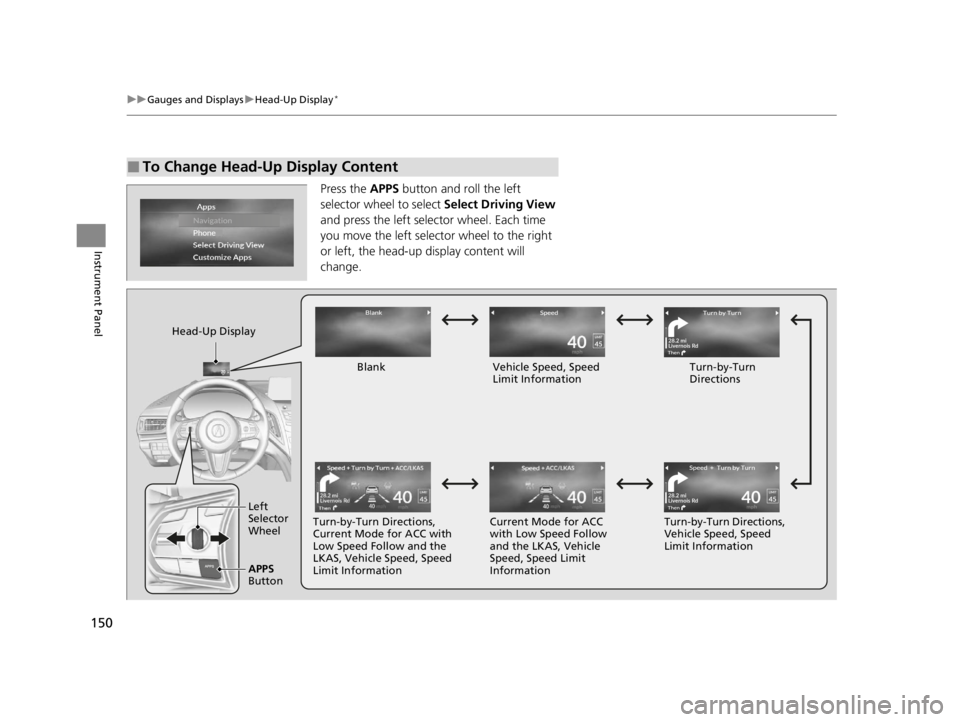
150
uuGauges and Displays uHead-Up Display*
Instrument Panel
Press the APPS button and roll the left
selector wheel to select Select Driving View
and press the left selector wheel. Each time
you move the left selector wheel to the right
or left, the head-up display content will
change.
■To Change Head-Up Display Content
Head-Up Display
Blank Vehicle Speed, Speed Limit Information Turn-by-Turn
Directions
Turn-by-Turn Directions,
Current Mode for ACC with
Low Speed Follow and the
LKAS, Vehicle Speed, Speed
Limit Information Current Mode for ACC
with Low Speed Follow
and the LKAS, Vehicle
Speed, Speed Limit
InformationTurn-by-Turn Directions,
Vehicle Speed, Speed
Limit Information
Left
Selector
Wheel
APPS
Button
22 ACURA RDX-31TJB6300.book 150 ページ 2021年8月2日 月曜日 午前11時0分
Page 153 of 709

151
uuGauges and Displays uHead-Up Display*
Instrument Panel
Shows your driving speed in mph or km/h.
Shows the current mode for ACC with Low Speed Follow and the LKAS.
2 Adaptive Cruise Control (ACC) with Low Speed Follow P. 502
2 Lane Keeping Assist System (LKAS) P. 522
Shows you turn-by-turn driv ing directions to your destination linked with the
navigation system or Android Auto.
2 Refer to the Navigation System Manual
2 Android Auto P. 327
Shows the current speed limit based on either information compiled through the
navigation system or speed limit signs captured by the front sensor camera.
■Vehicle Speed
■Current Mode for ACC with Low Speed Follow and the LKAS
■Turn-by-Turn Directions
■Speed Limit Information
1Vehicle Speed
Switch between mph and km/h by using the multi-
information display or customized features on the
audio/information screen.
2 Speed/Distance Units P. 142
2 Customized Features P. 359
1Turn-by-Turn Directions
Turn-by-turn directions may not be available for all
apps.
1Speed Limit Information
The speed limit displayed on the screen may differ to
the actual speed limit.
The speed limit for some roads is not displayed.
You can select whether the source of the speed limit
information is the front sensor camera or the
navigation system.
You can also turn off speed limit information. 2 Customized Features P. 359
22 ACURA RDX-31TJB6300.book 151 ページ 2021年8月2日 月曜日 午前11時0分
Page 154 of 709

152
22 ACURA RDX-31TJB6300.book 152 ページ 2021年8月2日 月曜日 午前11時0分This page intentionally left blank.
Page 155 of 709

153
Controls
This chapter explains how to operate the various controls necessary for driving.
Clock.................................................. 154
Locking and Unlocking the Doors Key .................................................. 156
Low Keyless Remote Signal Strength ... 159
Locking/Unlocking the Doors from the Outside .......................................... 160
Locking/Unlocking the Doors from the Inside ............................................. 169
Childproof Door Locks ..................... 171
Auto Door Locking/Unlocking .......... 172
Tailgate .............................................. 173
Security System Immobilizer System .......................... 183 Security System Alarm...................... 183
Windows ........................................... 186
Panoramic Roof ................................. 189
Operating the Switches Around the Steering Wheel ENGINE START/STOP Button............. 193
Turn Signals ..................................... 196
Light Switches.................................. 197
Fog Lights
*...................................... 200
Daytime Running Lights ................... 200
Auto High-Beam .............................. 201
Wipers and Washers ........................ 204
Brightness Control ........................... 208
Rear Defogger/Heated Door Mirror Button ........................................ 207
Heated Windshield Button*............. 207
Driving Position Memory System ...... 210
Adjusting the Steering Wheel .......... 212
Mirrors Interior Rearview Mirror ................... 213
Power Door Mirrors ......................... 214
Seats .................................................. 216
Interior Convenience Items .............. 230
Climate Control System Using Automatic Climate Control .... 247
Automatic Climate Control Sensors ... 252
* Not available on all models
22 ACURA RDX-31TJB6300.book 153 ページ 2021年8月2日 月曜日 午前11時0分
Page 156 of 709

154
Controls
Clock
Adjusting the Clock
You can adjust the time manually in the audio/information screen with the power
mode in ON.
You can adjust the time using the A-zone touchpad.
2 True Touchpad Interface P. 261
1.Press the (home) button.
2. Select Settings .
3. Select System.
4. Select Date & Time .
5. Select Set Date & Time .
6. Select Automatic Date & Time .
7. Select Off.
To adjust time:8. Select Set Time .
9. Select
(+/(-.
u When you customize the clock display
to 24 hour clock, AM/PM icon is not
displayed.
2 Customized Features P. 359
10.Press the (back) button to set the
time.
■Adjusting the Time
1Clock
The clock is automatically updated through the audio
system.
1Adjusting the Time
You can also adjust the clock by selecting the clock
displayed on the right side of the display.
1. Press the (cards list) button.
2. Select Clock using the B-zone touchpad.
3. Press the B-zone touchpad.
4. Select Set Date & Time using the A-zone
touchpad.
5. Select Automatic Date & Time .
6. Select Off .
7. Select Set Date or Set Time.
8. Select
( +/(- to adjust the dates, hours and
minutes.
9. Press the (back) button to set the date or
time.
22 ACURA RDX-31TJB6300.book 154 ページ 2021年8月2日 月曜日 午前11時0分
Page 157 of 709

155
uuClock uAdjusting the Clock
Controls
To adjust date:
8. Select Set Date .
9. Select
(+/(-.
10. Press the (back) button to set the
date.
1Adjusting the Time
You can customize the clock display to show the 12
hour clock or 24 hour clock.
2 Customized Features P. 359
22 ACURA RDX-31TJB6300.book 155 ページ 2021年8月2日 月曜日 午前11時0分
Page 158 of 709

156
Controls
Locking and Unlocking the Doors
Key
This vehicle comes with the following keys:Use the keys to start and stop the engine, lock
and unlock all the doors and the fuel fill door,
and open the tailgate.1Key
All the keys have an immobilizer system. The
immobilizer system helps to protect against vehicle
theft. 2 Immobilizer System P. 183
Follow the advice below to prevent damage to the
keys:
•Do not leave the keys in direct sunlight, or in
locations with high temperature or high humidity.
•Do not drop the keys or set heavy objects on them.•Keep the keys away from liquids, dust and sand.
•Do not take the keys apart except for replacing the
battery.
If the circuits in the keys are damaged, the engine
may not start, and the remote transmitter may not
work.
If the keys do not work properly, have them
inspected by a dealer.
You can remotely start the engine using the remote
engine start. 2 Remote Engine Start
* P. 445
Models with two-way keyless remote
Models without two-way keyless
remote
Models with two-way keyless
remote
* Not available on all models
22 ACURA RDX-31TJB6300.book 156 ページ 2021年8月2日 月曜日 午前11時0分
Page 159 of 709
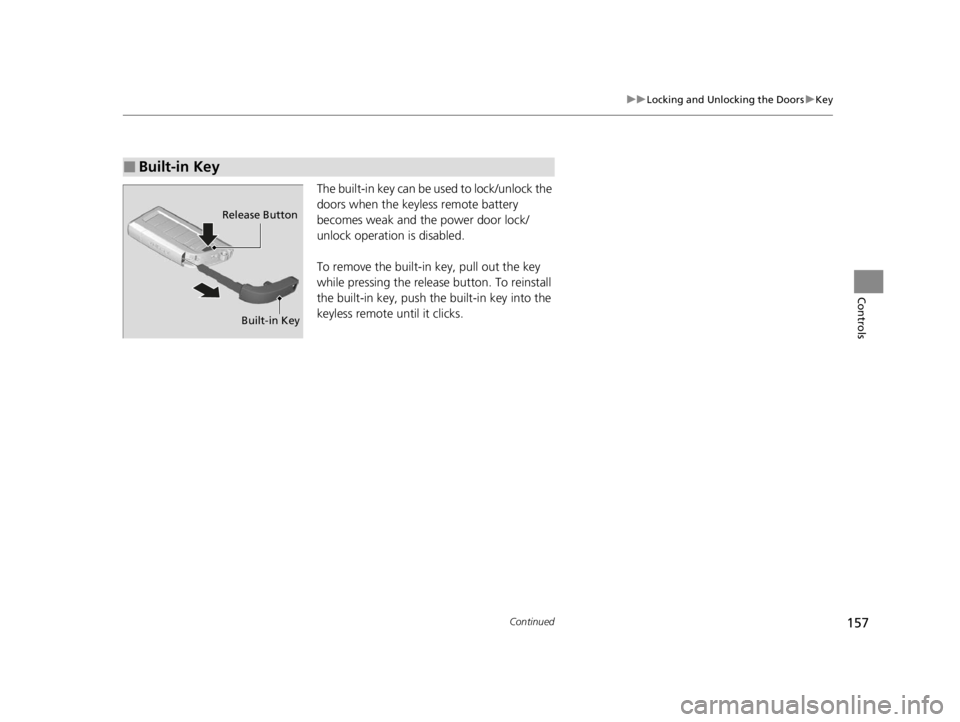
157
uuLocking and Unlocking the Doors uKey
Continued
Controls
The built-in key can be used to lock/unlock the
doors when the keyles s remote battery
becomes weak and the power door lock/
unlock operation is disabled.
To remove the built-in key, pull out the key
while pressing the release button. To reinstall
the built-in key, push th e built-in key into the
keyless remote until it clicks.
■Built-in Key
Built-in Key
Release Button
22 ACURA RDX-31TJB6300.book 157 ページ 2021年8月2日 月曜日 午前11時0分
Page 160 of 709

uuLocking and Unlocking the Doors uKey
158
Controls
Contains a number that you will need if you
purchase a replacement key.
■Key Number Tag1Key Number Tag
Keep the key number tag separate from the key in a
safe place outside of your vehicle.
If you wish to purchase an additional key, contact a
dealer.
If you lose your key and you cannot start the engine,
contact a dealer.
22 ACURA RDX-31TJB6300.book 158 ページ 2021年8月2日 月曜日 午前11時0分