ACURA RDX 2022 Owners Manual
Manufacturer: ACURA, Model Year: 2022, Model line: RDX, Model: ACURA RDX 2022Pages: 709, PDF Size: 25.22 MB
Page 121 of 709

119
uuIndicators uMulti-Information Display Warning and Information Messages
Continued
Instrument Panel
MessageConditionExplanation
• Appears when you press the (P button but it is not
engaged due to low ATF temperature.• Depress the brake pedal until this message disappear.
• Appears when the temperature of the transmission
is starting to get too hot.
• The performance of the vehicle may be reduced.•Until the message disappears, reduce your speed and
allow the system to cool down.
• Appears when you repeat edly change the shift
position between
(P and other positions in short
period.
• Take some time before chan ging the shift position.
•Appears when you try to take the transmission out
of
(P immediately after you start engine.
• Try to take the transmission out of (P again.
• Appears when you depress the accelerator pedal
when the transmission is in
(N.
•Remove your foot off the accelerator pedal. When
driving, depress the brake pedal and operate the shift
position.
22 ACURA RDX-31TJB6300.book 119 ページ 2021年8月2日 月曜日 午前11時0分
Page 122 of 709

120
uuIndicators uMulti-Information Display Warn ing and Information Messages
Instrument Panel
MessageConditionExplanation
•Appears when you press and hold (N button for
more than two seconds.• Disappears when you set the shift position to other
than
(N.
2 If you want to keep the transmission in (N
position [car wash mode] P. 455
• Appears for a few seconds if you have not pressed
the
(N button long enough to initiate Neutral-Hold
mode.
2 If you want to keep the transmission in (N
position [car wash mode] P. 455
• Appears when neutral hold mode is not available
due to the transmission being too hot.• When the transmission is too hot, neutral hold mode
may not be available. Let the engine idle until the
transmission has cooled down.
2 If you want to keep the transmission in (N
position [car wash mode] P. 455
• Appears if there is a prob lem with the auto high-
beam.• Manually operate the headlight switch.
• If you are driving with the high-beam headlights when
this happens, the headlights are changed to low beams.
22 ACURA RDX-31TJB6300.book 120 ページ 2021年8月2日 月曜日 午前11時0分
Page 123 of 709

121
uuIndicators uMulti-Information Display Warning and Information Messages
Continued
Instrument Panel
MessageConditionExplanation
●Appears when ACC has been automatically
canceled.●You can resume the set speed after the condition that
caused ACC to cancel improves. Press the RES/+
button.
2 Adaptive Cruise Control (ACC) with Low Speed
Follow P. 502
●Flashes when the system senses a likely collision with
a vehicle in front of yo u. The beeper sounds.●Take appropriate action to pr event a collision (apply the
brakes, change lanes, etc.)
2 Collision Mitigation Braking SystemTM (CMBSTM)
P. 486
2 Adaptive Cruise Control (ACC) with Low Speed
Follow P. 502
2 Low Speed Braking Control
* P. 497
●Appears when the low speed braking control system
is activated.
—
Models with Low Speed Braking Control
Models with Low
Speed Braking
Control
* Not available on all models
22 ACURA RDX-31TJB6300.book 121 ページ 2021年8月2日 月曜日 午前11時0分
Page 124 of 709
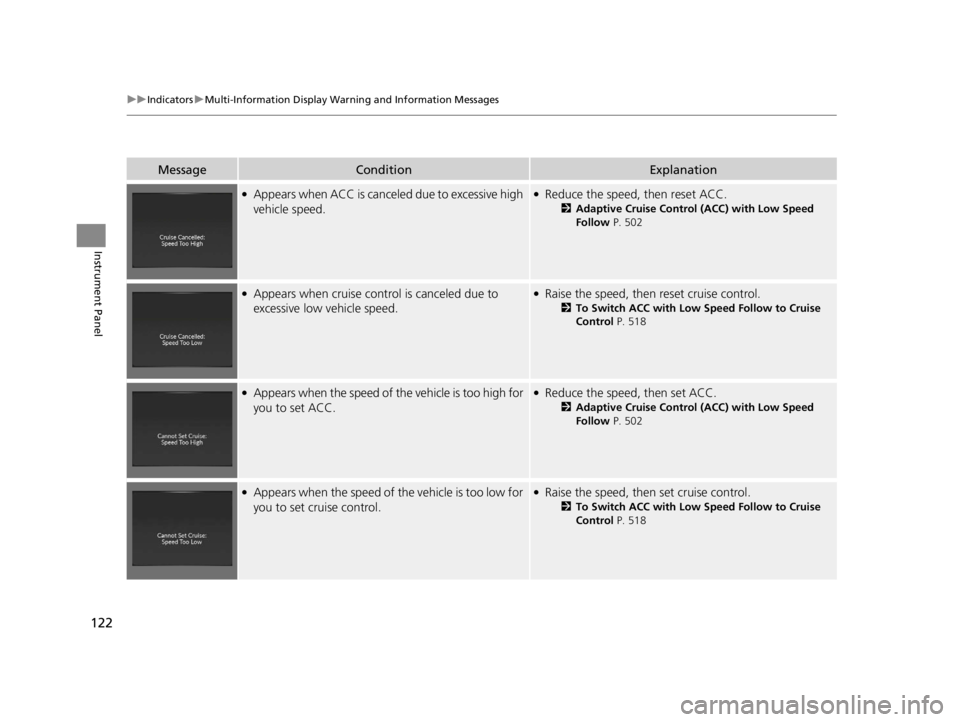
122
uuIndicators uMulti-Information Display Warn ing and Information Messages
Instrument Panel
MessageConditionExplanation
●Appears when ACC is canceled due to excessive high
vehicle speed.●Reduce the speed, then reset ACC.
2Adaptive Cruise Control (ACC) with Low Speed
Follow P. 502
●Appears when cruise con trol is canceled due to
excessive low vehicle speed.●Raise the speed, then reset cruise control.
2 To Switch ACC with Low Speed Follow to Cruise
Control P. 518
●Appears when the speed of the vehicle is too high for
you to set ACC.●Reduce the speed, then set ACC.
2Adaptive Cruise Control (ACC) with Low Speed
Follow P. 502
●Appears when the speed of the vehicle is too low for
you to set cruise control.●Raise the speed, then set cruise control.
2To Switch ACC with Low Speed Follow to Cruise
Control P. 518
22 ACURA RDX-31TJB6300.book 122 ページ 2021年8月2日 月曜日 午前11時0分
Page 125 of 709

123
uuIndicators uMulti-Information Display Warning and Information Messages
Continued
Instrument Panel
MessageConditionExplanation
●Appears when the distance between your vehicle
and the vehicle ahead of you is too close while ACC
is in operation.●ACC has been automatically canceled.
2 Adaptive Cruise Control (ACC) with Low Speed
Follow P. 502
●Appears when pressing the RES/+ or SET/– button
while the distance between your vehicle and the
vehicle ahead of you is too close.●ACC cannot be set.
2 Adaptive Cruise Control (ACC) with Low Speed
Follow P. 502
●Appears when the park ing brake is applied
automatically while ACC is in operation.●ACC has been automatically canceled.
2 Adaptive Cruise Control (ACC) with Low Speed
Follow P. 502
2 Parking Brake P. 545
●Appears when pressing the RES/+ or SET/– button
while the parking brake is applied.●ACC cannot be set.
2 Adaptive Cruise Control (ACC) with Low Speed
Follow P. 502
2 Parking Brake P. 545
22 ACURA RDX-31TJB6300.book 123 ページ 2021年8月2日 月曜日 午前11時0分
Page 126 of 709

124
uuIndicators uMulti-Information Display Warn ing and Information Messages
Instrument Panel
MessageConditionExplanation
●Appears if ACC is canceled while your vehicle is
automatically stopped by ACC.●Immediately depress the brake pedal.
●Appears when pressing the RES/+ or SET/– button
while the vehicle is movi ng and the brake pedal is
depressed.●ACC cannot be set.
2 Adaptive Cruise Control (ACC) with Low Speed
Follow P. 502
•Appears if the VSA ® or traction control function
operates while ACC is in operation.●ACC has been automatically canceled.
2 Adaptive Cruise Control (ACC) with Low Speed
Follow P. 502
22 ACURA RDX-31TJB6300.book 124 ページ 2021年8月2日 月曜日 午前11時0分
Page 127 of 709
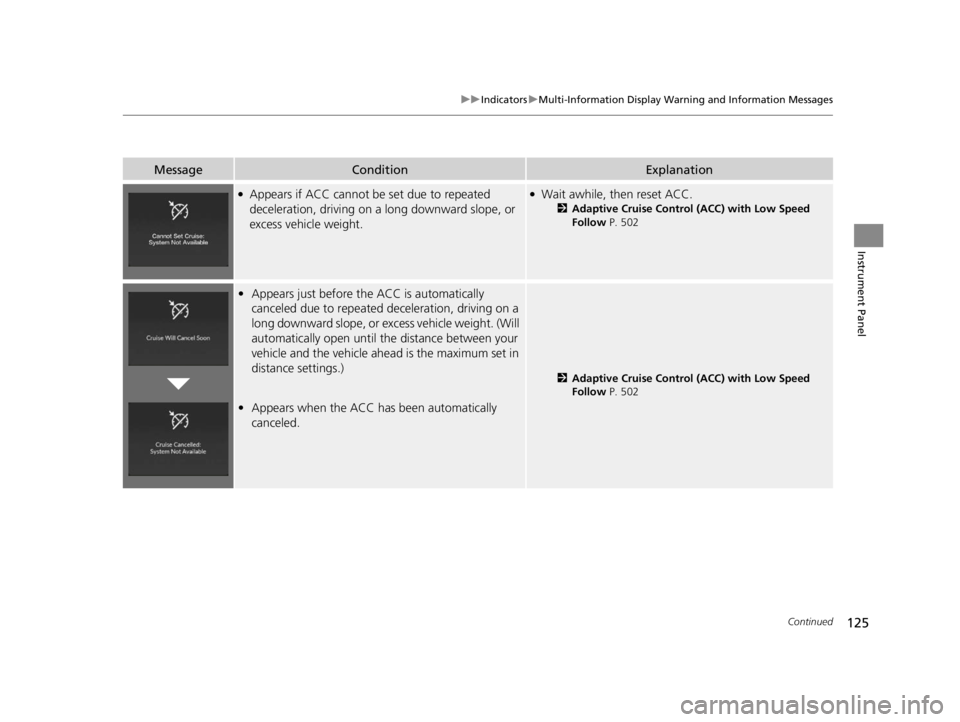
125
uuIndicators uMulti-Information Display Warning and Information Messages
Continued
Instrument Panel
MessageConditionExplanation
●Appears if ACC cannot be set due to repeated
deceleration, driving on a long downward slope, or
excess vehicle weight.●Wait awhile, then reset ACC.
2 Adaptive Cruise Control (ACC) with Low Speed
Follow P. 502
•Appears just before the ACC is automatically
canceled due to repeated deceleration, driving on a
long downward slope, or excess vehicle weight. (Will
automatically open until th e distance between your
vehicle and the vehicle ahead is the maximum set in
distance settings.)
• Appears when the ACC has been automatically
canceled.
2 Adaptive Cruise Control (ACC) with Low Speed
Follow P. 502
22 ACURA RDX-31TJB6300.book 125 ページ 2021年8月2日 月曜日 午前11時0分
Page 128 of 709

126
uuIndicators uMulti-Information Display Warn ing and Information Messages
Instrument Panel
MessageConditionExplanation
●Appears when SET/–, RES/+, CANCEL , or interval
button is pressed while ACC is off.●After pressing the button, press the SET/–, RES/+ ,
CANCEL , or interval button.
2Adaptive Cruise Control (ACC) with Low Speed
Follow P. 502
●Appears when interval button is pressed while Cruise
mode is selected.●After selecting ACC, press the interval button.
2Adaptive Cruise Control (ACC) with Low Speed
Follow P. 502
•Appears when the vehicl e ahead of you resumes
driving, after your vehicle has been stopped
automatically by ACC.●Press the RES/+ or SET/– button or depress the
accelerator pedal to resume.
2 Adaptive Cruise Control (ACC) with Low Speed
Follow P. 502
22 ACURA RDX-31TJB6300.book 126 ページ 2021年8月2日 月曜日 午前11時0分
Page 129 of 709

127
uuIndicators uMulti-Information Display Warning and Information Messages
Continued
Instrument Panel
MessageConditionExplanation
●Appears when the driver’s seat belt is unfastened
while your vehicle is au tomatically stopped by ACC.●ACC has been automatically canceled.
2Adaptive Cruise Control (ACC) with Low Speed
Follow P. 502
●Appears when pressing the RES/+ or SET/– button
while the driver’s seat belt is unfastened.●ACC cannot be set.
2 Adaptive Cruise Control (ACC) with Low Speed
Follow P. 502
●Appears when the transmi ssion is put into any
position other than
(D or (S while ACC is in
operation.
●ACC has been automatically canceled.
2 Adaptive Cruise Control (ACC) with Low Speed
Follow P. 502
●Appears when pressing the RES/+ or SET/– button
while the transmission is in any position other than
(D or (S.
●ACC cannot be set.
2Adaptive Cruise Control (ACC) with Low Speed
Follow P. 502
22 ACURA RDX-31TJB6300.book 127 ページ 2021年8月2日 月曜日 午前11時0分
Page 130 of 709

128
uuIndicators uMulti-Information Display Warn ing and Information Messages
Instrument Panel
MessageConditionExplanation
●Appears when the vehicle is stopped on a very steep
slope while ACC is in operation.●ACC has been automatically canceled.
2Adaptive Cruise Control (ACC) with Low Speed
Follow P. 502
●Appears when pressing the RES/+ or SET/– button
while the vehicle is stopped on a very steep slope.●ACC cannot be set.
2 Adaptive Cruise Control (ACC) with Low Speed
Follow P. 502
22 ACURA RDX-31TJB6300.book 128 ページ 2021年8月2日 月曜日 午前11時0分