ACURA RDX 2022 Owners Manual
Manufacturer: ACURA, Model Year: 2022, Model line: RDX, Model: ACURA RDX 2022Pages: 709, PDF Size: 25.22 MB
Page 481 of 709

479
uuWhen Driving uBlind Spot Information System
Continued
Driving
Blind Spot Information System
When the system detects vehicles approach ing from behind in adjacent lanes, the
appropriate indicator comes on, providin g assistance when you change lanes.
The system activates when your vehicle is moving forward at about 20 mph (32 km/h)
or above.
Alert zone range
A: Approx. 1.6 ~ 10 feet (0.5 ~ 3 meters) from vehicle side.
B: Approx. 10 feet (3 meters) from rear bumper.
C: Approx. 10 ~ 82 feet (3 ~ 25 meters) behind from rear bumper. (The faster the
approaching vehicle, the further away it will be detected.)
The initially set alert zone is alert zone 1. Over time, after the vehicle has been driven
on straight roads with traffic and roadside objects, the system will adapt and expand
the alert zone (alert zone 1 and 2).
■How the System works
1 Blind Spot Information System
Important Safety Reminder
Like all assistance systems, the blind spot information
system has limitations. Always look in your mirrors, to
either side of your vehicle, and behind you for other
vehicles before changing la nes. Overreliance on the
blind spot information sy stem may result in a
collision.
Have your vehicle checked by a dealer in the
following situations:
•The rear bumper or area around the radar sensors
is strongly impacted.
•The indicator does not come on even if a vehicle in
the alert zone should have been detected.
•The rear bumper or any system components need
to be repaired.
If the rear bumper or any system components are
repaired, the system will re vert to alert zone 1 only
until it is able to adapt and expand to alert zone 1
and 2.
Turn the system off when towing a trailer.
The system may not work properly for the following
reasons:
•The added mass tilts the vehicle and changes the
radar coverage.
•The trailer itself can be detected by the radar
sensors, causing the blind spot information system
alert indicators to come on.
Radar Sensors: underneath the
rear bumper corners : Alert zone 1
A BC : Alert zone 2
22 ACURA RDX-31TJB6300.book 479 ページ 2021年8月2日 月曜日 午前11時0分
Page 482 of 709

uuWhen Driving uBlind Spot Information System
480
Driving
■When the system detects a vehicle
Blind spot information system alert indicator:
Located near the pillar on both sides.
Comes on when:
•A vehicle approaches you from behind to
overtake you at a speed difference of no
more than about 31 mph (50 km/h).
• You pass a vehicle at a speed difference of
no more than abou t 12 mph (20 km/h).
Blinks and a beeper sounds when:
You use the turn signal lever to signal a turn in
the direction of the detected vehicle while the
blind spot information system alert indicator is
on. u The beeper sounds three times.1Blind Spot Information System
For proper blind spot information system operation:
•Always keep the rear bumper and area around the
radar sensors clean.
•Do not cover the rear bumper corner area with
labels or sticke rs of any kind.
The system is for your convenience only. Even if an
object is within the alert zone, the following
situations may occur:
•The blind spot informatio n system alert indicator
does not come on and the message Blind Spot
Information System Not Available appears on
the multi-information display.
•The blind spot informatio n system alert indicator
may come on even with the message displayed.
Comes On
Blinks
22 ACURA RDX-31TJB6300.book 480 ページ 2021年8月2日 月曜日 午前11時0分
Page 483 of 709

Continued481
uuWhen Driving uBlind Spot Information System
Driving
When you turn the b lind spot information
system on and off, do the following.
1. Press the safety support switch.
2. Roll the right selector wheel to the
symbol and push it.
u The message appears on the multi-
information display when the system
turns on or off.
u A check mark appears in the box and the
color of the symbol changes green
when the system is on. The check mark
disappears and the color of the
symbol changes gray when the system is
off.
The blind spot information system is in the
previously selected on (checked) or off
(unchecked) setting eac h time you start the
engine.
■Blind Spot Information System On and Off1 Blind Spot Information System
You can also sele ct safety support content from the
multi-information display.
2 Multi-Information Display P. 137
You can change the settings for the blind spot
information system. 2 Customized Features P. 359
Safety Support Switch
Right Selector Wheel
22 ACURA RDX-31TJB6300.book 481 ページ 2021年8月2日 月曜日 午前11時0分
Page 484 of 709

482
uuWhen Driving uBlind Spot Information System
Driving
The blind spot information system alert indicator may not come on under the
following conditions:
• There is a large speed difference betwee n your vehicle and the vehicle in the
adjacent lane.
• A vehicle is parked in a side lane.
• An object not detected by the radar sensors approaches or passes your vehicle.
• The vehicle driving in the adjacent lane is a motorcycle or other small vehicle.
The blind spot information system may not operate correctly under the following
conditions:
• Making a turn at an intersection.
• Objects (guard rails, poles, trees, etc.) are detected.
• An object that does not reflect radio wave s well or a motorcycle, is in the alert
zone.
• Driving on a curved road.
• A vehicle is moving from a far lane to the adjacent lane.
• The system picks up signal interference such as other radar sensors from another
vehicle or strong radio wave transmitted from a facility nearby.
• The rear bumper or the area around the radar sensors is covered by dirt, mud,
snow, ice, etc.
• The rear bumper or the area around the radar sensors has been damaged or
deformed.
• In bad weather (heavy rain, snow, and fog).
• Making a short turn or driving on a bumpy road that slightly tilts the vehicle.
■Blind Spot Information System Conditions and Limitations
22 ACURA RDX-31TJB6300.book 482 ページ 2021年8月2日 月曜日 午前11時0分
Page 485 of 709

483Continued
Driving
AcuraWatchTM
AcuraWatchTM is a driver support system which employs the use of two distinctly
different kinds of sensors, a radar sensor located behind the emblem, and a front
sensor camera mounted to the interior side of the windshield, behind the rearview
mirror.
AcuraWatch
TM is a driver support sy stem which employs the us e of three distinctly
different kinds of sensors, a radar sensor located behind the emblem, a front sensor
camera mounted to the interior side of the windshield, behind the rearview mirror,
and the sonar sensors located in the front and rear bumpers.
AcuraWatch
TM has following functions.
■The functions which do not requir e switch operations to activate
• Collision Mitigation Braking SystemTM (CMBSTM) 2 P. 486
• Low Speed Braking Control* 2 P. 497
• Road Departure Mitigation System 2 P. 530
• Traffic Sign Recognition System 2 P. 535
■The functions wh ich require switch operations to activate
• Adaptive Cruise Control ( ACC) with Low Speed Follow
2 P. 502
• Lane Keeping Assist System (LKAS) 2 P. 522
Models without Low Speed Braking Control
Models with Low Speed Braking Control
* Not available on all models
22 ACURA RDX-31TJB6300.book 483 ページ 2021年8月2日 月曜日 午前11時0分
Page 486 of 709

484
uuAcuraWatchTMu
Driving
■ Button
Press to activate standby mode for ACC with
Low Speed Follow. Or press to cancel the
system.
■LKAS Button
Press to activate standby mode for LKAS. Or
press to cancel the system.
■RES/+/SET/− Switch
Press the RES/+/SET/– switch up to resume
the ACC with Low Speed Follow or increase
the vehicle speed.
Press the RES/+/SET/– switch down to set the
ACC with Low Speed Follow or decrease the
vehicle speed.
■Interval Button
Press to change the ACC with Low Speed
Follow following-interval.
■CANCEL Button
Press to cancel ACC with Low Speed Follow.
■Operation Switches for the ACC with Low Speed Follow/
Lane Keeping Assist System (LKAS)
Interval
Button
LKAS
Button
Button
CANCEL
Button
RES/+ /SET/−
Switch
22 ACURA RDX-31TJB6300.book 484 ページ 2021年8月2日 月曜日 午前11時0分
Page 487 of 709

485
uuAcuraWatchTMu
Driving
You can see the current state of ACC with
Low Speed Follow, and Lane Keeping Assist
System (LKAS).
You can have the head-up display show you the current state of each function.
2 Head-Up Display* P. 148
■Multi-Information Display Content
6
aIndicates that ACC with Low Speed Follow is ready to be activated.
•Green: The system is on.
• White: The system is standby.
• Amber: There is a problem with the system.
bIndicates that LKAS is ready to be activated.
•Green: The system is on.
• White: The system is standby.
• Amber: There is a problem with the system.
cIndicates that LKAS is activated and whether or not traffic lane lines are detected.
•Solid lane outlines: The system is on.
• Lane outlines: The system is in standby.
dIndicates whether or not ACC with Low Speed Follow detected the vehicle ahead.
eShows vehicle set speed in ACC with Low Speed Follow.
fShows set vehicle interval in ACC with Low Speed Follow.
Models with Head-up display
* Not available on all models
22 ACURA RDX-31TJB6300.book 485 ページ 2021年8月2日 月曜日 午前11時0分
Page 488 of 709

486
uuAcuraWatchTMuCollision Mitigation Braking SystemTM (CMBSTM)
Driving
Collision Mitigati on Braking SystemTM (CMBSTM)
The system can assist you when it determin es there is a possibility of your vehicle
colliding with a vehicle or a pedestrian de tected in front of your vehicle. The CMBSTM
is designed to alert you when the potential for a collision is determined, as well as to
reduce your vehicle speed to help minimize collision severity when a collision is
deemed unavoidable.
1 Collision Mitigation Braking SystemTM (CMBSTM)
Important Safety Reminder
The CMBS
TM is designed to reduce the severity of an
unavoidable collision. It does not prevent collisions
nor stop the vehicle automati cally. It is still your
responsibility to operate the brake pedal and steering
wheel appropriately acco rding to the driving
conditions.
The CMBS
TM may not activate or may not detect a
vehicle in front of y our vehicle under certain
conditions: 2 CMBS
TM Conditions and Limitations P. 491
You can read about handling information for the
camera equipped with this system. 2 Front Sensor Camera P. 541
For directions on the prop er handling of the radar
sensor, refer to the following page. 2 Radar Sensor P. 543
When the CMBS
TM activates, it may automatically
apply the brake. It will be canceled when your vehicle
stops or a potential coll ision is not determined.
22 ACURA RDX-31TJB6300.book 486 ページ 2021年8月2日 月曜日 午前11時0分
Page 489 of 709
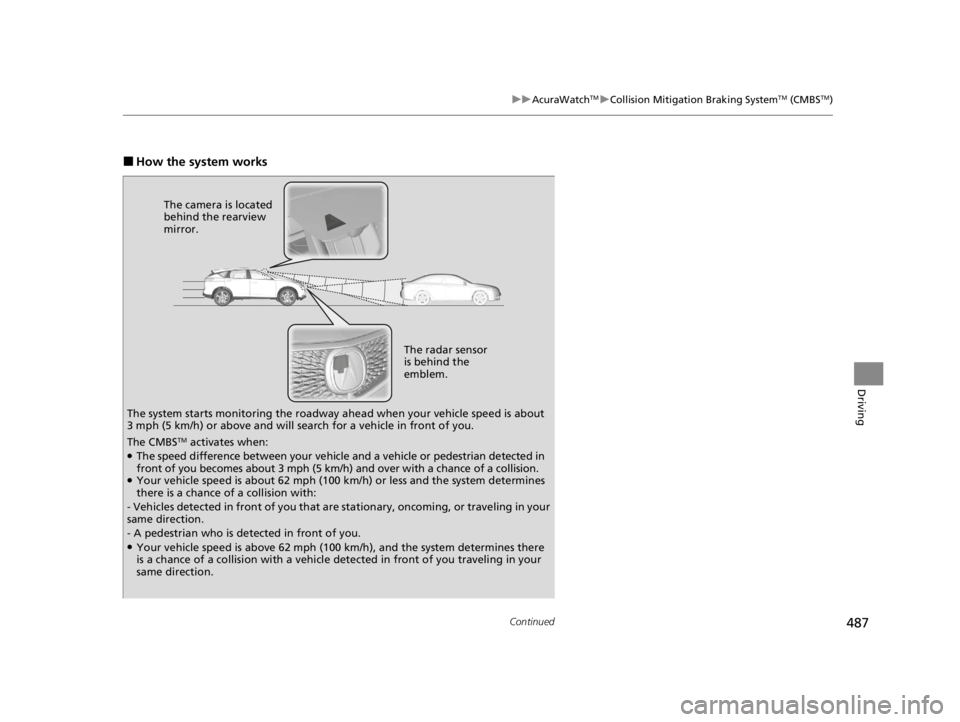
487
uuAcuraWatchTMuCollision Mitigation Braking SystemTM (CMBSTM)
Continued
Driving
■How the system works
The radar sensor
is behind the
emblem.
The camera is located
behind the rearview
mirror.
The system starts monitoring the roadway ah ead when your vehicle speed is about
3 mph (5 km/h) or above and will search for a vehicle in front of you.
The CMBS
TM activates when:●The speed difference between your vehicle and a vehicle or pedestrian detected in
front of you becomes about 3 mph (5 km/h) and over with a chance of a collision.
●Your vehicle speed is about 62 mph (100 km/h) or less and the system determines
there is a chance of a collision with:
- Vehicles detected in front of you that ar e stationary, oncoming, or traveling in your
same direction.
- A pedestrian who is detected in front of you.
●Your vehicle speed is above 62 mph (100 km/h), and the system determines there
is a chance of a collision with a vehicle detected in front of you traveling in your
same direction.
22 ACURA RDX-31TJB6300.book 487 ページ 2021年8月2日 月曜日 午前11時0分
Page 490 of 709

uuAcuraWatchTMuCollision Mitigation Braking SystemTM (CMBSTM)
488
Driving
■When the system activates
You can change the distance ( Long/Normal /Short ) between vehicles at which the
system’s earliest collision alert will co me on through audio/information screen
setting options.
2 Customized Features P. 359
1Collision Mitigation Braking SystemTM (CMBSTM)
The camera in the CMBS
TM is also designed to detect
pedestrians.
However, this pedestrian detection feature may not
activate or may not detect a pedestrian in front of
your vehicle under certain conditions.
Refer to the ones indicating the pedestrian detection
limitations from the list. 2 CMBS
TM Conditions and Limitations P. 491
The head-up warning uses a lens located at the front
end of the dashboard.
Do not cover the lens or spill any liquid on it.
Models with Head-up display
Lens
The system provides visual and audible alerts of a possible collision, and stops if the
collision is avoided.
u Take appropriate action to prevent a collision (apply the brakes, change
lanes, etc.).
Beep Head-up Warning
Lights
*Visual Alerts
Audible Alert
* Not available on all models
22 ACURA RDX-31TJB6300.book 488 ページ 2021年8月2日 月曜日 午前11時0分