ECO mode ACURA RDX 2023 Owners Manual
[x] Cancel search | Manufacturer: ACURA, Model Year: 2023, Model line: RDX, Model: ACURA RDX 2023Pages: 713, PDF Size: 21.99 MB
Page 4 of 713

System Updates Terms and Conditions
General
Your vehicle has an application that allows your 10.25-in. Color
Touchscreen to automatically search for Acura software updates
that are specific to your 10.25-in. Color Touchscreen and its
connected devices (initially ever y one (1) week via Wi-Fi or every
four (4) weeks via Telema tics Control Unit (TCU)
*, queries may
occur more or less frequently due to internet outages, retries, direct
user action, WAP push from the server or a change in query policy
on the Honda servers). This application periodically transmits to our
servers a limited amount of vehicl e and device information (Vehicle
Identification Number (VIN), th e Model Type (MT) Identification
Number, Hardware and Software Part Number, Serial Number,
Software Version, preferred lang uage, Internet Protocol (IP)
address, Transaction Log (alert or update viewing, update
download and installation, softw are status), etc.). When the
application finds an update from the server, the application initially
asks permission to download and install the update. Where
available, in your settings menu you may elect to automatically
download and install these updates or you may elect to manually
update the system.
When your 10.25-in. Color Touchs creen searches our servers for
updates or alerts, we will auto matically provide you with the
opportunity to update your devices or transmit the update or alert
directly to your 10.25-in. Color Touchscreen. We will also maintain
on our servers a log of the updates or alerts that are installed.
Your Personal Data
Should the aforementioned info rmation transmitted to Honda
constitute personal information in y our region, please note that this
information will be treated in stri ct accordance with the rules and
regulations outlined in this notice as well as applicable data
protection law. The terms of our privacy policy are
incorporated into these terms by
reference and your use of system updates will be subject to the
privacy policy. Our privacy polic y sets out information about how
we and any named third parties will process any personal data we
collect from you or that you provide to us, via the application.
For further details, see Acura’s connected product privacy policy at:
U.S.: www.acura.com
Canada: www.honda.ca/privacy/vehicledata
Honda collects, uses and stores your personal data for the reasons
set out below:
●to deliver the system updates and related services to you;●to allow us to improve and optimize the system updates
products and services;
●to respond to user questions an d complaints; and for internal
record keeping.
●where necessary for Honda's legitimate interests, as listed below, and
where our interests are not overridden by your data protection rights.
Protecting our legitimate business interests and legal rights
includes, but is not limited to, use in connection with compliance,
regulatory, auditing, legal claims (including disclosure of such
information in connection with legal process or litigation) and other
ethics and compliance reporting requirements.
Honda will also convert personal data into anonymous data and
use it (normally on an aggregated st atistical basis) for uses such as
market research and analysis, to improve the system updates, to
analyze trends, and to assess the success of software update
releases. Aggregated personal in formation does not personally
identify you or any other user of the system updates.
Honda may share this data with Honda's worldwide support
organization or affiliated Honda companies or other third parties
engaged by Honda for the purposes of rendering support services
in connection with system support.
* Not available on all models
23 ACURA RDX-31TJB6400.book 2 ページ 2022年8月4日 木曜日 午後1時51分
Page 6 of 713
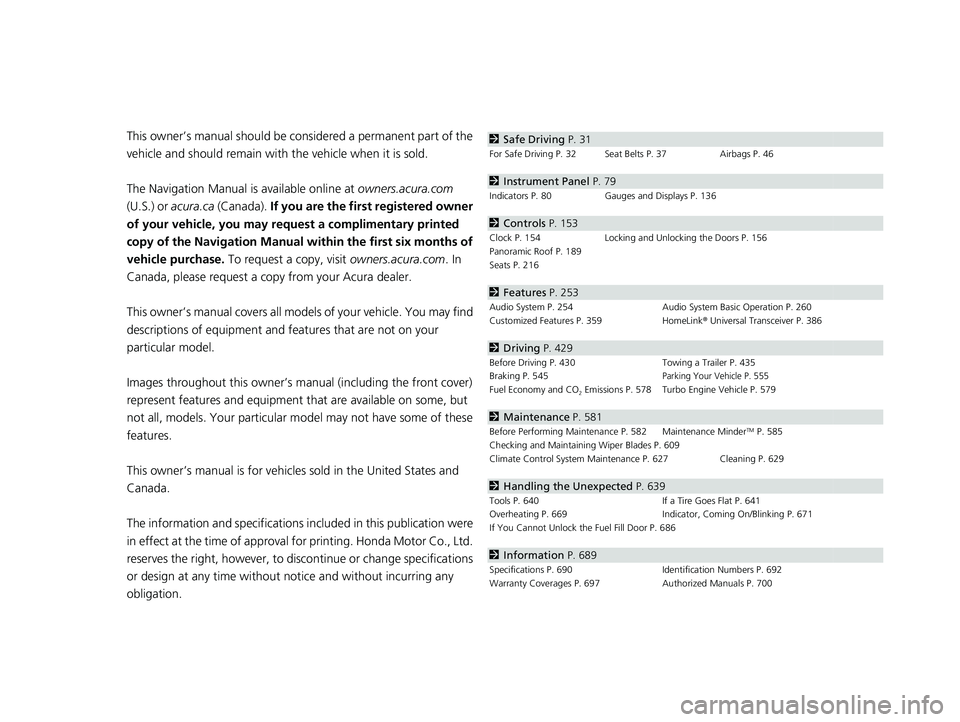
Contents
This owner’s manual should be considered a permanent part of the
vehicle and should remain with the vehicle when it is sold.
The Navigation Manual is available online at owners.acura.com
(U.S.) or acura.ca (Canada). If you are the firs t registered owner
of your vehicle, you may request a complimentary printed
copy of the Navigation Manual within the first six months of
vehicle purchase. To request a copy, visit owners.acura.com. In
Canada, please request a copy from your Acura dealer.
This owner’s manual covers all models of your vehicle. You may find
descriptions of equipment and features that are not on your
particular model.
Images throughout this owner’s ma nual (including the front cover)
represent features and equipment that are available on some, but
not all, models. Your particular mo del may not have some of these
features.
This owner’s manual is for vehicles sold in the United States and
Canada.
The information and specifications in cluded in this publication were
in effect at the time of approval for printing. Honda Motor Co., Ltd.
reserves the right, however, to discontinue or change specifications
or design at any time without notice and without incurring any
obligation.2 Safe Driving P. 31
For Safe Driving P. 32 Seat Belts P. 37 Airbags P. 46
2Instrument Panel P. 79
Indicators P. 80 Gauges and Displays P. 136
2Controls P. 153
Clock P. 154 Locking and Unlocking the Doors P. 156
Panoramic Roof P. 189
Seats P. 216
2 Features P. 253
Audio System P. 254 Audio System Basic Operation P. 260
Customized Features P. 359 HomeLink® Universal Transceiver P. 386
2 Driving P. 429
Before Driving P. 430 Towing a Trailer P. 435
Braking P. 545Parking Your Vehicle P. 555
Fuel Economy and CO2 Emissions P. 578 Turbo Engine Vehicle P. 579
2 Maintenance P. 581
Before Performing Maintenance P. 582 Maintenance MinderTM P. 585
Checking and Maintaining Wiper Blades P. 609
Climate Control System Main tenance P. 627 Cleaning P. 629
2Handling the Unexpected P. 639
Tools P. 640 If a Tire Goes Flat P. 641
Overheating P. 669 Indicator, Coming On/Blinking P. 671
If You Cannot Unlock the Fuel Fill Door P. 686
2 Information P. 689
Specifications P. 690 Identification Numbers P. 692
Warranty Coverages P. 697 Authorized Manuals P. 700
23 ACURA RDX-31TJB6400.book 4 ページ 2022年8月4日 木曜日 午後1時51分
Page 13 of 713
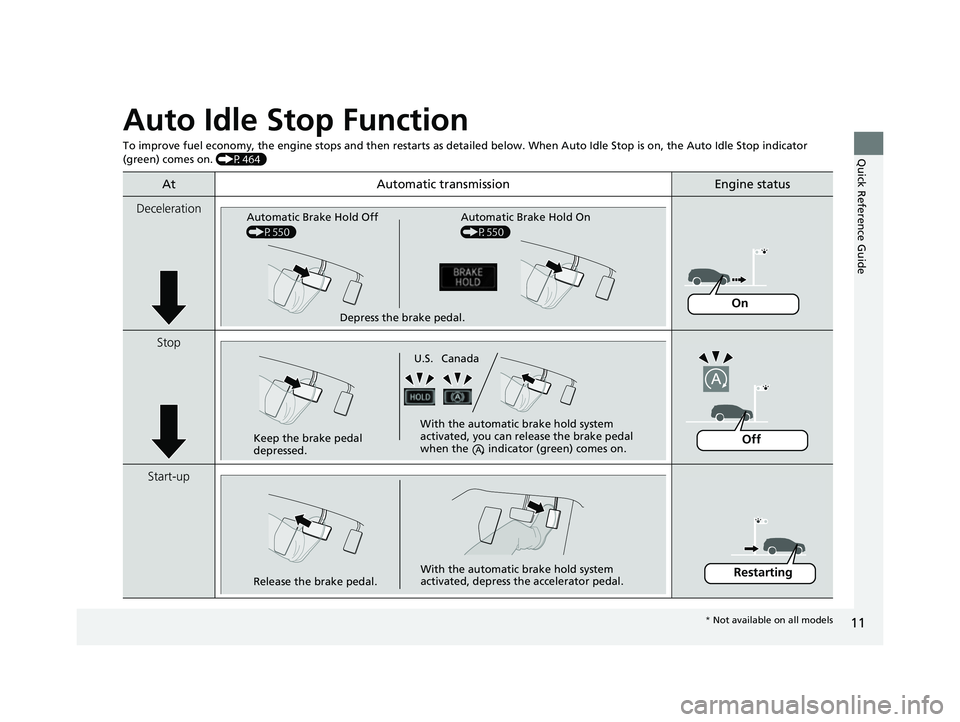
11
Quick Reference Guide
Auto Idle Stop Function
To improve fuel economy, the engine stops and then restarts as detailed below. When Auto Idle Stop is on, the Auto Idle Stop in dicator
(green) comes on. (P464)
At Automatic transmissionEngine status
Deceleration
Stop
Start-up
Depress the brake pedal.
Automatic Brake Hold Off
(P550) Automatic Brake Hold On
(P550)
On
Keep the brake pedal
depressed. With the automatic brake hold system
activated, you can release the brake pedal
when the indicato
r (green) comes on.
U.S. Canada
Off
Release the brake pedal. With the automatic brake hold system
activated, depress the accelerator pedal.Restarting
*
Not available on all models
23 ACURA RDX-31TJB6400.book 11 ページ 2022年8月4日 木曜日 午後1時51分
Page 27 of 713
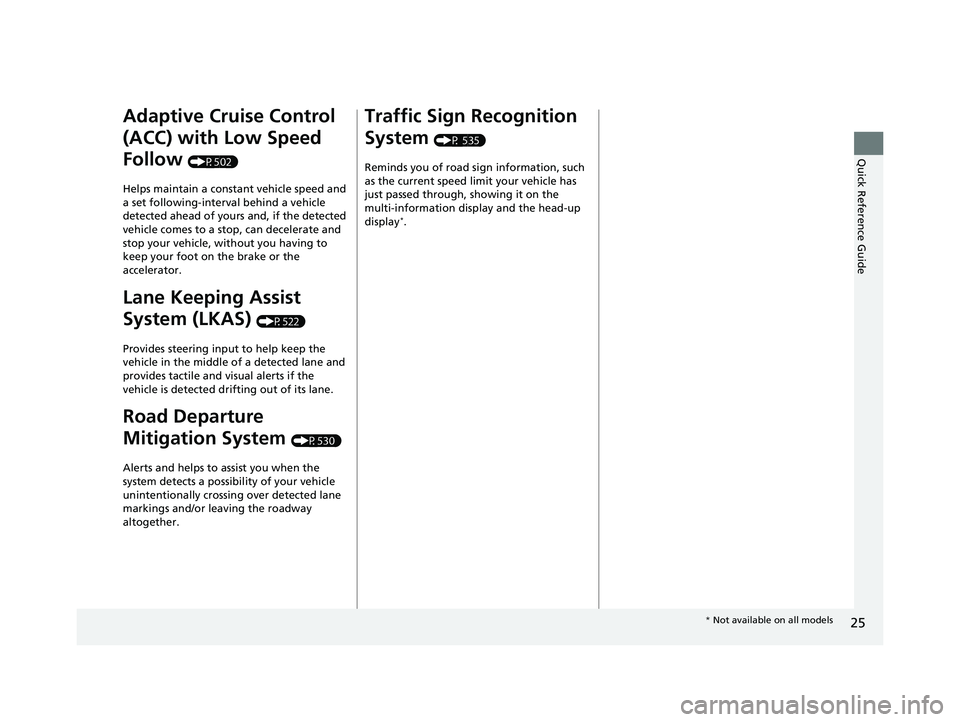
25
Quick Reference Guide
Adaptive Cruise Control
(ACC) with Low Speed
Follow
(P502)
Helps maintain a constant vehicle speed and
a set following-interval behind a vehicle
detected ahead of yours and, if the detected
vehicle comes to a stop, can decelerate and
stop your vehicle, without you having to
keep your foot on the brake or the
accelerator.
Lane Keeping Assist
System (LKAS)
(P522)
Provides steering input to help keep the
vehicle in the middle of a detected lane and
provides tactile and visual alerts if the
vehicle is detected drifting out of its lane.
Road Departure
Mitigation System
(P530)
Alerts and helps to assist you when the
system detects a possibility of your vehicle
unintentionally crossing over detected lane
markings and/or leaving the roadway
altogether.
Traffic Sign Recognition
System
(P 535)
Reminds you of road sign information, such
as the current speed limit your vehicle has
just passed through, showing it on the
multi-information display and the head-up
display
*.
* Not available on all models
23 ACURA RDX-31TJB6400.book 25 ページ 2022年8月4日 木曜日 午後1時51分
Page 30 of 713
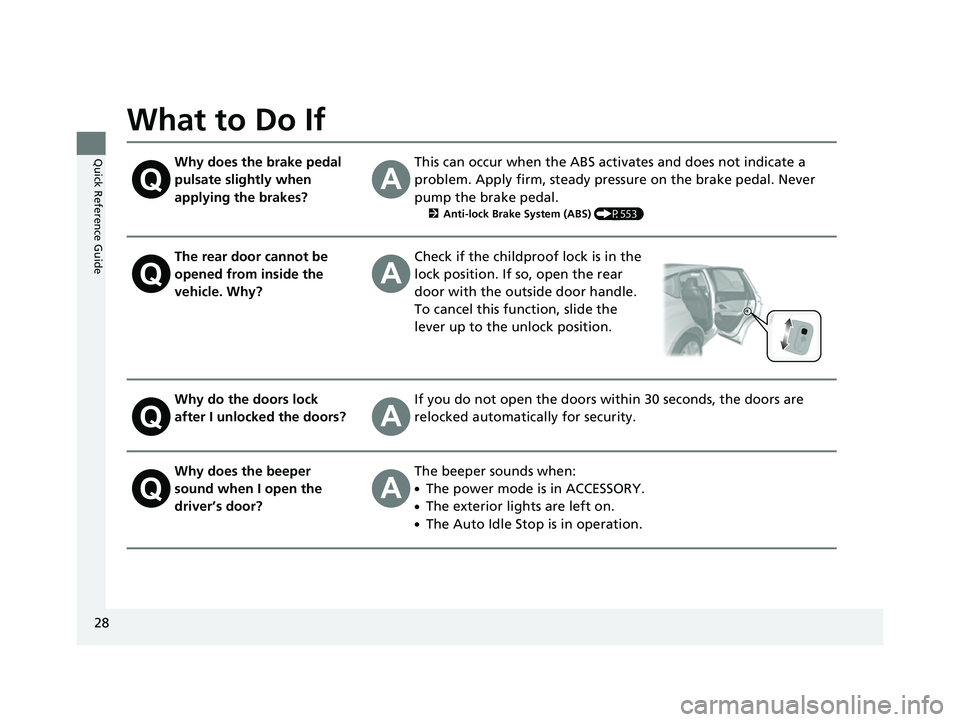
28
Quick Reference Guide
What to Do If
Why does the brake pedal
pulsate slightly when
applying the brakes?This can occur when the ABS activates and does not indicate a
problem. Apply firm, steady pressure on the brake pedal. Never
pump the brake pedal.
2Anti-lock Brake System (ABS) (P553)
The rear door cannot be
opened from inside the
vehicle. Why?Check if the childproof lock is in the
lock position. If so, open the rear
door with the outside door handle.
To cancel this function, slide the
lever up to the unlock position.
Why do the doors lock
after I unlocked the doors?If you do not open the doors within 30 seconds, the doors are
relocked automatically for security.
Why does the beeper
sound when I open the
driver’s door?The beeper sounds when:
●The power mode is in ACCESSORY.
●The exterior lights are left on.
●The Auto Idle Stop is in operation.
23 ACURA RDX-31TJB6400.book 28 ページ 2022年8月4日 木曜日 午後1時51分
Page 41 of 713
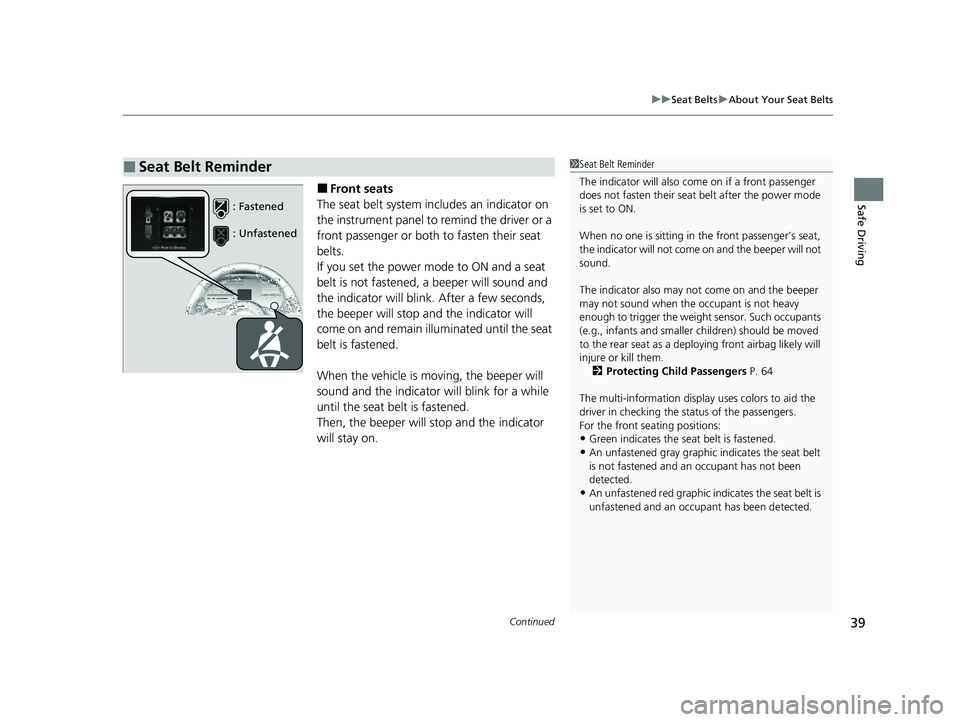
Continued39
uuSeat Belts uAbout Your Seat Belts
Safe Driving■Front seats
The seat belt system includes an indicator on
the instrument panel to remind the driver or a
front passenger or both to fasten their seat
belts.
If you set the power mode to ON and a seat
belt is not fastened, a beeper will sound and
the indicator will blink. After a few seconds,
the beeper will stop and the indicator will
come on and remain illuminated until the seat
belt is fastened.
When the vehicle is mo ving, the beeper will
sound and the indicator will blink for a while
until the seat belt is fastened.
Then, the beeper will stop and the indicator
will stay on.
■Seat Belt Reminder1 Seat Belt Reminder
The indicator will also co me on if a front passenger
does not fasten their seat belt after the power mode
is set to ON.
When no one is sitting in th e front passenger’s seat,
the indicator will not come on and the beeper will not
sound.
The indicator also may no t come on and the beeper
may not sound when the occupant is not heavy
enough to trigger the weight sensor. Such occupants
(e.g., infants and smaller children) should be moved
to the rear seat as a deploying front airbag likely will
injure or kill them. 2 Protecting Child Passengers P. 64
The multi-information display uses colors to aid the
driver in checking the st atus of the passengers.
For the front seating positions:
•Green indicates the seat belt is fastened.•An unfastened gray graphic indicates the seat belt
is not fastened and an occupant has not been
detected.
•An unfastened red graphic i ndicates the seat belt is
unfastened and an occupa nt has been detected.
: Fastened
: Unfastened
23 ACURA RDX-31TJB6400.book 39 ページ 2022年8月4日 木曜日 午後1時51分
Page 49 of 713

47
uuAirbags uAirbag System Components
Continued
Safe Driving
The front, driver’s kn ee, front passenger’s
knee, side, and side curtain airbags are
deployed according to the direction and
severity of impact. Both side curtain airbags
are deployed in a rollover. The airbag
system includes:
aTwo SRS (Supplemental Restraint System)
front airbags. The driver’s airbag is stored
in the center of the steering wheel; the
front passenger’s airbag is stored in the
dashboard. Both are marked SRS
AIRBAG.
bTwo knee airbags. The driver’s knee
airbag is stored under the steering
column; the front passenger’s knee
airbag is stored under the glove box.
Both are marked SRS AIRBAG.
cTwo side airbags, one for the driver and
one for the front passenger. The airbags
are stored in the outer edges of the seat-
backs. Both are marked SIDE AIRBAG.
dTwo side curtain airbags, one for each
side of the vehicle. The airbags are stored
in the ceiling, abov e the side windows.
The front and rear pillars are marked
SIDE CURTAIN AIRBAG .
eAn electronic control unit that, when the
power mode is in ON, continually
monitors information about the various
impact sensors, seat and buckle sensors,
rollover sensor, airbag activators, seat
belt tensioners, and other vehicle
information. During a crash event the
unit can record such information.
fSeat belt tensioners for the front seats
and outer rear seats. In addition, the
driver’s and front passenger’s seat belt
buckles incorporate sensors that detect
whether or not the belts are fastened.
gDriver’s seat position sensor. This sensor
detects the driver’s seat slide position to
help determine the optimal deployment
of the driver’s airbag.
hWeight sensors in the front passenger’s
seat. The sensors are used for occupant
classification to activate or deactivate the
front passenger’s airbag.
iImpact sensors that can detect a
moderate-to-severe front or side impact.
jAn indicator on the center console that
alerts you that the front passenger’s front
airbag has been turned off.
kAn indicator on the instrument panel that
alerts you to a possib le problem with your
airbag system or seat belt tensioners.
lA rollover sensor that can detect if your
vehicle is about to ro ll over and signal the
control unit to deploy both side curtain
airbags.
23 ACURA RDX-31TJB6400.book 47 ページ 2022年8月4日 木曜日 午後1時51分
Page 52 of 713

uuAirbags uFront Airbags (SRS)
50
Safe DrivingFront airbags are designed to inflate du ring moderate-to-severe frontal collisions.
When the vehicle decelerates suddenly, the sensors send information to the control
unit which signals one or both front airbags to inflate.
A frontal collision can be either head-on or angled between two vehicles, or when a
vehicle crashes into a stationary object, such as a concrete wall.
While your seat belt restrains your torso, the
front airbag provides supplemental protection
for your head and chest.
The front airbags deflate immediately so that
they won’t interfere with the driver’s visibility
or the ability to steer or operate other
controls.
The total time for inflation and deflation is so fast that most occupants are not
aware that the airbags deployed until th ey see them lying in front of them.
■Operation
■How the Front Airbags Work1How the Front Airbags Work
Although the driver’s and fr ont passenger’s airbags
normally inflate within a spli t second of each other, it
is possible for only one airbag to deploy. This can
happen if the severity of a collision is at the margin,
or threshold, that determines whether or not the
airbags will deploy. In such cases, the seat belt will
provide sufficient protec tion, and the supplemental
protection offered by the airbag would be minimal.
23 ACURA RDX-31TJB6400.book 50 ページ 2022年8月4日 木曜日 午後1時51分
Page 62 of 713
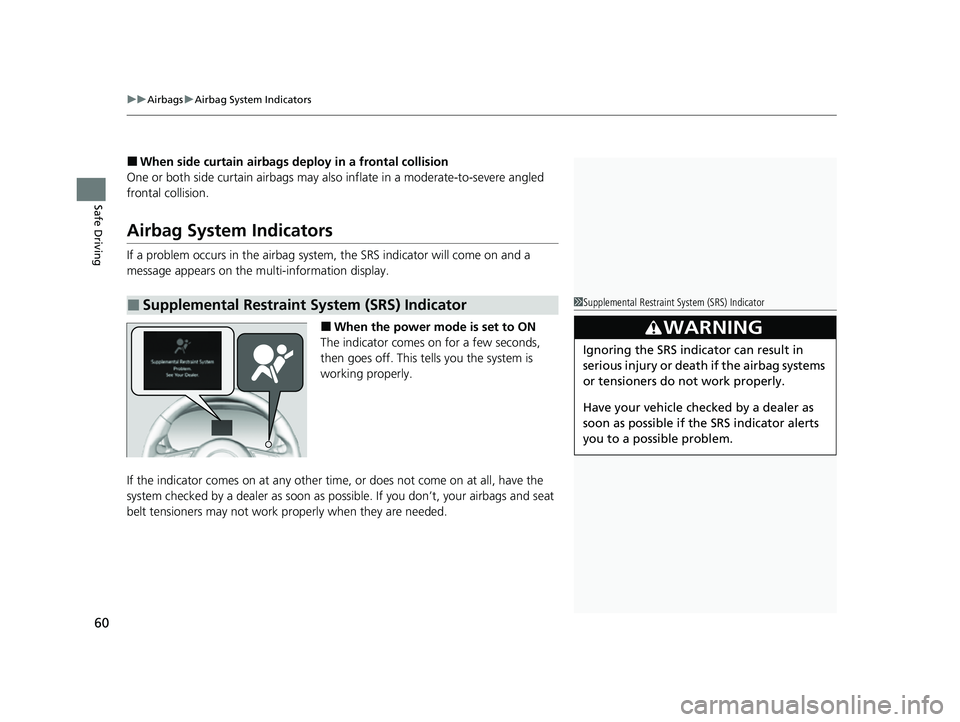
uuAirbags uAirbag System Indicators
60
Safe Driving
■When side curtain airbags deploy in a frontal collision
One or both side curtain airbags may also inflate in a moderate-to-severe angled
frontal collision.
Airbag System Indicators
If a problem occurs in the airbag syst em, the SRS indicator will come on and a
message appears on the multi-information display.
■When the power mo de is set to ON
The indicator comes on for a few seconds,
then goes off. This tells you the system is
working properly.
If the indicator comes on at any other time, or does not come on at all, have the
system checked by a dealer as soon as po ssible. If you don’t, your airbags and seat
belt tensioners may not work properly when they are needed.
■Supplemental Restraint System (SRS) Indicator1 Supplemental Restraint Sy stem (SRS) Indicator
3WARNING
Ignoring the SRS indicator can result in
serious injury or death if the airbag systems
or tensioners do not work properly.
Have your vehicle checked by a dealer as
soon as possible if th e SRS indicator alerts
you to a possible problem.
23 ACURA RDX-31TJB6400.book 60 ページ 2022年8月4日 木曜日 午後1時51分
Page 63 of 713

Continued61
uuAirbags uAirbag System Indicators
Safe Driving■When the passenger airbag off
indicator comes on
The indicator comes on to alert you that the
passenger’s airbag has been turned off.
This occurs if the seat is empty or when the
weight sensors determine that a small child or
infant is on the passenger seat.
Children age 12 or under should always ride properly restrained in a back seat.
2 Child Safety P. 64
If the indicator is on, in the event of a cr ash the passenger’s airbag will not deploy.
The passenger’s knee airbag will not deploy, either.
When you set the power mode to ON, th e indicator comes on and goes off a few
seconds later to indi cate that system checks are being performed. After that, the
indicator comes on or off depending on the passenger’s occupant classification.
■Passenger Airbag Off Indicator1 Passenger Airbag Off Indicator
To ensure the passenger is detected properly, confirm
that:
•The occupant is sitting in an upright position,
wearing the seat belt prope rly and the seat-back is
not excessively reclined.
•The occupant is not leaning against the door or
center console.
•The occupant’s feet are plac ed on the floor in front
of them.
•There are no objects ha nging from the front
passenger’s seat.
•Only small, lightweight objects are in the seat-back
pocket.
•No liquid has been spille d on or under the seat.
•There is no child seat or other object pressing
against the rear of the seat or seat-back.
•There is no rear passenger pushing or pulling on
the back of the front passenger’s seat.
•There are no objects placed under or beside the
front passenger’s seat . Improperly positioned
objects can interfere with the advanced airbag
sensors.
•The floor mat behind the front passenger’s seat is
set in the correct position evenly on the floor. An
improperly placed mat can interfere with the
advanced airbag sensors.
•The head restraint is not contacting the roof.
U.S.Canada
23 ACURA RDX-31TJB6400.book 61 ページ 2022年8月4日 木曜日 午後1時51分