clock setting ACURA RDX 2023 Owners Manual
[x] Cancel search | Manufacturer: ACURA, Model Year: 2023, Model line: RDX, Model: ACURA RDX 2023Pages: 713, PDF Size: 21.99 MB
Page 16 of 713
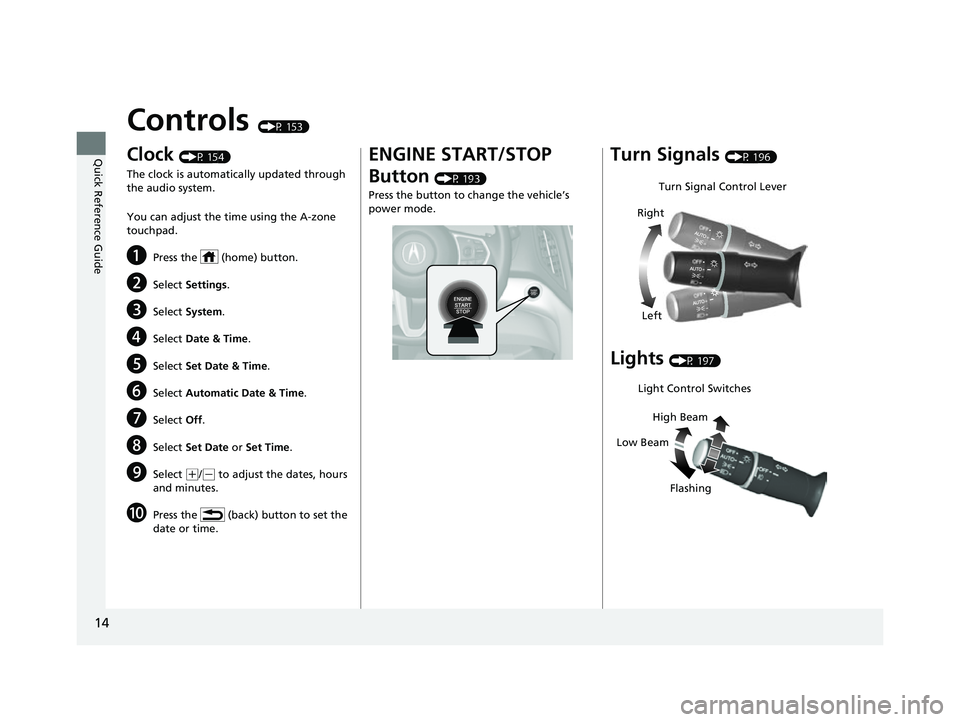
14
Quick Reference Guide
Controls (P 153)
Clock (P 154)
The clock is automatically updated through
the audio system.
You can adjust the time using the A-zone
touchpad.
aPress the (home) button.
bSelect Settings .
cSelect System .
dSelect Date & Time .
eSelect Set Date & Time .
fSelect Automatic Date & Time .
gSelect Off.
hSelect Set Date or Set Time .
iSelect (+/(- to adjust the dates, hours
and minutes.
jPress the (back) button to set the
date or time.
ENGINE START/STOP
Button
(P 193)
Press the button to change the vehicle’s
power mode.
Turn Signals (P 196)
Lights (P 197)
Turn Signal Control Lever
Right
Left
Light Control Switches
Low Beam High Beam
Flashing
23 ACURA RDX-31TJB6400.book 14 ページ 2022年8月4日 木曜日 午後1時51分
Page 156 of 713

154
Controls
Clock
Adjusting the Clock
You can adjust the time manually in the audio/information screen with the power
mode in ON.
You can adjust the time using the A-zone touchpad.
2 True Touchpad Interface P. 261
1.Press the (home) button.
2. Select Settings .
3. Select System.
4. Select Date & Time .
5. Select Set Date & Time .
6. Select Automatic Date & Time .
7. Select Off.
To adjust time:8. Select Set Time .
9. Select
(+/(-.
u When you customize the clock display
to 24 hour clock, AM/PM icon is not
displayed.
2 Customized Features P. 359
10.Press the (back) button to set the
time.
■Adjusting the Time
1Clock
The clock is automatically updated through the audio
system.
1Adjusting the Time
You can also adjust the clock by selecting the clock
displayed on the right side of the display.
1. Press the (cards list) button.
2. Select Clock using the B-zone touchpad.
3. Press the B-zone touchpad.
4. Select Set Date & Time using the A-zone
touchpad.
5. Select Automatic Date & Time .
6. Select Off .
7. Select Set Date or Set Time.
8. Select
( +/(- to adjust the dates, hours and
minutes.
9. Press the (back) button to set the date or
time.
23 ACURA RDX-31TJB6400.book 154 ページ 2022年8月4日 木曜日 午後1時51分
Page 369 of 713

367
uuCustomized Features u
Continued
Features
■List of customizable options
*1:Default Setting Setup Group Customizable Features
Description Selectable Settings
System
System
Volumes
System SoundsChanges the system sounds volume.—
Phone CallsChanges the phone call volume.—
Voice RecognitionChanges the voice recognition volume.—
Navigation GuidanceChanges the navigation guidance
volume.—
Touchpad SensitivitySets the sensitivity of the True
Touchpad Interface.High/Low*1
Date & Time
Time FormatSelects the digital clock display from
12H to 24H.12 Hour*1/24 Hour
Set Date &
Time
Automatic
Date & TimeSelects On to have the GPS
automatically adjust the clock. Select
Off to cancel this function.
On*1/Off
Set DateAdjusts date.
2 Adjusting the Clock P. 154—
Set TimeAdjusts clock.
2Adjusting the Clock P. 154—
23 ACURA RDX-31TJB6400.book 367 ページ 2022年8月4日 木曜日 午後1時51分
Page 370 of 713

368
uuCustomized Features u
Features
*1:Default SettingSetup Group Customizable Features Description Selectable Settings
System
Date & TimeSet Time
Zone
Automatic
Time ZoneSets the audio system to automatically
adjust the clock when driving through
different time zones.
On*1/
Off
(Select time
zone)Changes the time zone manually.—
System Units
Changes the speed/distance unit on
the multi-information display, head-up
display
* and audio/information screen.
Miles*1/ KM (U.S.)
Miles /KM*1 (Canada)
LanguageChanges the display language.English*1/Français /
Español
Factory Data Reset
Resets all the settings to their factory
default.
2 Defaulting All the Settings P. 385
Continue/Cancel
AboutDisplays the Android setting items.—
Advanced
OptionsLocation Access
Selects Off not to allow apps including
the navigation system* to access the
vehicle’s location.On*1/ Off
* Not available on all models
23 ACURA RDX-31TJB6400.book 368 ページ 2022年8月4日 木曜日 午後1時51分
Page 710 of 713

708
Index
Parking Brake and Brake System Indicator (Red) ............................ 81, 82, 675
Parking Sensor System .............................. 557
Passenger Airbag Off Indicator ................. 61
Passing Indicators ..................................... 197
Playing Bluetooth ® Audio ........................ 316
Power Tailgate .......................................... 175
Power Windows ........................................ 186
Precautions While Driving ........................ 449
Driving Guidelines for Your Utility Vehicle................................................... 449
Rain ......................................................... 450
Pregnant Women ....................................... 44
Puncture (Tire) .................................. 641, 649
R
Radar Sensor............................................. 543
Radiator ..................................................... 601
Radio (AM/FM) .......................................... 293
Radio (SiriusXM ®)...................................... 297
Range ........................................................ 141
Readiness Codes (Emissions Testing) ....... 695
Rear Defogger/Heated Door Mirror
Button ...................................................... 207
Rear Seat Reminder .................................. 224
Rear Seats (Folding Down) ....................... 222
Rear Temperature Control Dial ............... 251
Rearview Mirror ........................................ 213
Refueling ........................................... 575, 688
Fuel Gauge .............................................. 136 Gasoline .......................................... 575, 690
Low Fuel Indicator ..................................... 94
Regulations ............................... 477, 617, 693
Remote Engine Start ................................ 445
Remote Transmitter ................................. 165
Replacement Battery ............................................ 625, 626
Bulbs ....................................................... 605
Fuses ....................................... 678, 681, 682
Rear Wiper Blade Rubber......................... 612
Tires ........................................................ 620
Wiper Blade Rubber ................................ 609
Reporting Safety Defects ......................... 694
Resetting a Trip Meter ............................. 140
Reverse Tilt Door Mirror .......................... 214
Road Departure Mitigation (RDM) ......... 530
On and Off.............................................. 532
S
Safe Driving ................................................ 31
Safety Check ............................................... 36
Safety Labels ............................................... 78
Safety Message ............................................. 3
Safety Support .......................................... 146
Seat Belts .................................................... 37
Adjusting the Shoulder Anchor.................. 43
Automatic Seat Belt Tensioners ................. 41
Checking................................................... 45
Fastening .................................................. 42 Installing a Child Seat
with a Lap/Shoulder
Seat Belt ................................................. 71
Pregnant Women...................................... 44
Reminder .................................................. 39
Warning Indicator ............................... 39, 93
Seat Heaters ............................................. 245
Seat Ventilators ........................................ 245
Seats .......................................................... 216
Adjusting ................................................ 216
Front Seats.............................................. 216
Lumbar Support ...................................... 216
Rear Seats ............................................... 222
Seat Control Interface ............................. 218
Seat Heaters ................................... 245, 246
Ventilators .............................................. 245
Security System ........................................ 183
Immobilizer System Indicator ..................... 99
Security System Alarm Indicator ................ 99
Selecting a Child Seat ................................ 68
Sequential Mode ...................................... 457
Setting the Clock ...................................... 154
SH-AWD ® (Super Handling-All Wheel
Drive
TM) ................................................... 474
Shift Button ........................................ 21, 451
Operation ......................................... 21, 453
Shifting (Transmission) ...................... 21, 451
Shoulder Anchor ........................................ 43
Side Airbags ............................................... 57
Side Curtain Airbags .................................. 59
SiriusXM ® Radio ....................................... 297
Smart Shortcuts ........................................ 278
23 ACURA RDX-31TJB6400.book 708 ページ 2022年8月4日 木曜日 午後1時51分