engine Acura RL 2000 3.5 Repair Manual
[x] Cancel search | Manufacturer: ACURA, Model Year: 2000, Model line: RL, Model: Acura RL 2000Pages: 330, PDF Size: 4.53 MB
Page 242 of 330
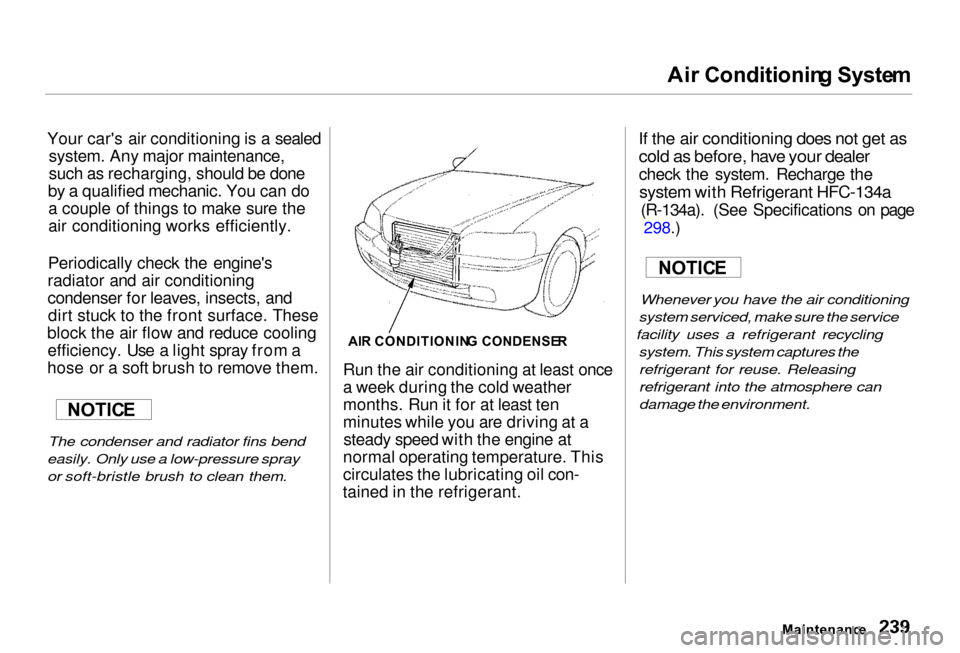
Ai
r Conditionin g Syste m
Your car's air conditioning is a sealed system. Any major maintenance,
such as recharging, should be done
by a qualified mechanic. You can do a couple of things to make sure the
air conditioning works efficiently.
Periodically check the engine's
radiator and air conditioning
condenser for leaves, insects, and dirt stuck to the front surface. These
block the air flow and reduce cooling efficiency. Use a light spray from a
hose or a soft brush to remove them.
The condenser and radiator fins bend
easily. Only use a low-pressure spray
or soft-bristle brush to clean them.
Run the air conditioning at least once
a week during the cold weather
months. Run it for at least ten
minutes while you are driving at a
steady speed with the engine at
normal operating temperature. This
circulates the lubricating oil con-
tained in the refrigerant.
If the air conditioning does not get as
cold as before, have your dealer
check the system. Recharge the
system with Refrigerant HFC-134a
(R-134a). (See Specifications on page 298.)
Whenever you have the air conditioning
system serviced, make sure the service
facility uses a refrigerant recycling
system. This system captures the
refrigerant for reuse. Releasing
refrigerant into the atmosphere can
damage the environment.
Maintenance
AI
R CONDITIONIN G CONDENSE R
NOTIC
E
NOTIC E
Page 256 of 330
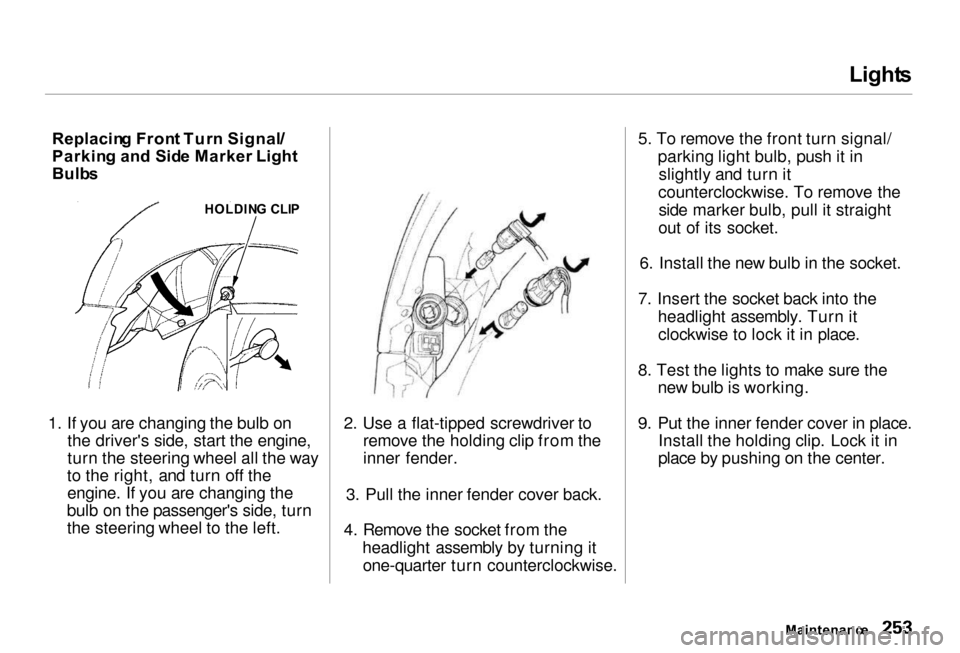
Light
s
Replacin g Fron t Tur n Signal/
Parkin g an d Sid e Marker Light
Bulb s
1. If you are changing the bulb on the driver's side, start the engine,
turn the steering wheel all the way
to the right, and turn off the engine. If you are changing the
bulb on the passenger's side, turn
the steering wheel to the left. 2. Use a flat-tipped screwdriver to
remove the holding clip from the
inner fender.
3. Pull the inner fender cover back.
4. Remove the socket from the headlight assembly by turning itone-quarter turn counterclockwise. 5. To remove the front turn signal/
parking light bulb, push it inslightly and turn it
counterclockwise. To remove the side marker bulb, pull it straight
out of its socket.
6. Install the new bulb in the socket.
7. Insert the socket back into the headlight assembly. Turn itclockwise to lock it in place.
8. Test the lights to make sure the new bulb is working.
9. Put the inner fender cover in place. Install the holding clip. Lock it in
place by pushing on the center.
Maintenance
HOLDIN
G CLI P
Page 262 of 330
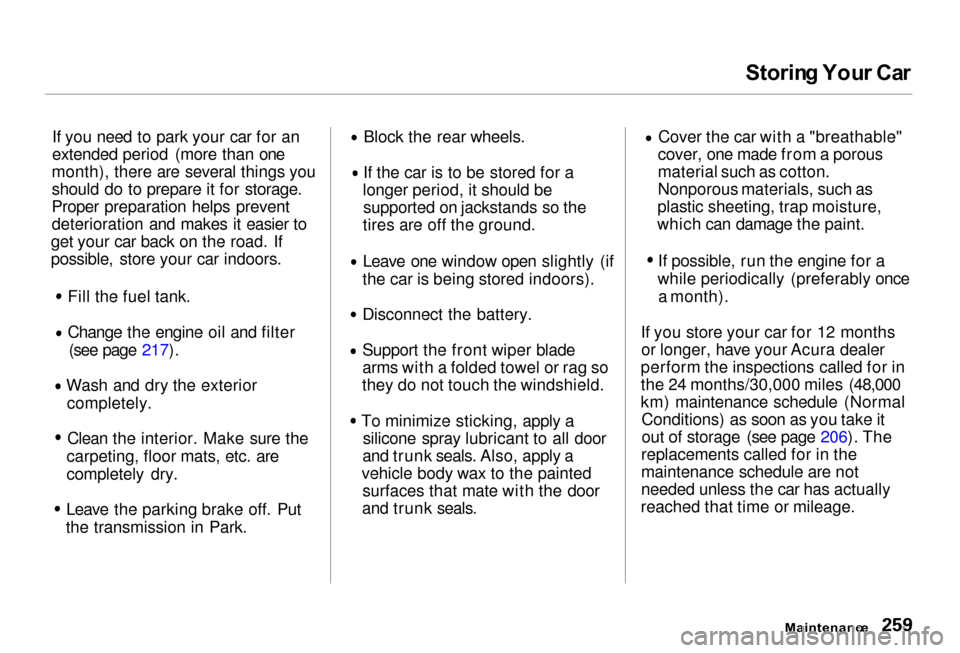
Storin
g You r Ca r
If you need to park your car for an
extended period (more than one
month), there are several things you
should do to prepare it for storage.
Proper preparation helps prevent
deterioration and makes it easier to
get your car back on the road. If
possible, store your car indoors. Fill the fuel tank.
Change the engine oil and filter
(see page 217). Wash and dry the exterior
completely.
Clean the interior. Make sure the
carpeting, floor mats, etc. are
completely dry. Leave the parking brake off. Put
the transmission in Park. Block the rear wheels.
If the car is to be stored for a
longer period, it should be supported on jackstands so the
tires are off the ground. Leave one window open slightly (if
the car is being stored indoors). Disconnect the battery.
Support the front wiper blade
arms with a folded towel or rag so
they do not touch the windshield.
To minimize sticking, apply a silicone spray lubricant to all door
and trunk seals. Also, apply a
vehicle body wax to the painted surfaces that mate with the door
and trunk seals. Cover the car with a "breathable"
cover, one made from a porous
material such as cotton.
Nonporous materials, such as
plastic sheeting, trap moisture,
which can damage the paint. If possible, run the engine for a
while periodically (preferably once a month).
If you store your car for 12 months or longer, have your Acura dealer
perform the inspections called for in
the 24 months/30,000 miles (48,000
km) maintenance schedule (Normal Conditions) as soon as you take it
out of storage (see page 206). The
replacements called for in the
maintenance schedule are not
needed unless the car has actually
reached that time or mileage.
Maintenance
Page 272 of 330
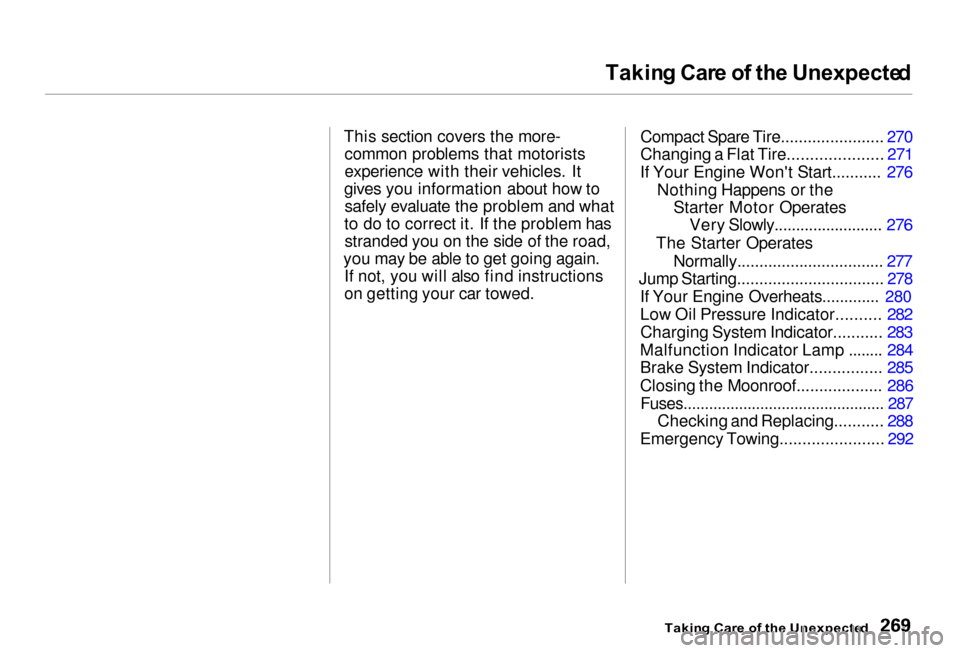
Takin
g Car e o f th e Unexpecte d
This section covers the more- common problems that motorists
experience with their vehicles. It
gives you information about how to safely evaluate the problem and what
to do to correct it. If the problem has stranded you on the side of the road,
you may be able to get going again. If not, you will also find instructions
on getting your car towed.
Compact Spare Tire....................... 270
Changing a Flat Tire..................... 271
If Your Engine Won't Start........... 276 Nothing Happens or theStarter Motor OperatesVery Slowly......................... 276
The Starter Operates Normally................................. 277
Jump Starting................................. 278
If Your Engine Overheats............. 280
Low Oil Pressure Indicator.......... 282
Charging System Indicator........... 283
Malfunction Indicator Lamp ........ 284
Brake System Indicator................ 285
Closing the Moonroof................... 286
Fuses............................................... 287
Checking and Replacing........... 288
Emergency Towing....................... 292
Takin g Car e o f th e Unexpecte d
Page 279 of 330
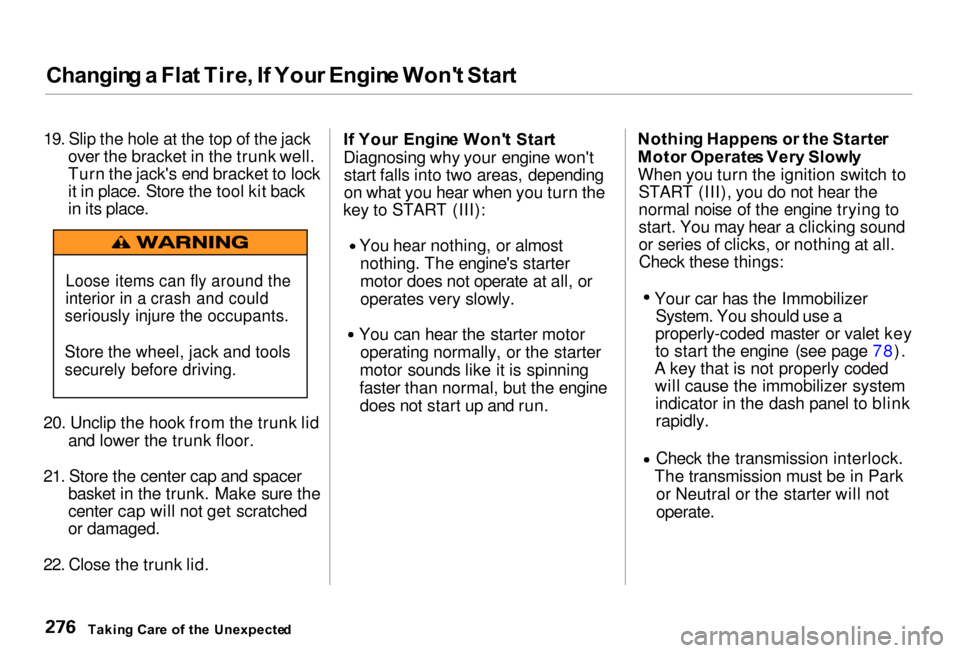
Changin
g a Fla t Tire , I f You r Engin e Won' t Star t
19. Slip the hole at the top of the jack over the bracket in the trunk well.
Turn the jack's end bracket to lock
it in place. Store the tool kit back
in its place.
20. Unclip the hook from the trunk lid and lower the trunk floor.
21. Store the center cap and spacer
basket i
n the trunk. Make sure the
center cap will
not get scratched
or damaged.
22. Close th
e trunk lid. I
f You r
Engin
e Won' t Star t
Diagnosing why your engine won't start falls into two areas, depending
on what you hear when you turn the
key to START (III): You hear nothing, or almost
nothing. The engine's starter
motor does not operate at all, or
operates very slowly. You can hear the starter motor
operating normally, or the starter
motor sounds like it is spinning
faster than normal, but the engine does not start up
and run. Nothin
g Happen s
o
r th e Starte r
Moto r Operate s Ver y Slowl y
When you turn the ignition switch to START (III), you do not hear the
normal noise of the engine trying to
start. You may hear a clicking sound
or series of clicks, or nothing at all.Check these things:
Your car has the ImmobilizerSystem. You should use a
properly-coded master or valet key
to start the engine (see page 78).
A key that is not properly coded will cause the immobilizer systemindicator in the dash panel to blinkrapidly. Check the transmission interlock.
The transmission must be in Park or Neutral or the starter will not
operate.
Takin g Car e o f th e Unexpecte d
Loose items can fly around the
interior in a crash and could
seriously injure the occupants.
Store the wheel, jack and tools
securely before driving.
Page 280 of 330
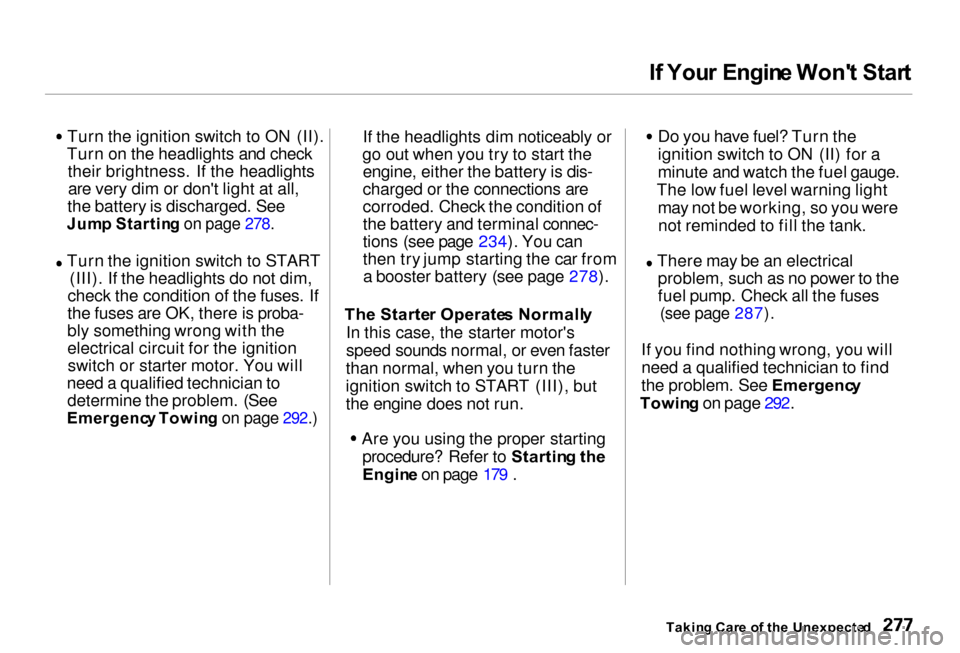
I
f You r Engin e Won' t Star t
Turn the ignition switch to ON (II).
Turn on the headlights and check their brightness. If the headlightsare very dim or don't light at all,
the battery is discharged. See
Jum p Startin g on page 278.
Turn the ignition switch to START
(III). If the headlights do not dim,
check the condition of the fuses. If
the fuses are OK, there is proba-
bly something wrong with the
electrical circuit for the ignition switch or starter motor. You will
need a qualified technician to determine the problem. (See
Emergenc y Towin g on page 292.)
If the headlights dim noticeably or
go out when you try to start the engine, either the battery is dis-
charged or the connections are
corroded. Check the condition of
the battery and terminal connec-
tions (see page 234). You can
then try jump starting the car froma booster battery (see page 278 ).
Th e Starte r
Operate
s Normall y
In this case, the starter motor's
speed sounds normal, or even faster
than normal, when you turn the
ignition switch to START (III), but
the engine does not run. Are you using the proper starting
procedure? Refer to Startin g th e
Engin e on page 179 . Do you have fuel? Turn the
ignition switch to ON (II) for a
minute and watch the fuel gauge.
The low fuel level warning light may not be working, so you werenot reminded to fill the tank. There may be an electrical
problem, such as no power to the
fuel pump. Check all the fuses
(see page 287).
If you find nothing wrong, you will need a qualified technician to find
the problem. See Emergenc y
Towin g on page 292.
Takin g Car e o f th e Unexpecte d
Page 281 of 330
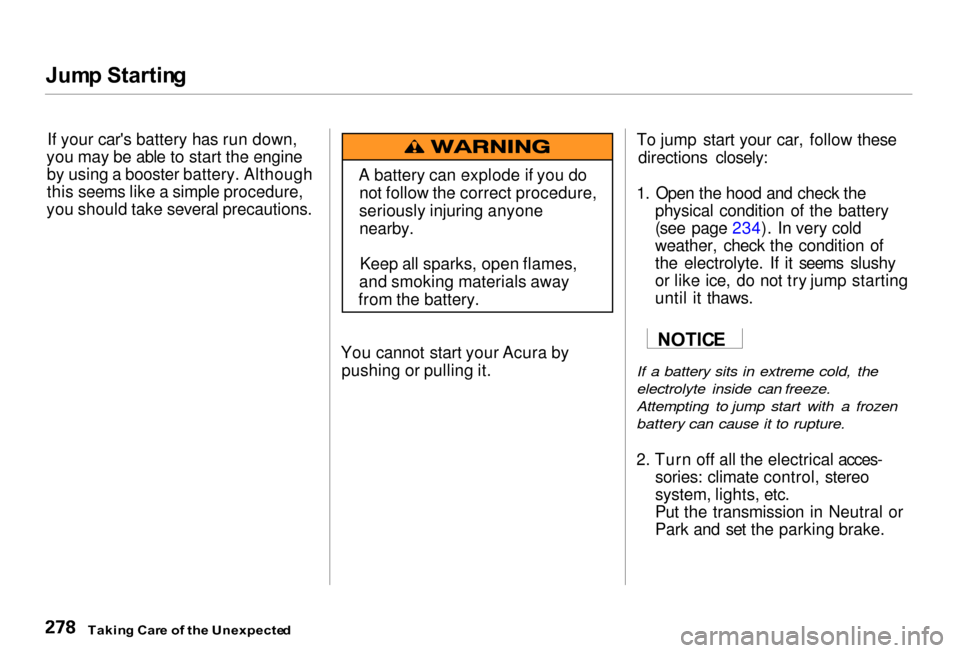
Jum
p Startin g
If your car's battery has run down,
you may be able to start the engine by using a booster battery. Although
this seems like a simple procedure,
you should take several precautions.
You cannot start your Acura bypushing or pulling it. To jump start your car, follow these
directions closely:
1. Open the hood and check the physical condition of the battery
(see page 234). In very cold
weather, check the condition of
the electrolyte. If it seems slushy
or like ice, do not try jump starting
until it thaws.
If a battery sits in extreme cold, the
electrolyte inside can freeze.
Attempting to jump start with a frozen
battery can cause it to rupture.
2. Turn off all the electrical acces- sories: climate control, stereo
system, lights, etc.
Put the transmission in Neutral or
Park and set the parking brake.
Takin g Car e
o
f th e Unexpecte d
A battery can explode if you do
not follow the correct procedure,
seriously injuring anyone nearby.
Keep all sparks, open flames,
and smoking materials away
from the battery.
NOTICE
Page 282 of 330
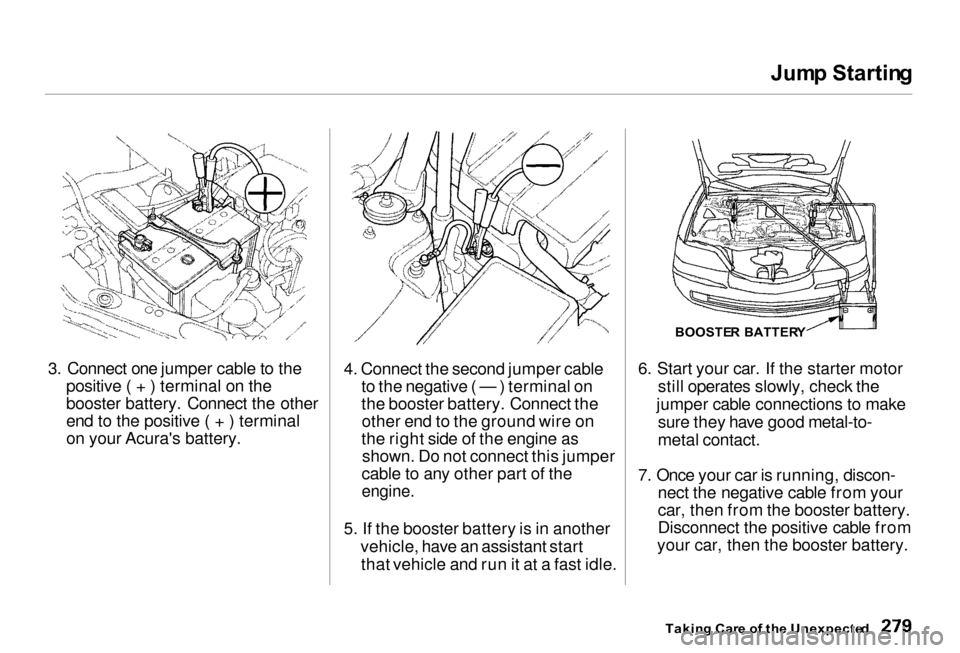
Jum
p Startin g
3. Connect one jumper cable to the
positive ( + )
terminal on the
booster battery. Connect the other
end to the positive ( + ) terminal
on your Acura's battery. 4. Connect the second jumper cable
to the negative ( — ) terminal on
the booster battery. Connect theother end to the ground wire on
the right side of the engine as shown. Do not connect this jumper
cable to any other part of the
engine.
5. If the booster battery is in another vehicle, have an assistant startthat vehicle and run it at a fast idle. 6. Start your car. If the starter motor
still operates slowly, check the
jumper cable connections to make sure they have good metal-to-
metal contact.
7. Once your car is
running, discon-
nect th
e negative cable from your
car, then from the booster battery.
Disconnect the positive cable from
your car, then the booster battery.
Takin g Car e o f th e Unexpecte d
BOOSTE
R BATTER Y
Page 283 of 330
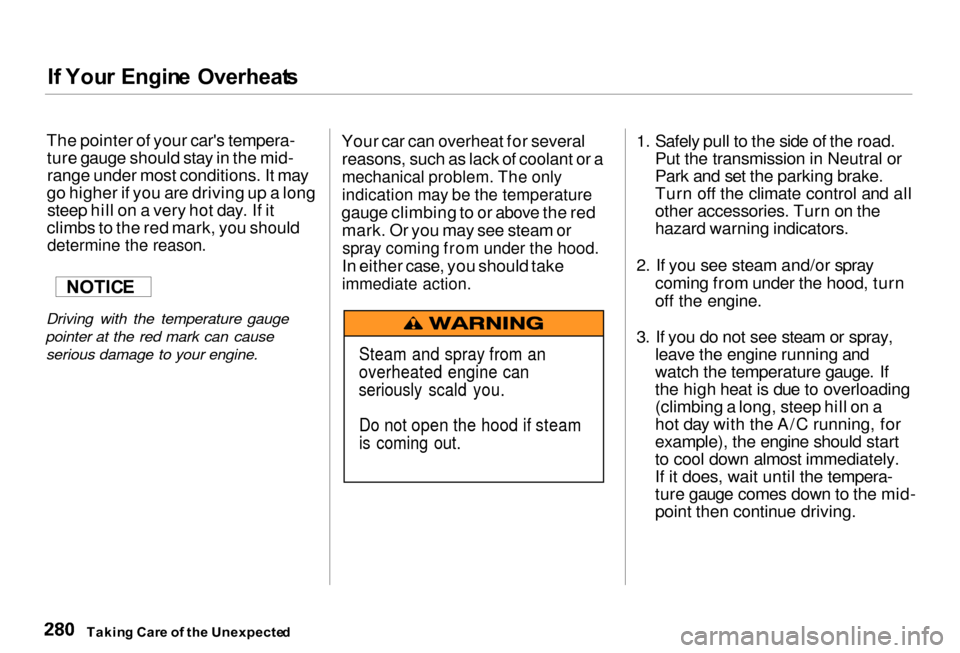
I
f You r Engin e Overheat s
The pointer of your car's tempera- ture gauge should stay in the mid-range under most conditions. It may
go higher if you are driving up a long steep hill on a very hot day. If it
climbs to the red mark, you should
determine the reason.
Driving with the temperature gauge
pointer at the red mark can cause serious damage to your engine. Your car can overheat for several
reasons, such as lack of coolant or a
mechanical problem. The only
indication may be the temperature
gauge climbing to or above the red mark. Or you may see steam or
spray coming from under the hood.
In either case, you should take
immediate action.
1. Safely pull to the side of the road.
Put the transmission in Neutral or
Park and set the parking brake.
Turn off the climate control and all
other accessories. Turn on the
hazard warning indicators.
2. If you see steam
and/or spray
coming from under the hood, turn
of
f the engine.
3. I
f you do not see steam
or spray,
leave the engine running and
watch the temperature gauge. If
the high heat is due to overloading
(climbing a long, steep hill
on a
hot day with the A/C running, for
example), the engine should start
to cool down
almost immediately.
If it does, wait
until the tempera-
ture gauge comes down
to the mid-
point then continue driving.
Takin g Car e
o
f th e Unexpecte d
NOTIC
E
Steam and spray from an
overheated engine can
seriously scald you.
Do not open the hood if steam
is coming out.
Page 284 of 330
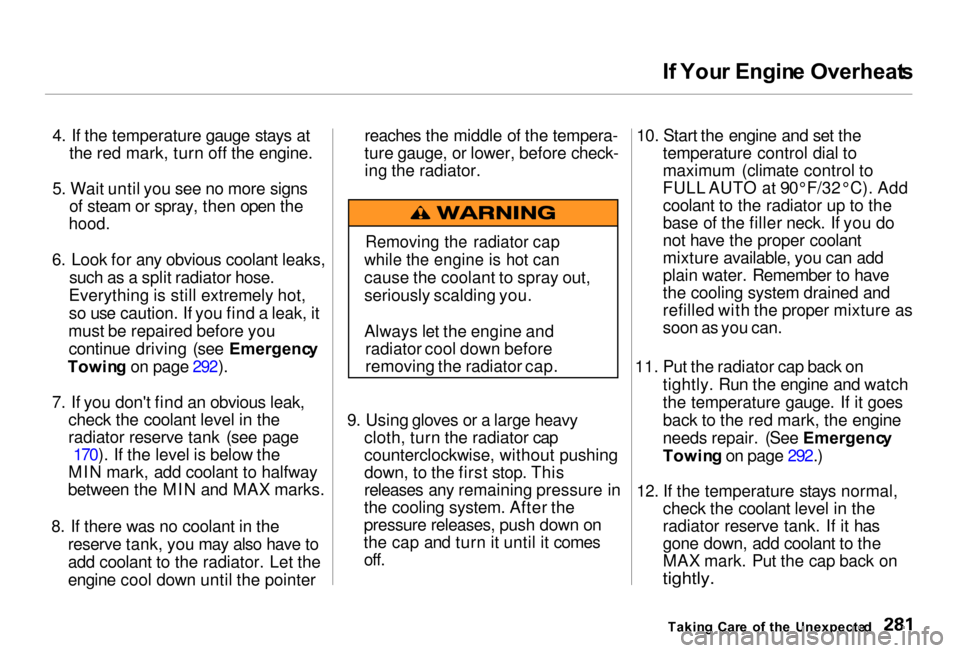
I
f You r Engin e Overheat s
4. If the temperature gauge stays at the red mark, turn off the engine.
5. Wait until you see no more signs of steam or spray, then open the
hood.
6. Look for any obvious coolant leaks, such as a split radiator hose.
Everything is still extremely hot,
so use caution. If you find a leak, it
must be repaired before you continue driving (see Emergenc y
Towin g on page 292).
7. If you don't find an obvious leak, check the coolant level in the
radiator reserve tank (see page170). If the level is below the
MIN mark, add coolant to halfway
between the MIN and MAX marks.
8. If there was no coolant in the reserve tank, you may also have to
add coolant to the radiator. Let the
engine cool down until the pointer reaches the middle of the tempera-
ture gauge, or lower, before check- ing the radiator.
9. Using gloves or a large heavy cloth, turn the radiator cap
counterclockwise, without pushing
down, to the first stop. This
releases any remaining pressure in
the cooling system. After the
pressure releases, push down on
the cap and turn it until it comes off. 10. Start the engine and set the
temperature control dial to
maximum (climate control to
FULL AUTO at 90° F/32° C). Add
coolant to the radiator up to the
base of the filler neck. If you do
not have the proper coolant
mixture available, you can add
plai
n water. Remember to have
the cooling system drained and
refilled with the proper mixture as
soon as you can.
11. Put the radiator cap back
on
tightly. Run the engine and watch
the temperature gauge. If it goes
back t
o the red mark, the engine
needs repair. (See Emergenc y
Towin g o
n page 29
2.)
12. If the temperature stays normal, check the coolant level in the
radiator reserve tank. If it has
gone down, add coolant to the
MAX mark. Put the cap back
on
tightly.
Takin g Car e
o
f th e Unexpecte d
Removing the radiator cap
while the engine is hot can
cause the coolant to spray out,
seriously scalding you.
Always let the engine and radiator cool down before
removing the radiator cap.