steering Acura RL 2001 3.5 User Guide
[x] Cancel search | Manufacturer: ACURA, Model Year: 2001, Model line: RL, Model: Acura RL 2001Pages: 333, PDF Size: 4.28 MB
Page 22 of 333

Protecting Adults
Additional Safety Precautions
Two people should never use the
same seat belt. If they do, they
could be very seriously injured in a
crash.
Do not put any accessories on seat
belts. Devices intended to improve
occupant comfort or reposition the
shoulder part of a seat belt can
severely compromise the
protective capability of the seat
belt and increase the chance of serious injury in a crash.
Do not place hard or sharp objects between yourself and a front
airbag. Carrying hard or sharp
objects on your lap, or driving with
a pipe or other sharp object in
your mouth, can result in injuries if your front airbag inflates.
Do not attach or place objects on the front airbag covers. Any object
attached to or placed on the covers
marked "SRS AIRBAG" in the
center of the steering wheel and
on top of the dashboard could
interfere with the proper operation of the airbags. Or, if the airbags
inflate, the objects could be
propelled inside the car and hurt
someone.
Do not attach hard objects on or
near a front door. If a side airbag
inflates, a cup holder or other hard object attached on or near the
door could be propelled inside the
car and hurt someone.
Keep your hands and arms away
from the airbag covers. If your
hands or arms are close to the airbag cover in the center of thesteering wheel or on top of the
dashboard, they could be injured if
the front airbags inflate.
Driver and Passenger Safety
Page 46 of 333

Additional Information About Your Airbags
SRS Components
Your Supplemental Restraint System (SRS) includes: Two front airbags. The driver's
airbag is stored in the center of
the steering wheel; the front
passenger's airbag is stored in the dashboard. Both are marked "SRS
AIRBAG." Automatic seat belt tensioners
(see page 41). Sensors that can detect a
moderate to severe frontal
collision.
A sophisticated electronic system
that continually monitors andrecords information about the
sensors, the control unit, the
airbag activators, and driver and
passenger seat belt use when the
ignition is ON (II).
An indicator light on the
instrument panel that alerts you to
a possible problem with the
system (see page 45).
Emergency backup power in case
your car's electrical system is
disconnected in a crash.
How Your Front Airbags Work
If you ever have a moderate to
severe frontal collision, the sensors
will detect the vehicle's rapid deceleration. If the rate of
deceleration is high enough, the
control unit will instantly inflate the
front airbags.
CONTINUED
Driver and Passenger Safety
Page 54 of 333
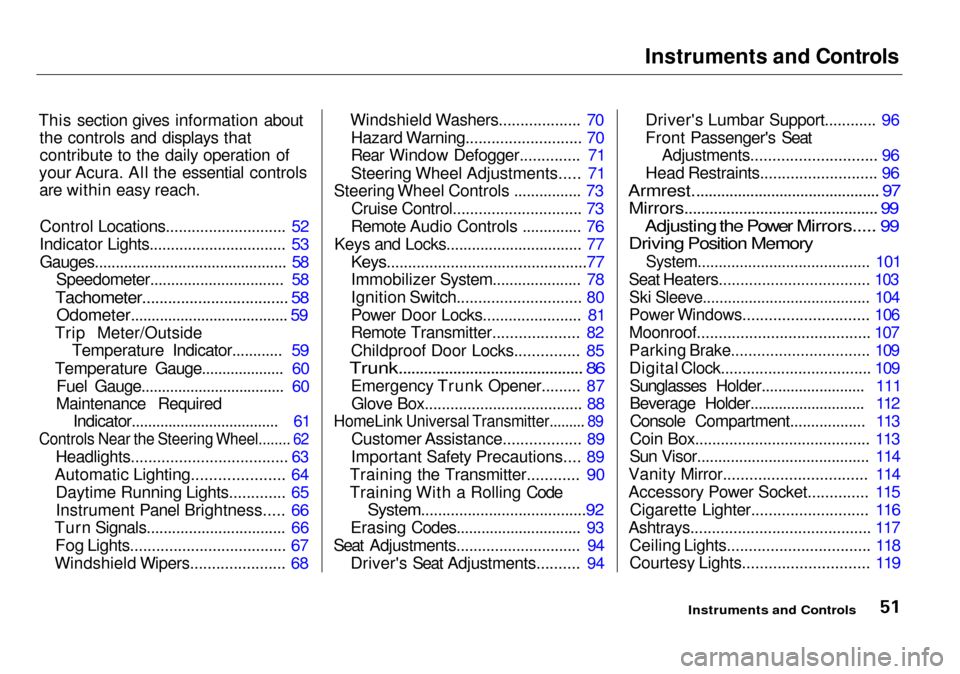
Instruments and Controls
This section gives information about the controls and displays thatcontribute to the daily operation of
your Acura. All the essential controls are within easy reach.
Control Locations............................ 52
Indicator Lights................................ 53 Gauges.............................................. 58 Speedometer................................ 58
Tachometer.................................. 58
Odometer...................................... 59
Trip Meter/Outside Temperature Indicator............ 59
Temperature Gauge.................... 60 Fuel Gauge................................... 60
Maintenance Required Indicator.................................... 61
Controls Near the Steering Wheel........ 62
Headlights.................................... 63
Automatic Lighting..................... 64 Daytime Running Lights............. 65
Instrument Panel Brightness..... 66
Turn Signals................................. 66
Fog Lights.................................... 67
Windshield Wipers...................... 68 Windshield Washers................... 70
Hazard Warning........................... 70
Rear Window Defogger.............. 71
Steering Wheel Adjustments..... 71
Steering Wheel Controls ................ 73
Cruise Control.............................. 73
Remote Audio Controls .............. 76
Keys and Locks................................ 77
Keys...............................................77
Immobilizer System..................... 78
Ignition Switch............................. 80
Power Door Locks....................... 81
Remote Transmitter.................... 82
Childproof Door Locks............... 85
Trunk............................................ 86
Emergency Trunk Opener......... 87Glove Box..................................... 88
HomeLink Universal Transmitter......... 89
Customer Assistance.................. 89
Important Safety Precautions.... 89
Training the Transmitter............ 90
Training With a Rolling Code
System.......................................92
Erasing Codes.............................. 93
Seat Adjustments............................. 94 Driver's Seat Adjustments.......... 94
Driver's Lumbar Support............ 96
Front Passenger's SeatAdjustments............................. 96
Head Restraints........................... 96
Armrest............................................. 97
Mirrors.............................................. 99
Adjusting the Power Mirrors..... 99
Driving Position Memory
System......................................... 101
Seat Heaters................................... 103
Ski Sleeve........................................ 104
Power Windows............................. 106
Moonroof........................................ 107
Parking Brake................................ 109
Digital Clock................................... 109Sunglasses Holder......................... 111
Beverage Holder............................ 112Console Compartment.................. 113
Coin Box......................................... 113
Sun Visor......................................... 114
Vanity Mirror................................. 114
Accessory Power Socket.............. 115 Cigarette Lighter........................... 116
Ashtrays.......................................... 117 Ceiling Lights................................. 118
Courtesy Lights............................. 119
Instruments and Controls
Page 65 of 333
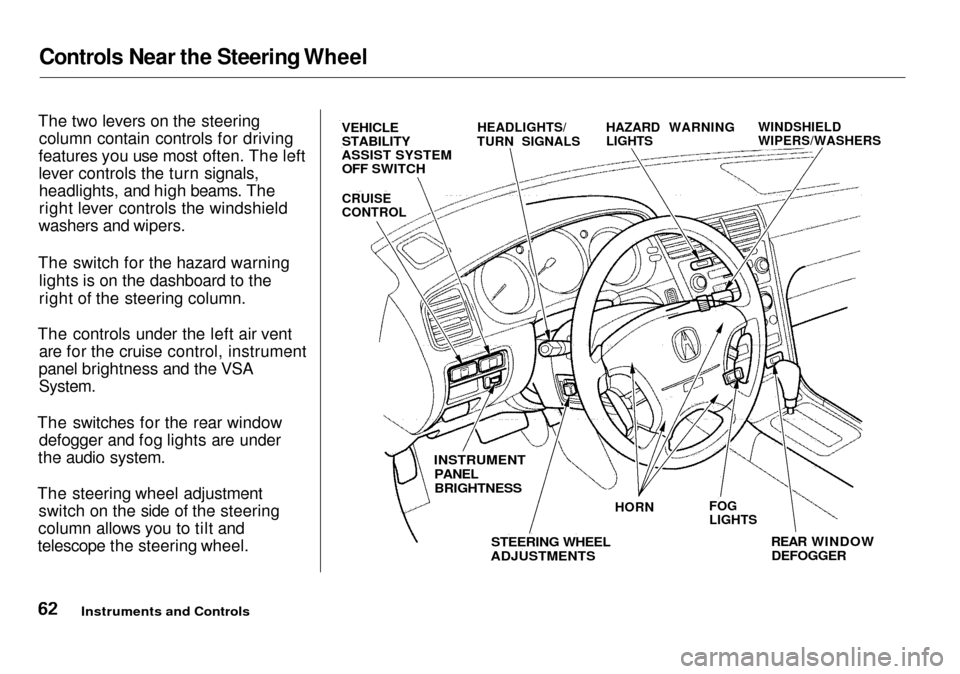
Controls Near the Steering Wheel
The two levers on the steering column contain controls for driving
features you use most often. The left
lever controls the turn signals, headlights, and high beams. The
right lever controls the windshield
washers and wipers.
The switch for the hazard warning lights is on the dashboard to the
right of the steering column.
The controls under the left air vent are for the cruise control, instrument
panel brightness and the VSA
System.
The switches for the rear window defogger and fog lights are under
the audio system.
The steering wheel adjustment switch on the side of the steering
column allows you to tilt and
telescope the steering wheel.
Instruments and Controls
VEHICLE
STABILITY
ASSIST SYSTEM
OFF SWITCH
HEADLIGHTS/
TURN SIGNALS HAZARD WARNING
LIGHTS WINDSHIELD
WIPERS/WASHERS
REAR WINDOW
DEFOGGER
HORN
FOG
LIGHTS
INSTRUMENT
PANEL
BRIGHTNESS
STEERING WHEEL
ADJUSTMENTS
CRUISE
CONTROL
Page 66 of 333
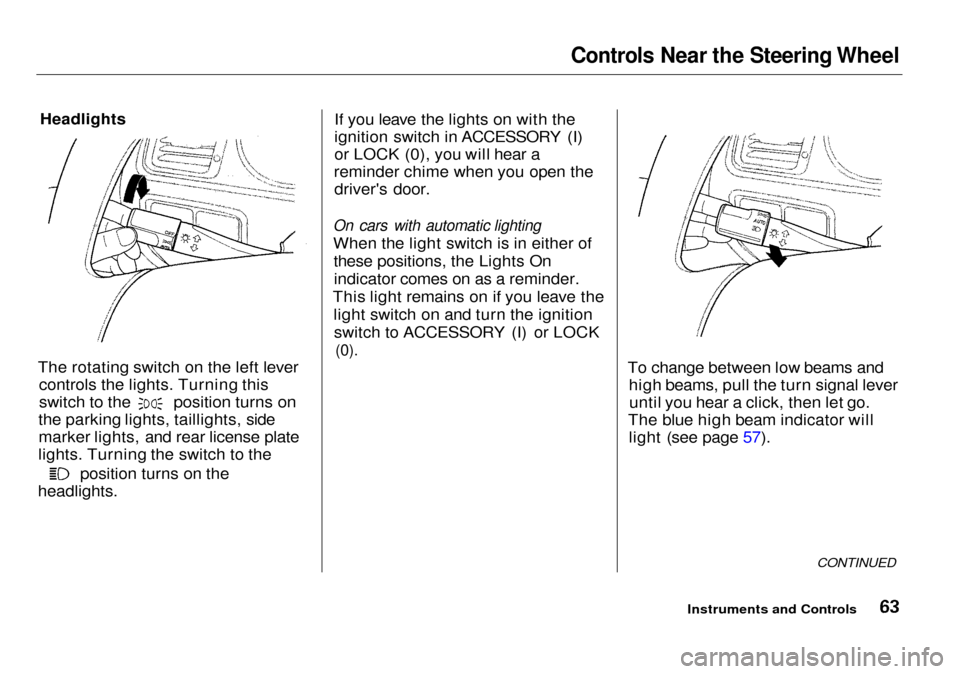
Controls Near the Steering Wheel
Headlights
The rotating switch on the left lever controls the lights. Turning this switch to the position turns on
the parking lights, taillights, side marker lights, and rear license plate
lights. Turning the switch to the position turns on the
headlights. If you leave the lights on with the
ignition switch in ACCESSORY (I)
or LOCK (0), you will hear a
reminder chime when you open the driver's door.
On cars with automatic lighting
When the light switch is in either of these positions, the Lights Onindicator comes on as a reminder.
This light remains on if you leave the light switch on and turn the ignitionswitch to ACCESSORY (I) or LOCK
(0).
To change between low beams andhigh beams, pull the turn signal leveruntil you hear a click, then let go.
The blue high beam indicator will light (see page 57).
CONTINUED
Instruments and Controls
Page 67 of 333
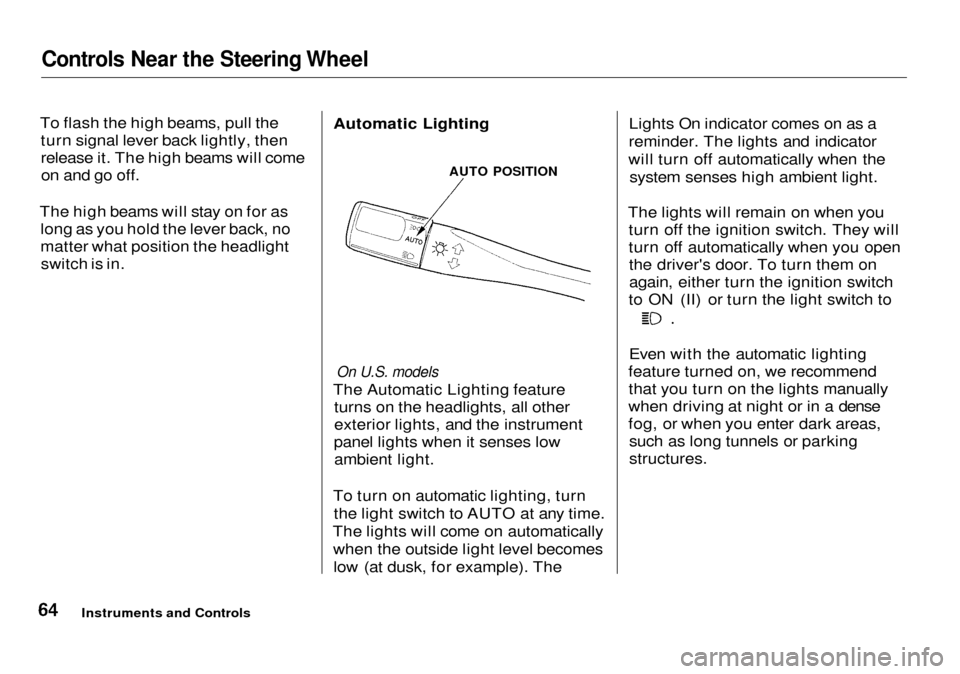
Controls Near the Steering Wheel
To flash the high beams, pull the turn signal lever back lightly, then
release it. The high beams will comeon and go off.
The high beams will stay on for as long as you hold the lever back, no
matter what position the headlightswitch is in. Automatic Lighting
On U.S. models
The Automatic Lighting feature turns on the headlights, all other
exterior lights, and the instrument
panel lights when it senses low ambient light.
To turn on automatic lighting, turn the light switch to AUTO at any time.
The lights will come on automatically when the outside light level becomeslow (at dusk, for example). The Lights On indicator comes on as a
reminder. The lights and indicator
will turn off automatically when the system senses high ambient light.
The lights will remain on when you turn off the ignition switch. They will
turn off automatically when you openthe driver's door. To turn them on
again, either turn the ignition switch
to ON (II) or turn the light switch to Even with the automatic lighting
feature turned on, we recommend that you turn on the lights manually
when driving at night or in a dense
fog, or when you enter dark areas, such as long tunnels or parking
structures.
Instruments and Controls
AUTO POSITION
Page 68 of 333
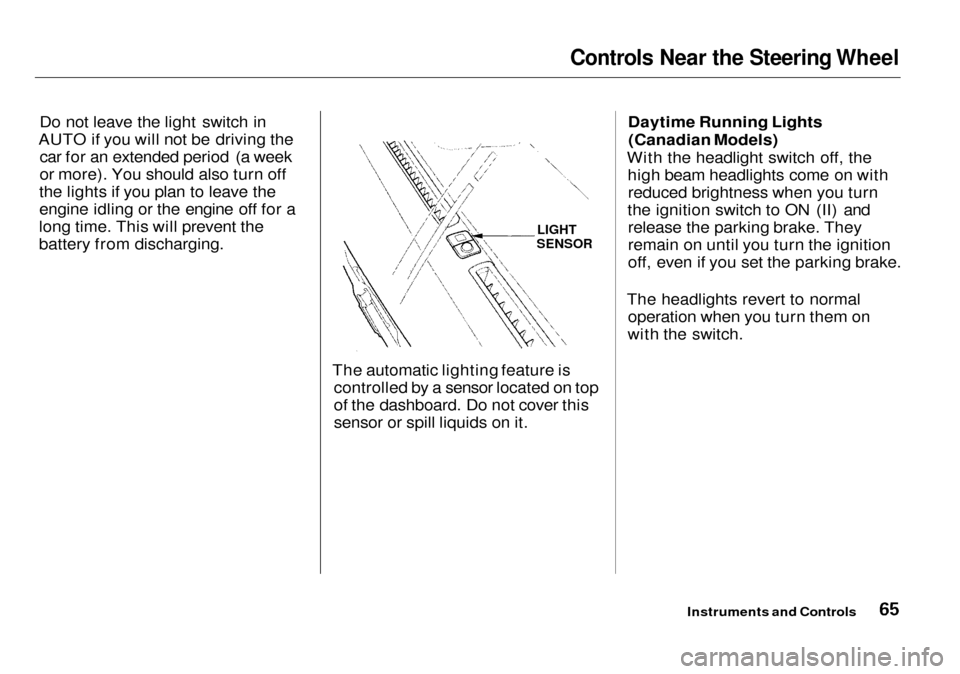
Controls Near the Steering Wheel
Do not leave the light switch in
AUTO if you will not be driving the car for an extended period (a week
or more). You should also turn off
the lights if you plan to leave the
engine idling or the engine off for a
long time. This will prevent the
battery from discharging.
The automatic lighting feature iscontrolled by a sensor located on top
of the dashboard. Do not cover this
sensor or spill liquids on it. Daytime Running Lights
(Canadian Models)
With the headlight switch off, the high beam headlights come on withreduced brightness when you turn
the ignition switch to ON (II) and release the parking brake. They
remain on until you turn the ignition
off, even if you set the parking brake.
The headlights revert to normal operation when you turn them on
with the switch.
Instruments and Controls
LIGHT
SENSOR
Page 69 of 333
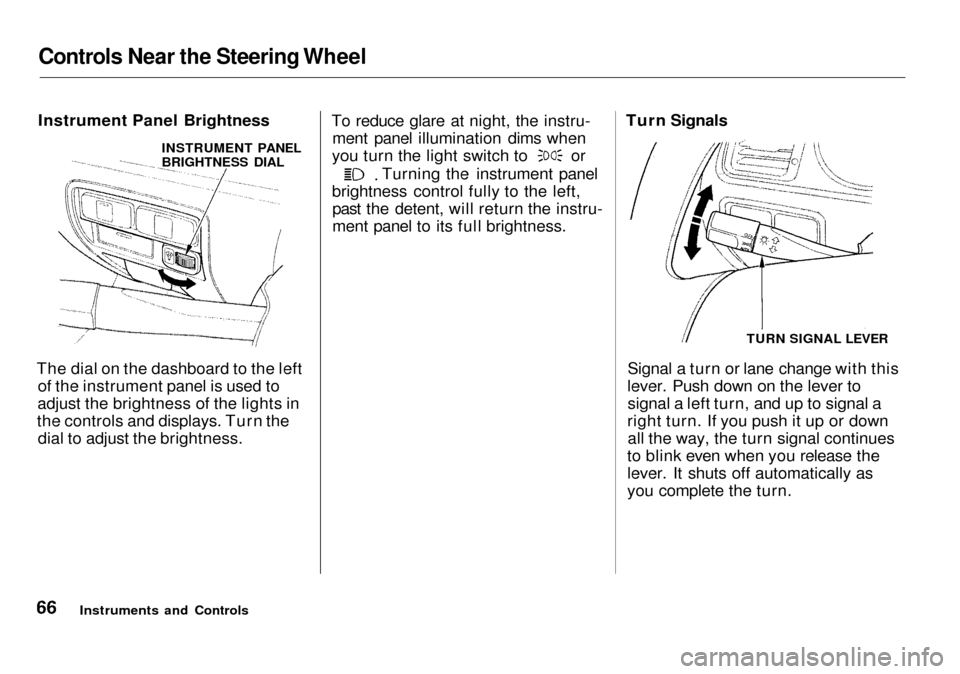
Controls Near the Steering Wheel
Instrument Panel Brightness
The dial on the dashboard to the left of the instrument panel is used to
adjust the brightness of the lights in
the controls and displays. Turn the dial to adjust the brightness. To reduce glare at night, the instru-
ment panel illumination dims when you turn the light switch to or
Turning the instrument panel
brightness control fully to the left, past the detent, will return the instru-
ment panel to its full brightness.
Signal a turn or lane change with this
lever. Push down on the lever to signal a left turn, and up to signal a
right turn. If you push it up or down all the way, the turn signal continues
to blink even when you release the
lever. It shuts off automatically as
you complete the turn.
Instruments and Controls Turn Signals
TURN SIGNAL LEVER
INSTRUMENT PANEL
BRIGHTNESS DIAL
Page 70 of 333
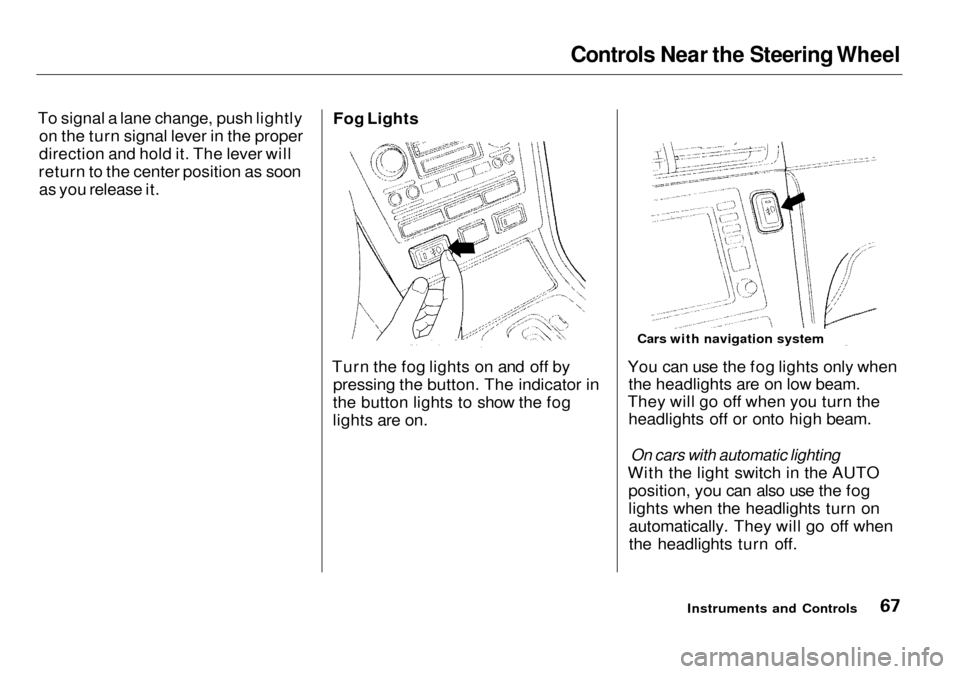
Controls Near the Steering Wheel
To signal a lane change, push lightly on the turn signal lever in the proper
direction and hold it. The lever will
return to the center position as soon as you release it. Fog Lights
Turn the fog lights on and off by pressing the button. The indicator in
the button lights to show the fog
lights are on. You can use the fog lights only when
the headlights are on low beam.
They will go off when you turn the headlights off or onto high beam.
On cars with automatic lighting
With the light switch in the AUTO position, you can also use the fog
lights when the headlights turn onautomatically. They will go off when
the headlights turn off.
Instruments and Controls
Cars with navigation system
Page 71 of 333
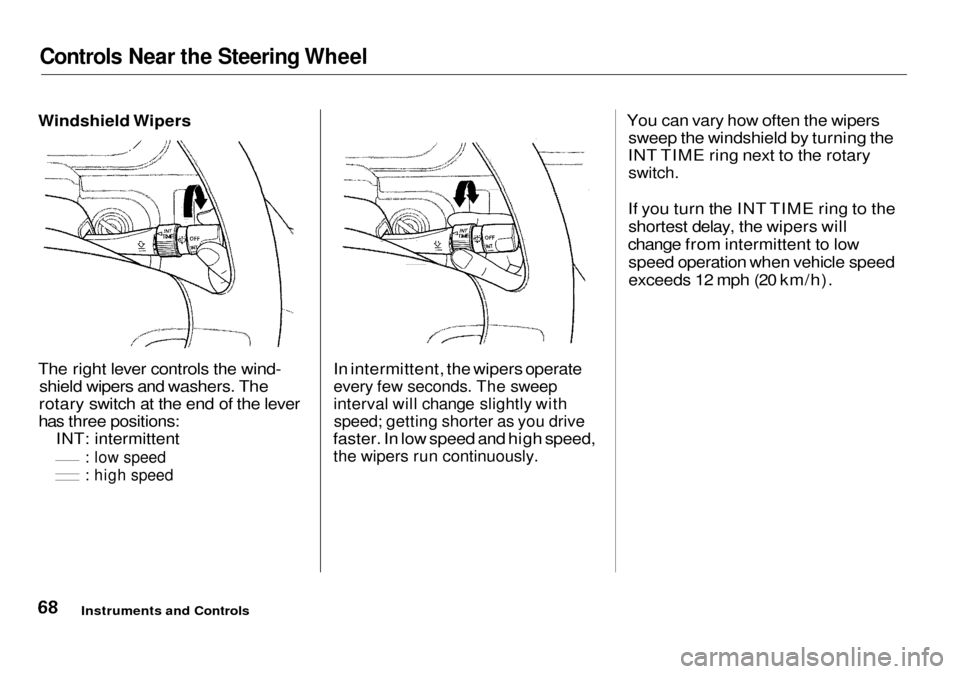
Controls Near the Steering Wheel
Windshield Wipers
The right lever controls the wind- shield wipers and washers. The
rotary switch at the end of the lever
has three positions: INT: intermittent
: low speed
: high speed
In intermittent, the wipers operate
every few seconds. The sweep
interval will change slightly with
speed; getting shorter as you drive
faster. In low speed and high speed,
the wipers run continuously.
You can vary how often the wipers
sweep the windshield by turning the
INT TIME ring next to the rotary
switch.
If you turn the INT TIME ring to the shortest delay, the wipers will
change from intermittent to low speed operation when vehicle speed
exceeds 12 mph (20 km/h).
Instruments and Controls