steering Acura RL 2001 3.5 Owner's Guide
[x] Cancel search | Manufacturer: ACURA, Model Year: 2001, Model line: RL, Model: Acura RL 2001Pages: 333, PDF Size: 4.28 MB
Page 72 of 333
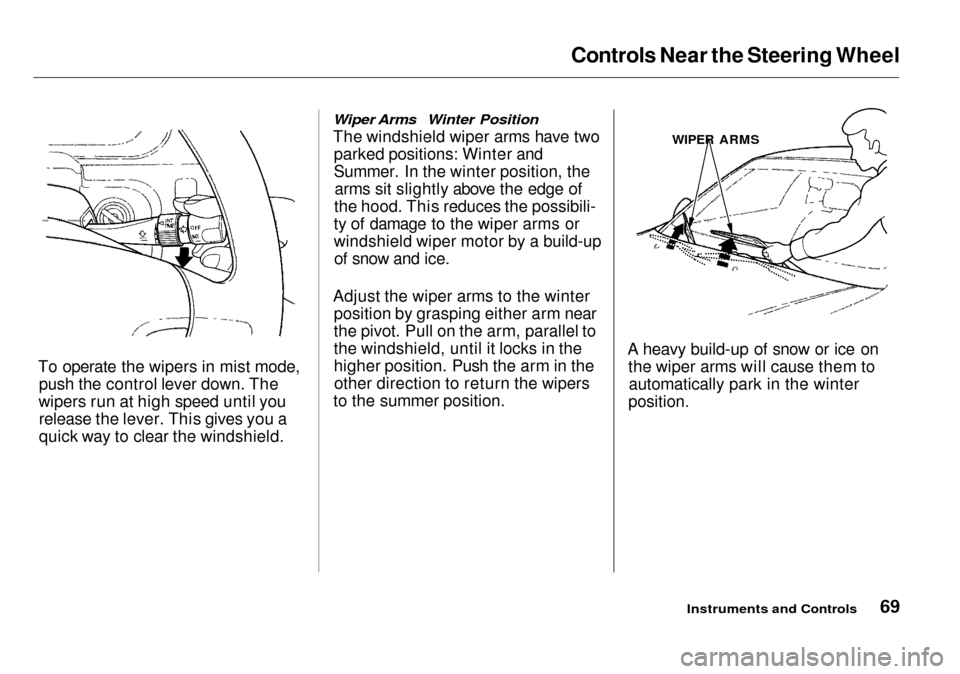
Controls Near the Steering Wheel
To operate the wipers in mist mode, push the control lever down. The
wipers run at high speed until you release the lever. This gives you a
quick way to clear the windshield.
Wiper Arms Winter Position
The windshield wiper arms have two
parked positions: Winter and
Summer. In the winter position, thearms sit slightly above the edge of
the hood. This reduces the possibili-
ty of damage to the wiper arms or
windshield wiper motor by a build-up of snow and ice.
Adjust the wiper arms to the winter position by grasping either arm near
the pivot. Pull on the arm, parallel to
the windshield, until it locks in the
higher position. Push the arm in theother direction to return the wipers
to the summer position. A heavy build-up of snow or ice on
the wiper arms will cause them toautomatically park in the winter
position.
Instruments and Controls
WIPER ARMS
Page 73 of 333
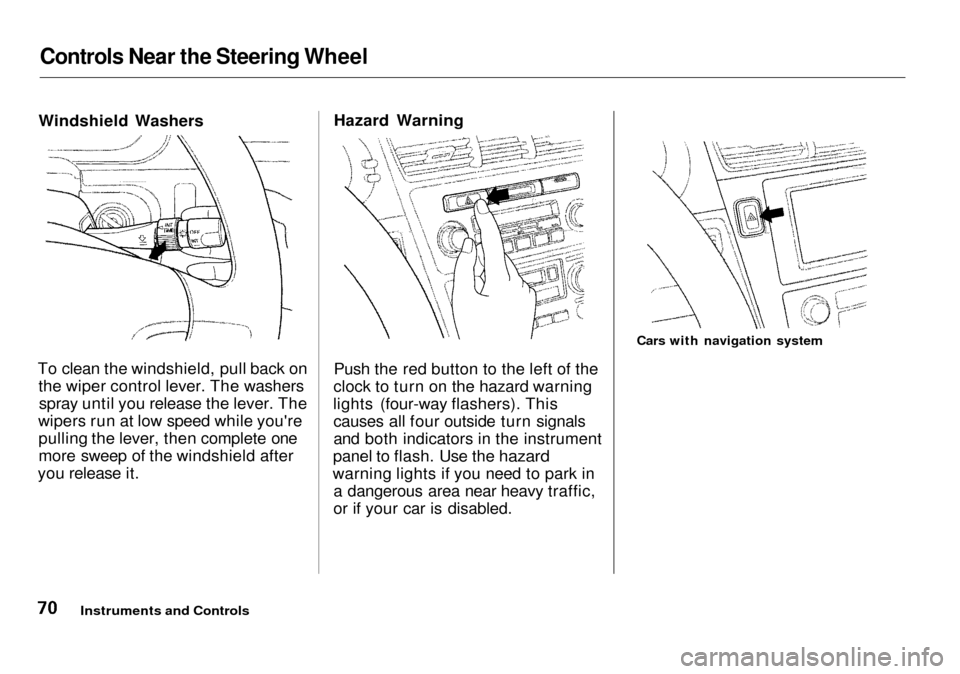
Controls Near the Steering Wheel
Windshield Washers
To clean the windshield, pull back on the wiper control lever. The washersspray until you release the lever. The
wipers run at low speed while you're pulling the lever, then complete one
more sweep of the windshield after
you release it. Hazard Warning
Push the red button to the left of the
clock to turn on the hazard warning
lights (four-way flashers). This causes all four outside turn signals
and both indicators in the instrument
panel to flash. Use the hazard
warning lights if you need to park in a dangerous area near heavy traffic,
or if your car is disabled.
Instruments and Controls
Cars with navigation system
Page 74 of 333

Controls Near the Steering Wheel
Rear Window Defogger
Th
e rear window defogger will clear
fog
, frost, and thin ice from the
window. Push the defogger button to turn it on and off. The light in the
button lights to show the
defogger is
on. If
you do not turn it off, the
defogger will shut itself off after
about
25 minutes. It also shuts off
when you turn off the ignition. You have to turn it on again when you
restart the car. Make sure the rear window is clear
an
d you have good visibilit
y before
starting to drive.
The defogger and antenna wires on the inside of the rear window
can be
accidentally damaged. When
cleaning
the glass, always wipe side
to side. Steerin
g Wheel Adjustments
See page 17 for important safety
information about how to properly
position the steering wheel.
You
r Acura's
steering wheel is
electrically-adjustable
for angle and
distance. The adjustment switch is
on the left side of
the steering
column.
Always adjust the steering
wheel before you begin driving.
CONTINUED
Instruments and Controls
Adjusting the steering wheel
position while driving may
caus
e you to lose control o
f the
car
and be seriously injured in a
crash.
Adjust the steering wheel only
when
the car is stopped.
Cars with navigation system
Page 75 of 333

Controls Near the Steering Wheel
1. Locate the adjustment switch on the left side of the steering column.Move the steering wheel, in, out,
up, or down by pushing and
holding the adjustment switch in
that direction. 2. Release the switch when the
steering wheel reaches the
desired position. Make sure the
steering wheel points towards
your chest, not toward your face, and that you can see the
instrument panel gauges and
warning lights. The AUTO switch controls automat-
ic movement of the steering wheel.
When this switch is in the ON posi- tion, the steering wheel automatical-
ly moves fully in and up when you re-
move the key from the ignitionswitch.
Instruments and Controls
Automatic Movement
AUTO SWITCH
Page 76 of 333

Controls Near the Steering Wheel, Steering Wheel Controls
The steering wheel then returns to its original position when you insert
the key back in the ignition switch.
Steering wheel movement is also
controlled by the Driving Position
Memory System (see page 101). Cruise Control
Cruise control allows you to maintain
a set speed above 25 mph (40 km/h)
without keeping your foot on the accelerator pedal. It should be used
for cruising on straight, open highways. It is not recommended forconditions such as city driving,
winding roads, slippery roads, heavy rain, or bad weather. You should
have full control of the car under
those conditions. Using the Cruise Control
1. Push in the Cruise Control Master Switch to the left of the steering
column. The indicator in theswitch will light.
2. Accelerate to the desired cruising speed above 25 mph (40 km/h).
CONTINUED
Instruments and Controls
CRUISE CONTROL MASTER SWITCH
Improper use of the cruise
control can lead to a crash.
Use the cruise control only
when traveling on open highways in good weather.
Page 77 of 333
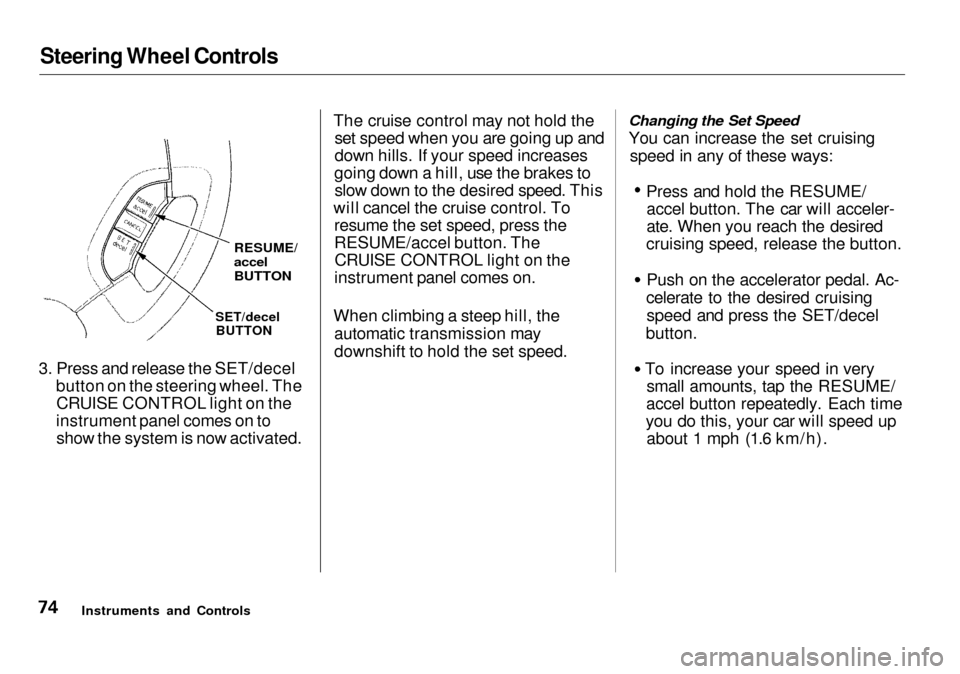
Steering Wheel Controls
3. Press and release the SET/decel button on the steering wheel. TheCRUISE CONTROL light on the
instrument panel comes on to show the system is now activated. The cruise control may not hold the
set speed when you are going up and
down hills. If your speed increases
going down a hill, use the brakes to slow down to the desired speed. This
will cancel the cruise control. To resume the set speed, press the
RESUME/accel button. TheCRUISE CONTROL light on the
instrument panel comes on.
When climbing a steep hill, the automatic transmission may
downshift to hold the set speed. Changing the Set Speed
You can increase the set cruising
speed in any of these ways: Press and hold the RESUME/
accel button. The car will acceler-
ate. When you reach the desired
cruising speed, release the button. Push on the accelerator pedal. Ac-
celerate to the desired cruising speed and press the SET/decel
button. To increase your speed in very
small amounts, tap the RESUME/
accel button repeatedly. Each time
you do this, your car will speed up about 1 mph (1.6 km/h).
Instruments and Controls
RESUME/
accel
BUTTON
SET/decel BUTTON
Page 78 of 333
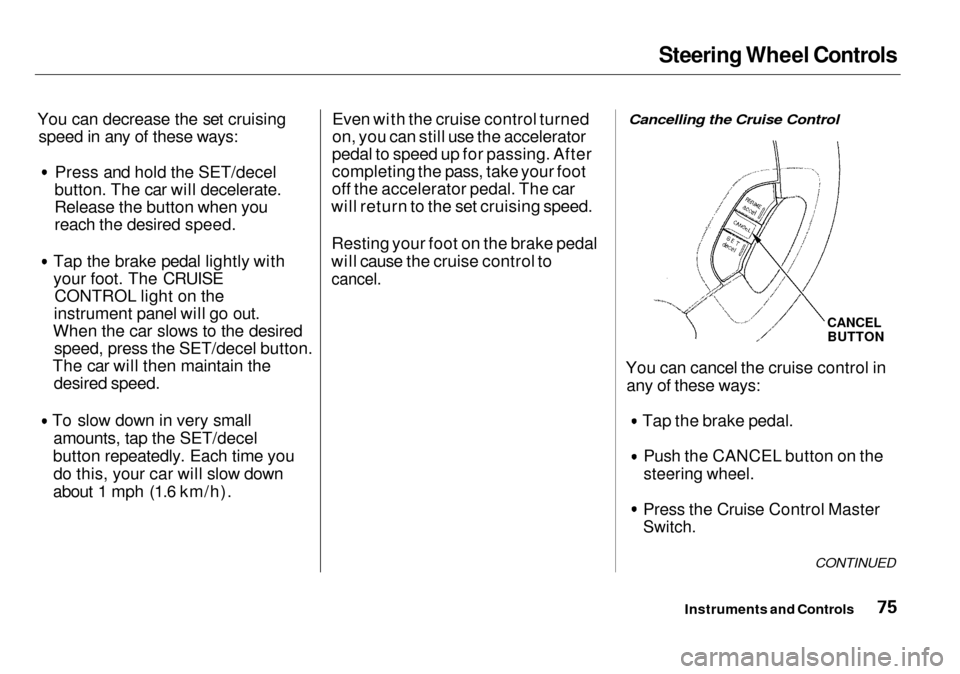
Steering Wheel Controls
You can decrease the set cruising speed in any of these ways:
Press and hold the SET/decel
button. The car will decelerate.
Release the button when you
reach the desired speed.
Tap the brake pedal lightly with
your foot. The CRUISE CONTROL light on the
instrument panel will go out.
When the car slows to the desired speed, press the SET/decel button.
The car will then maintain the desired speed. To slow down in very small
amounts, tap the SET/decel
button repeatedly. Each time you do this, your car will slow down
about 1 mph (1.6 km/h). Even with the cruise control turned
on, you can still use the accelerator
pedal to speed up for passing. After
completing the pass, take your foot
off the accelerator pedal. The car
will return to the set cruising speed.
Resting your foot on the brake pedal
will cause the cruise control to
cancel.
Cancelling the Cruise Control
You can cancel the cruise control in any of these ways:
Tap the brake pedal. Push the CANCEL button on the
steering wheel.
Press the Cruise Control Master
Switch.
Instruments and Controls
CANCEL
BUTTON
CONTINUED
Page 79 of 333
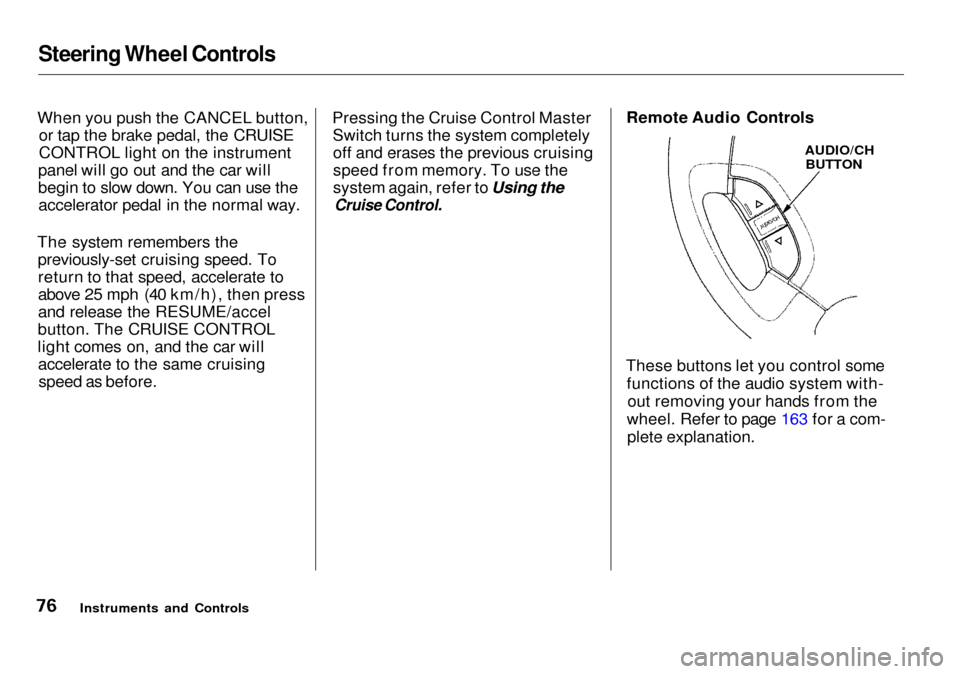
Steering Wheel Controls
When you push the CANCEL button, or tap the brake pedal, the CRUISE
CONTROL light on the instrument
panel will go out and the car will
begin to slow down. You can use the accelerator pedal in the normal way.
The system remembers the previously-set cruising speed. Toreturn to that speed, accelerate to
above 25 mph (40 km/h), then press
and release the RESUME/accel
button. The CRUISE CONTROL
light comes on, and the car will accelerate to the same cruisingspeed as before. Pressing the Cruise Control Master
Switch turns the system completelyoff and erases the previous cruising
speed from memory. To use the
system again, refer to Using the
Cruise Control.
Remote Audio Controls
These buttons let you control some functions of the audio system with-out removing your hands from the
wheel. Refer to page 163 for a com- plete explanation.
Instruments and Controls
AUDIO/CH
BUTTON
Page 83 of 333

Keys and Locks
Ignition Switch
The ignition switch is on the right side of the steering column. It has
four positions:
LOCK (0)
ACCESSORY (I) ON (II)
START (III) LOCK (0) — You can insert or
remove the key only in this position.
To switch from ACCESSORY to LOCK, you must push the key in
slightly as you turn it. The shift lever
must also be in Park. The anti-theft
lock will lock the steering column
when you remove the key.
If the front wheels are turned, theanti-theft lock may sometimes make
it difficult to turn the key from LOCK to ACCESSORY. Firmly turn
the steering wheel to the left or to
the right as you turn the key.
ACCESSORY (I) — In this position, you can operate the audio systemand the cigarette lighter.
ON (II) — This is the normal key
position when driving. All features and accessories on the car are usable.
Several of the lights on the instru-
ment panel come on as a test when
you turn the ignition switch from ACCESSORY to ON.
START (III) — Use this positiononly to start the engine. The switch
returns to ON (II) when you let go of
the key.
The engine will not start if the Immobilizer System does not
recognize the key's coding (see page 78).
You will hear a reminder beeper if
you leave the key in the ignition switch in the LOCK (0) or
ACCESSORY (I) position and open the driver's door. Remove the key to
turn off the beeper.
Instruments and Controls
Page 104 of 333

Driving Position Memory System
Your Acura has a memory feature for the steering wheel, driver's seat, and outside mirror positions.
Two seat, steering wheel, and outside mirror positions for different
drivers or driving conditions can be
stored in separate memories. You
select a memorized position by
pushing the appropriate button.
Storing a Driving Position in Memory
Store a driving position as explained
in this section only when the car is
parked.
1. Turn the ignition switch ON (II). You cannot add a new drivingposition in the memory unless the
ignition switch is ON (II). You canrecall a memorized position with
the ignition switch in any position.
2. Adjust the seat to a comfortable position (see page 94). Adjust
the steering wheel to acomfortable position (see page
71).
Adjust the outside mirrors for best visibility (see page 99). 3. Press and release the MEMO
button on the control panel. You
will hear a beep. Immediately press and hold one of the memory
buttons (1 or 2) until you hear two beeps. The indicator light in thememory button will come on. The
current positions of the driver's
seat, steering wheel, and outside
mirrors are now stored.
CONTINUED
Instruments and Controls
MEMO BUTTON