lock Acura RL 2004 3.5 Owner's Guide
[x] Cancel search | Manufacturer: ACURA, Model Year: 2004, Model line: RL, Model: Acura RL 2004Pages: 370, PDF Size: 4.33 MB
Page 90 of 370

The childproof door locks are
designed to prevent children seated
in the rear f rom accidentally opening
the rear doors. Each rear door has a
lock lever near the edge. With the
lever in the LOCK position, the door
cannot be opened f rom the inside
regardless of the position of the lock
tab. To open the door, pull the lock
tab up and use the outside door
handle.
Avoid severe shock to the trans-
mitter, such as dropping or throwing
it. Also, protect it f rom extreme hot
or cold temperatures.
Clean the transmitter case with a
sof t cloth. Do not use strong
cleaners or solvents that could harm
the case. Immersing the transmitter
in any liquid will harm the trans-
mitter and cause it to not f unction
properly.
If you lose a transmitter, you will
need to have the replacement
programmed to your car’s system by
your Acura dealer. Any other
transmitters you have will also need
to be reprogrammed.
As required by the FCC:
This device complies with Part 15 of theFCC rules. Operation is subject to thef ollowing two conditions: (1) This devicemay not cause harmf ul interf erence, and(2) this device must accept anyinterf erence received, includinginterf erence that may cause undesiredoperation.
Changes or modif ications not expresslyapproved by the party responsible f orcompliance could void the user’sauthority to operate the equipment.
This device complies with IndustryCanada Standard RSS-210.Operation is subject to the f ollowing twoconditions: (1) this device may not causeinterf erence, and (2) this device mustaccept any interf erence that may causeundesired operation of the device.Childproof Door L ocksTransmitter Care
Keys and Locks
Inst rument s and Cont rols87
LEVER
Page 91 of 370

Youcanopenthetrunkinthree
ways:To protect items in the trunk when
you need to give the key to someone
else:
Disable the trunk release button
on the driver’s door by turning of f
the trunk main switch in the glove
box.
Press the trunk release button on
the driver’s door.
Usethemasterkeytoopenthe
trunk lock. The valet key does not
work in this lock.
Press and hold the trunk release
button on the remote transmitter
f or approximately one second (see
page ). To close the trunk, press down on
the trunk lid.
See page f or cargo loading and
weight limit inf ormation. Keep the
trunk lid closed at all times while
driving to avoid damaging the lid,
and to prevent exhaust gas from
getting into the interior. See
on page . 1.
53
85 212
Trunk
Carbon
Monoxide Hazard
Inst rument s and Cont rols
Keys and Locks
88
TRUNK RELEASE BUTTON MASTER KEY
TRUNK MAIN SWITCH
Page 92 of 370

Parents should decide if their
children should be shown how to use
this feature.
For more inf ormation about child
saf ety, see page .
Make sure the trunk pass-through
cover is locked (see page ). Lock the glove box with the
master key.
Give the person the valet key.
Even if the trunk main switch is
turned of f , you can open the trunk
with the master key or the remote
transmitter.
To open the trunk, push the release
lever to the lef t. As a saf ety f eature, your car has a
release lever on the trunk latch so
the trunk can be opened f rom the
inside. 24
2.
3.
4.
95Emergency T runk Opener
Keys and Locks
Inst rument s and Cont rols89
Page 93 of 370

The glove box light comes on only
when the parking lights are on. Open the glove box by pulling the
bottom of the handle. Close it with a
f irm push. Lock or unlock the glove
box with the master key. Glove Box
Keys and Locks
Inst rument s and Cont rols90
An open glove box can cause
serious injury to your passenger
inacrash,evenifthe
passenger is wearing the seat
belt.
Always keep the glove box
closed while driving.
Page 98 of 370

Make sure all items in the trunk and
those extending through the pass-
through are secured.
For security, this cover can be
locked and unlocked only with the
master key. To lock the cover, insert
thekeyandturnitclockwise.
Never drive with this cover open and
the trunk lid open.
Seeon
page .
The rear seat armrest is located at
the center of the rear seat. Pivot it
down to use it. The trunk pass-through cover can be
opened f rom either side; it f olds
f orward onto the center armrest.
Open the cover by sliding the knob
downward and pushing or pulling on
the cover. To close the cover, swing
it up and push f irmly on the top.
Make sure it latches properly. 53
Carbon Monoxide Hazard
Rear Seat ArmrestT runk Pass-through Cover
Inst rument s and Cont rols
Seat A djustments
95
KNOB
LID
Page 111 of 370

1:06 would RESET to 1:00.
1:52 would RESET to 2:00.
For example: You can use the RESET button to
quickly set the time to the nearest
hour. If the displayed time is bef ore
the half hour, pressing the RESET
buttonsetstheclockbacktothe
previous hour. If the displayed time
is af ter the half hour, pressing the
RESET button sets the clock f or-
ward to the beginning of the next
hour. Press and hold the MIN. button
until the numbers advance to the
desired time. Press and hold the HOUR button
until the hour advances to the
desired hour.
The digital clock displays the time
with the ignition switch ON (II). To
see the time with the ignition off,
press and hold the wide button to the
right of the clock. To set the clock:
Turn the ignition switch ON (II) to
display the time.
Swing down the f ront cover of the
wide button to the right of the
clock display. You will see HOUR,
MIN., and RESET buttons.
2. 3.
4.
1.
Cars without Navigation System
Digital Clock
Inst rument s and Cont rols108
HOUR MIN. RESET
Page 120 of 370

In addition to the ceiling lights, your
Acura has courtesy lights in each
door and the ignition switch.Even if the door is open, the lights
will turn off after three minutes
when the key is not in the ignition
switch or the ignition switch is in the
LOCK (0) or ACCESSORY (I)
position, and the light switch is in the
of f position.
The door courtesy lights and ceiling
lights (with the switch in the center
position) come on when you unlock
the door with the key, lock tab on
the driver’s door, master door lock
switch,orremotetransmitter(see
page ). If you relock the driver’s
door or close the driver’s door with
the key in the ignition switch, the
lights turn of f immediately.
Otherwise, they remain on, then f ade
out in about 10 seconds.
The door courtesy lights come on
whenever you open any door. Af ter
all doors are closed tightly, they dim
slightly then f ade out in about 10
seconds. The courtesy light in the ignition
switchcomesonwhenyouopenthe
driver’s door. It remains on about 10
seconds af ter the door is closed. The door courtesy lights and ceiling
lights (with the switch in the center
position) also come on when you
remove the key from the ignition
switch. If you do not open a door,
they stay on, then fade out in about
10 seconds.
84
Courtesy Lights
Inst rument s and Cont rols117
Page 122 of 370
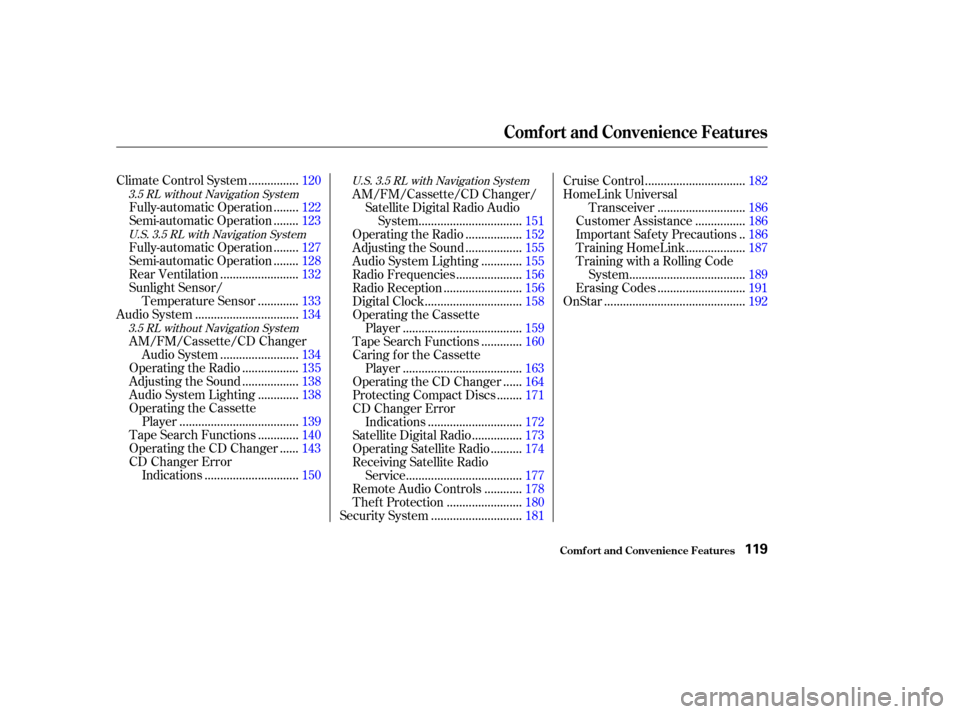
...............
Climate Control System . 120
.......
Fully-automatic Operation . 122
.......
Semi-automatic Operation . 123
.......
Fully-automatic Operation . 127
.......
Semi-automatic Operation . 128
........................
Rear Ventilation .132
Sunlight Sensor/ ............
Temperature Sensor . 133
................................
Audio System .134
AM/FM/Cassette/CD Changer ........................
Audio System .134
.................
Operating the Radio . 135
.................
Adjusting the Sound . 138
............
Audio System Lighting . 138
Operating the Cassette .....................................
Player .139
............
Tape Search Functions . 140
.....
Operating the CD Changer . 143
CD Changer Error .............................
Indications .150 AM/FM/Cassette/CD Changer/
Satellite Digital Radio Audio ................................
System .151
.................
Operating the Radio . 152
.................
Adjusting the Sound . 155
............
Audio System Lighting . 155
....................
Radio Frequencies . 156
........................
Radio Reception .156
..............................
Digital Clock .158
Operating the Cassette .....................................
Player .159
............
Tape Search Functions . 160
Caring f or the Cassette .....................................
Player .163
.....
Operating the CD Changer . 164
.......
Protecting Compact Discs . 171
CD Changer Error .............................
Indications .172
...............
Satellite Digital Radio . 173
.........
Operating Satellite Radio . 174
Receiving Satellite Radio ....................................
Service .177
...........
Remote Audio Controls . 178
.......................
Thef t Protection .180
............................
Security System .181 ...............................
Cruise Control .182
HomeLink Universal ...........................
Transceiver .186
...............
Customer Assistance . 186
.
Important Safety Precautions . 186
..................
Training HomeLink . 187
Training with a Rolling Code ....................................
System .189
...........................
Erasing Codes .191
............................................
OnStar .192
3.5 RL without Navigation System
U.S. 3.5 RL with Navigation System
3.5 RL without Navigation System U.S. 3.5 RL with Navigation System
Comf ort and Convenience Features
Comf ort and Convenience Feat ures119
Page 127 of 370

You can manually select the f an
speedbyturningthefancontroldial.
When you turn the dial clockwise,
the fan is taken out of automatic
mode and starts to run at its lowest
speed. Turning the dial f ully
clockwise increases the f an’s speed,
which increases air flow.Use the MODE button to select the
vents the air flows from. Some air
will f low f rom the side vents and the
dashboard corner vents in all modes.
Each time you press the MODE
button, the display shows the mode
selected. Press the button four times
to see all the modes.
These two buttons control the
source of the air going into the sys-
tem. In Fresh Air mode ( ),
air is brought in f rom outside the ve-
hicle. In Recirculation mode
( ), air f rom the vehicle’s inte-
rior is sent through the system again.
You can, f or example, manually put
the system in recirculation mode
when driving through an area of
smoke or f umes. When you press
the or button, the
light in that button comes on.
Climat e Cont rol Syst em
Comf ort and Convenience Feat ures
Mode Button
Recirculat ed and Fresh A ir
Fan Cont rol Dial
124
MODE BUTTON FAN CONTROL DIAL
RECIRCULATED AIR FRESH AIR
Page 161 of 370

You can use R to quickly set the time
to the nearest hour. If the displayed
time is before the half hour, pressing
Rsetstheclockbacktotheprevious
hour. If the displayed time is af ter
the half hour, pressing R sets the
clock f orward to the beginning of the
next hour.For example:
1:06 would RESET to 1:00
1:52 would RESET to 2:00
The audio system display usually
shows the time when the ignition
switch is in ACCESSORY (I) or ON
(II).
To set the clock, press and hold the
CLOCK (CD/TAPE) button until the
number f lash. Change the hours by
pressing the H button until the
numbers advance to the desired time.
Change the minutes by pressing the
M button until the numbers advance
to the desired time.
Audio System
Comf ort and Convenience Feat ures
Digital Clock
158
CLOCK BUTTON
H BUTTON M BUTTONR BUTTON