check engine Acura RL 2005 User Guide
[x] Cancel search | Manufacturer: ACURA, Model Year: 2005, Model line: RL, Model: Acura RL 2005Pages: 394, PDF Size: 5.2 MB
Page 140 of 394

Thebatteriesintheremotenormally
lasts about 2 years. To ensure
maximum battery life, do not store
the remote close to electrical devices
such as computers or TVs. When the
multi-inf ormation display shows
‘‘KEYLESS REMOTE LOW
BATTERY,’’ replace the batteries as
soon as possible (see page ).
The engine does not restart if you
turn the ignition switch to the LOCK
(0) position when the remote is
outside the vehicle. Check where the
remote is. Make sure that you carry
the remote or built-in key with you
when you operate the ignition switch.
When the ignition switch is in the
ON (II) position, the multi-
inf ormation display shows
‘‘KEYLESS REMOTE NOT
DETECTED,’’ and the inside and
outside beepers sound.
The multi-inf ormation display
message goes away when you
bring the remote back inside the
vehicle, and close the door or
apply the parking brake. The outside beeper sounds when
the ignition switch is in the
ACCESSORY (I) or ON (II)
position.
If the engine is running and you
removetheremotefromthe
vehicle, it will continue to run.
Once turned to the LOCK (0)
position, the engine will not restart
until a remote is brought back into
the vehicle. If you pass the remote through an
open window, the system does not
respond.Also,evenwhentheremote
is inside the vehicle, the beeper may
sound when the location of the
remote is not detected due to
surrounding conditions. It is not a
f ailure. Make sure that you carry the
remote with you.
135
CONT INUED
K eyless A ccess System
K eyless Remot e L ow Bat t ery
Inst rument s and Cont rols
139
Page 141 of 394

The indicator stays on while you
are driving.
The indicator comes on with the
ignition switch in the ON (II)
position.
The indicator comes on f or several
seconds when you turn the ignition
switch to ON (II). Have your vehicle
checked by your dealer if : If you lose or drop your remote, and
the beeper sounds, contact Acura
Client Services at (800) 382-2238
(U.S. models)
The multi-inf ormation display
shows ‘‘CHECK KEYLESS
ACCESS SYSTEM.’’
In this case, use the built-in key to
lock/unlock the doors and start the
engine.
K eyless A ccess System
Check K eyless A ccess Syst em
140
KEYLESS ACCESS SYSTEM
INDICATOR
Page 248 of 394
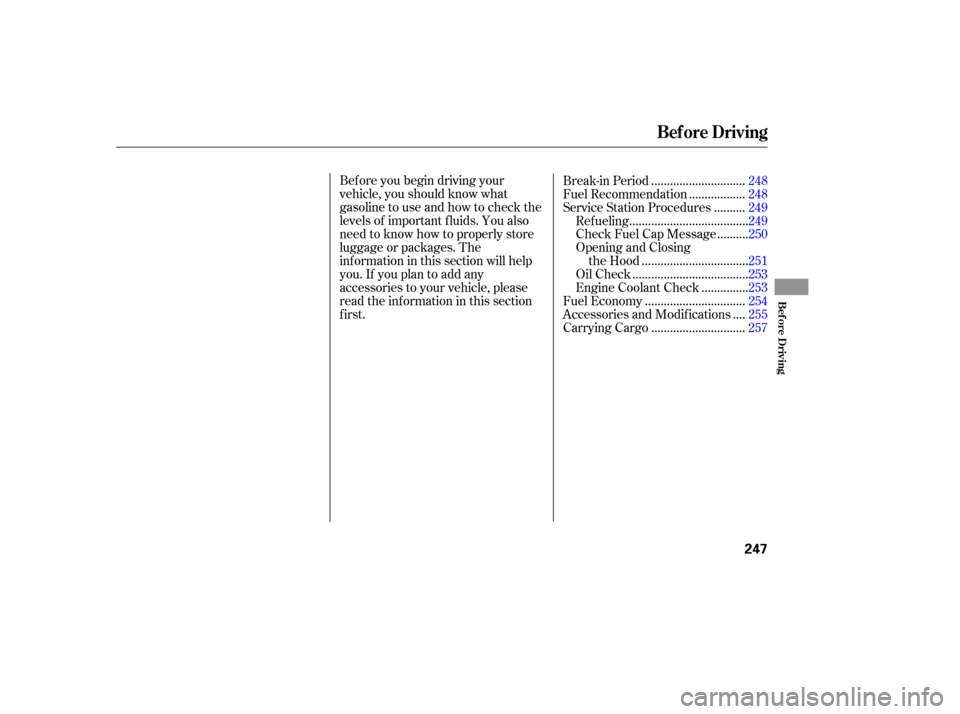
Bef ore you begin driving your
vehicle, you should know what
gasoline to use and how to check the
levels of important f luids. You also
need to know how to properly store
luggage or packages. The
inf ormation in this section will help
you. If you plan to add any
accessories to your vehicle, please
read the information in this section
first..............................
Break-in Period .248
.................
Fuel Recommendation . 248
.........
Service Station Procedures . 249
.....................................
Ref ueling .249
.........
Check Fuel Cap Message . 250
Opening and Closing .................................
the Hood .251
....................................
Oil Check .253
..............
Engine Coolant Check .253
...............................
Fuel Economy .254
...
Accessories and Modif ications . 255
.............................
Carrying Cargo .257
Bef ore Driving
Bef ore Driving
247
Page 251 of 394

Remove the f uel f ill cap slowly.
You may hear a hissing sound as
pressure inside the tank escapes.
Place the cap in the holder on the
fuel fill door.
Stop f illing the tank af ter the f uel
nozzle automatically clicks of f . Do
not try to ‘‘top off’’ the tank. Leave
some room f or the f uel to expand
with temperature changes.
even though the tank is not f ull,
there may be a problem with your
vehicle’s fuel vapor recovery
system. The system helps keep
f uel vapors f rom going into the
atmosphere. Consult your dealer.Screw the f uel f ill cap back on
until it clicks at least once. If you
do not properly tighten the cap,
you will see ‘‘CHECK FUEL CAP’’
on the multi-information display
(see right column on this page),
and the malf unction indicator lamp
mayalsocomeon(seepage ).
Push the f uel f ill door closed until
it latches.
If your f uel cap is loose or missing, a
‘‘CHECK FUEL CAP’’ message
appears on the multi-inf ormation
display af ter you turn the ignition
switch to ON (II), after you start the
engine or while you are driving. Turn
the ignition switch of f and conf irm
the f uel cap is installed. If it is,
loosen the cap, then retighten until it
clicks at least once.
3.
4.
5.
6.
349
If the f uel nozzle keeps clicking of f
Service Station Procedures
Check Fuel Cap Message
250
Page 252 of 394
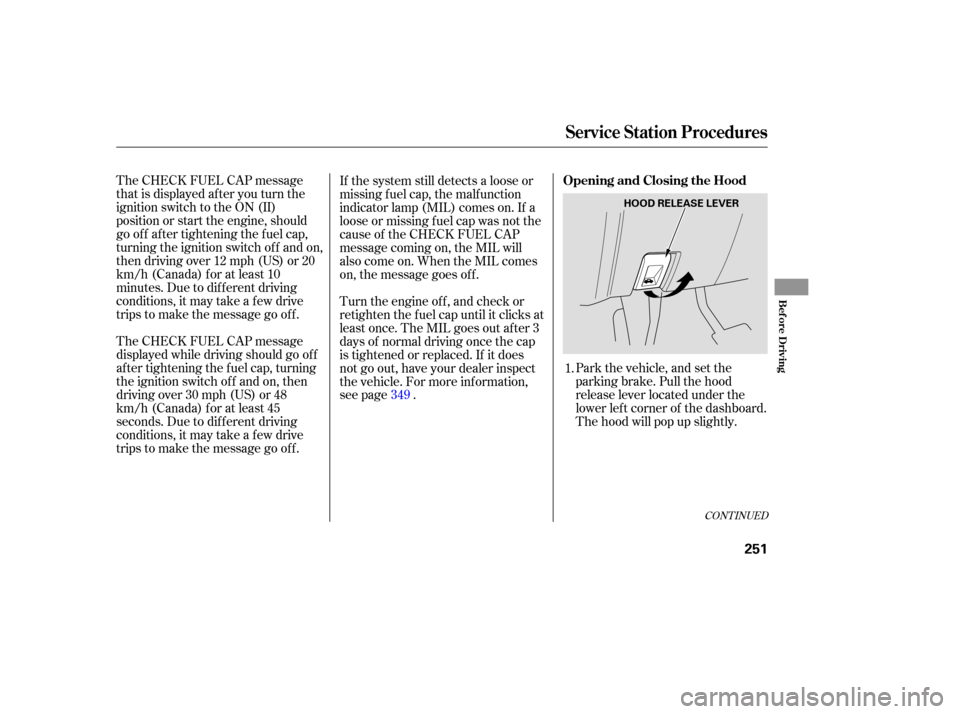
The CHECK FUEL CAP message
that is displayed after you turn the
ignition switch to the ON (II)
position or start the engine, should
go of f af ter tightening the f uel cap,
turning the ignition switch of f and on,
then driving over 12 mph (US) or 20
km/h (Canada) for at least 10
minutes. Due to dif f erent driving
conditions,itmaytakeafewdrive
trips to make the message go of f .
The CHECK FUEL CAP message
displayed while driving should go of f
af ter tightening the f uel cap, turning
the ignition switch of f and on, then
driving over 30 mph (US) or 48
km/h (Canada) for at least 45
seconds. Due to dif f erent driving
conditions,itmaytakeafewdrive
trips to make the message go of f .Park the vehicle, and set the
parking brake. Pull the hood
release lever located under the
lower lef t corner of the dashboard.
The hood will pop up slightly.
If the system still detects a loose or
missing f uel cap, the malf unction
indicator lamp (MIL) comes on. If a
loose or missing f uel cap was not the
cause of the CHECK FUEL CAP
message coming on, the MIL will
also come on. When the MIL comes
on, the message goes of f .
Turn the engine of f , and check or
retighten the f uel cap until it clicks at
least once. The MIL goes out af ter 3
days of normal driving once the cap
is tightened or replaced. If it does
not go out, have your dealer inspect
the vehicle. For more inf ormation,
see page .
1.
349
CONT INUED
Opening and Closing the Hood
Service Station Procedures
Bef ore Driving
251
HOOD RELEASE LEVER
Page 254 of 394
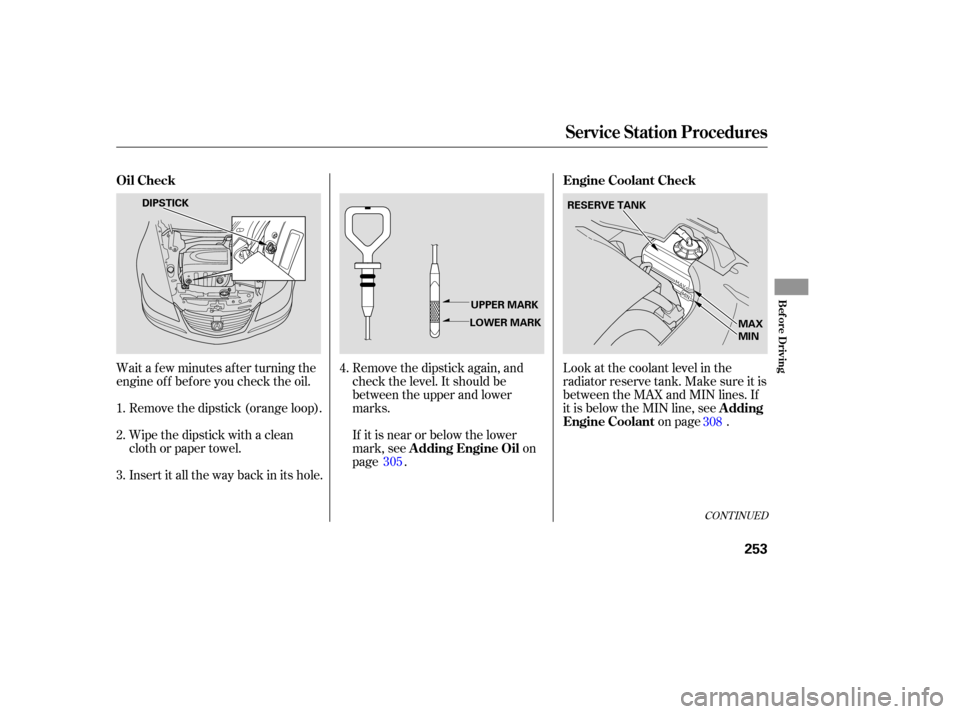
Remove the dipstick again, and
check the level. It should be
between the upper and lower
marks.
If it is near or below the lower
mark, seeon
page .
Wait a f ew minutes af ter turning the
engine of f bef ore you check the oil.
Remove the dipstick (orange loop).
Wipe the dipstick with a clean
cloth or paper towel.
Insert it all the way back in its hole. Look at the coolant level in the
radiator reserve tank. Make sure it is
between the MAX and MIN lines. If
it is below the MIN line, see
on page .
4.
1.
2.
3. 305 308
CONT INUED
Engine Coolant Check
A dding Engine Oil
Oil Check
A dding
Engine Coolant
Service Station Procedures
Bef ore Driving
253
RESERVE TANK
MAX
MIN
LOWER MARK UPPER MARK
DIPSTICK
Page 255 of 394
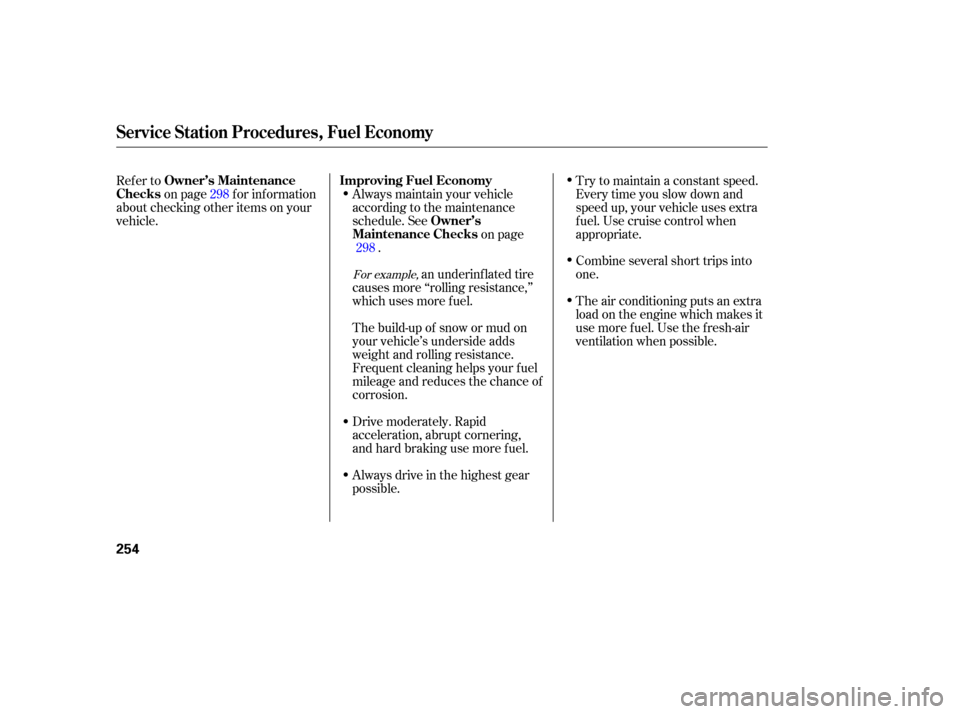
Combine several short trips into
one.
The air conditioning puts an extra
load on the engine which makes it
usemorefuel.Usethefresh-air
ventilation when possible.
an underinf lated tire
causes more ‘‘rolling resistance,’’
which uses more f uel.
The build-up of snow or mud on
your vehicle’s underside adds
weight and rolling resistance.
Frequent cleaning helps your f uel
mileage and reduces the chance of
corrosion.
Always drive in the highest gear
possible.
Refer to
on page f or inf ormation
about checking other items on your
vehicle. Always maintain your vehicle
according to the maintenance
schedule. See
on page
.
Drive moderately. Rapid
acceleration, abrupt cornering,
and hard braking use more f uel. Try to maintain a constant speed.
Everytimeyouslowdownand
speed up, your vehicle uses extra
f uel. Use cruise control when
appropriate.
298
298
For example,
Improving Fuel Economy
Owner’s Maintenance
Checks
Owner’s
Maintenance Checks
Service Station Procedures, Fuel Economy
254
Page 262 of 394
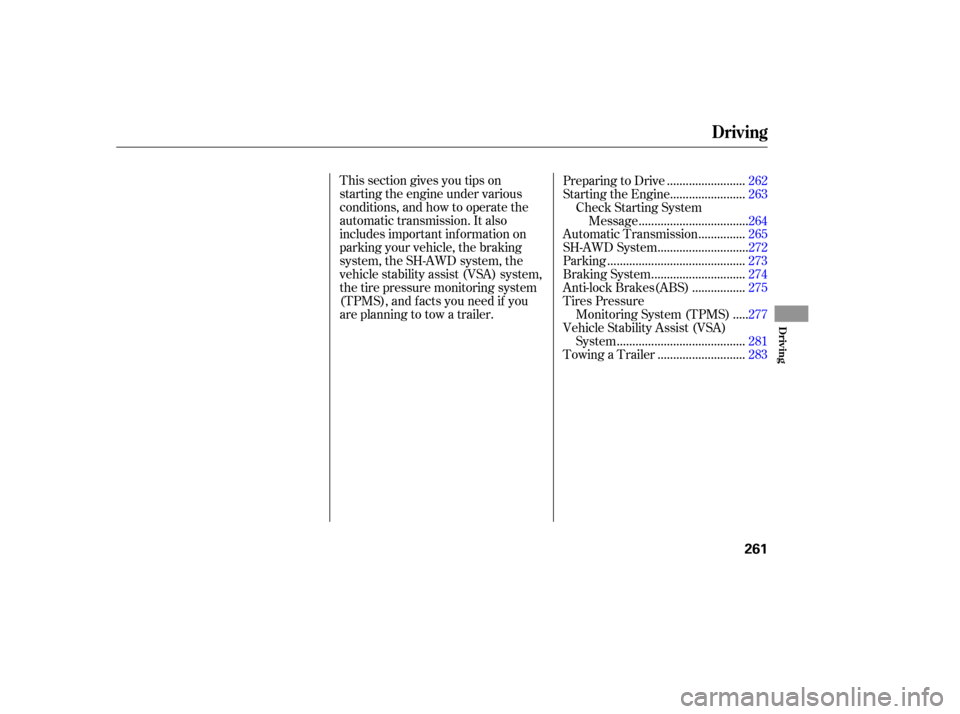
This section gives you tips on
starting the engine under various
conditions, and how to operate the
automatic transmission. It also
includes important inf ormation on
parking your vehicle, the braking
system, the SH-AWD system, the
vehicle stability assist (VSA) system,
the tire pressure monitoring system
(TPMS), and f acts you need if you
are planning to tow a trailer.........................
Preparing to Drive .262
.......................
Starting the Engine .263
Check Starting System ..................................
Message .264
..............
Automatic Transmission . 265
............................
SH-AWD System .272
...........................................
Parking .273
.............................
Braking System .274
................
Anti-lock Brakes(ABS) . 275
Tires Pressure ....
Monitoring System (TPMS) .277
Vehicle Stability Assist (VSA) ........................................
System .281
...........................
Towing a Trailer .283
Driving
Driving
261
Page 263 of 394
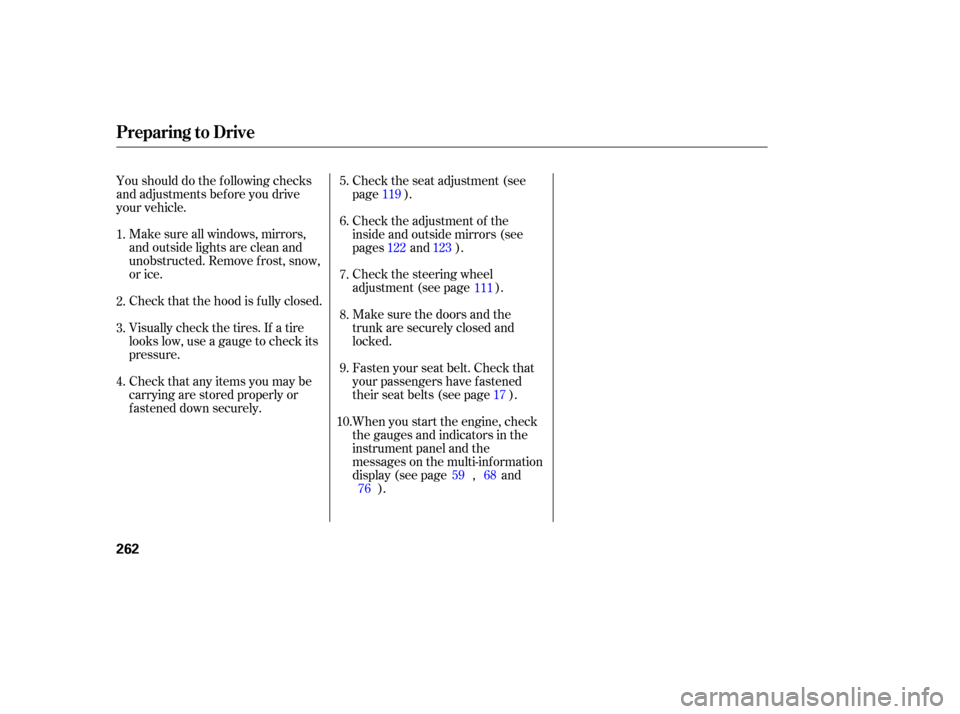
Make sure all windows, mirrors,
and outside lights are clean and
unobstructed. Remove f rost, snow,
or ice.
Check that the hood is f ully closed.
Visually check the tires. If a tire
looks low, use a gauge to check its
pressure.
Check that any items you may be
carrying are stored properly or
f astened down securely.Check the seat adjustment (see
page ).
Check the steering wheel
adjustment (see page ).
Make sure the doors and the
trunk are securely closed and
locked.
Fasten your seat belt. Check that
your passengers have f astened
their seat belts (see page ).
Youshoulddothefollowingchecks
and adjustments bef ore you drive
your vehicle.
Check the adjustment of the
inside and outside mirrors (see
pages and ).
When you start the engine, check
the gauges and indicators in the
instrument panel and the
messages on the multi-inf ormation
display (see page , and).
1.
2.
3.
4.
5.
6.
7.
8.
9.
10. 17
119
111
122 123
59 68
76
Preparing to Drive
262
Page 265 of 394

If there is a problem with the
starting system, you will see a
‘‘CHECK STARTING SYSTEM’’
message on the multi-inf ormation
display when the ignition switch is
turned to ON (II). You will also see
this message when the auto control
mode of the starting system has a
problem.If this message is on, the ignition
switchhastobeheldinthe
START (III) position manually
until the engine starts. The
ignitionswitchcanbeheldinthat
position up to 15 seconds.
Even though you may be able to
start the engine manually without
the auto control mode of the starting
system, have your dealer inspect
your vehicle.
Starting the Engine
Check Starting System Message
264