display Acura RL 2009 Owner's Manual
[x] Cancel search | Manufacturer: ACURA, Model Year: 2009, Model line: RL, Model: Acura RL 2009Pages: 560, PDF Size: 11.21 MB
Page 511 of 560

However, if the brake pedal does not
f eel normal, you should take
immediate action. A problem in one
part of the system’s dual circuit
design will still give you braking at
two wheels. You will f eel the brake
pedal go down much f arther bef ore
the vehicle begins to slow down, and
you will have to press harder on the
pedal.Slow down by shif ting to a lower
gear, and pull to the side of the road
when it is saf e. Because of the long
distance needed to stop, it is
hazardous to drive the vehicle. You
should have it towed and repaired as
soon as possible (see
on page ).
If the f luid level is low, take your
vehicle to a dealer, and have the
brake system inspected f or leaks or
worn brake pads.
You will also see a ‘‘CHECK BRAKE
SYSTEM’’ message on the multi-
inf ormation display.
If the brake system indicator comes
on while driving, the brake f luid level
is probably low. You will see a
‘‘BRAKE FLUID LOW’’ message on
the multi-information display. Press
lightly on the brake pedal to see if it
f eels normal. If it does, check the
brake f luid level the next time you
stop at a service station (see page
). The brake system
indicator normally
comes on when
you turn the ignition switch to the
ON (II) position and as a reminder to
check the parking brake. If you do
not release the parking brake, the
indicator will stay on, and you will
see a ‘‘RELEASE PARKING
BRAKE’’ message on the multi-
inf ormation display.
466 519
Emergency
Towing
Brake System Indicator
508
U.S. Canada
2009 RL
Page 518 of 560
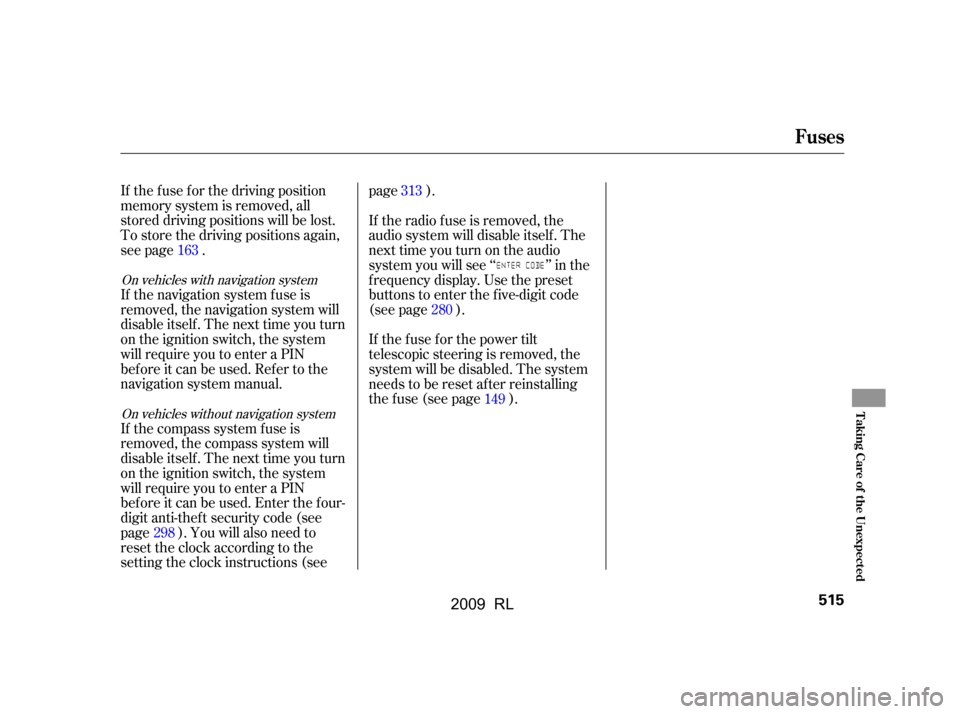
If thefuseforthedrivingposition
memory system is removed, all
stored driving positions will be lost.
To store the driving positions again,
see page .
If the navigation system f use is
removed, the navigation system will
disableitself.Thenexttimeyouturn
on the ignition switch, the system
will require you to enter a PIN
bef ore it can be used. Ref er to the
navigation system manual.
If the compass system f use is
removed, the compass system will
disableitself.Thenexttimeyouturn
on the ignition switch, the system
will require you to enter a PIN
bef ore it can be used. Enter the f our-
digit anti-thef t security code (see
page ). You will also need to
reset the clock according to the
setting the clock instructions (seepage ).
If the radio f use is removed, the
audio system will disable itself . The
next time you turn on the audio
system you will see ‘‘ ’’ in the
f requency display. Use the preset
buttons to enter the five-digit code
(see page ).
If thefuseforthepowertilt
telescopic steering is removed, the
system will be disabled. The system
needs to be reset af ter reinstalling
thefuse(seepage ).
163
298 313
280 149
On vehicles with navigation system
On vehicles without navigation system
Fuses
T aking Care of t he Unexpect ed
515
2009 RL
Page 551 of 560
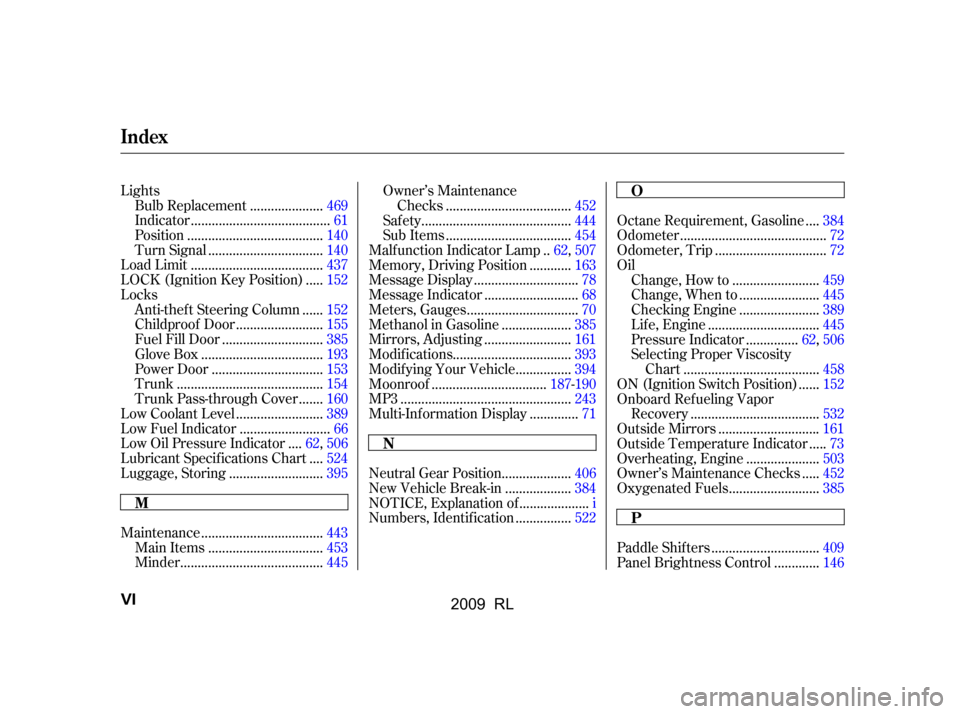
Lights....................
Bulb Replacement .469
.......................................
Indicator .61
......................................
Position .140
................................
Turn Signal .140
.....................................
Load Limit .437
....
LOCK (Ignition Key Position) .152
Locks
.....
Anti-thef t Steering Column .152
........................
Childproof Door .155
............................
Fuel Fill Door .385
..................................
Glove Box .193
...............................
Power Door .153
.........................................
Trunk .154
......
Trunk Pass-through Cover .160
........................
Low Coolant Level .389
.........................
Low Fuel Indicator .66
...
Low Oil Pressure Indicator .62,506
...
Lubricant Specif ications Chart .524
..........................
Luggage, Storing .395
..................................
Maintenance .443
................................
Main Items .453
........................................
Minder .445 Owner’s Maintenance
...................................
Checks .452
..........................................
Saf ety .444
...................................
Sub Items .454
.
Malf unction Indicator Lamp .62,507
...........
Memory, Driving Position .163
.............................
Message Display .78
..........................
Message Indicator .68
...............................
Meters, Gauges .70
...................
Methanol in Gasoline .385
........................
Mirrors, Adjusting .161
.................................
Modif ications .393
...............
Modif ying Your Vehicle .394
................................
Moonroof .187-190
................................................
MP3 .243
.............
Multi-Inf ormation Display .71
...................
Neutral Gear Position .406
..................
New Vehicle Break-in .384
...................
NOTICE, Explanation of .i
...............
Numbers, Identif ication .522 ...
Octane Requirement, Gasoline .384
.........................................
Odometer .72
...............................
Odometer, Trip .72
Oil
........................
Change, How to .459
......................
Change, When to .445
......................
Checking Engine .389
...............................
Lif e, Engine .445
..............
Pressure Indicator .62,506
Selecting Proper Viscosity
......................................
Chart .458
.....
ON (Ignition Switch Position) .152
Onboard Ref ueling Vapor
....................................
Recovery .532
............................
Outside Mirrors .161
....
Outside Temperature Indicator .73
....................
Overheating, Engine .503
....
Owner’s Maintenance Checks .452
.........................
Oxygenated Fuels .385
..............................
Paddle Shif ters .409
............
Panel Brightness Control .146
Index
M NO
P
VI
2009 RL