wheel Acura RLX 2014 User Guide
[x] Cancel search | Manufacturer: ACURA, Model Year: 2014, Model line: RLX, Model: Acura RLX 2014Pages: 518, PDF Size: 15.83 MB
Page 40 of 518
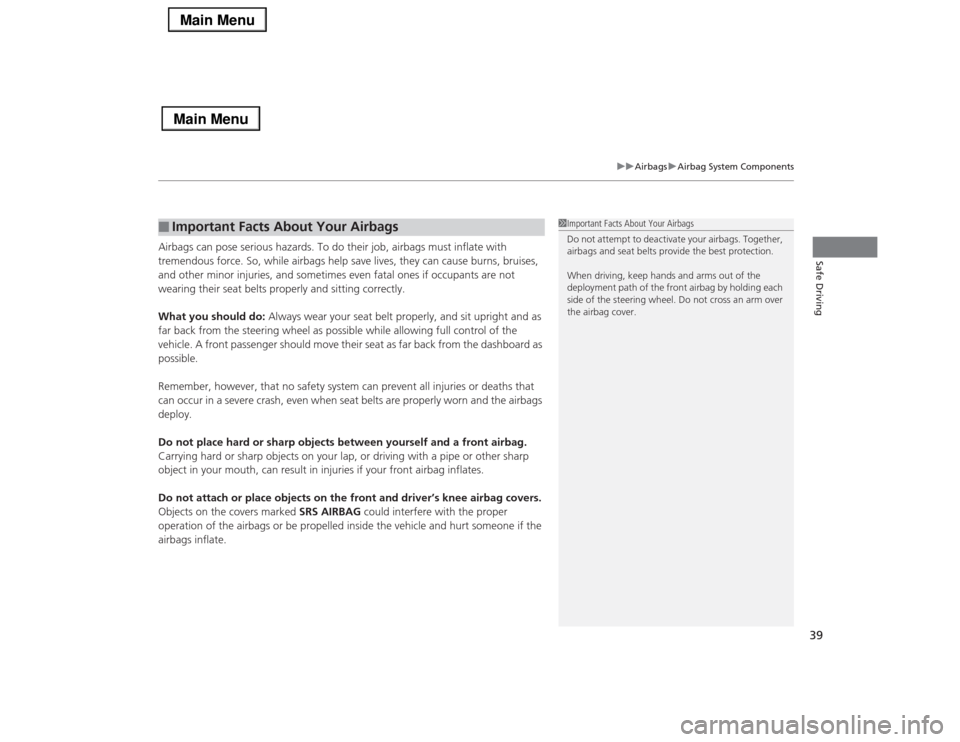
39
uuAirbagsuAirbag System Components
Safe Driving
Airbags can pose serious hazards. To do their job, airbags must inflate with
tremendous force. So, while airbags help save lives, they can cause burns, bruises,
and other minor injuries, and sometimes even fatal ones if occupants are not
wearing their seat belts properly and sitting correctly.
What you should do: Always wear your seat belt properly, and sit upright and as
far back from the steering wheel as possible while allowing full control of the
vehicle. A front passenger should move their seat as far back from the dashboard as
possible.
Remember, however, that no safety system can prevent all injuries or deaths that
can occur in a severe crash, even when seat belts are properly worn and the airbags
deploy.
Do not place hard or sharp objects between yourself and a front airbag.
Carrying hard or sharp objects on your lap, or driving with a pipe or other sharp
object in your mouth, can result in injuries if your front airbag inflates.
Do not attach or place objects on the front and driver’s knee airbag covers.
Objects on the covers marked SRS AIRBAG could interfere with the proper
operation of the airbags or be propelled inside the vehicle and hurt someone if the
airbags inflate.■
Important Facts About Your Airbags
1Important Facts About Your Airbags
Do not attempt to deactivate your airbags. Together,
airbags and seat belts provide the best protection.
When driving, keep hands and arms out of the
deployment path of the front airbag by holding each
side of the steering wheel. Do not cross an arm over
the airbag cover.
Page 41 of 518
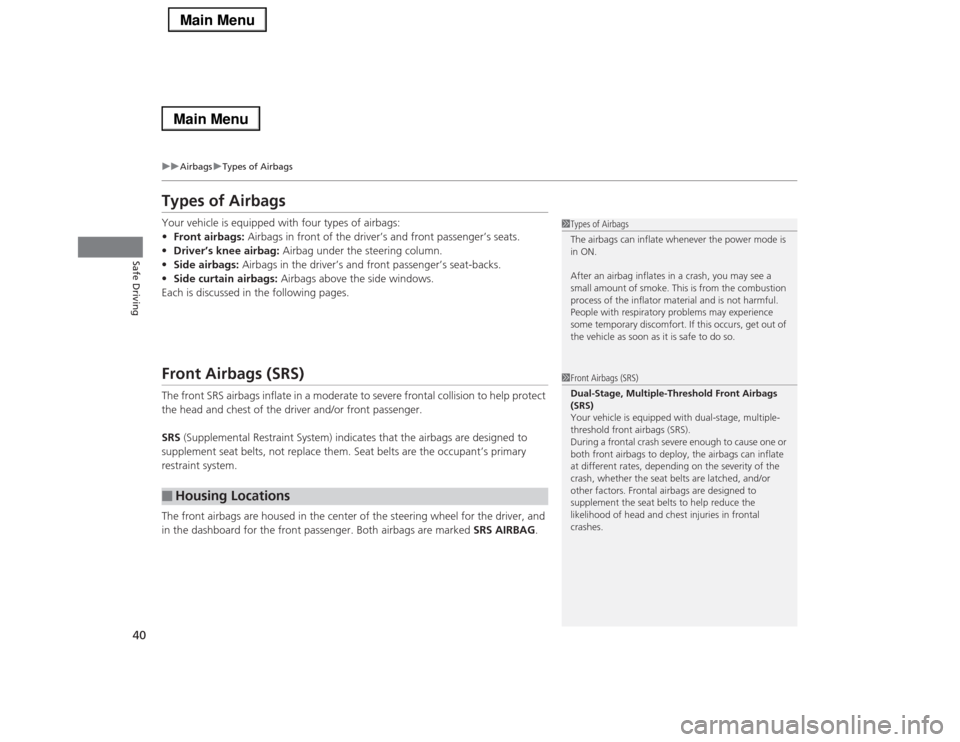
40
uuAirbagsuTypes of Airbags
Safe Driving
Types of AirbagsYour vehicle is equipped with four types of airbags:
•Front airbags: Airbags in front of the driver’s and front passenger’s seats.
•Driver’s knee airbag: Airbag under the steering column.
•Side airbags: Airbags in the driver’s and front passenger’s seat-backs.
•Side curtain airbags: Airbags above the side windows.
Each is discussed in the following pages.Front Airbags (SRS)The front SRS airbags inflate in a moderate to severe frontal collision to help protect
the head and chest of the driver and/or front passenger.
SRS (Supplemental Restraint System) indicates that the airbags are designed to
supplement seat belts, not replace them. Seat belts are the occupant’s primary
restraint system.
The front airbags are housed in the center of the steering wheel for the driver, and
in the dashboard for the front passenger. Both airbags are marked SRS AIRBAG.■
Housing Locations
1Types of Airbags
The airbags can inflate whenever the power mode is
in ON.
After an airbag inflates in a crash, you may see a
small amount of smoke. This is from the combustion
process of the inflator material and is not harmful.
People with respiratory problems may experience
some temporary discomfort. If this occurs, get out of
the vehicle as soon as it is safe to do so.1Front Airbags (SRS)
Dual-Stage, Multiple-Threshold Front Airbags
(SRS)
Your vehicle is equipped with dual-stage, multiple-
threshold front airbags (SRS).
During a frontal crash severe enough to cause one or
both front airbags to deploy, the airbags can inflate
at different rates, depending on the severity of the
crash, whether the seat belts are latched, and/or
other factors. Frontal airbags are designed to
supplement the seat belts to help reduce the
likelihood of head and chest injuries in frontal
crashes.
Page 77 of 518
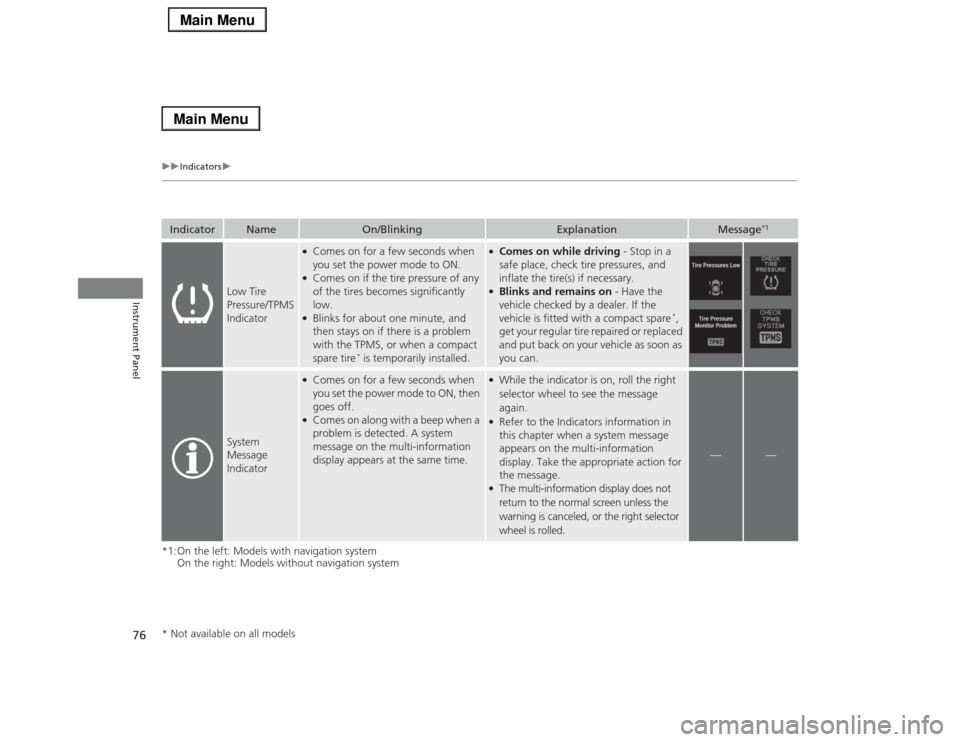
76
uuIndicatorsu
Instrument Panel
*1:On the left: Models with navigation system
On the right: Models without navigation systemIndicator
Name
On/Blinking
Explanation
Message
*1
Low Tire
Pressure/TPMS
Indicator
●Comes on for a few seconds when
you set the power mode to ON.●Comes on if the tire pressure of any
of the tires becomes significantly
low.●Blinks for about one minute, and
then stays on if there is a problem
with the TPMS, or when a compact
spare tire
* is temporarily installed.
●Comes on while driving - Stop in a
safe place, check tire pressures, and
inflate the tire(s) if necessary.●Blinks and remains on - Have the
vehicle checked by a dealer. If the
vehicle is fitted with a compact spare
*,
get your regular tire repaired or replaced
and put back on your vehicle as soon as
you can.
System
Message
Indicator
●Comes on for a few seconds when
you set the power mode to ON, then
goes off.●Comes on along with a beep when a
problem is detected. A system
message on the multi-information
display appears at the same time.
●While the indicator is on, roll the right
selector wheel to see the message
again.●Refer to the Indicators information in
this chapter when a system message
appears on the multi-information
display. Take the appropriate action for
the message.●The multi-information display does not
return to the normal screen unless the
warning is canceled, or the right selector
wheel is rolled.
—
—
* Not available on all models
Page 82 of 518

81
uuIndicatorsu
Continued
Instrument Panel
*1:On the left: Models with navigation system
On the right: Models without navigation systemIndicator
Name
On/Blinking
Explanation
Message
*1
Precision All
Wheel Steer
System
Indicator
●Comes on for a few seconds when
you set the power mode to ON, then
goes off.●If it comes on at any other time,
there is a problem with the Precision
All Wheel Steer system.
●Comes on while driving - Have the
vehicle checked by a dealer.●The system may limit the vehicle speed
to 50 mph (80 km/h) or less.
SPORT Mode
Indicator
●Comes on for a few seconds when
you set the power mode to ON, then
goes off.●Comes on when you press the
SPORT button.
2SPORT Mode P. 351
—
—
Adaptive Cruise
Control (
ACC
)
with Low Speed
Follow (LSF)
Indicator
(Amber)
*
●Comes on for a few seconds when
you change the power mode to ON,
then goes off.●Comes on if there is a problem with
ACC with LSF.
●Comes on while driving - Have the
vehicle checked by a dealer.
—
Adaptive Cruise
Control (
ACC
)
with Low Speed
Follow (LSF)
Indicator
(Green)
*
●Comes on when you press the
MAIN button.
2Adaptive Cruise Control (ACC)
with Low Speed Follow (LSF)
*
P. 355
—
—
* Not available on all models
Page 85 of 518

84
uuIndicatorsuMulti-Information Display Warning and Information Messages
Instrument Panel
Multi-Information Display Warning and Information MessagesThe following messages appear only on the multi-information display. Roll the right selector wheel to see the message again with the
system message indicator on.
*1:On the left: Models with navigation system
On the right: Models without navigation system
Message
*1
Condition
Explanation
●Appears when the washer fluid is low.
●Refill washer fluid.
2Refilling Window Washer Fluid P. 427
●Appears when the scheduled maintenance is due soon.●Consequently, Maintenance Due Now/SERVICE
DUE NOW and Maintenance Past Due/SERVICE
PAST DUE follow.
2Maintenance Minder Messages on the Multi-
Information Display P. 413
●Appears when the engine coolant temperature gets
abnormally high.
2Overheating P. 479
●Appears when the transmission fluid temperature is
too high.
●Stop in a safe place in
(P
. Let the engine idle until the
message disappears.
●Appears when there is a problem with the sensor on
the battery.
●Have your vehicle checked by a dealer.
2Checking the Battery P. 446
●Appears along with the battery charging system
indicator when the battery is not charging.
●Turn off the climate control system and rear defogger
to reduce electricity consumption.
2If the Charging System Indicator Comes On P. 481
Page 87 of 518
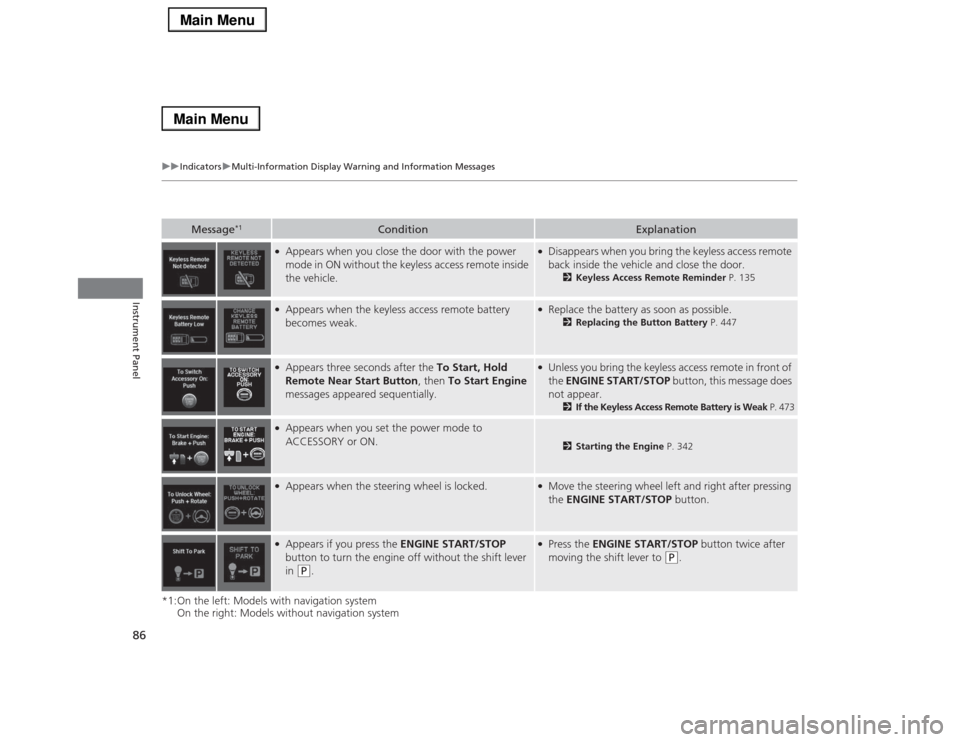
86
uuIndicatorsuMulti-Information Display Warning and Information Messages
Instrument Panel
*1:On the left: Models with navigation system
On the right: Models without navigation system
Message
*1
Condition
Explanation
●Appears when you close the door with the power
mode in ON without the keyless access remote inside
the vehicle.
●Disappears when you bring the keyless access remote
back inside the vehicle and close the door.
2Keyless Access Remote Reminder P. 135
●Appears when the keyless access remote battery
becomes weak.
●Replace the battery as soon as possible.
2Replacing the Button Battery P. 447
●Appears three seconds after the To Start, Hold
Remote Near Start Button, then To Start Engine
messages appeared sequentially.
●Unless you bring the keyless access remote in front of
the ENGINE START/STOP button, this message does
not appear.
2If the Keyless Access Remote Battery is Weak P. 473
●Appears when you set the power mode to
ACCESSORY or ON.
2Starting the Engine P. 342
●Appears when the steering wheel is locked.
●Move the steering wheel left and right after pressing
the ENGINE START/STOP button.
●Appears if you press the ENGINE START/STOP
button to turn the engine off without the shift lever
in
(P
.
●Press the ENGINE START/STOP button twice after
moving the shift lever to
(P
.
Page 94 of 518

93
uuIndicatorsuMulti-Information Display Warning and Information Messages
Instrument Panel
Message
Condition
Explanation
●Appears when the vehicle is driving out of a detected
line. The beeper sounds simultaneously.
●Keep the vehicle within the lane you are driving.●The color of either line changes from white to amber as
the vehicle gets closer to that side of the lane line.
●Blinks when you fail to steer the vehicle. The beeper
sounds simultaneously.
●Operate the steering wheel to resume the LKAS.
●Appears when the LKAS is in operation, or the LKAS
button is pressed, but there is a problem with a system
related to the LKAS. The LKAS cancels automatically.
The beeper sounds simultaneously.
●If any other system indicators come on, such as the
VSA®, ABS and brake system, take appropriate action.
2Indicators P. 68
●Appears when the LKAS is in operation, or the LKAS
button is pressed, but there the temperature inside the
LKAS camera is too high. The LKAS cancels
automatically. The beeper sounds simultaneously.
●Use the climate control system to cool down the
camera.●Goes off - The camera has been cooled down. Pressing
the LKAS button can resume the system.
2LKAS camera P. 371
Models with LKAS
Page 96 of 518

95
uuGauges and Multi-Information DisplayuMulti-Information Display
Continued
Instrument Panel
Multi-Information DisplayThe multi-information display shows the odometer, trip meter, outside temperature
indicator, and other gauges. It also displays important messages such as warnings
and other helpful information.
Roll the right selector wheel or press the TRIP button to change the display.■
Switching the DisplayModels with navigation systemRight Selector WheelEngine Oil Life Vehicle SettingsElapsed Time
OFFAverage Speed Range Instant Fuel Economy/
Average Fuel Economy
Turn-by-Turn
Directions Tire Pressure for
Each TireCurrent Mode
for ACC with LSF
*
* Not available on all models
Page 98 of 518

97
uuGauges and Multi-Information DisplayuMulti-Information Display
Continued
Instrument Panel
Models without navigation system
Engine Oil Life
Vehicle SettingsElapsed Time
OFF
Average SpeedRange Average Fuel Economy/
Instant Fuel Economy
Tire Pressure for
Each Tire Right Selector Wheel
Page 103 of 518

uuGauges and Multi-Information DisplayuMulti-Information Display
102Instrument Panel
Use the multi-information display to customize certain features.■How to customize
Select the Vehicle Settings screen by rolling the right selector wheel while the
power mode is in ON, and the vehicle is at a complete stop.
Push the right selector wheel.■
Customized Features
1Customized Features
To customize other features, roll the right selector
wheel.
2List of customizable options P. 105
2Example of customization settings P. 110
Customization is possible when you see the driver’s
ID (Driver 1 or Driver 2) on the screen.
The driver’s ID indicates which remote transmitter
you have used to unlock the driver’s door. The
customized settings are recalled every time you
unlock the driver’s door with that remote.
When you customize settings: Shift to
(P.
Customizing is also available from the audio/
information screen.
You cannot have Vehicle Settings displayed on the
multi-information display while the audio/
information screen shows the same menu.
2Customized Features P. 264
Right Selector Wheel
Roll: Changes the
customize menus and
items.
Push: Enter the selected
item.
Models with
navigation
system
Models without
navigation
system
Multi-information Display: Goes to Vehicle Settings.