display Acura RLX 2016 User Guide
[x] Cancel search | Manufacturer: ACURA, Model Year: 2016, Model line: RLX, Model: Acura RLX 2016Pages: 581, PDF Size: 31.43 MB
Page 74 of 581

73
Instrument Panel
This chapter describes the buttons, indicators, and gauges that are used while driving.
Indicators............................................ 74
Multi-Information Display Warning and Information Messages ...................... 92
Gauges and Displays ................................ 106
Gauges ............................................ 106
Multi-Information Display ................ 108
Head-Up Display .............................. 123
16 ACURA RLX E-AWD-31TY36200.book 73 ページ 2015年5月22日 金曜日 午後3時5 0分
Page 85 of 581
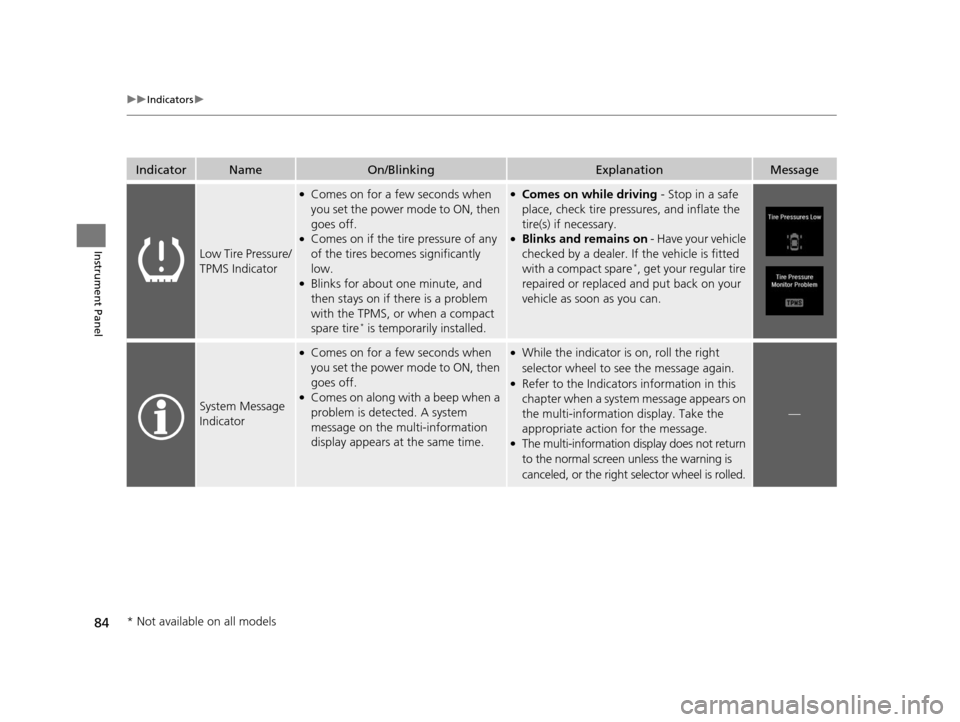
84
uuIndicators u
Instrument Panel
IndicatorNameOn/BlinkingExplanationMessage
Low Tire Pressure/
TPMS Indicator
●Comes on for a few seconds when
you set the power mode to ON, then
goes off.
●Comes on if the tire pressure of any
of the tires becomes significantly
low.
●Blinks for about one minute, and
then stays on if there is a problem
with the TPMS, or when a compact
spare tire
* is temporarily installed.
●Comes on while driving - Stop in a safe
place, check tire pressures, and inflate the
tire(s) if necessary.
●Blinks and remains on - Have your vehicle
checked by a dealer. If the vehicle is fitted
with a compact spare
*, get your regular tire
repaired or replaced and put back on your
vehicle as soon as you can.
System Message
Indicator
●Comes on for a few seconds when
you set the power mode to ON, then
goes off.
●Comes on along with a beep when a
problem is detected. A system
message on the multi-information
display appears at the same time.
●While the indicator is on, roll the right
selector wheel to see the message again.
●Refer to the Indicators information in this
chapter when a system message appears on
the multi-information display. Take the
appropriate action for the message.
●The multi-information display does not return
to the normal screen unless the warning is
canceled, or the right selector wheel is rolled.
—
* Not available on all models
16 ACURA RLX E-AWD-31TY36200.book 84 ページ 2015年5月22日 金曜日 午後3時5 0分
Page 91 of 581

90
uuIndicators u
Instrument Panel
IndicatorNameOn/BlinkingExplanationMessage
Blind Spot
Information (BSI)
Indicator
●Comes on for a few seconds when
you change the power mode to ON,
then goes off.
●Stays on while BSI is turned off.
—
●Comes on when mud, snow, or ice
accumulates in the vicinity of sensor.●Comes on while driving - Remove the
obstacle in the vicinity of sensor.
2 Blind Spot Information (BSI) System
P. 416
●Comes on if there is a problem with
the system.●Comes on while driving - Have your
vehicle checked by a dealer.
Collision
Mitigation
Braking System
TM
(CMBSTM)
Indicator
●Comes on for a few seconds when
you change the power mode to ON,
then goes off.
●Comes on when you deactivate the
CMBSTM. A multi-information display
message appears for five seconds.
●Comes on if there is a problem with
the CMBSTM.
●Stays on constantly without the
CMBSTM off - Have your vehicle checked by
a dealer.
2 Collision Mitigation Braking SystemTM
(CMBSTM) P. 430
16 ACURA RLX E-AWD-31TY36200.book 90 ページ 2015年5月22日 金曜日 午後3時5 0分
Page 93 of 581

92
uuIndicators uMulti-Information Display Warn ing and Information Messages
Instrument Panel
Multi-Information Display Warn ing and Information Messages
The following messages appear only on the multi-information display. Roll the ri ght selector wheel to see the message again wit h the
system message indicator on.
MessageConditionExplanation
●Appears when the washer fluid is low.●Refill the washer fluid.
2 Refilling Window Washer Fluid P. 483
●Appears if there is a problem with e-pretensioner
system.●Have your vehicle checked by a dealer.
●Appears when the scheduled maintenance is due soon.●Consequently, Maintenance Due Now and
Maintenance Past Due follow.2Maintenance Minder Messages on the Multi-
Information Display P. 469
●Appears when the transmission system temperature is
too high. The vehicle does not operate properly.●You may find it difficult to accelerate, or to start the
vehicle on uphill.
●Immediately stop in a safe place in (P.●Let the engine idle until the message disappears.
16 ACURA RLX E-AWD-31TY36200.book 92 ページ 2015年5月22日 金曜日 午後3時5 0分
Page 94 of 581

93
uuIndicators uMulti-Information Display Warning and Information Messages
Continued
Instrument Panel
MessageConditionExplanation
●Appears when there is a prob lem with the sensor on the
12-volt battery.●Have your vehicle checked by a dealer.
2 Checking the 12-Volt Battery P. 501
●Appears when the starter system has a problem.●As a temporary measure, press and hold the POWER
button for up to 15 second s while depressing the brake
pedal and manually turn on the power system.
Have your vehicle checked by a dealer.
●Appears after the driver’s door is opened when the
power mode is in ACCESSORY.●Press the POWER button twice with your foot off the
brake pedal to change the power mode to VEHICLE OFF
(LOCK).
●Appears when the power mode is in ACCESSORY.
—
U.S.
Canada
16 ACURA RLX E-AWD-31TY36200.book 93 ページ 2015年5月22日 金曜日 午後3時5 0分
Page 95 of 581
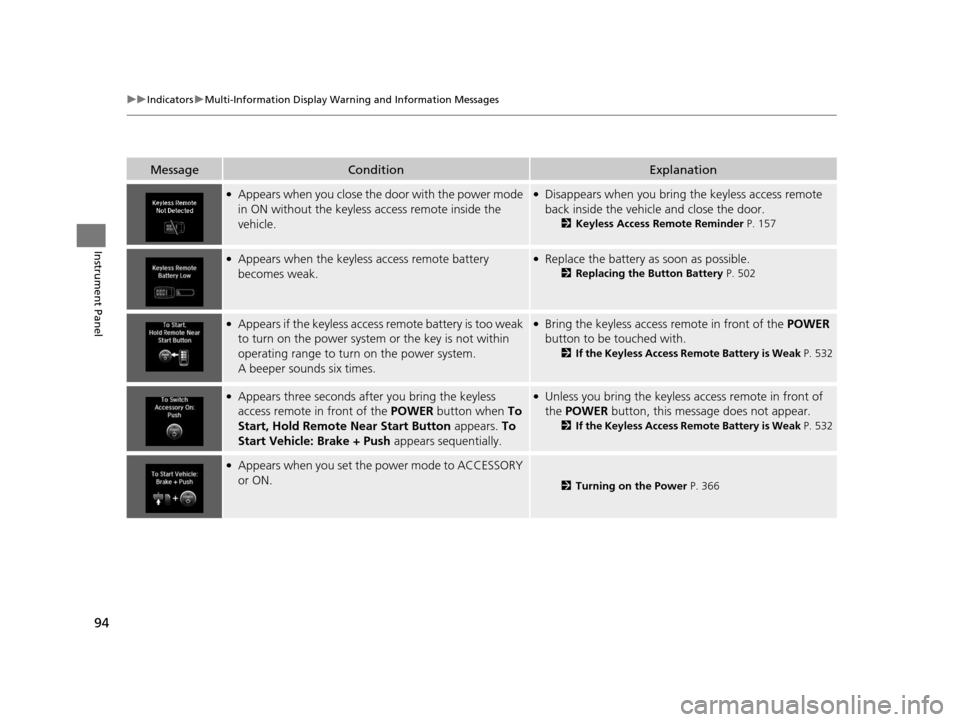
94
uuIndicators uMulti-Information Display Warn ing and Information Messages
Instrument Panel
MessageConditionExplanation
●Appears when you close the door with the power mode
in ON without the keyless access remote inside the
vehicle.●Disappears when you bring the keyless access remote
back inside the vehicle and close the door.
2Keyless Access Remote Reminder P. 157
●Appears when the keyless access remote battery
becomes weak.●Replace the battery as soon as possible.
2Replacing the Button Battery P. 502
●Appears if the keyless access remote battery is too weak
to turn on the power system or the key is not within
operating range to turn on the power system.
A beeper sounds six times.●Bring the keyless access remote in front of the POWER
button to be touched with.
2 If the Keyless Access Remote Battery is Weak P. 532
●Appears three seconds after you bring the keyless
access remote in front of the POWER button when To
Start, Hold Remote Near Start Button appears. To
Start Vehicle: Brake + Push appears sequentially.●Unless you bring the keyless access remote in front of
the POWER button, this message does not appear.
2If the Keyless Access Remote Battery is Weak P. 532
●Appears when you set the power mode to ACCESSORY
or ON.
2Turning on the Power P. 366
16 ACURA RLX E-AWD-31TY36200.book 94 ページ 2015年5月22日 金曜日 午後3時5 0分
Page 96 of 581

95
uuIndicators uMulti-Information Display Warning and Information Messages
Continued
Instrument Panel
MessageConditionExplanation
●Appears when you turn the power system on with the
transmission not in
(P.
●Press the (P button.
●Appears when you try to chan ge the gear position after
the position has automati cally been changed to
(P with
the driver’s door open and the driver’s seat belt
unfastened.
●Press the (P button if you leave the vehicle.
●Appears when you set the power mode to ON without
fastening the driver’s seat belt.
●Appears when you change the gear position after (P
has been automatically selected with the driver’s door
open, the driver’s seat belt unfastened, then the brake
pedal is released.
●Fasten the seat belt properly before you start to drive.
2 Shift Operation P. 375
●Appears when you try to change the gear position
without depressing the brake pedal.●Depress the brake pedal, then select a shift button.
●Appears when you try to change the gear position
without releasing your foot off the accelerator pedal.●Release your foot off the acce lerator pedal, then select
a shift button.
16 ACURA RLX E-AWD-31TY36200.book 95 ページ 2015年5月22日 金曜日 午後3時5 0分
Page 97 of 581

96
uuIndicators uMulti-Information Display Warn ing and Information Messages
Instrument Panel
MessageConditionExplanation
●Appears when the parking button is pressed while the
vehicle is moving.
●Appears if you change the gear position to (R while the
vehicle is moving forward, or to
(D while the vehicle is
reversing.
●Make sure that the vehicle comes to a stop before
operating the select button.
●Appears if there is a proble m with the electric system.●Appears when you set the power mode to OFF while
driving.
●Immediately stop in a safe place and set the parking
brake.
●Continue driving if the message goes off soon after.●If there is a problem with the transmission system, the
transmission indicator comes on.
2Transmission Indicator P. 80
●Appears when you change to (N, and press the
POWER button within five seconds.●The gear position remains in (N for 15 minutes, then
automatically switches to
(P.
2 If you want to keep the transmission in (N
position (car wash mode) P. 376
●Appears when the vehicle is stopped with the driver’s
seat belt unfastened and th ere is a chance that the
vehicle may roll unintentionally.●Press the (P button before release the brake pedal
when idling, parking or exiting the vehicle.
2Shift Operation P. 375
16 ACURA RLX E-AWD-31TY36200.book 96 ページ 2015年5月22日 金曜日 午後3時5 0分
Page 98 of 581

97
uuIndicators uMulti-Information Display Warning and Information Messages
Continued
Instrument Panel
MessageConditionExplanation
●Appears if any door or the trunk is not completely
closed.
●Appears if any door or the tr unk is opened while driving.
The beeper sounds.
●Goes off when all doors and the trunk are closed.
●Appears if there is a problem with the acoustic vehicle
alerting system.●Have your vehicle checked by a dealer immediately.
●Appears if there is a problem with the radiator system.●Drive slowly to prevent overheating and have your
vehicle checked by a dealer as soon as possible.
●Appears when there is a problem with the headlights.●Appears while driving - The low beam headlights
may not be on. When conditions allow you to drive
safely, have your vehicle checked by a dealer as soon as
possible.
●Appears if there is a problem with the parking sensor
system.●Check if the area around the sensor(s) is covered with
mud, ice, snow, etc. If the indicator(s) stays on even
after you clean the area, have the system checked by a
dealer.Models with
parking sensor
system
16 ACURA RLX E-AWD-31TY36200.book 97 ページ 2015年5月22日 金曜日 午後3時5 0分
Page 99 of 581

98
uuIndicators uMulti-Information Display Warn ing and Information Messages
Instrument Panel
MessageConditionExplanation
●Appears if the automatic brake hold is automatically
canceled while it is in operation.●Immediately depress the brake pedal.
●Appears when the automati c brake hold system is
turned off.
2 Automatic Brake Hold P. 426
●Appears when the automatic brake hold button is
pressed without wearing the driver’s seat belt.●Fasten the driver’s seat belt.
2Automatic Brake Hold P. 426
●Appears when the automatic brake hold button is
pressed without depressing the brake pedal while the
automatic brake hold is in operation.●Press the automatic brake hold button with the brake
pedal depressed.
2Automatic Brake Hold P. 426
●Appears when the parking brake is applied
automatically while it is in operation.2Automatic Brake Hold P. 426
2 Parking Brake P. 423
16 ACURA RLX E-AWD-31TY36200.book 98 ページ 2015年5月22日 金曜日 午後3時5 0分