light Acura RLX 2016 Workshop Manual
[x] Cancel search | Manufacturer: ACURA, Model Year: 2016, Model line: RLX, Model: Acura RLX 2016Pages: 581, PDF Size: 31.43 MB
Page 193 of 581
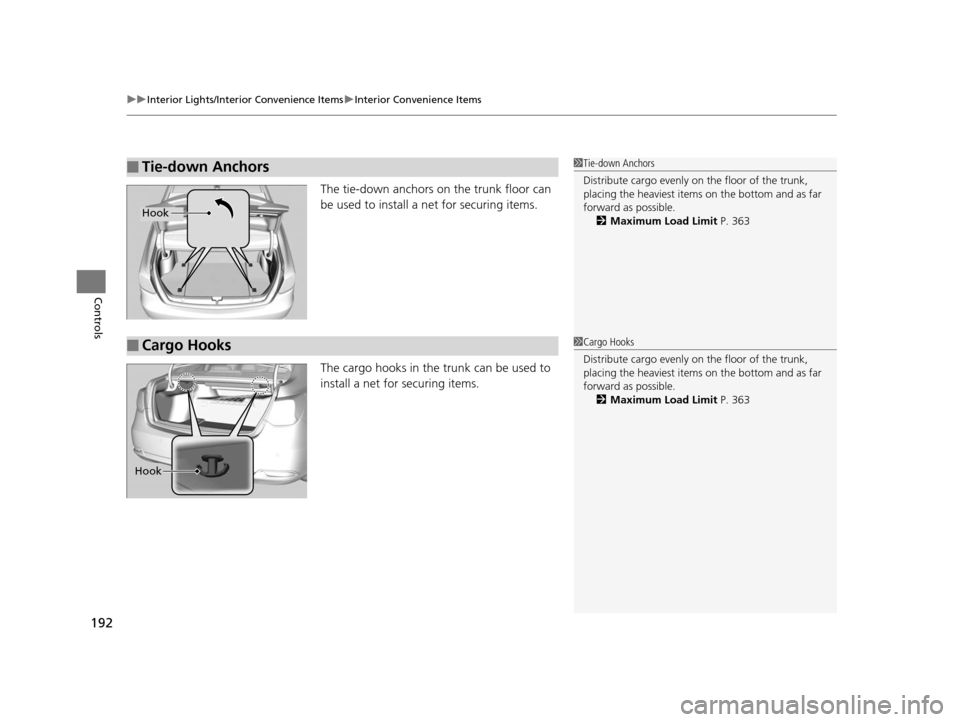
uuInterior Lights/Interior Convenience Items uInterior Convenience Items
192
Controls
The tie-down anchors on the trunk floor can
be used to install a net for securing items.
The cargo hooks in the trunk can be used to
install a net for securing items.
■Tie-down Anchors1Tie-down Anchors
Distribute cargo evenly on the floor of the trunk,
placing the heaviest item s on the bottom and as far
forward as possible. 2 Maximum Load Limit P. 363
Hook
■Cargo Hooks1Cargo Hooks
Distribute cargo evenly on the floor of the trunk,
placing the heaviest item s on the bottom and as far
forward as possible.
2 Maximum Load Limit P. 363
Hook
16 ACURA RLX E-AWD-31TY36200.book 192 ページ 2015年5月22日 金曜日 午後3時 50分
Page 194 of 581
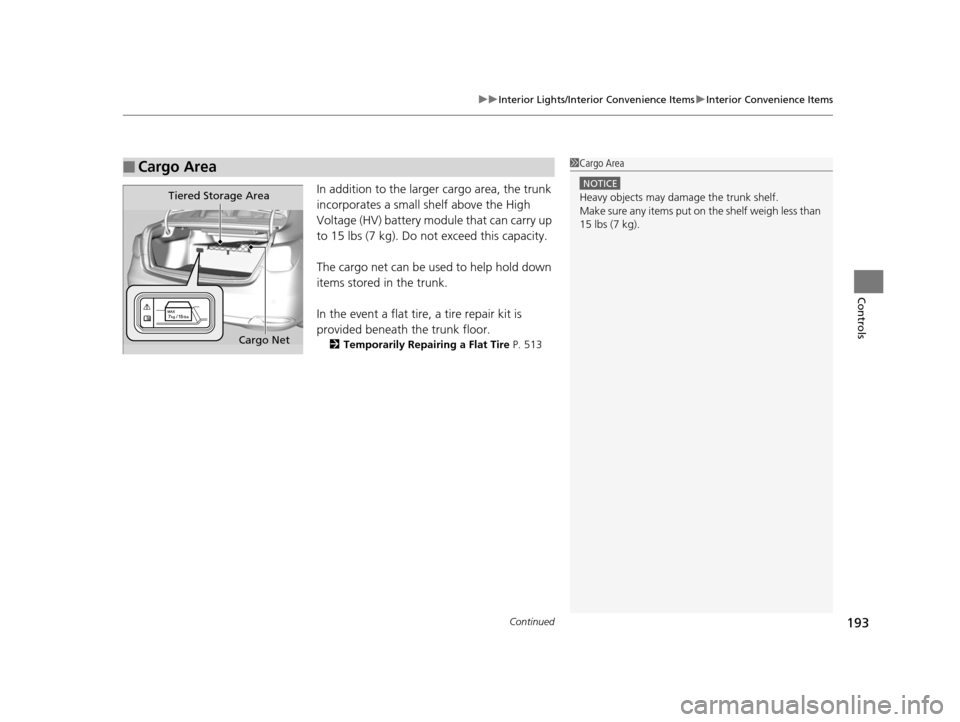
Continued193
uuInterior Lights/Interior Convenience Items uInterior Convenience Items
Controls
In addition to the larger cargo area, the trunk
incorporates a small shelf above the High
Voltage (HV) battery module that can carry up
to 15 lbs (7 kg). Do not exceed this capacity.
The cargo net can be used to help hold down
items stored in the trunk.
In the event a flat tire, a tire repair kit is
provided beneath the trunk floor.
2 Temporarily Repairing a Flat Tire P. 513
■Cargo Area1Cargo Area
NOTICE
Heavy objects may damage the trunk shelf.
Make sure any items put on the shelf weigh less than
15 lbs (7 kg).Tiered Storage Area
Cargo Net
16 ACURA RLX E-AWD-31TY36200.book 193 ページ 2015年5月22日 金曜日 午後3時 50分
Page 195 of 581
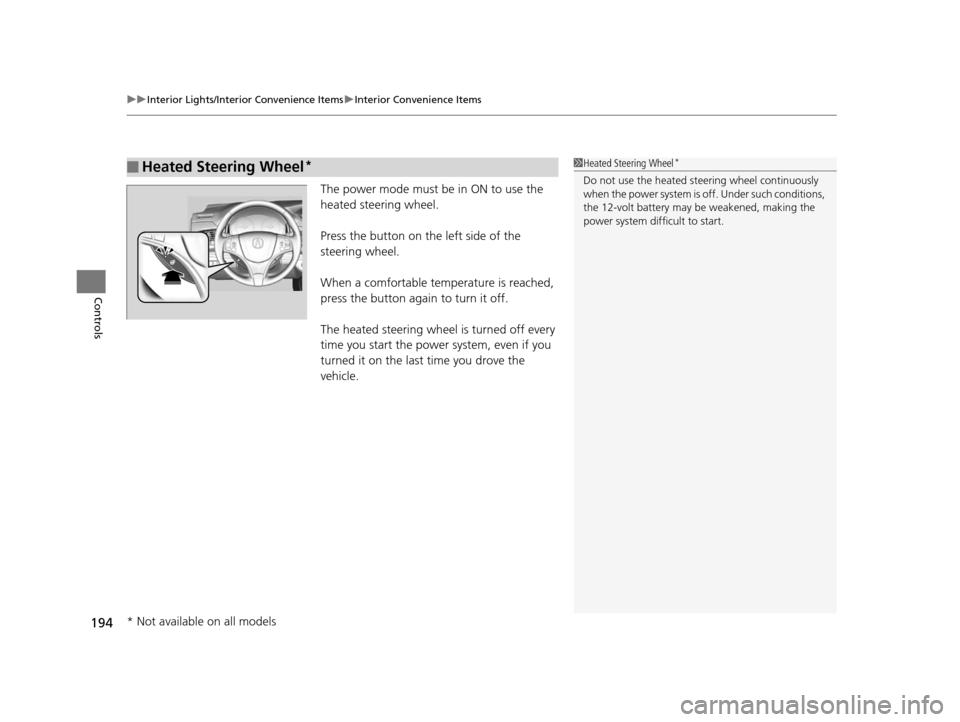
uuInterior Lights/Interior Convenience Items uInterior Convenience Items
194
Controls
The power mode must be in ON to use the
heated steering wheel.
Press the button on the left side of the
steering wheel.
When a comfortable temperature is reached,
press the button again to turn it off.
The heated steering wheel is turned off every
time you start the power system, even if you
turned it on the last time you drove the
vehicle.
■Heated Steering Wheel*1Heated Steering Wheel*
Do not use the heated st eering wheel continuously
when the power system is off. Under such conditions,
the 12-volt battery may be weakened, making the
power system difficult to start.
* Not available on all models
16 ACURA RLX E-AWD-31TY36200.book 194 ページ 2015年5月22日 金曜日 午後3時 50分
Page 196 of 581

Continued195
uuInterior Lights/Interior Convenience Items uInterior Convenience Items
Controls
The power mode must be in ON to use the
seat heaters. The HI setting heats the seats
faster than the LO setting.
Press the seat heater button:
Once - The HI setting (three indicators on)
Twice - The MID setting (two indicators on)
Three times - The LO setting
Four times - The OFF setting (no indicators on)
When a comfortable temperature is reached
while using the seat heaters in HI, select MID
or LO to keep the seat warm.
■Front Seat Heaters*1Front Seat Heaters*
Do not use the seat heaters even in LO when the
power system is off. U nder such conditions, the 12-
volt battery may be weakened, making the power
system difficult to start.
3WARNING
Heat induced burns are possible when
using seat heaters.
Persons with a diminished ability to sense
temperature (e.g., persons with diabetes,
lower-limb nerve damage, or paralysis) or
with sensitive skin should not use seat
heaters.
* Not available on all models
16 ACURA RLX E-AWD-31TY36200.book 195 ページ 2015年5月22日 金曜日 午後3時 50分
Page 197 of 581

uuInterior Lights/Interior Convenience Items uInterior Convenience Items
196
Controls
If the power mode is in ON:
Seat heater - The HI setting heats the seats
faster than the LO setting.
Seat ventilation - The HI setting ventilates
the seats faster than the LO setting.
Press the seat heater or the seat ventilation
button:
Once - The HI setting (three indicators on)
Twice - The MID setting (two indicators on)
Three times - The LO setting
Four times - The OFF se tting (no indicators on)
When a comfortable temperature is reached
while using the seat heaters in HI, select MID
or LO to keep the seat warm.
■Front Seat Heaters and Ventilation*1 Front Seat Heaters and Ventilation*
Do not use the seat heater s and the seat ventilation
ev en in LO when the power syst em is off. Under such
conditions, the 12-volt ba ttery may be weakened,
making the power system difficult to start.
3WARNING
Heat induced burns are possible when
using seat heaters.
Persons with a diminished ability to sense
temperature (e.g., persons with diabetes,
lower-limb nerve damage, or paralysis) or
with sensitive skin should not use seat
heaters.
* Not available on all models
16 ACURA RLX E-AWD-31TY36200.book 196 ページ 2015年5月22日 金曜日 午後3時 50分
Page 198 of 581

Continued197
uuInterior Lights/Interior Convenience Items uInterior Convenience Items
Controls
If the power mode is in ON: The HI setting
heats the seats faster than the LO setting.
There is no heater in the rear center seating
position.
Press the seat heater button:
Once - The HI setting (three indicators on)
Twice - The MID setting (two indicators on)
Three times - The LO setting
Four times - The OFF setting (no indicators on)
When a comfortable temperature is reached
while using the seat heaters in HI, select MID
or LO to keep the seat warm.
To open the sunglasses holder, push and
release the indent. To clos e, push it again until
it latches.
You can store eyeglasses and other small
items in this holder.
■Rear Seat Heaters*1 Rear Seat Heaters*
Do not use the seat heaters even in LO when the
power system is off. U nder such conditions, the 12-
volt battery may be weakened, making the power
system difficult to start.
3WARNING
Heat induced burns are possible when
using seat heaters.
Persons with a diminished ability to sense
temperature (e.g., persons with diabetes,
lower-limb nerve damage, or paralysis) or
with sensitive skin should not use seat
heaters.
■Sunglasses Holder1 Sunglasses Holder
Keep the holder closed wh ile driving except when
accessing stored items.
Push
* Not available on all models
16 ACURA RLX E-AWD-31TY36200.book 197 ページ 2015年5月22日 金曜日 午後3時 50分
Page 199 of 581
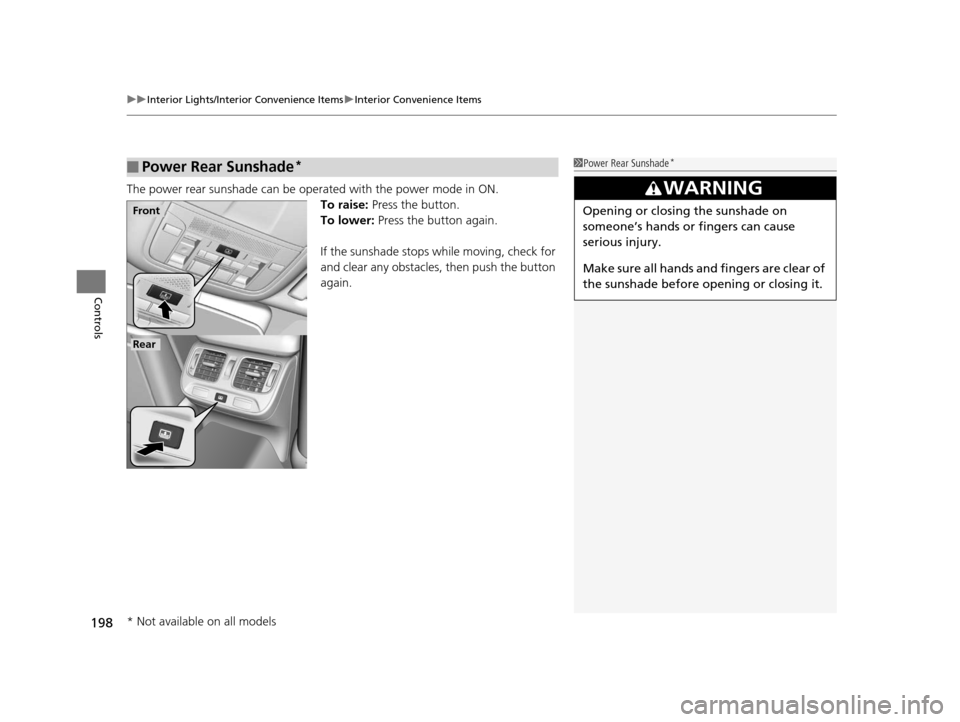
uuInterior Lights/Interior Convenience Items uInterior Convenience Items
198
Controls
The power rear sunshade can be oper ated with the power mode in ON.
To raise: Press the button.
To lower: Press the button again.
If the sunshade stops while moving, check for
and clear any obstacles, then push the button
again.
■Power Rear Sunshade*1 Power Rear Sunshade*
3WARNING
Opening or closing the sunshade on
someone’s hands or fingers can cause
serious injury.
Make sure all hands and fingers are clear of
the sunshade before opening or closing it.Front
Rear
* Not available on all models
16 ACURA RLX E-AWD-31TY36200.book 198 ページ 2015年5月22日 金曜日 午後3時 50分
Page 200 of 581

199
uuInterior Lights/Interior Convenience Items uInterior Convenience Items
Controls
Pull the tab and roll up the sunshade all the
way. Use the hooks to hang it.
■Expanded Rear Door Sunshades*1Expanded Rear Door Sunshades*
Use the sunshades only when the windows are fully
closed. Using the shade while a window is open can
unhook and blow off the shad e, hitting and possibly
hurting anyone sitting near the window.Hook
Tab
* Not available on all models
16 ACURA RLX E-AWD-31TY36200.book 199 ページ 2015年5月22日 金曜日 午後3時 50分
Page 204 of 581

Continued203
uuClimate Control System uUsing Automatic Climate Control
Controls
■Switching the vent mode
1.Select the driver’s or passenger’s side vent
mode.
2. Select a desired vent mode icon, or Driver
Mode Auto (driver’s side)/ Passenger
Mode Auto (passenger’s side): The system
automatically selects the vent mode most
suitable to the ambient environment.
Vent mode : Dashboard vents and back of the center
console
: Dashboard and floor vents, and back of
the center console : Floor vents
: Floor and defroster vents (driver’s side
only)
■A/C on and off 1.Select A/C.
2. Select ON or OFF .
1Switching the vent mode
While the climate control system is in AUTO, Driver
Mode Auto or Passenger Mode Auto is
highlighted.
The side you selected.
16 ACURA RLX E-AWD-31TY36200.book 203 ページ 2015年5月22日 金曜日 午後3時 50分
Page 205 of 581

uuClimate Control System uUsing Automatic Climate Control
204
Controls
■SYNC on and off
1.Select SYNC.
2. Select ON for synchronized mode, and OFF
for dual mode.
u When in synchronized mode, the
passenger’s side temperature and vent
mode become the same as the driver’s
side settings.
3. Adjust the temperature or change the
mode from the driver’s side.
■Changing the fan speed
1.Select .
2. Change the fan speed with one of the
following:
The fan speed level indicators: Select your
desired speed level. The smaller indicator is
for a slower speed, an d the larger for a
faster speed.
(+/(-: To go up or down one level at a
time.
Fan AUTO: The system automatically
selects the fan speed most suitable to the
ambient environment.
1 SYNC on and off
When you press the button, the system changes
to synchronized mode.
When the system is in dua l mode, the driver’s side
temperature and vent mo de, and the passenger’s
side temperature and ve nt mode can be set
separately.
You can also return to du al mode by changing the
passenger’s side temperature or switching the vent mode.
The system adjusts each temperature based on the
information of the sunli ght sensor and the sun
position updated by the na vigation system’s GPS.
1Changing the fan speed
While the climate control system is in AUTO, Fan
AUTO is highlighted.
Fan Speed Level Indicators
16 ACURA RLX E-AWD-31TY36200.book 204 ページ 2015年5月22日 金曜日 午後3時 50分