light Acura RLX 2016 User Guide
[x] Cancel search | Manufacturer: ACURA, Model Year: 2016, Model line: RLX, Model: Acura RLX 2016Pages: 581, PDF Size: 31.43 MB
Page 39 of 581
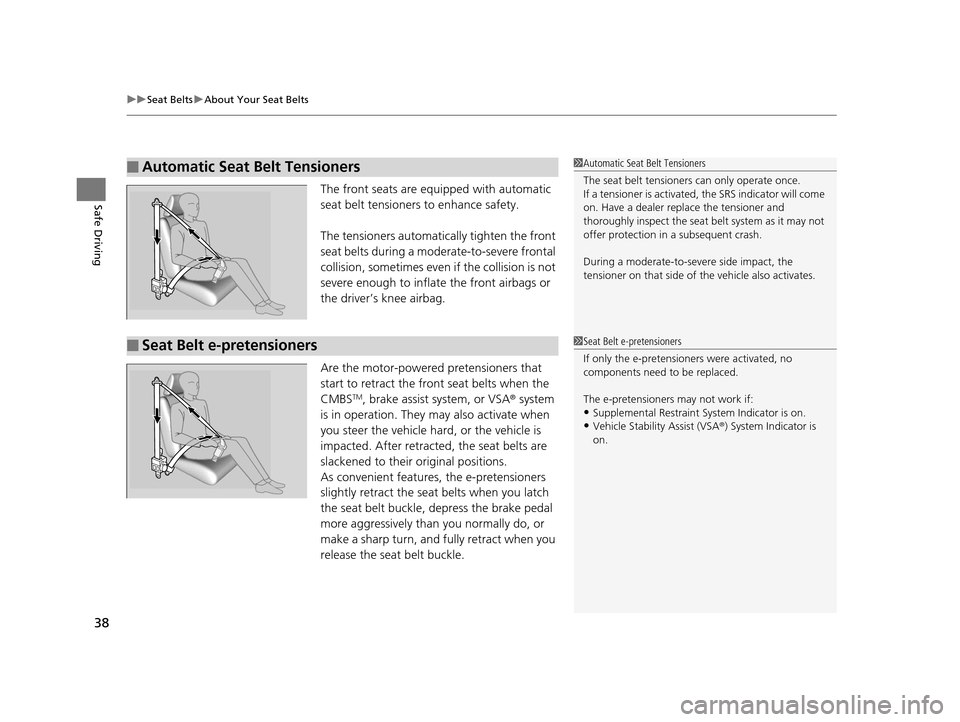
uuSeat Belts uAbout Your Seat Belts
38
Safe DrivingThe front seats are equipped with automatic
seat belt tensioners to enhance safety.
The tensioners automatically tighten the front
seat belts during a moderate-to-severe frontal
collision, sometimes even if the collision is not
severe enough to inflate the front airbags or
the driver’s knee airbag.
Are the motor-powered pretensioners that
start to retract the front seat belts when the
CMBS
TM, brake assist system, or VSA ® system
is in operation. They may also activate when
you steer the vehicle hard, or the vehicle is
impacted. After retracted, the seat belts are
slackened to their original positions.
As convenient features, the e-pretensioners
slightly retract the seat belts when you latch
the seat belt buckle, depress the brake pedal
more aggressively than you normally do, or
make a sharp turn, and fully retract when you
release the seat belt buckle.
■Automatic Seat Belt Tensioners1 Automatic Seat Belt Tensioners
The seat belt tensioners can only operate once.
If a tensioner is activated, the SRS indicator will come
on. Have a dealer replace the tensioner and
thoroughly inspect the seat belt system as it may not
offer protection in a subsequent crash.
During a moderate-to-severe side impact, the
tensioner on that side of the vehicle also activates.
■Seat Belt e-pretensioners1 Seat Belt e-pretensioners
If only the e-pretensione rs were activated, no
components need to be replaced.
The e-pretensioners may not work if:
•Supplemental Restraint Sy stem Indicator is on.•Vehicle Stability Assist (VSA ®) System Indicator is
on.
16 ACURA RLX E-AWD-31TY36200.book 38 ページ 2015年5月22日 金曜日 午後3時5 0分
Page 56 of 581

Continued55
uuAirbags uAirbag System Indicators
Safe Driving
■When side curtain airbags deploy in a frontal collision
One or both side curtain airb ags may inflate in a moderate-to-severe angled frontal
collision.
In this case, the side curtain airbags will deploy slightly after the front airbags.
Airbag System Indicators
If a problem occurs in the airbag system , the SRS indicator will come on and a
message appears on the mu lti-information display.
■When the power mode is set to ON
The indicator comes on for a few seconds,
then goes off. This te lls you the system is
working properly.
If the indicator comes on at any other time, or does not come on at all, have the
system checked by a dealer as soon as po ssible. If you don’t, your airbags and seat
belt tensioners may not work properly when they are needed.
■Supplemental Restraint System (SRS) Indicator
1Supplemental Restraint System (SRS) Indicator
3WARNING
Ignoring the SRS indicator can result in
serious injury or death if the airbag systems
or tensioners do not work properly.
Have your vehicle checked by a dealer as
soon as possible if th e SRS indicator alerts
you to a possible problem.
16 ACURA RLX E-AWD-31TY36200.book 55 ページ 2015年5月22日 金曜日 午後3時5 0分
Page 81 of 581

80
uuIndicators u
Instrument Panel
IndicatorNameOn/BlinkingExplanationMessage
Gear Position
Indicator●Indicates the current gear selection.2Shifting P. 373—
Transmission
Indicator
●The indicated current gear selection
blinks if there is a problem with the
transmission system.●Avoid sudden start and acceleration, and
stop in a safe place immediately.
Have your vehicle checked by a dealer.
●All the gear positions may light for
several seconds, and go off.●When all the gear positions light,
immediately stop your vehicle in a safe
place.
●Indicators go off if there is no problem.
However, even if they go off, take your
vehicle to a dealer for inspection.—
●The indicated current gear selection
or all the gear positions blink if there
is a problem with the transmission
system, and the vehicle no longer
moves.●Immediately stop in a safe place.2Emergency Towing P. 550●Have your vehicle checked by a dealer.
●The indicated current gear selection
or all the gear positions blink if you
cannot select
(P due to the
transmission system failure.
●The power system can be activated as a
temporary measure.
2 If the Transmission Indicator Blinks
along with the Warning Message
P. 543
●Set the parking brake when parking.●Have your vehicle checked by a dealer
immediately.
16 ACURA RLX E-AWD-31TY36200.book 80 ページ 2015年5月22日 金曜日 午後3時5 0分
Page 86 of 581
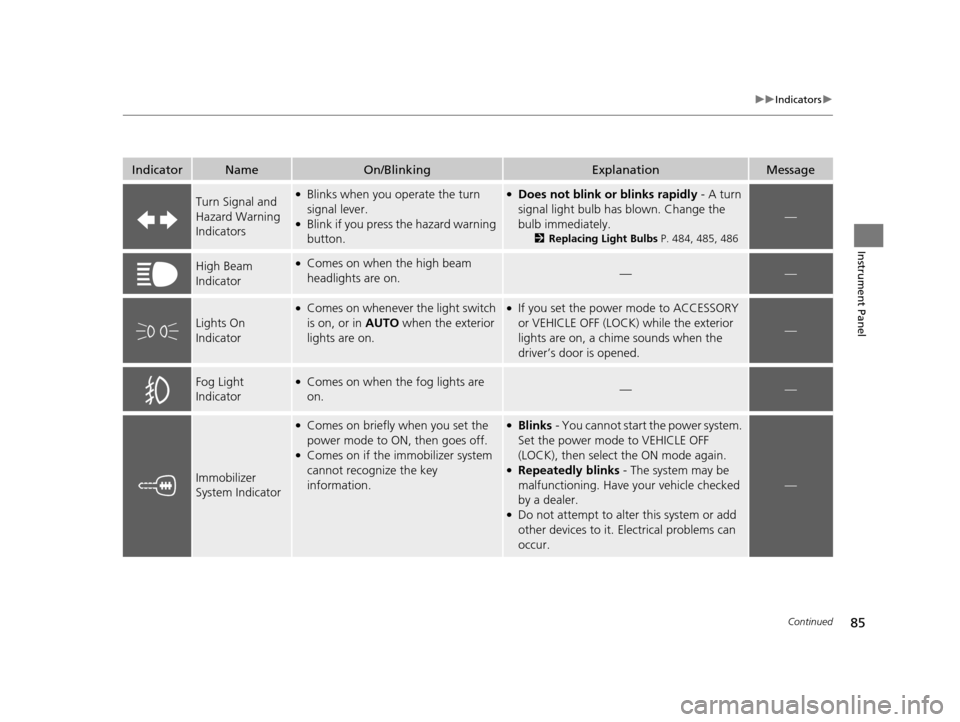
85
uuIndicators u
Continued
Instrument Panel
IndicatorNameOn/BlinkingExplanationMessage
Turn Signal and
Hazard Warning
Indicators●Blinks when you operate the turn
signal lever.
●Blink if you press the hazard warning
button.
●Does not blink or blinks rapidly - A turn
signal light bulb has blown. Change the
bulb immediately.
2 Replacing Light Bulbs P. 484, 485, 486
—
High Beam
Indicator●Comes on when the high beam
headlights are on.——
Lights On
Indicator
●Comes on whenever the light switch
is on, or in AUTO when the exterior
lights are on.●If you set the power mode to ACCESSORY
or VEHICLE OFF (LOCK) while the exterior
lights are on, a chime sounds when the
driver’s door is opened.
—
Fog Light
Indicator●Comes on when the fog lights are
on.——
Immobilizer
System Indicator
●Comes on briefly when you set the
power mode to ON, then goes off.
●Comes on if the immobilizer system
cannot recognize the key
information.
●Blinks - You cannot start the power system.
Set the power mode to VEHICLE OFF
(LOCK), then select the ON mode again.
●Repeatedly blinks - The system may be
malfunctioning. Have your vehicle checked
by a dealer.
●Do not attempt to alter this system or add
other devices to it. Electrical problems can
occur.
—
16 ACURA RLX E-AWD-31TY36200.book 85 ページ 2015年5月22日 金曜日 午後3時5 0分
Page 98 of 581

97
uuIndicators uMulti-Information Display Warning and Information Messages
Continued
Instrument Panel
MessageConditionExplanation
●Appears if any door or the trunk is not completely
closed.
●Appears if any door or the tr unk is opened while driving.
The beeper sounds.
●Goes off when all doors and the trunk are closed.
●Appears if there is a problem with the acoustic vehicle
alerting system.●Have your vehicle checked by a dealer immediately.
●Appears if there is a problem with the radiator system.●Drive slowly to prevent overheating and have your
vehicle checked by a dealer as soon as possible.
●Appears when there is a problem with the headlights.●Appears while driving - The low beam headlights
may not be on. When conditions allow you to drive
safely, have your vehicle checked by a dealer as soon as
possible.
●Appears if there is a problem with the parking sensor
system.●Check if the area around the sensor(s) is covered with
mud, ice, snow, etc. If the indicator(s) stays on even
after you clean the area, have the system checked by a
dealer.Models with
parking sensor
system
16 ACURA RLX E-AWD-31TY36200.book 97 ページ 2015年5月22日 金曜日 午後3時5 0分
Page 115 of 581
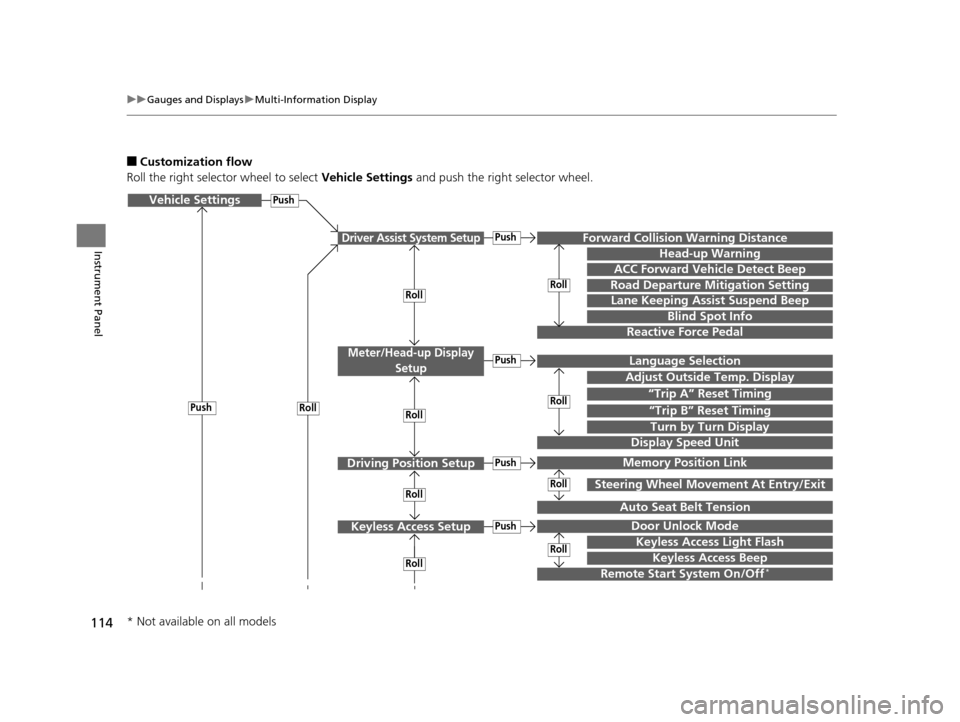
114
uuGauges and Displays uMulti-Information Display
Instrument Panel
■Customization flow
Roll the right selector wheel to select Vehicle Settings and push the right selector wheel.
Vehicle Settings
“Trip A” Reset Timing
Language Selection
Adjust Outside Temp. Display
Memory Position Link
Door Unlock Mode
Keyless Access Light Flash
Driver Assist System Setup
Meter/Head-up Display
Setup
Driving Position Setup
Keyless Access Setup
“Trip B” Reset Timing
Turn by Turn Display
Forward Collision Warning Distance
ACC Forward Vehicle Detect Beep
Push
Push
Push
Lane Keeping Assist Suspend Beep
Blind Spot Info
Steering Wheel Move ment At Entry/Exit
Auto Seat Belt Tension
Roll
Keyless Access Beep
Head-up Warning
Reactive Force Pedal
Display Speed Unit
Roll
Push
Push
Roll
Roll
Roll
Roll
Roll
RollRemote Start System On/Off*
Road Departure Mitigation SettingRoll
Push
* Not available on all models
16 ACURA RLX E-AWD-31TY36200.book 114 ページ 2015年5月22日 金曜日 午後3時 50分
Page 116 of 581
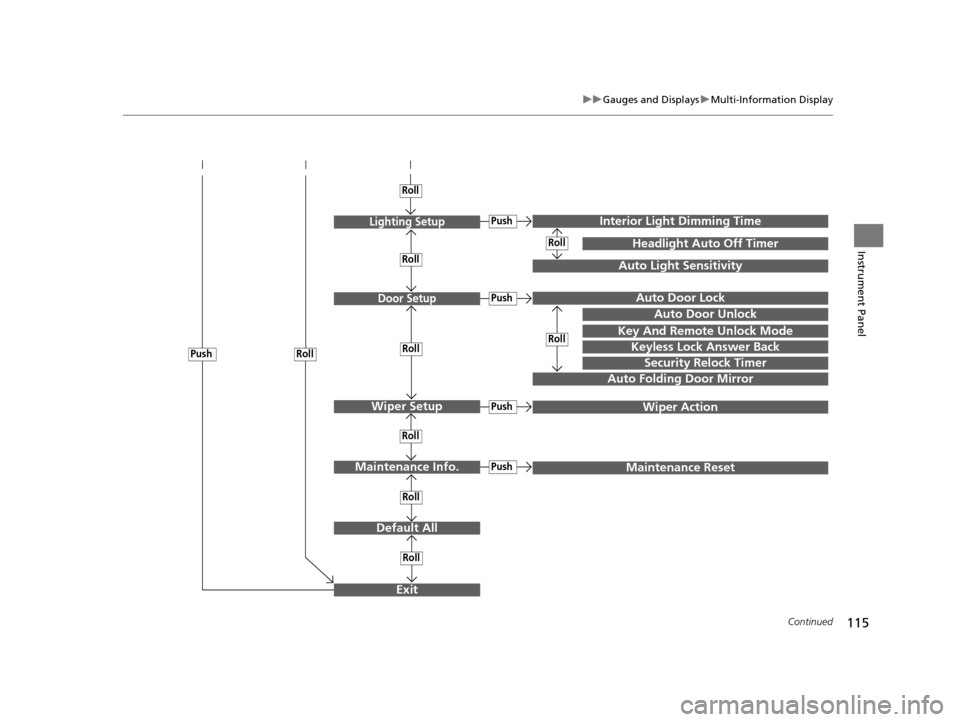
115
uuGauges and Displays uMulti-Information Display
Continued
Instrument Panel
Exit
Door Setup
Maintenance Info.
Default All
Lighting Setup
Key And Remote Unlock Mode
Auto Door Lock
Auto Door Unlock
Keyless Lock Answer Back
Security Relock Timer
Interior Ligh t Dimming Time
Headlight Auto Off Timer
Auto Light Sensitivity
Push
Push
Roll
Roll
Auto Folding Door Mirror
Roll
Roll
Roll
Wiper SetupPushWiper Action
Push
PushMaintenance Reset
Roll
Roll
Roll
Roll
16 ACURA RLX E-AWD-31TY36200.book 115 ページ 2015年5月22日 金曜日 午後3時 50分
Page 119 of 581
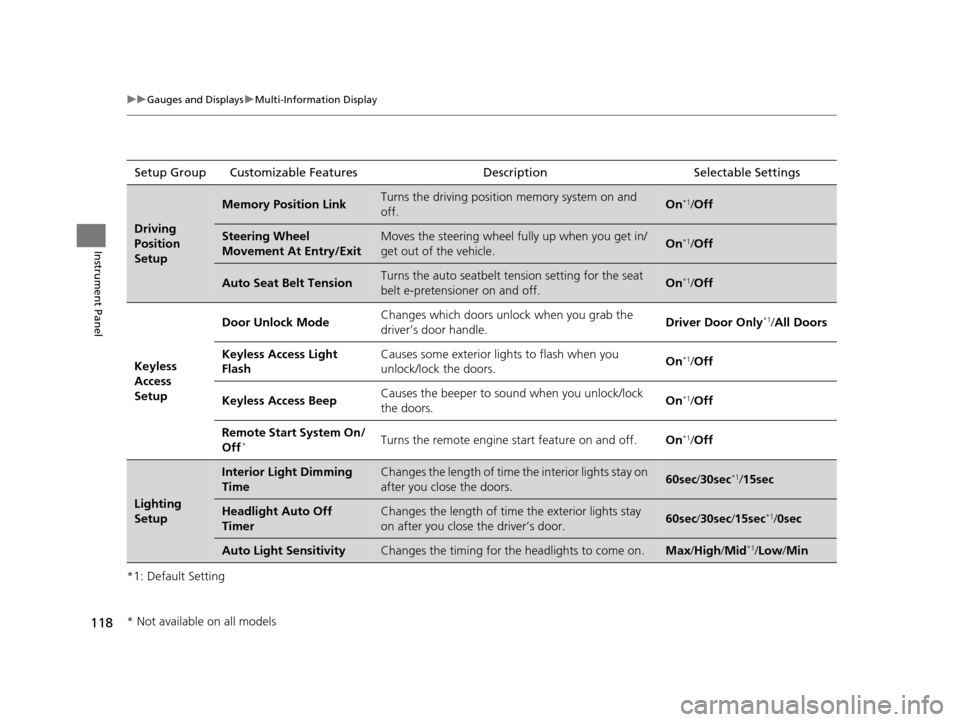
118
uuGauges and Displays uMulti-Information Display
Instrument Panel
*1: Default SettingSetup Group Customizable Features Description Selectable Settings
Driving
Position
Setup
Memory Position LinkTurns the driving position memory system on and
off.On*1/
Off
Steering Wheel
Movement At Entry/ExitMoves the steering wheel fu lly up when you get in/
get out of the vehicle.On*1/ Off
Auto Seat Belt TensionTurns the auto seatbelt te nsion setting for the seat
belt e-pretensioner on and off.On*1/ Off
Keyless
Access
Setup Door Unlock Mode
Changes which doors unlock when you grab the
driver’s door handle. Driver Door Only
*1/
All Doors
Keyless Access Light
Flash Causes some exterior lights to flash when you
unlock/lock the doors.
On
*1/
Off
Keyless Access Beep Causes the beeper to s
ound when you unlock/lock
the doors. On
*1/
Off
Remote Start System On/
Off
*Turns the remote engine start feature on and off. On*1/Off
Lighting
Setup
Interior Light Dimming
TimeChanges the length of time the interior lights stay on
after you close the doors.60sec /30sec*1/15sec
Headlight Auto Off
TimerChanges the length of time the exterior lights stay
on after you close the driver’s door.60sec /30sec /15sec*1/ 0sec
Auto Light SensitivityChanges the timing for the headlights to come on.Max/High /Mid*1/Low/ Min
* Not available on all models
16 ACURA RLX E-AWD-31TY36200.book 118 ページ 2015年5月22日 金曜日 午後3時 50分
Page 120 of 581

119
uuGauges and Displays uMulti-Information Display
Continued
Instrument Panel
*1: Default SettingSetup Group Customizable Features
Description Selectable Settings
Door Setup Auto Door Lock
Changes the setting for when the doors
automatically lock. With Vehicle Speed
*1/
Shift
from P /Off
Auto Door Unlock Changes the setting for when the doors
automatically unlock. All Doors When Driver’s
Door Opens
*1/
All Doors
When Shifted To Park /All
Doors When Ignition
Switched Off/Off
Key And Remote Unlock
Mode Sets up either the driver’s door or all doors to unlock
on the first operation of
the remote or built-in key. Driver Door
*1/
All Doors
Keyless Lock Answer
Back LOCK/UNLOCK- The exterior lights flash.
LOCK (2nd push)- The beeper sounds.
On
*1/
Off
Security Relock Timer Changes the time it takes for the doors to relock and
the security system to set after you unlock the
vehicle without op
ening any door. 90sec
/60sec /30sec
*1
Auto Folding Door
Mirror Changes how you can fold the door mirrors. Auto Fold Wi
th Keyless*1/
Manual Only
16 ACURA RLX E-AWD-31TY36200.book 119 ページ 2015年5月22日 金曜日 午後3時 50分
Page 125 of 581

124
uuGauges and Displays uHead-Up Display
Instrument Panel
The display also sh ows the following
warnings.
• System Message Indicator: Appears
when a problem is detected. A system
message on the multi-information display
appears at the same time.
2 Multi-Information Display Warning
and Information Messages P. 92
•Lane Departure Warning: When your
vehicle is too close to the traffic lane lines,
the lane departure warning appears.
2 Lane Keeping Assist System (LKAS)
P. 405
• Head-up Warning Lights:
Flash when the BRAKE message appears
on the multi-information display.
2 Collision Mitigation Braking SystemTM
(CMBSTM) P. 430
Come on when the BRAKE message
appears on the multi- information display.
2Adaptive Cruise Control (ACC) with
Low Speed Follow (LSF) P. 385
Lane Departure Warning
System Message Indicator
16 ACURA RLX E-AWD-31TY36200.book 124 ページ 2015年5月22日 金曜日 午後3時 50分