headlights Acura RLX 2017 Quick Guide
[x] Cancel search | Manufacturer: ACURA, Model Year: 2017, Model line: RLX, Model: Acura RLX 2017Pages: 73, PDF Size: 7.37 MB
Page 20 of 73
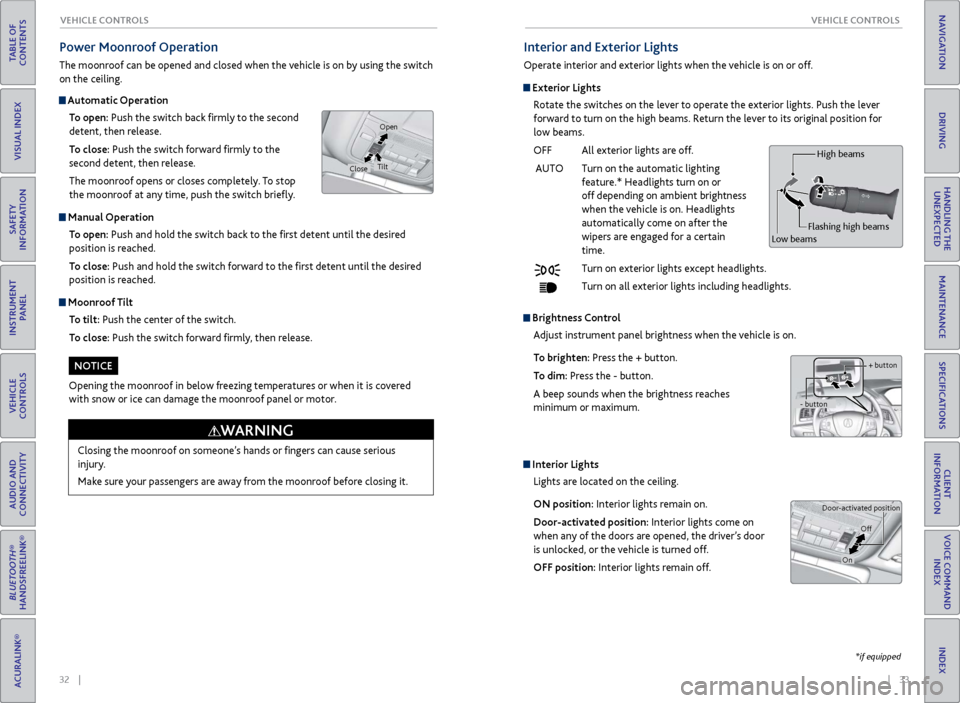
32 || 33
V EHICLE C ONTROLS
V
EHICLE C ONTROLS
TABLE OF
CONTENTS
INDEX
VISUAL INDEX
VOICE COMMAND INDEX
SAFETY
INFORMATION
CLIENT
INFORMATION
INSTRUMENT PANEL
SPECIFICATIONS
VEHICLE
CONTROLS
MAINTENANCE
AUDIO AND
CONNECTIVITY
HANDLING THE UNEXPECTED
BLUETOOTH®
HANDSFREELINK®
DRIVING
ACURALINK®
NAVIGATION
Automatic Operation
To open: Push the switch back firmly to the second
detent, then release.
To close: Push the switch forward firmly to the
second detent, then release.
The moonroof opens or closes completely. To stop
the moonroof at any time, push the switch briefly.
Manual Operation
To open: Push and hold the switch back to the first detent until the desired
position is reached.
To close: Push and hold the switch forward to the first detent until the desired
position is reached.
Moonroof Tilt
To tilt: Push the center of the switch.
To close: Push the switch forward firmly, then release.
Power Moonroof Operation
The moonroof can be opened and closed when the vehicle is on by using the switch
on the ceiling.
Closing the moonroof on someone’s hands or fingers can cause serious
injury.
Make sure your passengers are away from the moonroof before closing it.
WARNING
Opening the moonroof in below freezing temperatures or when it is covered
with snow or ice can damage the moonroof panel or motor.
NOTICE
Open
Close Tilt
Interior and Exterior Lights
Operate interior and exterior lights when the vehicle is on or off.
Exterior Lights
Rotate the switches on the lever to operate the exterior lights. Push the lever
forward to turn on the high beams. Return the lever to its original position for
low beams.
OFF
All exterior lights ar
e off.
AUTO
Turn
on the automatic lighting
featur
e.* Headlights turn on or
off
depending on ambient brightness
when
the vehicle is on. Headlights
automaticall
y come on after the
wipers ar
e engaged for a certain
time.
Turn
on exterior lights except headlights.
Turn
on all exterior lights including headlights.
Brightness ControlAdjust instrument panel brightness when the vehicle is on.
To brighten: Press the + button.
To dim: Press the - button.
A beep sounds when the brightness reaches
minimum or maximum.
Interior Lights Lights are located on the ceiling.
ON position: Interior lights remain on.
Door-activated position: Interior lights come on
when any of the doors are opened, the driver’s door
is unlocked, or the vehicle is turned off.
OFF position: Interior lights remain off.
*if equipped
Door-activated position
OnOff
Flashing high beams
Low beams High beams
+ button
- button
Page 21 of 73
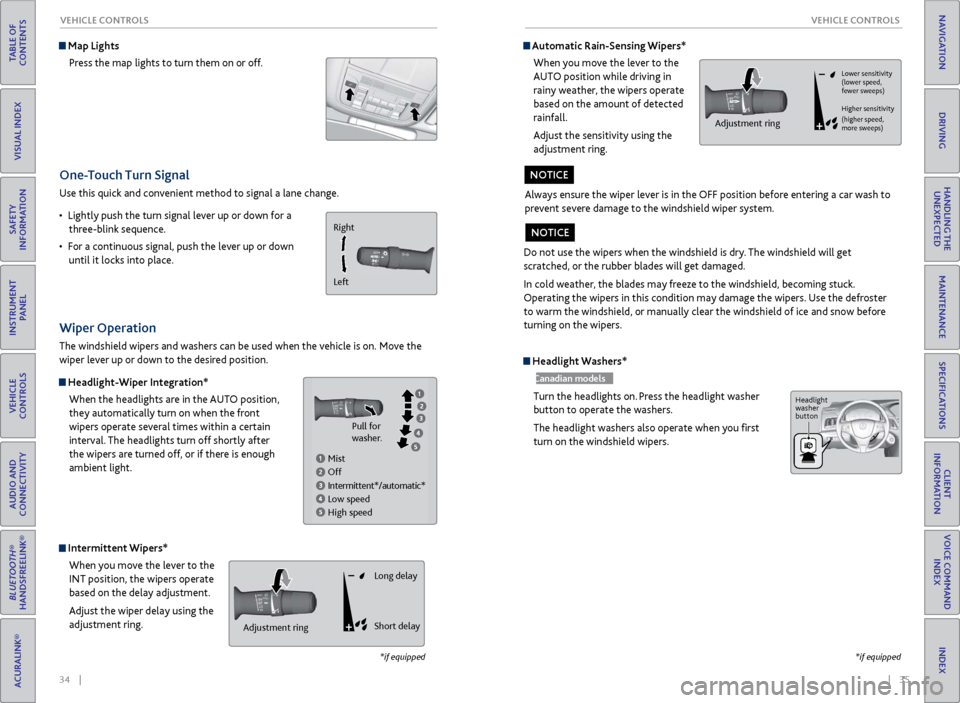
34 || 35
V EHICLE C ONTROLS
V
EHICLE C ONTROLS
TABLE OF
CONTENTS
INDEX
VISUAL INDEX
VOICE COMMAND INDEX
SAFETY
INFORMATION
CLIENT
INFORMATION
INSTRUMENT PANEL
SPECIFICATIONS
VEHICLE
CONTROLS
MAINTENANCE
AUDIO AND
CONNECTIVITY
HANDLING THE UNEXPECTED
BLUETOOTH®
HANDSFREELINK®
DRIVING
ACURALINK®
NAVIGATION
One-Touch Turn Signal
Use this quick and convenient method to signal a lane change.
•
Lightl
y push the turn signal lever up or down for a
three-blink sequence.
•
F
or a continuous signal, push the lever up or down
until it locks into place.
*if equipped
Wiper Operation
The windshield wipers and washers can be used when the vehicle is on. Move the
wiper lever up or down to the desired position.
Headlight-Wiper Integration*
When the headlights are in the AUTO position,
they automatically turn on when the front
wipers operate several times within a certain
interval. The headlights turn off shortly after
the wipers are turned off, or if there is enough
ambient light.
Intermittent Wipers*When you move the lever to the
INT position, the wipers operate
based on the delay adjustment.
Adjust the wiper delay using the
adjustment ring.
Map LightsPress the map lights to turn them on or off.
Right
Left
Mist
Off
Intermittent*/automatic*
Low speed
High speed Pull for
washer.
Headlight Washers*
Canadian models
Turn the headlights on. Press the headlight washer
button to operate the washers.
The headlight washers also operate when you first
turn on the windshield wipers.
*if equipped
Automatic Rain-Sensing Wipers*
When you move the lever to the
AUTO position while driving in
rainy weather, the wipers operate
based on the amount of detected
rainfall.
Adjust the sensitivity using the
adjustment ring.
Always ensure the wiper lever is in the OFF position before entering a car wash to
prevent severe damage to the windshield wiper system.
NOTICE
Adjustment ringAdjustment ring Long delay
Short delay
Do not use the wipers when the windshield is dry. The windshield will get
scratched, or the rubber blades will get damaged.
In cold weather, the blades may freeze to the windshield, becoming stuck.
Operating the wipers in this condition may damage the wipers. Use the defroster
to warm the windshield, or manually clear the windshield of ice and snow before
turning on the wipers.
NOTICE
Lower sensitivity
(lower speed,
fewer sweeps)
Higher sensitivity
(higher speed,
more sweeps)
Adjustment ring
Headlight
washer
button
Page 24 of 73
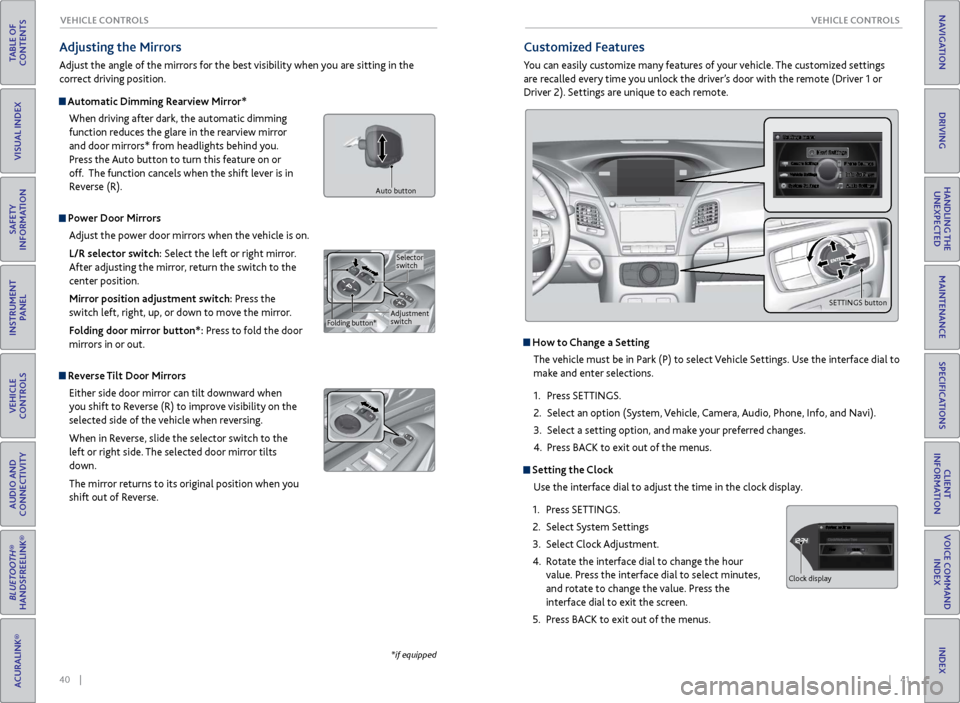
40 || 41
V EHICLE C ONTROLS
V
EHICLE C ONTROLS
TABLE OF
CONTENTS
INDEX
VISUAL INDEX
VOICE COMMAND INDEX
SAFETY
INFORMATION
CLIENT
INFORMATION
INSTRUMENT PANEL
SPECIFICATIONS
VEHICLE
CONTROLS
MAINTENANCE
AUDIO AND
CONNECTIVITY
HANDLING THE UNEXPECTED
BLUETOOTH®
HANDSFREELINK®
DRIVING
ACURALINK®
NAVIGATION
Adjusting the Mirrors
Adjust the angle of the mirrors for the best visibility when you are sitting in the
correct driving position.
Automatic Dimming Rearview Mirror*
When driving after dark, the automatic dimming
function reduces the glare in the rearview mirror
and door mirrors* from headlights behind you.
Press the Auto button to turn this feature on or
off. The function cancels when the shift lever is in
Reverse (R).
Power Door MirrorsAdjust the power door mirrors when the vehicle is on.
L/R selector switch: Select the left or right mirror.
After adjusting the mirror, return the switch to the
center position.
Mirror position adjustment switch: Press the
switch left, right, up, or down to move the mirror.
Folding door mirror button*: Press to fold the door
mirrors in or out.
Reverse Tilt Door MirrorsEither side door mirror can tilt downward when
you shift to Reverse (R) to improve visibility on the
selected side of the vehicle when reversing.
When in Reverse, slide the selector switch to the
left or right side. The selected door mirror tilts
down.
The mirror returns to its original position when you
shift out of Reverse.
*if equipped
Customized Features
You can easily customize many features of your vehicle. The customized settings
are recalled every time you unlock the driver’s door with the remote (Driver 1 or
Driver 2). Settings are unique to each remote.
How to Change a Setting
The vehicle must be in Park (P) to select Vehicle Settings. Use the interface dial to
make and enter selections.
1.
Pr
ess SETTINGS.
2.
Select an
option (System, Vehicle, Camera, Audio, Phone, Info, and Navi).
3.
Select a setting
option, and make your preferred changes.
4.
Pr
ess BACK to exit out of the menus.
Setting the Clock
Use the interface dial to adjust the time in the clock display.
1.
Pr
ess SETTINGS.
2.
Select S
ystem Settings
3.
Select
Clock Adjustment.
4.
R
otate the interface dial to change the hour
value. Press the interface dial to select minutes,
and rotate to change the value. Press the
interface dial to exit the screen.
5.
Pr
ess BACK to exit out of the menus.
Adjustment
switchSelector
switch
Folding button*
Auto button
SETTINGS button
Hour
Clock/Wallpaper Type
System settings
Clock display
Page 59 of 73

110 || 111
HANDLING THE UNEXPECTED
HANDLING THE UNEXPECTED
TABLE OF
CONTENTS
INDEX
VISUAL INDEX
VOICE COMMAND INDEX
SAFETY
INFORMATION
CLIENT
INFORMATION
INSTRUMENT PANEL
SPECIFICATIONS
VEHICLE
CONTROLS
MAINTENANCE
AUDIO AND
CONNECTIVITY
HANDLING THE UNEXPECTED
BLUETOOTH®
HANDSFREELINK®
DRIVING
ACURALINK®
NAVIGATION
*if equipped
Passenger’s Side Interior Fuse Box
Located on the lower side panel. Remove the cover to open.
Fuse label Cover
Circuit ProtectedAmps1��2Front Seat Heaters/AVS20
A
3Rear Passenger’s Side
Power Window20 A
4Front Passenger’s Lumbar
Support7.5A
5��6��
7Passenger’s Power Seat Sliding20A
8Passenger’s Power Seat
Reclining20A
9Rear Seat Heater s*(20 A)10��11Fly Start15A
12 Accessory Power Socket
(Console Compartment) 20
A
13 Accessory Power Socket
(Center Pocket) 20
A
14 AS ECU 7.5 A
15 Glove Box 7.5 A
16 � �
17 � �
18 Front Passenger’s Power
Window 20
A
19 SRS1 10A
*1: Models without surround view camera
system
*2: Models with surround view camera
system
20
ABS/VSA 7.5 A
21 � �
22 e-pretensioner
*(7.5 A)
23 � �
24 SRS2 7.5 A
25 Illumination 7.5 A
26 Right e-pretensione r
*(20A )
27 Heated Steering Wheel*10A
28 Audio AMP 30
A*1
40 A*2
Circuit Protecte d Amps
Circuit Protected Amps
1 � �
2 Front Seat Heaters/AVS 20A
3 Rear Passenger’s Side
Power Window 20
A
4 Front Passenger’s Lumbar
Support 7.5A
5 � �
6 � �
7 Passenger’s Power Seat
Sliding 20
A
8 Passenger’s Power Seat
Reclining 20
A
9 Rear Seat Heater s
*(20 A)
10 � �
11 Fly Start 15A
12Accessory Power Socket
(Console Compartment)20 A
13Accessory Power Socket
(Center Pocket)20A
14AS ECU7.5 A15Glove Box7.5 A16��17��
18Front Passenger’s Power
Window20A
19SRS110A
*1: Models without surround view camera
system
*2: Models with surround view camera
system
20ABS/VSA7.5 A21��22e-pretensioner*(7.5 A)23��24SRS27.5 A25Illumination7.5 A26Right e-pretensione r*(20A )27Heated Steering Wheel*10A
28Audio AMP30 A*1
40 A*2
Circuit Protecte dAmps
Inspecting and Changing Fuses
1.
Turn off the
vehicle, including the headlights and
all accessories.
2.
R
emove the fuse box cover.
3.
Check all
fuses inside the combined fuse case in
the engine compartment. If any fuse is blown,
use a Phillips-head screwdriver to remove the
screw and replace the fuse with a new one.
4.
Inspect
the small fuses in the engine
compartment and the vehicle interior. If there is
a burned out fuse, remove it with the fuse puller
and replace it with a new one.
Replacing a fuse with one that has a higher rating greatly increases the chances
of damaging the electrical system.
NOTICE
Blown fuse
Combined fuse Blown
fuse
Fuse puller
Page 68 of 73
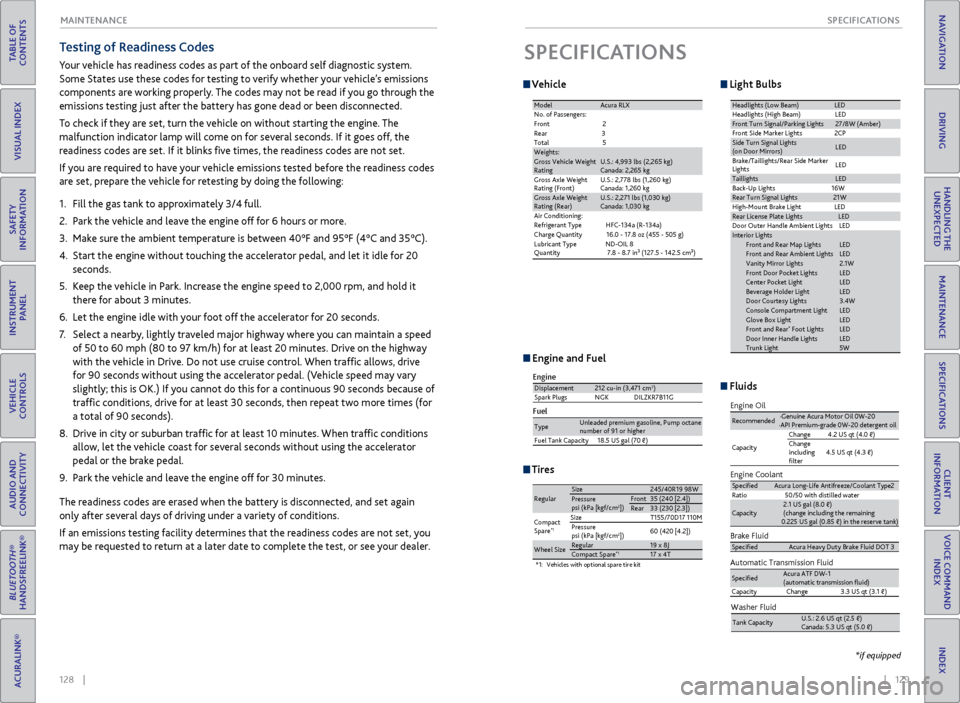
128 || 129
SPECIFICATIONS
MAINTENANCE
TABLE OF
CONTENTS
INDEX
VISUAL INDEX
VOICE COMMAND INDEX
SAFETY
INFORMATION
CLIENT
INFORMATION
INSTRUMENT PANEL
SPECIFICATIONS
VEHICLE
CONTROLS
MAINTENANCE
AUDIO AND
CONNECTIVITY
HANDLING THE UNEXPECTED
BLUETOOTH®
HANDSFREELINK®
DRIVING
ACURALINK®
NAVIGATION
Testing of Readiness Codes
Your vehicle has readiness codes as part of the onboard self diagnostic system.
Some States use these codes for testing to verify whether your vehicle’s emissions
components are working properly. The codes may not be read if you go through the
emissions testing just after the battery has gone dead or been disconnected.
To check if they are set, turn the vehicle on without starting the engine. The
malfunction indicator lamp will come on for several seconds. If it goes off, the
readiness codes are set. If it blinks five times, the readiness codes are not set.
If you are required to have your vehicle emissions tested before the readiness codes
are set, prepare the vehicle for retesting by doing the following:
1.
Fill the
gas tank to approximately 3/4 full.
2.
P
ark the vehicle and leave the engine off for 6 hours or more.
3.
Mak
e sure the ambient temperature is between 40°F and 95°F (4°C and 35°C).
4.
Start
the engine without touching the accelerator pedal, and let it idle for 20
seconds.
5.
K
eep the vehicle in Park. Increase the engine speed to 2,000 rpm, and hold it
there for about 3 minutes.
6.
Let
the engine idle with your foot off the accelerator for 20 seconds.
7.
Select a nearb
y, lightly traveled major highway where you can maintain a speed
of 50 to 60 mph (80 to 97 km/h) for at least 20 minutes. Drive on the highway
with the vehicle in Drive. Do not use cruise control. When traffic allows, drive
for 90 seconds without using the accelerator pedal. (Vehicle speed may vary
slightly; this is OK.) If you cannot do this for a continuous 90 seconds because of
traffic conditions, drive for at least 30 seconds, then repeat two more times (for
a total of 90 seconds).
8.
Driv
e in city or suburban traffic for at least 10 minutes. When traffic conditions
allow, let the vehicle coast for several seconds without using the accelerator
pedal or the brake pedal.
9.
P
ark the vehicle and leave the engine off for 30 minutes.
The readiness codes are erased when the battery is disconnected, and set again
only after several days of driving under a variety of conditions.
If an emissions testing facility determines that the readiness codes are not set, you
may be requested to return at a later date to complete the test, or see your dealer.SPECIFICATIONS
Vehicle
ModelAcura RL X
No. of Passengers:
Front 2
Rear 3
Tota l5
Weights:Gross Vehicle Weight
Rating U.S.: 4,993 lbs (2,265 kg)
Canada: 2,265 kg
Gross Axle Weight
Rating (Front)U.S.: 2,778 lbs (1,260 kg)
Canada: 1,260 kg
Gross Axle Weight
Rating (Rear)U.S.: 2,271 lbs (1,030 kg)
Canada: 1,030 kg
Air Conditioning:
Refrigerant Type HFC-134a (R-134a)
Charge Quantity 16.0 - 17.8 oz (455 - 505 g)
Lubricant Type ND-OIL 8
Quantity 7.8 - 8.7 in³ (127.5 - 142.5 cm³ )
Light Bulbs
Headlights (Low Beam)LED
Headlights (High Beam )LED
Front Turn Signal/Parking Lights27/8W (Amber )
Front Side Marker Lights 2CP
Side Turn Signal Lights
(on Door Mirrors)LE D
Brake/Taillights/Rear Side Marker
Lights LE
D
TaillightsLED
Back-Up Lights 16W
Rear Turn Signal Lights21W
High-M ount Brake Ligh tLED
Rear License Plate LightsLED
Door Outer Handle Ambient Lights LED
Interior Light sFront and Rear Map LightsLEDLEDVanity Mirror Lights2.1WFront Door Pocket LightsLEDCenter Pocket Ligh tLEDBeverage Holder Ligh tLEDDoor Courtesy Lights3.4WLEDGlove Box Ligh tLEDFront and Rear* Foot LightsLEDDoor Inner Handle LightsLEDTrunk Light5W
Front and Rear Ambient Lights
Console Compartment Ligh t
Fluids
Brake Fluid
Automatic Transmission Fluid
Speci�edAcura Heavy Duty Brake Fluid DOT 3
Speci�edAcura ATF DW-1
(automatic transmission �uid)
Capacity Change 3.3 US qt (3.1�)
Engine Oil
Engine Coolan
t
Recommended·Genuine Acura Motor Oil 0W-2 0
·API Premium-grade 0W-20 detergent oi l
Capacity Change
4.2 US qt (4.0 �)
Change
including
�lter 4.5 US qt (4.3 �)
Speci�e
dAcura Long-Life Antifreeze/Coolant Type 2
Ratio 50/50 with distilled wate r
Capacity2.1 US gal (8.0 �)
(change including the remaining
0.225 US gal (0.85 �) in the reserve tank )
Washer Fluid
Tank Capacit yU.S.: 2.6 US qt (2.5 �)
Canada: 5.3 US qt (5.0 �)
Engine and Fuel
Engine
FuelDisplacement212 cu-in (3,471 cm3)
Spark Plugs NGKD ILZKR7B11G
TypeUnleaded premium gasoline, Pump octane number of 91 or higher
Fuel Tank Capacity 18.5 US gal (70 �)
Tires
*1: Vehicles with optional spare tire kit
RegularSize245/40 R19 98 WPressure
psi (kPa [kgf/cm2])Front35 (240 [2.4])Rear33 (230 [2.3])
Compact
Spar e
*1SizeT155/70D17 110MPressure
psi (kPa [kgf/cm2]) 60
(420 [4.2])
Wheel SizeRegula r19 x 8JCompact Spar e*117 x 4T
*if equipped