key Acura RLX 2017 Quick Guide
[x] Cancel search | Manufacturer: ACURA, Model Year: 2017, Model line: RLX, Model: Acura RLX 2017Pages: 73, PDF Size: 7.37 MB
Page 3 of 73
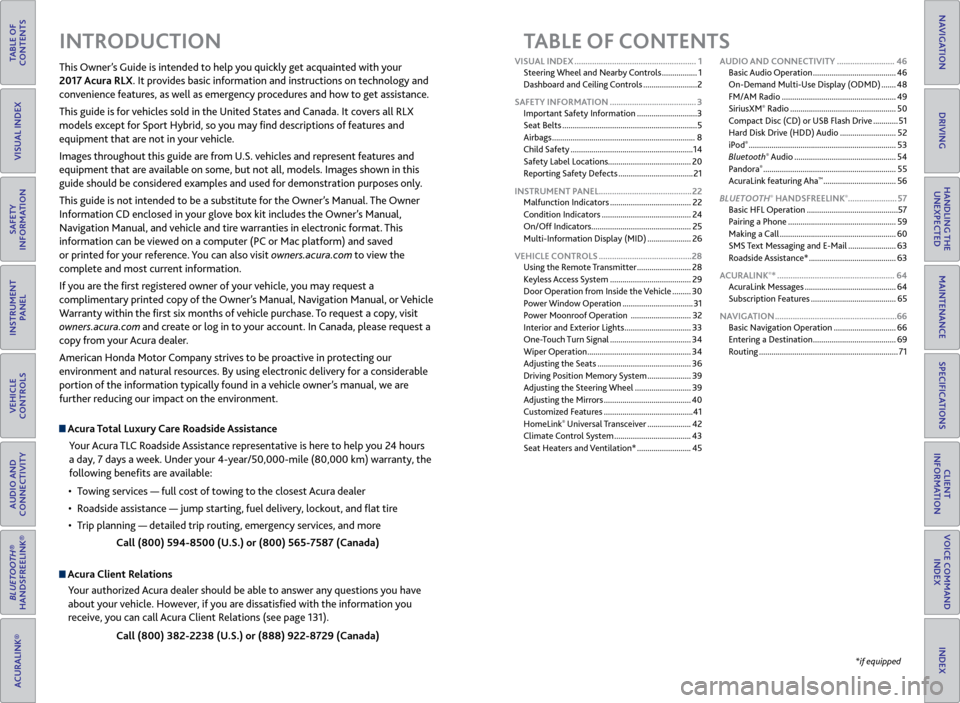
TABLE OF
CONTENTS
INDEX
VISUAL INDEX
VOICE COMMAND INDEX
SAFETY
INFORMATION
CLIENT
INFORMATION
INSTRUMENT PANEL
SPECIFICATIONS
VEHICLE
CONTROLS
MAINTENANCE
AUDIO AND
CONNECTIVITY
HANDLING THE UNEXPECTED
BLUETOOTH®
HANDSFREELINK®
DRIVING
ACURALINK®
NAVIGATION
TABLE OF CONTENTS
Acura Total Luxury Care Roadside Assistance
Your Acura TLC Roadside Assistance representative is here to help you 24 hours
a day, 7 days a week. Under your 4-year/50,000-mile (80,000 km) warranty, the
following benefits are available:
•
T
owing services — full cost of towing to the closest Acura dealer
•
R
oadside assistance — jump starting, fuel delivery, lockout, and flat tire
•
T
rip planning — detailed trip routing, emergency services, and more Call (800) 594-8500 (U.S.) or (800) 565-7587 (Canada)
Acura Client RelationsYour authorized Acura dealer should be able to answer any questions you have
about your vehicle. However, if you are dissatisfied with the information you
receive, you can call Acura Client Relations (see page 131).
Call (800) 382-2238 (U.S.) or (888) 922-8729 (Canada)
INTRODUCTION
This Owner’s Guide is intended to help you quickly get acquainted with your
2017 Acura RLX. It provides basic information and instructions on technology and
convenience features, as well as emergency procedures and how to get assistance.
This guide is for vehicles sold in the United States and Canada. It covers all RLX
models except for Sport Hybrid, so you may find descriptions of features and
equipment that are not in your vehicle.
Images throughout this guide are from U.S. vehicles and represent features and
equipment that are available on some, but not all, models. Images shown in this
guide should be considered examples and used for demonstration purposes only.
This guide is not intended to be a substitute for the Owner’s Manual. The Owner
Information CD enclosed in your glove box kit includes the Owner’s Manual,
Navigation Manual, and vehicle and tire warranties in electronic format. This
information can be viewed on a computer (PC
or Mac platform) and sav
ed
or printed for your reference. You can also visit owners.acura.com to view the
complete and most current information.
If you are the first registered owner of your vehicle, you may request a
complimentary printed copy of the Owner’s Manual, Navigation Manual, or Vehicle
Warranty within the first six months of vehicle purchase. To request a copy, visit
owners.acura.com and create or log in to your account. In Canada, please request a
copy from your Acura dealer.
American Honda Motor Company strives to be proactive in protecting our
environment and natural resources. By using electronic delivery for a considerable
portion of the information typically found in a vehicle owner’s manual, we are
further reducing our impact on the environment.
*if equipped
VISUAL INDEX
.......................................................
1
Steering Wheel and Nearby Controls
.................
1
Dashboard and Ceiling Controls
..........................
2
SAFETY INFORMATION
.......................................
3
Important Safety Information
.............................3
Seat Belts
.................................................................
5
Airbags
.....................................................................
8
Child Safety
...........................................................
14
Safety Label Locations........................................ 20
Reporting Safety Defects
....................................
21
INSTRUMENT PANEL..........................................22 Malfunction Indicators
.......................................
22
Condition Indicators
...........................................
24
On/Off Indicators
................................................
25
Multi-Information Display (MID)
.....................
26
VEHICLE CONTROLS
..........................................
28
Using the Remote Transmitter
..........................
28
Keyless Access System
.......................................
29
Door Operation from Inside the Vehicle
.........
30
Power Window Operation
..................................
31
Power Moonroof Operation
.............................
32
Interior and Exterior Lights
................................
33
One-Touch Turn Signal
.......................................
34
Wiper Operation
..................................................
34
Adjusting the Seats
.............................................
36
Driving Position Memory System
.....................
39
Adjusting the Steering Wheel
...........................
39
Adjusting the Mirrors
..........................................
40
Customized Features
...........................................
41
HomeLink
® Universal Transceiver ..................... 42
Climate C
ontrol System ..................................... 43
Seat Heaters and Ventilation*
..........................45AUDIO AND CONNECTIVITY
..........................
46
Basic Audio Operation ........................................
46
On-Demand Multi-Use Display (ODMD) .......
48
FM/AM Radio .......................................................
49
SiriusXM
® Radio ................................................... 50
C
ompact Disc (CD) or USB Flash Drive ............51
Hard Disk Drive (HDD) Audio
...........................52
iPod
® ....................................................................... 53
Bluet ooth® Audio ................................................. 54
P
andora® ................................................................ 55
A
curaLink featuring Aha™ ................................... 56
BL
UETOOTH
® HANDSFREELINK®...................... 57
Basic HFL Operation
............................................ 57
Pairing a Phone
.................................................... 59
Making a Call
........................................................ 60
SMS Text Messaging and E-Mail
....................... 63
Roadside Assistance*
.......................................... 63
ACURALINK
®* ..................................................... 64
A
curaLink Messages ............................................ 64
Subscription Features
......................................... 65
NAVIGATION
....................................................... 66
Basic Navigation Operation
.............................. 66
Entering a Destination
........................................ 69
Routing
................................................................... 71
Page 4 of 73
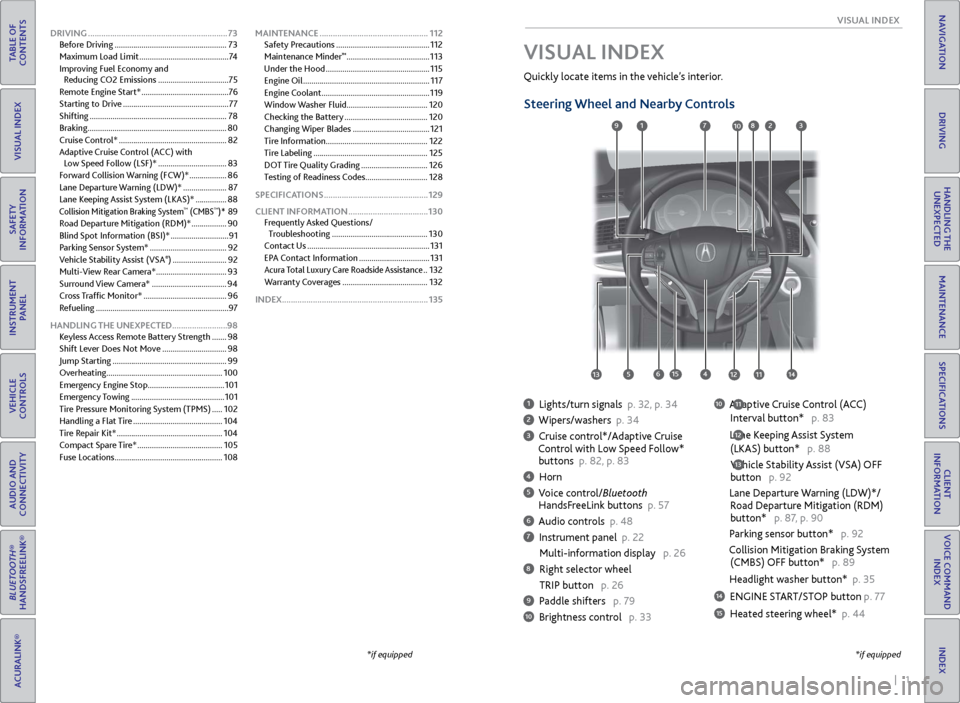
| 1
V
ISUAL
I
NDEX
INDEX
VOICE COMMAND
INDEX
CLIENT
INFORMATION
SPECIFICATIONS
MAINTENANCE
HANDLING THE UNEXPECTED
DRIVING
NAVIGATION
TABLE OF
CONTENTS
VISUAL INDEX
SAFETY
INFORMATION
INSTRUMENT PANEL
VEHICLE
CONTROLS
AUDIO AND
CONNECTIVITY
BLUETOOTH®
HANDSFREELINK®
ACURALINK®
1 Lights/turn signals p. 32, p. 34
2 Wipers/washers p. 34
3 Cruise control*/Adaptive Cruise
Control with Low Speed Follow*
buttons p. 82, p. 83
4 Horn
5 Voice control/Bluetooth HandsF reeLink buttons p. 57
6 Audio controls p. 48
7 Instrument panel p. 22
Multi-information
display p. 26
8 Right selector wheel
TRIP button
p. 26
9 Paddle shifters p. 79
10 Brightness control p. 33
Quickly locate items in the vehicle’s interior.
Steering Wheel and Nearby Controls
10 Adaptive Cruise Control (ACC)
Interval button*
p. 83
Lane Keeping Assist System
(LKAS) button*
p. 88
Vehicle Stability Assist (VSA) OFF
button
p. 92
Lane Departure Warning (LDW)*/
R
oad Departure Mitigation (RDM)
button*
p. 87, p. 90
Parking sensor button* p. 92
Collision Mitigation Braking System
(CMBS)
OFF button* p. 89
Headlight washer button* p. 35
14 ENGINE START/STOP button p. 77
15 Heated steering wheel* p. 44
VISUAL INDEX
*if equipped
12
*if equipped
11
13
127
4
8
135615
9310
111214
DRIVING ............................................................... 73
Befor e Driving ...................................................... 73
Maximum Load Limit
........................................... 74
Improving Fuel Economy and Reducing CO2 Emissions
..................................75
Remote Engine Start*
..........................................76
Starting to Drive
................................................... 77
Shifting
.................................................................. 78
Braking
................................................................... 80
Cruise Control*
.................................................... 82
Adaptive Cruise Control (ACC)
with
Low Speed Follow (LSF)*
.................................83
Forward Collision Warning (FCW)*
..................86
Lane Departure Warning (LDW)*
.....................87
Lane Keeping Assist System (LKAS)*
...............88
Collision Mitigation Braking System™ (CMBS™)* 89
R
oad Departure Mitigation (RDM)*
................. 90
Blind Spot Information (BSI)*
............................ 91
Parking Sensor System*
..................................... 92
Vehicle Stability Assist (VSA
®) .......................... 92
Multi-
View Rear Camera*
.................................. 93
Surround View Camera*
.................................... 94
Cross Traffic Monitor*
........................................ 96
Refueling
................................................................ 97
HANDLING THE UNEXPECTED .........................98
Keyless Access Remote Battery Strength
.......98
Shift Lever Does Not Move
............................... 98
Jump Starting
....................................................... 99
Overheating........................................................ 100
Emergency Engine Stop
..................................... 101
Emergency Towing
............................................. 101
Tire Pressure Monitoring System (TPMS)
.....102
Handling a Flat Tire
........................................... 104
Tire Repair Kit*
................................................... 104
Compact Spare Tire*
......................................... 105
Fuse Locations
.................................................... 108MAINTENANCE
.................................................
112
Safety Precautions .............................................
112
Maintenance Minder
™ ........................................ 113
Under the
Hood
.................................................. 115
Engine Oil
............................................................. 117
Engine Coolant
.................................................... 119
Window Washer Fluid ....................................... 120
Checking the Battery
........................................ 120
Changing Wiper Blades
..................................... 121
Tire Information
................................................. 122
Tire Labeling
....................................................... 125
DOT Tire Quality Grading
................................ 126
Testing of Readiness Codes .............................. 128
SPECIFICATIONS
............................................... 129
CLIENT INFORMATION
.................................... 130
Frequently Asked Questions/ Troubleshooting
.............................................. 130
Contact Us
........................................................... 131
EPA Contact Information
.................................. 131
Acura Total Luxury Care Roadside Assistance ..132
Warranty Coverages
......................................... 132
INDEX.................................................................. 135
Page 12 of 73

16 || 17
S AFETY
S
AFETY
TABLE OF
CONTENTS
INDEX
VISUAL INDEX
VOICE COMMAND INDEX
SAFETY
INFORMATION
CLIENT
INFORMATION
INSTRUMENT PANEL
SPECIFICATIONS
VEHICLE
CONTROLS
MAINTENANCE
AUDIO AND
CONNECTIVITY
HANDLING THE UNEXPECTED
BLUETOOTH®
HANDSFREELINK®
DRIVING
ACURALINK®
NAVIGATION
Protecting Smaller Children
If a child is at least one year old and within the weight range indicated by the
child seat manufacturer, the child should be properly restrained in a firmly
secured forward-facing child seat.
We strongly recommend placing a forward-facing
child seat in a rear seating position.
Placing a forward-facing child seat in the front seat
can be hazardous, even with advanced front airbags
that automatically turn the passenger’s front airbag
off. A rear seat is the safest place for a child.
Placing a forward-facing child seat in the front seat can result in serious
injury or death if the front airbag inflates.
If you must place a forward-facing child seat in front, move the vehicle seat
as far back as possible, and properly restrain the child.
WARNING
Selecting a Child Seat
Most child seats are LATCH-compatible (Lower Anchors and Tethers for
CHildren). Some have a rigid-type connector, while others have a flexible-type
connector. Both are equally easy to use. Some existing and previously owned
child seats can only be installed using the seat belt. Whichever type you choose,
follow the child seat manufacturer’s use and care instructions as well as the
instructions in this guide. Proper installation is key to maximizing your child’s
safety.
In seating positions and vehicles not equipped with LATCH, a LATCH compatible
child seat can be installed using the seat belt and a top tether for added security.
This is because all child seats are required to be designed so that they can be
secured with a lap belt or the lap part of a lap/shoulder belt. In addition, the
child seat manufacturer may advise that a seat belt be used to attach a LATCH-
compatible seat once a child reaches a specified weight. Please read the child
seat owner’s manual for proper installation instructions.
Important considerations when selecting a child seat
Make sure the child seat meets the following three requirements:
•
The child seat is
the correct type and size for the child.
•
The child seat is
the correct type for the seating position.
•
The child seat is compliant
with Federal Motor Vehicle Safety Standard 213 or
Canadian Motor Vehicle Safety Standard 213.
Installing a LATCH-Compatible Child Seat
A LATCH-compatible child seat can be installed in either of the two outer rear
seats. A child seat is attached to the lower anchors with either the rigid or flexible
type of connectors.
1.
Locate
the lower anchors under the marks.
2.
Place the
child seat on the vehicle seat, then
attach the child seat to the lower anchors
according to the instructions that came with
the child seat. Make sure that the lower anchors
are not obstructed by the seat belt or any other
object.
3.
Open
the tether anchor cover behind the head
restraint.
4.
Raise
the head restraint to its highest position,
then route the tether strap between the head
restraint legs, and secure the tether strap hook
onto the anchor.
5.
Tighten
the tether strap as instructed by the
child seat maker.
6.
Mak
e sure the child seat is firmly secured by
rocking it forward and back and side to side;
little movement should be felt.
7.
Mak
e sure any unused seat belt that a child
can reach is buckled, the lockable retractor is
activated, and the belt is fully retracted and
locked.
Marks
Flexible type
Lower anchors
Rigid type
Tether
strap
hook
Anchor
Page 15 of 73
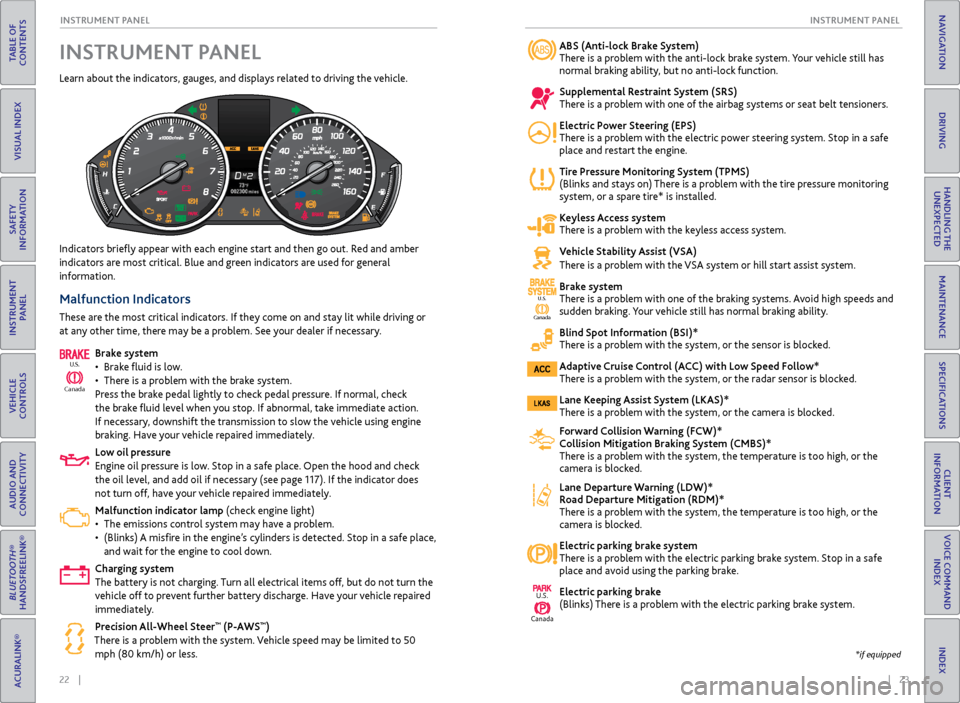
22 || 23
I NSTRUMENT P
ANELI
NSTRUMENT P
ANEL
TABLE OF
CONTENTS
INDEX
VISUAL INDEX
VOICE COMMAND INDEX
SAFETY
INFORMATION
CLIENT
INFORMATION
INSTRUMENT PANEL
SPECIFICATIONS
VEHICLE
CONTROLS
MAINTENANCE
AUDIO AND
CONNECTIVITY
HANDLING THE UNEXPECTED
BLUETOOTH®
HANDSFREELINK®
DRIVING
ACURALINK®
NAVIGATION
ABS (Anti-lock Brake System)
There is a problem with the anti-lock brake system. Your vehicle still has
normal braking ability, but no anti-lock function.
Supplemental Restraint System (SRS)
There is a problem with one of the airbag systems or seat belt tensioners.
Electric Power Steering (EPS)
There is a problem with the electric power steering system. Stop in a safe
place and restart the engine.
Tire Pressure Monitoring System (TPMS)
(Blinks and stays on) There is a problem with the tire pressure monitoring
system, or a spare tire* is installed.
Keyless Access system
There is a problem with the keyless access system.
Vehicle Stability Assist (VSA)
There is a problem with the VSA system or hill start assist system.
Brake system
There is a problem with one of the braking systems. Avoid high speeds and
sudden braking.
Your vehicle still has normal braking ability.
Blind Spot Information (BSI)*
There is a problem with the system, or the sensor is blocked.
Adaptive Cruise Control (ACC) with Low Speed Follow*
There is a problem with the system, or the radar sensor is blocked.
Lane Keeping Assist System (LKAS)*
There is a problem with the system, or the camera is blocked.
Forward Collision Warning (FCW)*
Collision Mitigation Braking System (CMBS)*
There is a problem with the system, the temperature is too high, or the
camera is blocked.
Lane Departure Warning (LDW)*
Road Departure Mitigation (RDM)*
There is a problem with the system, the temperature is too high, or the
camera is block
ed.
Electric parking brake system
There is a problem with the electric parking brake system. Stop in a safe
place and av
oid using the parking brake.
Electric parking brake
(Blinks) There is a problem with the electric parking brake system.
Indicators briefly appear with each engine start and then go out. Red and amber
indicators are most critical. Blue and green indicators are used for general
information.
Malfunction Indicators
These are the most critical indicators. If they come on and stay lit while driving or
at any other time, there may be a problem. See your dealer if necessary.
Brake system
•
Brak
e fluid is low.
•
Ther
e is a problem with the brake system.
Press the brake pedal lightly to check pedal pressure. If normal, check
the brake fluid level when you stop. If abnormal, take immediate action.
If necessary, downshift the transmission to slow the vehicle using engine
braking. Have your vehicle repaired immediately.
Low oil pressure
Engine oil pressure is low. Stop in a safe place. Open the hood and check
the oil level, and add oil if necessary (see page 117). If the indicator does
not turn off, have your vehicle repaired immediately.
Malfunction indicator lamp (check engine light)
•
The emissions contr
ol system may have a problem.
•
(Blinks)
A misfire in the engine’s cylinders is detected. Stop in a safe place,
and wait for the engine to cool down.
Charging system
The battery is not charging. Turn all electrical items off, but do not turn the
vehicle off to prevent further battery discharge. Have your vehicle repaired
immediately.
Precision All-Wheel Steer
™ (P-AWS™)
There is a problem with the system. Vehicle speed may be limited to 50 mph (80 km/h) or less.
Ca nada
U.S.
INSTRUMENT PANEL
Learn about the indicators, gauges, and displays related to driving the vehicle.
Canada
U.S.
U.S.
Canada
*if equipped
Page 18 of 73
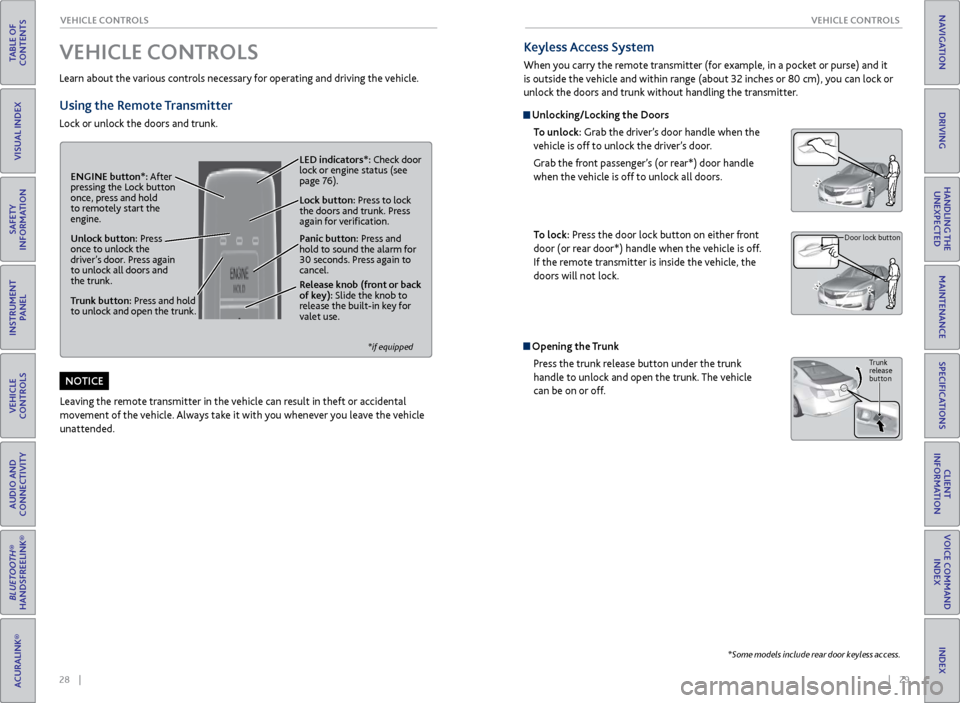
28 || 29
V EHICLE C ONTROLS
V
EHICLE C ONTROLS
TABLE OF
CONTENTS
INDEX
VISUAL INDEX
VOICE COMMAND INDEX
SAFETY
INFORMATION
CLIENT
INFORMATION
INSTRUMENT PANEL
SPECIFICATIONS
VEHICLE
CONTROLS
MAINTENANCE
AUDIO AND
CONNECTIVITY
HANDLING THE UNEXPECTED
BLUETOOTH®
HANDSFREELINK®
DRIVING
ACURALINK®
NAVIGATION
VEHICLE CONTROLS
Learn about the various controls necessary for operating and driving the vehicle.
Using the Remote Transmitter
Lock or unlock the doors and trunk.
Leaving the remote transmitter in the vehicle can result in theft or accidental
movement of the vehicle. Always take it with you whenever you leave the vehicle
unattended.
NOTICE
Keyless Access System
When you carry the remote transmitter (for example, in a pocket or purse) and it
is outside the vehicle and within range (about 32 inches or 80 cm), you can lock or
unlock the doors and trunk without handling the transmitter.
Unlocking/Locking the Doors
To unlock: Grab the driver’s door handle when the
vehicle is off to unlock the driver’s door.
Grab the front passenger’s (or rear*) door handle
when the vehicle is off to unlock all doors.
To lock: Press the door lock button on either front
door (or rear door*) handle when the vehicle is off.
If the remote transmitter is inside the vehicle, the
doors will not lock.
Opening the Trunk
Press the trunk release button under the trunk
handle to unlock and open the trunk. The vehicle
can be on or off.
*Some models include rear door keyless access.
Door lock button
Trunk
release
button
Unlock button: Press
once to unlock the
driver’s door. Press again
to unlock all doors and
the trunk. Release knob (front or back
of key): Slide the knob to
release the built-in key for
valet use.
*if equipped
Trunk button: Press and hold
to unlock and open the trunk.Lock button: Press to lock
the doors and trunk. Press
again for verification. LED indicators*: Check door
lock or engine status (see
page 76).
Panic button: Press and
hold to sound the alarm for
30 seconds. Press again to
cancel.
ENGINE button*: After
pressing the Lock button
once, press and hold
to remotely start the
engine.
Page 33 of 73
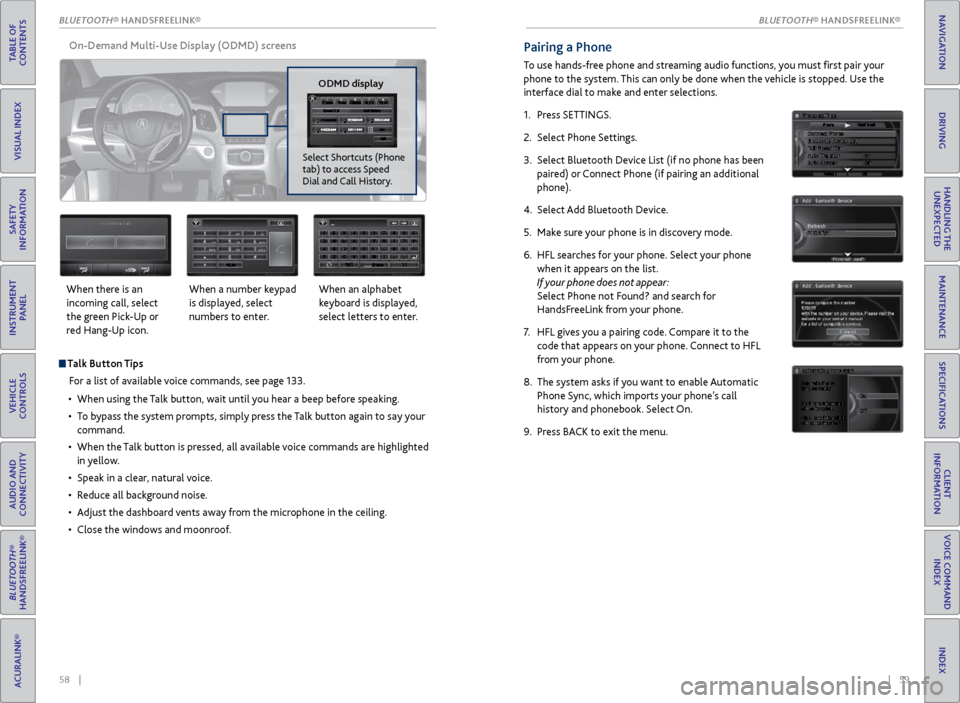
58 || 59
TABLE OF
CONTENTS
INDEX
VISUAL INDEX
VOICE COMMAND INDEX
SAFETY
INFORMATION
CLIENT
INFORMATION
INSTRUMENT PANEL
SPECIFICATIONS
VEHICLE
CONTROLS
MAINTENANCE
AUDIO AND
CONNECTIVITY
HANDLING THE UNEXPECTED
BLUETOOTH®
HANDSFREELINK®
DRIVING
ACURALINK®
NAVIGATION
Talk Button Tips
For a list of available voice commands, see page 133.
•
When using
the Talk button, wait until you hear a beep before speaking.
•
T
o bypass the system prompts, simply press the Talk button again to say your
command.
•
When
the Talk button is pressed, all available voice commands are highlighted
in yellow.
•
Speak in a clear
, natural voice.
•
R
educe all background noise.
•
A
djust the dashboard vents away from the microphone in the ceiling.
•
Close
the windows and moonroof.
On-Demand Multi-Use Display (ODMD) screens
When there is an
incoming call, select
the green Pick-Up or
red Hang-Up icon. When a number keypad
is displayed, select
numbers to enter.
When an alphabet
keyboard is displayed,
select letters to enter.
Pairing a Phone
To use hands-free phone and streaming audio functions, you must first pair your
phone to the system. This can only be done when the vehicle is stopped. Use the
interface dial to make and enter selections.
1.
Pr
ess SETTINGS.
2.
Select
Phone Settings.
3.
Select Bluetooth Device List (if no phone has been
pair
ed) or Connect Phone (if pairing an additional
phone).
4.
Select
Add Bluetooth Device.
5.
Mak
e sure your phone is in discovery mode.
6.
HFL sear
ches for your phone. Select your phone
when it appears on the list.
If your phone does not appear:
Select Phone not Found? and search for
HandsFreeLink from your phone.
7.
HFL giv
es you a pairing code. Compare it to the
code that appears on your phone. Connect to HFL
from your phone.
8.
The system asks if
you want to enable Automatic
Phone Sync, which imports your phone’s call
history and phonebook. Select On.
9.
Pr
ess BACK to exit the menu.
ODMD display
Select Shortcuts (Phone
tab) to access Speed
Dial and Call History.
BLUETOOTH® HANDSFREELINK®
BLUETOOTH® HANDSFREELINK®
Page 42 of 73
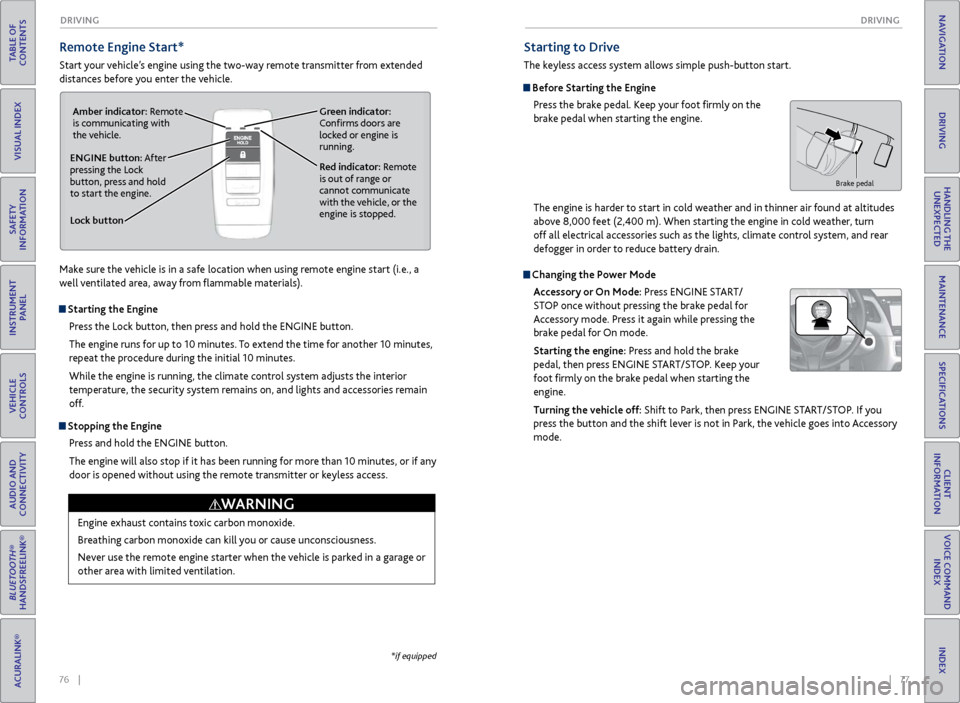
76 || 77
DRIVING
DRIVING
TABLE OF
CONTENTS
INDEX
VISUAL INDEX
VOICE COMMAND INDEX
SAFETY
INFORMATION
CLIENT
INFORMATION
INSTRUMENT PANEL
SPECIFICATIONS
VEHICLE
CONTROLS
MAINTENANCE
AUDIO AND
CONNECTIVITY
HANDLING THE UNEXPECTED
BLUETOOTH®
HANDSFREELINK®
DRIVING
ACURALINK®
NAVIGATION
Remote Engine Start*
Start your vehicle’s engine using the two-way remote transmitter from extended
distances before you enter the vehicle.
Lock button
ENGINE button: After
pressing the Lock
button, press and hold
to start the engine.Red indicator: Remote
is out of range or
cannot communicate
with the vehicle, or the
engine is stopped.
Amber indicator: Remote
is communicating with
the vehicle.
Green indicator:
Confirms doors are
locked or engine is
running.
Starting the Engine
Press the Lock button, then press and hold the ENGINE button.
The engine runs for up to 10 minutes. To extend the time for another 10 minutes,
repeat the procedure during the initial 10 minutes.
While the engine is running, the climate control system adjusts the interior
temperature, the security system remains on, and lights and accessories remain
off.
Stopping the EnginePress and hold the ENGINE button.
The engine will also stop if it has been running for more than 10 minutes, or if any
door is opened without using the remote transmitter or keyless access.
Engine exhaust contains toxic carbon monoxide.
Breathing carbon monoxide can kill you or cause unconsciousness.
Never use the remote engine starter when the vehicle is parked in a garage or
other area with limited ventilation.
WARNING
*if equipped
Make sure the vehicle is in a safe location when using remote engine start (i.e., a
well ventilated area, away from flammable materials).
Starting to Drive
The keyless access system allows simple push-button start.
Before Starting the Engine Press the brake pedal. Keep your foot firmly on the
brake pedal when starting the engine.
Changing the Power Mode
Accessory or On Mode: Press ENGINE START/
STOP once without pressing the brake pedal for
Accessory mode. Press it again while pressing the
brake pedal for On mode.
Starting the engine: Press and hold the brake
pedal, then press ENGINE START/STOP. Keep your
foot firmly on the brake pedal when starting the
engine.
Turning the vehicle off: Shift to Park, then press ENGINE START/STOP. If you
press the button and the shift lever is not in Park, the vehicle goes into Accessory
mode.
Brake pedal
The engine is harder to start in cold weather and in thinner air found at altitudes
above 8,000 feet (2,400 m). When starting the engine in cold weather, turn
off all electrical accessories such as the lights, climate control system, and rear
defogger in order to reduce battery drain.
Page 53 of 73
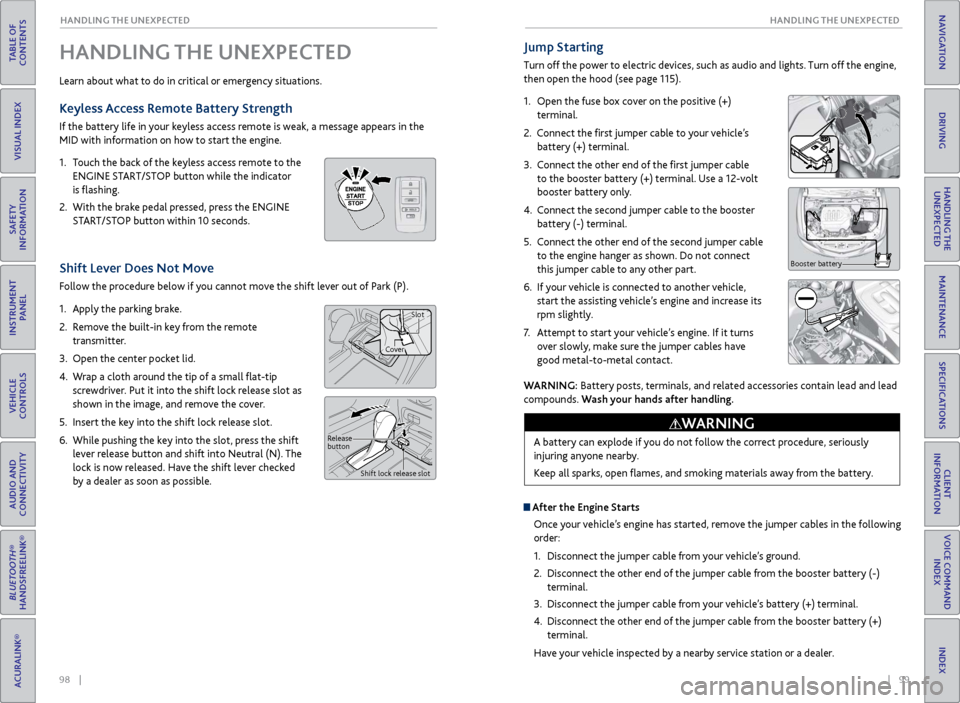
98 || 99
HANDLING THE UNEXPECTED
HANDLING THE UNEXPECTED
TABLE OF
CONTENTS
INDEX
VISUAL INDEX
VOICE COMMAND INDEX
SAFETY
INFORMATION
CLIENT
INFORMATION
INSTRUMENT PANEL
SPECIFICATIONS
VEHICLE
CONTROLS
MAINTENANCE
AUDIO AND
CONNECTIVITY
HANDLING THE UNEXPECTED
BLUETOOTH®
HANDSFREELINK®
DRIVING
ACURALINK®
NAVIGATION
HANDLING THE UNEXPECTED
Learn about what to do in critical or emergency situations.
Keyless Access Remote Battery Strength
If the battery life in your keyless access remote is weak, a message appears in the
MID with information on how to start the engine.
1.
T
ouch the back of the keyless access remote to the
ENGINE START/STOP button while the indicator
is flashing.
2.
With
the brake pedal pressed, press the ENGINE
START/STOP button within 10 seconds.
Shift Lever Does Not Move
Follow the procedure below if you cannot move the shift lever out of Park (P).
1.
Appl
y the parking brake.
2.
R
emove the built-in key from the remote
transmitter.
3.
Open
the center pocket lid.
4.
W
rap a cloth around the tip of a small flat-tip
screwdriver. Put it into the shift lock release slot as
shown in the image, and remove the cover.
5.
Insert
the key into the shift lock release slot.
6.
While pushing
the key into the slot, press the shift
lever release button and shift into Neutral (N). The
lock is now released. Have the shift lever checked
by a dealer as soon as possible.
Jump Starting
Turn off the power to electric devices, such as audio and lights. Turn off the engine,
then open the hood (see page 115).
1.
Open the fuse box cover on the positive (+)
terminal.
2.
Connect the first jumper cable to your vehicle’s battery (+) terminal.
3.
C
onnect the other end of the first jumper cable
to the booster battery (+) terminal. Use a 12-volt
booster battery only.
4.
C
onnect the second jumper cable to the booster
battery (-) terminal.
5.
C
onnect the other end of the second jumper cable
to the engine hanger as shown. Do not connect
this jumper cable to any other part.
6.
If
your vehicle is connected to another vehicle,
start the assisting vehicle’s engine and increase its
rpm slightly.
7.
A
ttempt to start your vehicle’s engine. If it turns
over slowly, make sure the jumper cables have
good metal-to-metal contact.
Booster battery
WARNING: Battery posts, terminals, and related accessories contain lead and lead
compounds. Wash your hands after handling.
A battery can explode if you do not follow the correct procedure, seriously
injuring anyone nearby.
Keep all sparks, open flames, and smoking materials away from the battery.
WARNING
Release
button Shift lock release slot
CoverSlot
After the Engine Starts
Once your vehicle’s engine has started, remove the jumper cables in the following
order:
1.
Disconnect
the jumper cable from your vehicle’s ground.
2.
Disconnect
the other end of the jumper cable from the booster battery (-)
terminal.
3.
Disconnect
the jumper cable from your vehicle’s battery (+) terminal.
4.
Disconnect
the other end of the jumper cable from the booster battery (+)
terminal.
Have your vehicle inspected by a nearby service station or a dealer.
Page 58 of 73

108 || 109
HANDLING THE UNEXPECTED
HANDLING THE UNEXPECTED
TABLE OF
CONTENTS
INDEX
VISUAL INDEX
VOICE COMMAND INDEX
SAFETY
INFORMATION
CLIENT
INFORMATION
INSTRUMENT PANEL
SPECIFICATIONS
VEHICLE
CONTROLS
MAINTENANCE
AUDIO AND
CONNECTIVITY
HANDLING THE UNEXPECTED
BLUETOOTH®
HANDSFREELINK®
DRIVING
ACURALINK®
NAVIGATION
Fuse Locations
If any electrical devices are not working, turn off the vehicle and check to see if any
applicable fuse is blown. Fuse locations are shown on the fuse box cover. Locate the
fuse by the fuse number and box cover number.
Engine Compartment Fuse Boxes
Located near the brake fluid reserve tank. Push the tabs to open the box.
Located near the (+) terminal on the battery. Push the tabs to open the box.
Circuit Protecte dAmps
EPS80 A
*if equipped
Circuit ProtectedAmps1IG1A ACG FR15A2IG1A MISS SOL110 A3��
4� �
5SMART(7.5 A)
6 IG1B ECU FR 7.5A
7IG1B OP FR7. 5A
8 IGP2 15A
9DBW15 A
10 IGP 15A
11IG Coil15A
12 ACM 20 A
13��
14 Interior Lights10A
15Back Up Radio 10A
16 Back Up 10A
17 MG Clutch 7.5 A
18 Front Washer 15A
19 Stop 7.5 A
20 Right Headlight High Beam
21 Trunk 10A
22 Small1 5A
23 � �
24 Left Headlight High Beam
25 � �
26 Right Headlight Low Beam
27 Left Headlight Low Beam 15A
28 IGP2 Sub 7.5A
29 Power Rear Sunshade
*(20A)
30 Headlight Washer*30 A
31 Wiper 30A
Circuit Protected
Amps
10 A
15 A
10
A
Circuit Protected Amps
1 IG1A ACG FR 15A
2 IG1A MISS SOL1 10A
3 � �
4� �
5 SMART (7.5 A)
6 IG1B ECU FR 7.5A
7 IG1B OP FR 7.5A
8 IGP2 15A
9 DBW 15A
10 IGP 15A
11 IG Coil 15A
12 ACM 20 A
13 � �
14 Interior Light s10A
15Back Up Radio10A
16 Back Up 10A
17MG Clutc h7.5 A
18 Front Washer 15A
19Stop7.5 A
20 Right Headlight High Beam
21Trunk10A
22 Small15A23��
24 Left Headlight High Beam
25��
26 Right Headlight Low Beam
27Left Headlight Low Beam15A
28 IGP2 Sub 7.5A
29Power Rear Sunshade*(20A )
30 Headlight Washer*30 A31Wipe r30A
Circuit ProtectedAmps
10A
15 A
10
A
Located near the battery. Push the tabs to open the box.
Circuit Protecte dAmps1Main Fuse150A
2
Horn & Hazard30A
R/B Main 260A
ABS/VSA RLY 30A
RF
C50A
R/B Main 350A
AS F/B Main 260A
ABS/VSA Motor 40A
Heater Moto
r40A
3 R/B Main
1 60A
DR F/B Main 160A
AS F/B Main 1 60A
IG Main 1 30A
DR F/B Main 260A
IG Main 2 30A
Left Precision All-Wheel Steer 40
A
Rear Defroster 40A
4 ST MG 30 A
5 Left Electric Parking Brake 30A
6R ight Electric Parking Brake 30 A
7 Injector 20A
8 Hazard 15A
9 � �
10 ��
11 Horn 10A
Circuit Protected
Amps
Circuit Protected Amps
1 Main Fuse 150A
2 Horn & Hazard
30A
R/B Main 26 0A
ABS/VSA RLY 30A
RF C5 0A
R/B Main 35 0A
AS F/B Main 26 0A
ABS/VSA Motor 40A
Heater Moto r4 0A
3
R/B Main 160ADR F/B Main 160AAS F/B Main 160AIG Main 130ADR F/B Main 260AIG Main 230ALeft Precision All-Wheel
Steer40A
Rear Defroster40A
4 ST MG 30 A
5Left Electric Parking Brake30A
6R ight Electric Parking Brake 30 A
7Injector20A
8 Hazard 15A
9��
10��11Horn10 A
Circuit ProtectedAmps
Driver’s Side Interior Fuse Box
Located under the dashboard.
Fuse label
Circuit ProtectedAmps1Driver’s Side Door Lock10 A2Passenger’s Side Door Lock10A3Driver’s Door Lock10A4Driver’s Side Door Unlock10A
5Passenger’s Side Door
U nlock10 A
6Driver’s Door Unlock10A7Door Lock20 A8��9Tilt Steering Wheel20A10IG1 DR 17.5A11Meter10 A12IG1 Box20 A13ACCESSORY7.5A
14 � �
15 Driver’s Power Seat Sliding 20A
16 Moonroo f20A
17 Rear Driver’s Side Power
Window 20
A
18 Telescopic Steering Wheel 20A
19 Driver’s Power Window 20A
20 Left e-pretensioner
*(20A )
21 Fuel Pump 20A
22 � �
23 ST Cut 7.5A
24 IG1 DR2 7.5A
25 Start DIAG 7.5A
26 A/C 7.5A
27 DRL 7.5A
28 ACC Key Lock 7.5A
29 Driver’s Lumbar Suppor t 7.5A
30 SMART 10A
31 � �
32 Driver’s Power Seat
Reclining 20
A
33 Right Precision All-Wheel
Steer 40
A
34 IG1 Box 30A
Circuit Protected
Amps
Circuit Protected Amps
1 Driver’s Side Door Lock 10A
2 Passenger’s Side Door Lock 10A
3 Driver’s Door Lock 10A
4 Driver’s Side Door Unlock 10A
5 Passenger’s Side Door
U nlock 10
A
6 Driver’s Door Unlock 10A
7 Door Lock 20A
8 � �
9 Tilt Steering Wheel 20A
10 IG1 DR1 7.5A
11 Meter 10A
12 IG1 Box 20A
13 ACCESSORY 7.5A
14��15Driver’s Power Seat Sliding20 A16Moonroo f20A
17Rear Driver’s Side Power
Window20A
18Telescopic Steering Wheel20A19Driver’s Power Window20A20Left e-pretensioner*(20A )21Fuel Pump20A22��23ST Cut7.5A24IG1 DR 27.5A
25Start DIAG7.5A26A/C7.5A27DRL7.5A28ACC Key Lock7.5A29Driver’s Lumbar Suppor t7.5A30SMART10A31��
32Driver’s Power Seat
Reclining20A
33Right Precision All-Wheel
Steer40A
34IG1 Box30A
Circuit ProtectedAmps
*if equipped
Page 72 of 73
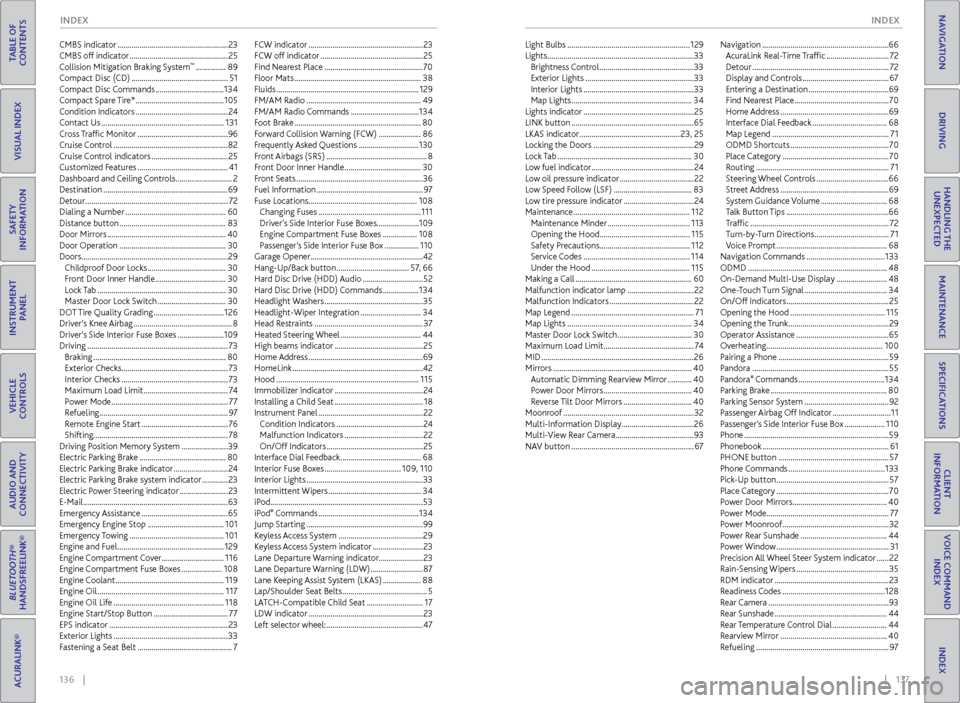
136 || 137
INDEX
INDEX
TABLE OF
CONTENTS
INDEX
VISUAL INDEX
VOICE COMMAND INDEX
SAFETY
INFORMATION
CLIENT
INFORMATION
INSTRUMENT PANEL
SPECIFICATIONS
VEHICLE
CONTROLS
MAINTENANCE
AUDIO AND
CONNECTIVITY
HANDLING THE UNEXPECTED
BLUETOOTH®
HANDSFREELINK®
DRIVING
ACURALINK®
NAVIGATION
Light Bulbs ............................................................. 129
Lights ........................................................................\
. 33
Brightness Control
............................................... 33
Exterior Lights
...................................................... 33
Interior Lights
....................................................... 33
Map Lights
............................................................ 34
Lights indicator
....................................................... 25
LINK button
............................................................. 65
LKAS indicator
.................................................. 23, 25
Locking the Doors
.................................................. 29
Lock Tab
................................................................... 30
Low fuel indicator
................................................... 24
Low oil pressure indicator
.....................................22
Low Speed Follow (LSF)
.......................................83
Low tire pressure indicator
...................................24
Maintenance
.......................................................... 112
Maintenance Minder
......................................... 113
Opening the Hood ............................................. 115
Safety Precautions............................................. 112 Service Codes
..................................................... 114
Under the Hood
................................................. 115
Making a Call
.......................................................... 60
Malfunction indicator lamp
.................................22
Malfunction Indicators
.......................................... 22
Map Legend
............................................................. 71
Map Lights
.............................................................. 34
Master Door Lock Switch
.....................................30
Maximum Load Limit
............................................. 74
MID
........................................................................\
.... 26
Mirrors
..................................................................... 40
Automatic Dimming Rearview Mirror
............40
Power Door Mirrors
............................................ 40
Reverse Tilt Door Mirrors
..................................40
Moonroof
................................................................. 32
Multi-Information Display
....................................26
Multi-View Rear Camera
.......................................93
NA
V button ............................................................. 67Navigation
...............................................................66
AcuraLink Real-Time Traffic ...............................72
Detour
....................................................................72
Display and Controls
...........................................67
Entering a Destination
........................................69
Find Near
est Place ...............................................70
Home Address
......................................................69
Interface Dial Feedback
.....................................68
Map Legend
..........................................................71
ODMD Shortcuts
.................................................70
Place Category
.....................................................70
Routing
..................................................................71
Steering Wheel Controls
....................................66
Str
eet Address ......................................................69
System Guidance Volume
.................................68
T
alk Button Tips ...................................................66
Traffic
.....................................................................72
Turn-by-Turn Directions
.....................................71
Voice Prompt
.......................................................68
Navigation Commands
.......................................133
ODMD
.....................................................................48
On-Demand Multi-Use Display
.........................48
One-
Touch Turn Signal .........................................34
On/Off Indicators
...................................................25
Opening the Hood
...............................................115
Opening the Trunk
..................................................29
Operator Assistance
..............................................65
Overheating
..........................................................100
Pairing a Phone
.......................................................59
Pandora
....................................................................55
Pandora
® Commands ........................................... 134
P
arking Brake .......................................................... 80
Parking Sensor System
.......................................... 92
P
assenger Airbag Off Indicator .............................11
Passenger’s Side Interior Fuse Box
....................110
Phone
........................................................................\
59
Phonebook
............................................................... 61
PHONE button
....................................................... 57
Phone Commands
................................................ 133
Pick-Up button
........................................................ 57
Place Category
........................................................ 70
Power Door Mirrors............................................... 40
Power Mode............................................................. 77
Power Moonroof
..................................................... 32
Power Rear Sunshade
........................................... 44
Power Window
........................................................ 31
Precision All Wheel Steer System indicator
......22
Rain-Sensing Wipers
.............................................. 35
RDM indicator
......................................................... 23
Readiness Codes
................................................... 128
Rear Camera
............................................................ 93
Rear Sunshade
........................................................ 44
Rear Temperature Control Dial
...........................44
Rearview Mirror
..................................................... 40
Refueling
.................................................................. 97
CMBS indicator
.......................................................
23
CMBS off indicator
.................................................
25
Collision Mitigation Braking System
™ ............... 89
C
ompact Disc (CD)
................................................ 51
Compact Disc Commands
.................................. 134
C
ompact Spare Tire*
............................................ 105
Condition Indicators
.............................................. 24
Contact Us
............................................................. 131
Cross Traffic Monitor
............................................. 96
Cruise Control
......................................................... 82
Cruise Control indicators
...................................... 25
Customiz
ed Features
............................................. 41
Dashboard and Ceiling Controls
............................ 2
Destination
.............................................................. 69
Detour
....................................................................... 72
Dialing a Number
.................................................. 60
Distance button
..................................................... 83
Door Mirrors
........................................................... 40
Door Operation
..................................................... 30
Doors........................................................................\
.29 Childproof Door Locks
....................................... 30
Front Door Inner Handle
................................... 30
Lock Tab
................................................................ 30
Master Door Lock Switch
.................................. 30
DOT Tire Quality Grading
................................... 126
Driv
er’s Knee Airbag
................................................. 8
Driver’s Side Interior Fuse Boxes
....................... 109
Driving
...................................................................... 73
Braking
.................................................................. 80
Exterior Checks ..................................................... 73
Interior Checks
..................................................... 73
Maximum Load Limit
.......................................... 74
Power Mode
.......................................................... 77
Refueling
................................................................ 97
Remote Engine Start
........................................... 76
Shifting................................................................... 78
Driving Position Memory System
....................... 39
Electric Parking Brake
........................................... 80
Electric Parking Brake indicator
........................... 24
Electric P
arking Brake system indicator ............. 23
Electric Power Steering indicator
........................ 23
E-Mail
........................................................................\
63
Emergency Assistance
........................................... 65
Emergency Engine Stop
...................................... 101
Emergency Towing
............................................... 101
Engine and Fuel
..................................................... 129
Engine Compartment Cover
............................... 116
Engine
Compartment Fuse Boxes .................... 108
Engine Coolant
...................................................... 119
Engine Oil
............................................................... 117
Engine Oil Life
....................................................... 118
Engine Start/Stop Button
..................................... 77
EPS indicator
........................................................... 23
Exterior Lights
......................................................... 33
Fastening a Seat Belt
............................................... 7FCW indicator
.........................................................
23
FCW off indicator ...................................................
25
Find Nearest Place .................................................
70
Floor Mats ...............................................................
38
Fluids .......................................................................
129
FM/AM Radio .........................................................
49
FM/AM Radio Commands
..................................
134
F
oot Brake ...............................................................
80
Forward Collision Warning (FCW) .....................
86
Frequently Asked Questions
..............................
130
F
ront Airbags (SRS) ..................................................
8
Front Door Inner Handle ......................................
30
Front Seats ...............................................................
36
Fuel Information .....................................................
97
Fuse Locations ......................................................
108
Changing Fuses ...................................................
111
Driver’s Side Interior Fuse Boxes.....................109
Engine Compartment Fuse Boxes .................
108
Passenger’s Side Interior Fuse Box .................
110
Garage Opener ........................................................42
Hang-Up/Back button ....................................
57, 66
Hard Disc Drive (HDD) Audio
..............................
52
Har
d Disc Drive (HDD) Commands ..................
134
Headlight Washers .................................................
35
Headlight-Wiper Integration
..............................
34
Head R
estraints ......................................................
37
Heated Steering Wheel
........................................
44
High beams indicator
............................................
25
Home Address .........................................................
69
HomeLink .................................................................
42
Hood .......................................................................
115
Immobilizer indicator ............................................
24
Installing a Child Seat ............................................
18
Instrument Panel ....................................................
22
Condition Indicators ...........................................
24
Malfunction Indicators .......................................
22
On/Off Indicators ................................................
25
Interface Dial Feedback ........................................
68
Interior Fuse Boxes ......................................
109, 110
Interior Lights ..........................................................
33
Intermittent Wipers ..............................................34
iPod........................................................................\
....53
iPod
® Commands .................................................. 134
Jump Starting ..........................................................99
Keyless Access System
.......................................... 29
K
eyless Access System indicator .........................23
Lane Departure Warning indicator......................23
Lane Departure Warning (LDW)
..........................87
Lane Keeping Assist System (LKAS)
...................88
Lap/Shoulder Seat Belts
.......................................... 5
LATCH-Compatible Child Seat
............................17
LDW indicator
......................................................... 23
Left selector wheel:
................................................ 47