mirror controls Acura RLX Hybrid 2017 Owner's Manual
[x] Cancel search | Manufacturer: ACURA, Model Year: 2017, Model line: RLX Hybrid, Model: Acura RLX Hybrid 2017Pages: 577, PDF Size: 38.63 MB
Page 4 of 577
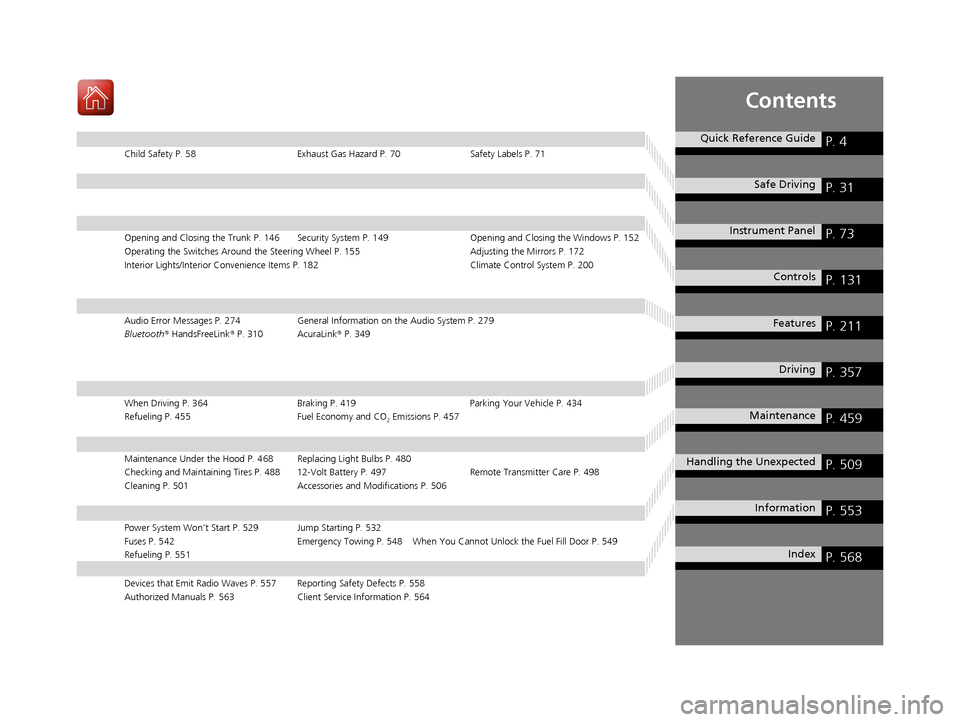
Contents
Child Safety P. 58Exhaust Gas Hazard P. 70Safety Labels P. 71
Opening and Closing the Trunk P. 146 Security System P. 149 Opening and Closing the Windows P. 152
Operating the Switches Around the Steering Wheel P. 155 Adjusting the Mirrors P. 172
Interior Lights/Interior Convenience It ems P. 182 Climate Control System P. 200
Audio Error Messages P. 274General Information on the Audio System P. 279
Bluetooth® HandsFreeLink ® P. 310 AcuraLink ® P. 349
When Driving P. 364 Braking P. 419Parking Your Vehicle P. 434
Refueling P. 455 Fuel Economy and CO
2 Emissions P. 457
Maintenance Under the Hood P. 468 Replacing Light Bulbs P. 480
Checking and Maintaining Tires P. 488 12-Volt Battery P. 497 Remote Transmitter Care P. 498
Cleaning P. 501 Accessories and Modifications P. 506
Power System Won’t Start P. 529 Jump Starting P. 532
Fuses P. 542 Emergency Towing P. 548 When You Cannot Unlock the Fuel Fill Door P. 549
Refueling P. 551
Devices that Emit Radio Waves P. 557 Reporting Safety Defects P. 558
Authorized Manuals P. 563 Client Service Information P. 564
Quick Reference GuideP. 4
Safe DrivingP. 31
Instrument PanelP. 73
ControlsP. 131
FeaturesP. 211
DrivingP. 357
MaintenanceP. 459
Handling the UnexpectedP. 509
InformationP. 553
IndexP. 568
17 ACURA RLX E-AWD-31TY36300.book 3 ページ 2016年6月17日 金曜日 午前8時29分
Page 7 of 577
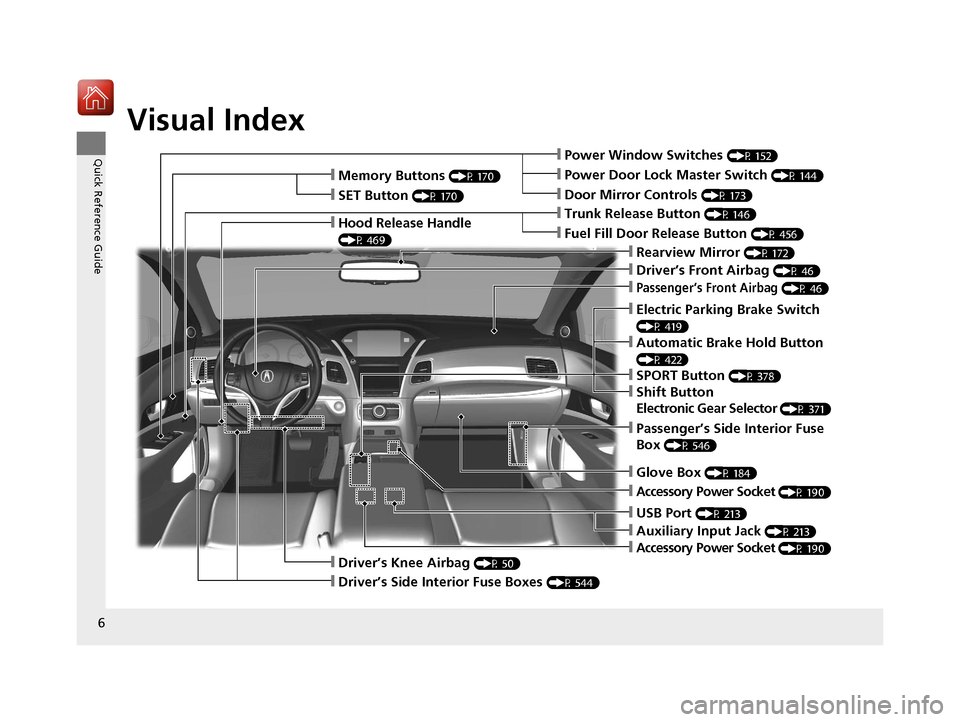
Visual Index
6
Quick Reference Guide❙Power Window Switches (P 152)
❙Driver’s Front Airbag (P 46)
❙Trunk Release Button (P 146)❙Hood Release Handle
(P 469)
❙Passenger’s Front Airbag (P 46)
❙Glove Box (P 184)
❙Driver’s Knee Airbag (P 50)
❙Door Mirror Controls (P 173)
❙Power Door Lock Master Switch (P 144)
❙Fuel Fill Door Release Button (P 456)
❙Passenger’s Side Interior Fuse
Box
(P 546)
❙Accessory Power Socket (P 190)
❙Accessory Power Socket (P 190)
❙Auxiliary Input Jack (P 213)
❙USB Port (P 213)
❙Memory Buttons (P 170)
❙SET Button (P 170)
❙Rearview Mirror (P 172)
❙Driver’s Side Interior Fuse Boxes (P 544)
❙Electric Parking Brake Switch
(P 419)
❙Automatic Brake Hold Button
(P 422)
❙SPORT Button (P 378)
❙Shift Button
Electronic Gear Selector
(P 371)
17 ACURA RLX E-AWD-31TY36300.book 6 ページ 2016年6月17日 金曜日 午前8時29分
Page 132 of 577
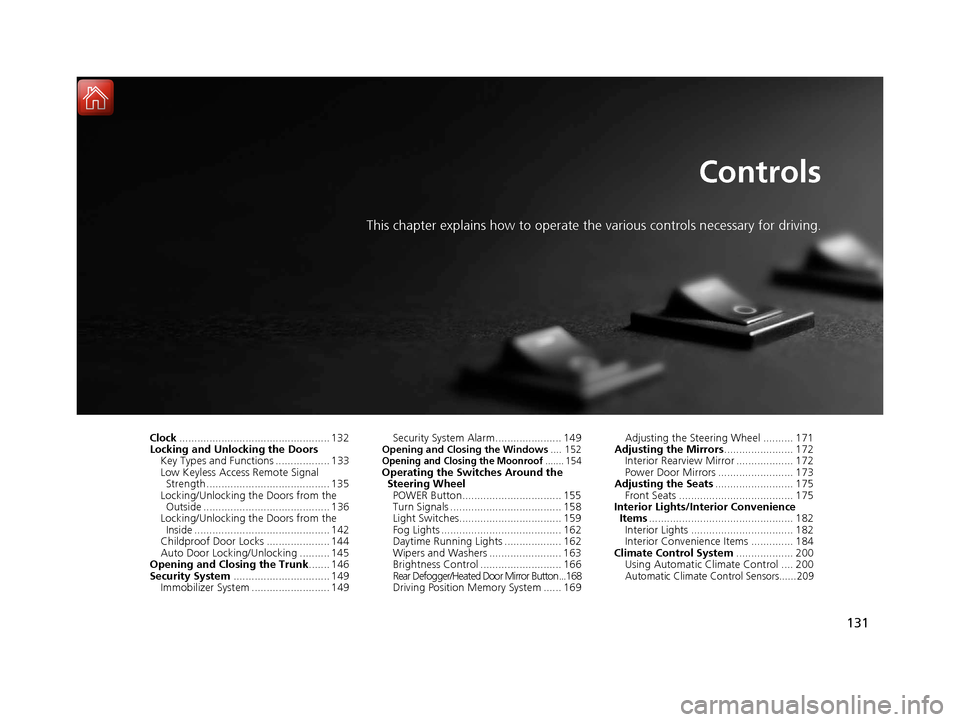
131
Controls
This chapter explains how to operate the various controls necessary for driving.
Clock.................................................. 132
Locking and Unlocking the Doors
Key Types and Functions .................. 133
Low Keyless Access Remote Signal Strength ......................................... 135
Locking/Unlocking the Doors from the Outside .......................................... 136
Locking/Unlocking the Doors from the
Inside ............................................. 142
Childproof Door Locks ..................... 144
Auto Door Locking/Unlocking .......... 145
Opening and Closing the Trunk ....... 146
Security System ................................ 149
Immobilizer System .......................... 149 Security System Alarm...................... 149Opening and Closing the Windows
.... 152Opening and Closing the Moonroof....... 154Operating the Switches Around the
Steering Wheel
POWER Button................................. 155
Turn Signals ..................................... 158
Light Switches.................................. 159
Fog Lights ........................................ 162
Daytime Running Lights ................... 162
Wipers and Washers ........................ 163
Brightness Control ........................... 166
Rear Defogger/Heated Door Mirror Button...168
Driving Position Memory System ...... 169 Adjusting the Steering Wheel .......... 171
Adjusting the Mirrors ....................... 172
Interior Rearview Mirror ................... 172
Power Door Mirrors ......................... 173
Adjusting the Seats .......................... 175
Front Seats ...................................... 175
Interior Lights/Interior Convenience Items ................................................ 182
Interior Lights .................................. 182
Interior Convenience Items .............. 184
Climate Control System ................... 200
Using Automatic Climate Control .... 200
Automatic Climate Control Sensors......209
17 ACURA RLX E-AWD-31TY36300.book 131 ページ 2016年6月17日 金曜日 午前8時 29分
Page 169 of 577

168
uuOperating the Switches Around the Steering Wheel uRear Defogger/Heated Door Mirror Button
Controls
Rear Defogger/Heated Door Mirror Button
Press the rear defogger and heated door
mirror button to defog the rear window and
mirrors when the power mode is in ON.
The rear defogger and heated door mirrors
automatically switch off after 10-30 minutes
depending on the outside temperature.
However, if the outside temperature is 32°F
(0°C) or below, they do not automatically
switch off.1Rear Defogger/Heated Door Mirror Button
NOTICE
When cleaning the inside of the rear window, be
careful not to damage the heating wires and antenna
line.
It is critical to wipe the window from side to side
along the defogger heating wires and antenna line.
This system consumes a lot of power, so turn it off
when the window has been defogged.
Also, do not use the system for a long period when
the power system is off. This may weaken the 12-volt
battery, making it difficult to turn the power system
on.
17 ACURA RLX E-AWD-31TY36300.book 168 ページ 2016年6月17日 金曜日 午前8時 29分
Page 170 of 577

169
uuOperating the Switches Around the Steering Wheel uDriving Position Memory System
Continued
Controls
Driving Position Memory System
You can store two driver’s seat (except for power lumbar), steering wheel and door
mirror positions with the driv ing position memory system.
When you unlock and open the driver’s door with a remote transmitter, or keyless
access system, the seat and door mirrors adjust automatically to one of the two
preset positions.
The steering wheel will move to the stored position when you set the power mode
to ACCESSORY.
The multi-information display shows you which remote transmitter you used to
unlock the vehicle when you enter.
• DRIVER 1 transmitter is linked to memory button 1.
• DRIVER 2 transmitter is linked to memory button 2.1Driving Position Memory System
Using the audio/information screen or multi-
information display, you can disable the automatic
seat, steering wheel and door mirrors adjustment
function. 2 Customized Features P. 113, 283
DRIVER 1 DRIVER 2
17 ACURA RLX E-AWD-31TY36300.book 169 ページ 2016年6月17日 金曜日 午前8時 29分
Page 171 of 577

uuOperating the Switches Around the Steering Wheel uDriving Position Memory System
170
Controls
1. Set the power mode to ON. Adjust the
driver’s seat, the steering wheel and the
door mirrors to the desired position.
2. Press the SET button.
u You will hear the beep, and the memory
button indicator light will blink.
3. Press memory button
(1 or (2 within five
seconds of pressing the SET button.
u Once the seat, the steering wheel and
the outside mirror positions have been
memorized, the indicator light on the
button you pressed stays on.
1. Change to
(P.
2. Apply the parking brake.
3. Press a memory button (
(1 or (2).
u You will hear the beep, and the indicator
light will blink.
The seat, the steering wheel and the door
mirrors will automatically move to the
memorized positions. When it has finished
moving, you will hear the beep, and the
indicator light stays on.
■Storing a Position in Memory1 Storing a Position in Memory
After you press the SET button, the storing operation
will be canceled when:
•You do not press the memory button within five
seconds.
•You readjust the seat, the steering wheel or the
outside mirror position before the double-beep.
•You set the power mode to any position except
ON.
SET Button
Memory Button 1
Memory Button 2
■Recalling the Stored Position1
Recalling the Stored Position
The seat will st op moving if you:
•Press the SET button, or a memory button ((1 or
(2).
•Adjust the seat, the st eering wheel or the door
mirror position.
•Shift into any position except ( P.
Memory Buttons
17 ACURA RLX E-AWD-31TY36300.book 170 ページ 2016年6月17日 金曜日 午前8時 29分
Page 173 of 577

172
Controls
Adjusting the Mirrors
Interior Rearview Mirror
Adjust the angle of the rearview mirror when you are sitting in the correct driving
position.
When driving after dark, the automatic
dimming rearview mirror and power door
mirrors
* reduce the glare from headlights
behind you. Press the auto button to turn this
function on and off. When activated, the auto
indicator comes on.
■Automatic Dimming Rearview Mi rror and Power Door Mirrors*
1Adjusting the Mirrors
Keep the inside and out side mirrors clean and
adjusted for best visibility.
Adjust the mirrors befo re you start driving.
2 Front Seats P. 175
1Automatic Dimming Rearview Mirror and Power Door Mirrors*
The auto dimming function cancels when the
transmission is in (R.
Sensor
Auto Button
Indicator
* Not available on all models
17 ACURA RLX E-AWD-31TY36300.book 172 ページ 2016年6月17日 金曜日 午前8時 29分
Page 174 of 577

173
uuAdjusting the Mirrors uPower Door Mirrors
Continued
Controls
Power Door Mirrors
You can adjust the door mirrors when the
power mode is in ON.
■Mirror position adjustment
L/R selector switch: Select the left or right
mirror. After adjusting the mirror, return the
switch to the center position.
Mirror positi on adjustment switch: Press
the switch left, right, up , or down to move the
mirror.
■Folding door mirrors
Press the folding button to fold in and out the
door mirrors.
If activated, either side door mirror
automatically tilts downward when you press
back the
(R button; this improves close-in
visibility on the selected side of the vehicle
when backing up. The mirror automatically
returns to its original position when you shift
out of
(R.
To activate this feature, set the power mode
to ON and slide the sele ctor switch to the left
or right side.
Selector
Switch
Folding Button
Adjustment
Switch
■Reverse Tilt Door Mirror
Slide the selector switch to left
or right to tilt down either side
door mirror.
17 ACURA RLX E-AWD-31TY36300.book 173 ページ 2016年6月17日 金曜日 午前8時 29分
Page 175 of 577

uuAdjusting the Mirrors uPower Door Mirrors
174
Controls
■Folding in the door mirrors
Press the lock button on the keyless access remote, or press the door lock button on
any door. u The mirrors start folding in automatically.
■Folding out the door mirrors
Press the unlock button on th e keyless access remote, or grab the door handle on
any door.
u The mirrors start folding out automatically.
The driver’s side door mirror has outer and
inner segments.
The outer segment is slightly curved to provide
a wider angle view than a standard flat mirror.
This wider view may help you check areas that
are not visible using a standard door mirror.
■Automatic Folding Door Mirror Function
■Expanded View Driver’s Mirror
1 Automatic Folding Door Mirror Function
You can turn the automa tic folding door mirror
function on and off.
2 Customized Features P. 113, 283
1Folding out the door mirrors
The door mirrors do not fold out automatically if they
have been folded in using the folding button.
1 Expanded View Driver’s Mirror
Objects visible in the outer segment of the driver’s
side door mirror a ppear smaller than objects in the
rest of the mirror. But in fact, they are closer than
they appear.
Do not rely on your mirrors. Always look to the side
and behind your vehicle before changing lanes.
Inner Segment
Outer Segment
17 ACURA RLX E-AWD-31TY36300.book 174 ページ 2016年6月17日 金曜日 午前8時
29分
Page 569 of 577
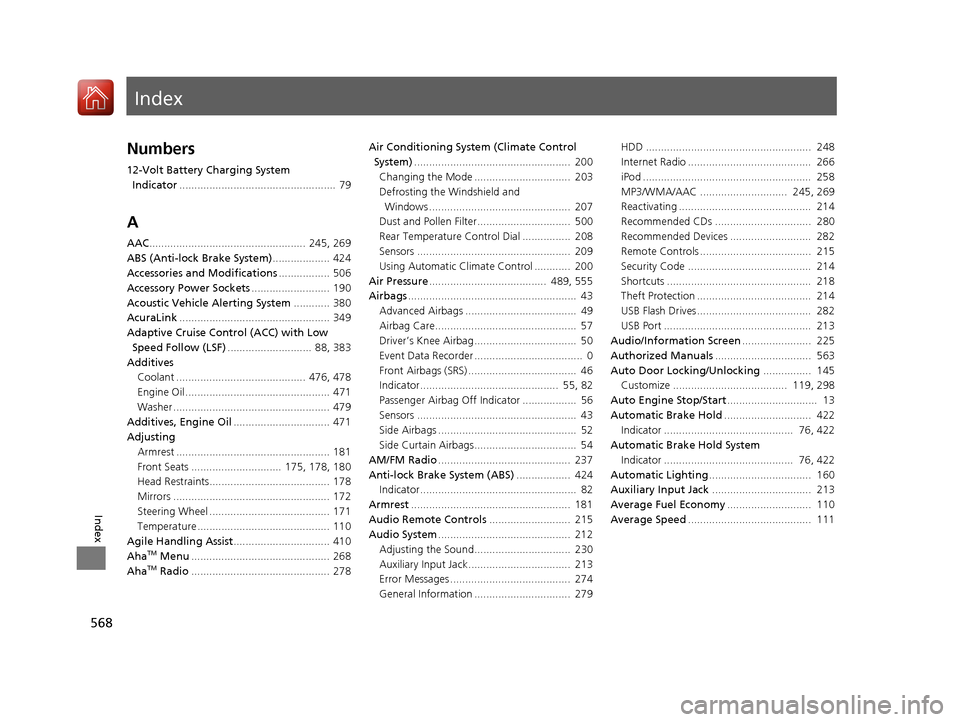
Index
568
Index
Index
Numbers
12-Volt Battery Charging System Indicator .................................................... 79
A
AAC.................................................... 245, 269
ABS (Anti-lock Brake System) ................... 424
Accessories and Modifications ................. 506
Accessory Power Sockets .......................... 190
Acoustic Vehicle Alerting System ............ 380
AcuraLink .................................................. 349
Adaptive Cruise Control (ACC) with Low
Speed Follow (LSF) ............................ 88, 383
Additives Coolant ........................................... 476, 478
Engine Oil ................................................ 471
Washer .................................................... 479
Additives, Engine Oil ................................ 471
Adjusting Armrest ................................................... 181
Front Seats .............................. 175, 178, 180
Head Restraints........................................ 178
Mirrors .................................................... 172
Steering Wheel ........................................ 171
Temperature ............................................ 110
Agile Handling Assist ................................ 410
Aha
TM Menu .............................................. 268
AhaTM Radio .............................................. 278 Air Conditioning System (Climate Control
System) .................................................... 200
Changing the Mode ................................ 203
Defrosting the Windshield and Windows ............................................... 207
Dust and Pollen Filter............................... 500
Rear Temperature Control Dial ................ 208
Sensors ................................................... 209
Using Automatic Climate Control ............ 200
Air Pressure ....................................... 489, 555
Airbags ........................................................ 43
Advanced Airbags ..................................... 49
Airbag Care............................................... 57
Driver’s Knee Airbag.................................. 50
Event Data Recorder .................................... 0
Front Airbags (SRS) .................................... 46
Indicator.............................................. 55, 82
Passenger Airbag Off Indicator .................. 56
Sensors ..................................................... 43
Side Airbags .............................................. 52
Side Curtain Airbags.................................. 54
AM/FM Radio ............................................ 237
Anti-lock Brake System (ABS) .................. 424
Indicator.................................................... 82
Armrest ..................................................... 181
Audio Remote Controls ........................... 215
Audio System ............................................ 212
Adjusting the Sound................................ 230
Auxiliary Input Jack.................................. 213
Error Messages ........................................ 274
General Information ................................ 279 HDD ....................................................... 248
Internet Radio ......................................... 266
iPod ........................................................ 258
MP3/WMA/AAC ............................. 245, 269
Reactivating ............................................ 214
Recommended CDs ................................ 280
Recommended Devices ........................... 282
Remote Controls ..................................... 215
Security Code ......................................... 214
Shortcuts ................................................ 218
Theft Protection ...................................... 214
USB Flash Drives...................................... 282
USB Port ................................................. 213
Audio/Information Screen ....................... 225
Authorized Manuals ................................ 563
Auto Door Locking/Unlocking ................ 145
Customize ...................................... 119, 298
Auto Engine Stop/Start .............................. 13
Automatic Brake Hold ............................. 422
Indicator ........................................... 76, 422
Automatic Brake Hold System Indicator ........................................... 76, 422
Automatic Lighting .................................. 160
Auxiliary Input Jack ................................. 213
Average Fuel Economy ............................ 110
Average Speed ......................................... 111
17 ACURA RLX E-AWD-31TY36300.book 568 ページ 2016年6月17日 金曜日 午前8時 29分