tow Acura RLX HYBRID 2018 User Guide
[x] Cancel search | Manufacturer: ACURA, Model Year: 2018, Model line: RLX HYBRID, Model: Acura RLX HYBRID 2018Pages: 609, PDF Size: 48.11 MB
Page 163 of 609
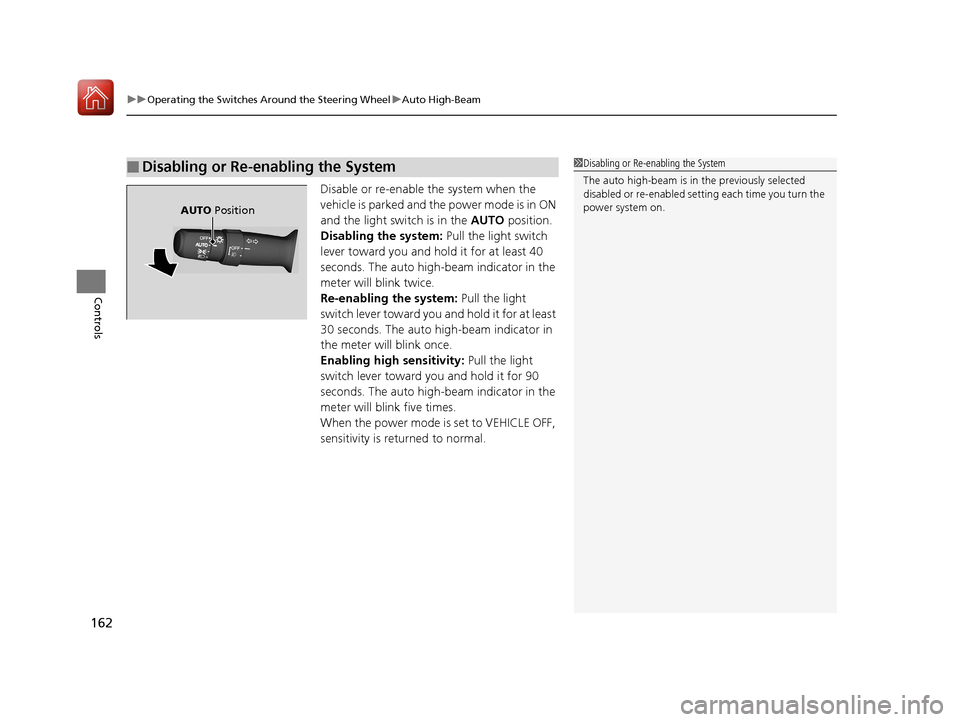
uuOperating the Switches Around the Steering Wheel uAuto High-Beam
162
Controls
Disable or re-enable the system when the
vehicle is parked and the power mode is in ON
and the light switch is in the AUTO position.
Disabling the system: Pull the light switch
lever toward you and hold it for at least 40
seconds. The auto high-beam indicator in the
meter will blink twice.
Re-enabling the system: Pull the light
switch lever toward you and hold it for at least
30 seconds. The auto high-beam indicator in
the meter will blink once.
Enabling high sensitivity: Pull the light
switch lever toward you and hold it for 90
seconds. The auto high-beam indicator in the
meter will blink five times.
When the power mode is set to VEHICLE OFF,
sensitivity is returned to normal.
■Disabling or Re-enabling the System1 Disabling or Re-enabling the System
The auto high-beam is in the previously selected
disabled or re-enabled sett ing each time you turn the
power system on.
AUTO Position
18 ACURA RLX E-AWD-31TY36400.book 162 ページ 2017年7月20日 木曜日 午後6時 8分
Page 164 of 609
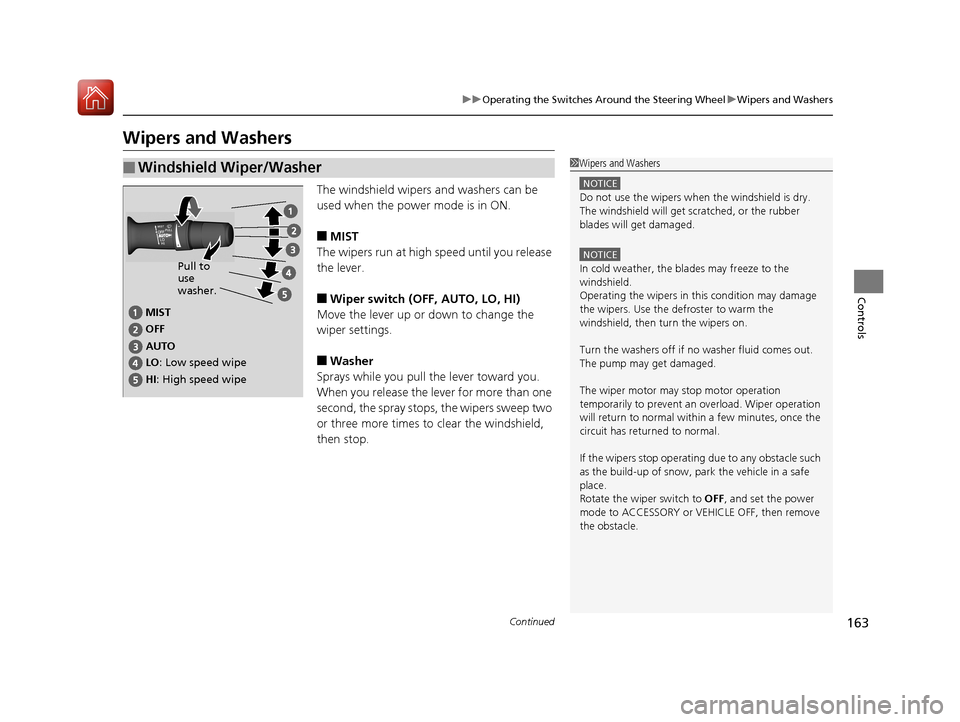
163
uuOperating the Switches Around the Steering Wheel uWipers and Washers
Continued
Controls
Wipers and Washers
The windshield wipers and washers can be
used when the power mode is in ON.
■MIST
The wipers run at high speed until you release
the lever.
■Wiper switch (OFF, AUTO, LO, HI)
Move the lever up or down to change the
wiper settings.
■Washer
Sprays while you pull the lever toward you.
When you release the le ver for more than one
second, the spray stops, the wipers sweep two
or three more times to clear the windshield,
then stop.
■Windshield Wiper/Washer1 Wipers and Washers
NOTICE
Do not use the wipers when the windshield is dry.
The windshield will get sc ratched, or the rubber
blades will get damaged.
NOTICE
In cold weather, the blades may freeze to the
windshield.
Operating the wipers in th is condition may damage
the wipers. Use the defroster to warm the
windshield, then turn the wipers on.
Turn the washers off if no washer fluid comes out.
The pump may get damaged.
The wiper motor may stop motor operation
temporarily to prevent an overload. Wiper operation
will return to normal within a few minutes, once the
circuit has returned to normal.
If the wipers stop operating due to any obstacle such
as the build-up of snow, park the vehicle in a safe
place.
Rotate the wiper switch to OFF, and set the power
mode to ACCESSORY or VEHICLE OFF, then remove
the obstacle.
MIST
OFF
LO : Low speed wipe
HI: High speed wipe Pull to
use
washer.
AUTO
18 ACURA RLX E-AWD-31TY36400.book 163 ページ 2017年7月20日 木曜日 午後6時 8分
Page 374 of 609
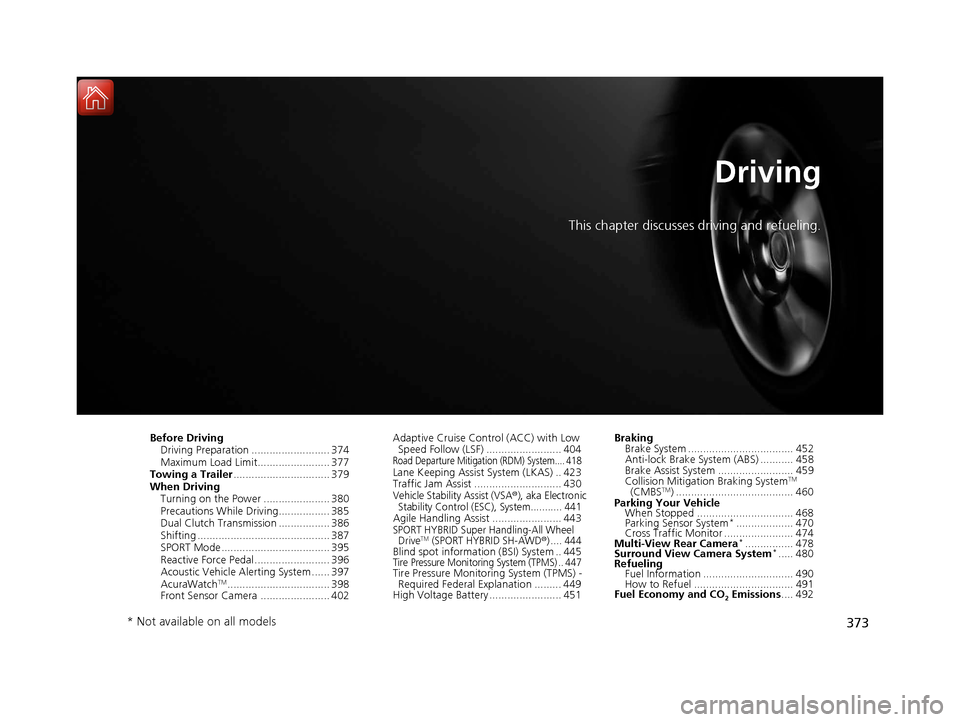
373
Driving
This chapter discusses driving and refueling.
Before DrivingDriving Preparation .......................... 374
Maximum Load Limit........................ 377
Towing a Trailer ................................ 379
When Driving Turning on the Power ...................... 380
Precautions While Driving................. 385
Dual Clutch Transmission ................. 386
Shifting ............................................ 387
SPORT Mode.................................... 395
Reactive Force Pedal......................... 396
Acoustic Vehicle Al erting System ...... 397
AcuraWatch
TM.................................. 398
Front Sensor Camera ....................... 402 Adaptive Cruise Control (ACC) with Low
Speed Follow (LSF) ......................... 404
Road Departure Mitigation (RDM) System.... 418Lane Keeping Assist System (LKAS) .. 423
Traffic Jam Assist ............................. 430
Vehicle Stabilit y Assist (VSA®), aka Electronic
Stability Control (ESC), System........... 441
Agile Handling Assist ....................... 443SPORT HYBRID Super Handling-All Wheel DriveTM (SPORT HYBRID SH-AWD®) .... 444Blind spot information (BSI) System .. 445Tire Pressure Monitoring System (TPMS) .. 447Tire Pressure Monitoring System (TPMS) -
Required Federal Explanation ......... 449
High Voltage Battery ........................ 451 Braking
Brake System ................................... 452
Anti-lock Brake System (ABS) ........... 458
Brake Assist System ......................... 459
Collision Mitigation Braking System
TM
(CMBSTM) ....................................... 460
Parking Your Vehicle When Stopped ................................ 468
Parking Sensor System
*................... 470
Cross Traffic Monitor ....................... 474
Multi-View Rear Camera
*................ 478
Surround View Camera System*..... 480
Refueling Fuel Information .............................. 490
How to Refuel ................................. 491
Fuel Economy and CO
2 Emissions .... 492
* Not available on all models
18 ACURA RLX E-AWD-31TY36400.book 373 ページ 2017年7月20日 木曜日 午後6時 8分
Page 378 of 609
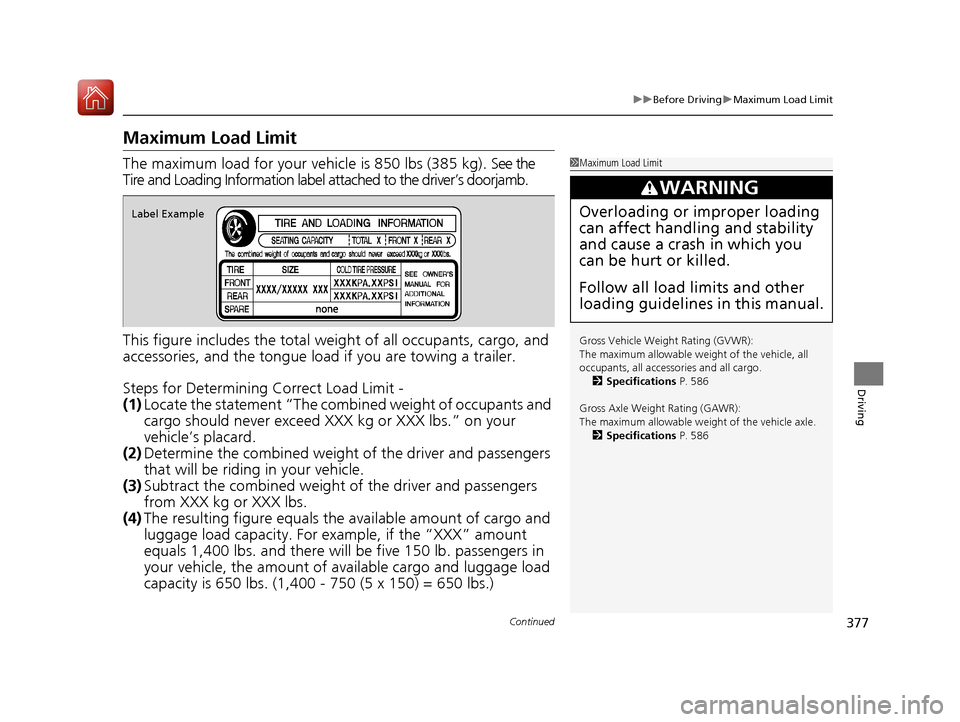
377
uuBefore Driving uMaximum Load Limit
Continued
Driving
Maximum Load Limit
The maximum load for your vehicl e is 850 lbs (385 kg). See the
Tire and Loading Information label attached to the driver’s doorjamb.
This figure includes the total weig ht of all occupants, cargo, and
accessories, and the tongue load if you are towing a trailer.
Steps for Determining Correct Load Limit -
(1) Locate the statement “The comb ined weight of occupants and
cargo should never exceed XXX kg or XXX lbs.” on your
vehicle’s placard.
(2) Determine the combined weight of the driver and passengers
that will be riding in your vehicle.
(3) Subtract the combined weight of the driver and passengers
from XXX kg or XXX lbs.
(4) The resulting figure equals the available amount of cargo and
luggage load capacity. For example, if the “XXX” amount
equals 1,400 lbs. and there will be five 150 lb. passengers in
your vehicle, the am ount of available cargo and luggage load
capacity is 650 lbs. (1,400 - 750 (5 x 150) = 650 lbs.)1 Maximum Load Limit
Gross Vehicle Weight Rating (GVWR):
The maximum allowable weight of the vehicle, all
occupants, all accesso ries and all cargo.
2 Specifications P. 586
Gross Axle Weight Rating (GAWR):
The maximum allowable weight of the vehicle axle. 2 Specifications P. 586
3WARNING
Overloading or improper loading
can affect handling and stability
and cause a crash in which you
can be hurt or killed.
Follow all load limits and other
loading guidelines in this manual.Label Example
18 ACURA RLX E-AWD-31TY36400.book 377 ページ 2017年7月20日 木曜日 午後6時 8分
Page 379 of 609
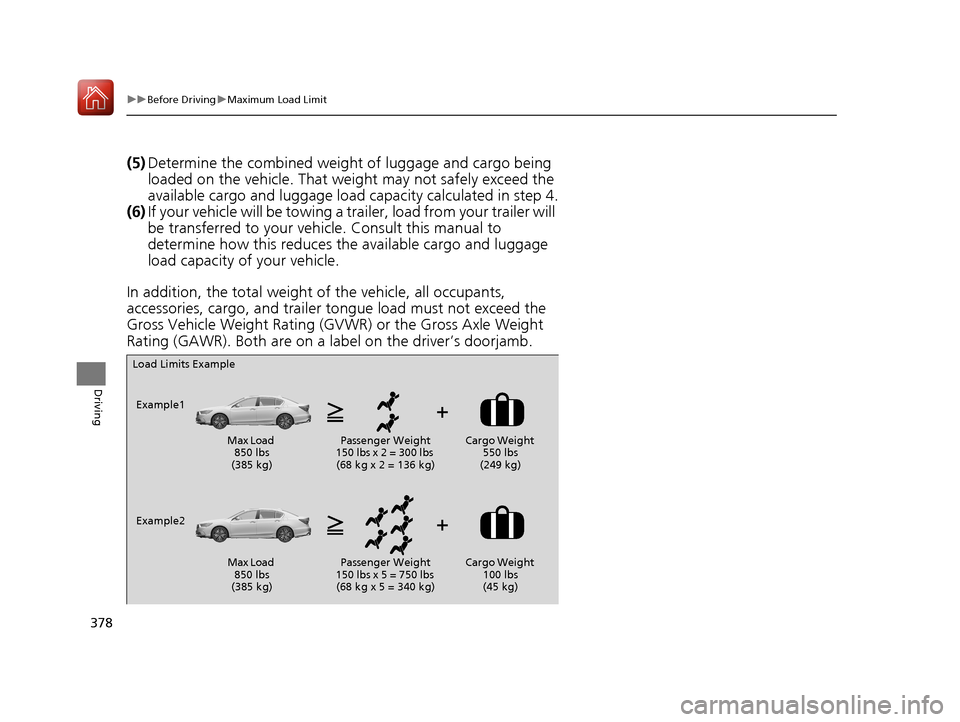
378
uuBefore Driving uMaximum Load Limit
Driving
(5) Determine the combined weight of luggage and cargo being
loaded on the vehicle. That we ight may not safely exceed the
available cargo and luggage load capacity calculated in step 4.
(6) If your vehicle will be towing a tra iler, load from your trailer will
be transferred to your vehicl e. Consult this manual to
determine how this reduces the available cargo and luggage
load capacity of your vehicle.
In addition, the total weight of the vehicle, all occupants,
accessories, cargo, and trailer tongue load must not exceed the
Gross Vehicle Weight Rating (GVW R) or the Gross Axle Weight
Rating (GAWR). Both are on a label on the driver’s doorjamb.
Load Limits Example
Example1 Max Load 850 lbs
(385 kg) Passenger Weight
150 lbs x 2 = 300 lbs (68 kg x 2 = 136 kg) Cargo Weight
550 lbs
(249 kg)
Example2 Max Load 850 lbs
(385 kg) Passenger Weight
150 lbs x 5 = 750 lbs (68 kg x 5 = 340 kg) Cargo Weight
100 lbs
(45 kg)
18 ACURA RLX E-AWD-31TY36400.book 378 ページ 2017年7月20日 木曜日 午後6時 8分
Page 380 of 609
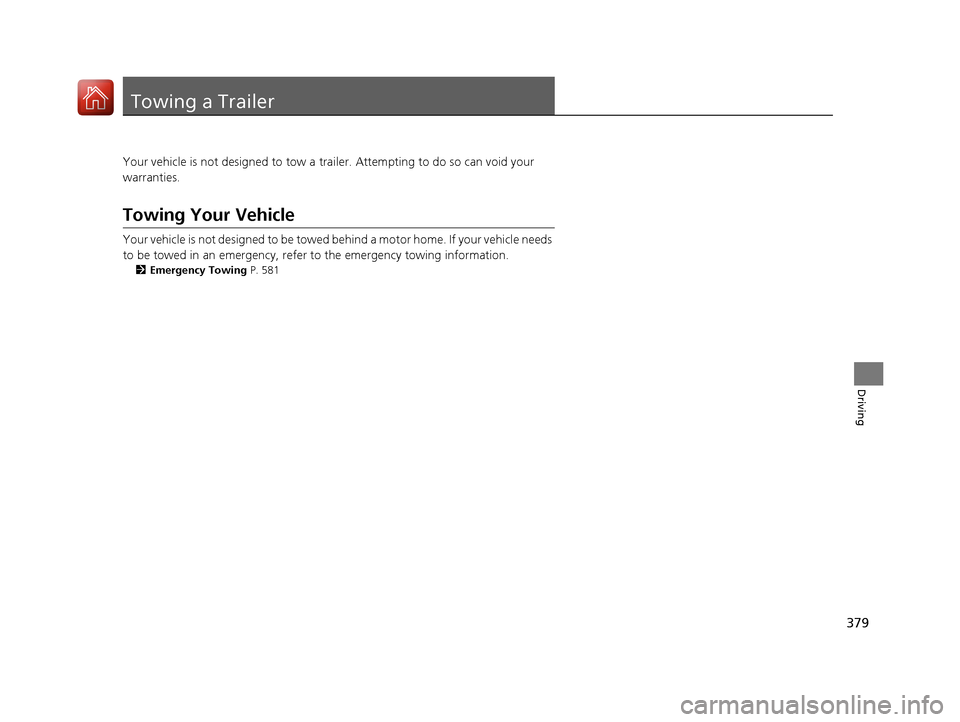
379
Driving
Towing a Trailer
Your vehicle is not designed to tow a trailer. Attempting to do so can void your
warranties.
Towing Your Vehicle
Your vehicle is not designed to be towed behind a motor home. If your vehicle needs
to be towed in an emergency, refer to the emergency towing information.
2Emergency Towing P. 581
18 ACURA RLX E-AWD-31TY36400.book 379 ページ 2017年7月20日 木曜日 午後6時 8分
Page 386 of 609
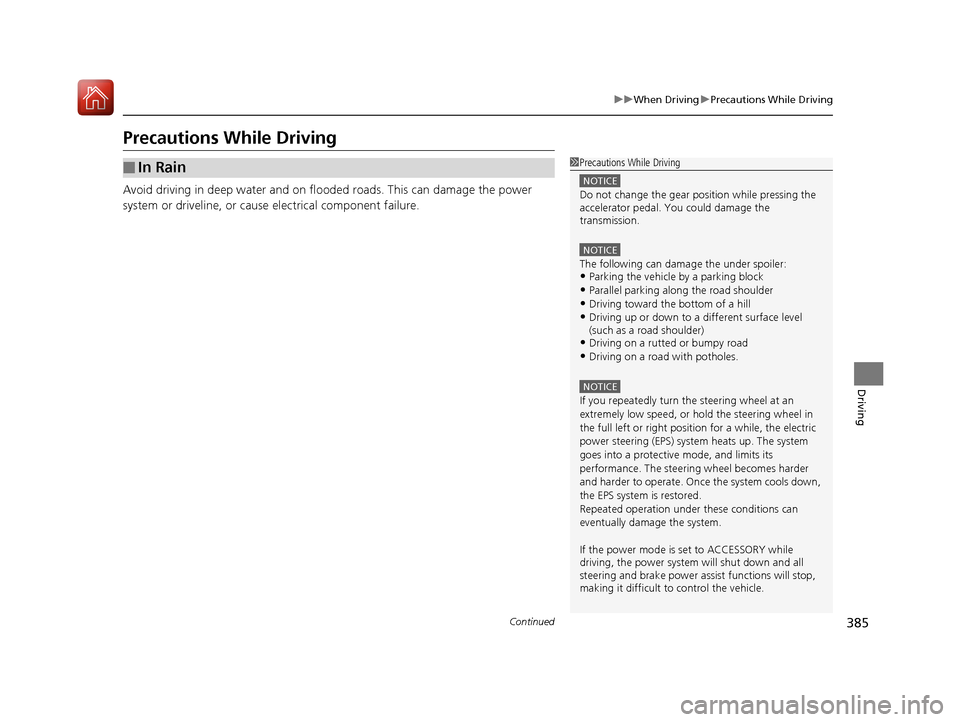
385
uuWhen Driving uPrecautions While Driving
Continued
Driving
Precautions While Driving
Avoid driving in deep water and on flooded roads. This can damage the power
system or driveline, or caus e electrical component failure.
■In Rain1Precautions While Driving
NOTICE
Do not change the gear position while pressing the
accelerator pedal. You could damage the
transmission.
NOTICE
The following can dama ge the under spoiler:•Parking the vehicle by a parking block
•Parallel parking along the road shoulder
•Driving toward the bottom of a hill•Driving up or down to a different surface level
(such as a road shoulder)
•Driving on a rutted or bumpy road
•Driving on a road with potholes.
NOTICE
If you repeatedly turn the steering wheel at an
extremely low speed, or hold the steering wheel in
the full left or right position for a while, the electric
power steering (EPS) system heats up. The system
goes into a protective mode, and limits its
performance. The steering wheel becomes harder
and harder to operate. Once the system cools down,
the EPS system is restored.
Repeated operation under these conditions can
eventually damage the system.
If the power mode is set to ACCESSORY while
driving, the power system will shut down and all
steering and brake power a ssist functions will stop,
making it difficult to control the vehicle.
18 ACURA RLX E-AWD-31TY36400.book 385 ページ 2017年7月20日 木曜日 午後6時 8分
Page 404 of 609
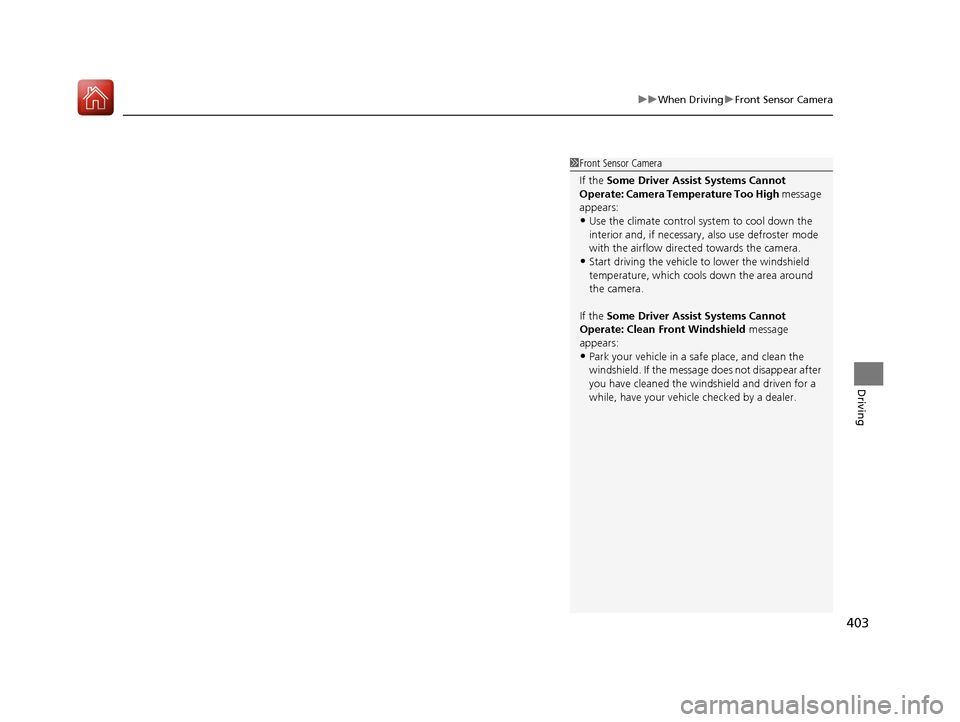
403
uuWhen Driving uFront Sensor Camera
Driving
1Front Sensor Camera
If the Some Driver Assist Systems Cannot
Operate: Camera Temperature Too High message
appears:
•Use the climate control system to cool down the
interior and, if necessary, also use defroster mode
with the airflow directed towards the camera.
•Start driving the vehicle to lower the windshield
temperature, which cool s down the area around
the camera.
If the Some Driver Assist Systems Cannot
Operate: Clean Front Windshield message
appears:
•Park your vehicle in a sa fe place, and clean the
windshield. If the message does not disappear after
you have cleaned the winds hield and driven for a
while, have your vehicle checked by a dealer.
18 ACURA RLX E-AWD-31TY36400.book 403 ページ 2017年7月20日 木曜日 午後6時 8分
Page 426 of 609
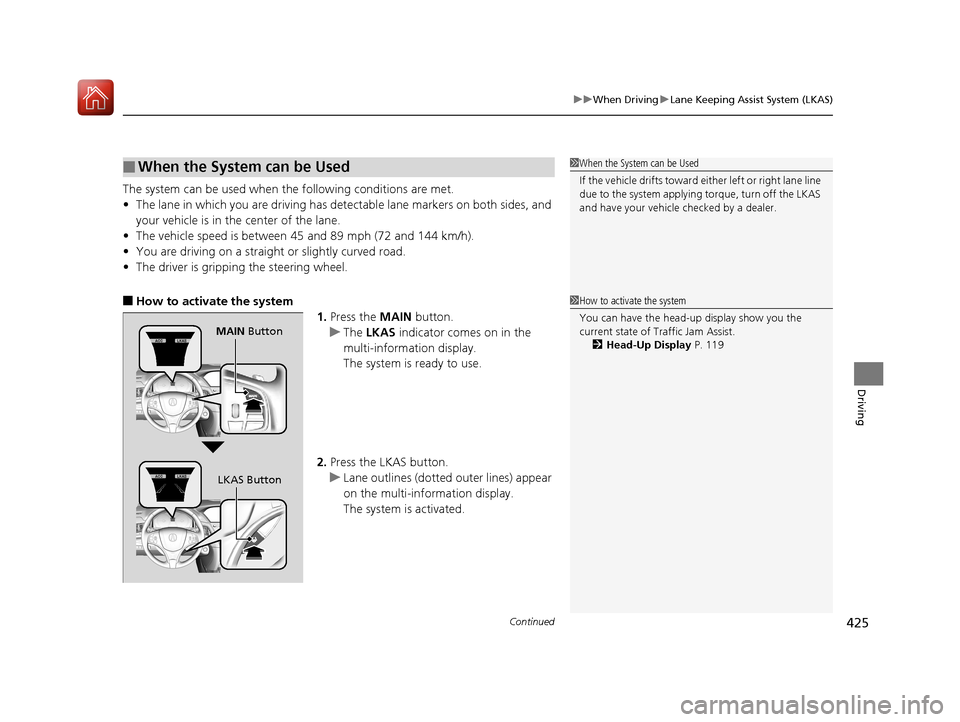
Continued425
uuWhen Driving uLane Keeping Assist System (LKAS)
Driving
The system can be used when th e following conditions are met.
• The lane in which you are driving has detectable lane markers on both sides, and
your vehicle is in the center of the lane.
• The vehicle speed is between 45 and 89 mph (72 and 144 km/h).
• You are driving on a straight or slightly curved road.
• The driver is grippi ng the steering wheel.
■How to activate the system
1.Press the MAIN button.
u The LKAS indicator comes on in the
multi-information display.
The system is ready to use.
2. Press the LKAS button.
u Lane outlines (dotted outer lines) appear
on the multi-information display.
The system is activated.
■When the System can be Used1When the System can be Used
If the vehicle drifts toward ei ther left or right lane line
due to the system applying torque, turn off the LKAS
and have your vehicle checked by a dealer.
1How to activate the system
You can have the head-up display show you the
current state of Traffic Jam Assist.
2 Head-Up Display P. 119
MAIN Button
LKAS Button
18 ACURA RLX E-AWD-31TY36400.book 425 ページ 2017年7月20日 木曜日 午後6時 8分
Page 476 of 609
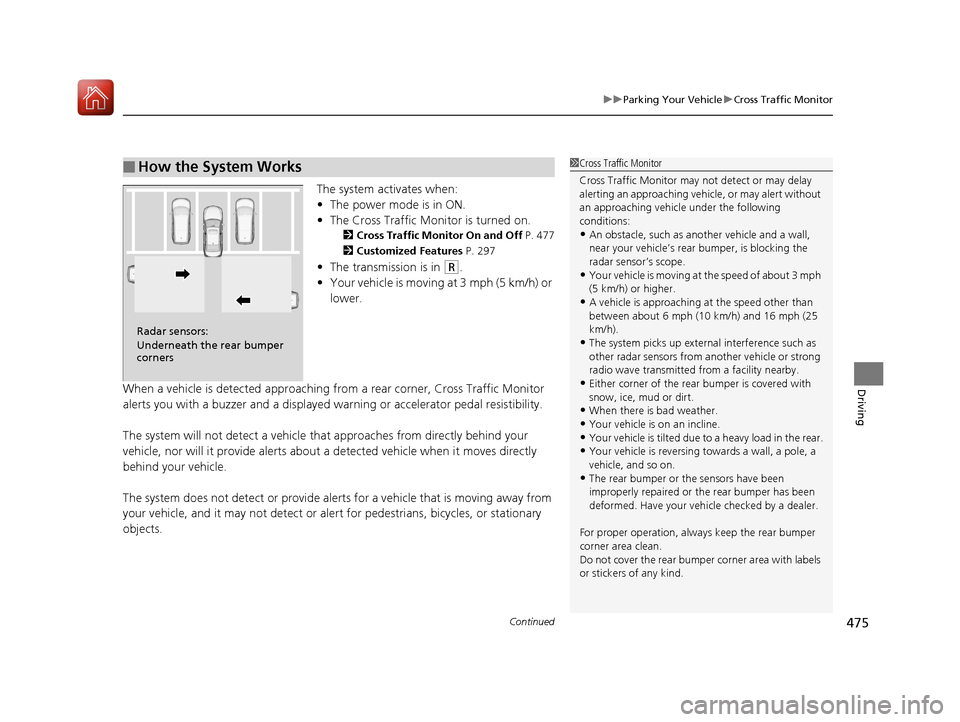
Continued475
uuParking Your Vehicle uCross Traffic Monitor
Driving
The system activates when:
• The power mode is in ON.
• The Cross Traffic Monitor is turned on.
2 Cross Traffic Monitor On and Off P. 477
2 Customized Features P. 297
•The transmission is in (R.
• Your vehicle is moving at 3 mph (5 km/h) or
lower.
When a vehicle is detected approaching from a rear corner, Cross Traffic Monitor
alerts you with a buzzer and a displayed warning or accelerator pedal resistibility.
The system will not detect a vehicle that approaches from directly behind your
vehicle, nor will it provide alerts about a detected vehicle when it moves directly
behind your vehicle.
The system does not detect or provide alerts for a vehicle that is moving away from
your vehicle, and it may not detect or ale rt for pedestrians, bicycles, or stationary
objects.
■How the System Works1 Cross Traffic Monitor
Cross Traffic Monitor may not detect or may delay
alerting an approaching vehi cle, or may alert without
an approaching vehicle under the following
conditions:
•An obstacle, such as a nother vehicle and a wall,
near your vehicle’s rear bumper, is blocking the
radar sensor’s scope.
•Your vehicle is moving at the speed of about 3 mph
(5 km/h) or higher.
•A vehicle is approaching at the speed other than
between about 6 mph (10 km/h) and 16 mph (25
km/h).
•The system picks up external interference such as
other radar sensors from an other vehicle or strong
radio wave transmitted fr om a facility nearby.
•Either corner of the rear bumper is covered with
snow, ice, mud or dirt.
•When there is bad weather.
•Your vehicle is on an incline.
•Your vehicle is tilted due to a heavy load in the rear.•Your vehicle is reversing towards a wall, a pole, a
vehicle, and so on.
•The rear bumper or the sensors have been
improperly repaired or the rear bumper has been
deformed. Have your vehi cle checked by a dealer.
For proper operation, always keep the rear bumper
corner area clean.
Do not cover the rear bumper corner area with labels
or stickers of any kind.
Radar sensors:
Underneath the rear bumper
corners
18 ACURA RLX E-AWD-31TY36400.book 475 ページ 2017年7月20日 木曜日 午後6時 8分