engine oil Acura RLX HYBRID 2019 Owner's Manual
[x] Cancel search | Manufacturer: ACURA, Model Year: 2019, Model line: RLX HYBRID, Model: Acura RLX HYBRID 2019Pages: 609, PDF Size: 47.44 MB
Page 28 of 609
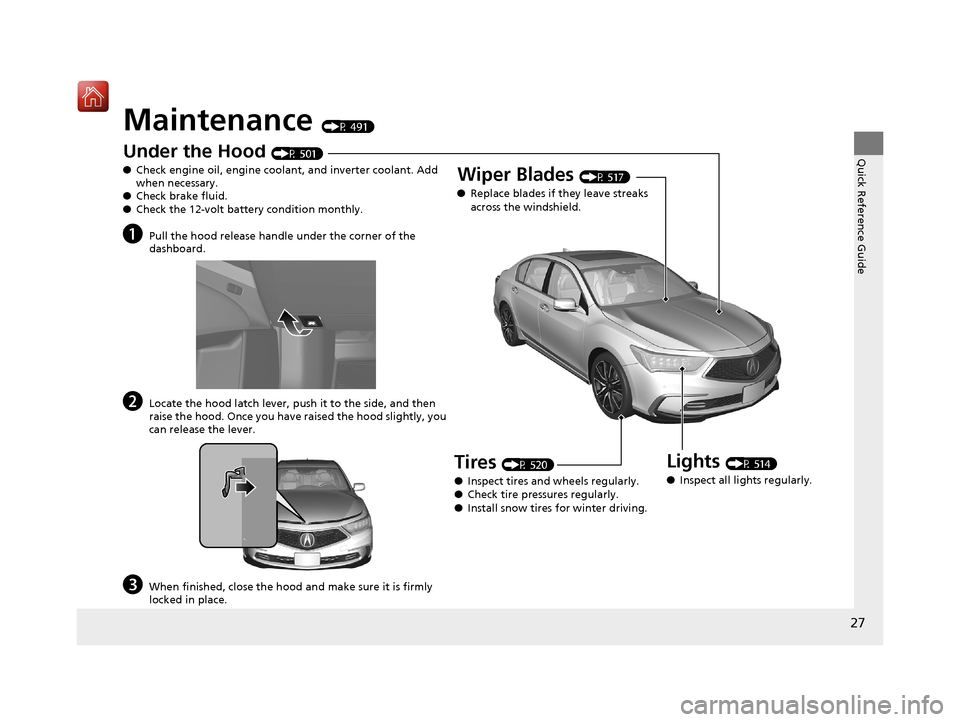
27
Quick Reference Guide
Maintenance (P 491)
Under the Hood (P 501)
● Check engine oil, engine coolant, and inverter coolant. Add
when necessary.
● Check brake fluid.
● Check the 12-volt battery condition monthly.
aPull the hood release handle under the corner of the
dashboard.
bLocate the hood latch lever, push it to the side, and then
raise the hood. Once you have raised the hood slightly, you
can release the lever.
cWhen finished, close the hood and make sure it is firmly
locked in place.
Lights (P 514)
● Inspect all lights regularly.
Wiper Blades (P 517)
● Replace blades if they leave streaks
across the windshield.
Tires (P 520)
● Inspect tires and wheels regularly.
● Check tire pressures regularly.
● Install snow tires for winter driving.
19 ACURA RLX HYBRID CSS-31TY36500.book 27 ページ 2018年3月7日 水曜日 午 後4時19分
Page 73 of 609
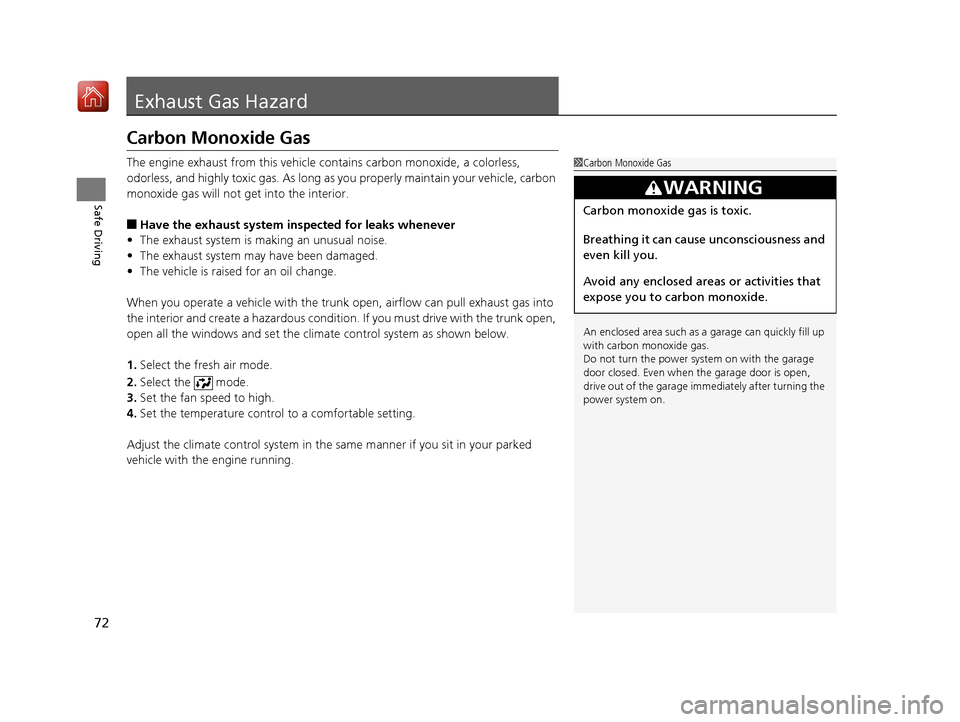
72
Safe Driving
Exhaust Gas Hazard
Carbon Monoxide Gas
The engine exhaust from this vehicle contains carbon monoxide, a colorless,
odorless, and highly toxic gas. As long as you properly maintain your vehicle, carbon
monoxide gas will not get into the interior.
■Have the exhaust system in spected for leaks whenever
• The exhaust system is m aking an unusual noise.
• The exhaust system may have been damaged.
• The vehicle is raised for an oil change.
When you operate a vehicle with the trunk open, airflow can pull exhaust gas into
the interior and create a hazardous condition. If you must drive with the trunk open,
open all the windows and set the climate control system as shown below.
1. Select the fresh air mode.
2. Select the mode.
3. Set the fan speed to high.
4. Set the temperature control to a comfortable setting.
Adjust the climate control system in the same manner if you sit in your parked
vehicle with the engine running.
1 Carbon Monoxide Gas
An enclosed area such as a garage can quickly fill up
with carbon monoxide gas.
Do not turn the power system on with the garage
door closed. Even when th e garage door is open,
drive out of the garage i mmediately after turning the
power system on.
3WARNING
Carbon monoxide gas is toxic.
Breathing it can cause unconsciousness and
even kill you.
Avoid any enclosed areas or activities that
expose you to carbon monoxide.
19 ACURA RLX HYBRID CSS-31TY36500.book 72 ページ 2018年3月7日 水曜日 午 後4時19分
Page 77 of 609

76
Instrument Panel
Indicators
IndicatorNameOn/BlinkingExplanationMessage
Brake System
Indicator (Red)
●Comes on for a few seconds when
you set the power mode to ON, then
goes off.
●Comes on when the brake fluid level
is low.
●Comes on if there is a problem with
the brake system.
●Comes on while driving - Check the
brake fluid level.
2 What to do when the indicator comes
on while driving P. 568
●Comes on along with the brake system
indicator (amber) - Immediately stop in a
safe place. Contact a dealer for repair. The
brake pedal becomes harder to operate.
Depress the pedal further than you normally
do.
●Comes on along with the ABS indicator
- Have your vehicle checked by a dealer.
2 If the Brake System Indicator (Red)
Comes On P. 568
Low Oil Pressure
Indicator
●Comes on when you set the power
mode to ON, and goes off when the
power system starts.
●Comes on when the engine oil
pressure is low.
●Comes on while driving - Immediately
stop in a safe place.
2 If the Low Oil Pressure Indicator
Comes On P. 567
U.S.
Canada
(Red)
19 ACURA RLX HYBRID CSS-31TY36500.book 76 ページ 2018年3月7日 水曜日 午 後4時19分
Page 115 of 609
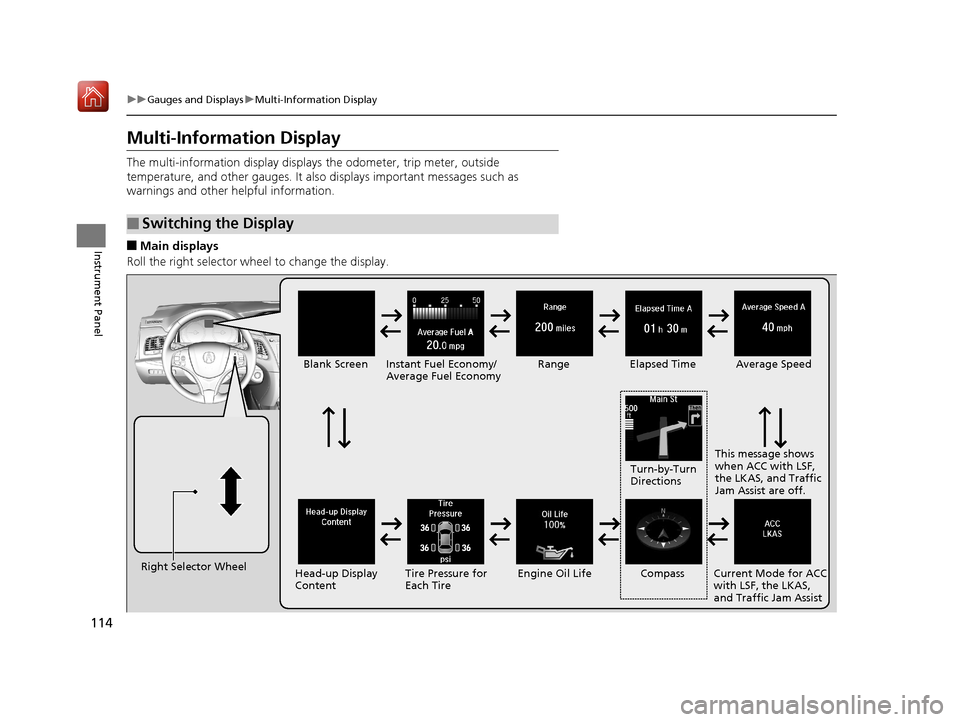
114
uuGauges and Displays uMulti-Information Display
Instrument Panel
Multi-Information Display
The multi-information display displays the odometer, trip meter, outside
temperature, and other gauges. It also displays important messages such as
warnings and other helpful information.
■Main displays
Roll the right selector wheel to change the display.
■Switching the Display
Right Selector Wheel Engine Oil LifeElapsed Time
Blank Screen
Average Speed
Range
Instant Fuel Economy/
Average Fuel Economy
Compass
Tire Pressure for
Each Tire Current Mode for ACC
with LSF, the LKAS,
and Traffic Jam Assist
Head-up Display
Content This message shows
when ACC with LSF,
the LKAS, and Traffic
Jam Assist are off.
Turn-by-Turn
Directions
19 ACURA RLX HYBRID CSS-31TY36500.book 114 ページ 2018年3月7日 水曜日 午後4時19分
Page 119 of 609
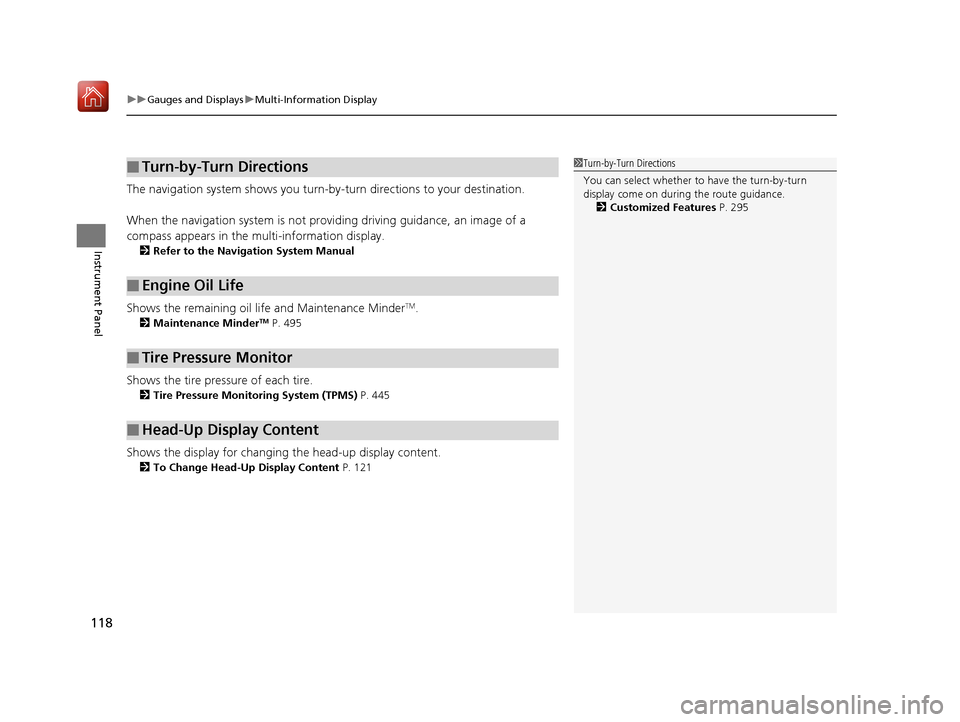
uuGauges and Displays uMulti-Information Display
118
Instrument Panel
The navigation system shows you turn-by -turn directions to your destination.
When the navigation system is not providing driving guidance, an image of a
compass appears in the multi-information display.
2 Refer to the Navigation System Manual
Shows the remaining oil life and Maintenance MinderTM.
2Maintenance MinderTM P. 495
Shows the tire pressure of each tire.
2Tire Pressure Monitoring System (TPMS) P. 445
Shows the display for changing the head-up display content.
2To Change Head-Up Display Content P. 121
■Turn-by-Turn Directions
■Engine Oil Life
■Tire Pressure Monitor
■Head-Up Display Content
1Turn-by-Turn Directions
You can select whether to have the turn-by-turn
display come on duri ng the route guidance.
2 Customized Features P. 295
19 ACURA RLX HYBRID CSS-31TY36500.book 118 ページ 2018年3月7日 水曜日 午後4時19分
Page 312 of 609
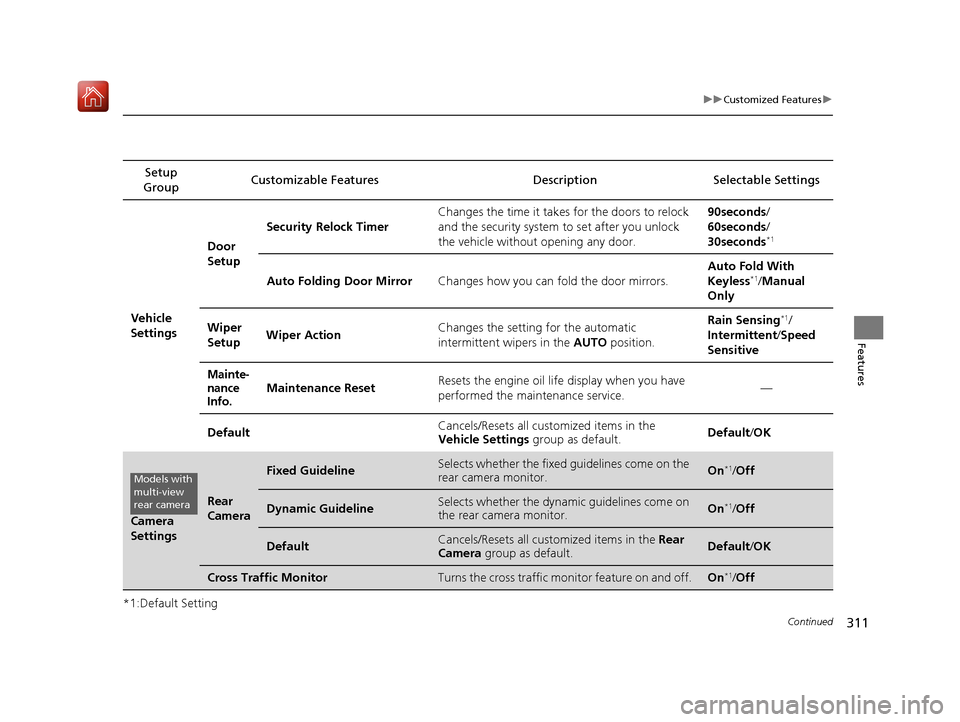
311
uuCustomized Features u
Continued
Features
*1:Default SettingSetup
Group Customizable Features Desc
ription Selectable Settings
Vehicle
Settings
Door
SetupSecurity Relock Timer
Changes the time it takes for the doors to relock
and the security system to set after you unlock
the vehicle without opening any door. 90seconds
/
60seconds /
30seconds*1
Auto Folding Door Mirror Changes how you can fold the door mirrors. Auto Fold With
Keyless*1/
Manual
Only
Wiper
Setup Wiper Action
Changes the setting for the automatic
intermittent wipers in the
AUTO position. Rain Sensing
*1/
Intermittent /Speed
Sensitive
Mainte-
nance
Info.Maintenance Reset Resets the engine oil life display when you have
performed the maintenance service. —
Default Cancels/Resets all customized items in the
Vehicle Settings
group as default. Default/
OK
Camera
Settings
Rear
Camera
Fixed GuidelineSelects whether the fixed guidelines come on the
rear camera monitor.On*1/ Off
Dynamic GuidelineSelects whether the dynamic guidelines come on
the rear camera monitor.On*1/Off
DefaultCancels/Resets all customized items in the Rear
Camera group as default.Default/ OK
Cross Traffic MonitorTurns the cross traffic monitor feature on and off.On*1/Off
Models with
multi-view
rear camera
19 ACURA RLX HYBRID CSS-31TY36500.book 311 ページ 2018年3月7日 水曜日 午後4時19分
Page 382 of 609
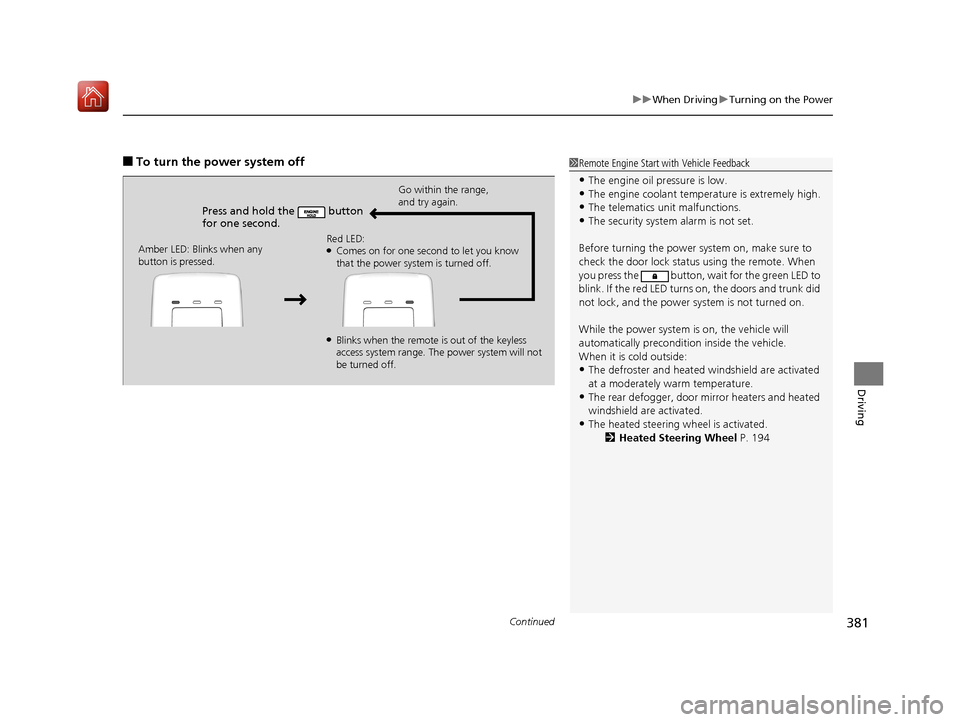
Continued381
uuWhen Driving uTurning on the Power
Driving
■To turn the power system off1Remote Engine Start with Vehicle Feedback
•The engine oil pressure is low.•The engine coolant temper ature is extremely high.
•The telematics unit malfunctions.
•The security system alarm is not set.
Before turning the power sy stem on, make sure to
check the door lock status using the remote. When
you press the button, wait for the green LED to
blink. If the red LED turns on, the doors and trunk did
not lock, and the power system is not turned on.
While the power system is on, the vehicle will
automatically preconditi on inside the vehicle.
When it is cold outside:
•The defroster and heated windshield are activated
at a moderately warm temperature.
•The rear defogger, door mi rror heaters and heated
windshield are activated.
•The heated steering wheel is activated. 2Heated Steering Wheel P. 194
Press and hold the button
for one second.
Go within the range,
and try again.
Amber LED: Blinks when any
button is pressed. Red LED:
●Comes on for one second to let you know
that the power system is turned off.
●Blinks when the remote is out of the keyless
access system range. The power system will not
be turned off.
19 ACURA RLX HYBRID CSS-31TY36500.book 381 ページ 2018年3月7日 水曜日 午後4時19分
Page 491 of 609

490
Driving
Fuel Economy and CO2 Emissions
Improving Fuel Economy and Reducing CO2 Emissions
Achieving fuel economy and reducing CO2 emissions is dependent on several
factors, including driving conditions, load weight, idling time, driving habits, and
vehicle condition. Depending on these and other factors, you may not achieve the
rated fuel economy of this vehicle.
You can optimize your fuel economy with proper maintenance of your vehicle.
Always maintain your vehicle in accordance with the messages displayed on the
multi-information display.
• Use engine oil with the viscosity recommended.
2 Recommended Engine Oil P. 504
•Maintain the specified tire pressure.
• Do not load the vehicl e with excess cargo.
• Keep your vehicle clean. A buildup of snow or mud on your vehicle’s underside
adds weight and increases wind resistance.
■Maintenance and Fuel Economy
1Improving Fuel Economy and Reducing CO2 Emissions
Direct calculation is the recommended method to
determine actual fuel consumed while driving.
In Canada, posted fuel economy numbers are
established following a simulated test. For more
information on how this test is performed, please visit
http://oee.nrcan.gc.ca/
Miles driven Gallons of
fuel Miles per
Gallon
100 L per 100 km
Liters of
fuel Kilometers
driven
19 ACURA RLX HYBRID CSS-31TY36500.book 490 ページ 2018年3月7日 水曜日 午後4時19分
Page 492 of 609

491
Maintenance
This chapter discusses basic maintenance.
Before Performing MaintenanceInspection and Maintenance ............ 492
Safety When Performing Maintenance .... 493Parts and Fluids Used in Maintenance Service ........................................... 494
Maintenance Minder
TM..................... 495
Maintenance Under the Hood
Maintenance Items Un der the Hood .... 501Opening the Hood ........................... 502
Engine Compartment Cover ............. 503
Recommended Engine Oil ................ 504
Oil Check ......................................... 505
Adding Engine Oil ............................ 506
Changing the Engine Oil and Oil Filter ..... 507Cooling System ................................ 509
Inverter Coolant ............................... 511
Transmission Fluid ............................ 512
Brake Fluid ....................................... 512
Refilling Window Washer Fluid......... 513
Replacing Light Bulbs ....................... 514
Checking and Maintaining Wiper Blades.... 517Checking and Maintaining Tires
Checking Tires ................................. 520
Tire and Loading Information Label .. 521
Tire Labeling .................................... 521
DOT Tire Quality Grading (U.S. Vehicles).. 523
Wear Indicators ............................... 525
Tire Service Life ................................ 525
Tire and Wheel Replacement ........... 526
Tire Rotation .................................... 527
Winter Tires ..................................... 528
12-Volt Battery ................................. 529
Remote Transmitter Care Replacing the Button Battery ........... 530
Climate Control System Maintenance.... 531CleaningInterior Care .................................... 532
Exterior Care.................................... 534
Accessories and Modifications ........ 537
19 ACURA RLX HYBRID CSS-31TY36500.book 491 ページ 2018年3月7日 水曜日 午後4時19分
Page 496 of 609
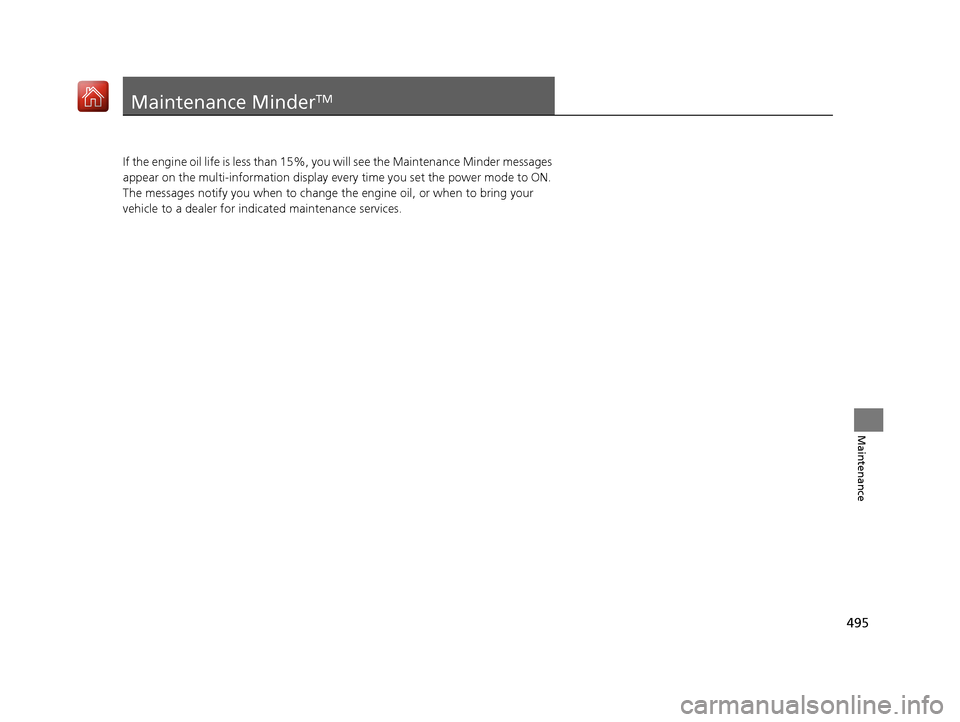
495
Maintenance
Maintenance MinderTM
If the engine oil life is less than 15%, you will see the Maintenance Minder messages
appear on the multi-information display ev ery time you set the power mode to ON.
The messages notify you when to change th e engine oil, or when to bring your
vehicle to a dealer for indicated maintenance services.
19 ACURA RLX HYBRID CSS-31TY36500.book 495 ページ 2018年3月7日 水曜日 午後4時19分