service Acura RLX HYBRID 2020 Owner's Guide
[x] Cancel search | Manufacturer: ACURA, Model Year: 2020, Model line: RLX HYBRID, Model: Acura RLX HYBRID 2020Pages: 609, PDF Size: 41.93 MB
Page 293 of 609

292
uuGeneral Information on the Audio System uHonda App License Agreement
Features
N. Miscellaneous: You may not assign this AGREEMENT without HONDA’s pr ior written consent. This AGREEMENT and any additional
HONDA TERMS and PROVIDER TERMS represents the entire agreement between you and US. HONDA may amend the terms of this
AGREEMENT by providing you with notices of such updated terms. If you do not consent to be bound by the updated terms, your sol e
remedy will be to cease using the SOFTWARE and SERVICES. If any part of this AGREEMENT is found invalid, void, or unenforceable, the
balance of the AGREEMENT will remain valid and enforceable accord ing to its terms. To the fullest extent permitted by law, and except as
explicitly provided otherwise, this AGREEMEN T and any disputes arising out of or relating to it will be governed by the laws of the State of
California, except that California laws concerning choice of la w or conflicts shall not apply if they would cause the substanti ve law of
another jurisdiction to apply. Notwithstand ing the foregoing, Section M shall be governed by the Federal Arbitration Act and the laws of
the State of California, as applicable, as set forth therein. The failure to enforce any term of this AGREEMENT on one occasion shall not
prevent enforcement on any other occasion or the enforcement of an y other term. Headings and captions shall not be considered included
for purposes of interpretation or application hereof, but are for convenience only. Arbitrator shall be an attorney or current
or retired judge familiar with automotive or consumer software. The arbitrator shall follow
substantive law, statute of limitations and decide all issues relating to the interpretation, construction, enforceability and applicability of
this provision. The arbitrator may order relie f permitted by law. This provision is governed and enforceable by the FAA. An awa rd shall
include a written opinion and be final, subject to appeal by the FAA.
This provision survives te rmination of this Agreement or relationship, bankru ptcy, assignment or transfer. If part of this provision is
unenforceable, the remainder remains in effe ct. If unenforceability allows arbitration as a class action, then this provision is entirely
unenforceable. YOU may opt out within 30 days of your initial use of the Software by sending a signed, written notice to HONDA at
Honda Financial Services, P.O. Box 165007, Irving, TX 75016. HO NDA reserves the right to make changes to this provision after
providing written notice and an opportunity to opt out.
20 ACURA RLX HYBRID-31TY36601.book 292 ページ 2019年7月23日 火曜日 午後6時25分
Page 312 of 609
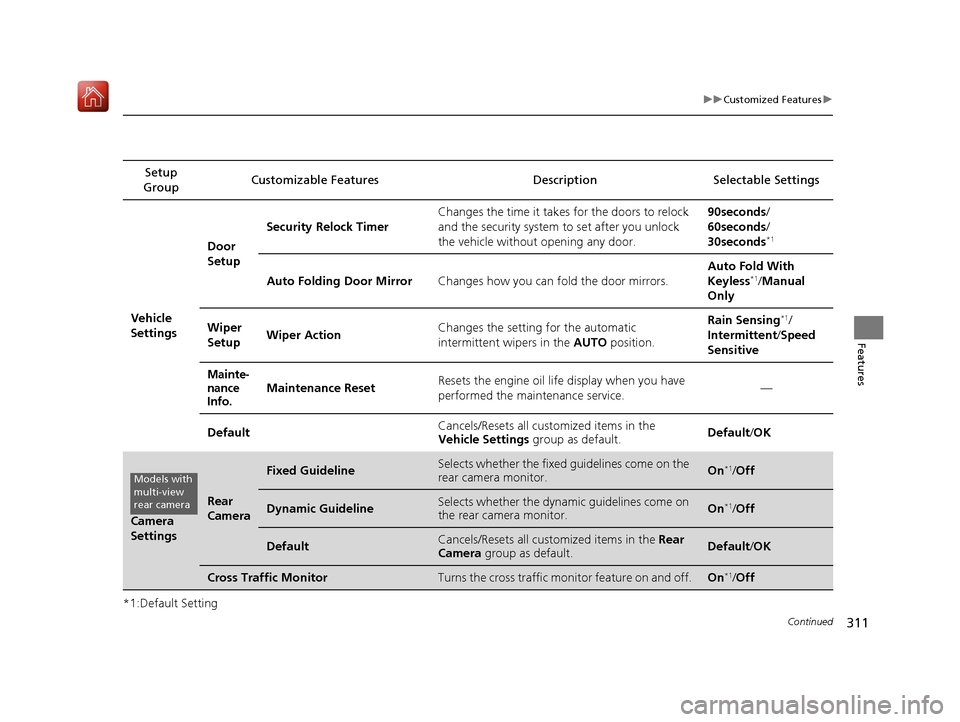
311
uuCustomized Features u
Continued
Features
*1:Default SettingSetup
Group Customizable Features Description Selectable Settings
Vehicle
Settings
Door
SetupSecurity Relock Timer
Changes the time it takes for the doors to relock
and the security system to set after you unlock
the vehicle without opening any door. 90seconds
/
60seconds /
30seconds*1
Auto Folding Door Mirror Changes how you can fold the door mirrors. Auto Fold With
Keyless*1/
Manual
Only
Wiper
Setup Wiper Action
Changes the setting for the automatic
intermittent wipers in the
AUTO position. Rain Sensing
*1/
Intermittent /Speed
Sensitive
Mainte-
nance
Info.Maintenance Reset Resets the engine oil life display when you have
performed the maintenance service. —
Default Cancels/Resets all customized items in the
Vehicle Settings
group as default. Default/
OK
Camera
Settings
Rear
Camera
Fixed GuidelineSelects whether the fixed guidelines come on the
rear camera monitor.On*1/Off
Dynamic GuidelineSelects whether the dyna mic guidelines come on
the rear camera monitor.On*1/ Off
DefaultCancels/Resets all customized items in the Rear
Camera group as default.Default/ OK
Cross Traffic MonitorTurns the cross traffic monitor feature on and off.On*1/Off
Models with
multi-view
rear camera
20 ACURA RLX HYBRID-31TY36601.book 311 ページ 2019年7月23日 火曜日 午後6時25分
Page 330 of 609
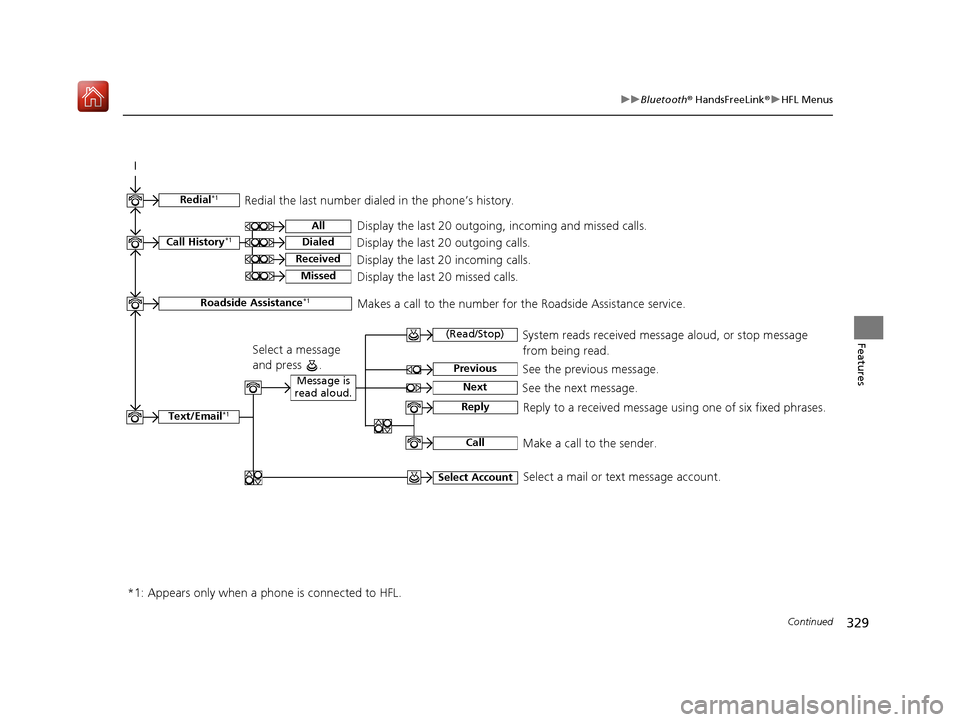
329
uuBluetooth ® HandsFreeLink ®u HFL Menus
Continued
Features
Text/Email*1
Message is
read aloud.See the previous message.
(Read/Stop)
Previous
NextSee the next message. System reads received message aloud, or stop message
from being read.
Reply
Call
Reply to a received message using one of six fixed phrases.
Make a call to the sender.
Select Account
Select a message
and press .
Select a mail or text message account.
Redial*1Redial the last number dialed in the phone’s history.
Display the last 20 outgoing, incoming and missed calls.
Call History*1All
Dialed
Received
Display the last 20 outgoing calls.
Display the last 20 incoming calls.
MissedDisplay the last 20 missed calls.
Roadside Assistance*1Makes a call to the number for the Roadside Assistance service.
*1: Appears only when a phone is connected to HFL.
20 ACURA RLX HYBRID-31TY36601.book 329 ページ 2019年7月23日 火曜日 午後6時25分
Page 363 of 609

uuBluetooth ® HandsFreeLink ®u HFL Menus
362
Features
Provides a nationwide service for unexpecte d incidents. You can call for assistance
using a phone paired and connected to Bluetooth® HandsFreeLink ®.
1. From the Phone screen, press the MENU
button.
2. Rotate to select Roadside Assistance ,
then press .
3. Rotate to select a phone number, then
press .
u Dialing starts automatically.
■Roadside Assistance1Roadside Assistance
If you are subscribed to a paid AcuraLink package,
you can call roadside assistance using the LINK
button instead of your phone. 2 AcuraLink ® P. 363
20 ACURA RLX HYBRID-31TY36601.book 362 ページ 2019年7月23日 火曜日 午後6時25分
Page 364 of 609
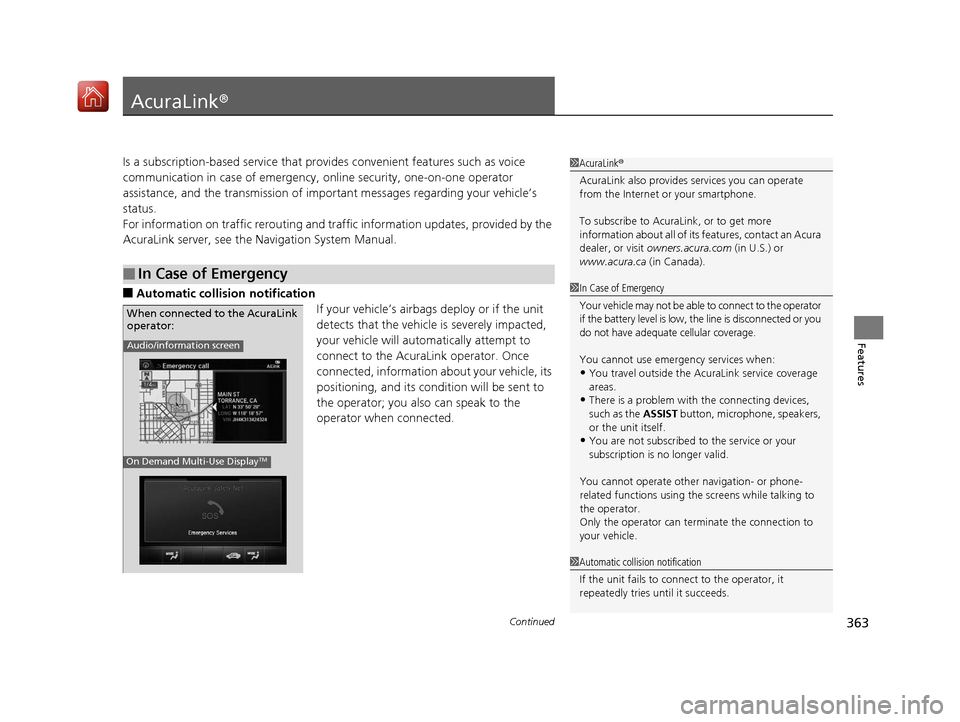
363Continued
Features
AcuraLink®
Is a subscription-based service that provides convenient features such as voice
communication in case of emergency, online security, one-on-one operator
assistance, and the transmission of importa nt messages regarding your vehicle’s
status.
For information on traffic rerout ing and traffic information updates, provided by the
AcuraLink server, see the Navigation System Manual.
■Automatic collis ion notification
If your vehicle’s airbags deploy or if the unit
detects that the vehicle is severely impacted,
your vehicle will automatically attempt to
connect to the AcuraLink operator. Once
connected, information about your vehicle, its
positioning, and its condition will be sent to
the operator; you also can speak to the
operator when connected.
■In Case of Emergency
1AcuraLink ®
AcuraLink also provides services you can operate
from the Internet or your smartphone.
To subscribe to AcuraLink, or to get more
information about all of its features, contact an Acura
dealer, or visit owners.acura.com (in U.S.) or
www.acura.ca (in Canada).
1In Case of Emergency
Your vehicle may not be able to connect to the operator
if the battery level is low, the line is disconnected or you
do not have adequate cellular coverage.
You cannot use emergency services when:
•You travel outside the AcuraLink service coverage
areas.
•There is a problem with the connecting devices,
such as the ASSIST button, microphone, speakers,
or the unit itself.
•You are not subscribed to the service or your
subscription is no longer valid.
You cannot operate othe r navigation- or phone-
related functions using the screens while talking to
the operator.
Only the operator can terminate the connection to
your vehicle.
1 Automatic collision notification
If the unit fails to connect to the operator, it
repeatedly tries until it succeeds.
Audio/information screen
On Demand Multi-Use DisplayTM
When connected to the AcuraLink
operator:
20 ACURA RLX HYBRID-31TY36601.book 363 ページ 2019年7月23日 火曜日 午後6時25分
Page 366 of 609

Continued365
uuAcuraLink ®u
Features
Your subscribed telematics service prov ider can track your vehicle’s location,
remotely lock or unlock doors, and help you find your vehicle.
To use these features, you n eed your user ID and personal identification number
(PIN).
■Stolen vehicle tracking
This feature searches and tracks down your vehicle position even if it is on the move.
If you believe that your vehicle has been stolen, contact the police as well as the
provider.
■Remote door lock/unlock
The provider can remotely lock or unlock doors upon your request.
■Vehicle finder
This feature is convenient to use when trying to locate your vehicle in large areas,
such as a crowded parking lot. If you cannot locate your vehicle after using the
remote transmitter’s answerback function, you can contact the provider which can
then flash your vehicle’s exterior lights and sound the horn.
■Security ala rm notification
If the security system in your vehicl e detects an abnormal condition, such as
someone tampering with the lock on your vehicle, the provider notifies you by e-
mail or SMS.
■Security Features1 Security Features
The contact information of your provider, your user
ID and PIN will be given when you subscribe to
AcuraLink. If you forget any of the above, contact a
dealer, or go to owners.acura.com (in U.S.) or
www.acura.ca (in Canada).
You can also activate the remote door lock/unlock
and vehicle finder features from the Internet or using
your smartphone app. As k a dealer, or visit
owners.acura.com (in U.S.) or www.acura.ca (in
Canada) for details.
1 Vehicle finder
The lights will stop flas hing and horn will stop
sounding under the foll owing conditions:
•When 30 seconds have elapsed.
•You unlock the doors using the remote transmitter.
•You unlock the doors using the keyless access
system.
•You unlock the doors us ing the built-in key.
•The power mode is set to ACCESSORY or ON.
20 ACURA RLX HYBRID-31TY36601.book 365 ページ 2019年7月23日 火曜日 午後6時25分
Page 370 of 609
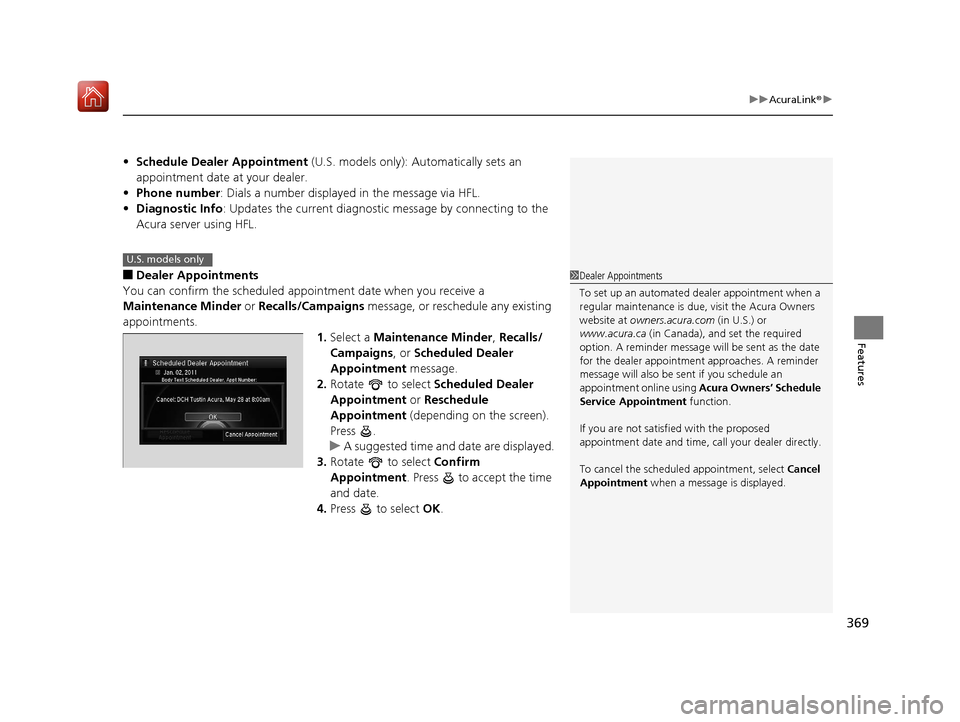
369
uuAcuraLink ®u
Features
• Schedule Dealer Appointment (U.S. models only): Automatically sets an
appointment date at your dealer.
• Phone number : Dials a number displaye d in the message via HFL.
• Diagnostic Info: Updates the current diagnostic message by connecting to the
Acura server using HFL.
■Dealer Appointments
You can confirm the scheduled appointment date when you receive a
Maintenance Minder or Recalls/Campaigns message, or reschedule any existing
appointments. 1.Select a Maintenance Minder , Recalls/
Campaigns, or Scheduled Dealer
Appointment message.
2. Rotate to select Scheduled Dealer
Appointment or Reschedule
Appointment (depending on the screen).
Press .
u A suggested time and date are displayed.
3. Rotate to select Confirm
Appointment . Press to accept the time
and date.
4. Press to select OK.
U.S. models only
1Dealer Appointments
To set up an automated de aler appointment when a
regular maintenance is due , visit the Acura Owners
website at owners.acura.com (in U.S.) or
www.acura.ca (in Canada), and set the required
option. A reminder message wi ll be sent as the date
for the dealer appointment approaches. A reminder
message will also be sent if you schedule an
appointment online using Acura Owners’ Schedule
Service Appointment function.
If you are not satisfied with the proposed
appointment date and time, ca ll your dealer directly.
To cancel the scheduled appointment, select Cancel
Appointment when a message is displayed.
20 ACURA RLX HYBRID-31TY36601.book 369 ページ 2019年7月23日 火曜日 午後6時25分
Page 404 of 609

Continued403
uuWhen Driving uAdaptive Cruise Control (ACC) with Low Speed Follow
Driving
■How to activate the system1Adaptive Cruise Control (ACC) with Low Speed Follow
When the MAIN button is pressed, both ACC with
Low Speed Follow and the Lane Keeping Assist
System (LKAS) are either turned on or off.
ACC with Low Speed Follow may not work properly
under certain conditions.
2 ACC with Low Speed Follow Conditions
and Limitations P. 407
When not using ACC with Low Speed Follow: Turn
off adaptive cruise by pressing the MAIN button. This
also will turn off the Lane Keeping Assist System
(LKAS).
Do not use Traffic Jam Assist under the following
conditions:
•You are driving on a ro ad with sharp curves.
uThe system may not allow your vehicle to respond in
a manner best suited for the road conditions.
•You are entering a toll booth, interchange, service
area, or parking area.
uIf the vehicle ahead disappears from the travel path
of your vehicle, your vehi cle may suddenly accelerate
to resume the set speed.
•You are driving in bad we ather (rain, fog, snow,
etc.).
uThe system may not be able to correctly determine
the distance between yo ur vehicle and the one
ahead.
•The surface of the road is slippery, for example, it is
icy or covered with snow.
uThe tires may slip, causing you to lose control of the
vehicle.
How to use
■Press the MAIN button on
the steering wheel. ACC
(green) is on in the
instrument panel.
ACC with Low Speed
Follow is ready to use.
20 ACURA RLX HYBRID-31TY36601.book 403 ページ 2019年7月23日 火曜日 午後6時25分
Page 431 of 609

uuWhen Driving uTraffic Jam Assist
430
Driving
Traffic Jam Assist is activated when a ll of the following circumstances exist:
• LKAS is activate.
• ACC with Low Speed Fo llow is active.
• The vehicle speed is between 0 and 45mph (0 and 72km/h) and there is a vehicle
detected traveling ahead.
• The lane in which you are driving has dete ctable lane markers on both sides, and
your vehicle is in the center of the lane.
• You are driving on a straight or slightly curved road.
• The driver is gripping the steering wheel.
Do not use Traffic Jam Assist in any of the following situations:
• You are traveling on a ro ad with sharp curves.
u The system may not allow your vehicle to respond in a manner best suited for
the road conditions.
• You are entering a toll booth, interchange, service area, or parking area.
u If the vehicle ahead disappears from th e travel path of your vehicle, your
vehicle may suddenly accelerate to resume the set speed.
• You are driving in adverse weat her (rain, fog, snow, etc.).
u The system may not be able to correctly determine the interval between your
vehicle and the one ahead.
• The surface of the road is slippery, for ex ample, it is icy or covered with snow.
u The tires may slip, causing you to lose control of the vehicle.
• You are driving in a HOV lane and motorcycles are passing you to the side, or you
are required to keep your vehicle to the right or the left of the lane.
u The system may not be able to co rrectly determine the vehicle ahead.
■Traffic Jam Assist Activation1Traffic Jam Assist Activation
Refer to the following pa ge for proper handling of
the Adaptive Cruise Control with Low Speed Follow:
2 Adaptive Cruise Control (ACC) with Low
Speed Follow P. 402
Refer to the following pa ge for proper handling of
the Lane Keeping Assist System (LKAS): 2 Lane Keeping Assist System (LKAS) P. 421
Refer to the following page for steering buttons and
displays:
2 How to Operate th e Buttons on the
Steering Wheel P. 399
20 ACURA RLX HYBRID-31TY36601.book 430 ページ 2019年7月23日 火曜日 午後6時25分
Page 489 of 609
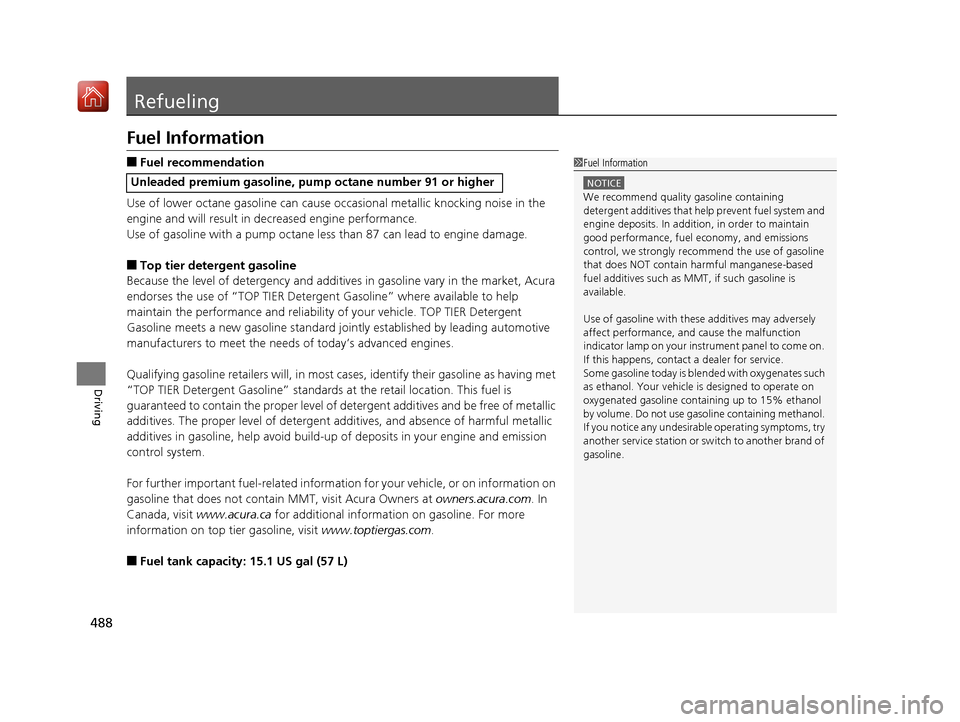
488
Driving
Refueling
Fuel Information
■Fuel recommendation
Use of lower octane gasoline can cause occasional metallic knocking noise in the
engine and will result in decreased engine performance.
Use of gasoline with a pump octane less than 87 can lead to engine damage.
■Top tier detergent gasoline
Because the level of detergency and additives in gasoline vary in the market, Acura
endorses the use of “TOP TIER Deterg ent Gasoline” where available to help
maintain the performance and reliability of your vehicle. TOP TIER Detergent
Gasoline meets a new gasoline standard join tly established by leading automotive
manufacturers to meet the need s of today’s advanced engines.
Qualifying gasoline retailers will, in most cases, identify their gasoline as having met
“TOP TIER Detergent Gasoline” standards at the retail location. This fuel is
guaranteed to contain the proper level of detergent additives and be free of metallic
additives. The proper level of detergent additives, and absence of harmful metallic
additives in gasoline, help avoid build-up of deposits in your engine and emission
control system.
For further important fuel-related information for your vehicle, or on information on
gasoline that does not contain MMT, visit Acura Owners at owners.acura.com . In
Canada, visit www.acura.ca for additional information on gasoline. For more
information on top tier gasoline, visit www.toptiergas.com.
■Fuel tank capacity: 15.1 US gal (57 L)
Unleaded premium gasoline, pump octane number 91 or higher
1Fuel Information
NOTICE
We recommend quality ga soline containing
detergent additives that help prevent fuel system and
engine deposits. In addition, in order to maintain
good performance, fuel economy, and emissions
control, we strongly reco mmend the use of gasoline
that does NOT contain harmful manganese-based
fuel additives such as MMT, if such gasoline is
available.
Use of gasoline with these additives may adversely
affect performance, a nd cause the malfunction
indicator lamp on your inst rument panel to come on.
If this happens, contact a dealer for service.
Some gasoline today is ble nded with oxygenates such
as ethanol. Your vehicle is designed to operate on
oxygenated gasoline containing up to 15% ethanol
by volume. Do not use gaso line containing methanol.
If you notice any undesira ble operating symptoms, try
another service station or sw itch to another brand of
gasoline.
20 ACURA RLX HYBRID-31TY36601.book 488 ページ 2019年7月23日 火曜日 午後6時25分