warning light Acura RLX HYBRID 2020 Owner's Manual
[x] Cancel search | Manufacturer: ACURA, Model Year: 2020, Model line: RLX HYBRID, Model: Acura RLX HYBRID 2020Pages: 609, PDF Size: 41.93 MB
Page 5 of 609
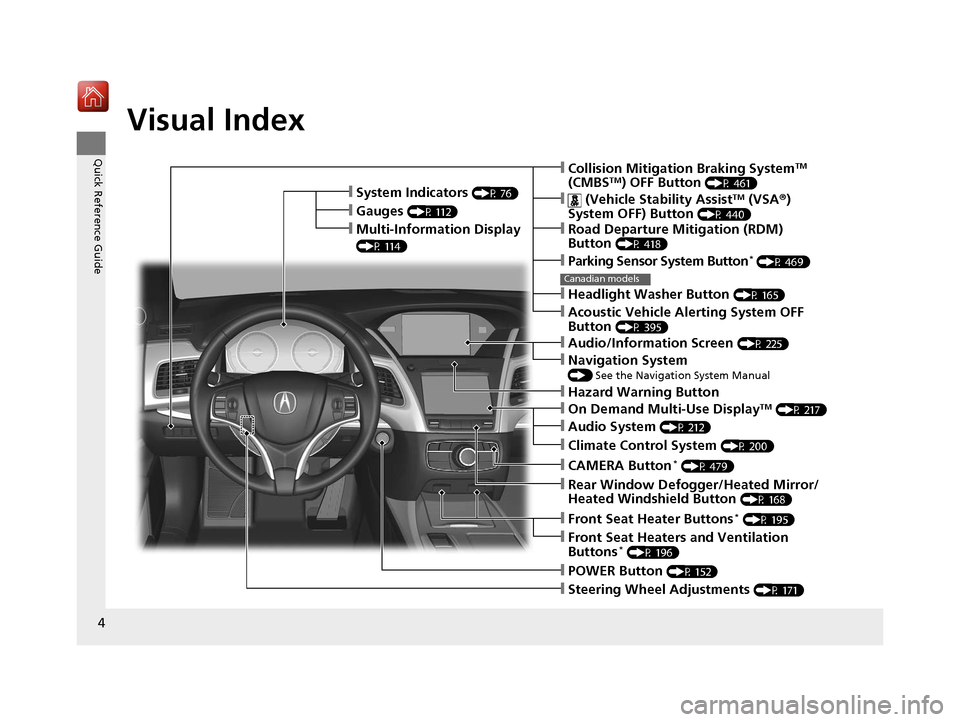
4
Quick Reference Guide
Quick Reference Guide
Visual Index
❙Steering Wheel Adjustments (P 171)
❙POWER Button (P 152)
❙Road Departure Mitigation (RDM)
Button
(P 418)
❙Parking Sensor System Button* (P 469)
❙Collision Mitigation Braking SystemTM
(CMBSTM) OFF Button (P 461)
❙Navigation System
() See the Navigation System Manual
❙Audio/Information Screen (P 225)
❙Hazard Warning Button
❙On Demand Multi-Use DisplayTM (P 217)
❙Audio System (P 212)
❙System Indicators (P 76)
❙Gauges (P 112)
❙Multi-Information Display
(P 114)
❙Climate Control System (P 200)
❙Rear Window Defogger/Heated Mirror/
Heated Windshield Button
(P 168)
❙Headlight Washer Button (P 165)
❙CAMERA Button* (P 479)
Canadian models
❙Acoustic Vehicle Alerting System OFF
Button
(P 395)
❙Front Seat Heater Buttons* (P 195)
❙Front Seat Heaters and Ventilation
Buttons* (P 196)
❙ (Vehicle Stability AssistTM (VSA ®)
System OFF) Button
(P 440)
20 ACURA RLX HYBRID-31TY36601.book 4 ページ 2019年7月23日 火曜日 午後6時25分
Page 17 of 609
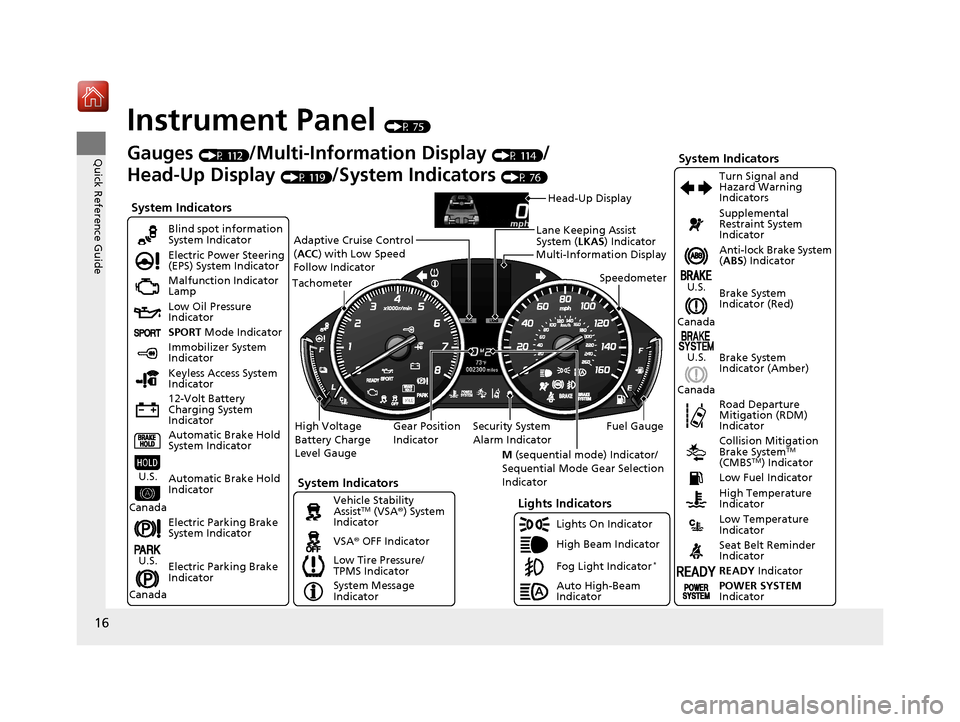
16
Quick Reference Guide
Instrument Panel (P 75)
System Indicators
Malfunction Indicator
Lamp
Low Oil Pressure
Indicator
12-Volt Battery
Charging System
IndicatorAnti-lock Brake System
(
ABS ) Indicator
Vehicle Stability
Assist
TM (VSA ®) System
Indicator
VSA ® OFF Indicator
Electric Power Steering
(EPS) System IndicatorLights Indicators
Lights On Indicator
High Beam Indicator
Immobilizer System
Indicator
Seat Belt Reminder
Indicator
System Indicators
System Message
IndicatorBrake System
Indicator (Red) Supplemental
Restraint System
Indicator
Low Temperature
Indicator Low Fuel Indicator
Gauges (P 112)/Multi-Information Display (P 114)/
Head-Up Display
(P 119)/System Indicators (P 76)
Low Tire Pressure/
TPMS Indicator Turn Signal and
Hazard Warning
Indicators
Keyless Access System
Indicator
High Voltage
Battery Charge
Level Gauge Security System
Alarm Indicator
Fuel Gauge
Tachometer
Multi-Information Display
Speedometer
Gear Position
Indicator M (sequential mode) Indicator/
Sequential Mode Gear Selection
Indicator
Electric Parking Brake
System Indicator
Electric Parking Brake
Indicator Automatic Brake Hold
System Indicator Brake System
Indicator (Amber)
SPORT
Mode Indicator
Blind spot information
System Indicator
System Indicators
Collision Mitigation
Brake SystemTM
(CMBSTM) Indicator
High Temperature
Indicator
Road Departure
Mitigation (RDM)
Indicator
Lane Keeping Assist
System ( LKAS) Indicator
Adaptive Cruise Control
(
ACC ) with Low Speed
Follow Indicator
Automatic Brake Hold
IndicatorU.S.
Canada
U.S.
Canada
U.S.
Canada
U.S.
Canada
Fog Light Indicator*
Head-Up Display
READY Indicator
POWER SYSTEM
IndicatorAuto High-Beam
Indicator
20 ACURA RLX HYBRID-31TY36601.book 16 ページ 2019年7月23日 火曜日 午後6時25分
Page 41 of 609

uuSeat Belts uAbout Your Seat Belts
40
Safe DrivingThe front seats are equipped with automatic
seat belt tensioners to enhance safety.
The tensioners automatically tighten the front
seat belts during a moderate-to-severe frontal
collision, sometimes even if the collision is not
severe enough to inflate the front airbags or
the driver’s knee airbag.
Are the motor-powered pretensioners that
start to retract the front seat belts when the
CMBS
TM, brake assist system, or VSA ® system
is in operation. They may also activate when
you steer the vehicle hard, or the vehicle is
impacted. After being retracted, the seat belts
are slackened to thei r original positions.
As convenience features , the e-pretensioners
slightly retract the seat belts when you latch
the seat belt buckle, depress the brake pedal
more aggressively than you normally do, or
make a sharp turn, and fully retract when you
release the seat belt buckle.
■Automatic Seat Belt Tensioners1 Automatic Seat Belt Tensioners
The seat belt tensioners can only operate once.
If a tensioner is activated, the SRS indicator will come
on. Have a dealer replace the tensioner and
thoroughly inspect the seat belt system as it may not
offer protection in a subsequent crash.
During a moderate-to-sev ere side impact, the
tensioner on that side of the vehicle also activates.
■Seat Belt e-pretensioners1 Seat Belt e-pretensioners
If only the e-pretensione rs were activated, no
components need to be replaced.
The e-pretensioners may not work if:
•Supplemental Restraint Sy stem Indicator is on.•Vehicle Stability AssistTM (VSA®) System Indicator is
on.
•A warning message for e- pretensioners appears on
the multi-information display.
20 ACURA RLX HYBRID-31TY36601.book 40 ページ 2019年7月23日 火曜日 午後6時25分
Page 83 of 609

82
uuIndicators u
Instrument Panel
IndicatorNameOn/BlinkingExplanationMessage
Transmission
System Indicator
•All the gear positions may light for
several seconds, and go off.•When all the gear positions light,
immediately stop your vehicle in a safe
place.
• Indicators go off if there is no problem.
However, even if they go off, take your
vehicle to a dealer for inspection.
•The current gear position blinks if
the transmission system has a
problem.•Blinks while driving - Avoid sudden starts
and acceleration and have your vehicle
checked by a dealer immediately.
• The current gear position or all the
gear positions blink if there is a
problem with the transmission and
the vehicle is no longer able to run.•Immediately park your car in a safe place.
2 Emergency Towing P. 580
•Have your vehicle checked by a dealer.
•The current gear position or all the
gear positions blink if there is a
problem with the transmission and it
is not possible to select
(P.
•Depending on the circumstances, you can
set the power system to ON as an
emergency measure.
2 If the Transmission System Indicator
Blinks along with the Warning
Message P. 571
•While the vehicle is stopped, apply the
parking brake.
• Have your vehicle checked by a dealer
immediately.
20 ACURA RLX HYBRID-31TY36601.book 82 ページ 2019年7月23日 火曜日 午後6時25分
Page 87 of 609
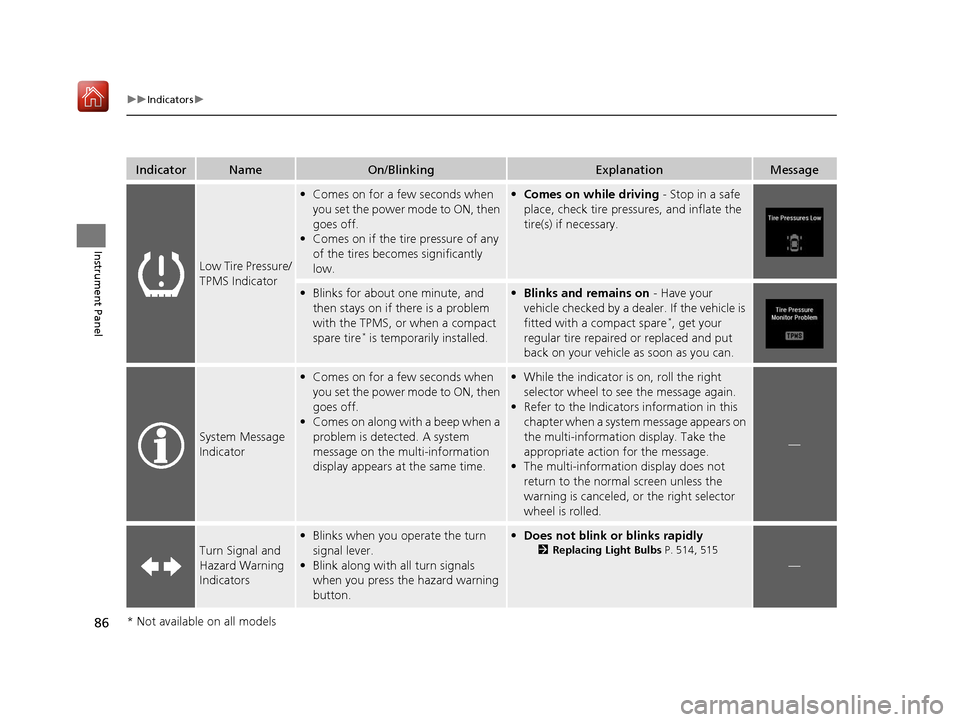
86
uuIndicators u
Instrument Panel
IndicatorNameOn/BlinkingExplanationMessage
Low Tire Pressure/
TPMS Indicator
•Comes on for a few seconds when
you set the power mode to ON, then
goes off.
• Comes on if the tire pressure of any
of the tires becomes significantly
low.•Comes on while driving - Stop in a safe
place, check tire pressures, and inflate the
tire(s) if necessary.
• Blinks for about one minute, and
then stays on if th ere is a problem
with the TPMS, or when a compact
spare tire
* is temporarily installed.
• Blinks and remains on - Have your
vehicle checked by a deal er. If the vehicle is
fitted with a compact spare
*, get your
regular tire repaired or replaced and put
back on your vehicle as soon as you can.
System Message
Indicator
• Comes on for a few seconds when
you set the power mode to ON, then
goes off.
• Comes on along with a beep when a
problem is detected. A system
message on the multi-information
display appears at the same time.•While the indicator is on, roll the right
selector wheel to see the message again.
• Refer to the Indicators information in this
chapter when a system message appears on
the multi-information display. Take the
appropriate action for the message.
• The multi-information display does not
return to the normal screen unless the
warning is canceled, or the right selector
wheel is rolled.
—
Turn Signal and
Hazard Warning
Indicators
•Blinks when you operate the turn
signal lever.
• Blink along with all turn signals
when you press the hazard warning
button.•Does not blink or blinks rapidly
2 Replacing Light Bulbs P. 514, 515
—
* Not available on all models
20 ACURA RLX HYBRID-31TY36601.book 86 ページ 2019年7月23日 火曜日 午後6時25分
Page 102 of 609

101
uuIndicators uMulti-Information Display Warning and Information Messages
Continued
Instrument Panel
MessageConditionExplanation
• Appears if there is a problem with the radiator system.•Drive slowly to prevent ov erheating and have your
vehicle checked by a dealer as soon as possible.
• Appears when there is a pr oblem with the headlights.•Appears while driving - The low beam headlights
may not be on. When conditions allow you to drive
safely, have your vehicle chec ked by a dealer as soon as
possible.
• Appears if there is a problem with the parking sensor
system.•Check if the area around the sensor(s) is covered with
mud, ice, snow, etc. If th e indicator(s) stays on even
after you clean the area, have the system checked by a
dealer.
• Appears if the automatic brake hold is automatically
canceled while it is in operation.•Immediately depress the brake pedal.
•Appears when the automatic brake hold system is
turned off.
2 Automatic Brake Hold P. 454
Models with
parking sensor
system
20 ACURA RLX HYBRID-31TY36601.book 101 ページ 2019年7月23日 火曜日 午後6時25分
Page 121 of 609

120
uuGauges and Displays uHead-Up Display
Instrument Panel
The display also s hows the following
warnings.
• System Message Indicator: Appears
when a problem is detected. A system
message on the multi-information display
appears at the same time.
2 Multi-Information Display Warning
and Information Messages P. 94
•Lane Departure Warning: When your
vehicle is too close to the traffic lane lines,
the lane departure warning appears.
2 Lane Keeping Assist System (LKAS)
P. 421
• Head-up Warning Lights:
Flash when the BRAKE message appears
on the multi-information display.
2 Collision Mitigation Braking SystemTM
(CMBSTM) P. 458
Come on when the BRAKE message
appears on the multi- information display.
2Adaptive Cruise Control (ACC) with
Low Speed Follow P. 402
Lane Departure Warning
System Message Indicator
20 ACURA RLX HYBRID-31TY36601.book 120 ページ 2019年7月23日 火曜日 午後6時25分
Page 150 of 609

149Continued
Controls
Opening and Closing the Windows
Opening/Closing the Power Windows
The power windows can be opened and closed when the power mode is in ON,
using the switches on the doors.
The driver’s side switches can be used to open and close all the windows. The power
window lock button on the driver’s side must be switched off (not pushed in,
indicator off) to open and close the windows from anywhere other than the driver’s
seat.
When the power window lock button is pushed in, the indicator comes on and you
can only operate the driver’s window. Turn the power window lock button on if a
child is in the vehicle.
■Automatic operation
To open: Push the switch down firmly.
To close: Pull the switch up firmly.
The window opens or closes completely. To
stop the window at any time, push or pull the
switch briefly.
■Manual operation
To open: Push the switch down lightly, and
hold it until the desired position is reached.
To close: Pull the switch up lightly, and hold it
until the desired position is reached.
■Opening/Closing the Windows with Auto-Open/Close
Function
1 Opening/Closing the Power Windows
The power windows can be operated for up to 10
minutes after you set the power mode to VEHICLE
OFF.
Opening either front door cancels this function.
Auto Reverse
If a power window senses resistance when closing
automatically, it stops clos ing and reverses direction.
The driver’s window auto re verse function is disabled
when you continuously pull up the switch.
The auto reverse function stops sensing when the
window is almost closed to en sure that it fully closes.
3WARNING
Closing a power window on someone’s
hands or fingers can cause serious injury.
Make sure your passengers are away from
the windows before closing them.
ON
OFF
Power Window
Lock Button
Indicator
Driver’s
Window
Switch
Front Passenger’s
Window Switch
Rear Passenger’s
Window Switches
20 ACURA RLX HYBRID-31TY36601.book 149 ページ 2019年7月23日 火曜日 午後6時25分
Page 152 of 609
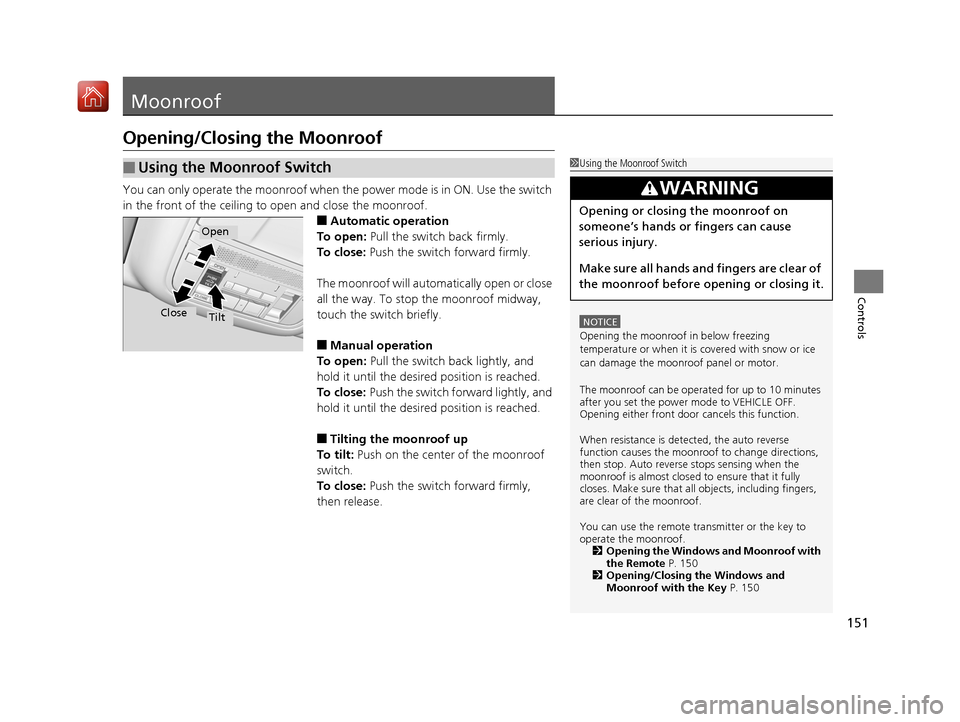
151
Controls
Moonroof
Opening/Closing the Moonroof
You can only operate the moonroof when the power mode is in ON. Use the switch
in the front of the ceiling to open and close the moonroof.
■Automatic operation
To open: Pull the switch back firmly.
To close: Push the switch forward firmly.
The moonroof will automatically open or close
all the way. To stop the moonroof midway,
touch the switch briefly.
■Manual operation
To open: Pull the switch back lightly, and
hold it until the desired position is reached.
To close: Push the switch fo rward lightly, and
hold it until the desired position is reached.
■Tilting the moonroof up
To tilt: Push on the center of the moonroof
switch.
To close: Push the switch forward firmly,
then release.
■Using the Moonroof Switch1 Using the Moonroof Switch
NOTICE
Opening the moonroof in below freezing
temperature or when it is covered with snow or ice
can damage the moonroof panel or motor.
The moonroof can be opera ted for up to 10 minutes
after you set the power mode to VEHICLE OFF.
Opening either front door cancels this function.
When resistance is detected, the auto reverse
function causes the moonroof to change directions,
then stop. Auto reverse stops sensing when the
moonroof is almost closed to ensure that it fully
closes. Make sure that all objects, including fingers,
are clear of the moonroof.
You can use the remote transmitter or the key to
operate the moonroof. 2 Opening the Windows and Moonroof with
the Remote P. 150
2 Opening/Closing the Windows and
Moonroof with the Key P. 150
3WARNING
Opening or closing the moonroof on
someone’s hands or fingers can cause
serious injury.
Make sure all hands and fingers are clear of
the moonroof before opening or closing it.
Close
Open
Tilt
20 ACURA RLX HYBRID-31TY36601.book 151 ページ 2019年7月23日 火曜日 午後6時25分
Page 185 of 609

184
uuInterior Lights/Interior Convenience Items uInterior Convenience Items
Controls
Interior Convenience Items
Press the release button to open the glove
box.
■Removable shelf
The shelf in the glove box is detachable. To
remove it, disengage the tabs.
The removable shelf can be stored upside
down in the glove box.
■Glove Box1 Glove Box
3WARNING
An open glove box can cause serious injury
to your passenger in a crash, even if the
passenger is wearing the seat belt.
Always keep the glove box closed while
driving.
Glove BoxRelease Button
Tab
Shelf
20 ACURA RLX HYBRID-31TY36601.book 184 ページ 2019年7月23日 火曜日 午後6時25分