trunk Acura TL 2000 3.2 User Guide
[x] Cancel search | Manufacturer: ACURA, Model Year: 2000, Model line: TL, Model: Acura TL 2000Pages: 311, PDF Size: 3.05 MB
Page 95 of 311
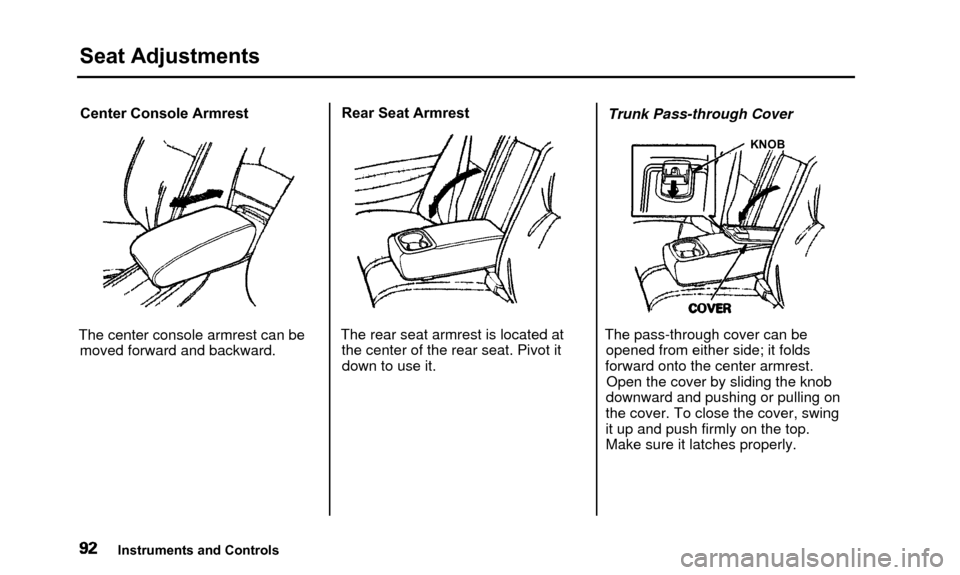
Seat Adjustments
Center Console Armrest
The center console armrest can be moved forward and backward. Rear Seat Armrest
The rear seat armrest is located at the center of the rear seat. Pivot itdown to use it. Trunk Pass-through Cover
KNOB
The pass-through cover can be
opened from either side; it folds
forward onto the center armrest. Open the cover by sliding the knob
downward and pushing or pulling on
the cover. To close the cover, swing
it up and push firmly on the top.
Make sure it latches properly.
Instruments and Controls
Page 96 of 311

Seat Adjustments
Make sure all items in the trunk and
those extending through the pass-
through are secured.
For security, this cover can be
locked and unlocked only with the master key. To lock the cover, insert
the key and turn it clockwise. Never drive with this cover open and
the trunk lid open.
See Carbon Monoxide Hazard on
page 49.
Instruments and Controls
Page 146 of 311

Security System
The security system helps to protectyour vehicle and valuables from theft.
The horn sounds and a combination of headlights, parking lights, side
marker lights and taillights flashes if someone attempts to break into your
vehicle or remove the radio. This alarm continues for two minutes,
then the system resets. To reset an alarming system before the two
minutes have elapsed, unlock either
front door with the key or the remote transmitter.
The security system sets auto- matically fifteen seconds after you
lock the doors, hood, and trunk. For
the system to activate, you must lock
the doors from the outside with the
key, lock tab, door lock switch, or
remote transmitter. The securitysystem light next to the driver's door
lock starts blinking immediately to show you the system is setting itself.SECURITY SYSTEM LIGHT
Once the security system is set,
opening any door (without using the
key or the remote transmitter), or the hood, will cause it to alarm. Italso alarms if the radio is removed
from the dashboard or the wiring is cut. With the system set, you can still
open the trunk with the remote
transmitter without triggering the alarm. The alarm will sound if the
trunk is opened with the trunk
release handle.
The security system will not set if the hood, trunk, or any door is not
fully closed. If the system will not set,check the Door Monitor on the
instrument panel (see page 56), to see if the doors and trunk are fully
closed. Since it is not part of the
monitor display, manually check the
hood.
Do not attempt to alter this system or add other devices to it.
Comfort and Convenience Features
Page 158 of 311

Carrying Cargo
CONSOLE COMPARTMENT FRONT DOOR POCKETTRUNK SEAT-BACK POCKET GLOVE BOXYour car has several convenientstorage areas so you can stow cargo
safely.
The glove box, and the pockets in the front doors and seat-back, are
designed for small, lightweight items.
The trunk is intended for larger, heavier items.
However, carrying too much cargo,or improperly storing it, can affect
your car's handling, stability and operation and make it unsafe. Before
carrying any type of cargo, be sure to read the following pages.
Before Driving
Page 160 of 311

Carrying Cargo
Carrying Cargo in the Trunk or on
a Roof Rack
• Distribute cargo evenly on the floor of the trunk, placing the
heaviest items on the bottom andas far forward as possible.
• If you carry large items that prevent you from closing the
hatch, exhaust gas can enter the
passenger area. To avoid the
possibility of carbon monoxidepoisoning, follow the instructions
on page 49 . • If you can carry any items on a
roof rack, be sure the total weight
of the rack and the items does not
exceed the maximum allowable
weight.Please contact your Acura dealer for further information. Cargo Net
CARGO NET
TRUNK NET HOOK
The cargo net can be used to helphold down items stored in the trunk.
To use the cargo net, hook it to buttons on the floor and sides of the
trunk. You can use the cargo net inseveral configurations by hooking it
to different buttons.
When you are not using the cargo net, store it in the pocket in the leftside of the trunk.
Before Driving
Page 163 of 311
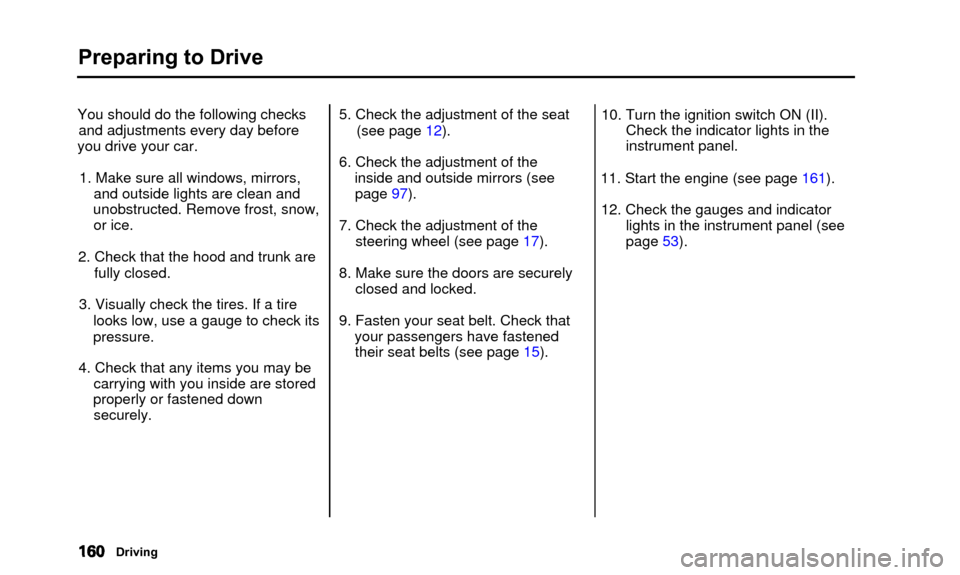
Preparing to Drive
You should do the following checksand adjustments every day before
you drive your car.
1. Make sure all windows, mirrors, and outside lights are clean and
unobstructed. Remove frost, snow, or ice.
2. Check that the hood and trunk are fully closed.
3. Visually check the tires. If a tire looks low, use a gauge to check its
pressure.
4. Check that any items you may be carrying with you inside are stored
properly or fastened down securely. 5. Check the adjustment of the seat
(see page 12).
6. Check the adjustment of the inside and outside mirrors (seepage 97).
7. Check the adjustment of the steering wheel (see page 17).
8. Make sure the doors are securely closed and locked.
9. Fasten your seat belt. Check that your passengers have fastenedtheir seat belts (see page 15). 10. Turn the ignition switch ON (II).
Check the indicator lights in the
instrument panel.
11. Start the engine (see page 161). 12. Check the gauges and indicator lights in the instrument panel (see
page 53).
Driving
Page 174 of 311

Parking
Always use the parking brake whenyou park your car. The indicator onthe instrument panel shows that the
parking brake is not fully released; it does not indicate that the parking
brake is firmly set. Make sure the
parking brake is set firmly or your car may roll if it is parked on an
incline.
Set the parking brake before you put
the transmission in Park. This keeps
the car from moving and putting
pressure on the parking mechanism in the transmission — making it
easier to move the shift lever out of
Park when you want to drive away. If the car is facing uphill, turn the
front wheels away from the curb.
If the car is facing downhill, turn the
front wheels toward the curb.
Make sure the parking brake is fully
released before driving away.
Driving with the parking brake
partially set can overheat or damage
the rear brakes. Parking Tips
• Make sure the moonroof and the
windows are closed.
• Turn off the lights.
• Place any packages, valuables, etc., in the trunk or take them with you.
• Check the indicator on the driver'sdoor to verify that the security
system is set.
• Never park over dry leaves, tallgrass, or other flammable
materials. The three way catalytic
converter gets very hot, and could
cause these materials to catch on
fire.
Driving
Page 186 of 311
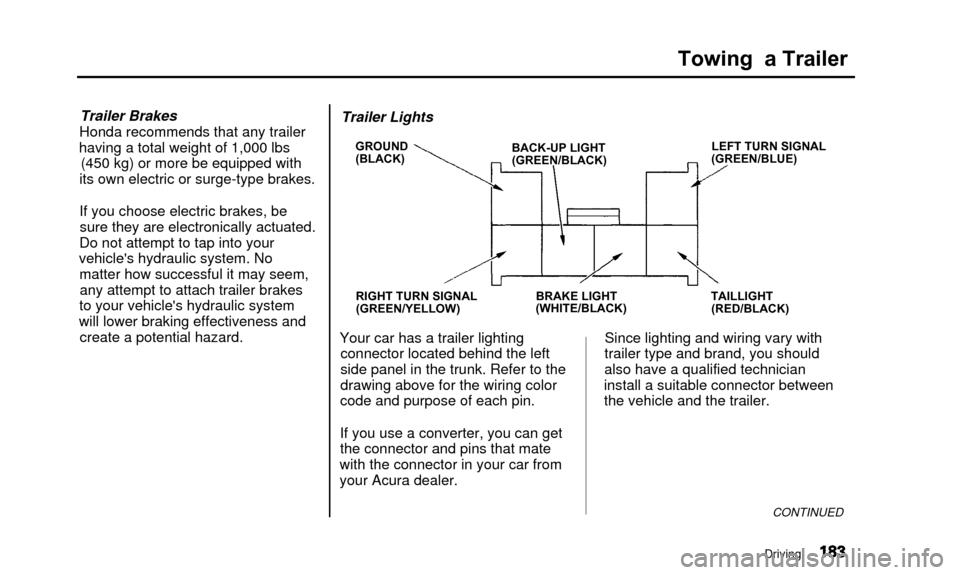
Towing a Trailer
Trailer Brakes
Honda recommends that any trailer
having a total weight of 1,000 lbs (450 kg) or more be equipped with
its own electric or surge-type brakes.
If you choose electric brakes, be sure they are electronically actuated.
Do not attempt to tap into your
vehicle's hydraulic system. No matter how successful it may seem,any attempt to attach trailer brakes
to your vehicle's hydraulic system
will lower braking effectiveness and create a potential hazard. Trailer Lights
GROUND
(BLACK)
BACK-UP LIGHT
(GREEN/BLACK)
RIGHT TURN SIGNAL
(GREEN/YELLOW) BRAKE LIGHT
(WHITE/BLACK) LEFT TURN SIGNAL
(GREEN/BLUE)
TAILLIGHT (RED/BLACK)
Your car has a trailer lighting
connector located behind the left
side panel in the trunk. Refer to the
drawing above for the wiring color
code and purpose of each pin.
If you use a converter, you can get
the connector and pins that mate
with the connector in your car from
your Acura dealer. Since lighting and wiring vary with
trailer type and brand, you should
also have a qualified technician
install a suitable connector between
the vehicle and the trailer.
CONTINUED
Driving
Page 241 of 311
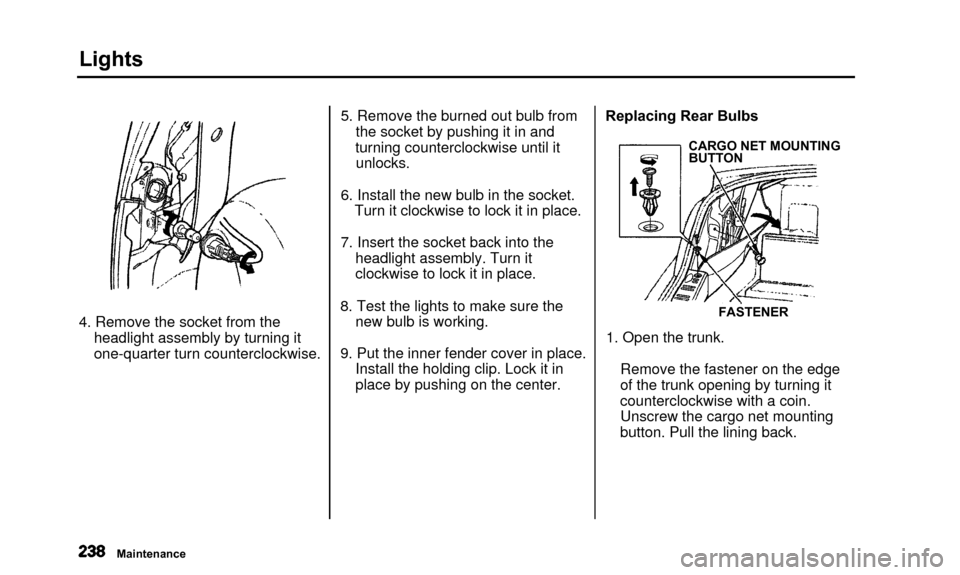
Lights
4. Remove the socket from theheadlight assembly by turning it
one-quarter turn counterclockwise. 5. Remove the burned out bulb from
the socket by pushing it in and
turning counterclockwise until it unlocks.
6. Install the new bulb in the socket. Turn it clockwise to lock it in place.
7. Insert the socket back into the headlight assembly. Turn it
clockwise to lock it in place.
8. Test the lights to make sure the new bulb is working.
9. Put the inner fender cover in place. Install the holding clip. Lock it in
place by pushing on the center. Replacing Rear Bulbs
CARGO NET MOUNTING
BUTTON
FASTENER
1. Open the trunk.Remove the fastener on the edge
of the trunk opening by turning it
counterclockwise with a coin. Unscrew the cargo net mounting
button. Pull the lining back.
Maintenance
Page 242 of 311

Lights
2. Determine which of the four bulbsis burned out: stop/taillight or turn
signal light, back-up light
3. Remove the socket by turning it one-quarter turn counterclockwise. 4. Pull the bulb straight out of its
socket
Push the new bulb straight into
the socket until it bottoms.
5. Reinstall the socket into the light assembly by turning it clockwise
until it locks.
6. Test the lights to make sure the new bulb is working.
7. Reinstall the trunk lining. Make sure it is installed under the edge
of the trunk seal 8. Put the fastener in the hole on the
side of the trunk lining and push
on the center until it locks (the
center is flush with the head).
9. Screw the cargo net mounting button back into the hole.
Maintenance