headlights Acura TL 2000 3.2 Owner's Manual
[x] Cancel search | Manufacturer: ACURA, Model Year: 2000, Model line: TL, Model: Acura TL 2000Pages: 311, PDF Size: 3.05 MB
Page 6 of 311
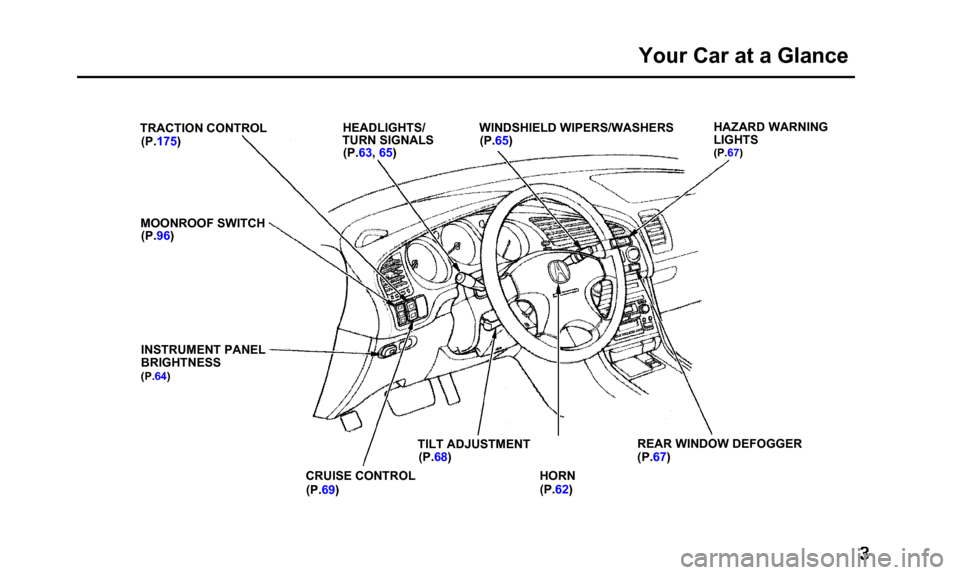
Your Car at a Glance
TRACTION CONTROL(P.175)
MOONROOF SWITCH (P.96)
INSTRUMENT PANEL
BRIGHTNESS
(P.64)
HEADLIGHTS/
TURN SIGNALS (P.63, 65) WINDSHIELD WIPERS/WASHERS
(P.65) HAZARD WARNING
LIGHTS
(P.67)
CRUISE CONTROL
(P.69) HORN
(P.62)
TILT ADJUSTMENT
(P.68) REAR WINDOW DEFOGGER
(P.67)
Page 54 of 311
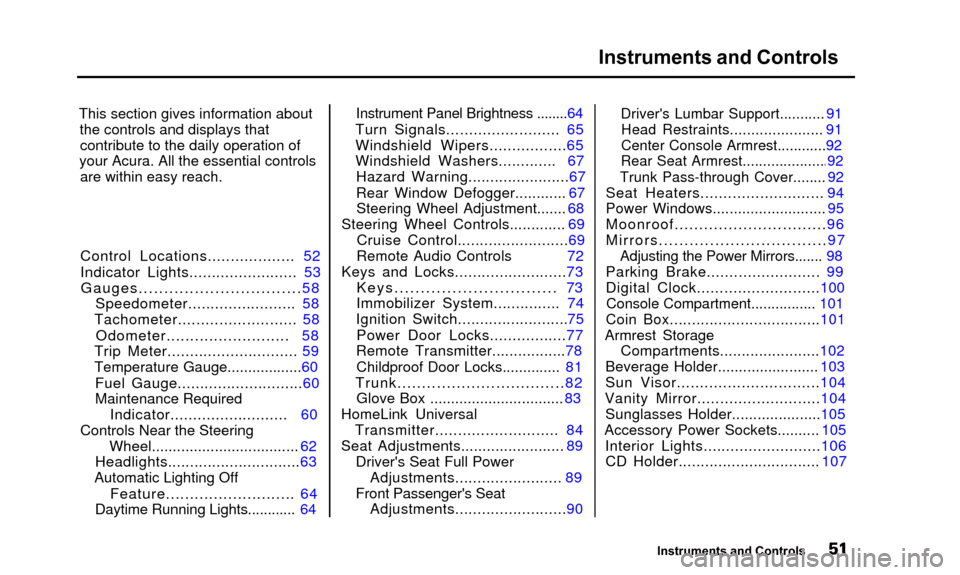
Instruments and Controls
This section gives information aboutthe controls and displays thatcontribute to the daily operation of
your Acura. All the essential controls are within easy reach.
Control Locations................... 52
Indicator Lights........................ 53
Gauges................................58
Speedometer........................ 58
Tachometer.......................... 58
Odometer.......................... 58
Trip Meter............................. 59
Temperature Gauge..................60
Fuel Gauge............................60
Maintenance Required Indicator.......................... 60
Controls Near the Steering
Wheel................................... 62
Headlights..............................63
Automatic Lighting Off
Feature........................... 64
Daytime Running Lights............ 64
Instrument Panel Brightness ........64
Turn Signals......................... 65
Windshield Wipers.................65
Windshield Washers............. 67 Hazard Warning....................... 67
Rear Window Defogger............ 67
Steering Wheel Adjustment....... 68
Steering Wheel Controls............. 69 Cruise Control.........................69
Remote Audio Controls 72
Keys and Locks.........................73
Keys............................... 73
Immobilizer System............... 74
Ignition Switch ......................... 75
Power Door Locks.................77
Remote Transmitter.................78
Childproof Door Locks.............. 81
Trunk.................................. 82
Glove Box ................................ 83
HomeLink Universal Transmitter........................... 84
Seat Adjustments........................ 89
Driver's Seat Full PowerAdjustments........................ 89
Front Passenger's Seat Adjustments.........................90
Driver's Lumbar Support........... 91Head Restraints...................... 91
Center Console Armrest............92
Rear Seat Armrest....................4 92
Trunk Pass-through Cover........ 92
Seat Heaters........................... 94
Power Windows........................... 95
Moonroof...............................96
Mirrors.................................97
Adjusting the Power Mirrors....... 98
Parking Brake......................... 99
Digital Clock...........................100
Console Compartment................ 101
Coin Box..................................101
Armrest Storage
Compartments.......................102
Beverage Holder........................ 103
Sun Visor...............................104
Vanity Mirror........................... 104
Sunglasses Holder.....................105
Accessory Power Sockets.......... 105
Interior Lights..........................106
CD Holder................................ 107
Instruments and Controls
Page 59 of 311
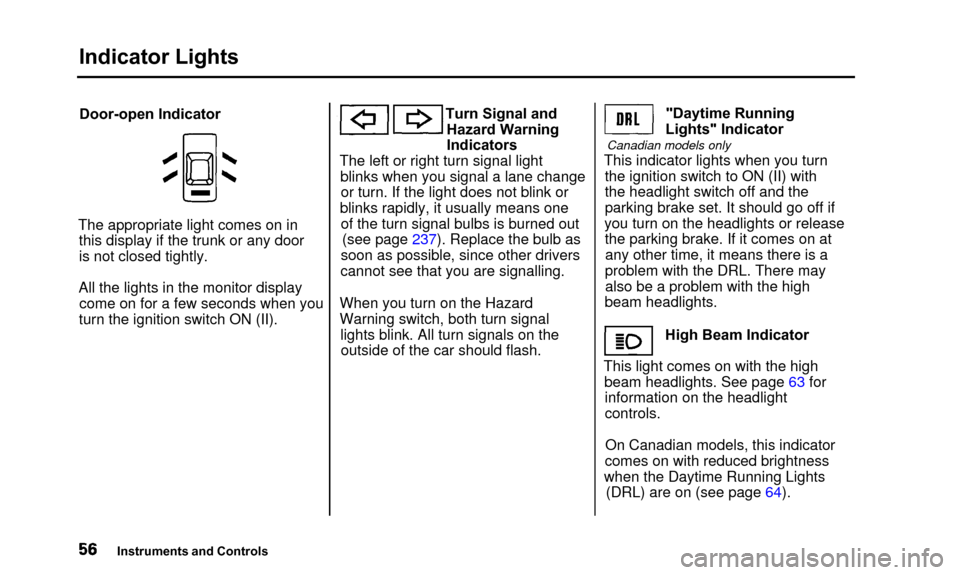
Indicator Lights
Door-open Indicator
The appropriate light comes on in this display if the trunk or any door
is not closed tightly.
All the lights in the monitor display come on for a few seconds when you
turn the ignition switch ON (II). Turn Signal and
Hazard Warning
Indicators
The left or right turn signal light blinks when you signal a lane changeor turn. If the light does not blink or
blinks rapidly, it usually means one of the turn signal bulbs is burned out (see page 237). Replace the bulb as
soon as possible, since other drivers
cannot see that you are signalling.
When you turn on the Hazard
Warning switch, both turn signal lights blink. All turn signals on theoutside of the car should flash. "Daytime Running
Lights" Indicator
Canadian models only
This indicator lights when you turn the ignition switch to ON (II) with
the headlight switch off and the
parking brake set. It should go off if
you turn on the headlights or release the parking brake. If it comes on atany other time, it means there is a
problem with the DRL. There may also be a problem with the high
beam headlights.
High Beam Indicator
This light comes on with the high beam headlights. See page 63 forinformation on the headlight
controls.
On Canadian models, this indicator
comes on with reduced brightness
when the Daytime Running Lights (DRL) are on (see page 64).
Instruments and Controls
Page 65 of 311
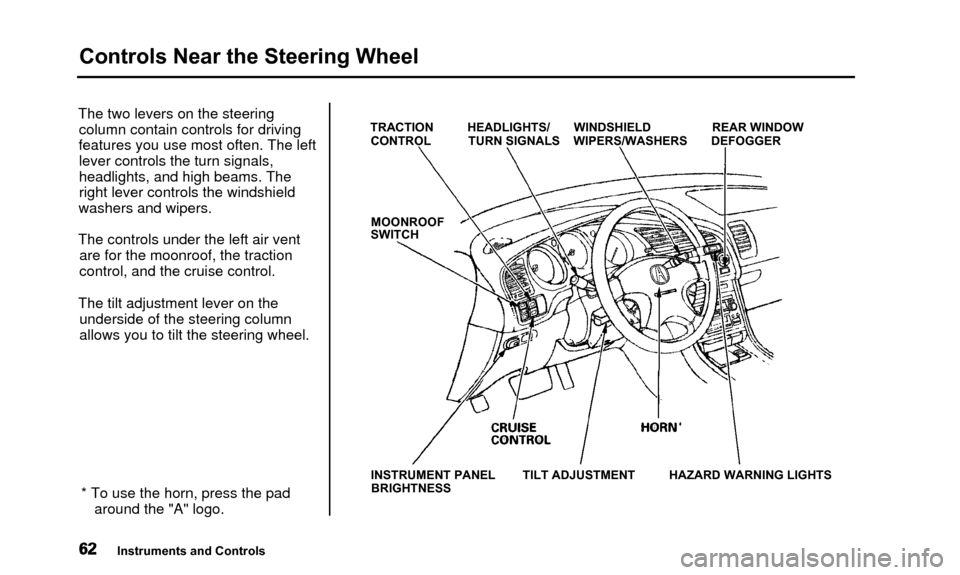
Controls Near the Steering Wheel
The two levers on the steeringcolumn contain controls for driving
features you use most often. The left lever controls the turn signals,
headlights, and high beams. The
right lever controls the windshield
washers and wipers.
The controls under the left air vent are for the moonroof, the traction
control, and the cruise control.
The tilt adjustment lever on the underside of the steering column
allows you to tilt the steering wheel.
* To use the horn, press the pad around the "A" logo.TRACTION HEADLIGHTS/ WINDSHIELD REAR WINDOW
CONTROL TURN SIGNALS WIPERS/WASHERS DEFOGGER
MOONROOF
SWITCH
INSTRUMENT PANEL TILT ADJUSTMENT HAZARD WARNING LIGHTS
BRIGHTNESS
Instruments and Controls
Page 66 of 311
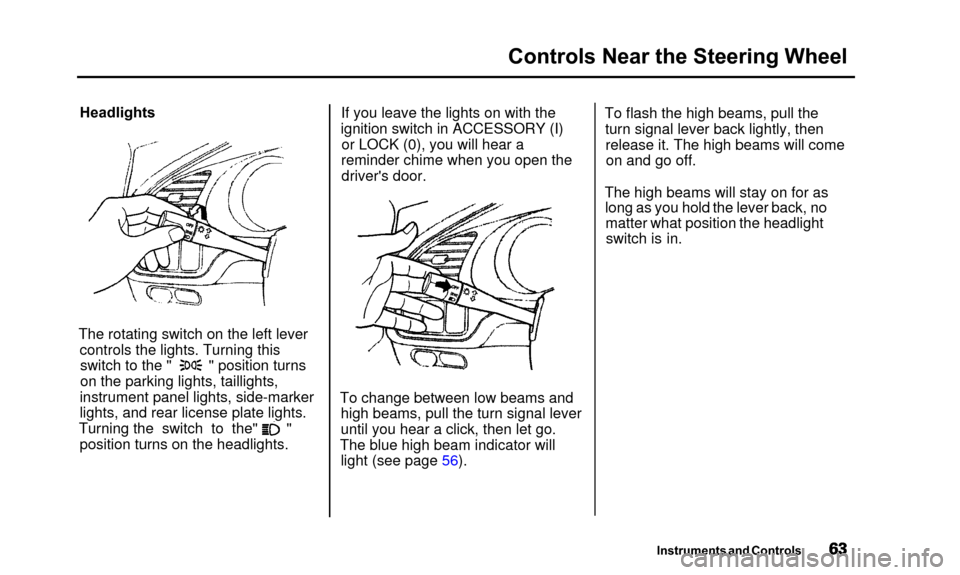
Controls Near the Steering Wheel
Headlights
The rotating switch on the left lever controls the lights. Turning thisswitch to the " " position turns
on the parking lights, taillights,
instrument panel lights, side-marker
lights, and rear license plate lights.
Turning the switch to the" I " position turns on the headlights. If you leave the lights on with the
ignition switch in ACCESSORY (I) or LOCK (0), you will hear a
reminder chime when you open the driver's door.
To change between low beams and high beams, pull the turn signal lever
until you hear a click, then let go.
The blue high beam indicator will light (see page 56). To flash the high beams, pull the
turn signal lever back lightly, thenrelease it. The high beams will comeon and go off.
The high beams will stay on for as long as you hold the lever back, nomatter what position the headlightswitch is in.
Instruments and Controls
Page 67 of 311
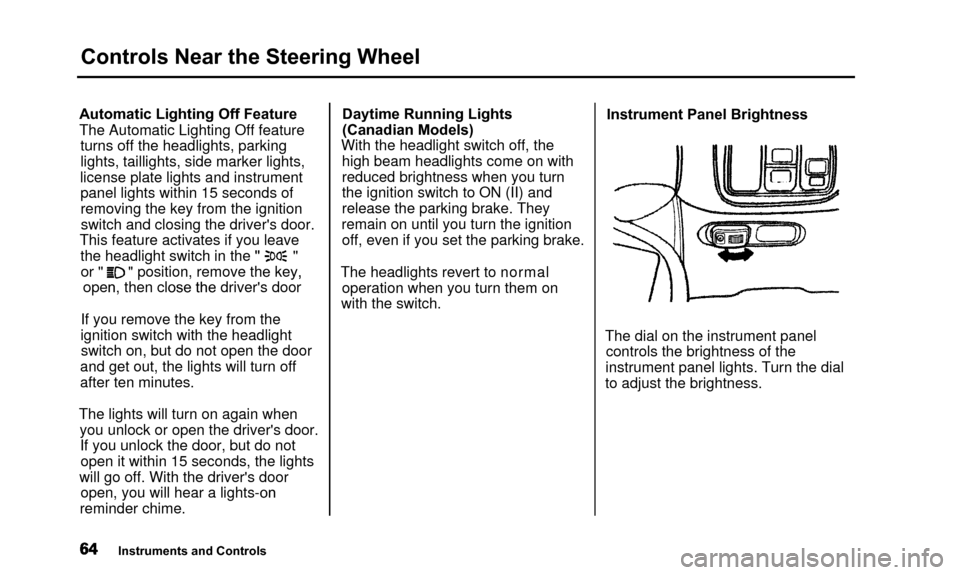
Controls Near the Steering Wheel
Automatic Lighting Off Feature
The Automatic Lighting Off featureturns off the headlights, parking
lights, taillights, side marker lights,
license plate lights and instrument panel lights within 15 seconds ofremoving the key from the ignition switch and closing the driver's door.
This feature activates if you leave the headlight switch in the " "or " " position, remove the key,,
open, then close the driver's door
If you remove the key from the
ignition switch with the headlight switch on, but do not open the door
and get out, the lights will turn off
after ten minutes.
The lights will turn on again when you unlock or open the driver's door.If you unlock the door, but do notopen it within 15 seconds, the lights
will go off. With the driver's door open, you will hear a lights-on
reminder chime. Daytime Running Lights
(Canadian Models)
With the headlight switch off, the high beam headlights come on with
reduced brightness when you turn
the ignition switch to ON (II) and
release the parking brake. They
remain on until you turn the ignition off, even if you set the parking brake.
The headlights revert to normal operation when you turn them on
with the switch. Instrument Panel Brightness
The dial on the instrument panel controls the brightness of the
instrument panel lights. Turn the dial
to adjust the brightness.
Instruments and Controls
Page 101 of 311
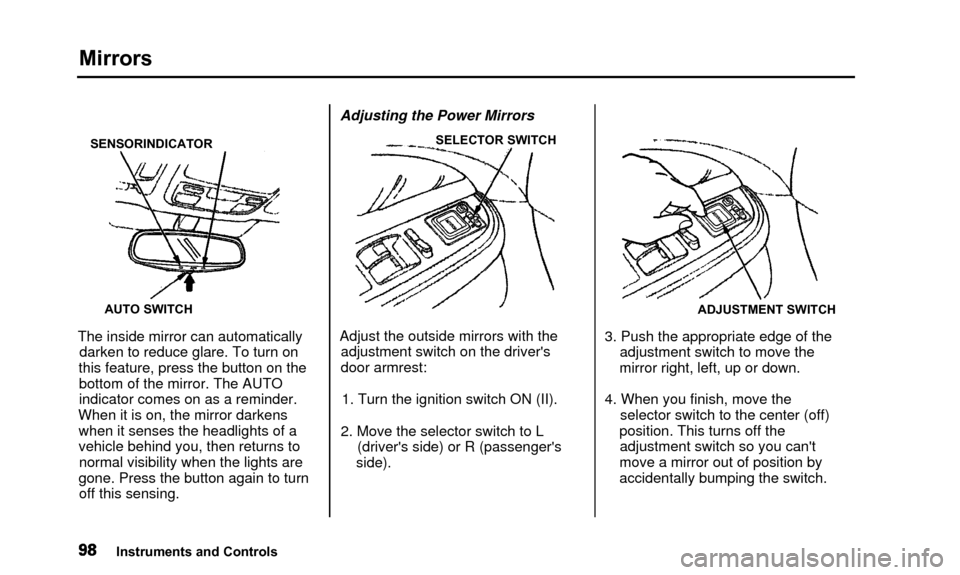
Mirrors
SENSORINDICATORAUTO SWITCH
The inside mirror can automaticallydarken to reduce glare. To turn on
this feature, press the button on the bottom of the mirror. The AUTO
indicator comes on as a reminder.
When it is on, the mirror darkens when it senses the headlights of a
vehicle behind you, then returns tonormal visibility when the lights are
gone. Press the button again to turn off this sensing. Adjusting the Power Mirrors
SELECTOR SWITCH
Adjust the outside mirrors with the
adjustment switch on the driver's
door armrest:
1. Turn the ignition switch ON (II).
2. Move the selector switch to L (driver's side) or R (passenger's
side).
ADJUSTMENT SWITCH
3. Push the appropriate edge of the adjustment switch to move the
mirror right, left, up or down.
4. When you finish, move the selector switch to the center (off)
position. This turns off the adjustment switch so you can't
move a mirror out of position by
accidentally bumping the switch.
Instruments and Controls
Page 146 of 311

Security System
The security system helps to protectyour vehicle and valuables from theft.
The horn sounds and a combination of headlights, parking lights, side
marker lights and taillights flashes if someone attempts to break into your
vehicle or remove the radio. This alarm continues for two minutes,
then the system resets. To reset an alarming system before the two
minutes have elapsed, unlock either
front door with the key or the remote transmitter.
The security system sets auto- matically fifteen seconds after you
lock the doors, hood, and trunk. For
the system to activate, you must lock
the doors from the outside with the
key, lock tab, door lock switch, or
remote transmitter. The securitysystem light next to the driver's door
lock starts blinking immediately to show you the system is setting itself.SECURITY SYSTEM LIGHT
Once the security system is set,
opening any door (without using the
key or the remote transmitter), or the hood, will cause it to alarm. Italso alarms if the radio is removed
from the dashboard or the wiring is cut. With the system set, you can still
open the trunk with the remote
transmitter without triggering the alarm. The alarm will sound if the
trunk is opened with the trunk
release handle.
The security system will not set if the hood, trunk, or any door is not
fully closed. If the system will not set,check the Door Monitor on the
instrument panel (see page 56), to see if the doors and trunk are fully
closed. Since it is not part of the
monitor display, manually check the
hood.
Do not attempt to alter this system or add other devices to it.
Comfort and Convenience Features
Page 182 of 311
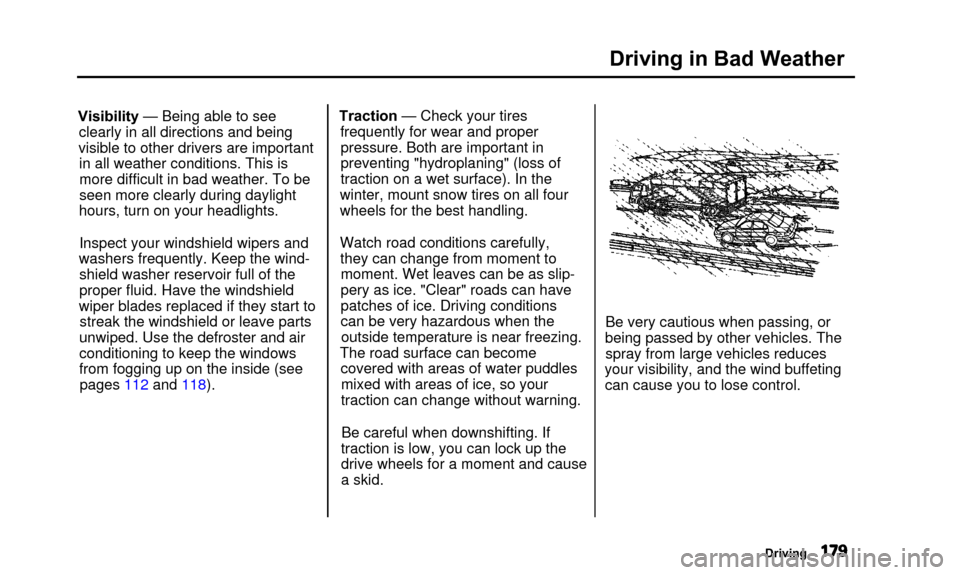
Driving in Bad Weather
Visibility — Being able to seeclearly in all directions and being
visible to other drivers are important in all weather conditions. This is
more difficult in bad weather. To be
seen more clearly during daylight
hours, turn on your headlights.
Inspect your windshield wipers and
washers frequently. Keep the wind- shield washer reservoir full of theproper fluid. Have the windshield
wiper blades replaced if they start to streak the windshield or leave parts
unwiped. Use the defroster and air
conditioning to keep the windows
from fogging up on the inside (see pages 112 and 118). Traction — Check your tires
frequently for wear and properpressure. Both are important in
preventing "hydroplaning" (loss of
traction on a wet surface). In the
winter, mount snow tires on all four
wheels for the best handling.
Watch road conditions carefully, they can change from moment tomoment. Wet leaves can be as slip-
pery as ice. "Clear" roads can have
patches of ice. Driving conditions
can be very hazardous when theoutside temperature is near freezing.
The road surface can become covered with areas of water puddlesmixed with areas of ice, so your
traction can change without warning.
Be careful when downshifting. If
traction is low, you can lock up the
drive wheels for a moment and cause
a skid. Be very cautious when passing, or
being passed by other vehicles. The spray from large vehicles reduces
your visibility, and the wind buffeting can cause you to lose control.
Driving
Page 202 of 311
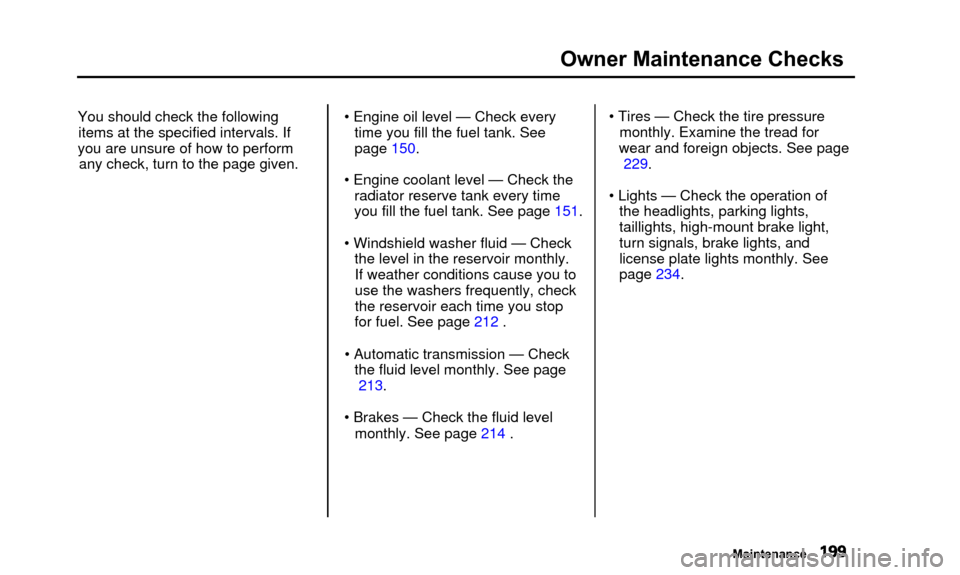
Owner Maintenance Checks
You should check the followingitems at the specified intervals. If
you are unsure of how to perform any check, turn to the page given. • Engine oil level — Check every
time you fill the fuel tank. See
page 150.
• Engine coolant level — Check the radiator reserve tank every time
you fill the fuel tank. See page 151.
• Windshield washer fluid — Check the level in the reservoir monthly.If weather conditions cause you to
use the washers frequently, check
the reservoir each time you stop
for fuel. See page 212 .
• Automatic transmission — Check the fluid level monthly. See page213.
• Brakes — Check the fluid level monthly. See page 214 . • Tires — Check the tire pressure
monthly. Examine the tread for
wear and foreign objects. See page
229.
• Lights — Check the operation of the headlights, parking lights,
taillights, high-mount brake light,
turn signals, brake lights, and
license plate lights monthly. See
page 234.
Maintenance