clock reset Acura TL 2009 Navigation Manua
[x] Cancel search | Manufacturer: ACURA, Model Year: 2009, Model line: TL, Model: Acura TL 2009Pages: 172, PDF Size: 16.82 MB
Page 27 of 172
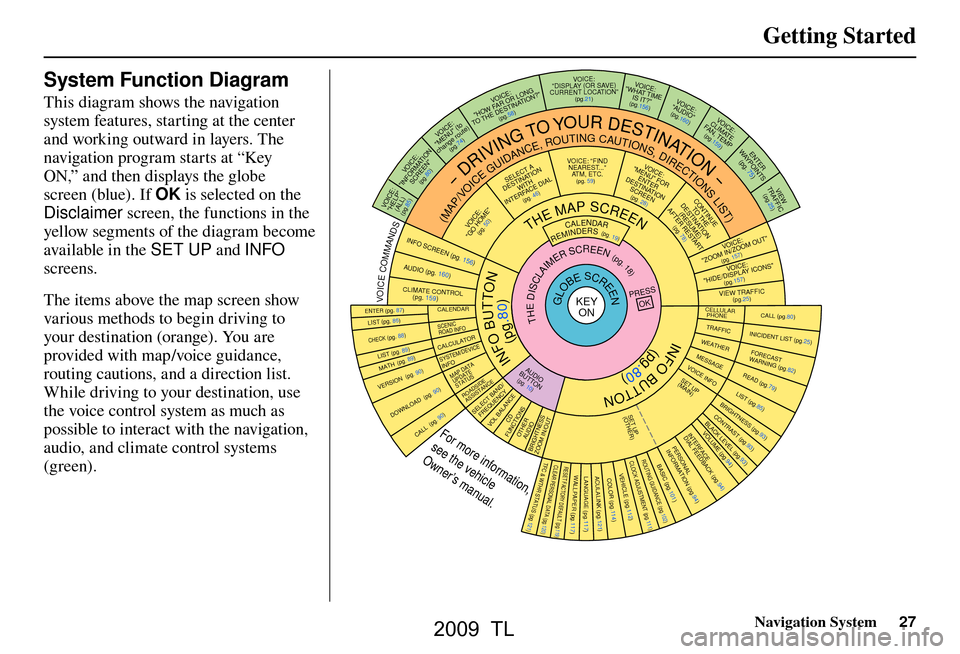
Getting Started
Navigation System27
System Function Diagram
This diagram shows the navigation
system features, starting at the center
and working outward in layers. The
navigation program starts at “Key
ON,” and then displays the globe
screen (blue). If OK is selected on the
Disclaimer screen, the functions in the
yellow segments of the diagram become
available in the SET UP and INFO
screens.
The items above the map screen show
various methods to begin driving to
your destination (orange). You are
provided with map/voice guidance,
routing cautions, and a direction list.
While driving to your destination, use
the voice control system as much as
possible to interact with the navigation,
audio, and climate control systems
(green).
INFO BUTTON
THE MAP SCREEN
R E M I N D E RS (pg. 19)C A L E N D A R ( M A P / V O I C E G U I D A N C E , R O U T I N G C A U T I O N S , D I R E C T I O N S L I S T )
- D R I V I N G T O Y O U R D E S T I N A T I O N -
I O V : E C " P L E H "
) L L
A (
(pg.85)
: E C I O V N O I T A M R O F N I "
" N
E E R
C S
(pg.80)
:
E C I O V
o t (
" U N E M "
)
e
t u
o r e
g n a h c
(pg.74)
:
E
C
I
O V
F
W
O
H
" G N
O
L
R
O
R
A
N
I
T
S E
D
E
H
T
O
T "
? N
O
I T
A
(pg.58)
VOI CE:
"DISPLAY (OR S AVE )
CURRENT LOCA TION"
(pg.21):
E
C I
O V
E
M I T T
A
H W "
"
?
T I
S
I
(pg.156)I
O V :
E
C
"
O
I D U
A
"
(pg.160)I
O
V : E
C
E
T
A
M I
L
C
P
M
E
T
,
N
A
F
(pg.159)
R
E
T
N
E
Y A W S T
N
I
O
P
)
75
. g p
(
W E I
V
C I
F F A
R T (pg.25)
I
O V :
E C
O
M O O
Z /
N
I
M O O
Z
" " T U
(pg. 157)I O
V : E
C
"
S
N
O
C I
Y A L
P S
I
D
/ E
D I H "
(pg.157)C
I
F F
A
R T
W
E
I
V
(pg.25)
CALL (pg.80) INICIDENT LIST (pg.25) FORECAST
WARNING (pg.82)
READ (pg.79)
LIST (pg.85)
CONTRAST (pg.93)
BLACK LEVEL (pg.93)
VOLUM
E (pg.94)PERSONAL
INFORMATION (pg.94)
INTERFACE
DIAL FEEDBACK (pg.94)
CLOCK ADJUSTMENT
(pg.111)
ROUTING GUIDANCE
(pg.102)
BASIC (pg.101)
LIST (pg. 86) ENTER (pg. 87)
LIST (pg. 89) (pg. 89)MATH
VERSION (pg. 90)
DOWNLOAD
(pg. 90)
CALL (pg. 90)
S S E
R
P
K
O
CALENDAR
SCENIC
ROAD INFO
CALCULATOR SYSTEM/DEVICE INFO MAP DATA
UPDATE
STATUS
ROADSIDE
ASSISTANCE / D N A B T C E L E S
Y C N E U Q E R F E C
N
A L
A
B L
O
V
D C
S N O I T C N U F R E H T O
D U A O I S S E N T H G I R B T U O / N I M O O Z
T H E D I S C L A I M E R S C R E E N ( p g . 1 8)
VOI CE: "FIND
NEARES T ..."
ATM , ETC .
(pg. 59)A
T
C E L E S
A N
I
T
S E
D N O
I
T
H
T
I
W
F
R E
T
N
I L A
I
D
E
C A
(pg. 46):
E
C I
O V
"
E
M
O
H
O G
"
(pg. 50)
:
E
C
I
O V
R
O
F
"
U N
E M
"
R
E
T N
E
N
O
I
T
A
N
I
T
S E
D
N
E E
R
C
S
(pg. 28)
E
U N I T N
O
C
E
H T
O
T
N
O
I T
A
N I T
S E
D
)
E
M U
S E
R
(
T R
A
T
S
E
R
R
E
T F
A
(pg. 78)
G L O B E S C R E E N KEY ON CELLULAR
PHONE
TRAFFIC WEA THER MESSAGE VOICE INFO
BRIGHTNESS (pg.93 )
SET UP
(MAIN)
V O I C E C O M M A N D S O F N I N E E R C S pg. 156)( D U A pg. 160)( O I
R
T N O C
E T
A M I L C L O
pg. 159)
(
COLOR (pg.114)ACULALINK
(pg.121)
LANGUAGE
(pg.117)
WALLPAPER
(pg.117)
RESET FACTORY DEFAULT (pg.119)CLEAR PERSONAL DATA (pg.120)TFC & WTHR STATUS (pg.121)VEHIC LE
(pg.112)
SET UP
(OTHER)
CHECK (pg. 88)
For more information,
see the vehicle
Owner’s manual.
O I
D
U
A
N
O
T
T
U
B
(pg. 10)
(pg.80)
(pg.80)
INFO BUTTON
2009 TL
Page 111 of 172
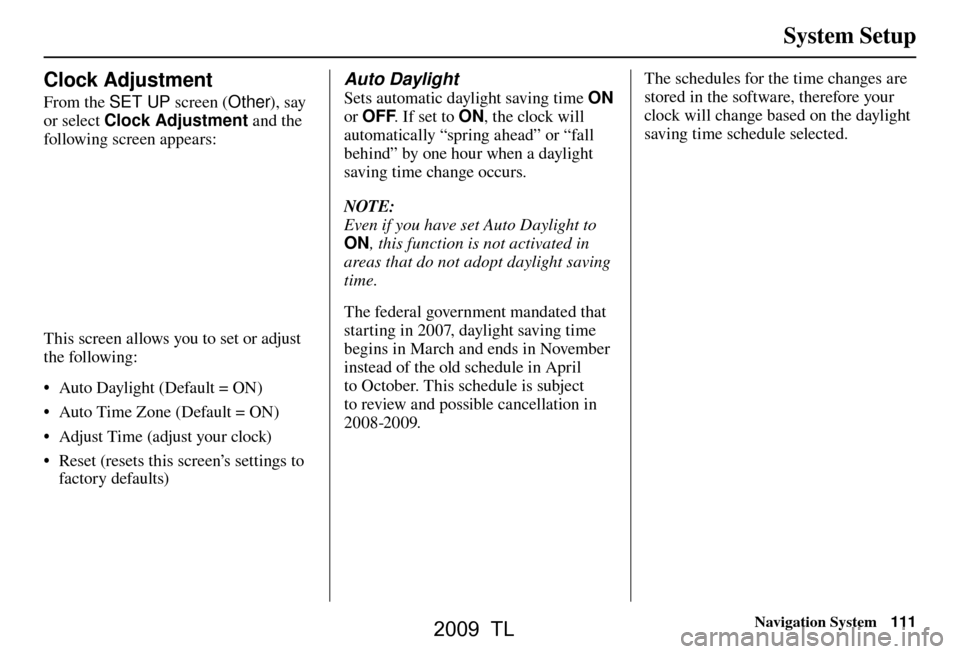
System Setup
Navigation System111
Clock Adjustment
From the SET UP screen (Other), say
or select Clock Adjustment and the
following screen appears:
This screen allows you to set or adjust
the following:
• Auto Daylight (Default = ON)
• Auto Time Zone (Default = ON)
• Adjust Time (adjust your clock)
• Reset (resets this screen’s settings to factory defaults)
Auto Daylight
Sets automatic daylight saving time ON
or OFF . If set to ON, the clock will
automatically “spring ahead” or “fall
behind” by one hour when a daylight
saving time change occurs.
NOTE:
Even if you have set Auto Daylight to
ON , this function is not activated in
areas that do not adopt daylight saving
time.
The federal government mandated that
starting in 2007, daylight saving time
begins in March and ends in November
instead of the old schedule in April
to October. This schedule is subject
to review and possible cancellation in
2008-2009. The schedules for the time changes are
stored in the software, therefore your
clock will change based on the daylight
saving time schedule selected.
2009 TL