radio controls Acura TL 2009 Navigation Manua
[x] Cancel search | Manufacturer: ACURA, Model Year: 2009, Model line: TL, Model: Acura TL 2009Pages: 172, PDF Size: 16.82 MB
Page 79 of 172
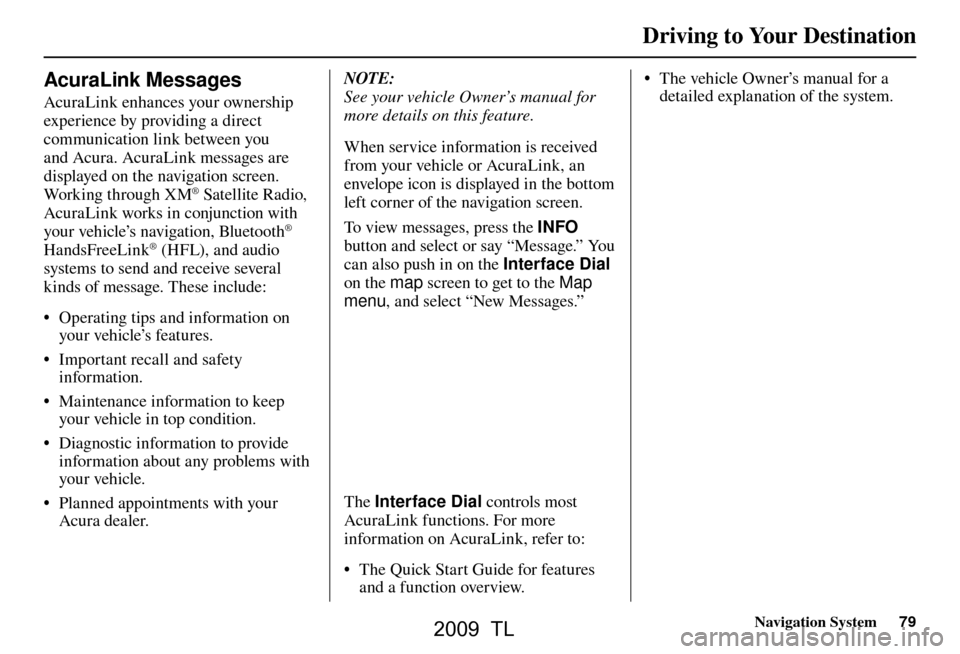
Driving to Your Destination
Navigation System79
AcuraLink Messages
AcuraLink enhances your ownership
experience by providing a direct
communication link between you
and Acura. AcuraLink messages are
displayed on the navigation screen.
Working through XM
® Satellite Radio,
AcuraLink works in conjunction with
your vehicle’s navigation, Bluetooth
®
HandsFreeLink® (HFL), and audio
systems to send and receive several
kinds of message. These include:
• Operating tips and information on your vehicle’s features.
• Important recall and safety information.
• Maintenance information to keep your vehicle in top condition.
• Diagnostic information to provide information about any problems with
your veh icle.
• Planned appointments with your Acura dealer. NOTE:
See your vehicle Owner’s manual for
more details on this feature.
When service information is received
from your vehicle or AcuraLink, an
envelope icon is displayed in the bottom
left corner of the navigation screen.
To view messages, press the
INFO
button and select or say “Message.” You
can also push in on the Interface Dial
on the map screen to get to the Map
menu , and select “New Messages.”
The Interface Dial controls most
AcuraLink functions. For more
information on AcuraLink, refer to:
• The Quick Start Guide for features and a function overview. • The vehicle Owner’s manual for a
detailed explanation of the system.
2009 TL
Page 170 of 172
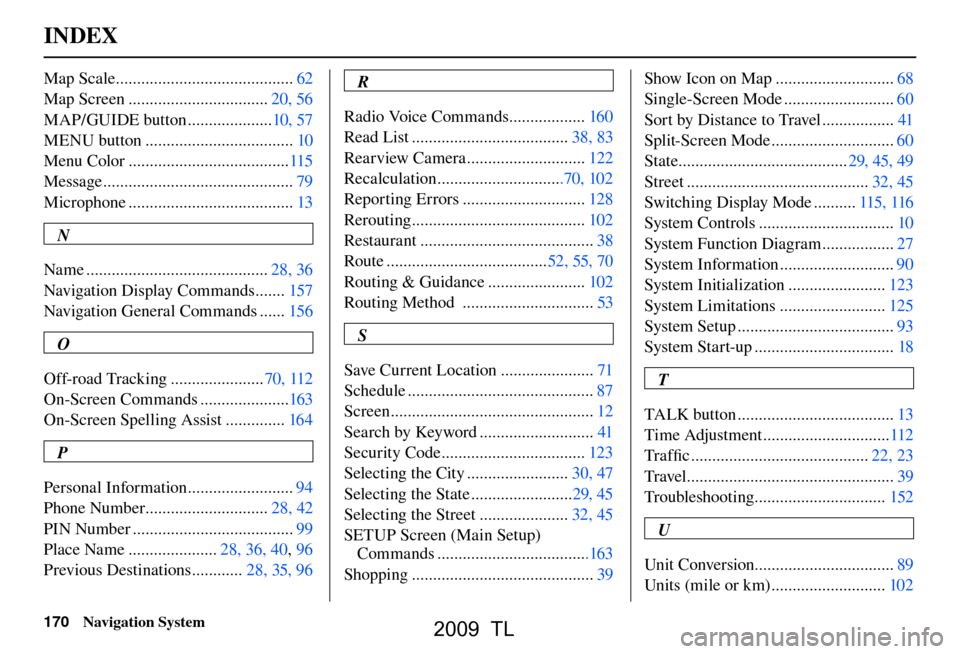
INDEX
170 Navigation System
Map Scale .......................................... 62
Map Screen ................................. 20, 56
MAP/GUIDE button .................... 10, 57
MENU button ................................... 10
Menu Color ...................................... 115
Message ............................................. 79
Microphone ....................................... 13
N
Name ........................................... 28, 36
Navigation Display Commands ....... 157
Navigation General Commands ...... 156
O
Off-road Tracking ...................... 70, 112
On-Screen Commands .....................163
On-Screen Spelling Assist .............. 164
P
Personal Information ......................... 94
Phone Number ............................. 28, 42
PIN Number ...................................... 99
Place Name ..................... 28, 36, 40, 96
Previous Destinations ............ 28, 35, 96
R
Radio Voice Commands .................. 160
Read List ..................................... 38, 83
Rearview Camera ............................ 122
Recalculatio n ..............................70, 102
Reporting Errors ............................. 128
Rerouting ......................................... 102
Restaurant ......................................... 38
Route ...................................... 52, 55, 70
Routing & Guidance ....................... 102
Routing Method ............................... 53
S
Save Current Location ...................... 71
Schedule ............................................ 87
Screen ................................................ 12
Search by Keyword ........................... 41
Security Code .................................. 123
Selecting the City ........................ 30, 47
Selecting the State ........................ 29, 45
Selecting the Street ..................... 32, 45
SETUP Screen (Main Setup) Comman ds ....................................163
Shopping ........................................... 39Show Icon on Map ............................
68
Single-Screen Mode .......................... 60
Sort by Distance to Travel ................. 41
Split-Screen Mode ............................. 60
State ........................................ 29, 45, 49
Street ........................................... 32, 45
Switching Display Mode .......... 115, 116
System Controls ................................ 10
System Function Diagram ................. 27
System Information ........................... 90
System Initialization ....................... 123
System Limitations ......................... 125
System Setup ..................................... 93
System Start-up ................................. 18
T
TALK button ..................................... 13
Time Adjustment .............................. 112
Tra f fi c .......................................... 22, 23
Travel ................................................. 39
Troubleshooting ............................... 152
U
Unit Conversion ................................. 89
Units (mile or km) ........................... 102
2009 TL