light Acura TL 2010 Navigation Manual
[x] Cancel search | Manufacturer: ACURA, Model Year: 2010, Model line: TL, Model: Acura TL 2010Pages: 174, PDF Size: 15.4 MB
Page 2 of 174
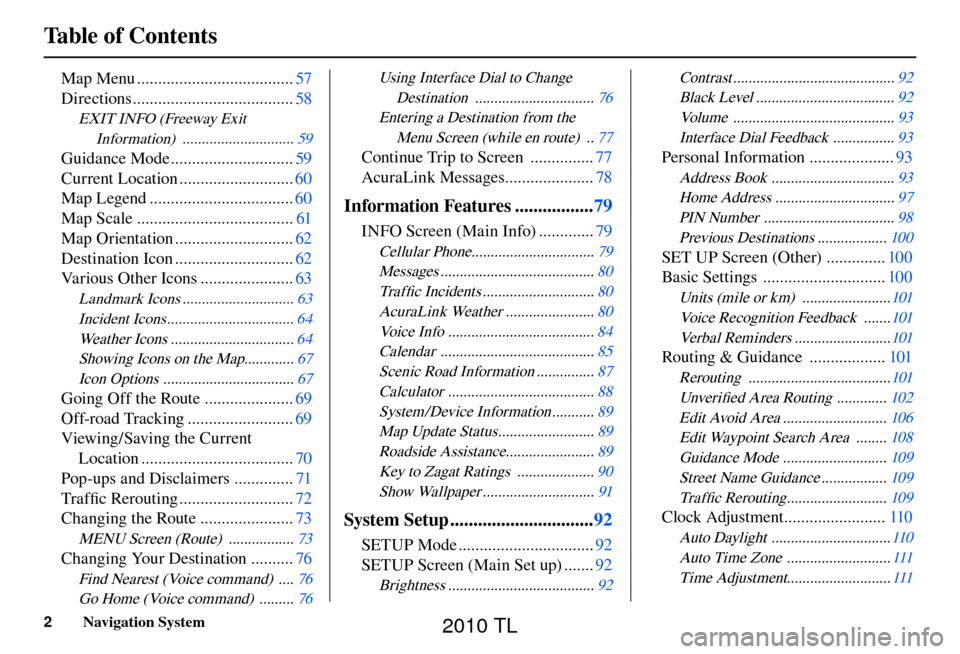
Table of Contents
2 Navigation System
Map Menu ..................................... 57
Directions ...................................... 58
EXIT INFO (Freeway Exit
Information) ............................. 59
Guidance Mode ............................. 59
Current Location ........................... 60
Map Legend .................................. 60
Map Scale ..................................... 61
Map Orientation ............................ 62
Destination Icon ............................ 62
Various Other Icons ...................... 63
Landmark Icons ............................. 63
Incident Icons ................................. 64
Weather Icons ................................ 64
Showing Icons on the Map............. 67
Icon Options .................................. 67
Going Off the Route .....................69
Off-road Tracking ......................... 69
Viewing/Saving the Current Location .................................... 70
Pop-ups and Disclaimers .............. 71
Tra f fi c Rerouting ........................... 72
Changing the Route ...................... 73
MENU Screen (Route) ................. 73
Changing Your Destination ..........76
Find Nearest (Voice command) .... 76
Go Home (Voice command) ......... 76
Using Interface Dial to Change
Destination ............................... 76
Entering a Destination from the Menu Screen (while en route) .. 77
Continue Trip to Screen ............... 77
AcuraLink Messages ..................... 78
Information Features .................79
INFO Screen (Main Info) ............. 79
Cellular Phone................................ 79
Messages ........................................ 80
Tra f fi c Incidents ............................. 80
AcuraLink Weather ....................... 80
Voice Info ...................................... 84
Calendar ........................................ 85
Scenic Road Information ............... 87
Calculator ...................................... 88
System/Device Information ........... 89
Map Update Status ......................... 89
Roadside Assistance....................... 89
Key to Zagat Ratings .................... 90
Show Wallpaper ............................. 91
System Setup ...............................92
SETUP Mode ................................ 92
SETUP Screen (Main Set up) ....... 92
Brightness ...................................... 92
Contrast ..........................................
92
Black Level .................................... 92
Volume .......................................... 93
Interface Dial Feedback ................ 93
Personal Information ....................93
Address Book ................................ 93
Home Address ............................... 97
PIN Number .................................. 98
Previous Destinations .................. 100
SET UP Screen (Other) ..............100
Basic Settings ............................. 100
Units (mile or km) ....................... 101
Voice Recognition Feedback ....... 101
Verbal Reminders ......................... 101
Routing & Guidance ..................101
Rerouting ..................................... 101
Unver ifi ed Area Routing ............. 102
Edit Avoid Area ........................... 106
Edit Waypoint Search Area ........ 108
Guidance Mode ........................... 109
Street Name Guidance ................. 109
Tra f fi c Rerouting .......................... 109
Clock Adjustment ........................ 110
Auto Daylight ............................... 110
Auto Time Zone ........................... 111
Time Adjustment........................... 111
2010 TL
Page 11 of 174
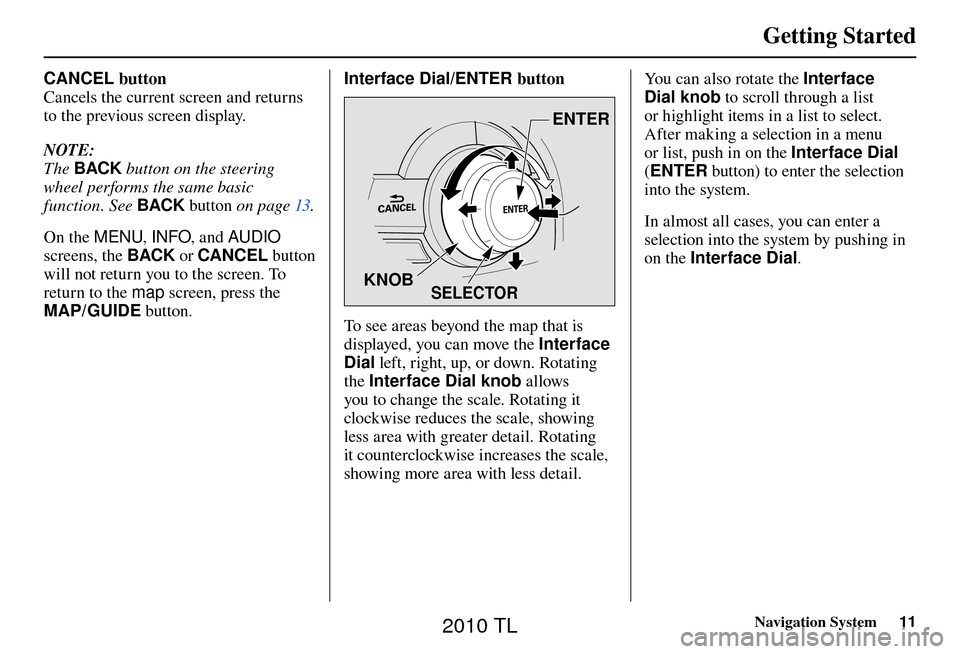
Getting Started
Navigation System11
CANCEL button
Cancels the current screen and returns
to the previous screen display.
NOTE:
The BACK button on the steering
wheel performs the same basic
function. See BACK button o n p a g e 1 3 .
On the MENU , INFO, and AUDIO
screens, the BACK or CANCEL button
will not return you to the screen. To
return to the map screen, press the
MAP/GUIDE button. Interface Dial/ENTER button
SELECTOR
ENTER
KNOB
To see areas beyond the map that is
displayed, you can move the Interface
Dial left, right, up, or down. Rotating
the Interface Dial knob allows
you to change the scale. Rotating it
clockwise reduces the scale, showing
less area with greater detail. Rotating
it counterclockwise increases the scale,
showing more area with less detail. You can also rotate the Interface
Dial knob
to scroll through a list
or highlight items in a list to select.
After making a selection in a menu
or list, push in on the Interface Dial
( ENTER button) to enter the selection
into the system.
In almost all cases, you can enter a
selection into the system by pushing in
on the Interface Dial .
2010 TL
Page 13 of 174
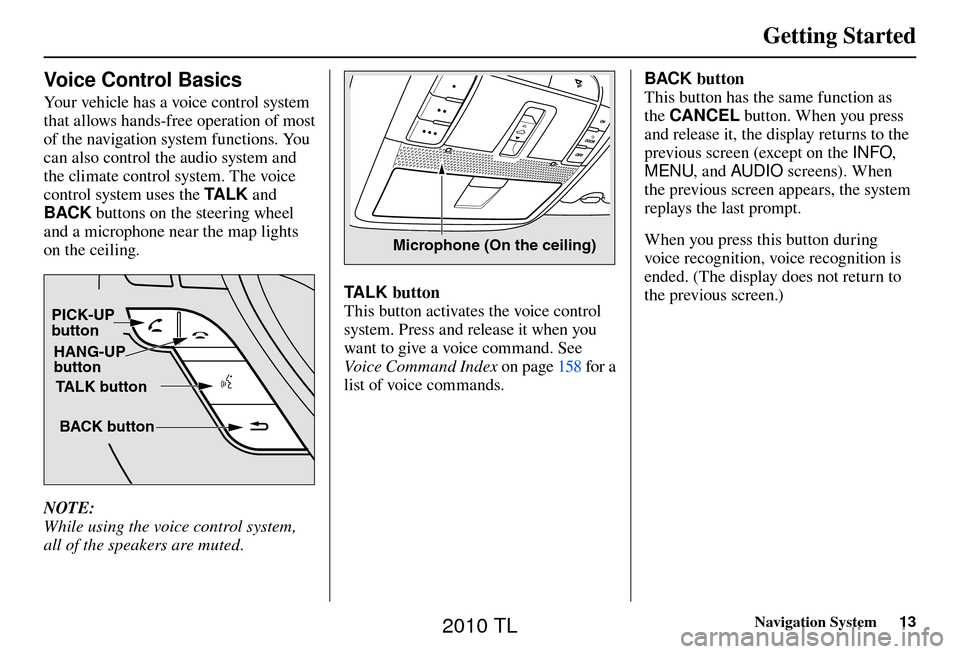
Getting Started
Navigation System13
Voice Control Basics
Your vehicle has a voice control system
that allows hands-free operation of most
of the navigation system functions. You
can also control the audio system and
the climate control system. The voice
control system uses the TA L K and
BACK buttons on the steering wheel
and a microphone near the map lights
on the ceiling.
TALK button
BACK button
PICK-UP
button
HANG-UP
button
NOTE:
While using the voice control system,
all of the speakers are muted.
Microphone (On the ceiling)
TALK button
This button activates the voice control
system. Press and release it when you
want to give a voice command. See
Voice Command Index on page 158 for a
list of voice commands. BACK button
This button has the same function as
the
CANCEL button. When you press
and release it, the display returns to the
previous screen (except on the INFO,
MENU , and AUDIO screens). When
the previous screen appears, the system
replays the last prompt.
When you press this button during
voice recognition, voice recognition is
ended. (The display does not return to
the previous screen.)
2010 TL
Page 14 of 174
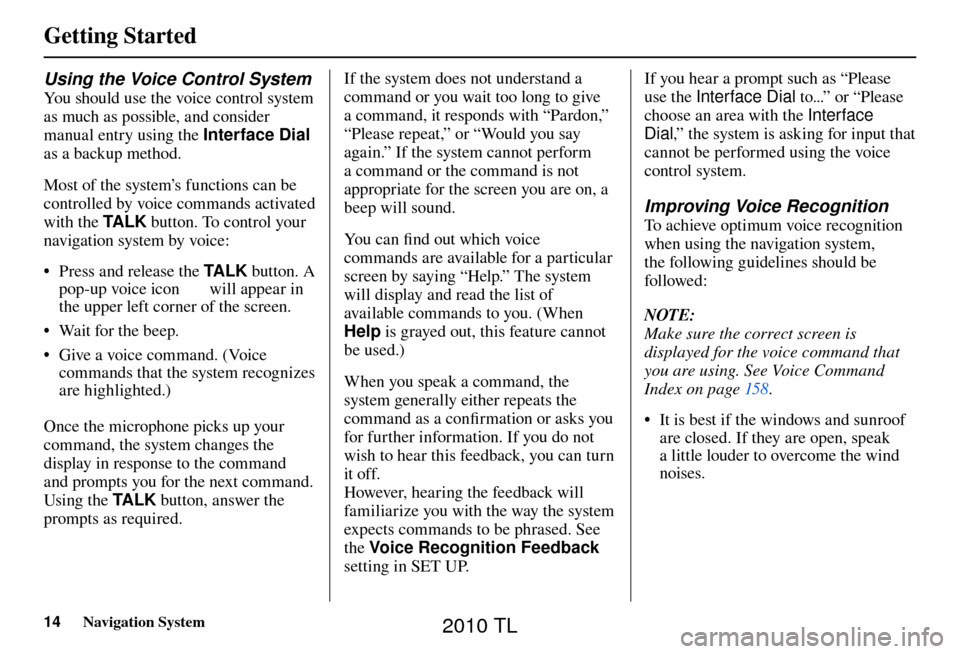
Getting Started
14 Navigation System
Using the Voice Control System
You should use the voice control system
as much as possible, and consider
manual entry using the Interface Dial
as a backup method.
Most of the system’s functions can be
controlled by voice commands activated
with the TA L K button. To control your
navigation system by voice:
• Press and release the TA L K button. A
pop-up voice icon
will appear in
the upper left corner of the screen.
• Wait for the beep.
• Give a voice command. (Voice commands that the system recognizes
are highlighted.)
Once the microphone picks up your
command, the system changes the
display in response to the command
and prompts you for the next command.
Using the TA L K button, answer the
prompts as required. If the system does not understand a
command or you wait too long to give
a command, it responds with “Pardon,”
“Please repeat,” or “Would you say
again.” If the system cannot perform
a command or the command is not
appropriate for the screen you are on, a
beep will sound.
You can fi
nd out which voice
commands are available for a particular
screen by saying “Help.” The system
will display and read the list of
available commands to you. (When
Help is grayed out, this feature cannot
be used.)
When you speak a command, the
system generally either repeats the
command as a confi rmation or asks you
for further information. If you do not
wish to hear this feedback, you can turn
it off.
However, hearing the feedback will
familiarize you with the way the system
expects commands to be phrased. See
the Voice Recognition Feedback
setting in SET UP. If you hear a prompt such as “Please
use the
Interface Dial to...” or “Please
choose an area with the Interface
Dial ,” the system is asking for input that
cannot be performed using the voice
control system.
Improving Voice Recognition
To achieve optimum voice recognition
when using the navigation system,
the following guidelines should be
followed:
NOTE:
Make sure the correct screen is
displayed for the voice command that
you are using. See Voice Command
Index on page 158 .
• It is best if the windows and sunroof are closed. If they are open, speak
a little louder to overcome the wind
noises.
2010 TL
Page 15 of 174
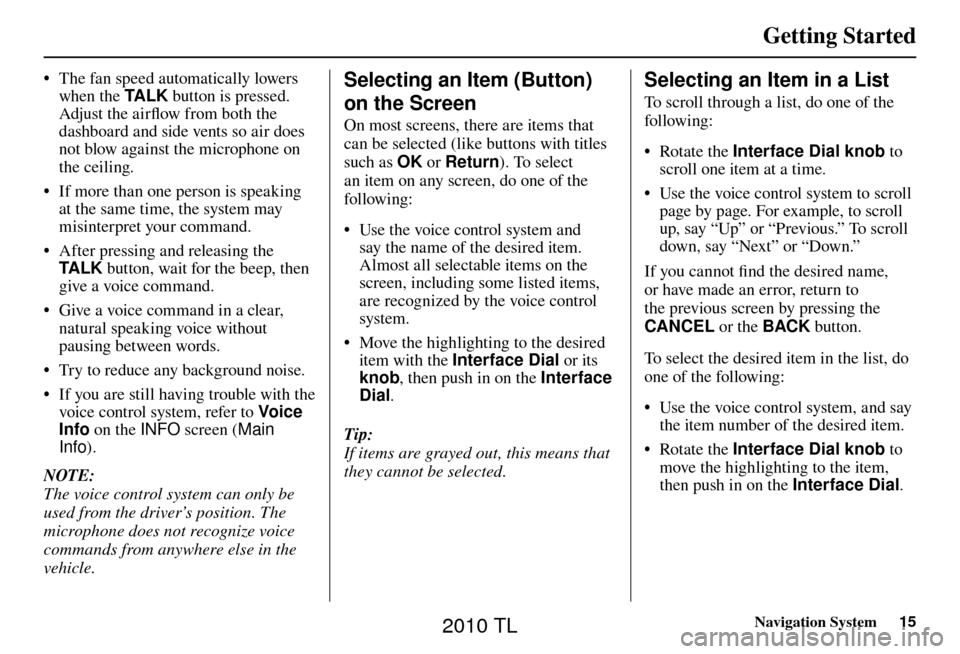
Getting Started
Navigation System15
• The fan speed automatically lowers
when the TA L K button is pressed.
Adjust the airfl ow from both the
dashboard and side vents so air does
not blow against the microphone on
the ceiling.
• If more than one person is speaking at the same time, the system may
misinterpret your command.
• After pressing and releasing the TA L K button, wait for the beep, then
give a voice command.
• Give a voice command in a clear, natural speaking voice without
pausing between words.
• Try to reduce any background noise.
• If you are still having trouble with the voice control system, refer to Voic e
Info on the INFO screen (Main
Info ).
NOTE:
The voice control system can only be
used from the driver’s position. The
microphone does not recognize voice
commands from anywhere else in the
vehicle.Selecting an Item (Button)
on the Screen
On most screens, there are items that
can be selected (like buttons with titles
such as OK or Return ). To select
an item on any screen, do one of the
following:
• Use the voice control system and say the name of the desired item.
Almost all selectable items on the
screen, including some listed items,
are recognized by the voice control
system.
• Move the highlighting to the desired item with the Interface Dial or its
knob , then push in on the Interface
Dial .
Tip:
If items are grayed out, this means that
they cannot be selected.
Selecting an Item in a List
To scroll through a list, do one of the
following:
• Rotate the Interface Dial knob to
scroll one item at a time.
• Use the voice control system to scroll page by page. For example, to scroll
up, say “Up” or “Previous.” To scroll
down, say “Next” or “Down.”
If you cannot fi nd the desired name,
or have made an error, return to
the previous screen by pressing the
CANCEL or the BACK button.
To select the desired item in the list, do
one of the following:
• Use the voice control system, and say the item number of the desired item.
• Rotate the Interface Dial knob to
move the highlighting to the item,
then push in on the Interface Dial .
2010 TL
Page 16 of 174
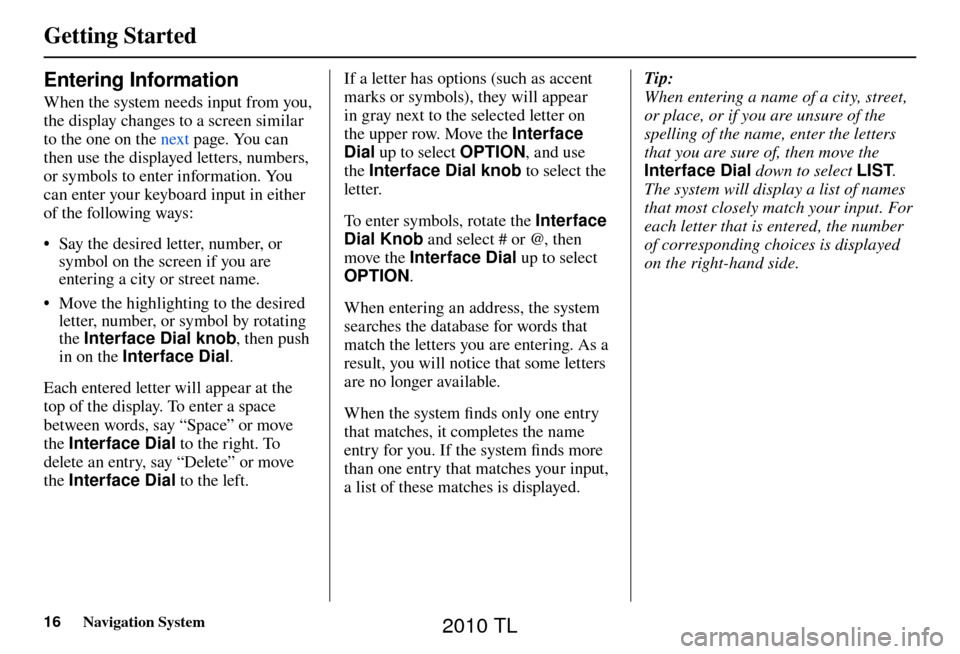
Getting Started
16 Navigation System
Entering Information
When the system needs input from you,
the display changes to a screen similar
to the one on the next page. You can
then use the displayed letters, numbers,
or symbols to enter information. You
can enter your keyboard input in either
of the following ways:
• Say the desired letter, number, or symbol on the screen if you are
entering a city or street name.
• Move the highlighting to the desired letter, number, or symbol by rotating
the Interface Dial knob , then push
in on the Interface Dial .
Each entered letter will appear at the
top of the display. To enter a space
between words, say “Space” or move
the Interface Dial to the right. To
delete an entry, say “Delete” or move
the Interface Dial to the left. If a letter has options (such as accent
marks or symbols), they will appear
in gray next to the selected letter on
the upper row. Move the Interface
Dial
up to select OPTION, and use
the Interface Dial knob to select the
letter.
To enter symbols, rotate the Interface
Dial Knob and select # or @, then
move the Interface Dial up to select
OPTION .
When entering an address, the system
searches the database for words that
match the letters you are entering. As a
result, you will notice that some letters
are no longer available.
When the system fi nds only one entry
that matches, it completes the name
entry for you. If the system fi nds more
than one entry that matches your input,
a list of these matches is displayed. Tip:
When entering a name of a city, street,
or place, or if you are unsure of the
spelling of the name, enter the letters
that you are sure of, then move the
Interface Dial
down to select LIST.
The system will display a list of names
that most closely match your input. For
each letter that is entered, the number
of corresponding choices is displayed
on the right-hand side.
2010 TL
Page 22 of 174
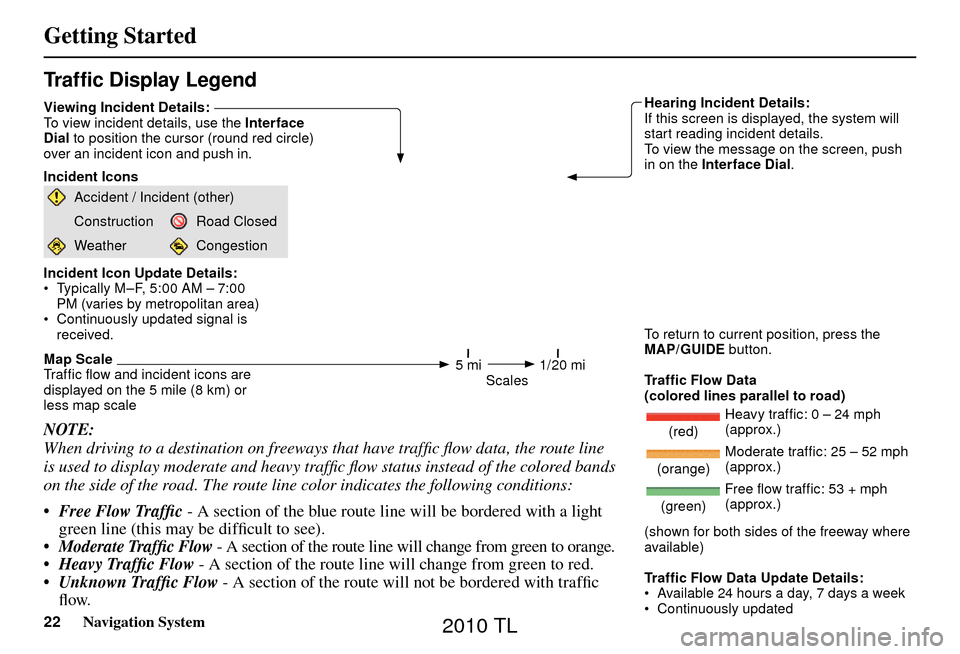
Getting Started
22 Navigation System
Tr a f � c Display Legend
Viewing Incident Details:
To view incident details, use the Interface
Dial to position the cursor (round red circle)
over an incident icon and push in.
Incident Icons
Accident / Incident (other)
ConstructionRoad Closed
WeatherCongestion
Incident Icon Update Details:
Typically M–F, 5:00 AM – 7:00 PM (varies by metropolitan area)
Continuously updated signal is received.
Map Scale
Traf� c � ow and incident icons are
displayed on the 5 mile (8 km) or
less map scale Hearing Incident Details:
If this screen is displayed, the system will
start reading incident details.
To view the message on the screen, push
in on the Interface Dial
.
To return to current position, press the
MAP/GUIDE button.
Tr a f � c Flow Data
(colored lines parallel to road)
(red) Heavy traf� c: 0 – 24 mph
(approx.)
(orange) Moderate traf� c: 25 – 52 mph
(approx.)
(green)Free � ow traf� c: 53 + mph
(approx.)
(shown for both sides of the freeway where
available)
Tr a f � c Flow Data Update Details:
Available 24 hours a day, 7 days a week
5 mi 1/20 mi
Scales
NOTE:
When driving to a destination on freeways that have traffi c fl ow data, the route line
is used to display moderate and heavy traffi c fl ow status instead of the colored bands
on the side of the road. The route line color indicates the following conditions:
• Free Flow Traffi c - A section of the blue route line will be bordered with a light
green line (this may be diffi cult to see).
• Moderate Traffi c Flow - A section of the route line will change from green to orange.
• Heavy Traffi c Flow - A section of the route line will change from green to red.
• Unknown Traffi c Flow - A section of the route will not be bordered with traffi c
fl ow.
2010 TL
Page 53 of 174
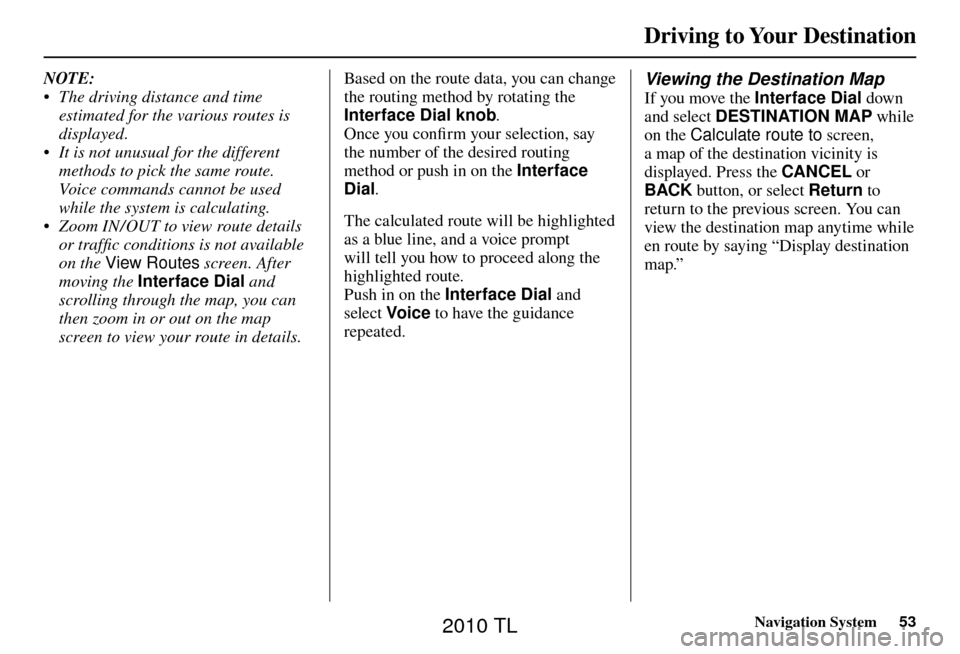
Driving to Your Destination
Navigation System53
NOTE:
• The driving distance and time
estimated for the various routes is
displayed.
• It is not unusual for the different methods to pick the same route.
Voice commands cannot be used
while the system is calculating.
• Zoom IN/OUT to view route details or traffi c conditions is not available
on the View Routes screen. After
moving the Interface Dial and
scrolling through the map, you can
then zoom in or out on the map
screen to view your route in details. Based on the route data, you can change
the routing method by rotating the
Interface Dial knob
.
Once you confi rm your selection, say
the number of the desired routing
method or push in on the Interface
Dial .
The calculated route will be highlighted
as a blue line, and a voice prompt
will tell you how to proceed along the
highlighted route.
Push in on the Interface Dial and
select Voic e to have the guidance
repeated. Viewing the Destination Map
If you move the Interface Dial down
and select DESTINATION MAP while
on the Calculate route to screen,
a map of the destination vicinity is
displayed. Press the CANCEL or
BACK button, or select Return to
return to the previous screen. You can
view the destination map anytime while
en route by saying “Display destination
map.”
2010 TL
Page 54 of 174
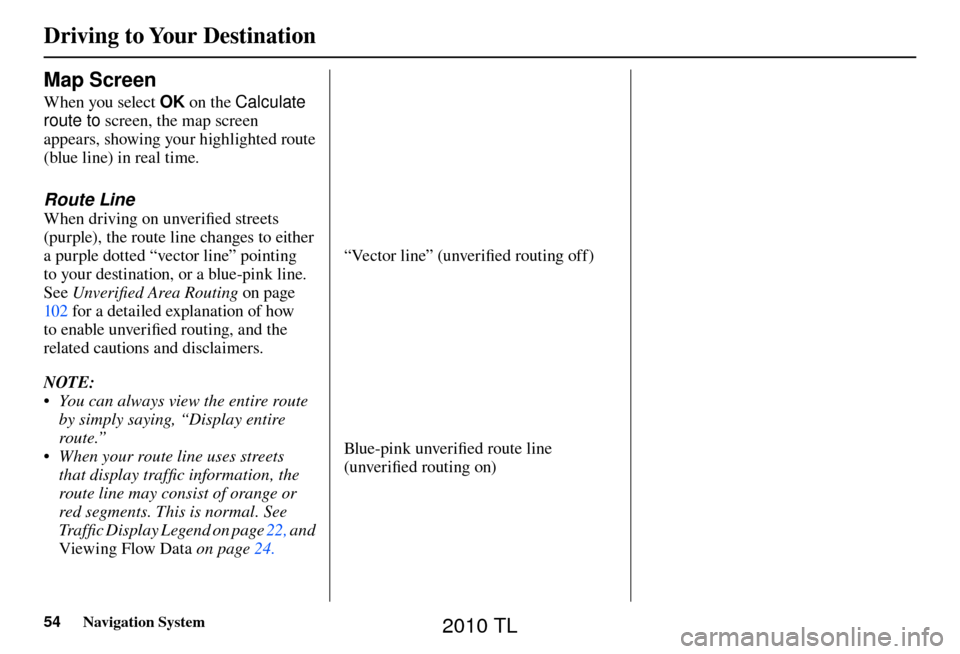
Driving to Your Destination
54 Navigation System
Map Screen
When you select OK on the Calculate
route to screen, the map screen
appears, showing your highlighted route
(blue line) in real time.
Route Line
When driving on unverifi ed streets
(purple), the route line changes to either
a purple dotted “vector line” pointing
to your destination, or a blue-pink line.
See Unverifi ed Area Routing on page
10 2 for a detailed explanation of how
to enable unverifi ed routing, and the
related cautions and disclaimers.
NOTE:
• You can always view the entire route by simply saying, “Display entire
route.”
• When your route line uses streets that display traffi c information, the
route line may consist of orange or
red segments. This is normal. See
Traffi c Display Legend on page 22 , and
Viewing Flow Data
on page 24 .
“Vector line” (unverifi ed routing off)
Blue-pink unverifi ed route line
(unverifi ed routing on)
2010 TL
Page 70 of 174
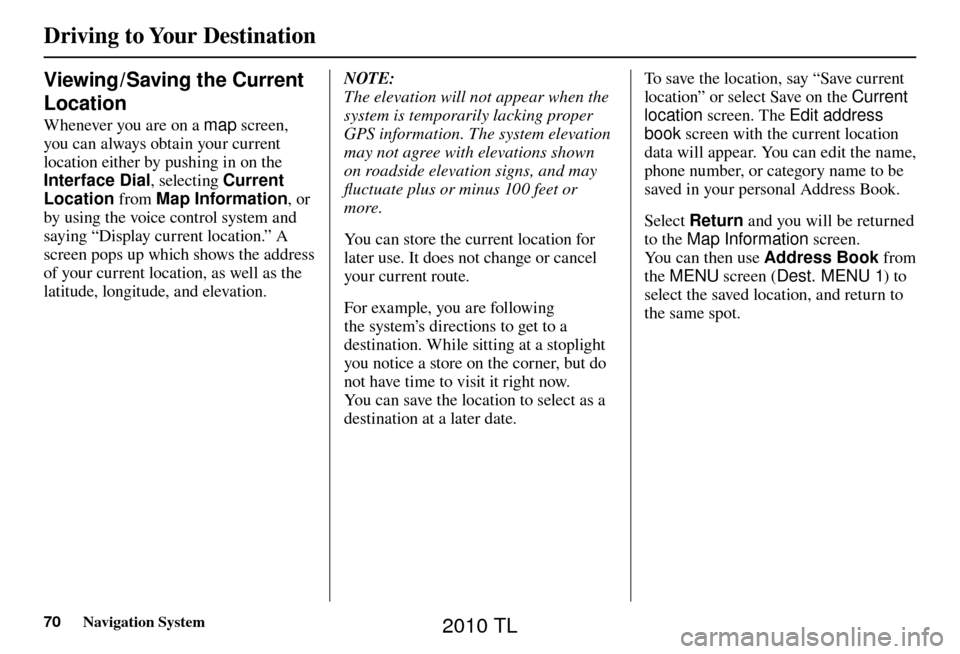
Driving to Your Destination
70 Navigation System
Viewing / Saving the Current
Location
Whenever you are on a map screen,
you can always obtain your current
location either by pushing in on the
Interface Dial , selecting Current
Location from Map Information , or
by using the voice control system and
saying “Display current location.” A
screen pops up which shows the address
of your current location, as well as the
latitude, longitude, and elevation.
NOTE:
The elevation will not appear when the
system is temporarily lacking proper
GPS information. The system elevation
may not agree with elevations shown
on roadside elevation signs, and may
fl uctuate plus or minus 100 feet or
more.
You can store the current location for
later use. It does not change or cancel
your current route.
For example, you are following
the system’s directions to get to a
destination. While sitting at a stoplight
you notice a store on the corner, but do
not have time to visit it right now.
You can save the location to select as a
destination at a later date. To save the location, say “Save current
location” or select Save on the
Current
location screen. The Edit address
book screen with the current location
data will appear. You can edit the name,
phone number, or category name to be
saved in your personal Address Book.
Select Return and you will be returned
to the Map Information screen.
You can then use Address Book from
the MENU screen ( Dest. MENU 1) to
select the saved location, and return to
the same spot.
2010 TL