service Acura TL 2010 Navigation Manual
[x] Cancel search | Manufacturer: ACURA, Model Year: 2010, Model line: TL, Model: Acura TL 2010Pages: 174, PDF Size: 15.4 MB
Page 38 of 174
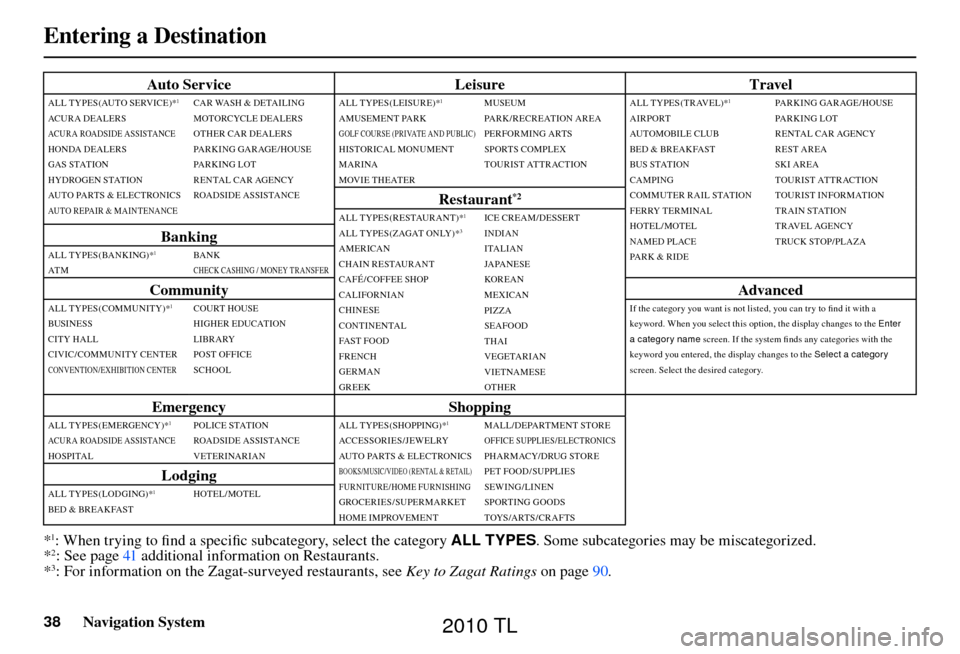
Entering a Destination
38 Navigation System
Auto Service Leisure TravelALL TYPES(AUTO SERVICE)*1
ACURA DEALERSACURA ROADSIDE ASSISTANCEHONDA DEALERS
GAS STATION
HYDROGEN STATION
AUTO PARTS & ELECTRONICS
AUTO REPAIR & MAINTENANCE
CAR WASH & DETAILING
MOTORCYCLE DEALERS
OTHER CAR DEALERS
PA R K I N G G A R AG E / H O U S E
PARKING LOT
RENTAL CAR AGENCY
ROADSIDE ASSISTANCEALL TYPES (LEISURE)*1
AMUSEMENT PARKGOLF COURSE (PR IVATE AND PUBLIC)HISTORICAL MONUMENT
MARINA
MOVIE THEATER
MUSEUM
PA R K / R E C R E AT I O N A R E A
PERFORMING ARTS
SPORTS COMPLEX
TOURIST ATTRACTION
ALL TYPES(TRAVEL)*
1
AIRPORT
AUTOMOBILE CLUB
BED & BREAKFAST
BUS STATION
CAMPING
COMMUTER RAIL STATION
FERRY TERMINAL
HOTEL/MOTEL
NAMED PLACE
PARK & RIDEPA R K I N G G A R AG E / H O U S E
PARKING LOT
RENTAL CAR AGENCY
REST AREA
SK I AR EA
TOURIST ATTRACTION
TOURIST INFORMATION
TRAIN STATION
TRAVEL AGENCY
TRUCK STOP/PLAZA
Restaurant*2
ALL TYPES(RESTAURANT)*1
ALL TYPES (ZAGAT ONLY)*3
AMERICAN
CHAIN RESTAURANT
CAFÉ/COFFEE SHOP
CALIFORNIAN
CHINESE
CONTINENTAL
FA ST F O O D
FRENCH
GERMAN
GREEKICE CREAM/DESSERT
INDIAN
ITALIAN
JA PA N E SE
KOR EA N
MEXICAN
PIZZA
SEAFOOD
THAI
VEGETARIAN
VIETNAMESE
OTHER BankingALL TYPES (BANKING)*1
AT M
BA N KCHECK CASHING / MONEY TRANSFER
Community
AdvancedALL TYPES (COMMUNITY)*1
BUSINESS
CITY HALL
CIVIC/COMMUNITY CENTER
CONVENTION/EXHIBITION CENTER
COURT HOUSE
HIGHER EDUCATION
LIBRARY
POST OFFICE
SCHOOL If the category you want is not listed, you can try to fi
nd it with a
keyword. When you select this option, the display changes to the Enter
a categor y name screen. If the system fi nds any categories with the
keyword you entered, the display changes to the Select a category
screen. Select the desired category.
Emergency ShoppingALL TYPES (EMERGENCY)*1
ACURA ROADSIDE ASSISTANCEHOSPITALPOLICE STATION
ROADSIDE ASSISTANCE
VETERINARIANALL TYPES(SHOPPING)*
1
ACC E SSOR I E S / J EW E LRY
AUTO PARTS & ELECTRONICS
BOOKS/MUSIC/VIDEO (RENTAL & RETAIL)FURNITURE/HOME FURNISHINGGROCERIES/SUPERMARKET
HOME IMPROVEMENT MALL/DEPARTMENT STORE
OFFICE SUPPLIES/ELECTRONICSPHARMACY/DRUG STORE
PET FOOD/SUPPLIES
SEWING /LINEN
SPORTING GOODS
TOYS /ARTS / CRAFTS
LodgingALL TYPES (LODGING)*1
BED & BREAKFAST
HOTEL/MOTEL
*1: When trying to fi
nd a specifi c subcategory, select the category ALL TYPES . Some subcategories may be miscategorized.
*2: See page 41 additional information on Restaurants.
*3: For information on the Zagat-surveyed restaurants, see Key to Zagat Ratings on page 90.
2010 TL
Page 41 of 174
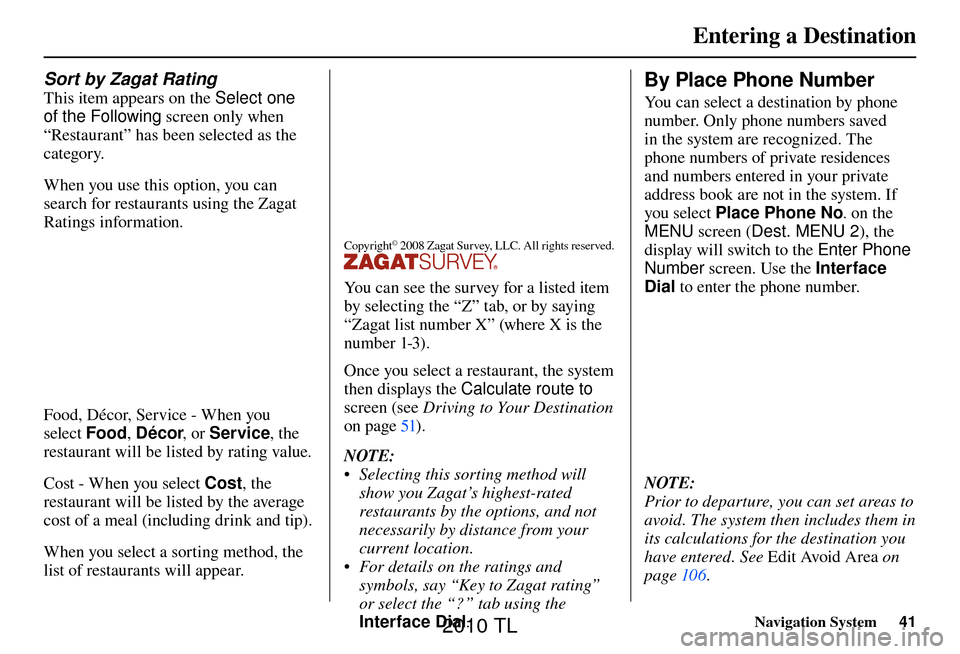
Entering a Destination
Navigation System41
Sort by Zagat Rating
This item appears on the Select one
of the Following screen only when
“Restaurant” has been selected as the
category.
When you use this option, you can
search for restaurants using the Zagat
Ratings information.
Food, Décor, Service - When you
select Food, Décor , or Service , the
restaurant will be listed by rating value.
Cost - When you select Cost, the
restaurant will be listed by the average
cost of a meal (including drink and tip).
When you select a sorting method, the
list of restaurants will appear.
Copyright© 2008 Zagat Survey, LLC. All rights reserved.
You can see the survey for a listed item
by selecting the “Z” tab, or by saying
“Zagat list number X” (where X is the
number 1-3).
Once you select a restaurant, the system
then displays the Calculate route to
screen (see Driving to Your Destination
on page 51 ).
NOTE:
• Selecting this sorting method will show you Zagat’s highest-rated
restaurants by the options, and not
necessarily by distance from your
current location.
• For details on the ratings and symbols, say “Key to Zagat rating”
or select the “?” tab using the
Interface Dial .
By Place Phone Number
You can select a destination by phone
number. Only phone numbers saved
in the system are recognized. The
phone numbers of private residences
and numbers entered in your private
address book are not in the system. If
you select Place Phone No. on the
MENU screen ( Dest. MENU 2 ), the
display will switch to the Enter Phone
Number screen. Use the Interface
Dial to enter the phone number.
NOTE:
Prior to departure, you can set areas to
avoid. The system then includes them in
its calculations for the destination you
have entered. See Edit Avoid Area on
page 106 .
2010 TL
Page 78 of 174
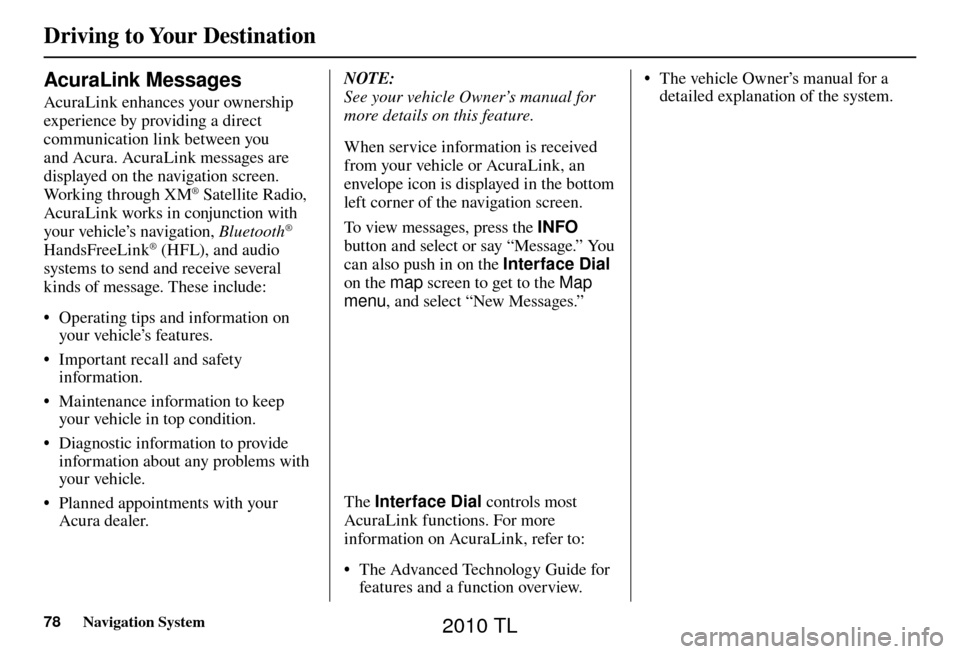
Driving to Your Destination
78 Navigation System
AcuraLink Messages
AcuraLink enhances your ownership
experience by providing a direct
communication link between you
and Acura. AcuraLink messages are
displayed on the navigation screen.
Working through XM
® Satellite Radio,
AcuraLink works in conjunction with
your vehicle’s navigation, Bluetooth
®
HandsFreeLink® (HFL), and audio
systems to send and receive several
kinds of message. These include:
• Operating tips and information on your vehicle’s features.
• Important recall and safety information.
• Maintenance information to keep your vehicle in top condition.
• Diagnostic information to provide information about any problems with
your veh icle.
• Planned appointments with your Acura dealer. NOTE:
See your vehicle Owner’s manual for
more details on this feature.
When service information is received
from your vehicle or AcuraLink, an
envelope icon is displayed in the bottom
left corner of the navigation screen.
To view messages, press the
INFO
button and select or say “Message.” You
can also push in on the Interface Dial
on the map screen to get to the Map
menu , and select “New Messages.”
The Interface Dial controls most
AcuraLink functions. For more
information on AcuraLink, refer to:
• The Advanced Technology Guide for features and a function overview. • The vehicle Owner’s manual for a
detailed explanation of the system.
2010 TL
Page 89 of 174
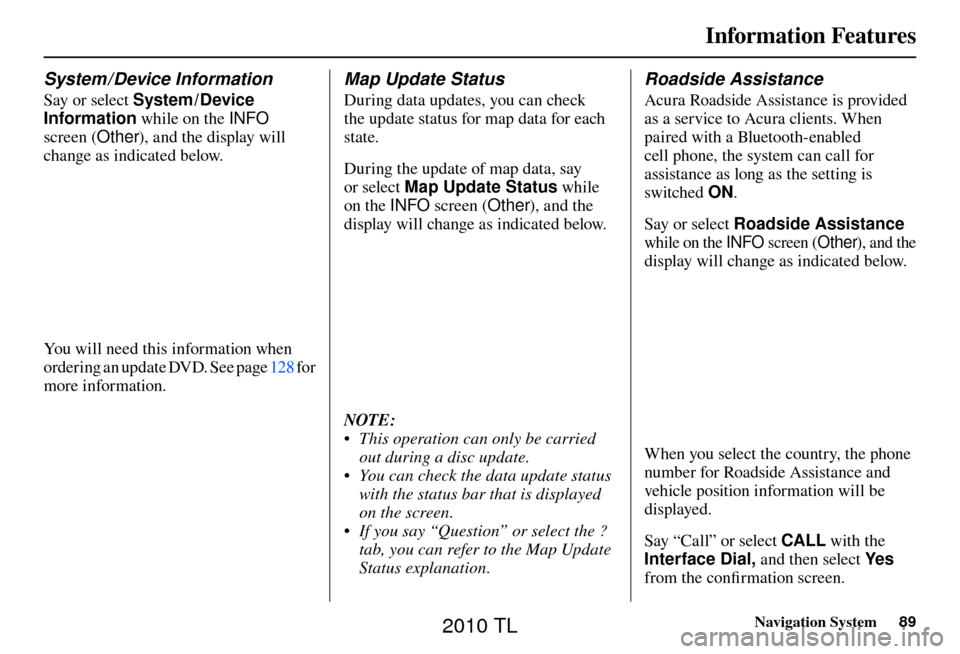
Information Features
Navigation System89
System / Device Information
Say or select System /Device
Information while on the INFO
screen (Other ), and the display will
change as indicated below.
You will need this information when
ordering an update DVD. See page 128 for
more information.
Map Update Status
During data updates, you can check
the update status for map data for each
state.
During the update of map data, say
or select Map Update Status while
on the INFO screen (Other), and the
display will change as indicated below.
NOTE:
• This operation can only be carried out during a disc update.
• You can check the data update status with the status bar that is displayed
on the screen.
• If you say “Question” or select the ? tab, you can refer to the Map Update
Status explanation.
Roadside Assistance
Acura Roadside Assistance is provided
as a service to Acura clients. When
paired with a Bluetooth-enabled
cell phone, the system can call for
assistance as long as the setting is
switched ON.
Say or select Roadside Assistance
while on the INFO screen (Other), and the
display will change as indicated below.
When you select the country, the phone
number for Roadside Assistance and
vehicle position information will be
displayed.
Say “Call” or select CALL with the
Interface Dial, and then select Ye s
from the confi rmation screen.
2010 TL
Page 90 of 174

Information Features
90 Navigation System
Key to Zagat Ratings
By saying or selecting Key to Zagat
Ratings on the INFO screen (Other),
you can see the explanation of the
data displayed for the Zagat-surveyed
restaurants.
• “Food,” “Décor,” and “Service” categories are rated using numbered
values (e.g., 0-9, 10-15, etc.)
• “Cost” is the average cost of a meal (including drink and tip).
The code displayed has the following
meaning:
“VE”: Very Expensive
“E”: Expensive
“M”: Moderate
“I”: Inexpensive • The symbols, if displayed, indicate
the following information:
open on Sunday
closed on Sunday
open on Monday
closed on Monday
open for lunch
lunch not served
serving after 11 PM
no credit card accepted
Use the Interface Dial to scroll
through the Key to Zagat Ratings
screens.
Copyright© 2008 Zagat Survey, LLC. All rights reserved.
2010 TL
Page 124 of 174
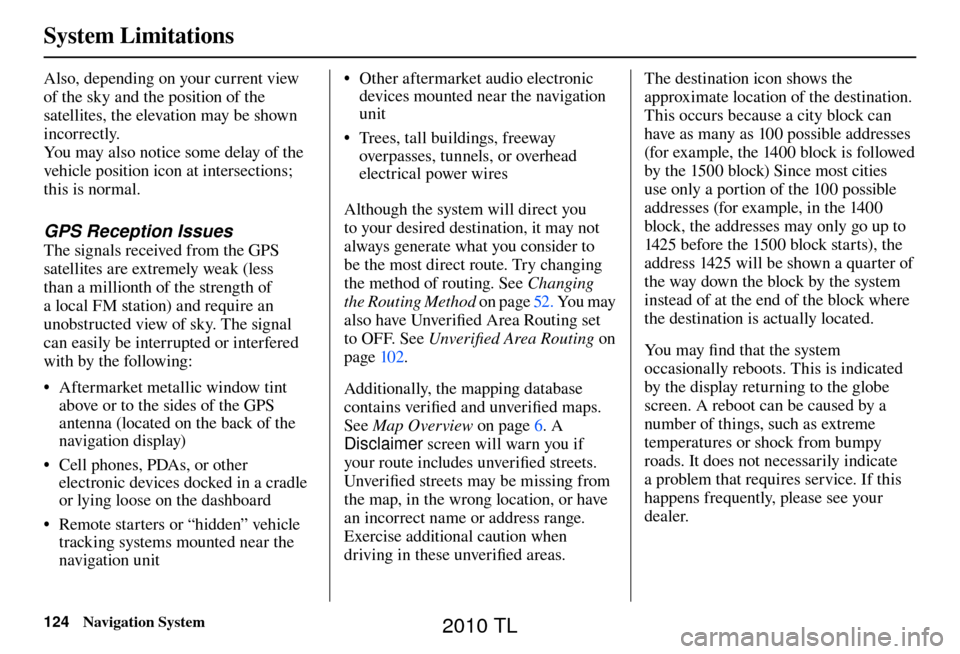
System Limitations
124 Navigation System
Also, depending on your current view
of the sky and the position of the
satellites, the elevation may be shown
incorrectly.
You may also notice some delay of the
vehicle position icon at intersections;
this is normal.
GPS Reception Issues
The signals received from the GPS
satellites are extremely weak (less
than a millionth of the strength of
a local FM station) and require an
unobstructed view of sky. The signal
can easily be interrupted or interfered
with by the following:
• Aftermarket metallic window tint
above or to the sides of the GPS
antenna (located on the back of the
navigation display)
• Cell phones, PDAs, or other electronic devices docked in a cradle
or lying loose on the dashboard
• Remote starters or “hidden” vehicle tracking systems mounted near the
navigation unit • Other aftermarket audio electronic
devices mounted near the navigation
unit
• Trees, tall buildings, freeway overpasses, tunnels, or overhead
electrical power wires
Although the system will direct you
to your desired destination, it may not
always generate what you consider to
be the most direct route. Try changing
the method of routing. See Changing
the Routing Method on page 52 . You may
also have Unver ifi ed Area Routing set
to OFF. See Unverifi ed Area Routing on
page 10 2 .
Additionally, the mapping database
contains verifi ed and unverifi ed maps.
See Map Overview on page 6 . A
Disclaimer screen will warn you if
your route includes unverifi ed streets.
Unver ifi ed streets may be missing from
the map, in the wrong location, or have
an incorrect name or address range.
Exercise additional caution when
driving in these unverifi ed areas. The destination icon shows the
approximate location of the destination.
This occurs because a city block can
have as many as 100 possible addresses
(for example, the 1400 block is followed
by the 1500 block) Since most cities
use only a portion of the 100 possible
addresses (for example, in the 1400
block, the addresses may only go up to
1425 before the 1500 block starts), the
address 1425 will be shown a quarter of
the way down the block by the system
instead of at the end of the block where
the destination is actually located.
You may fi
nd that the system
occasionally reboots. This is indicated
by the display returning to the globe
screen. A reboot can be caused by a
number of things, such as extreme
temperatures or shock from bumpy
roads. It does not necessarily indicate
a problem that requires service. If this
happens frequently, please see your
dealer.
System Limitations
2010 TL
Page 125 of 174

Database Limitations
Navigation System125
You will fi nd that some points of
interest (POI) may be missing when you
search the database. This can be caused
if at the time the database was gathered,
the name was misspelled, the place
was improperly categorized, or the POI
change is not yet in the database. This
means you may not fi nd places listed
that you know exist. This is also true
for police agencies and hospitals. In
outlying areas, facilities listed may not
be the closest. Always check with local
information sources if you need law
enforcement or hospital services.
Every effort has been made to verify
that the system’s database was accurate
at the time it was created. However,
businesses do close or relocate, and new
businesses start in the old locations.
For this reason, you may occasionally
fi nd inaccurate information when you
select and drive to a point of interest
(for example, a restaurant is now a
jewelry store). The number of these
inaccuracies increases the longer you go
without an update. The digitized map database refl
ects
conditions as they existed at various
points in time before production.
Accordingly, your database may contain
inaccurate or incomplete data or
information due to the passage of time,
road construction, changing conditions,
or other causes.
Due to ongoing software and database
improvements, navigation software and
mapping versions versions may change
in the middle of a production year. The
version shipped with your vehicle was
the most recent available at the time of
production and is considered standard
equipment for that vehicle. There is no
free program to retrofi t early production
vehicles with the latest software and
mapping versions. For update DVD
ordering information, see page 128 . In addition, this database does not
include, analyze, process, consider, or
refl
ect any of the following categories
of information:
• Neighborhood quality or safety
• Population density
• Availability or proximity of law enforcement
• Emergency, rescue, medical, or other assistance
• Construction work, zones, or hazards
• Road and lane closures
• Legal restrictions (such as vehicular type, weight, load, height, and speed
restrictions)
• Road slope or grade
• Bridge height, width, weight, or other limits
2010 TL
Page 127 of 174
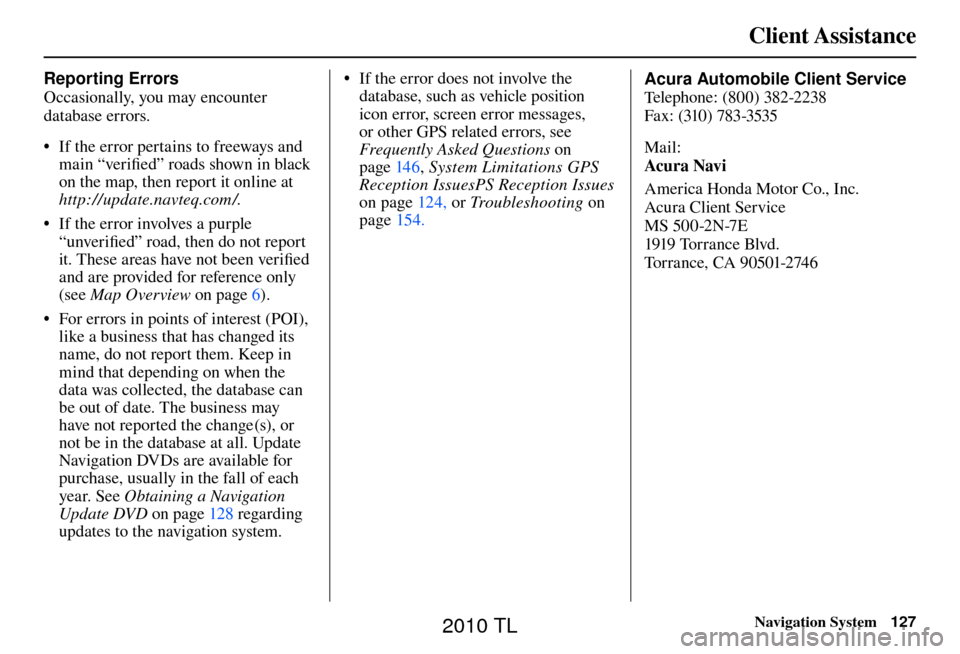
Client Assistance
Navigation System127
Reporting Errors
Occasionally, you may encounter
database errors.
• If the error pertains to freeways and
main “verifi ed” roads shown in black
on the map, then report it online at
http://update.navteq.com / .
• If the error involves a purple “unverifi ed” road, then do not report
it. These areas have not been verifi ed
and are provided for reference only
(see Map Overview on page 6 ).
• For errors in points of interest (POI), like a business that has changed its
name, do not report them. Keep in
mind that depending on when the
data was collected, the database can
be out of date. The business may
have not reported the change(s), or
not be in the database at all. Update
Navigation DVDs are available for
purchase, usually in the fall of each
year. See Obtaining a Navigation
Update DVD on page 128 regarding
updates to the navigation system. • If the error does not involve the
database, such as vehicle position
icon error, screen error messages,
or other GPS related errors, see
Frequently Asked Questions o n
page 146 , System Limitations GPS
Reception IssuesPS Reception Issues
on page 124 , or Tr o u b l e s h o o t i n g on
page 154 . Acura Automobile Client Service
T
elephone: (800) 382-2238
Fa x: (310) 783-3535
Mail:
Acura Navi
America Honda Motor Co., Inc.
Acura Client Service
MS 500-2N-7E
1919 Tor r a nce Blvd.
Torrance, CA 90501-2746
2010 TL
Page 128 of 174
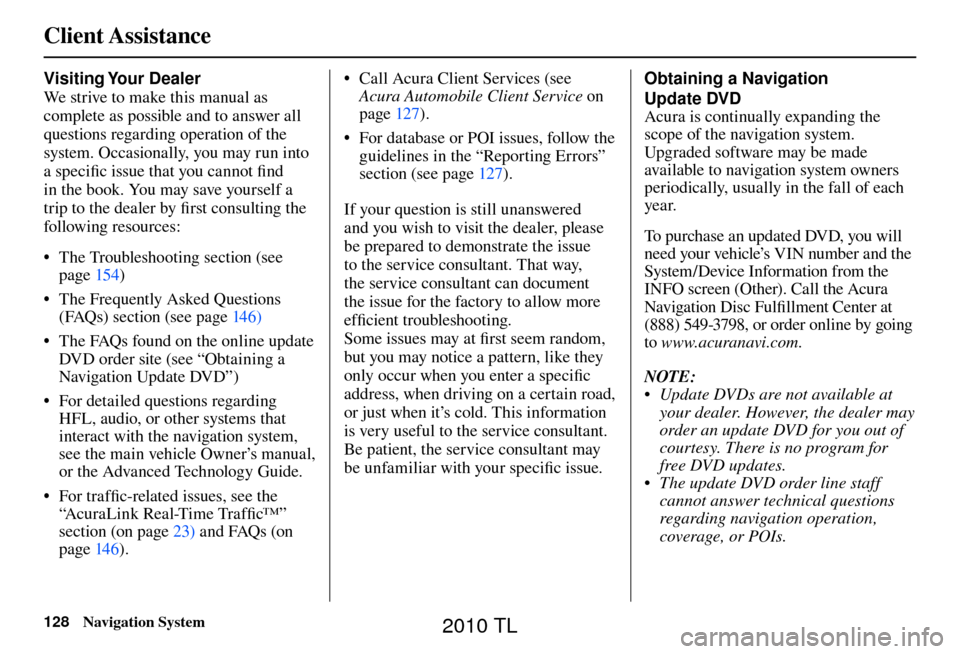
Client Assistance
128 Navigation System
Visiting Your Dealer
We strive to make this manual as
complete as possible and to answer all
questions regarding operation of the
system. Occasionally, you may run into
a specifi c issue that you cannot fi nd
in the book. You may save yourself a
trip to the dealer by fi rst consulting the
following resources:
• The Troubleshooting section (see page 154 )
• The Frequently Asked Questions (FAQs) section (see page 146 )
• The FAQs found on the online update DVD order site (see “Obtaining a
Navigation Update DVD”)
• For detailed questions regarding HFL, audio, or other systems that
interact with the navigation system,
see the main vehicle Owner’s manual,
or the Advanced Technology Guide.
• For traffi c-related issues, see the
“ AcuraLink Real-Time Traffi c™ ”
section (on page 23 ) and FAQs (on
page 146 ). • Call Acura Client Services (see
Acura Automobile Client Service on
page 127 ).
• For database or POI issues, follow the guidelines in the “ Reporting Errors ”
section (see page 127 ).
If your question is still unanswered
and you wish to visit the dealer, please
be prepared to demonstrate the issue
to the service consultant. That way,
the service consultant can document
the issue for the factory to allow more
effi cient troubleshooting.
Some issues may at fi rst seem random,
but you may notice a pattern, like they
only occur when you enter a specifi c
address, when driving on a certain road,
or just when it’s cold. This information
is very useful to the service consultant.
Be patient, the service consultant may
be unfamiliar with your specifi c issue. Obtaining a Navigation
Update DVD
Acura is continually expanding the
scope of the navigation system.
Upgraded software may be made
available to navigation system owners
periodically, usually in the fall of each
yea r.
To purchase an updated DVD, you will
need your vehicle’s VIN number and the
System/Device Information from the
INFO screen (Other). Call the Acura
Navigation Disc Fulfi
llment Center at
(888) 549-3798, or order online by going
to www.acuranavi.com.
NOTE:
• Update DVDs are not available at your dealer. However, the dealer may
order an update DVD for you out of
courtesy. There is no program for
free DVD updates.
• The update DVD order line staff cannot answer technical questions
regarding navigation operation,
coverage, or POIs.
2010 TL
Page 129 of 174

Coverage Areas
Navigation System129
Map Coverage
The system provides map coverage for
the following U.S. states, as well as
for Canada and Puerto Rico. The map
coverage consists of accurately mapped
(ve r i fi ed) metropolitan areas (in the
following list) and a less accurate
(unverifi ed) rural database. See Map
Overview on page 6 for a discussion of
map coverage.
The cities and metropolitan areas in the
following list are fully mapped. Only
major streets, roads, and freeways have
been verifi ed outside these areas. If
your route passes through these areas,
routing may be limited, depending on
your routing choices. See Unverifi ed
Area Routing on page 102 .
If you desire additional map coverage
information, contact Acura Client
Services or go to www.acuranavi.com .
Enter your vehicle model and model
year, and then select the state for which
you want to verify map coverage.
U.S. Detailed Coverage Areas
Alabama
Auburn-Opelika
Bir m ingham / Tuscaloosa
Huntsville
Mobile
Montgomery
Arizona Phoenix Metro
Prescott
Sedona
Tu c s o n
Yu m a
Arkansas Fayetteville
Fort Smith
Hot Springs
Little Rock
Pine Bluff
California Central Valley - including Fresno, Merced, Modesto, and Stockton
Humboldt
Los Angeles/San Diego Metro
Mammoth Lakes
Sacramento Metro
San Francisco Bay (approximately
Monterey to Sonoma) – including
Monterey County and Hollister Southern California Area –
including
Bakersfi eld and San Luis Obispo
Yu b a
Colorado Denver/Boulder/Colorado Springs/Ski Resorts Metro area – including
Ft. Collins
Grand Junction
Connecticut Bridgeport
Danbury
Hartford Metro
New Haven Metro
Norwalk
Stamford
Delaware Entire state – including Dover, Wilmington Metro area, New
Castle County
Florida Cape Canaveral/Cocoa Beach/Titusville
Dixie County
Florida Keys
Fort Myers Metro area – including
Naples
Fort Pierce
Gainesville
2010 TL