dashboard Acura TL 2012 Advanced Technology Guide
[x] Cancel search | Manufacturer: ACURA, Model Year: 2012, Model line: TL, Model: Acura TL 2012Pages: 20, PDF Size: 11.76 MB
Page 10 of 20
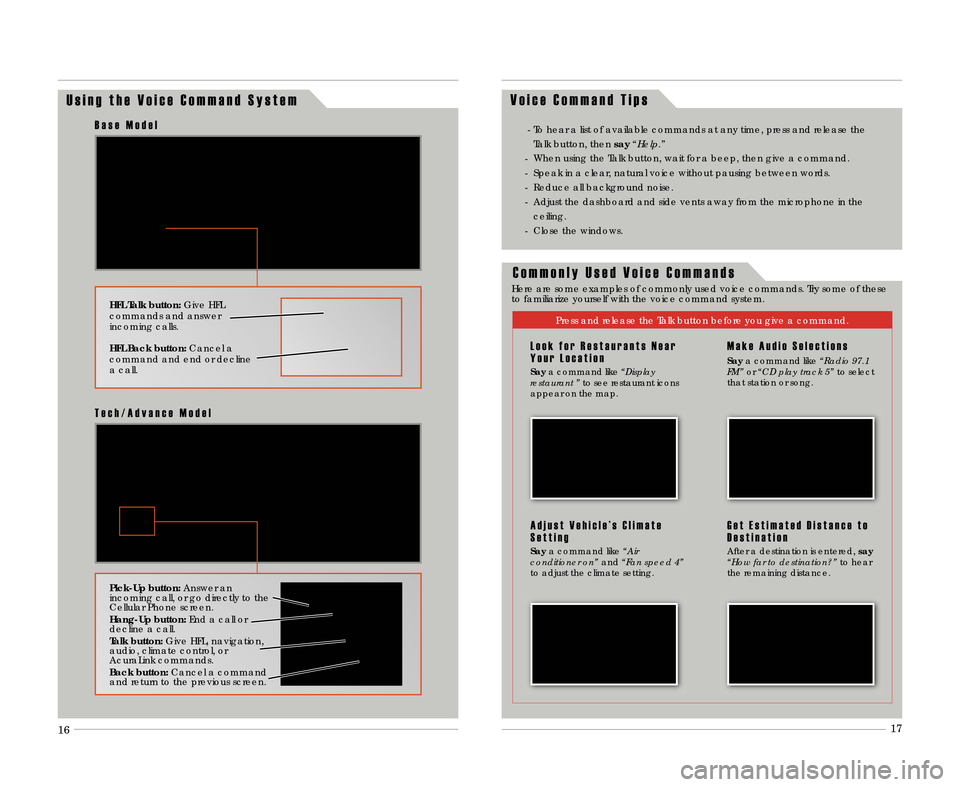
U s i n g t h e V o i c e C o m m a n d S y s t e mV o i c e C o m m a n d T i p s
HFL Talk button:
Give HFL
commands and answer
incoming calls.
HFL Back button: Cancel a
command and end or decline
a call.
B a s e M o d e l
Pick�Up button: Answer an
incoming call\b or go directly to the
Cellular Phone screen.
Hang�Up button: End a call or
decline a call.
Talk button: Give HFL\b navigation\b
audio\b climate control\b or
AcuraLink commands.
Back button: Cancel a command
and return to the previous screen.
T e c h \b A d v a n c e M o d e l
� To hear a list of available commands at any time\b press and release the
Talk button\b then say“Help\b”
� When using the Talk button\b wait for a beep\b then give a command.
� Speak in a clear\b natural voice without pausing between words.
� Reduce all background noise.
� Adjust the dashboard and side vents away from the microphone in the ceiling.
� Close the windows.
C o m m o n l y U s e d V o i c e C o m m a n d s
Here are some examples of commonly used voice commands. Try some of these
to familiarize yourself with the voice command system.
Press and release the Talk button before you give a command.
L o o k f o r R e s t a u r a n t s N e a r
Y o u r L o c a t i o n
Say a command like “Display
restaurant ” to see restaurant icons
appear on the map.
A d j u s t V e h i c l e ’ s C l i m a t e
S e t t i n g
Say a command like “Air
conditioner on” and“Fan speed 4”
to adjust the climate setting.
M a k e A u d i o S e l e c t i o n s
Say a command like “Radio 97\b1
FM” or“CD play track 5” to select
that station or song.
G e t E s t i m a t e d D i s t a n c e t o
D e s t i n a t i o n
After a destination is entered\b say
“How far to destination?” to hear
the remaining distance.
16 17
12 TL ATG\fATG_NEW STYLE 1/27/2011 1\f33 PM Page 10
Page 19 of 20
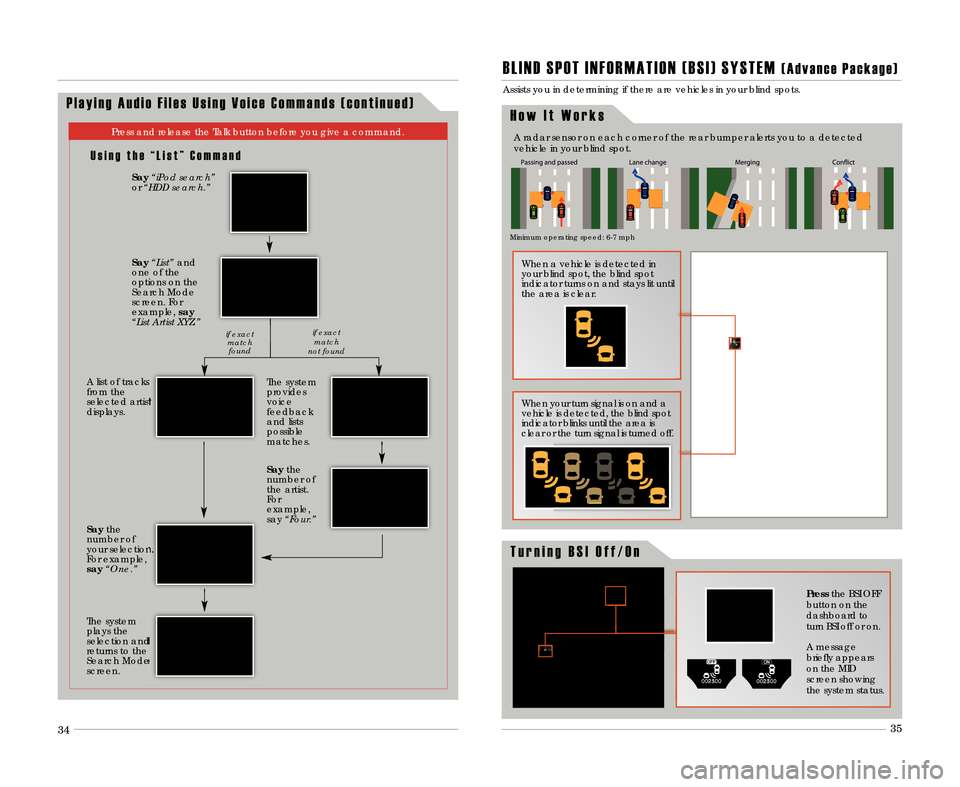
P l a y i n g A u d i o F i l e s U s i n g V o i c e C o m m a n d s ( c o n t i n u e d )
Press and release the Talk button before you give a command.
U s i n g t h e “ L i s t ” C o m m a n d
The system
provides
voice
feedback
and lists
possible
matches.
A list of tracks
from the
selected artist
displays.
Say
“iPod search”
or “HDD search\b”
Say “List” and
one of the
options on the
Search Mode
screen. For
example\b say
“List Artist XYZ\b”
Say the
number of
your selection.
For example\b
say “One\b”
The system
plays the
selection and
returns to the
Search Mode
screen. Say
the
number of
the artist.
For
example\b
say “Four\b”
if exact
matchfound if exact
match
not found
B L I N D S P O T I N F O R M A T I O N ( B S I ) S Y S T E M( A d v a n c e P a c k a g e )
Assists you in determining if there are vehicles in your blind spots.
T u r n i n g B S I O f f \b O n
A radar sensor on each corner of the rear bumper alerts you to a detected
vehicle in your blind spot.
Minimum operating speed: 6�7 mph
When a vehicle is detected in
your blind spot\b the blind spot
indicator turns on and stays lit until
the area is clear.
H o w I t W o r k s
When your turn signal is on and a
vehicle is detected\b the blind spot
indicator blinks until the area is
clear or the turn signal is turned off.
Press the BSI OFF
button on the
dashboard to
turn BSI off or on.
A message
briefly appears
on the MID
screen showing
the system status.
28 29
34
35
12 TL ATG\fATG_NEW STYLE 1/27/2011 1\f3\b PM Page 19