navigation system Acura TL 2013 Navigation Manual
[x] Cancel search | Manufacturer: ACURA, Model Year: 2013, Model line: TL, Model: Acura TL 2013Pages: 183, PDF Size: 5.19 MB
Page 131 of 183
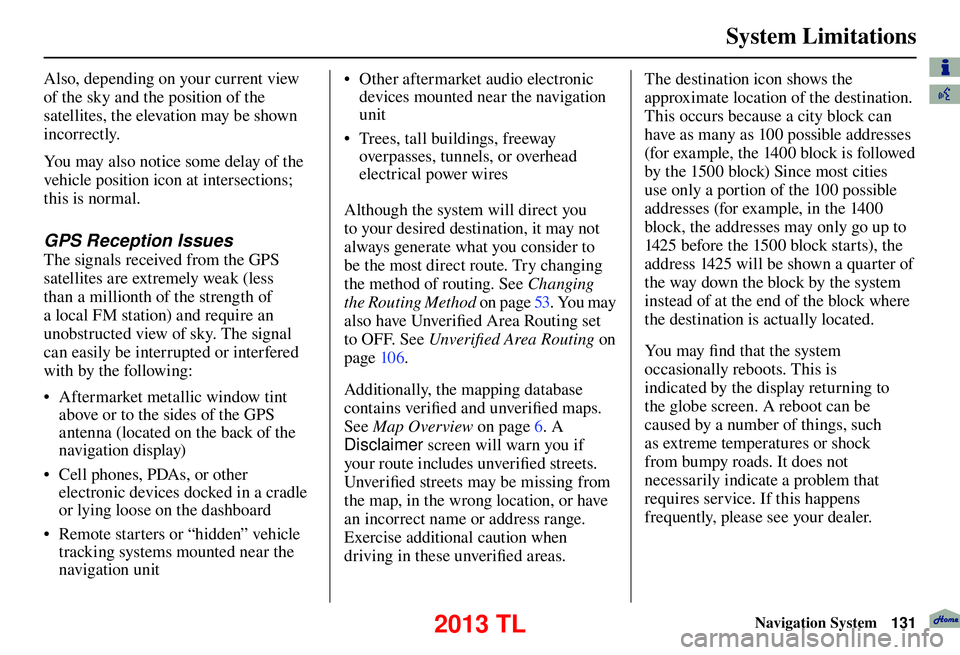
System Limitations
Navigation System131
Also, depending on your current view
of the sky and the position of the
satellites, the elevation may be shown
incorrectly.
You may also notice some delay of the
vehicle position icon at intersections;
this is normal.
GPS Reception Issues
The signals received from the GPS
satellites are extremely weak (less
than a millionth of the strength of
a local FM station) and require an
unobstructed view of sky. The signal
can easily be interrupted or interfered
with by the following:
• Aftermarket metallic window tint
above or to the sides of the GPS
antenna (located on the back of the
navigation display)
• Cell phones, PDAs, or other electronic devices docked in a cradle
or lying loose on the dashboard
• Remote starters or “hidden” vehicle tracking systems mounted near the
navigation unit • Other aftermarket audio electronic
devices mounted near the navigation
unit
• Trees, tall buildings, freeway overpasses, tunnels, or overhead
electrical power wires
Although the system will direct you
to your desired destination, it may not
always generate what you consider to
be the most direct route. Try changing
the method of routing. See Changing
the Routing Method on page 53 . You may
also have Unver ifi ed Area Routing set
to OFF. See Unverifi ed Area Routing on
page 10 6 .
Additionally, the mapping database
contains verifi ed and unverifi ed maps.
See Map Overview on page 6 . A
Disclaimer screen will warn you if
your route includes unverifi ed streets.
Unver ifi ed streets may be missing from
the map, in the wrong location, or have
an incorrect name or address range.
Exercise additional caution when
driving in these unverifi ed areas. The destination icon shows the
approximate location of the destination.
This occurs because a city block can
have as many as 100 possible addresses
(for example, the 1400 block is followed
by the 1500 block) Since most cities
use only a portion of the 100 possible
addresses (for example, in the 1400
block, the addresses may only go up to
1425 before the 1500 block starts), the
address 1425 will be shown a quarter of
the way down the block by the system
instead of at the end of the block where
the destination is actually located.
You may fi nd that the system
occasionally reboots. This is
indicated by the display returning to
the globe screen. A reboot can be
caused by a number of things, such
as extreme temperatures or shock
from bumpy roads. It does not
necessarily indicate a problem that
requires service. If this happens
frequently, please see your dealer.
System Limitations
2013 TL
Page 132 of 183
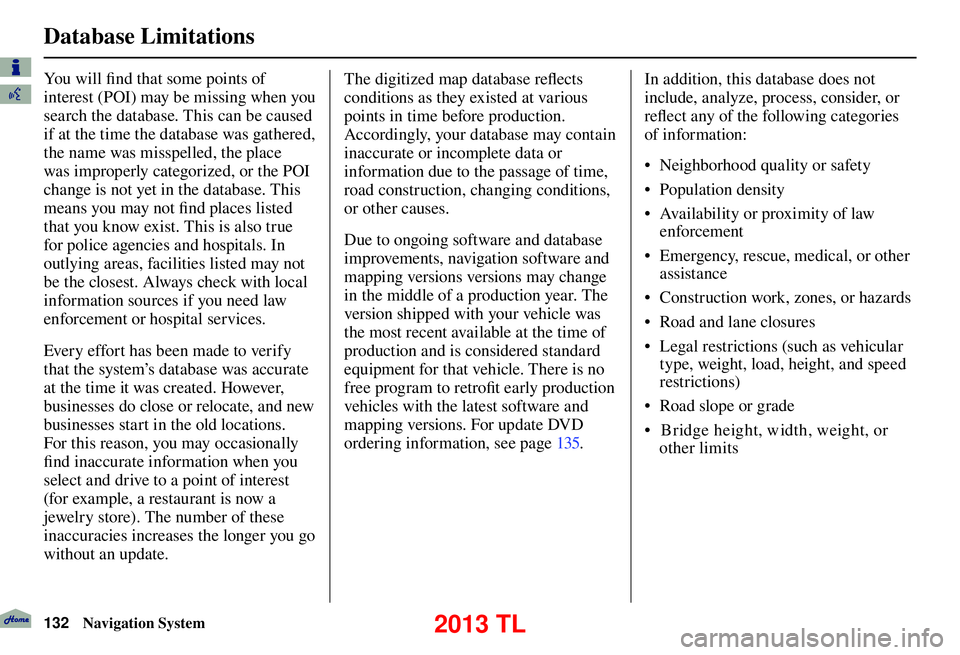
Database Limitations
132 Navigation System
You will fi nd that some points of
interest (POI) may be missing when you
search the database. This can be caused
if at the time the database was gathered,
the name was misspelled, the place
was improperly categorized, or the POI
change is not yet in the database. This
means you may not fi nd places listed
that you know exist. This is also true
for police agencies and hospitals. In
outlying areas, facilities listed may not
be the closest. Always check with local
information sources if you need law
enforcement or hospital services.
Every effort has been made to verify
that the system’s database was accurate
at the time it was created. However,
businesses do close or relocate, and new
businesses start in the old locations.
For this reason, you may occasionally
fi nd inaccurate information when you
select and drive to a point of interest
(for example, a restaurant is now a
jewelry store). The number of these
inaccuracies increases the longer you go
without an update. The digitized map database refl
ects
conditions as they existed at various
points in time before production.
Accordingly, your database may contain
inaccurate or incomplete data or
information due to the passage of time,
road construction, changing conditions,
or other causes.
Due to ongoing software and database
improvements, navigation software and
mapping versions versions may change
in the middle of a production year. The
version shipped with your vehicle was
the most recent available at the time of
production and is considered standard
equipment for that vehicle. There is no
free program to retrofi t early production
vehicles with the latest software and
mapping versions. For update DVD
ordering information, see page 135 . In addition, this database does not
include, analyze, process, consider, or
refl
ect any of the following categories
of information:
• Neighborhood quality or safety
• Population density
• Availability or proximity of law enforcement
• Emergency, rescue, medical, or other assistance
• Construction work, zones, or hazards
• Road and lane closures
• Legal restrictions (such as vehicular type, weight, load, height, and speed
restrictions)
• Road slope or grade
• Bridge height, w idth, weight, or other limits
2013 TL
Page 133 of 183

Database Limitations
Navigation System133
• Traffi c facilities safety
• Special events
• Pavement characteristics or conditions
We assume no liability for any incident
that may result from an error in the
program, or from changed conditions
not noted above. Copyrights
• Copyright © 2012 Zagat Survey,
LLC. All rights reserved.
• © 2012 NAVTEQ All Rights Reserved.
• Portions of the software in this product are copyright 2007 The
FreeType Project ( www.freetype.org).
All rights reserved.
Licensed under the FreeType Project LICENSE, 2006-Jan-27. ( http://www.
freetype.org/FTL.TXT )
2013 TL
Page 134 of 183

Client Assistance
134 Navigation System
Reporting Errors
Occasionally, you may encounter
database errors.
• If the error pertains to freeways and
main “verifi ed” roads shown in black
on the map, then report it online at
http://update.navteq.com / .
• If the error involves a purple “unverifi ed” road, then do not report
it. These areas have not been verifi ed
and are provided for reference only
(see Map Overview on page 6 ).
• For errors in points of interest (POI), like a business that has changed its
name, do not report them. Keep in
mind that depending on when the
data was collected, the database can
be out of date. The business may
have not reported the change(s), or
not be in the database at all. Update
Navigation DVDs are available for
purchase, usually in the fall of each
year. See Obtaining a Navigation
Update DVD on page 135 regarding
updates to the navigation system. • If the error does not involve the
database, such as vehicle position
icon error, screen error messages,
or other GPS related errors, see
Frequently Asked Questions o n
page 155 , System Limitations GPS
Reception IssuesPS Reception Issues
on page 131 , or Tr o u b l e s h o o t i n g on
page 163 . Acura Client Relations
T
elephone: (800) 382-2238
Fa x: (310) 783-3535
Mail:
Acura Navi
America Honda Motor Co., Inc.
Acura Client Relations
MS 500-2N-7E
1919 Tor r a nce Blvd.
Torrance, CA 90501-2746
2013 TL
Page 135 of 183
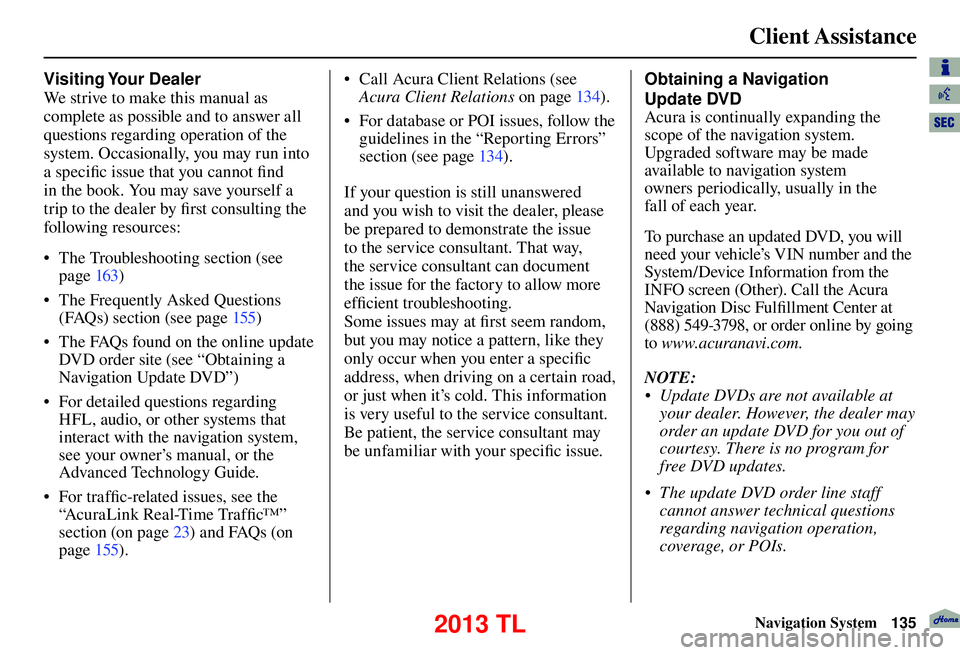
Client Assistance
Navigation System135
Visiting Your Dealer
We strive to make this manual as
complete as possible and to answer all
questions regarding operation of the
system. Occasionally, you may run into
a specifi c issue that you cannot fi nd
in the book. You may save yourself a
trip to the dealer by fi rst consulting the
following resources:
• The Troubleshooting section (see page 163 )
• The Frequently Asked Questions (FAQs) section (see page 155 )
• The FAQs found on the online update DVD order site (see “Obtaining a
Navigation Update DVD”)
• For detailed questions regarding HFL, audio, or other systems that
interact with the navigation system,
see your owner’s manual, or the
Advanced Technology Guide.
• For traffi c-related issues, see the
“ AcuraLink Real-Time Traffi c™ ”
section (on page 23 ) and FAQs (on
page 155 ). • Call Acura Client Relations (see
Acura Client Relations on page 134 ).
• For database or POI issues, follow the guidelines in the “ Reporting Errors ”
section (see page 134 ).
If your question is still unanswered
and you wish to visit the dealer, please
be prepared to demonstrate the issue
to the service consultant. That way,
the service consultant can document
the issue for the factory to allow more
effi cient troubleshooting.
Some issues may at fi rst seem random,
but you may notice a pattern, like they
only occur when you enter a specifi c
address, when driving on a certain road,
or just when it’s cold. This information
is very useful to the service consultant.
Be patient, the service consultant may
be unfamiliar with your specifi c issue. Obtaining a Navigation
Update DVD
Acura is continually expanding the
scope of the navigation system.
Upgraded software may be made
available to navigation system
owners periodically, usually in the
fall of each year.
To purchase an updated DVD, you will
need your vehicle’s VIN number and the
System/Device Information from the
INFO screen (Other). Call the Acura
Navigation Disc Fulfi
llment Center at
(888) 549-3798, or order online by going
to www.acuranavi.com.
NOTE:
• Update DVDs are not available at your dealer. However, the dealer may
order an update DVD for you out of
courtesy. There is no program for
free DVD updates.
• The update DVD order line staff cannot answer technical questions
regarding navigation operation,
coverage, or POIs.
2013 TL
Page 136 of 183

Coverage Areas
136 Navigation System
Map Coverage
The system provides map coverage for
the following U.S. states, as well as for
Canada, Puerto Rico, and Mexico. The
map coverage consists of accurately
mapped (verifi ed) metropolitan areas
(in the following list) and a less
accurate (unverifi ed) rural database.
See Map Overview on page 6 for a
discussion of map coverage.
The cities and metropolitan areas in the
following list are fully mapped. Only
major streets, roads, and freeways have
been verifi ed outside these areas. If
your route passes through these areas,
routing may be limited, depending on
your routing choices. See Unverifi ed
Area Routing on page 106 .
If you desire additional map coverage
information, contact Acura Client
Relations or go to www.acuranavi.com .
Enter your vehicle model and model
year, and then select the state for which
you want to verify map coverage.
U.S. Detailed Coverage Areas
Alabama
Auburn-Opelika
Bir m ingham / Tuscaloosa
Huntsville
Mobile
Montgomery
Alaska Anchorage
Fairban ks-Denali
Juneau
Arizona Phoenix Metro
Prescott
Sedona
Tu c s o n
Yu m a
Arkansas Fayetteville
Fort Smith
Hot Springs
Little Rock
Pine Bluff
California Central Valley - including Fresno, Merced, Modesto, and Stockton
Humboldt
Los Angeles/San Diego Metro Redding
Mammoth Lakes
Sacramento Metro
San Francisco Bay
(approximately
Monterey to Sonoma) – including
Monterey County and Hollister
Southern California Area – including
Bakersfi eld and San Luis Obispo
Yu b a
Colorado Denver/Boulder/Colorado Springs/Ski Resorts Metro area – including
Ft. Collins
Durango
Grand Junction
Te l l u r i d e
Connecticut Bridgeport
Danbury
Hartford Metro
New Haven Metro
Norwalk
Stamford
Delaware Entire state – including Dover, Wilmington Metro area, New
Castle County
2013 TL
Page 137 of 183

Coverage Areas
Navigation System137
Florida
Cape Canaveral/Cocoa Beach/Titusville
Dixie County
Florida Keys
Fort Myers Metro area – including
Naples
Fort Pierce
Gainesville
Jacksonville Metro – including St. Johns Count y
Miami/Fort Lauderdale/West Palm Beach Metro
Orlando/Daytona Beach/Melbourne area – including Osceola County
Panama City
Pensacola
Ta l l a h a s s e e
Tampa Bay/St. Petersburg Metro – including Pasco and Manatee
Counties
Ve r o B e a c h
Georgia Athens
Albany
Atlanta Metro
Augusta/Aiken Metro
Columbus
Dalton
Macon Rome
Va l d o s t a
Wa r n e r Ro b b i n s
Hawaii (all cities for the following
islands) Hawaii
Kauai
Lanai
Maui
Molokai
Oahu
Idaho Boise
Idaho Falls
Pocatello
Sun Valley Ski Resorts
Illinois Bloom ington-Nor ma l
Carbondale
Champaign
Charleston
Chicago Metro (to Wisconsin border) – including Lake County, IN, and
Dekalb County, IL
East St. Louis Metro
Galesburg
Moline
Peoria
Quincy Rock Island
Rock ford
Springfi
eld
Urbana-Danville
Indiana Bloom ington
Eva nsville
Fort Wayne
Gary/Hammond Metro
Indianapolis Metro
Kokomo Metro
Lafayette
Muncie
Northwest Indiana
South Bend/Elkhart/Goshen
Terre Haute
Iowa Ames
Cedar Rapids
Davenport
Des Moines
Dubuque
Iowa City
Sioux City
Wa t e r l o o - C e d a r Fa l l s
Kansas Kansas City/Leavenworth Metro
To p e k a
Wichita
2013 TL
Page 138 of 183
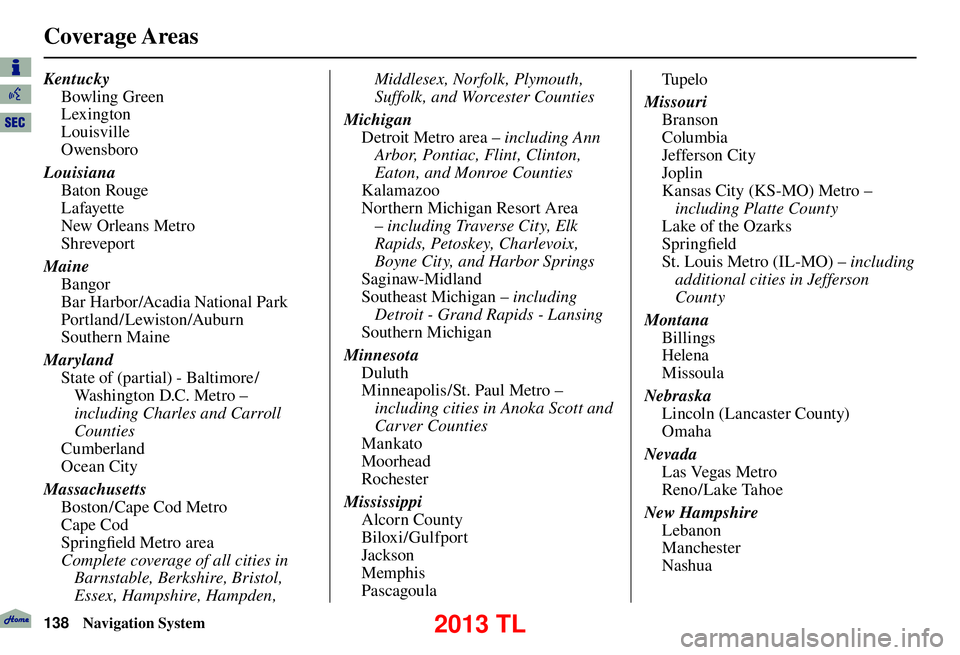
Coverage Areas
138 Navigation System
Kentucky
Bowling Green
Lexington
Louisville
Owensboro
Louisiana Baton Rouge
Lafayette
New Orleans Metro
Shreveport
Maine Bangor
Bar Harbor/Acadia National Park
Portland / Lewiston /Auburn
Southern Maine
Maryland State of (partial) - Baltimore/Washington D.C. Metro –
including Charles and Carroll
Counties
Cumberland
Ocean City
Massachusetts Boston/Cape Cod Metro
Cape Cod
Springfi eld Metro area
Complete coverage of all cities in Barnstable, Berkshire, Bristol,
Essex, Hampshire, Hampden, Middlesex, Norfolk, Plymouth,
Suffolk, and Worcester Counties
Michigan Detroit Metro area – including Ann Arbor, Pontiac, Flint, Clinton,
Eaton, and Monroe Counties
Kalamazoo
Northern Michigan Resort Area – including Traverse City, Elk
Rapids, Petoskey, Charlevoix,
Boyne City, and Harbor Springs
Saginaw-Midland
Southeast Michigan – including
Detroit - Grand Rapids - Lansing
Southern Michigan
Minnesota Duluth
Minneapolis/St. Paul Metro – including cities in Anoka Scott and
Carver Counties
Mankato
Moorhead
Rochester
Mississippi Alcorn County
Biloxi / Gulfpor t
Jackson
Memphis
Pascagoula Tu p e l o
Missouri Branson
Columbia
Jefferson City
Joplin
Kansas City (KS-MO) Metro – including Platte County
Lake of the Ozarks
Springfi eld
St. Louis Metro (IL-MO) – including additional cities in Jefferson
County
Montana Billings
Helena
Missoula
Nebraska Lincoln (Lancaster County)
Omaha
Nevada Las Vegas Metro
Reno/Lake Tahoe
New Hampshire Lebanon
Manchester
Nashua
2013 TL
Page 139 of 183

Coverage Areas
Navigation System139
The State of (partial) – including
Laconia , Keene, Lebanon,
Manchester, Concord, Franklin,
Por ts m ou th , D over, Roch ester,
Somersworth
New Jersey Camden Metro
Newark Metro
Southern New Jersey – including Atlantic City /Cape May /
Cumberland Metro
Trenton Metro – including Ocean and Hunterdon Counties
New Mexico Albuquerque
Las Cruces
Santa Fe
Taos Ski Resorts
New York Binghamton
Buffalo – including Erie and Niagara Counties
Eastern New York – including the Adirondack, Oneonta -
Cooperstown, New York City
Metro, Albany, Glen Falls,
Schenectady, Troy
Elmira
Ithaca Lake Placid
Rochester – including cities in
Monroe County
Syracuse
Utica
Wa t e r t ow n
North Carolina Asheville
Charlotte Metro
Greenville/New Bern
Fayetteville
Hickory
Jacksonville
Morgantown
Outer Banks
Raleigh-Durham Metro
Wilmington
Winston-Salem/Greensboro Metro
North Dakota Fargo Metro
Grand Forks
Ohio Akron
Columbus/Marysville Metro
Cincinnati Metro – including Butler County
Cleveland Metro – including Geauga County
Dayton Lima
Mansfi
eld
Parkersburg
Portsmouth
Steubenville
Springfi eld
To l e d o (Lucas County)
Yo u n g s t o w n
Oklahoma Oklahoma City
Tu l s a
Oregon Bend
Corvalis
Eugene
Medford
Portland /Salem Metro
Seaside /Astoria /Cannon Beach
Pennsylvania Allentown
Eastern Pennsylvania
Erie
Gettysburg
Harrisburg
Lancaster
Philadelphia Metro
Reading
Southeastern Pennsylvania
2013 TL
Page 140 of 183

Coverage Areas
140 Navigation System
Southwest Pennsylvania – including
Pittsburgh and Washington County
State College/University Park
Wilkes-Barre/Scranton
Williamsport
Yo r k
Rhode Island Newport
Providence Metro
South Carolina Beaufort
Charleston
Columbia
Greenville/Spartanburg – including
additional cities in Greenville and
Spartanburg Counties
Myrtle Beach Metro
Rock Hill Metro
Sumter/ Florence
South Dakota Rapid City
Sioux Falls
Te n n e s s e e Chattanooga
Chester County
Franklin County
Johnson City/K ingsport / Bristol
Knoxville/Farragut Metro Memphis Metro – including Desoto
and Tunica Counties
Nashville
Te x a s Abilene
Amarillo
Austin Metro
Beaumont
Big Bend
Brownsville
Bryan / College Station
Corpus Christi
Dallas/Fort Worth Metro – including additional cities in Grayson
County
El Paso
Houston Metro – including additional cities in Galveston
County
Laredo
Lawton
Longview
Lubbock
McAllen
Midland/Odessa Metro
Nacogdoches-Luf kin
San Angelo
San Antonio Metro
South Padre Island
Te x a r k a n a Wichita Falls
Utah Moab
Ogden
Park City
Salt Lake City Metro
St. George
Ve r m o n t Rutland
State of (partial) – including
Burlington, Montpelier
Virginia Washington D.C. detailed area – including Alexandria, Arlington,
Fair fa x , Falls Church , Fauquier
County, Fredericksburg City,
Manassas, and additional cities
in Loudon and Prince William
Counties
Bristol
Charlottesville
Danville
Emporia
Ly nchbu rg
Richmond Metro
Roanoke
Shenandoah National Park
Staunton-Waynesboro-Harrisonburg
Williamsburg/Norfolk/Virginia
2013 TL