display Acura TLX 2015 User Guide
[x] Cancel search | Manufacturer: ACURA, Model Year: 2015, Model line: TLX, Model: Acura TLX 2015Pages: 545, PDF Size: 19.64 MB
Page 35 of 545
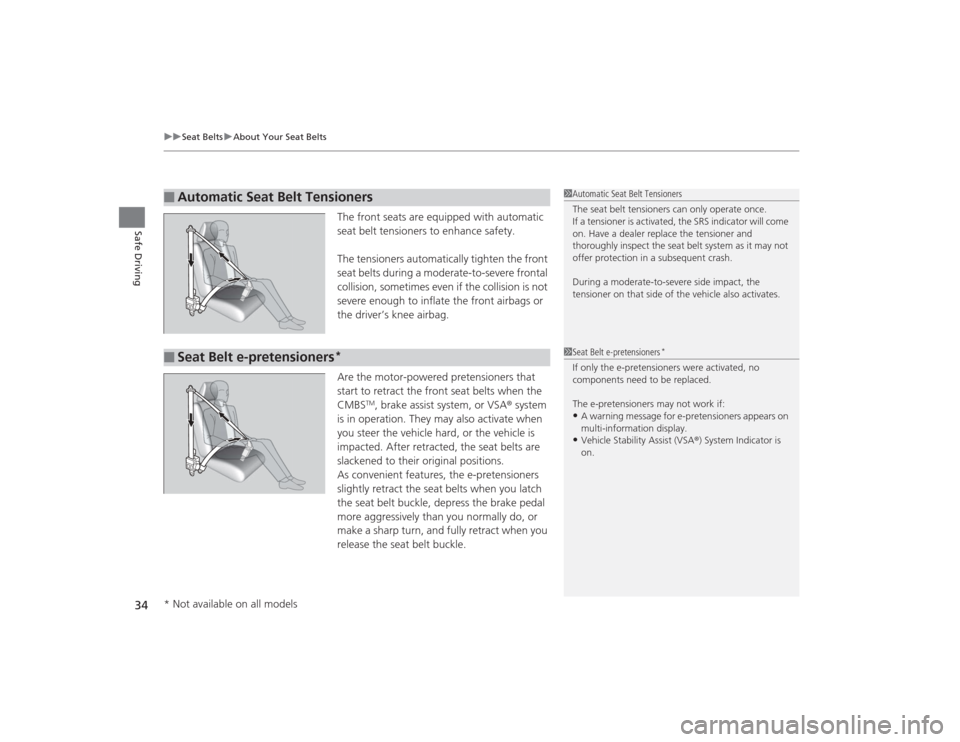
uuSeat Belts uAbout Your Seat Belts
34Safe Driving
The front seats are equipped with automatic
seat belt tensioners to enhance safety.
The tensioners automatically tighten the front
seat belts during a moderate-to-severe frontal
collision, sometimes even if the collision is not
severe enough to inflate the front airbags or
the driver’s knee airbag.
Are the motor-powered pretensioners that
start to retract the front seat belts when the
CMBS
TM, brake assist system, or VSA ® system
is in operation. They may also activate when
you steer the vehicle hard, or the vehicle is
impacted. After retracted, the seat belts are
slackened to their original positions.
As convenient features, the e-pretensioners
slightly retract the seat belts when you latch
the seat belt buckle, depress the brake pedal
more aggressively than you normally do, or
make a sharp turn, and fully retract when you
release the seat belt buckle.
■
Automatic Seat Belt Tensioners
1 Automatic Seat Belt Tensioners
The seat belt tensioners can only operate once.
If a tensioner is activated, the SRS indicator will come
on. Have a dealer replace the tensioner and
thoroughly inspect the seat belt system as it may not
offer protection in a subsequent crash.
During a moderate-to-severe side impact, the
tensioner on that side of the vehicle also activates.
■
Seat Belt e-pretensioners
*
1Seat Belt e-pretensioners
*
If only the e-pretensioners were activated, no
components need to be replaced.
The e-pretensioners may not work if:•A warning message for e-pretensioners appears on
multi-information display.•Vehicle Stability Assist (VSA ®) System Indicator is
on.
* Not available on all models
Page 52 of 545

Continued
51
uuAirbags uAirbag System Indicators
Safe Driving
■When side curtain airbags deploy in a frontal collision
One or both side curtain airbags may inflate in a moderate-to-severe angled frontal
collision.
In this case, the side curtain airbags will deploy slightly after the front airbags.Airbag System IndicatorsIf a problem occurs in the airbag system, the SRS indicator will come on and a
message appears on the multi-information display.
■When the power mode is set to ON
The indicator comes on for a few seconds,
then goes off. This tells you the system is
working properly.
If the indicator comes on at any other time, or does not come on at all, have the
system checked by a dealer as soon as possible. If you don’t, your airbags and seat
belt tensioners may not work properly when they are needed.
■
Supplemental Restraint System (SRS) Indicator
1 Supplemental Restraint System (SRS) Indicator
3
WARNING
Ignoring the SRS indicator can result in
serious injury or death if the airbag systems
or tensioners do not work properly.
Have your vehicle checked by a dealer as
soon as possible if the SRS indicator alerts
you to a possible problem.
Models with
full color
display
Models without
full color
display
Page 70 of 545

69
Instrument Panel
This chapter describes the buttons, indicators, and gauges that are used while driving.
Indicators............................................ 70
Multi-Information Display Warning and Information Messages ...................... 95Gauges and Multi-Information Display .. 117Gauges ............................................ 117
Multi-Information Display ................ 118
Page 71 of 545

70Instrument Panel
Indicators*1:On the left: Models with full color displayOn the right: Models without full color displayIndicator
Name
On/Blinking
Explanation
Message
*1
Brake System
Indicator (Red)
●Comes on for a few seconds
when you set the power
mode to ON, then goes off.●Comes on when the brake
fluid level is low.●Comes on if there is a
problem with the brake
system.
●Comes on while driving - Check the
brake fluid level.
2 What to do when the indicator comes
on while driving P. 506
●Comes on along with the brake system
indicator (amber) - Immediately stop in a
safe place. Contact a dealer for repair. The
brake pedal becomes harder to operate.
Depress the pedal further than you normally
do.●Comes on along with the ABS indicator
- Have your vehicle checked by a dealer.
2 If the Brake System Indicator (Red)
Comes On P. 506
Low Oil
Pressure
Indicator
●Comes on when you set the
power mode to ON, and goes
off when the engine starts.●Comes on when the engine
oil pressure is low.
●Comes on while driving - Immediately
stop in a safe place.
2 If the Low Oil Pressure Indicator
Comes On P. 505
U.S.Canada(Red)
Page 72 of 545
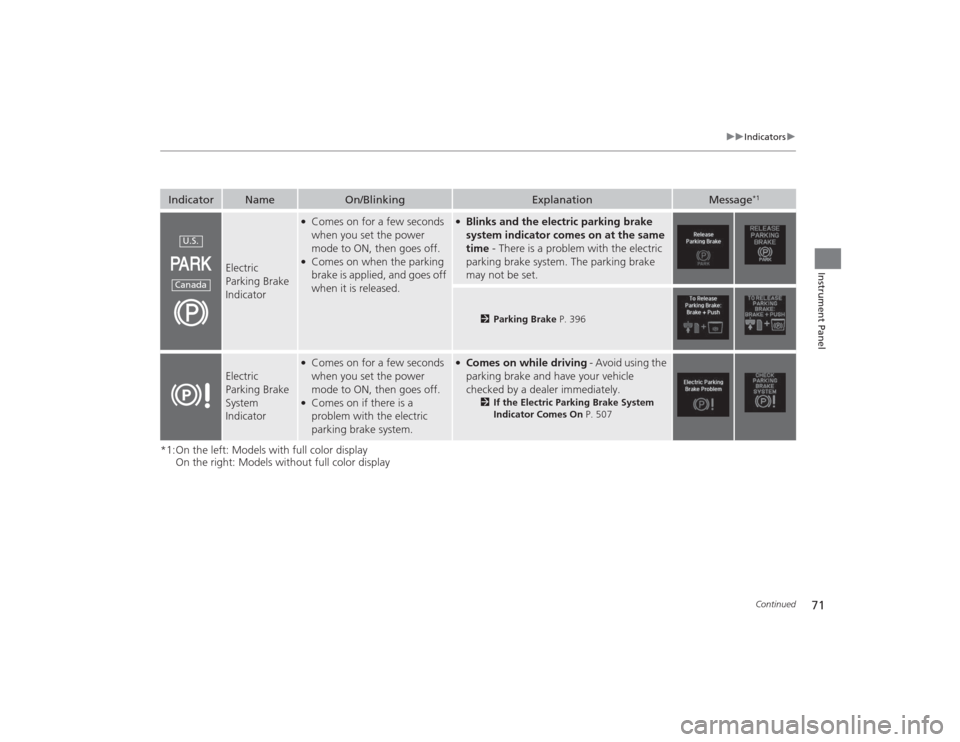
71
uuIndicators u
Continued
Instrument Panel
*1:On the left: Models with full color display
On the right: Models without full color displayIndicator
Name
On/Blinking
Explanation
Message
*1
Electric
Parking Brake
Indicator
●Comes on for a few seconds
when you set the power
mode to ON, then goes off.●Comes on when the parking
brake is applied, and goes off
when it is released.
●Blinks and the electric parking brake
system indicator comes on at the same
time - There is a problem with the electric
parking brake system. The parking brake
may not be set.
2Parking Brake P. 396
Electric
Parking Brake
System
Indicator
●Comes on for a few seconds
when you set the power
mode to ON, then goes off.●Comes on if there is a
problem with the electric
parking brake system.
●Comes on while driving - Avoid using the
parking brake and have your vehicle
checked by a dealer immediately.
2 If the Electric Parking Brake System
Indicator Comes On P. 507
U.S.Canada
Page 73 of 545

72
uuIndicators u
Instrument Panel
*1:On the left: Models with full color display
On the right: Models without full color displayIndicator
Name
On/Blinking
Explanation
Message
*1
Automatic
Brake Hold
System
Indicator
●Comes on for a few seconds
when you set the power
mode to ON, then goes off.●Comes on when the
automatic brake hold system
is on.
2Automatic Brake Hold P. 400
Automatic
Brake Hold
Indicator
●Comes on for a few seconds
when you set the power
mode to ON, then goes off.●Comes on when the
automatic brake hold system
is activated.
2Automatic Brake Hold P. 400
—
—
U.S.Canada
Page 74 of 545
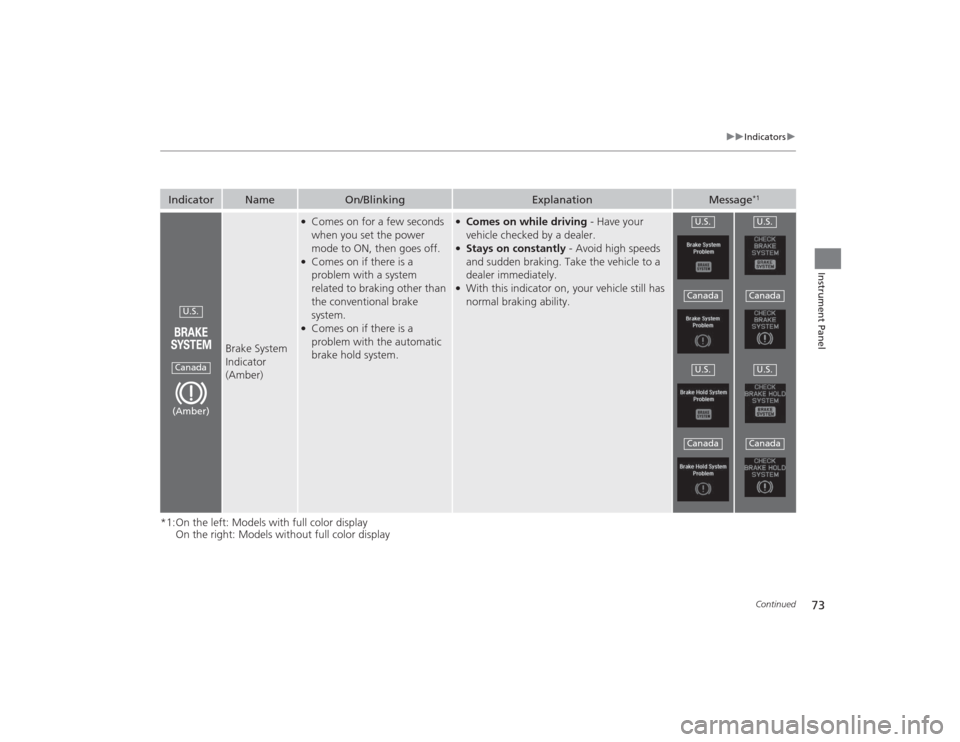
73
uuIndicators u
Continued
Instrument Panel
*1:On the left: Models with full color display
On the right: Models without full color displayIndicator
Name
On/Blinking
Explanation
Message
*1
Brake System
Indicator
(Amber)
●Comes on for a few seconds
when you set the power
mode to ON, then goes off.●Comes on if there is a
problem with a system
related to braking other than
the conventional brake
system.●Comes on if there is a
problem with the automatic
brake hold system.
●Comes on while driving - Have your
vehicle checked by a dealer.●Stays on constantly - Avoid high speeds
and sudden braking. Take the vehicle to a
dealer immediately.●With this indicator on, your vehicle still has
normal braking ability.
U.S.Canada(Amber)
U.S.CanadaU.S.Canada
U.S.CanadaU.S.Canada
Page 75 of 545
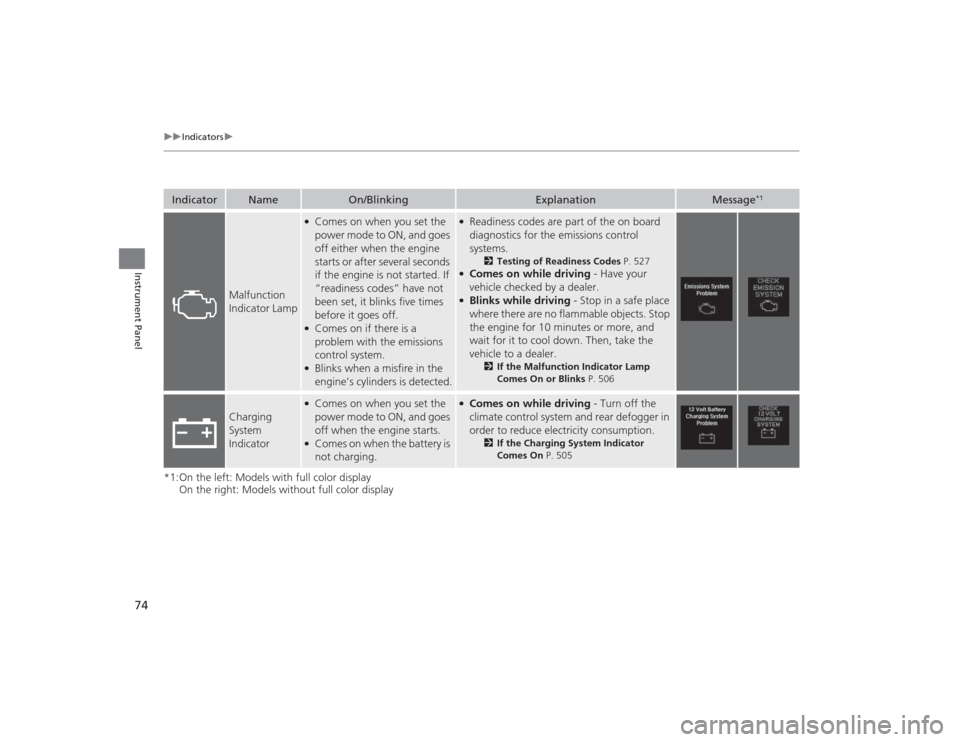
74
uuIndicators u
Instrument Panel
*1:On the left: Models with full color display
On the right: Models without full color displayIndicator
Name
On/Blinking
Explanation
Message
*1
Malfunction
Indicator Lamp
●Comes on when you set the
power mode to ON, and goes
off either when the engine
starts or after several seconds
if the engine is not started. If
“readiness codes” have not
been set, it blinks five times
before it goes off.●Comes on if there is a
problem with the emissions
control system.●Blinks when a misfire in the
engine’s cylinders is detected.
●Readiness codes are part of the on board
diagnostics for the emissions control
systems.
2Testing of Readiness Codes P. 527
●Comes on while driving - Have your
vehicle checked by a dealer.●Blinks while driving - Stop in a safe place
where there are no flammable objects. Stop
the engine for 10 minutes or more, and
wait for it to cool down. Then, take the
vehicle to a dealer.
2 If the Malfunction Indicator Lamp
Comes On or Blinks P. 506
Charging
System
Indicator
●Comes on when you set the
power mode to ON, and goes
off when the engine starts.●Comes on when the battery is
not charging.
●Comes on while driving - Turn off the
climate control system and rear defogger in
order to reduce electricity consumption.
2 If the Charging System Indicator
Comes On P. 505
Page 76 of 545

75
uuIndicators u
Continued
Instrument Panel
*1:On the left: Models with full color display
On the right: Models without full color display
*2:Models with full color display
*3:Models without full color displayIndicator
Name
On/Blinking
Explanation
Message
*1
Gear Position
Indicator
*/
Shift Lever
Position
Indicator*
●Indicates the current gear
selection.
2 Shifting P. 331, 338
—
—
*2*3
* Not available on all models
Page 77 of 545
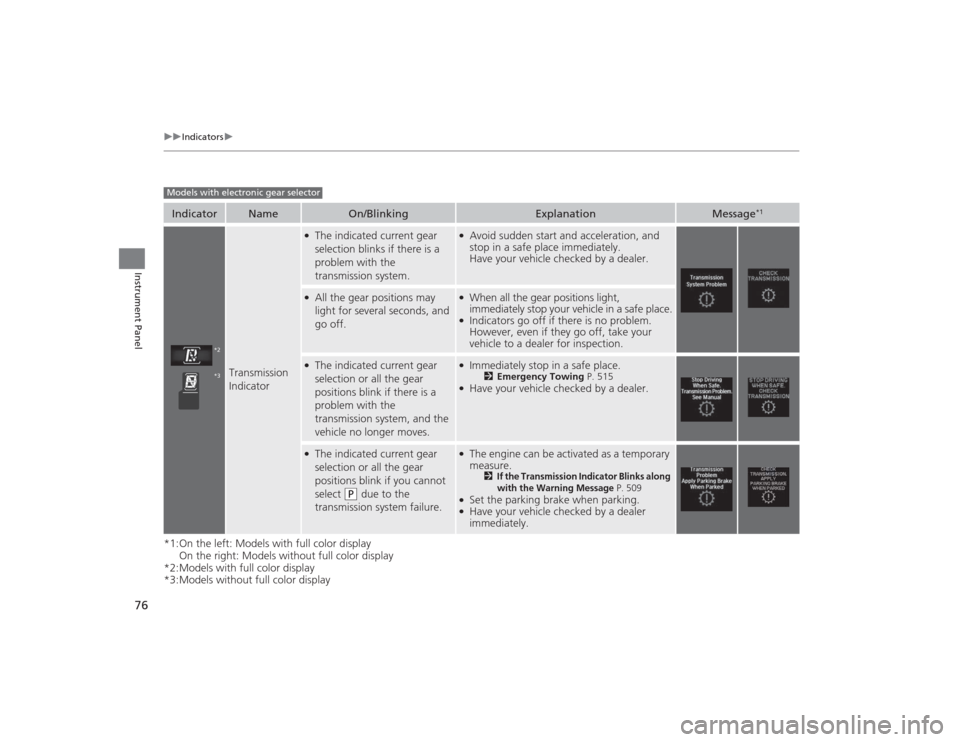
76
uuIndicators u
Instrument Panel
*1:On the left: Models with full color display
On the right: Models without full color display
*2:Models with full color display
*3:Models without full color displayIndicator
Name
On/Blinking
Explanation
Message
*1
Transmission
Indicator
●The indicated current gear
selection blinks if there is a
problem with the
transmission system.
●Avoid sudden start and acceleration, and
stop in a safe place immediately.
Have your vehicle checked by a dealer.
●All the gear positions may
light for several seconds, and
go off.
●When all the gear positions light,
immediately stop your vehicle in a safe place.●Indicators go off if there is no problem.
However, even if they go off, take your
vehicle to a dealer for inspection.
●The indicated current gear
selection or all the gear
positions blink if there is a
problem with the
transmission system, and the
vehicle no longer moves.
●Immediately stop in a safe place.
2 Emergency Towing P. 515
●Have your vehicle checked by a dealer.
●The indicated current gear
selection or all the gear
positions blink if you cannot
select
(P
due to the
transmission system failure.
●The engine can be activated as a temporary
measure.
2
If the Transmission Indicator Blinks along
with the Warning Message
P. 509
●Set the parking brake when parking.●Have your vehicle checked by a dealer
immediately.
Models with electronic gear selector
*2*3