warning light Acura TLX 2015 Owner's Guide
[x] Cancel search | Manufacturer: ACURA, Model Year: 2015, Model line: TLX, Model: Acura TLX 2015Pages: 545, PDF Size: 19.64 MB
Page 406 of 545
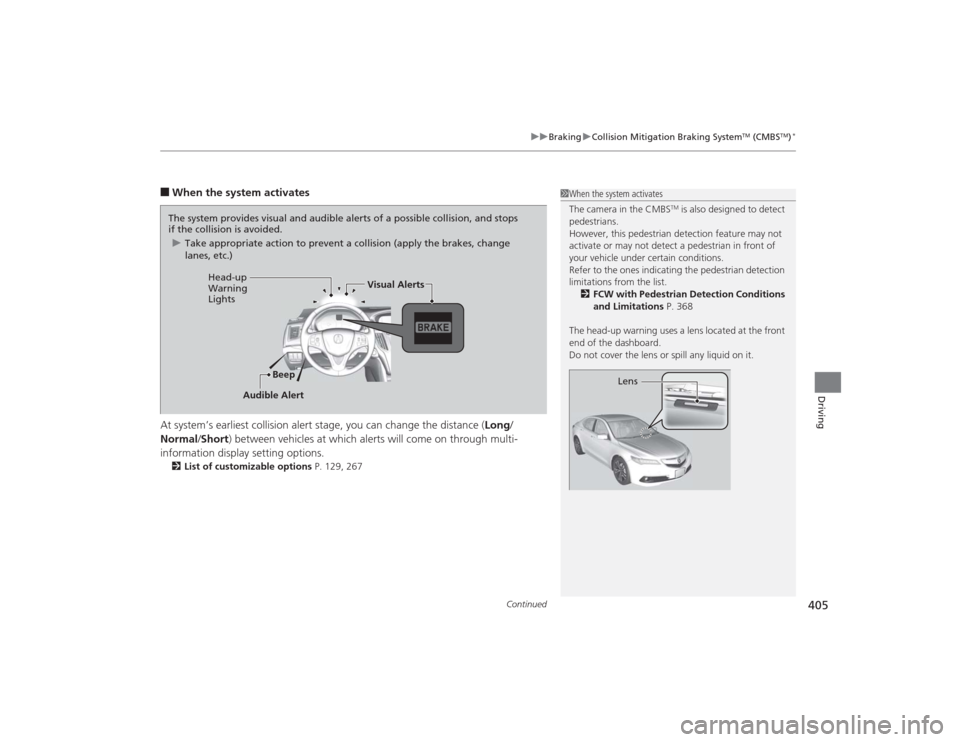
Continued
405
uuBraking uCollision Mitigation Braking System
TM (CMBS
TM)*
Driving
■When the system activates
At system’s earliest collision alert stage, you can change the distance ( Long/
Normal /Short ) between vehicles at which alerts will come on through multi-
information display setting options.2 List of customizable options P. 129, 267
1When the system activates
The camera in the CMBS
TM is also designed to detect
pedestrians.
However, this pedestrian detection feature may not
activate or may not detect a pedestrian in front of
your vehicle under certain conditions.
Refer to the ones indicating the pedestrian detection
limitations fro m the list.
2 FCW with Pedestrian Detection Conditions
and Limitations P. 368
The head-up warning uses a lens located at the front
end of the dashboard.
Do not cover the lens or spill any liquid on it.
Lens
The system provides visual and audible alerts of a possible collision, and stops
if the collision is avoided. u Take appropriate action to prevent a collision (apply the brakes, change
lanes, etc.)
Beep
Head-up
Warning
Lights
Visual Alerts
Audible Alert
Page 407 of 545

406
uuBraking uCollision Mitigation Braking System
TM (CMBS
TM)*
Driving
The system has three alert stages for a possible collision. However, depending on circumstances, the CMBS
TM may not go through all of
the stages before initiating the last stage.
■
Collision Alert Stages
Distance between vehicles
CMBS
TM
The radar sensor detects a vehicle
E-pretensioner
Audible & Visual WARNINGS
Braking
Stage one
There is a risk of a
collision with the
vehicle ahead of
you.
—
When in Long, visual and audible
alerts come on at a longer distance
from a vehicle ahead than in
Normal setting, and in Short, at a
shorter distance than in Normal.
—
Stage
two
The risk of a
collision has
increased, time to
respond is
reduced.
Retracts the driver’s seat
belt gently a few times,
providing a physical
warning.
Visual and audible alerts.
Lightly
applied
Stage three
The CMBS
TM
determines that a
collision is
unavoidable.
Forcefully tightens driver
and front passenger seat
belts.
Forcefully applied
Your Vehicle Vehicle
Ahead
Normal
Short
LongYour
Vehicle Vehicle
Ahead
Your
Vehicle
Vehicle
Ahead
Page 478 of 545

477
Continued
Handling the Unexpected
If a Tire Goes FlatTemporarily Repairing a Flat TireIf the tire has a large cut or is otherwise severely damaged, you will need to have the
vehicle towed. If the tire only has a small puncture, from a nail for instance, you can
use the temporary tire repair kit so that you can drive to the nearest service station
for a more permanent repair.
If a tire goes flat while driving, grasp the steering wheel firmly, and brake gradually
to reduce speed. Then stop in a safe place.
1.Park the vehicle on a firm, level, and non-slippery surface and apply the parking
brake.
2. Change the gear position to
(P
.
3. Turn on the hazard warning lights and set the power mode to VEHICLE OFF
(LOCK).
1Temporarily Repairing a Flat Tire
The kit should not be used in the following situations.
Instead, contact a dealer or a roadside assistant to
have the vehicle towed.•The tire sealant has expired.•More than one tire is punctured.•The puncture or cut is larger than 3/16 inch (4 mm).•The tire side wall is damaged or the puncture is
outside the contact area.•Damage has been caused by driving with the tire
extremely under inflated.•The tire bead is no longer seated.•The rim is damaged.
Do not remove a nail or screw that punctured the
tire. If you remove it from the tire, you may not be
able to repair the puncture using the kit.NOTICEDo not use a puncture-repairing agent other than the
one provided in the ki t that came with your vehicle. If
a different agent is us ed, you may permanently
damage the tire pressure sensor.
When the puncture is:
Kit Use
Smaller than 3/16 inch (4 mm)
Yes
Larger than 3/16 inch (4 mm)
No
Contact
Area
Page 490 of 545

489
uuIf a Tire Goes Flat uChanging a Flat Tire
Continued
Handling the Unexpected
Changing a Flat TireIf a tire goes flat while driving, grasp the steering wheel firmly, and brake gradually
to reduce speed. Then, stop in a safe place. Replace the flat tire with a compact
spare tire. Go to a dealer as soon as possible to have the full-size tire repaired or
replaced.
1. Park the vehicle on firm, level, and non-slippery and apply the parking brake.
2. Change the gear position to
(P
.
3. Turn on the hazard warning lights and set the power mode to VEHICLE OFF
(LOCK).
Vehicles with optional spare tire
1Changing a Flat Tire
Periodically check the tire pressure of the compact
spare. It should be set to the specified pressure.
Specified Pressure: 60 psi (420 kPa, 4.2 kgf/cm
2)
When driving with the compact spare tire, keep the
vehicle speed under 50 mph (80 km/h). Replace with
a full-size tire as soon as possible.
The compact spare tire and wheel in your vehicle are
specifically for this model. Do not use them with
another vehicle. Do not use another type of compact
spare tire or wheel with your vehicle.
Do not mount tire chains on a compact spare tire.
If a chain-mounted front tire goes flat, remove one of
the full-size rear tires and replace it with the compact
spare tire. Remove the flat front tire and replace it
with the full-size tire that was removed from the rear.
Mount the tire chains on the front tire.
Do not use a puncture-repairing agent on a flat tire,
as it can damage the tire pressure sensor.
Page 499 of 545
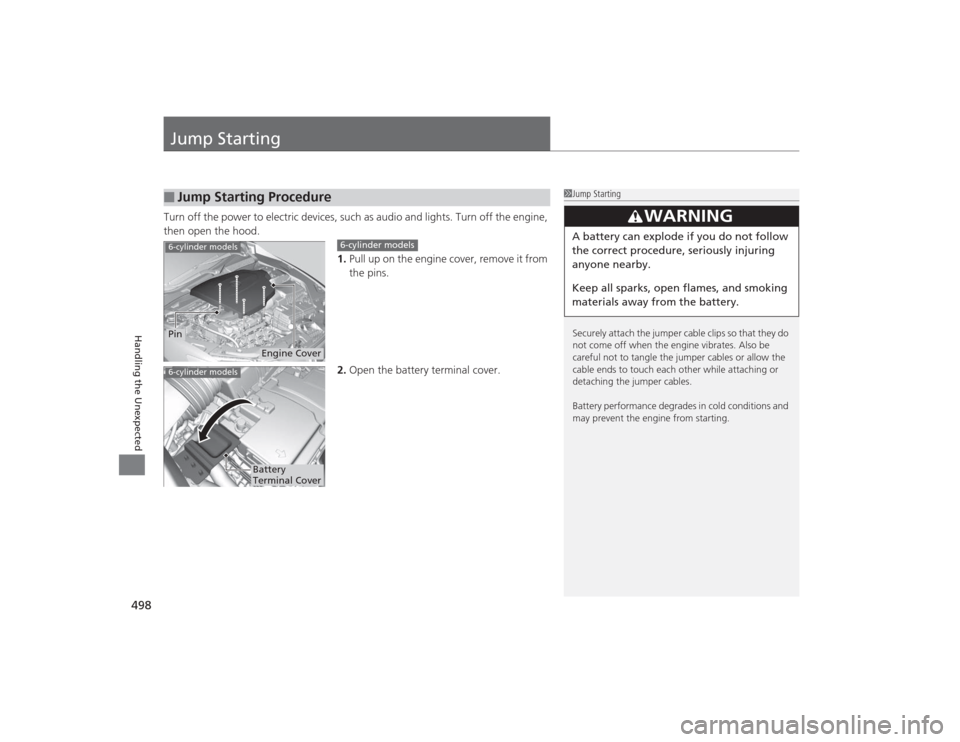
498Handling the Unexpected
Jump StartingTurn off the power to electric devices, such as audio and lights. Turn off the engine,
then open the hood.1.Pull up on the engine cover, remove it from
the pins.
2. Open the battery terminal cover.■
Jump Starting Procedure
1Jump Starting
Securely attach the jumper cable clips so that they do
not come off when the engine vibrates. Also be
careful not to tangle the jumper cables or allow the
cable ends to touch each other while attaching or
detaching the jumper cables.
Battery performance degrades in cold conditions and
may prevent the engine from starting.
3
WARNING
A battery can explode if you do not follow
the correct procedure, seriously injuring
anyone nearby.
Keep all sparks, open flames, and smoking
materials away from the battery.
6-cylinder models
Engine Cover
Pin
6-cylinder models
6-cylinder models
Battery
Terminal Cover
Page 504 of 545
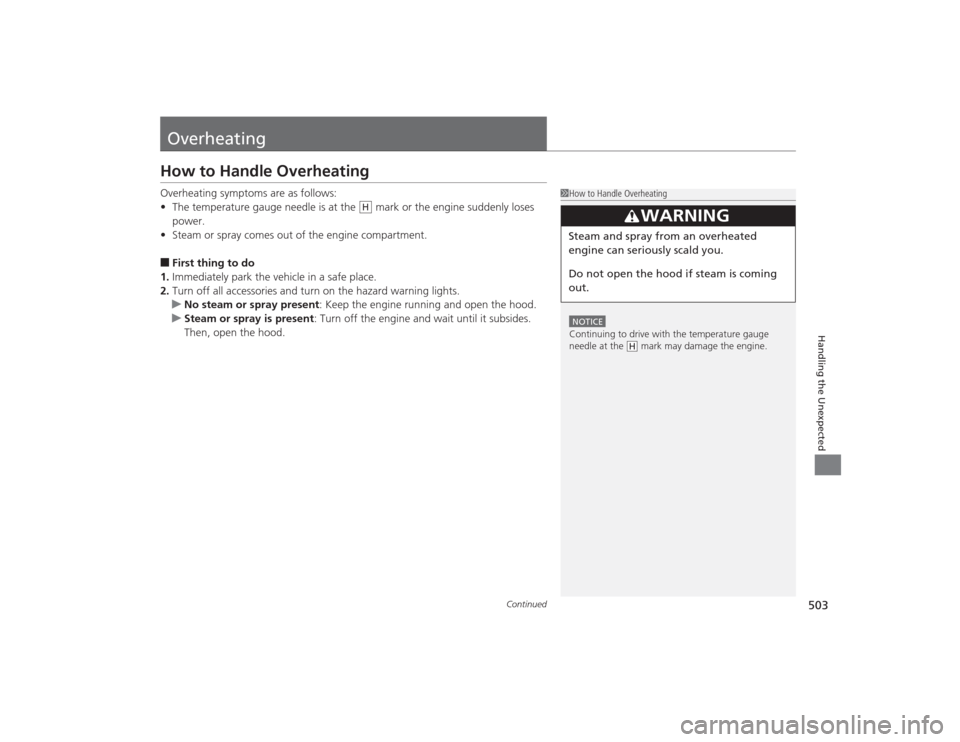
503
Continued
Handling the Unexpected
OverheatingHow to Handle OverheatingOverheating symptoms are as follows:
•The temperature gauge needle is at the mark or the engine suddenly loses
power.
• Steam or spray comes out of the engine compartment.■First thing to do
1. Immediately park the vehicle in a safe place.
2. Turn off all accessories and turn on the hazard warning lights.
u No steam or spray present : Keep the engine running and open the hood.
u Steam or spray is present : Turn off the engine and wait until it subsides.
Then, open the hood.
1 How to Handle OverheatingNOTICEContinuing to drive with the temperature gauge
needle at the mark may damage the engine.
3
WARNING
Steam and spray from an overheated
engine can seriously scald you.
Do not open the ho od if steam is coming
out.
H
H
Page 506 of 545

505Handling the Unexpected
Indicator, Coming On/BlinkingIf the Low Oil Pressure Indicator Comes On
■Reasons for the indicator to come on
Comes on when the engine oil pressure is low.■What to do as soon as the indicator comes on
1. Immediately park the vehicle on level ground in a safe place.
2. If necessary, turn the hazard warning lights on.■What to do after parking the vehicle
1. Stop the engine and let it sit for about three minutes.
2. Open the hood and check the oil level.2 Oil Check P. 438
3.Start the engine and check the low oil pressure indicator.
u The indicator goes off: Start driving again.
u The indicator does not go off within 10 seconds: Stop the engine
and contact a dealer for repairs immediately.
If the Charging System Indicator Comes On
■Reasons for the indicator to come on
Comes on when the battery is not being charged.■What to do when the indicator comes on
Turn off the climate control system, rear defogger, and other electrical
systems, and immediately contact a dealer for repairs.
1 If the Low Oil Pressure Indicator Comes OnNOTICERunning the engine with low oil pressure can cause
serious mechanical damage almost immediately.1If the Charging System Indicator Comes On
If you need to stop temporarily, do not turn off the
engine. Restarting the engine may rapidly discharge
the battery.
Page 510 of 545

509
uuIndicator, Coming On/Blinking uIf the Transmission Indicator Blinks along with the Warning Message
Handling the Unexpected
If the Transmission Indicator Blinks along with the Warning Message
■Reasons for the indicator to blink
There is a problem with the transmission.■What to do when the indicator blinks
• Immediately have your vehicle inspected by a dealer.
• Select
(N
after starting the engine.
u Check if the
(N
position in the instrument panel and the indicator
on the
(N
button light/blink.
u The engine cannot be turned on unless the parking brake is set.
2 Starting the Engine P. 322
*1: Models with navigation system
*2: Models without navigation systemModels with electronic gear selector
1If the Transmission Indicator Blinks along with the Warning Message
You may not be able to start the engine.
Make sure to set the parking brake when parking
your vehicle.
Call a professional towing service if you need to tow
your vehicle.
2 Emergency Towing P. 515
*1
*1
*2
*2
Page 537 of 545
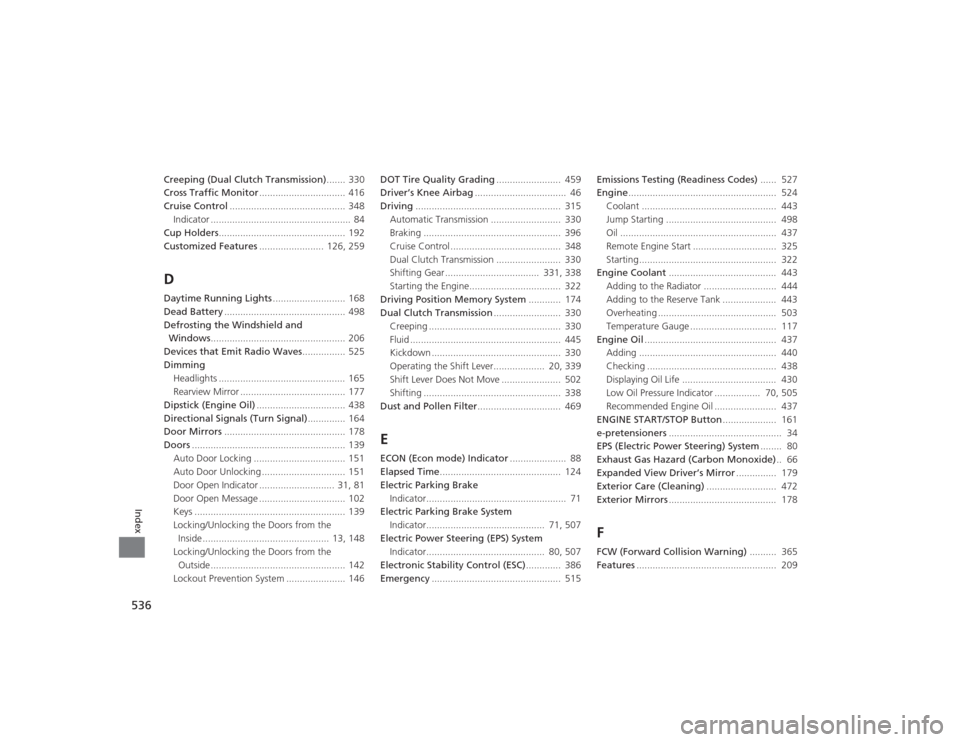
536Index
Creeping (Dual Clutch Transmission)....... 330
Cross Traffic Monitor ................................ 416
Cruise Control ........................................... 348
Indicator .................................................... 84
Cup Holders ............................................... 192
Customized Features ........................ 126, 259DDaytime Running Lights ........................... 168
Dead Battery ............................................. 498
Defrosting the Windshield and Windows .................................................. 206
Devices that Emit Radio Waves ................ 525
Dimming Headlights ............................................... 165
Rearview Mirror ....................................... 177
Dipstick (Engine Oil) ................................. 438
Directional Signals (Turn Signal) .............. 164
Door Mirrors ............................................. 178
Doors ......................................................... 139
Auto Door Locking .................................. 151
Auto Door Unlocking ............................... 151
Door Open Indicator ............................ 31, 81
Door Open Message ................................ 102
Keys ........................................................ 139
Locking/Unlocking the Doors from the Inside ............................................... 13, 148
Locking/Unlocking the Doors from the Outside .................................................. 142
Lockout Prevention System ...................... 146 DOT Tire Quality Grading
........................ 459
Driver’s Knee Airbag .................................. 46
Driving ...................................................... 315
Automatic Transmission .......................... 330
Braking ................................................... 396
Cruise Control ......................................... 348
Dual Clutch Transmission ........................ 330
Shifting Gear ................................... 331, 338
Starting the Engine.................................. 322
Driving Position Memory System ............ 174
Dual Clutch Transmission ......................... 330
Creeping ................................................. 330
Fluid ........................................................ 445
Kickdown ................................................ 330
Operating the Shift Lever................... 20, 339
Shift Lever Does Not Move ...................... 502
Shifting ................................................... 338
Dust and Pollen Filter ............................... 469
EECON (Econ mode) Indicator ..................... 88
Elapsed Time ............................................. 124
Electric Parking Brake
Indicator.................................................... 71
Electric Parking Brake System Indicator............................................ 71, 507
Electric Power Steering (EPS) System Indicator............................................ 80, 507
Electronic Stability Control (ESC) ............. 386
Emergency ................................................ 515 Emissions Testing (Readiness Codes)
...... 527
Engine ....................................................... 524
Coolant .................................................. 443
Jump Starting ......................................... 498
Oil .......................................................... 437
Remote Engine Start ............................... 325
Starting................................................... 322
Engine Coolant ........................................ 443
Adding to the Radiator ........................... 444
Adding to the Reserve Tank .................... 443
Overheating ............................................ 503
Temperature Gauge ................................ 117
Engine Oil ................................................. 437
Adding ................................................... 440
Checking ................................................ 438
Displaying Oil Life ................................... 430
Low Oil Pressure Indicator ................. 70, 505
Recommended Engine Oil ....................... 437
ENGINE START/STOP Button .................... 161
e-pretensioners .......................................... 34
EPS (Electric Power Steering) System ........ 80
Exhaust Gas Hazard (Carbon Monoxide) .. 66
Expanded View Driver’s Mirror ............... 179
Exterior Care (Cleaning) .......................... 472
Exterior Mirrors ........................................ 178
FFCW (Forward Collision Warning) .......... 365
Features .................................................... 209
Page 538 of 545
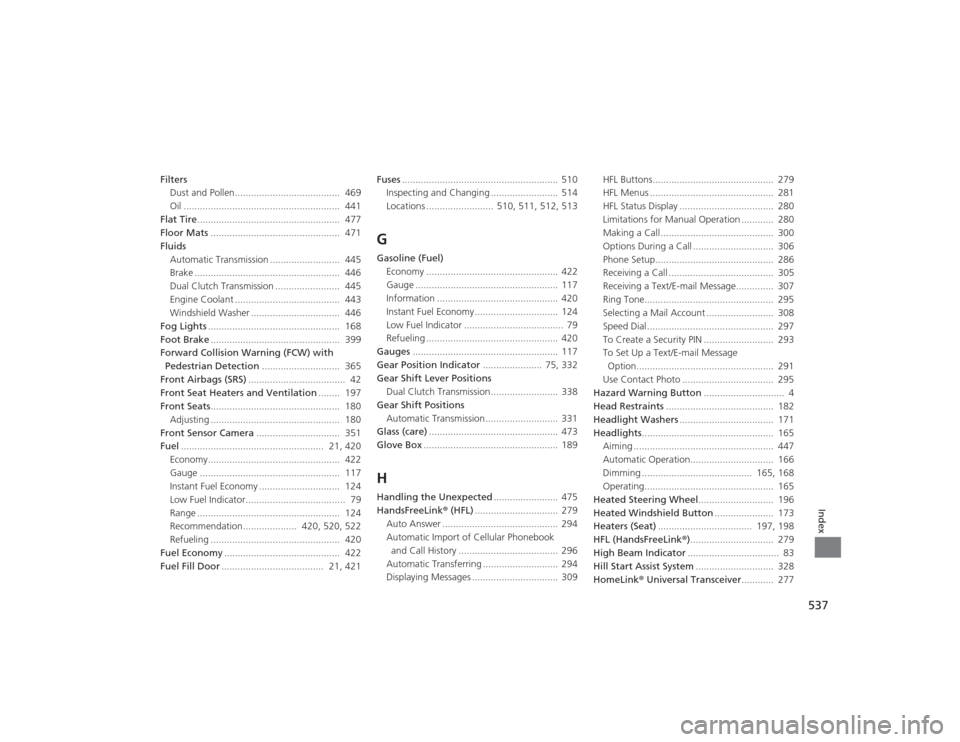
537Index
FiltersDust and Pollen....................................... 469
Oil .......................................................... 441
Flat Tire ..................................................... 477
Floor Mats ................................................ 471
Fluids Automatic Transmission .......................... 445
Brake ...................................................... 446
Dual Clutch Transmission ........................ 445
Engine Coolant ....................................... 443
Windshield Washer ................................. 446
Fog Lights ................................................. 168
Foot Brake ................................................ 399
Forward Collision Warning (FCW) with
Pedestrian Detection ............................. 365
Front Airbags (SRS) .................................... 42
Front Seat Heaters and Ventilation ........ 197
Front Seats ................................................ 180
Adjusting ................................................ 180
Front Sensor Camera ............................... 351
Fuel ..................................................... 21, 420
Economy................................................. 422
Gauge .................................................... 117
Instant Fuel Economy .............................. 124
Low Fuel Indicator..................................... 79
Range ..................................................... 124
Recommendation.................... 420, 520, 522
Refueling ................................................ 420
Fuel Economy ........................................... 422
Fuel Fill Door ...................................... 21, 421 Fuses
.......................................................... 510
Inspecting and Changing ......................... 514
Locations ......................... 510, 511, 512, 513
GGasoline (Fuel)
Economy ................................................. 422
Gauge ..................................................... 117
Information ............................................. 420
Instant Fuel Economy ............................... 124
Low Fuel Indicator ..................................... 79
Refueling ................................................. 420
Gauges ...................................................... 117
Gear Position Indicator ...................... 75, 332
Gear Shift Lever Positions
Dual Clutch Transmission ......................... 338
Gear Shift Positions
Automatic Transmission ........................... 331
Glass (care) ................................................ 473
Glove Box .................................................. 189HHandling the Unexpected ........................ 475
HandsFreeLink ® (HFL) ............................... 279
Auto Answer ........................................... 294
Automatic Import of Cellular Phonebook and Call History ..................................... 296
Automatic Transferring ............................ 294
Displaying Messages ................................ 309 HFL Buttons............................................. 279
HFL Menus .............................................. 281
HFL Status Display ................................... 280
Limitations for Manual Operation ............ 280
Making a Call .......................................... 300
Options During a Call .............................. 306
Phone Setup............................................ 286
Receiving a Call ....................................... 305
Receiving a Text/E-mail Message.............. 307
Ring Tone................................................ 295
Selecting a Mail Account ......................... 308
Speed Dial ............................................... 297
To Create a Security PIN .......................... 293
To Set Up a Text/E-mail Message
Option................................................... 291
Use Contact Photo .................................. 295
Hazard Warning Button .............................. 4
Head Restraints ........................................ 182
Headlight Washers ................................... 171
Headlights ................................................. 165
Aiming .................................................... 447
Automatic Operation............................... 166
Dimming ......................................... 165, 168
Operating................................................ 165
Heated Steering Wheel ............................ 196
Heated Windshield Button ...................... 173
Heaters (Seat) ................................... 197, 198
HFL (HandsFreeLink ®)............................... 279
High Beam Indicator .................................. 83
Hill Start Assist System ............................. 328
HomeLink ® Universal Transceiver ............ 277