wheel Acura TLX 2016 Navigation Manual
[x] Cancel search | Manufacturer: ACURA, Model Year: 2016, Model line: TLX, Model: Acura TLX 2016Pages: 325, PDF Size: 18.04 MB
Page 271 of 325
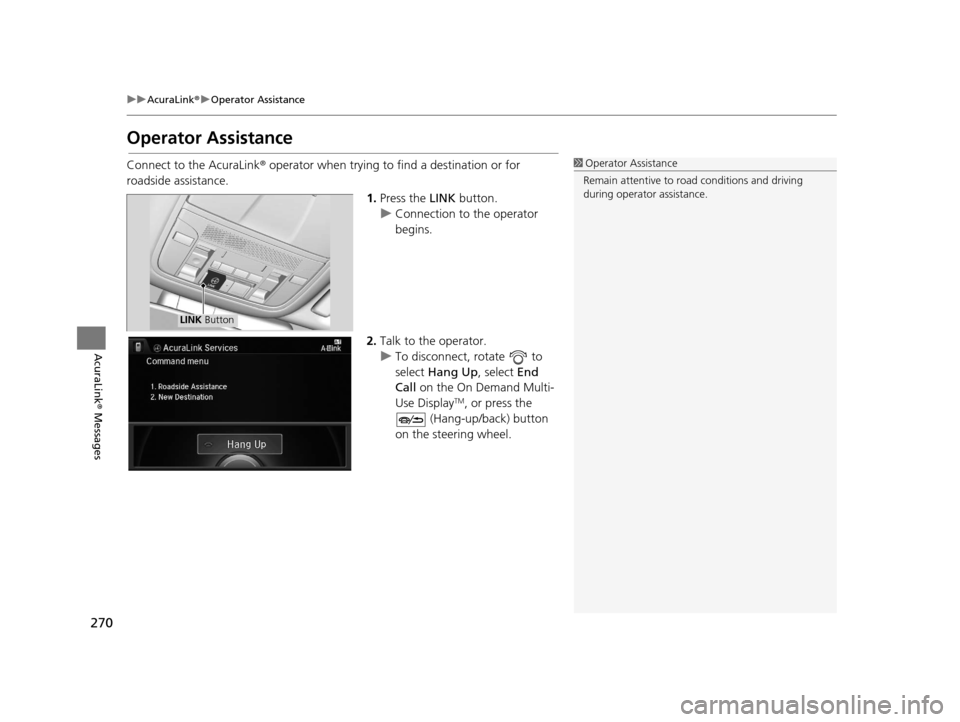
270
uuAcuraLink ®u Operator Assistance
AcuraLink® Messages
Operator Assistance
Connect to the AcuraLink ® operator when trying to find a destination or for
roadside assistance.
1.Press the LINK button.
u Connection to the operator
begins.
2. Talk to the operator.
u To disconnect, rotate to
select Hang Up , select End
Call on the On Demand Multi-
Use Display
TM, or press the
(Hang-up/back) button
on the steering wheel.
1 Operator Assistance
Remain attentive to road conditions and driving
during operator assistance.
LINK Button
16 ACURA TLX NAVI-31TZ38100.book 270 ページ 2015年7月29日 水曜日 午後4時1 1分
Page 323 of 325
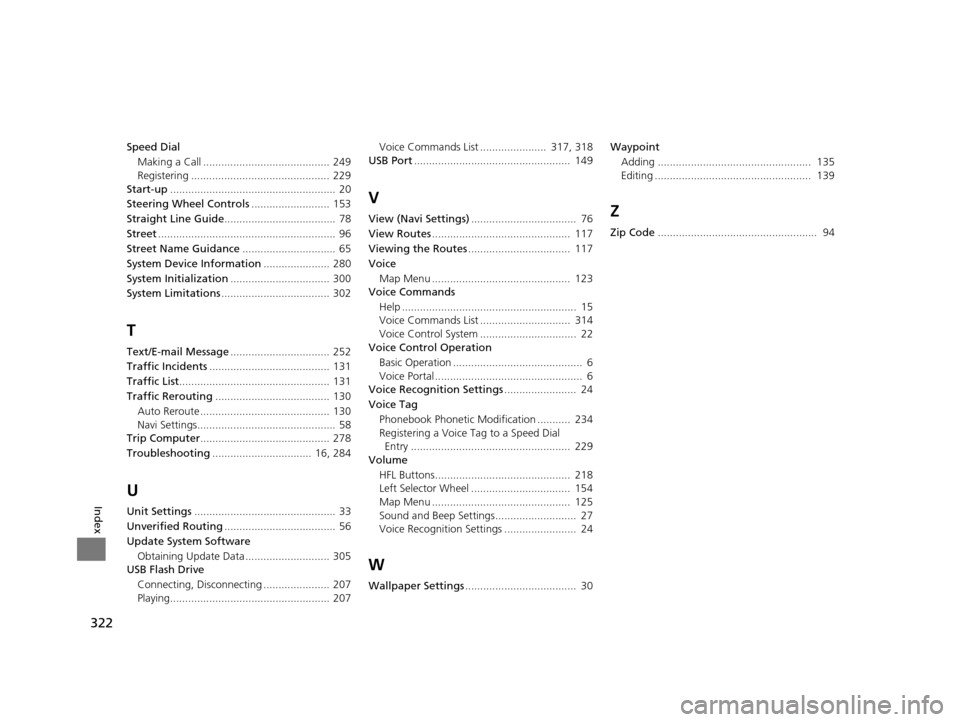
322
Index
Speed DialMaking a Call .......................................... 249
Registering .............................................. 229
Start-up ....................................................... 20
Steering Wheel Controls .......................... 153
Straight Line Guide ..................................... 78
Street ........................................................... 96
Street Name Guidance ............................... 65
System Device Information ...................... 280
System Initialization ................................. 300
System Limitations .................................... 302
T
Text/E-mail Message ................................. 252
Traffic Incidents ........................................ 131
Traffic List .................................................. 131
Traffic Rerouting ...................................... 130
Auto Reroute ........................................... 130
Navi Settings.............................................. 58
Trip Computer ........................................... 278
Troubleshooting ................................. 16, 284
U
Unit Settings............................................... 33
Unverified Routing ..................................... 56
Update System Software
Obtaining Update Data ............................ 305
USB Flash Drive
Connecting, Disconnecting ...................... 207
Playing..................................................... 207 Voice Commands List ...................... 317, 318
USB Port .................................................... 149
V
View (Navi Settings) ................................... 76
View Routes .............................................. 117
Viewing the Routes .................................. 117
Voice
Map Menu .............................................. 123
Voice Commands
Help .......................................................... 15
Voice Commands List .............................. 314
Voice Control System ................................ 22
Voice Control Operation
Basic Operation ........................................... 6
Voice Portal ................................................. 6
Voice Recognition Settings ........................ 24
Voice Tag Phonebook Phonetic Modification ........... 234
Registering a Voice Tag to a Speed Dial Entry ..................................................... 229
Volume
HFL Buttons............................................. 218
Left Selector Wheel ................................. 154
Map Menu .............................................. 125
Sound and Beep Settings........................... 27
Voice Recognition Settings ........................ 24
W
Wallpaper Settings ..................................... 30 Waypoint
Adding ................................................... 135
Editing .................................................... 139
Z
Zip Code ..................................................... 94
16 ACURA TLX NAVI-31TZ38100.book 322 ページ 2015年7月29日 水曜日 午後4時1 1分