window Acura TLX 2017 User Guide
[x] Cancel search | Manufacturer: ACURA, Model Year: 2017, Model line: TLX, Model: Acura TLX 2017Pages: 75, PDF Size: 10.99 MB
Page 32 of 75
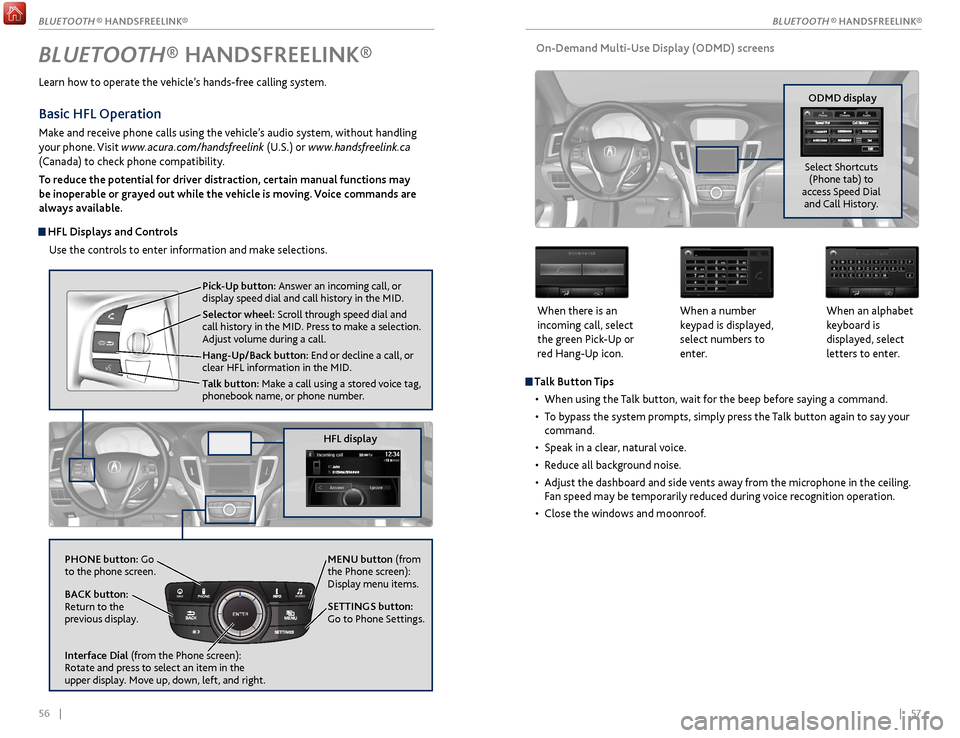
56 || 57
Talk Button Tips
•
When using
the Talk button, wait for the beep before saying a command.
•
T
o bypass the system prompts, simply press the Talk button again to say your
command.
•
Speak in a clear
, natural voice.
•
R
educe all background noise.
•
A
djust the dashboard and side vents away from the microphone in the ceiling.
Fan speed may be temporarily reduced during voice recognition operation.
•
Close
the windows and moonroof.
On-Demand Multi-Use Display (ODMD) screens
When there is an
incoming call, select
the green Pick-Up or
red Hang-Up icon. When a number
keypad is displayed,
select numbers to
enter. When an alphabet
keyboard is
displayed, select
letters to enter.
ODMD display
Select Shortcuts (Phone tab) to
access Speed Dial and Call History.
BLUETOOTH® HANDSFREELINK®
Learn how to operate the vehicle’s hands-free calling system.
Pick-Up button: Answer an incoming call, or
display speed dial and call history in the MID.
Selector wheel: Scroll through speed dial and
call history in the MID. Press to make a selection.
Adjust volume during a call.
Hang-Up/Back button: End or decline a call, or
clear HFL information in the MID.
Talk button: Make a call using a stored voice tag,
phonebook name, or phone number.
NAVAUDIOAUDIONAV
PHONE button: Go
to the phone screen.
BACK button:
Return to the
previous display.
Interface Dial (from the Phone screen):
Rotate and press to select an item in the
upper display. Move up, down, left, and right. MENU button (from
the Phone screen):
Display menu items.
SETTINGS button:
Go to Phone Settings.
Basic HFL Operation
Make and receive phone calls using the vehicle’s audio system, without handling
your phone. Visit www.acura.com/handsfreelink (U.S.) or www.handsfreelink.ca
(Canada) to check phone compatibility.
To reduce the potential for driver distraction, certain manual functions may
be inoperable or grayed out while the vehicle is moving. Voice commands are
always available.
HFL Displays and Controls
Use the controls to enter information and make selections.
HFL display
BLUETOOTH ® HANDSFREELINK®
BLUETOOTH ® HANDSFREELINK®
Page 36 of 75
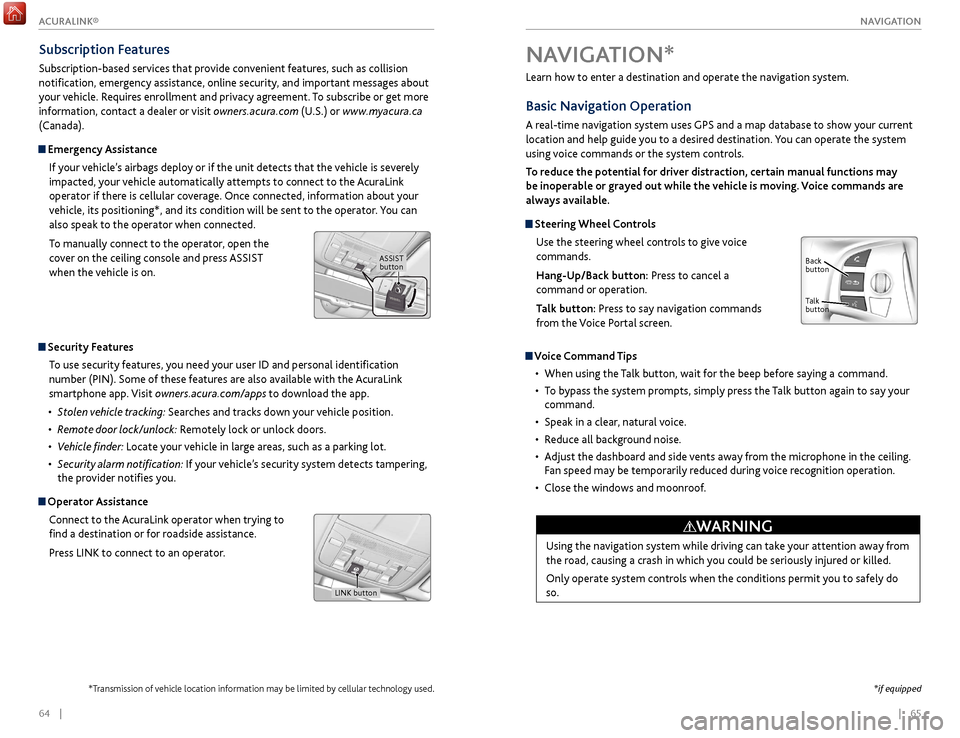
| 65
NAVIGATION64 |
Learn how to enter a destination and operate the navigation system.
Basic Navigation Operation
A real-time navigation system uses GPS and a map database to show your current
location and help guide you to a desired destination. You can operate the system
using voice commands or the system controls.
To reduce the potential for driver distraction, certain manual functions may
be inoperable or grayed out while the vehicle is moving. Voice commands are
always available.
Steering Wheel Controls
Use the steering wheel controls to give voice
commands.
Hang-Up/Back button: Press to cancel a
command or operation.
Talk button: Press to say navigation commands
from the Voice Portal screen.
Voice Command Tips
•
When using
the Talk button, wait for the beep before saying a command.
•
T
o bypass the system prompts, simply press the Talk button again to say your
command.
•
Speak in a clear
, natural voice.
•
R
educe all background noise.
•
A
djust the dashboard and side vents away from the microphone in the ceiling.
Fan speed may be temporarily reduced during voice recognition operation.
•
Close
the windows and moonroof.
Using the navigation system while driving can take your attention away from
the road, causing a crash in which you could be seriously injured or killed.
Only operate system controls when the conditions permit you to safely do
so.
WARNING
NAVIGATION*
Talk
button Back
button
*if equipped
Subscription Features
Subscription-based services that provide convenient features, such as collision
notification, emergency assistance, online security, and important messages about
your vehicle. Requires enrollment and privacy agreement. To subscribe or get more
information, contact a dealer or visit owners.acura.com (U.S.) or www.myacura.ca
(Canada).
Emergency Assistance
If your vehicle’s airbags deploy or if the unit detects that the vehicle is severely
impacted, your vehicle automatically attempts to connect to the AcuraLink
operator if there is cellular coverage. Once connected, information about your
vehicle, its positioning*, and its condition will be sent to the operator. You can
also speak to the operator when connected.
To manually connect to the operator, open the
cover on the ceiling console and press ASSIST
when the vehicle is on.
ASSIST button
Security Features
To use security features, you need your user ID and personal identification
number (PIN). Some of these features are also available with the AcuraLink
smartphone app. Visit owners.acura.com/apps to download the app.
•
S
tolen vehicle tracking: Searches and tracks down your vehicle position.
•
R
emote door lock/unlock: Remotely lock or unlock doors.
•
V
ehicle finder: Locate your vehicle in large areas, such as a parking lot.
•
S
ecurity alarm notification: If your vehicle’s security system detects tampering,
the provider notifies you.
Operator Assistance
Connect to the AcuraLink operator when trying to
find a destination or for roadside assistance.
Press LINK to connect to an operator.
LINK button
*Transmission of vehicle location information may be limited by cellular technology used.
ACURALINK®
Page 40 of 75
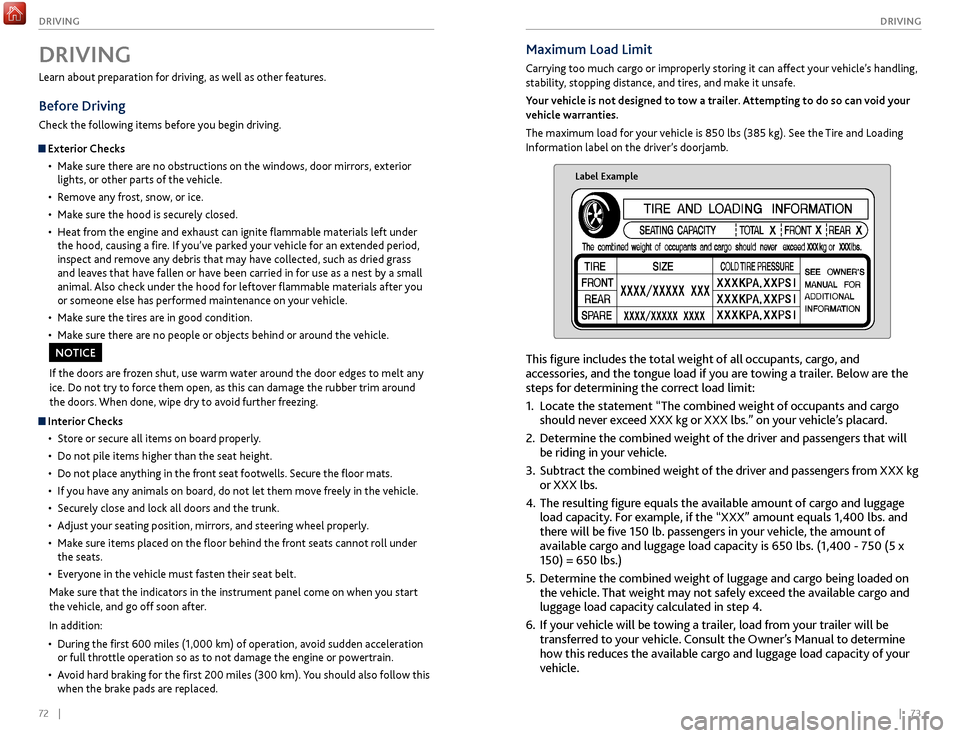
72 || 73
DRIVING
DRIVING
Maximum Load Limit
Carrying too much cargo or improperly storing it can affect your vehicle’s handling,
stability, stopping distance, and tires, and make it unsafe.
Your vehicle is not designed to tow a trailer. Attempting to do so can void your
vehicle warranties.
The maximum load for your vehicle is 850 lbs (385 kg). See the Tire and Loading
Information label on the driver’s doorjamb.
Label Example
This figure includes the total weight of all occupants, cargo, and
accessories, and the tongue load if you are towing a trailer. Below are the
steps for determining the correct load limit:
1.
Locate
the statement “The combined weight of occupants and cargo
should never exceed XXX kg or XXX lbs.” on your vehicle’s placard.
2.
Determine the
combined weight of the driver and passengers that will
be riding in your vehicle.
3.
Subtract the
combined weight of the driver and passengers from XXX kg
or XXX lbs.
4.
The r
esulting figure equals the available amount of cargo and luggage
load capacity. For example, if the “XXX” amount equals 1,400 lbs. and
there will be five 150 lb. passengers in your vehicle, the amount of
available cargo and luggage load capacity is 650 lbs. (1,400 - 750 (5 x
150) = 650 lbs.)
5.
Determine
the combined weight of luggage and cargo being loaded on
the vehicle. That weight may not safely exceed the available cargo and
luggage load capacity calculated in step 4.
6.
If y
our vehicle will be towing a trailer, load from your trailer will be
transferred to your vehicle. Consult the Owner’s Manual to determine
how this reduces the available cargo and luggage load capacity of your
vehicle.
Learn about preparation for driving, as well as other features.
Before Driving
Check the following items before you begin driving.
Exterior Checks
•
Mak
e sure there are no obstructions on the windows, door mirrors, exterior
lights, or other parts of the vehicle.
•
R
emove any frost, snow, or ice.
•
Mak
e sure the hood is securely closed.
•
Heat
from the engine and exhaust can ignite flammable materials left under
the hood, causing a fire. If you’ve parked your vehicle for an extended period,
inspect and remove any debris that may have collected, such as dried grass
and leaves that have fallen or have been carried in for use as a nest by a small
animal. Also check under the hood for leftover flammable materials after you
or someone else has performed maintenance on your vehicle.
•
Mak
e sure the tires are in good condition.
•
Mak
e sure there are no people or objects behind or around the vehicle.
DRIVING
If the doors are frozen shut, use warm water around the door edges to melt any
ice. Do not try to force them open, as this can damage the rubber trim around
the doors. When done, wipe dry to avoid further freezing.
NOTICE
Interior Checks•
Stor
e or secure all items on board properly.
•
Do not pile items higher
than the seat height.
•
Do not place an
ything in the front seat footwells. Secure the floor mats.
•
If
you have any animals on board, do not let them move freely in the vehicle.
•
Secur
ely close and lock all doors and the trunk.
•
A
djust your seating position, mirrors, and steering wheel properly.
•
Mak
e sure items placed on the floor behind the front seats cannot roll under
the seats.
•
Ev
eryone in the vehicle must fasten their seat belt.
Make sure that the indicators in the instrument panel come on when you start
the vehicle, and go off soon after.
In addition:
•
During
the first 600 miles (1,000 km) of operation, avoid sudden acceleration
or full throttle operation so as to not damage the engine or powertrain.
•
A
void hard braking for the first 200 miles (300 km). You should also follow this
when the brake pads are replaced.
Page 60 of 75
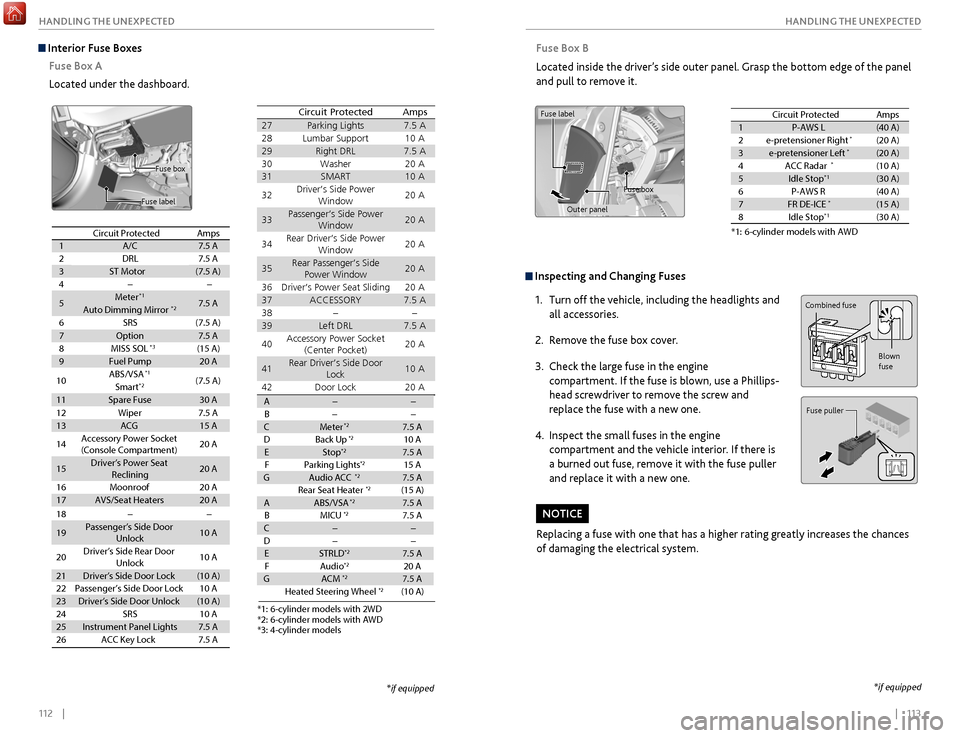
112 || 113
HANDLING THE UNEXPECTED
HANDLING THE UNEXPECTED
Inspecting and Changing Fuses
1.
Turn off the
vehicle, including the headlights and
all accessories.
2.
R
emove the fuse box cover.
3.
Check
the large fuse in the engine
compartment. If the fuse is blown, use a Phillips-
head screwdriver to remove the screw and
replace the fuse with a new one.
4.
Inspect
the small fuses in the engine
compartment and the vehicle interior. If there is
a burned out fuse, remove it with the fuse puller
and replace it with a new one.
Replacing a fuse with one that has a higher rating greatly increases the chances
of damaging the electrical system.
NOTICE
Combined fuse
Blown
fuse
Fuse puller
Fuse Box B
Located inside the driver’s side outer panel. Grasp the bottom edge of the panel
and pull to remove it.
Circuit protected and fuse rating
Circuit ProtectedAmps1P-AWS L(40 A)2e-pretensioner Right*(20 A)3e-pretensioner Left*(20 A)4ACC Radar*(10 A)5Idle Stop*1(30 A)6P-AWS R(40 A)7FR DE-ICE*(15 A)8Idle Stop*1(30 A)
*1: 6-cylinder models with AW D
Fuse label
Fuse box
Outer panel
*if equipped
Interior Fuse Boxes Fuse Box A
Located under the dashboard.
Fuse label
Fuse box
Circuit ProtectedAmps1A/C7.5 A2DRL7.5 A3ST Motor(7.5 A)4��
5Meter*17.5 AAuto Dimming Mirror*2
6SRS(7.5 A)
7Option7.5 A8MISS SOL(15 A)9Fuel Pump20 A
10ABS/VSA*1(7.5 A)Smart*2
11Spare Fuse30 A
18��
19Passenger’s Side Door
Unlock10 A
20Driver’s Side Rear Door
Unlock10 A
21Driver’s Side Door Lock(10 A)22Passenger’s Side Door Lock10 A23Driver’s Side Door Unlock(10 A)24SRS10 A25Instrument Panel Lights7.5 A26ACC Key Lock7.5 A
12Wiper7.5 A13ACG15 A
14Accessory Power Socket
(Console Compartment)20 A
15Driver’s Power Seat
Reclinin g20 A
16Moonroo f20 A17AVS/Seat Heaters20 A
*3
Circuit ProtectedAmps
27Parking Light s7.5 A28Lumbar Support10 A29Right DR L7.5 A30Washer20 A31SMART10 A
32Driver’s Side Power
Window20 A
33Passenger’s Side Power
Window20 A
34Rear Driver’s Side Power
Window20 A
35Rear Passenger’s Side
Power Window20 A
36Driver’s Power Seat Sliding20 A37ACCESSORY7.5 A38��39Left DRL7.5 A
40Accessory Power Socket
(Center Pocket)20 A
41Rear Driver’s Side Door
Lock10 A
42Door Loc k20 A
A��B� �CMeter*27.5 A
DB ack Up*210 AEStop*27.5 A
FP arking Lights*215 AGAudio ACC*27.5 A
Rear Seat Heater*2(15 A)AABS/VSA*27.5 A
BM ICU*27.5 AC��
D� �
ESTRLD*27.5 A
FA udio*220 AGACM*27.5 A
Heated Steering Wheel*2(10 A)
*3: 4 -cylinder model s
*1: 6-cylinder models with 2W D*2: 6-cylinder models with AW D
*if equipped
Page 65 of 75

122 || 123
MAINTENANCE
MAINTENANCE
Changing Wiper Blades
If the wiper blades leave streaks across the windshield, try cleaning them first
with a paper towel or soft cloth and wiper fluid. If the wiper blade rubber has
deteriorated, you should change the wiper blades.
1.
Lift the driv
er side wiper arm first, then the
passenger side.
2.
Pr
ess and hold the tab, then slide the holder off
the wiper arm.
3.
Pull the
end of the wiper blade to the direction of
the arrow (shown in the image) until it unfastens
from the end cap.
4.
Pull the
wiper blade to the opposite direction to
slide it out from its holder.
5. Insert the flat side of the new wiper blade onto the
bottom part of the holder. Insert the blade all the way.
6. Install the end of the wiper blade into the end cap.
7. Slide the wiper holder onto the wiper arm until it locks.
8. Lower the passenger side wiper arm first, then the
driver side.
Avoid dropping the wiper arm, as it may damage the windshield.
NOTICE
Tab
Wiper
blade
End cap at
the bottom
Holder
Wiper
blade
Holder
Cap
Do not use engine antifreeze or a vinegar/water solution in the windshield
washer reservoir. Antifreeze can damage your vehicle’s paint. A vinegar/water
solution can damage the windshield washer pump.
NOTICE
Checking the Battery
The battery condition is monitored by the sensor on the negative terminal. If there
is a problem with the sensor, a message appears on multi-information display. Have
your vehicle checked by a dealer.
If your battery is labeled AGM, consult your dealer before you connect a battery
charger. AGM batteries require compatible chargers.
WARNING: Battery posts, terminals, and related accessories contain lead and lead
compounds. Wash your hands after handling.The battery gives off explosive hydrogen gas during normal operation.
A spark or flame can cause the battery to explode with enough force to kill or
seriously hurt you.
When conducting any battery maintenance, wear protective clothing and a
face shield, or have a skilled technician do it.
WARNING
Window Washer Fluid
Check the amount of window washer fluid by looking
at the reservoir. Fill if it is low. Pour the washer fluid
carefully. Do not overflow the reservoir
Canadian models
If the washer fluid is low, a message appears on the
multi-information display.
Brake fluid marked DOT 5 is not compatible with your vehicle’s braking system
and can cause extensive damage.
NOTICE
Brake Fluid
The fluid level should be between the MIN and MAX
marks on the side of the tank.
We recommend using
Acura Heavy Duty Brake Fluid DOT 3.
Pour the fluid carefully.
If the fluid level is at or below the MIN mark, have a
dealer inspect for leaks or worn brake pads as soon as
possible.Brake reserve tank
MAX
MIN
Page 74 of 75
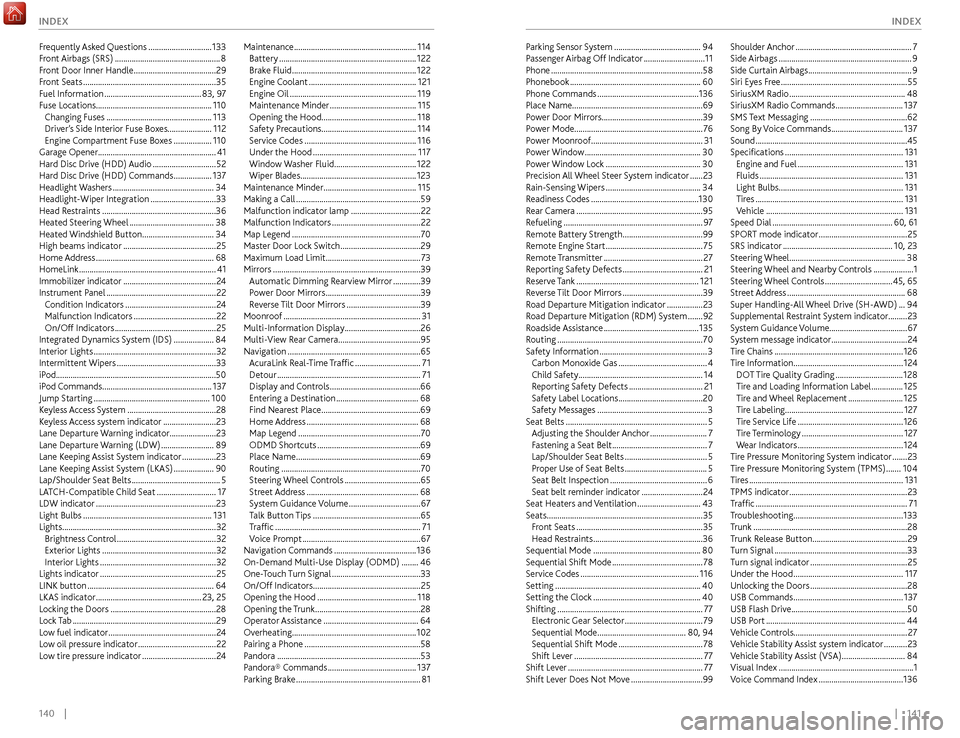
140 || 141
INDEX
INDEX
Parking Sensor System ......................................... 94
P assenger Airbag Off Indicator .............................11
Phone
........................................................................\
58
Phonebook
.............................................................. 60
Phone Commands
................................................ 136
Place Name..............................................................69
Power Door Mirrors................................................39
Power Mode............................................................. 76
Power Moonroof
..................................................... 31
Power Window
....................................................... 30
Power Window Lock
............................................. 30
Precision All Wheel Steer System indicator
......23
Rain-Sensing Wipers
............................................. 34
Readiness Codes
...................................................130
Rear Camera
............................................................ 95
Refueling
.................................................................. 97
Remote Battery Strength
......................................99
Remote Engine Start
.............................................. 75
Remote Transmitter
............................................... 27
Reporting Safety Defects
......................................21
Reserve Tank
.......................................................... 121
Reverse Tilt Door Mirrors
......................................39
Road Departure Mitigation indicator
.................23
Road Departure Mitigation (RDM) System
.......92
Roadside Assistance
............................................. 135
Routing
..................................................................... 70
Safety Information
................................................... 3
Carbon Monoxide Gas
..........................................4
Child Safety ........................................................... 14
Reporting Safety Defects
...................................21
Safety Label Locations
........................................20
Safety Messages
.................................................... 3
Seat Belts
................................................................... 5
Adjusting the Shoulder Anchor
...........................7
Fastening a Seat Belt
............................................. 7
Lap/Shoulder Seat Belts
.......................................5
Proper Use of Seat Belts
.......................................5
Seat Belt Inspection
.............................................. 6
Seat belt reminder indicator
.............................24
Seat Heaters and
Ventilation
..............................43
Seats
........................................................................\
.. 35
Front Seats
............................................................ 35
Head Restraints
.................................................... 36
Sequential Mode
................................................... 80
Sequential Shift Mode
........................................... 78
Service Codes
........................................................ 116
Setting
..................................................................... 40
Setting the Clock
................................................... 40
Shifting
..................................................................... 77
Electronic Gear Selector
.....................................79
Sequential Mode
.......................................... 80, 94
Sequential Shift Mode
........................................78
Shift Lever
............................................................. 77
Shift Lever
................................................................ 77
Shift Lever Does Not Move
..................................99Shoulder Anchor
.......................................................7
Side Airbags ...............................................................9
Side Curtain Airbags
.................................................9
Siri Eyes Free
............................................................55
SiriusXM Radio
.......................................................48
SiriusXM Radio Commands
................................1
37
SMS Text Messaging
..............................................62
Song By Voice Commands
..................................1
37
Sound
........................................................................\
45
Specifications
........................................................131
Engine and Fuel
..................................................131
Fluids
....................................................................131
Light Bulbs........................................................... 131
Tires
......................................................................131
Vehicle
.................................................................131
Speed Dial
.........................................................60, 61
SPORT mode indicator
..........................................25
SRS indicator
....................................................10, 23
Steering Wheel ....................................................... 38
Steering Wheel and Nearby Controls
...................1
Steering Wheel Controls
................................45
, 65
Street Address
........................................................68
Super Handling-All Wheel Drive (SH-AWD)
...94
Supplemental Restraint System indicator.........23
System Guidance Volume ..................................... 67
System message indicator
....................................24
Tire Chains
.............................................................126
Tire Information
....................................................124
DOT Tire Quality Grading
................................128
Tir
e and Loading Information Label ...............125
Tire and Wheel Replacement
..........................125
Tire Labeling........................................................ 127
Tire Service Life
..................................................126
Tire Terminology
................................................127
Wear Indicators
..................................................124
Tire Pressure Monitoring System indicator
.......23
Tire Pressure Monitoring System (TPMS)
.......104
Tires
........................................................................\
.131
TPMS indicator
........................................................23
Traffic
........................................................................\
71
Troubleshooting
....................................................133
Trunk
........................................................................\
.28
Trunk Release Button
.............................................29
Turn Signal
...............................................................33
Turn signal indicator
..............................................25
Under the Hood
....................................................117
Unlocking the Doors
..............................................28
USB Commands
....................................................137
USB Flash Drive
.......................................................50
USB Port
..................................................................44
Vehicle Controls ...................................................... 27
Vehicle Stability Assist system indicator
...........23
Vehicle Stability Assist (VSA)
..............................84
Visual Index
................................................................1
Voice Command Index
........................................136
Frequently Asked Questions
.............................. 133
F
ront Airbags (SRS)
.................................................. 8
Front Door Inner Handle
....................................... 29
Front Seats
............................................................... 35
Fuel Information
.............................................. 83, 97
Fuse Locations
....................................................... 110
Changing Fuses
.................................................. 113
Driver’s Side Interior Fuse Boxes..................... 112
Engine Compartment Fuse Boxes
.................. 110
Garage Opener ........................................................ 41
Hard Disc Drive (HDD) Audio
.............................. 52
Har
d Disc Drive (HDD) Commands
.................. 137
Headlight Washers
................................................ 34
Headlight-Wiper Integration
............................... 33
Head R
estraints
...................................................... 36
Heated Steering Wheel
........................................ 38
Heated Windshield
Button
.................................. 34
High beams indicator
............................................ 25
Home Address
........................................................ 68
HomeLink
................................................................. 41
Immobilizer indicator
............................................ 24
Instrument P anel .................................................... 22
Condition Indicators
........................................... 24
Malfunction Indicators
.......................................22
On/Off Indicators
................................................ 25
Integrated Dynamics System (IDS)
...................84
Interior Lights
.......................................................... 32
Intermittent Wipers
............................................... 33
iPod........................................................................\
....50
iPod Commands
.................................................... 137
Jump Starting
....................................................... 100
Keyless Access System
.......................................... 28
K
eyless Access system indicator .........................23
Lane Departure Warning indicator......................23
Lane Departure Warning (LDW)
.........................89
Lane Keeping Assist System indicator
................23
Lane Keeping Assist System (LKAS)
...................90
Lap/Shoulder Seat Belts
..........................................5
LATCH-Compatible Child Seat
............................17
LDW indicator
......................................................... 23
Light Bulbs
............................................................. 131
Lights
........................................................................\
. 32
Brightness Control
............................................... 32
Exterior Lights
...................................................... 32
Interior Lights
....................................................... 32
Lights indicator
....................................................... 25
LINK button
............................................................ 64
LKAS indicator
.................................................. 23, 25
Locking the Doors
.................................................. 28
Lock Tab
.................................................................... 29
Low fuel indicator
................................................... 24
Low oil pressure indicator
.....................................22
Low tire pressure indicator
...................................24Maintenance
..........................................................
114
Battery .................................................................
122
Brake Fluid ...........................................................
122
Engine Coolant ...................................................
121
Engine Oil ............................................................
119
Maintenance Minder .........................................
115
Opening the Hood ............................................. 118
Safety Precautions............................................. 114 Service Codes .....................................................
116
Under the Hood .................................................
117
Window Washer Fluid
.......................................
122
Wiper Blades
.......................................................
123
Maintenance Minder ............................................
115
Making a Call ...........................................................
59
Malfunction indicator lamp
.................................
22
Malfunction Indicators
..........................................
22
Map Legend .............................................................
70
Master Door Lock Switch ......................................
29
Maximum Load Limit .............................................
73
Mirrors ......................................................................
39
Automatic Dimming Rearview Mirror .............39
Power Door Mirrors .............................................39
Reverse Tilt Door Mirrors
...................................39
Moonroof
.................................................................31
Multi-Information Display
....................................26
Multi-View Rear Camera
.......................................95
Navigation
...............................................................65
AcuraLink Real-Time Traffic
...............................71
Detour
....................................................................71
Display and Controls
...........................................66
Entering a Destination
.......................................68
Find Nearest Place
...............................................69
Home Address
.....................................................68
Map Legend
..........................................................70
ODMD Shortcuts
.................................................69
Place Name
...........................................................69
Routing
..................................................................70
Steering Wheel Controls
....................................65
Str
eet Address .....................................................68
System Guidance Volume
..................................67
T
alk Button Tips ...................................................65
Traffic
.....................................................................71
Voice Prompt
........................................................67
Navigation Commands
.......................................136
On-Demand Multi-Use Display (ODMD)
........46
One-Touch Turn Signal
..........................................33
On/Off Indicators
...................................................25
Opening the Hood
...............................................118
Opening the Trunk
..................................................28
Operator Assistance
.............................................64
Overheating
...........................................................102
Pairing a Phone
.......................................................58
Pandora
....................................................................53
Pandora® Commands
..........................................137
Parking Brake
...........................................................81
Page 75 of 75

142 | INDEX
Voice Command Tips ......................................57 , 65
Voice Prompt ........................................................... 67
VSA indicator
.......................................................... 23
VSA off indicator
.................................................... 25
Warranty Coverages
............................................ 135
W
ear Indicators ..................................................... 124
Window
................................................................... 30
Window Washer Fluid
......................................... 122
Winter Tires
........................................................... 126
Wiper
........................................................................\
33
Automatic Intermittent Wipers
.......................34
Headlight
-Wiper Integration
............................33
Intermittent Wipers
............................................ 33
Wiper Blades
......................................................... 123