display Acura TLX 2017 Owner's Manual
[x] Cancel search | Manufacturer: ACURA, Model Year: 2017, Model line: TLX, Model: Acura TLX 2017Pages: 75, PDF Size: 10.99 MB
Page 46 of 75

84 || 85
DRIVING
DRIVING
Cruise Control*
Maintain a constant vehicle speed without having to keep your foot on the
accelerator pedal. Use cruise control on freeways or open roads where you can
travel at a constant speed with little acceleration or deceleration.
Improper use of cruise control can lead to a crash.
Use cruise control only when traveling on open highways in good weather.
WARNING
Setting the Vehicle Speed1.
Press the CRUISE button. The CRUISE MAIN
indicator appears.
2.
Accelerate to the desired speed (above 25 mph/40
km/h). Take your foot off the pedal and press
the SET/- switch to set the speed. The CRUISE
CONTROL indicator appears.
Adjusting the Vehicle Speed Press the RES/+ switch to increase speed, or the
SET/- switch to decrease speed.
Each time you press the button, the vehicle speed is
increased or decreased by about 1 mph (1.6 km/h).
If you keep the button pressed, the vehicle speed
increases or decreases until you release it.
Canceling Cruise ControlPress either the CANCEL button or the CRUISE
button, or the brake pedal. The CRUISE CONTROL
indicator goes off.
After cruise control has been canceled, you can still
resume the prior set speed by pressing RES/+ while
driving at a speed of at least 25 mph (40 km/h).
Press the CRUISE button to turn the system off.
CRUISE button
RES/+ button
SET/- button
CANCEL button
Econ: Maximiz es fuel efficiency .
Normal: Balances fuel efficiency and sportiness for everyday driving.
Sport : Enhances vehicle r esponse and feel through decreased steering assist and
incr eased thr ottle response.
Sport+: Adds to Sport mode and allows incr eased performance when using paddle
shifters (see page 7 8 or page 80).
Vehicle Stability Assist (VSA®)
Also known as Electr onic Stability Contr ol (ESC ), VSA helps to stabilize the vehicle
during cornering if the vehicle turns mor e or less than what was intended. It assists
in maintaining traction on slippery surfaces b y regulating engine output and
selectiv ely appl ying the brak es.
Turning VSA On or Off
VSA is turned on every time y ou turn on the vehicle. If you turn VSA off, your
v ehicle has normal braking and cornering ability , but VSA traction and stability
enhancement become less effectiv e.
Pr ess and hold the VSA
OFF button until you
hear a beep to turn VSA on or off . The VSA OFF
indicator appears when the system is off.
T raction contr ol stops functioning , which
allows the wheels to spin mor e freel y at low
speed. This can be helpful when trying to free
y our vehicle if it is stuck in mud or snow.
Integrated Dynamics System (IDS)
Choose a driving mode for your pr eference based on road conditions, vehicle speed,
and handling.
VSA OFF
button VSA OFF
indicator
The selected mode
briefly appears
in the multi-
information display.
Press IDS to
cycle through
modes.
*if equipped
Page 47 of 75

86 || 87
DRIVING
DRIVING
When in Operation
If a vehicle detected ahead of you slows down
abruptly, or if another vehicle cuts in front of you,
a beep sounds and BRAKE appears on the multi-
information display to alert you.
When a vehicle detected ahead is within ACC with
low speed follow range and stops, your vehicle also
stops. The Stopped message appears on the multi-
information display.
When the vehicle ahead of you starts again, the vehicle icon on the multi-
information display blinks. Press RES/+/SET/– up or down, or press the
accelerator pedal to resume the prior set speed.
Canceling ACCYou can press either the CANCEL button or the
CRUISE button, or press the brake pedal. The ACC
indicator goes off.
Certain conditions may cause ACC
to cancel
automaticall
y. When this happens, a beep sounds
and a message appears on the multi-information
display.
After cruise control has been canceled, you can still resume the prior set speed by
pressing the RES/+ switch.
Press the MAIN button to turn the system off.
Improper use of ACC with LSF can lead to a crash.
Use ACC with LSF only when driving on expressways or freeways and in good
weather conditions.
WARNING
Exiting a vehicle that has been stopped while the ACC with LSF system is
operating can result in the vehicle moving without operator control. Always
make sure Park (P) is selected before exiting the vehicle.
A vehicle that moves without operator control can cause a crash, resulting in
serious injury or death.
Never exit a vehicle when the vehicle is stopped by ACC with LSF.
WARNING
ACC with LSF has limited braking capability and may not stop your vehicle in
time to avoid a collision with a vehicle that quickly stops in front of you.
Always be prepared to apply the brake pedal if the conditions require.
WARNING
Adaptive Cruise Control (ACC) with Low Speed Follow (LSF)*
Helps maintain a constant vehicle speed and a set following interval behind a
vehicle detected ahead of yours. When the vehicle ahead changes speed, ACC
senses the change and accelerates or decelerates to maintain a set interval.
Activating and Setting the Vehicle Speed
1. Press the MAIN button. The ACC indicator appears.
2.
A
ccelerate to the desired speed.
Above 25 mph (40 km/h): Take your foot off the
pedal and press RES/+/SET/- to set the speed.
Below 25 mph (40 km/h) (Low Speed Follow):
Press SET/- to set the speed at 25 mph (40 km/h).
Adjusting the Vehicle Speed
Press the RES/+ switch to increase speed, or the
SET/- switch to decrease speed.
Each time you press the switch up or down, the
vehicle speed is increased or decreased by about
1 mph (1 km/h). If you keep the switch pressed up
or down, the vehicle speed increases or decreases
by 5 mph or 5 km/h until you release it.
Adjusting the Following Interval Press the Interval button to change the following
interval. Each time you press the button, the
following interval setting cycles through short,
middle, long, and extra long following intervals.
Switching to Standard Cruise ControlPress and hold the Interval button.
Interval Short Middle LongExtra Long
Approx.
Gap
(seconds) 1 .1
1.5 2 .12.8
MAIN button
RES/+ switch
SET/- switch
CANCEL button
INTERVAL button
*if equipped
Page 51 of 75

94 || 95
DRIVING
DRIVING
Multi-View Rear Camera
When you shift into Reverse (R), a real-time image of the area behind your vehicle
is shown in the display, along with helpful parking guidelines.
The rear camera view is restricted. You cannot see the corner ends of the bumper or what is underneath
the bumper. Its unique lens also makes objects appear closer or farther than they actually are.
Visually confirm that it is safe to drive before backing up. Certain conditions (such as weather, lighting,
and high temperatures) may also restrict the rear view. Do not rely on the rearview display, which does
not give you all information about conditions at the rear of your vehicle.
Wide view Normal view Top down view
Changing Guidelines
1.
Pr
ess the SETTINGS button.
2.
Select Camera
Settings.
3.
Select
Rear Camera.
4.
Select one of the options.
Fixed Guideline: Guidelines appear when you
shift into Reverse. Select On or Off.
Dynamic Guideline: Guidelines move as you turn
the steering wheel. Select On or Off.
5.
Pr
ess the BACK button to exit the menu.
Press the
interface dial
to toggle
between
views.
Parking Sensor System*
When the system senses an object when you are parking or backing up, an indicator
appears on the upper display and a series of beeps will sound. As you get closer to
the object, the beep rate increases.
Turning the System On or OffPress the parking sensor button. A green indicator
light appears on the button when the system is on.
*if equipped
Display indicators
Parking sensor button
Do not continuously spin the front tires of your vehicle. Continuously spinning
the front tires can cause damage to the transmission and SH-AWD unit.
If the SH-AWD light blinks while driving, it indicates the differential temperature
is too high. If this happens, pull to the side of the road when it is safe, shift to
park, and idle the engine until the indicator goes out.
NOTICE
Super Handling-All Wheel Drive (SH-AWD)*
Controls and transfers varying amounts of engine torque to each wheel depending
on driving conditions.
SH-AWD helps enhance stability in driving situations involving slippery surfaces,
such as on wet, icy, or snowy roads. The system does not help enhance braking. It is
still your responsibility to drive safely when you steer, accelerate, and apply brakes.
Leave sufficient distance in front of you when braking on slippery surfaces.
Page 55 of 75

102 || 103
HANDLING THE UNEXPECTED
HANDLING THE UNEXPECTED
Emergency Engine Stop
The ENGINE START/STOP button may be used to stop the engine due to an
emergency situation even while driving. If you must stop the engine, choose one of
the following operations:
•
Pr
ess and hold the ENGINE START/STOP button for
two seconds, or
•
Firml
y press the ENGINE START/STOP button two
times.
The steering wheel will not lock. The power mode changes to ACCESSORY, unless
the shift lever is in Park, in which case the power mode changes to VEHICLE OFF.
Because turning off the engine also disables the power assist the engine provides to
the steering and braking systems, it will require significantly more physical effort
and time to steer and slow the vehicle. Downshift gears and use both feet on the
brake pedal, if necessary, to slow the vehicle and stop immediately in a safe place.
Do not press the button while driving unless it is absolutely necessary for the
engine to be switched off.
Emergency Towing
Call a professional towing service if you need to tow your vehicle.
All models
Flat bed equipment: The operator loads your vehicle on the back of a truck. This is
the best way to transport your vehicle.
2WD models
Wheel lift equipment: The tow truck uses two pivoting arms that go under the front
tires and lift them off the ground. The rear tires remain on the ground. This is an
acceptable way to tow your vehicle.
NOTICE
Trying to lift or tow your vehicle by the bumpers will cause serious damage. The
bumpers are not designed to support the vehicle’s weight.
Improper towing such as towing behind a motorhome or other motor vehicle can
damage the transmission.
NOTICE
Overheating
Signs your engine is overheating: •
The
temperature gauge needle is at the H mark
•
The engine suddenl
y loses power
•
Steam
or spray comes out from under the hood
•
The message
Engine Temperature Too Hot appears on the display.
1.
Immediatel
y park the vehicle in a safe place. Turn
off all accessories and turn on the hazard warning
lights.
2.
If no steam
or spray is present: Keep the
engine running and open the hood (see page
118).
If steam or spray is present: Turn off the engine
and wait until it subsides. Then, open the hood
(see page 118).
3.
Check that the
cooling fan is operating and stop the engine once the
temperature gauge needle goes down. If the cooling fan is not operating,
immediately stop the engine.
4.
Once
the engine has cooled down, inspect the coolant level and check the
cooling system components for leaks. If the coolant level in the reserve tank
is low, add coolant until it reaches the MAX mark. If there is no coolant in the
reserve tank, make sure the radiator is cool, then cover the radiator cap with a
heavy cloth and open the cap. If necessary, add coolant up to the base of the
filler neck, and put the cap back on.
Once the engine has cooled sufficiently, restart it and check the temperature
gauge. If the temperature needle has gone down, resume driving. If it has not gone
down, contact a dealer for repairs.
Reserve tank MAX
MIN
Steam and spray from an overheated engine can seriously scald you.
Do not open the hood if steam is coming out.
WARNING
Removing the radiator cap while the engine is hot can cause the coolant to
spray out, seriously scalding you.
Always let the engine and radiator cool down before removing the radiator
cap.
WARNING
Continuing to drive with the temperature gauge needle at the H mark may
damage the engine.
NOTICE
Page 56 of 75
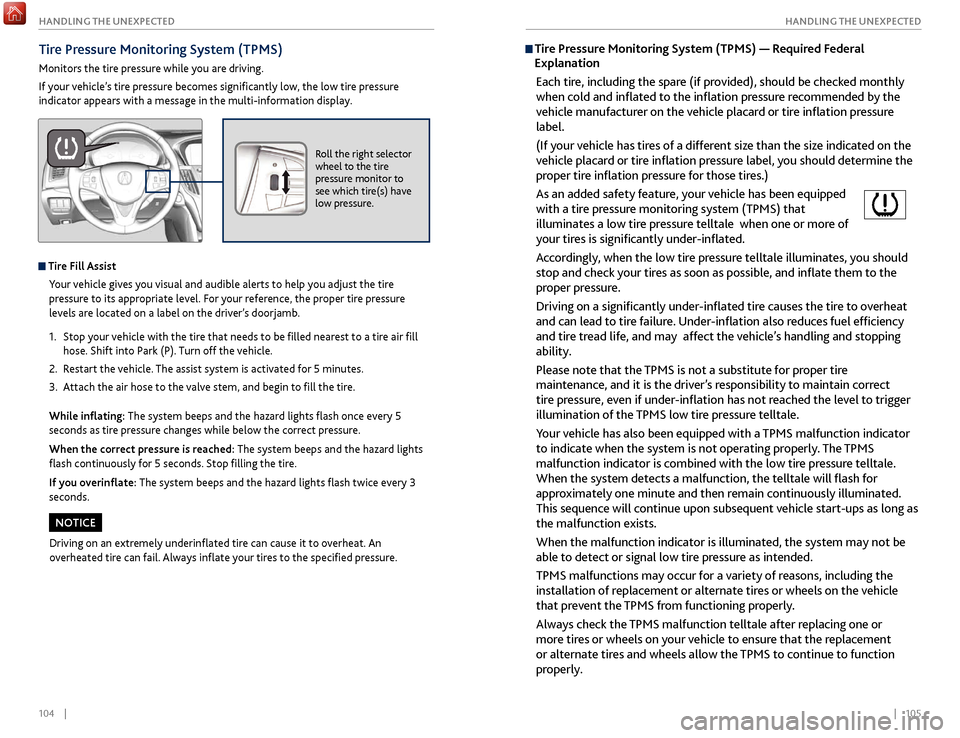
104 || 105
HANDLING THE UNEXPECTED
HANDLING THE UNEXPECTED
Tire Pressure Monitoring System (TPMS) — Required Federal
Explanation
Each tire, including the spare (if provided), should be checked monthly
when cold and inflated to the inflation pressure recommended by the
vehicle manufacturer on the vehicle placard or tire inflation pressure
label.
(If your vehicle has tires of a different size than the size indicated on the
vehicle placard or tire inflation pressure label, you should determine the
proper tire inflation pressure for those tires.)
As an added safety feature, your vehicle has been equipped
with a tire pressure monitoring system (TPMS) that
illuminates a low tire pressure telltale when one or more of
your tires is significantly under-inflated.
Accordingly, when the low tire pressure telltale illuminates, you should
stop and check your tires as soon as possible, and inflate them to the
proper pressure.
Driving on a significantly under-inflated tire causes the tire to overheat
and can lead to tire failure. Under-inflation also reduces fuel efficiency
and tire tread life, and may affect the vehicle’s handling and stopping
ability.
Please note that the TPMS is not a substitute for proper tire
maintenance, and it is the driver’s responsibility to maintain correct
tire pressure, even if under-inflation has not reached the level to trigger
illumination of the TPMS low tire pressure telltale.
Your vehicle has also been equipped with a TPMS malfunction indicator
to indicate when the system is not operating properly. The TPMS
malfunction indicator is combined with the low tire pressure telltale.
When the system detects a malfunction, the telltale will flash for
approximately one minute and then remain continuously illuminated.
This sequence will continue upon subsequent vehicle start-ups as long as
the malfunction exists.
When the malfunction indicator is illuminated, the system may not be
able to detect or signal low tire pressure as intended.
TPMS malfunctions may occur for a variety of reasons, including the
installation of replacement or alternate tires or wheels on the vehicle
that prevent the TPMS from functioning properly.
Always check the TPMS malfunction telltale after replacing one or
more tires or wheels on your vehicle to ensure that the replacement
or alternate tires and wheels allow the TPMS to continue to function
properly.Tire Pressure Monitoring System (TPMS)
Monitors the tire pressure while you are driving.
If your vehicle’s tire pressure becomes significantly low, the low tire pressure
indicator appears with a message in the multi-information display.
Roll the right selector
wheel to the tire
pressure monitor to
see which tire(s) have
low pressure.
Tire Fill Assist
Your vehicle gives you visual and audible alerts to help you adjust the tire
pressure to its appropriate level. For your reference, the proper tire pressure
levels are located on a label on the driver’s doorjamb.
1.
Stop y
our vehicle with the tire that needs to be filled nearest to a tire air fill
hose. Shift into Park (P). Turn off the vehicle.
2.
R
estart the vehicle. The assist system is activated for 5 minutes.
3.
A
ttach the air hose to the valve stem, and begin to fill the tire.
While inflating: The system beeps and the hazard lights flash once every 5
seconds as tire pressure changes while below the correct pressure.
When the correct pressure is reached: The system beeps and the hazard lights
flash continuously for 5 seconds. Stop filling the tire.
If you overinflate: The system beeps and the hazard lights flash twice every 3
seconds.
Driving on an extremely underinflated tire can cause it to overheat. An
overheated tire can fail. Always inflate your tires to the specified pressure.
NOTICE
Page 61 of 75
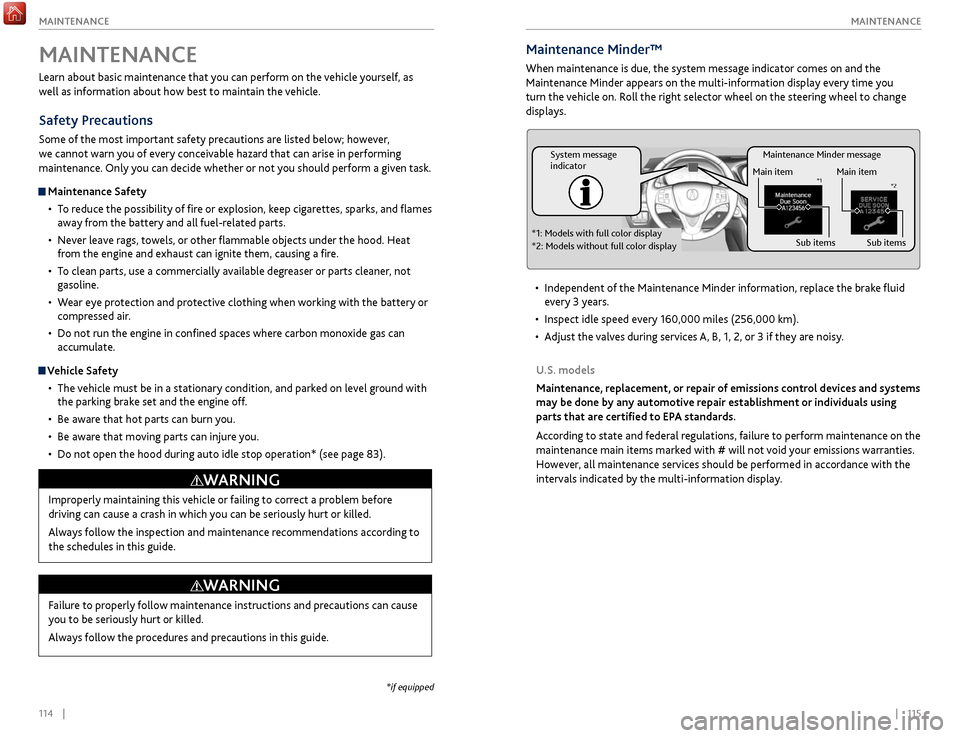
114 || 115
MAINTENANCE
MAINTENANCE
Maintenance Minder message
System message
indicator
Main item
Sub items
Main item
Sub item s*1
*2
*1: Models with full color display
*2: Models without full color display
Maintenance Minder™
When maintenance is due, the system message indicator comes on and the
Maintenance Minder appears on the multi-information display every time you
turn the vehicle on. Roll the right selector wheel on the steering wheel to change
displays.
•
Independent
of the Maintenance Minder information, replace the brake fluid
every 3 years.
•
Inspect idle speed ev
ery 160,000 miles (256,000 km).
•
A
djust the valves during services A, B, 1, 2, or 3 if they are noisy.
U.S. models
Maintenance, replacement, or repair of emissions control devices and systems
may be done by any automotive repair establishment or individuals using
parts that are certified to EPA standards.
According to state and federal regulations, failure to perform maintenance on the
maintenance main items marked with # will not void your emissions warranties.
However, all maintenance services should be performed in accordance with the
intervals indicated by the multi-information display.
Learn about basic maintenance that you can perform on the vehicle yourself, as
well as information about how best to maintain the vehicle.
Safety Precautions
Some of the most important safety precautions are listed below; however,
we cannot warn you of every conceivable hazard that can arise in performing
maintenance. Only you can decide whether or not you should perform a given task.
Maintenance Safety
•
T
o reduce the possibility of fire or explosion, keep cigarettes, sparks, and flames
away from the battery and all fuel-related parts.
•
Nev
er leave rags, towels, or other flammable objects under the hood. Heat
from the engine and exhaust can ignite them, causing a fire.
•
T
o clean parts, use a commercially available degreaser or parts cleaner, not
gasoline.
•
W
ear eye protection and protective clothing when working with the battery or
compressed air.
•
Do not run
the engine in confined spaces where carbon monoxide gas can
accumulate.
Vehicle Safety
•
The
vehicle must be in a stationary condition, and parked on level ground with
the parking brake set and the engine off.
•
Be awar
e that hot parts can burn you.
•
Be awar
e that moving parts can injure you.
•
Do not
open the hood during auto idle stop operation* (see page 83).
MAINTENANCE
Improperly maintaining this vehicle or failing to correct a problem before
driving can cause a crash in which you can be seriously hurt or killed.
Always follow the inspection and maintenance recommendations according to
the schedules in this guide.
WARNING
Failure to properly follow maintenance instructions and precautions can cause
you to be seriously hurt or killed.
Always follow the procedures and precautions in this guide.
WARNING
*if equipped
Page 62 of 75
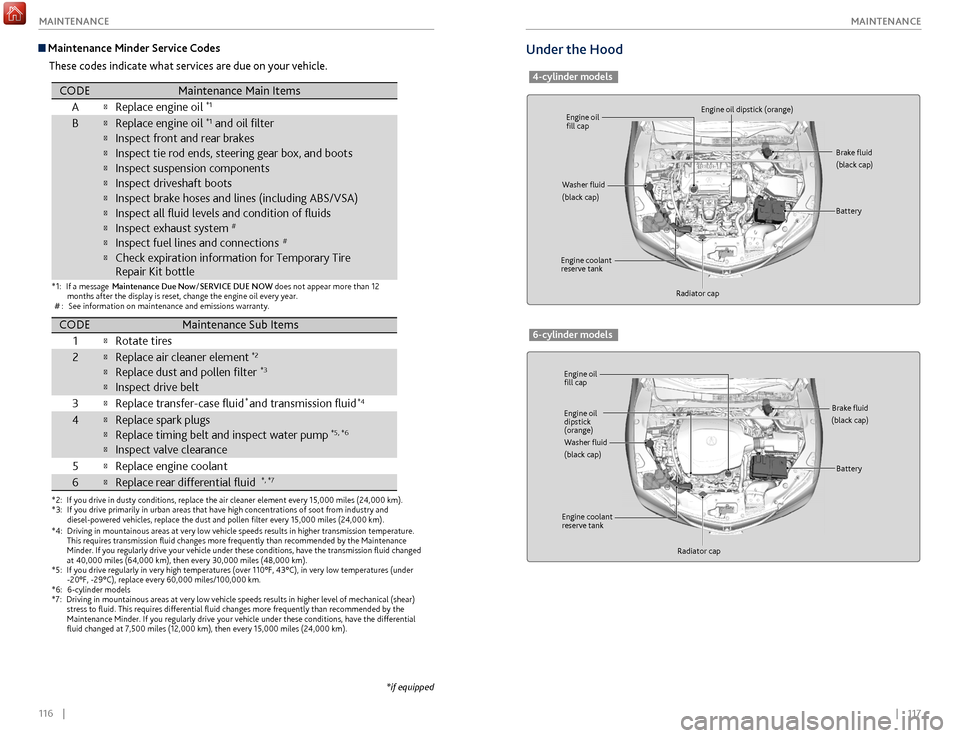
116 || 117
MAINTENANCE
MAINTENANCE
Under the Hood
4-cylinder models
Engine oil
fill cap
Engine oil
fill cap Engine oil dipstick (orange)
Engine oil
dipstick
(orange)
Washer fluid
(black cap)
Washer fluid
(black cap) Brake fluid
(black cap)
Brake fluid
(black cap)
Engine coolant
reserve tank
Engine coolant
reserve tank Radiator cap
Radiator cap Battery
Battery
6-cylinder models
Maintenance Minder Service Codes
These codes indicate what services are due on your vehicle.
*1:If a message Maintenance Due No w/SERVICE DUE NOW does not appear more than 12
months after the display is reset, change the engine oil every year.
#: See information on maintenance and emissions warranty.
*2:If you drive in dusty conditions, replace the air cleaner element every 1\
5,000 miles (24,000 km).*3:If you drive primarily in urban areas that have high concentrations of so\
ot from industry and
diesel-powered vehicles, replace the dust and pollen �lter every 15,0\
00 miles (24,000 km).
CODEMaintenance Main Items
A�Replace engine oi l*1
B�Replace engine oil*1 and oil �lter
�Inspect front and rear brakes
�Inspect tie rod ends, steering gear box, and boot s
�Inspect suspension components
�Inspect driveshaft boots
�Inspect brake hoses and lines (including ABS/VSA)
�Inspect all �uid levels and condition of �uids
�Inspect exhaust system#
�Inspect fuel lines and connections#
�Check expiration information for Temporary Tire
Repair Kit bottle
*4:Driving in mountainous areas at very low vehicle speeds results in highe\
r transmission temperature.
This requires transmission �uid changes more frequently than recommen\
ded by the Maintenance
Minder. If you regularly drive your vehicle under these conditions, have the transmission �uid
changed at 40,000 miles (64,000 km), then every 30,000 miles (48,000 km).*5:If you drive regularly in very high temperatures (over 110°F, 43°\
C), in very low temperatures (under -20°F, -29°C), replace every 60,000 miles/100,000 km.
*6:6-cylinder models*7:Driving in mountainous areas at very low vehicle speeds results in highe\
r level of mechanical (shear) stress to �uid. This requires differential �uid changes more frequ\
ently than recommended by the
Maintenance Minder. If you regularly drive your vehicle under these cond\
itions, have the differential
�uid changed at 7,500 miles (12,000 km), then every 15,000 miles (\
24,000 km).
CODEMaintenance Sub Item s
1
�Rotate tires
2�Replace air cleaner element*2
�Replace dust and pollen �lter*3
�Inspect drive belt
3
�Replace transfer-case �uid and transmission �uid*4
4�Replace spark plugs
�Replace timing belt and inspect water pump*5, *6
�Inspect valve clearance
5
�Replace engine coolan t
6�Replace rear differential �ui d*, *7
*
*if equipped
Page 64 of 75
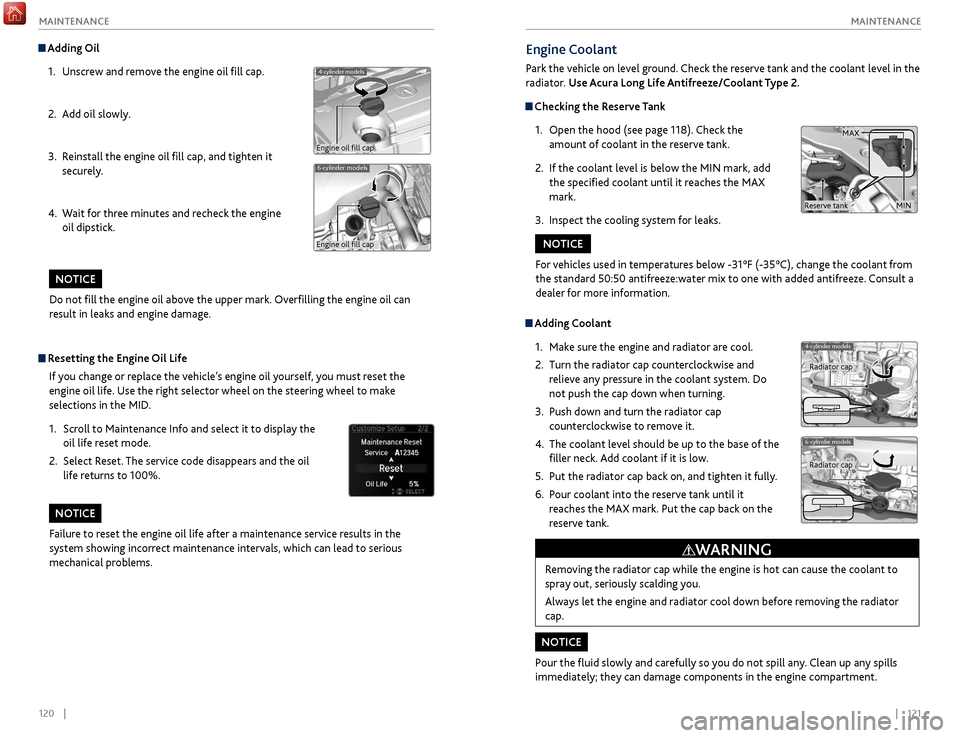
120 || 121
MAINTENANCE
MAINTENANCE
Engine Coolant
Park the vehicle on level ground. Check the reserve tank and the coolant level in the
radiator. Use Acura Long Life Antifreeze/Coolant Type 2.
Checking the Reserve Tank
1.
Open
the hood (see page 118). Check the
amount of coolant in the reserve tank.
2.
If
the coolant level is below the MIN mark, add
the specified coolant until it reaches the MAX
mark.
3.
Inspect
the cooling system for leaks.
Adding Coolant1.
Mak
e sure the engine and radiator are cool.
2.
Turn
the radiator cap counterclockwise and
relieve any pressure in the coolant system. Do
not push the cap down when turning.
3.
Push down
and turn the radiator cap
counterclockwise to remove it.
4.
The coolant lev
el should be up to the base of the
filler neck. Add coolant if it is low.
5.
Put
the radiator cap back on, and tighten it fully.
6.
P
our coolant into the reserve tank until it
reaches the MAX mark. Put the cap back on the
reserve tank.
Removing the radiator cap while the engine is hot can cause the coolant to
spray out, seriously scalding you.
Always let the engine and radiator cool down before removing the radiator
cap.
WARNING
For vehicles used in temperatures below -31°F (-35°C), change the coolant from
the standard 50:50 antifreeze:water mix to one with added antifreeze. Consult a
dealer for more information.
NOTICE
Pour the fluid slowly and carefully so you do not spill any. Clean up any spills
immediately; they can damage components in the engine compartment.
NOTICE
4-cylinder models
6-cylinder models
Radiator cap
Radiator cap
MAX
MINReserve tank
Do not fill the engine oil above the upper mark. Overfilling the engine oil can
result in leaks and engine damage.
NOTICE
Adding Oil 1.
Unscr
ew and remove the engine oil fill cap.
2.
A
dd oil slowly.
3.
R
einstall the engine oil fill cap, and tighten it
securely.
4.
W
ait for three minutes and recheck the engine
oil dipstick.
6-cylinder models
4-cylinder models
Engine oil fill cap
Engine oil fill cap
Resetting the Engine Oil Life
If you change or replace the vehicle’s engine oil yourself, you must reset the
engine oil life. Use the right selector wheel on the steering wheel to make
selections in the MID.
1.
Scr
oll to Maintenance Info and select it to display the
oil life reset mode.
2.
Select R
eset. The service code disappears and the oil
life returns to 100%.
Failure to reset the engine oil life after a maintenance service results in the
system showing incorrect maintenance intervals, which can lead to serious
mechanical problems.
NOTICE
Page 65 of 75

122 || 123
MAINTENANCE
MAINTENANCE
Changing Wiper Blades
If the wiper blades leave streaks across the windshield, try cleaning them first
with a paper towel or soft cloth and wiper fluid. If the wiper blade rubber has
deteriorated, you should change the wiper blades.
1.
Lift the driv
er side wiper arm first, then the
passenger side.
2.
Pr
ess and hold the tab, then slide the holder off
the wiper arm.
3.
Pull the
end of the wiper blade to the direction of
the arrow (shown in the image) until it unfastens
from the end cap.
4.
Pull the
wiper blade to the opposite direction to
slide it out from its holder.
5. Insert the flat side of the new wiper blade onto the
bottom part of the holder. Insert the blade all the way.
6. Install the end of the wiper blade into the end cap.
7. Slide the wiper holder onto the wiper arm until it locks.
8. Lower the passenger side wiper arm first, then the
driver side.
Avoid dropping the wiper arm, as it may damage the windshield.
NOTICE
Tab
Wiper
blade
End cap at
the bottom
Holder
Wiper
blade
Holder
Cap
Do not use engine antifreeze or a vinegar/water solution in the windshield
washer reservoir. Antifreeze can damage your vehicle’s paint. A vinegar/water
solution can damage the windshield washer pump.
NOTICE
Checking the Battery
The battery condition is monitored by the sensor on the negative terminal. If there
is a problem with the sensor, a message appears on multi-information display. Have
your vehicle checked by a dealer.
If your battery is labeled AGM, consult your dealer before you connect a battery
charger. AGM batteries require compatible chargers.
WARNING: Battery posts, terminals, and related accessories contain lead and lead
compounds. Wash your hands after handling.The battery gives off explosive hydrogen gas during normal operation.
A spark or flame can cause the battery to explode with enough force to kill or
seriously hurt you.
When conducting any battery maintenance, wear protective clothing and a
face shield, or have a skilled technician do it.
WARNING
Window Washer Fluid
Check the amount of window washer fluid by looking
at the reservoir. Fill if it is low. Pour the washer fluid
carefully. Do not overflow the reservoir
Canadian models
If the washer fluid is low, a message appears on the
multi-information display.
Brake fluid marked DOT 5 is not compatible with your vehicle’s braking system
and can cause extensive damage.
NOTICE
Brake Fluid
The fluid level should be between the MIN and MAX
marks on the side of the tank.
We recommend using
Acura Heavy Duty Brake Fluid DOT 3.
Pour the fluid carefully.
If the fluid level is at or below the MIN mark, have a
dealer inspect for leaks or worn brake pads as soon as
possible.Brake reserve tank
MAX
MIN
Page 73 of 75
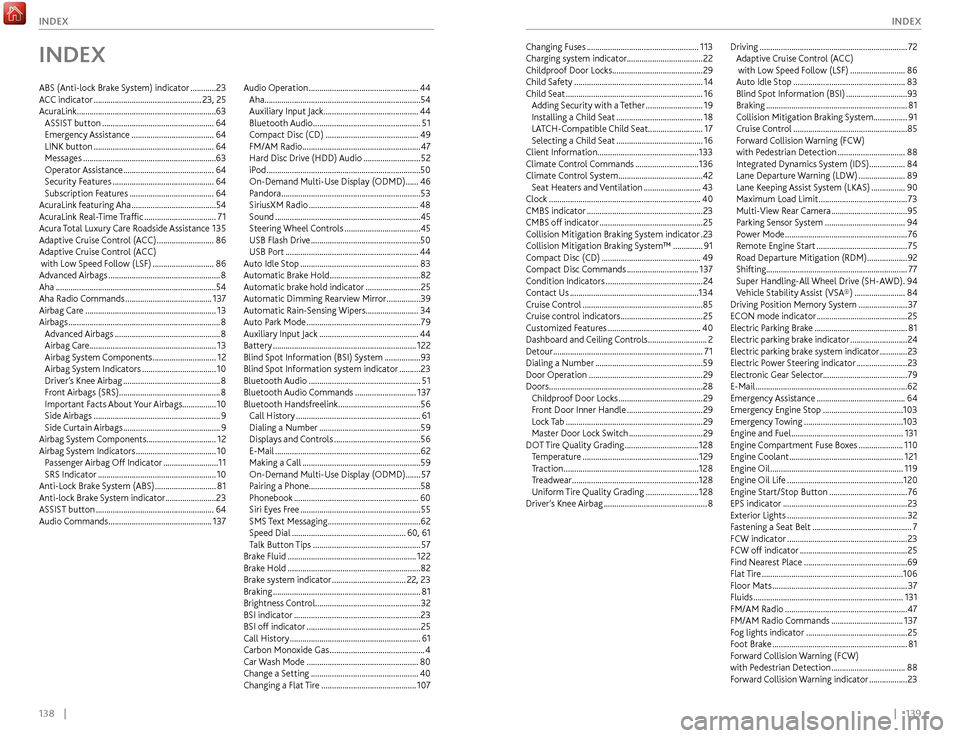
138 || 139
INDEX
INDEX
Changing Fuses ..................................................... 113
Char ging system indicator....................................22
Childproof Door Locks
........................................... 29
Child Safety
............................................................. 14
Child Seat
................................................................. 16
Adding Security with a Tether
...........................19
Installing a Child Seat
.........................................18
LATCH-Compatible Child Seat .......................... 17
Selecting a Child Seat
.........................................16
Client Information................................................133
Climate Control Commands
..............................136
Climate C
ontrol System
........................................42
Seat Heaters and
Ventilation
...........................43
Clock
........................................................................\
40
CMBS indicator
....................................................... 23
CMBS off indicator
................................................. 25
Collision Mitigation Braking System indicator
.23
Collision Mitigation Braking System™
..............91
Compact Disc (CD)
............................................... 49
Compact Disc Commands
..................................1
37
Condition Indicators
.............................................. 24
Contact Us
............................................................. 134
Cruise Control
......................................................... 85
Cruise control indicators
.......................................25
Customized Features
............................................ 40
Dashboard and Ceiling Controls
............................2
Detour
....................................................................... 71
Dialing a Number
................................................... 59
Door Operation
...................................................... 29
Doors........................................................................\
.28 Childproof Door Locks
........................................29
Front Door Inner Handle
....................................29
Lock Tab
................................................................. 29
Master Door Lock Switch
...................................29
DOT Tire Quality Grading
...................................128
T
emperature ....................................................... 129
Traction
................................................................ 128
Treadwear
............................................................ 128
Uniform Tire Quality Grading
.........................128
Driv
er’s Knee Airbag ................................................. 8Driving
......................................................................72
Adaptive Cruise Control (ACC)
with Low
Speed Follow (LSF)
..........................86
Auto
Idle Stop .....................................................83
Blind Spot Information (BSI)
.............................93
Braking
...................................................................81
Collision Mitigation Braking System................ 91
Cruise Control
......................................................85
Forward Collision Warning (FCW)
with Pedestrian Detection
................................88
Integrated Dynamics
System (IDS) .................84
Lane Departure Warning (LDW)
......................89
Lane Keeping Assist System (LKAS)
................90
Maximum Load Limit
..........................................73
Multi-View Rear Camera
....................................95
P
arking Sensor System
......................................94
P
ower Mode ..........................................................76
Remote Engine Start
...........................................75
R
oad Departure Mitigation (RDM) ...................92
Shifting................................................................... 77
Super Handling-All Wheel Drive (SH-AWD)
.94
Vehicle Stability Assist (VSA®)
........................84
Driving Position Memory System
.......................37
ECON mode indicator
...........................................25
Electric Parking Brake
............................................81
Electric parking brake indicator
...........................24
Electric parking brak
e system indicator .............23
Electric Power Steering indicator
........................23
Electr
onic Gear Selector........................................ 79
E-Mail
........................................................................\
62
Emergency Assistance
..........................................64
Emergency Engine Stop
......................................103
Emergency Towing
...............................................103
Engine and Fuel
.....................................................131
Engine Compartment Fuse Boxes
.....................110
Engine Coolant
......................................................121
Engine Oil
...............................................................119
Engine Oil Life
.......................................................120
Engine Start/Stop Button
.....................................76
EPS indicator
...........................................................23
Exterior Lights
.........................................................32
Fastening a Seat Belt
...............................................7
FCW indicator
.........................................................23
FCW off indicator
...................................................25
Find Nearest Place
.................................................69
Flat Tire
...................................................................106
Floor Mats
................................................................37
Fluids
.......................................................................131
FM/AM Radio
..........................................................47
FM/AM Radio Commands
..................................1
37
Fog lights indicator
................................................25
Foot Brake
................................................................81
Forward Collision Warning (FCW)
with Pedestrian Detection
...................................88
Forward Collision Warning indicator
..................23INDEX
ABS (Anti-lock Brake System) indicator ............23
A CC indicator ................................................... 23, 25
AcuraLink
.................................................................. 63
ASSIST button
..................................................... 64
Emergency Assistance
.......................................64
LINK button
......................................................... 64
Messages
............................................................... 63
Operator Assistance
........................................... 64
Security Features
................................................ 64
Subscription Features
........................................64
AcuraLink featuring Aha
........................................54
A
curaLink Real-Time Traffic ..................................71
Acura Total Luxury Care Roadside Assistance
135
A
daptive Cruise Control (ACC) ...........................86
Adaptive Cruise Control (ACC)
with Low
Speed Follow (LSF)
.............................86
A
dvanced Airbags ..................................................... 8
Aha
........................................................................\
.... 54
Aha Radio Commands
......................................... 137
Airbag Care
.............................................................. 13
Airbags
........................................................................\
8
Advanced Airbags
.................................................. 8
Airbag Care ............................................................ 13
Airbag System Components
..............................12
Airbag System Indicators
...................................10
Driver’s Knee Airbag
.............................................. 8
Front Airbags (SRS) ................................................ 8
Important Facts About Your Airbags
................10
Side Airbags
............................................................ 9
Side Curtain Airbags
.............................................. 9
Airbag System Components
.................................12
Airbag S
ystem Indicators ......................................10
Passenger Airbag Off Indicator
..........................11
SRS Indicator
........................................................ 10
Anti-Lock Brake System (ABS)
.............................81
Anti-lock Brak
e System indicator
........................23
ASSIST button
........................................................ 64
Audio Commands
................................................. 137Audio Operation
....................................................44
Aha
........................................................................\
.. 54
Auxiliary Input Jack ............................................. 44
Bluetooth Audio
................................................... 51
Compact Disc (CD)
............................................ 49
FM/AM Radio
........................................................ 47
Hard Disc Drive (HDD) Audio
........................... 52
iP
od
........................................................................\
. 50
On-Demand Multi-Use Display (ODMD)
...... 46
Pandora
.................................................................. 53
SiriusXM Radio
.................................................... 48
Sound
..................................................................... 45
Steering Wheel Controls
.................................... 45
USB Flash Driv
e
.................................................... 50
USB Port
............................................................... 44
Auto Idle Stop
........................................................ 83
Automatic Brake Hold
........................................... 82
Automatic brake hold indicator
.......................... 25
Automatic Dimming R
earview Mirror
................ 39
Automatic Rain-Sensing Wipers ......................... 34
Auto Park Mode
...................................................... 79
Auxiliary Input Jack
............................................... 44
Battery
.................................................................... 122
Blind Spot Information (BSI) System
................. 93
Blind Spot Information system indicator
.......... 23
Bluetooth Audio
..................................................... 51
Bluetooth Audio Commands
............................. 1
37
Bluetooth Handsfreelink
....................................... 56
Call History
........................................................... 61
Dialing a Number
................................................ 59
Displays and Controls
......................................... 56
E-Mail
..................................................................... 62
Making a Call
........................................................ 59
On-Demand Multi-Use Display (ODMD)
....... 57
Pairing a Phone.....................................................58
Phonebook
........................................................... 60
Siri Eyes Free
......................................................... 55
SMS Text Messaging
............................................ 62
Speed Dial
...................................................... 60, 61
Talk Button Tips
................................................... 57
Brake Fluid
............................................................. 122
Brake Hold
............................................................... 82
Brake system indicator
................................... 22, 23
Braking
...................................................................... 81
Brightness Control .................................................. 32
BSI indicator
............................................................ 23
BSI off indicator
...................................................... 25
Call History
.............................................................. 61
Carbon Monoxide Gas
............................................. 4
Car Wash Mode
..................................................... 80
Change a Setting
................................................... 40
Changing a Flat Tire
............................................. 107