dashboard warning lights Acura TLX 2017 Owner's Guide
[x] Cancel search | Manufacturer: ACURA, Model Year: 2017, Model line: TLX, Model: Acura TLX 2017Pages: 75, PDF Size: 10.99 MB
Page 5 of 75
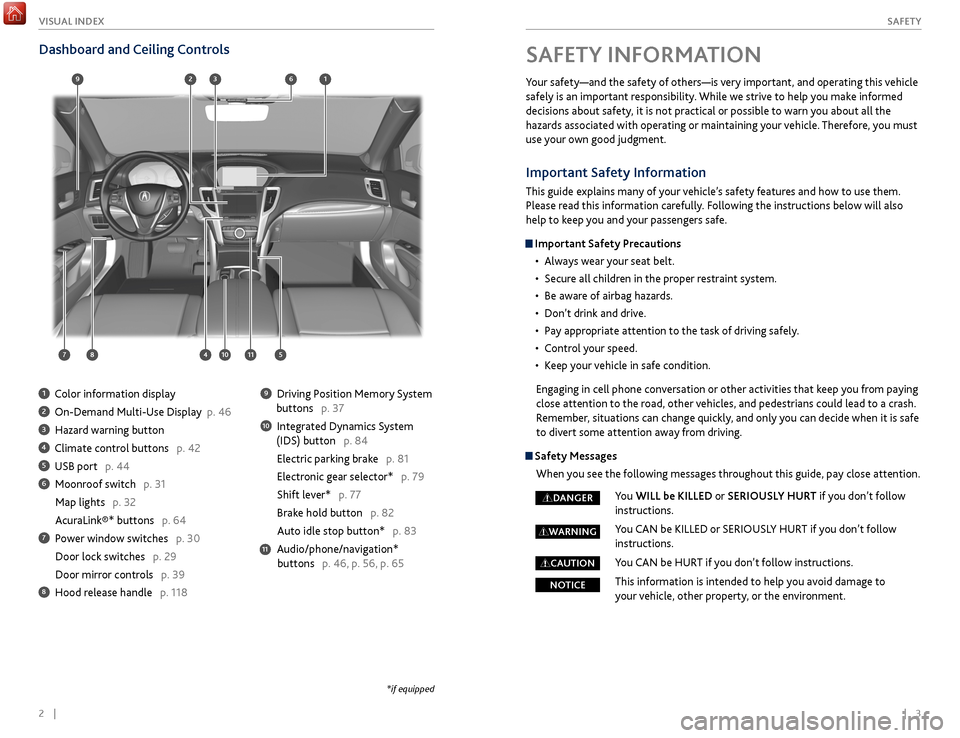
2 || 3
S AFETY
V
ISUAL I NDEX
99
97910911959894
93969192
SAFETY INFORMATION
Your safety—and the safety of others—is very important, and operating this vehicle
safely is an important responsibility. While we strive to help you make informed
decisions about safety, it is not practical or possible to warn you about all the
hazards associated with operating or maintaining your vehicle. Therefore, you must
use your own good judgment.
Dashboard and Ceiling Controls
1 Color information display
2 On-Demand Multi-Use Display p. 46
3 Hazard warning button
4 Climate control buttons p. 42
5 USB port p. 44
6 Moonroof switch p. 31
Map lights p. 32
AcuraLink®* buttons p. 64
7 Power window switches p. 30
Door lock switches
p. 29
Door mirr
or controls p. 39
8 Hood release handle p. 118
9 Driving Position Memory System
buttons
p. 37
10 Integrated Dynamics System
(IDS) button
p. 84
Electric parking brake p. 81
Electronic gear selector* p. 79
Shift lever* p. 77
Brake hold button p. 82
Auto idle stop button*
p. 83
Audio/phone/navigation*
buttons
p. 46, p. 56, p. 65
11
*if equipped
Important Safety Information
This guide explains many of your vehicle’s safety features and how to use them.
Please read this information carefully. Following the instructions below will also
help to keep you and your passengers safe.
Important Safety Precautions•
Al
ways wear your seat belt.
•
Secur
e all children in the proper restraint system.
•
Be awar
e of airbag hazards.
•
Don’t drink
and drive.
•
P
ay appropriate attention to the task of driving safely.
•
C
ontrol your speed.
•
K
eep your vehicle in safe condition.
Engaging in cell phone conversation or other activities that keep you from paying
close attention to the road, other vehicles, and pedestrians could lead to a crash.
Remember, situations can change quickly, and only you can decide when it is safe
to divert some attention away from driving.
Safety Messages When you see the following messages throughout this guide, pay close attention.
You WILL be KILLED or SERIOUSLY HURT if you don’t follow
instructions.
You CAN be KILLED or SERIOUSLY HURT if you don’t follow
instructions.
You CAN be HURT if you don’t follow instructions.
This information is intended to help you avoid damage to
your vehicle, other property, or the environment.
DANGER
WARNING
CAUTION
NOTICE
Page 21 of 75
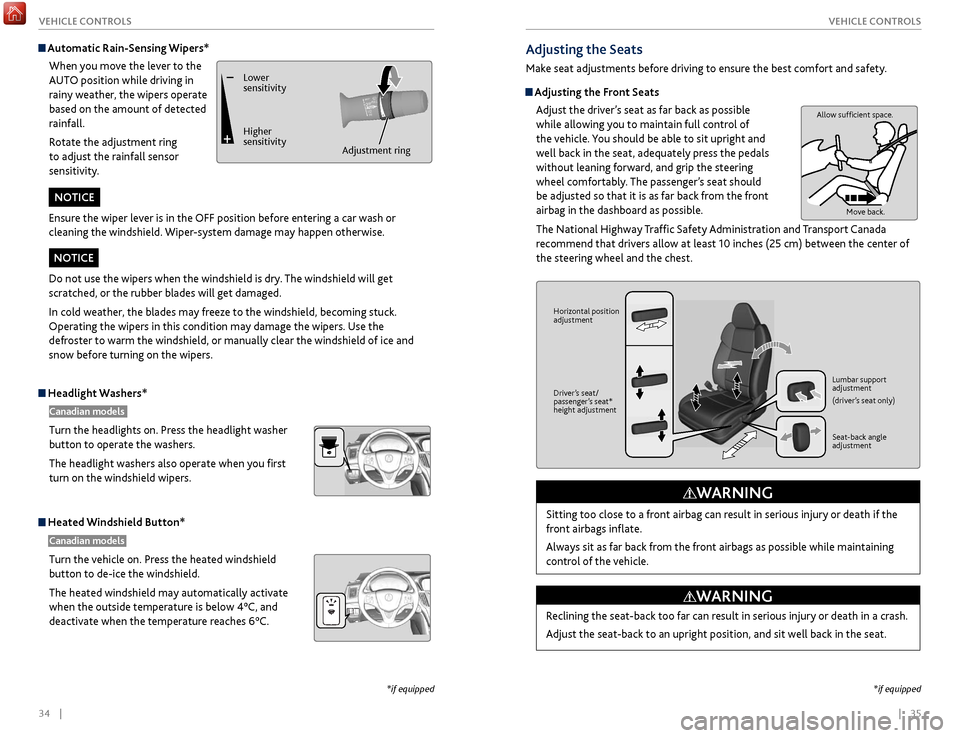
34 || 35
V EHICLE C ONTROLS
V
EHICLE C ONTROLS
Headlight Washers*
Canadian models
Turn the headlights on. Press the headlight washer
button to operate the washers.
The headlight washers also operate when you first
turn on the windshield wipers.
Heated Windshield Button*
Canadian models
Turn the vehicle on. Press the heated windshield
button to de-ice the windshield.
The heated windshield may automatically activate
when the outside temperature is below 4°C, and
deactivate when the temperature reaches 6°C.
*if equipped
*if equipped
Adjusting the Seats
Make seat adjustments before driving to ensure the best comfort and safety.
Adjusting the Front Seats
Adjust the driver’s seat as far back as possible
while allowing you to maintain full control of
the vehicle. You should be able to sit upright and
well back in the seat, adequately press the pedals
without leaning forward, and grip the steering
wheel comfortably. The passenger’s seat should
be adjusted so that it is as far back from the front
airbag in the dashboard as possible.
The National Highway Traffic Safety Administration and Transport Canada
recommend that drivers allow at least 10 inches (25 cm) between the center of
the steering wheel and the chest.
Sitting too close to a front airbag can result in serious injury or death if the
front airbags inflate.
Always sit as far back from the front airbags as possible while maintaining
control of the vehicle.
WARNING
Allow sufficient space. Move back.
Horizontal position
adjustment
Driver’s seat/
passenger’s seat*
height adjustment Lumbar support
adjustment
(driver’s seat only)
Seat-back angle
adjustment
Reclining the seat-back too far can result in serious injury or death in a crash.
Adjust the seat-back to an upright position, and sit well back in the seat.
WARNING
Automatic Rain-Sensing Wipers*
When you move the lever to the
AUTO position while driving in
rainy weather, the wipers operate
based on the amount of detected
rainfall.
Rotate the adjustment ring
to adjust the rainfall sensor
sensitivity.
Lower
sensitivity
Higher
sensitivity Adjustment ring
Ensure the wiper lever is in the OFF position before entering a car wash or
cleaning the windshield. Wiper-system damage may happen otherwise.
NOTICE
Do not use the wipers when the windshield is dry. The windshield will get
scratched, or the rubber blades will get damaged.
In cold weather, the blades may freeze to the windshield, becoming stuck.
Operating the wipers in this condition may damage the wipers. Use the
defroster to warm the windshield, or manually clear the windshield of ice and
snow before turning on the wipers.
NOTICE
Page 73 of 75
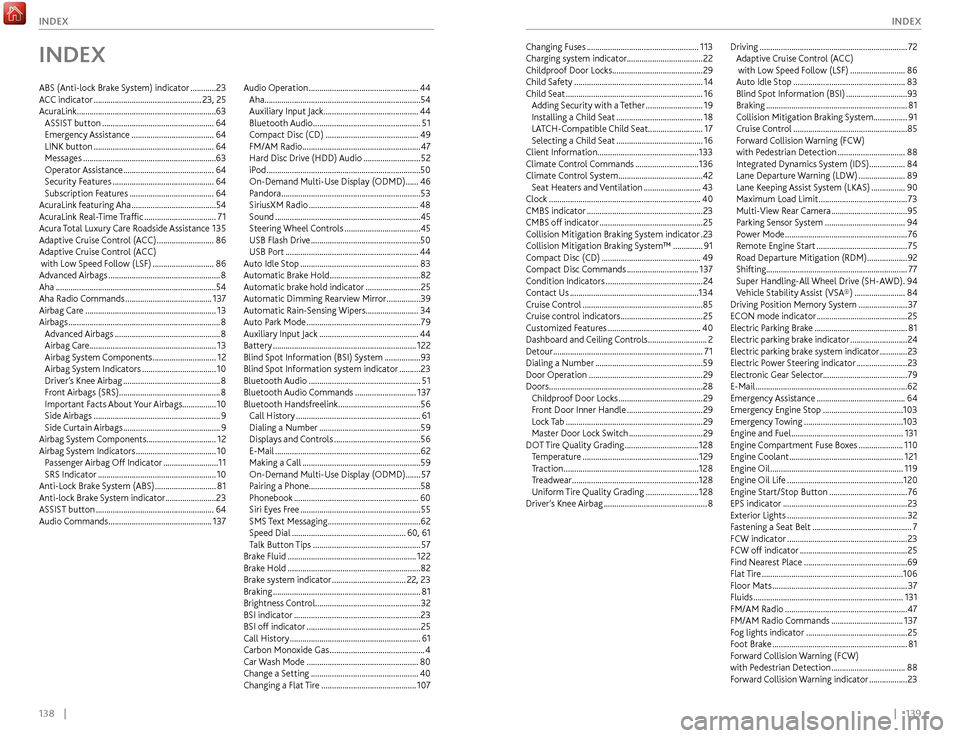
138 || 139
INDEX
INDEX
Changing Fuses ..................................................... 113
Char ging system indicator....................................22
Childproof Door Locks
........................................... 29
Child Safety
............................................................. 14
Child Seat
................................................................. 16
Adding Security with a Tether
...........................19
Installing a Child Seat
.........................................18
LATCH-Compatible Child Seat .......................... 17
Selecting a Child Seat
.........................................16
Client Information................................................133
Climate Control Commands
..............................136
Climate C
ontrol System
........................................42
Seat Heaters and
Ventilation
...........................43
Clock
........................................................................\
40
CMBS indicator
....................................................... 23
CMBS off indicator
................................................. 25
Collision Mitigation Braking System indicator
.23
Collision Mitigation Braking System™
..............91
Compact Disc (CD)
............................................... 49
Compact Disc Commands
..................................1
37
Condition Indicators
.............................................. 24
Contact Us
............................................................. 134
Cruise Control
......................................................... 85
Cruise control indicators
.......................................25
Customized Features
............................................ 40
Dashboard and Ceiling Controls
............................2
Detour
....................................................................... 71
Dialing a Number
................................................... 59
Door Operation
...................................................... 29
Doors........................................................................\
.28 Childproof Door Locks
........................................29
Front Door Inner Handle
....................................29
Lock Tab
................................................................. 29
Master Door Lock Switch
...................................29
DOT Tire Quality Grading
...................................128
T
emperature ....................................................... 129
Traction
................................................................ 128
Treadwear
............................................................ 128
Uniform Tire Quality Grading
.........................128
Driv
er’s Knee Airbag ................................................. 8Driving
......................................................................72
Adaptive Cruise Control (ACC)
with Low
Speed Follow (LSF)
..........................86
Auto
Idle Stop .....................................................83
Blind Spot Information (BSI)
.............................93
Braking
...................................................................81
Collision Mitigation Braking System................ 91
Cruise Control
......................................................85
Forward Collision Warning (FCW)
with Pedestrian Detection
................................88
Integrated Dynamics
System (IDS) .................84
Lane Departure Warning (LDW)
......................89
Lane Keeping Assist System (LKAS)
................90
Maximum Load Limit
..........................................73
Multi-View Rear Camera
....................................95
P
arking Sensor System
......................................94
P
ower Mode ..........................................................76
Remote Engine Start
...........................................75
R
oad Departure Mitigation (RDM) ...................92
Shifting................................................................... 77
Super Handling-All Wheel Drive (SH-AWD)
.94
Vehicle Stability Assist (VSA®)
........................84
Driving Position Memory System
.......................37
ECON mode indicator
...........................................25
Electric Parking Brake
............................................81
Electric parking brake indicator
...........................24
Electric parking brak
e system indicator .............23
Electric Power Steering indicator
........................23
Electr
onic Gear Selector........................................ 79
E-Mail
........................................................................\
62
Emergency Assistance
..........................................64
Emergency Engine Stop
......................................103
Emergency Towing
...............................................103
Engine and Fuel
.....................................................131
Engine Compartment Fuse Boxes
.....................110
Engine Coolant
......................................................121
Engine Oil
...............................................................119
Engine Oil Life
.......................................................120
Engine Start/Stop Button
.....................................76
EPS indicator
...........................................................23
Exterior Lights
.........................................................32
Fastening a Seat Belt
...............................................7
FCW indicator
.........................................................23
FCW off indicator
...................................................25
Find Nearest Place
.................................................69
Flat Tire
...................................................................106
Floor Mats
................................................................37
Fluids
.......................................................................131
FM/AM Radio
..........................................................47
FM/AM Radio Commands
..................................1
37
Fog lights indicator
................................................25
Foot Brake
................................................................81
Forward Collision Warning (FCW)
with Pedestrian Detection
...................................88
Forward Collision Warning indicator
..................23INDEX
ABS (Anti-lock Brake System) indicator ............23
A CC indicator ................................................... 23, 25
AcuraLink
.................................................................. 63
ASSIST button
..................................................... 64
Emergency Assistance
.......................................64
LINK button
......................................................... 64
Messages
............................................................... 63
Operator Assistance
........................................... 64
Security Features
................................................ 64
Subscription Features
........................................64
AcuraLink featuring Aha
........................................54
A
curaLink Real-Time Traffic ..................................71
Acura Total Luxury Care Roadside Assistance
135
A
daptive Cruise Control (ACC) ...........................86
Adaptive Cruise Control (ACC)
with Low
Speed Follow (LSF)
.............................86
A
dvanced Airbags ..................................................... 8
Aha
........................................................................\
.... 54
Aha Radio Commands
......................................... 137
Airbag Care
.............................................................. 13
Airbags
........................................................................\
8
Advanced Airbags
.................................................. 8
Airbag Care ............................................................ 13
Airbag System Components
..............................12
Airbag System Indicators
...................................10
Driver’s Knee Airbag
.............................................. 8
Front Airbags (SRS) ................................................ 8
Important Facts About Your Airbags
................10
Side Airbags
............................................................ 9
Side Curtain Airbags
.............................................. 9
Airbag System Components
.................................12
Airbag S
ystem Indicators ......................................10
Passenger Airbag Off Indicator
..........................11
SRS Indicator
........................................................ 10
Anti-Lock Brake System (ABS)
.............................81
Anti-lock Brak
e System indicator
........................23
ASSIST button
........................................................ 64
Audio Commands
................................................. 137Audio Operation
....................................................44
Aha
........................................................................\
.. 54
Auxiliary Input Jack ............................................. 44
Bluetooth Audio
................................................... 51
Compact Disc (CD)
............................................ 49
FM/AM Radio
........................................................ 47
Hard Disc Drive (HDD) Audio
........................... 52
iP
od
........................................................................\
. 50
On-Demand Multi-Use Display (ODMD)
...... 46
Pandora
.................................................................. 53
SiriusXM Radio
.................................................... 48
Sound
..................................................................... 45
Steering Wheel Controls
.................................... 45
USB Flash Driv
e
.................................................... 50
USB Port
............................................................... 44
Auto Idle Stop
........................................................ 83
Automatic Brake Hold
........................................... 82
Automatic brake hold indicator
.......................... 25
Automatic Dimming R
earview Mirror
................ 39
Automatic Rain-Sensing Wipers ......................... 34
Auto Park Mode
...................................................... 79
Auxiliary Input Jack
............................................... 44
Battery
.................................................................... 122
Blind Spot Information (BSI) System
................. 93
Blind Spot Information system indicator
.......... 23
Bluetooth Audio
..................................................... 51
Bluetooth Audio Commands
............................. 1
37
Bluetooth Handsfreelink
....................................... 56
Call History
........................................................... 61
Dialing a Number
................................................ 59
Displays and Controls
......................................... 56
E-Mail
..................................................................... 62
Making a Call
........................................................ 59
On-Demand Multi-Use Display (ODMD)
....... 57
Pairing a Phone.....................................................58
Phonebook
........................................................... 60
Siri Eyes Free
......................................................... 55
SMS Text Messaging
............................................ 62
Speed Dial
...................................................... 60, 61
Talk Button Tips
................................................... 57
Brake Fluid
............................................................. 122
Brake Hold
............................................................... 82
Brake system indicator
................................... 22, 23
Braking
...................................................................... 81
Brightness Control .................................................. 32
BSI indicator
............................................................ 23
BSI off indicator
...................................................... 25
Call History
.............................................................. 61
Carbon Monoxide Gas
............................................. 4
Car Wash Mode
..................................................... 80
Change a Setting
................................................... 40
Changing a Flat Tire
............................................. 107