Acura TLX 2017 Owner's Manual
Manufacturer: ACURA, Model Year: 2017, Model line: TLX, Model: Acura TLX 2017Pages: 553, PDF Size: 33.77 MB
Page 101 of 553
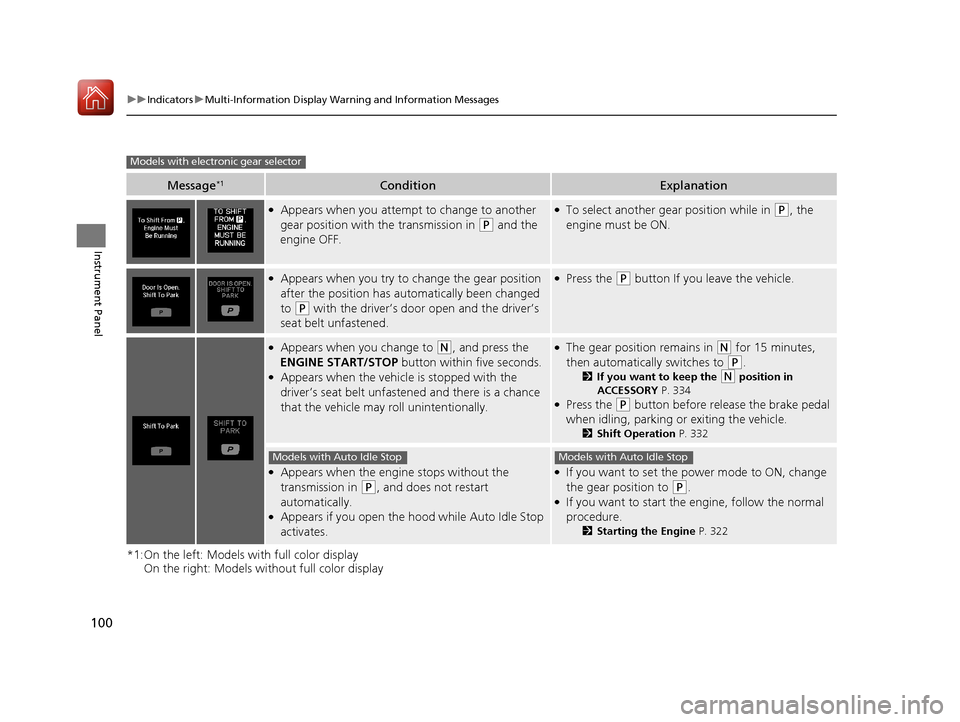
100
uuIndicators uMulti-Information Display Warn ing and Information Messages
Instrument Panel
*1:On the left: Models with full color display
On the right: Models wi thout full color display
Message*1ConditionExplanation
●Appears when you attempt to change to another
gear position with the transmission in
(P and the
engine OFF.
●To select another gear position while in (P, the
engine must be ON.
●Appears when you try to change the gear position
after the position has au tomatically been changed
to
(P with the driver’s door open and the driver’s
seat belt unfastened.
●Press the (P button If you leave the vehicle.
●Appears when you change to (N, and press the
ENGINE START/STOP button within five seconds.
●Appears when the vehicle is stopped with the
driver’s seat belt unfastened and there is a chance
that the vehicle may roll unintentionally.
●The gear position remains in (N for 15 minutes,
then automatically switches to
(P.
2 If you want to keep the (N position in
ACCESSORY P. 334
●Press the (P button before release the brake pedal
when idling, parking or exiting the vehicle.
2 Shift Operation P. 332
●Appears when the engine stops without the
transmission in
(P, and does not restart
automatically.
●Appears if you open the ho od while Auto Idle Stop
activates.
●If you want to set the power mode to ON, change
the gear position to
(P.●If you want to start the engine, follow the normal
procedure.
2 Starting the Engine P. 322
Models with electronic gear selector
Models with Auto Idle StopModels with Auto Idle Stop
17 ACURA TLX-31TZ36200.book 100 ページ 2016年6月10日 金曜日 午後6時39分
Page 102 of 553

101
uuIndicators uMulti-Information Display Warning and Information Messages
Continued
Instrument Panel
*1:On the left: Models with full color display
On the right: Models wi thout full color display
Message*1ConditionExplanation
●Appears when you try to change the gear position
without depressing the brake pedal.●Depress the brake pedal, then select a shift button.
●Appears when you try to change the gear position
without releasing your foot off the accelerator
pedal.●Release your foot off the accelerator pedal, then
select a shift button.
●Appears when the (P button is pressed while the
vehicle is moving.
●Appears if you change the gear position to (R while
the vehicle is moving forward, or to
(D while the
vehicle is reversing.
●Make sure that the vehicle comes to a stop before
operating the select button.
—
●Appears if there is a problem with the e-
pretensioner system*.
●Have your vehicle ch ecked by a dealer.
●Appears when you set the power mode to ON
without fastening the driver’s seat belt.
●Appears when you change the gear position after
(P has been automatically selected with the driver’s
door open, the driver’s s eat belt unfastened, then
the brake pedal is released.
●Fasten the seat belt properly before you start to
drive.
2 Shift Operation P. 332
Models with electronic gear selector
* Not available on all models
17 ACURA TLX-31TZ36200.book 101 ページ 2016年6月10日 金曜日 午後6時39分
Page 103 of 553
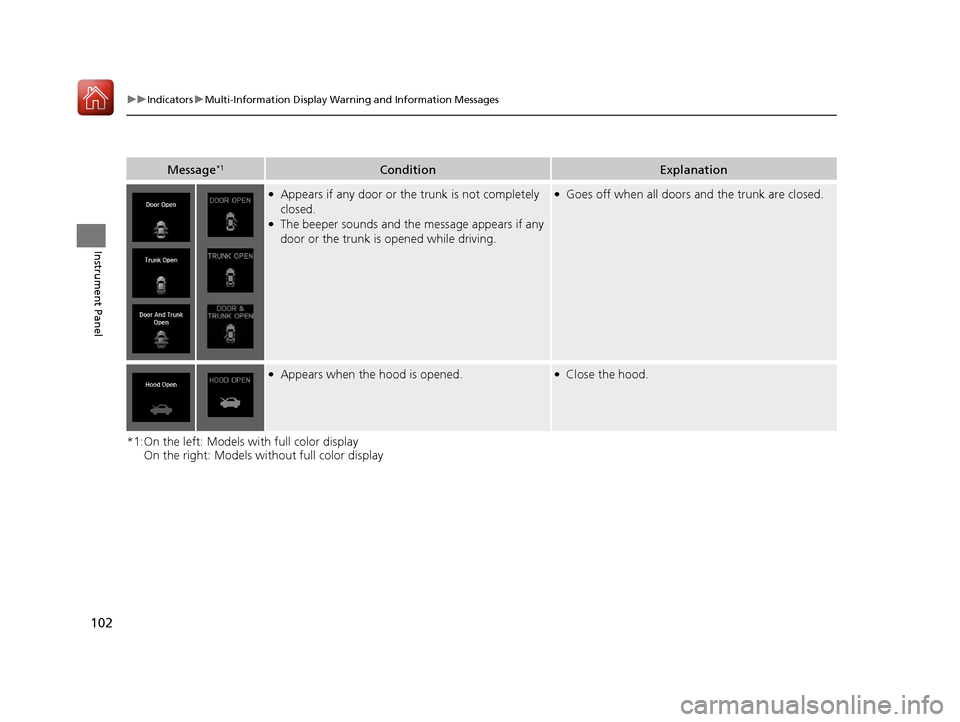
102
uuIndicators uMulti-Information Display Warn ing and Information Messages
Instrument Panel
*1:On the left: Models with full color display
On the right: Models wi thout full color display
Message*1ConditionExplanation
●Appears if any door or the trunk is not completely
closed.
●The beeper sounds and the message appears if any
door or the trunk is opened while driving.
●Goes off when all doors and the trunk are closed.
●Appears when the hood is opened.●Close the hood.
17 ACURA TLX-31TZ36200.book 102 ページ 2016年6月10日 金曜日 午後6時39分
Page 104 of 553

103
uuIndicators uMulti-Information Display Warning and Information Messages
Continued
Instrument Panel
*1:On the left: Models with full color display
On the right: Models wi thout full color display
Message*1ConditionExplanation
●Appears if you press the ENGINE START/STOP
button to turn the engine off without the shift lever
in
(P.
●Press the ENGINE START/STOP button twice after
moving the shift lever to
(P.
●Appears when you try to ch ange the shift position
other than
(P with the driver’s door open.
●Moving the shift lever to (P If you leave the vehicle.
Models with shift lever
17 ACURA TLX-31TZ36200.book 103 ページ 2016年6月10日 金曜日 午後6時39分
Page 105 of 553

104
uuIndicators uMulti-Information Display Warn ing and Information Messages
Instrument Panel
*1:On the left: Models with full color display
On the right: Models wi thout full color display
Message*1ConditionExplanation
●Appears if there is a problem with the cooling
system.●Drive slowly to prevent overheating and have your
vehicle checked by a deal er as soon as possible.
●Appears when pressing th e Integrated Dynamics
System button. u Press again to change the next mode.
2 Integrated Dynamics System P. 346
●Appears when there is a problem with the
headlights.●Appears while driving - The low beam headlights
may not be on. When conditions allow you to drive
safely, have your vehicle checked by a dealer as
soon as possible.
●Appears if the automatic brake hold system is
automatically canceled while it is in operation.●Immediately depress the brake pedal.
17 ACURA TLX-31TZ36200.book 104 ページ 2016年6月10日 金曜日 午後6時39分
Page 106 of 553
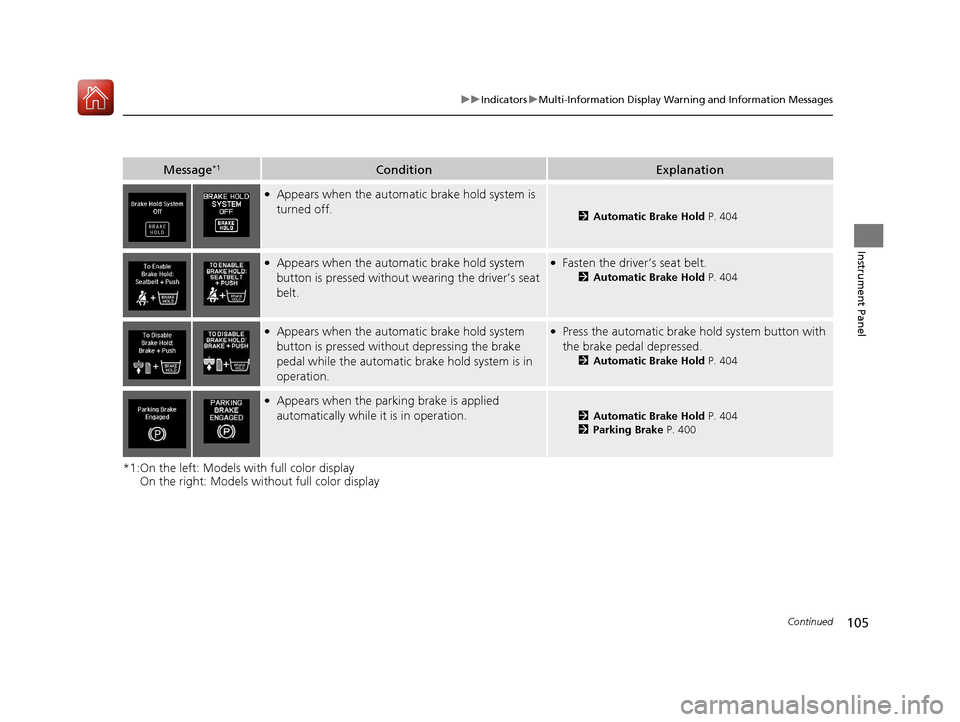
105
uuIndicators uMulti-Information Display Warning and Information Messages
Continued
Instrument Panel
*1:On the left: Models with full color display
On the right: Models wi thout full color display
Message*1ConditionExplanation
●Appears when the automa tic brake hold system is
turned off.
2 Automatic Brake Hold P. 404
●Appears when the automatic brake hold system
button is pressed without w earing the driver’s seat
belt.●Fasten the driver’s seat belt.
2 Automatic Brake Hold P. 404
●Appears when the automatic brake hold system
button is pressed without depressing the brake
pedal while the automatic br ake hold system is in
operation.●Press the automatic brake hold system button with
the brake pedal depressed.
2 Automatic Brake Hold P. 404
●Appears when the parking brake is applied
automatically while it is in operation.
2Automatic Brake Hold P. 404
2 Parking Brake P. 400
17 ACURA TLX-31TZ36200.book 105 ページ 2016年6月10日 金曜日 午後6時39分
Page 107 of 553
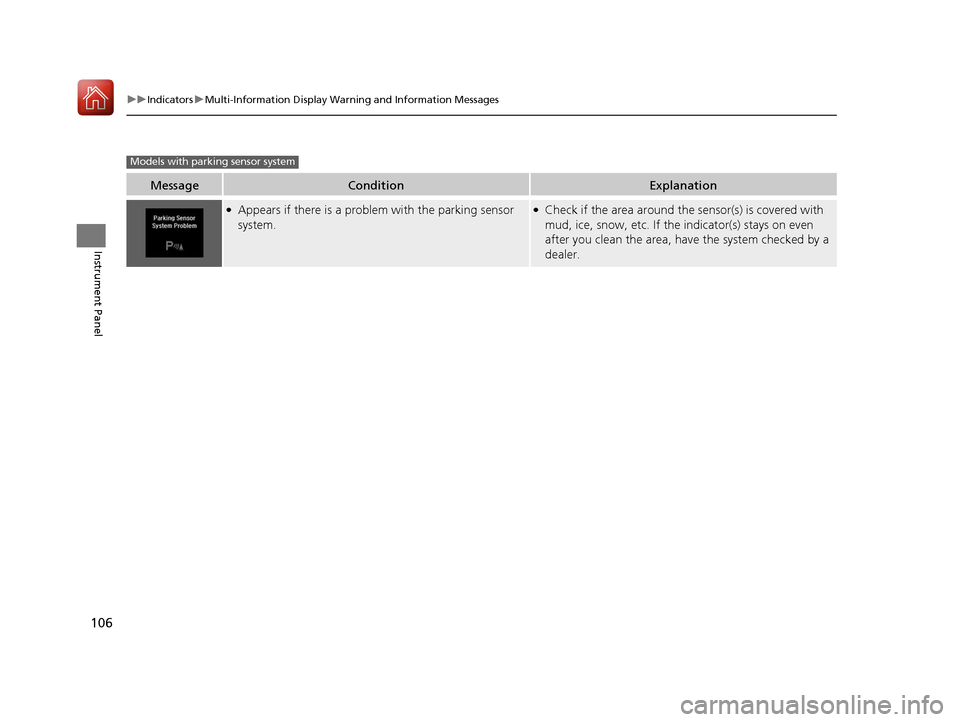
106
uuIndicators uMulti-Information Display Warn ing and Information Messages
Instrument Panel
MessageConditionExplanation
●Appears if there is a problem with the parking sensor
system.●Check if the area around the sensor(s) is covered with
mud, ice, snow, etc. If the indicator(s) stays on even
after you clean the area, have the system checked by a
dealer.
Models with parking sensor system
17 ACURA TLX-31TZ36200.book 106 ページ 2016年6月10日 金曜日 午後6時39分
Page 108 of 553

107
uuIndicators uMulti-Information Display Warning and Information Messages
Continued
Instrument Panel
MessageConditionExplanation
●Flashes when the system sens es a likely collision with a
vehicle in front of you.●Take the appropriate means to prevent a collision (apply
the brakes, change lanes, etc.)
2 Collision Mitigation Braking SystemTM (CMBSTM)*
P. 408
2 Forward Collision Warning (FCW) with Pedestrian
Detection
* P. 367
2 Adaptive Cruise Control (ACC) with Low Speed
Follow (LSF)
* P. 353
Models with FCW
* Not available on all models
17 ACURA TLX-31TZ36200.book 107 ページ 2016年6月10日 金曜日 午後6時39分
Page 109 of 553
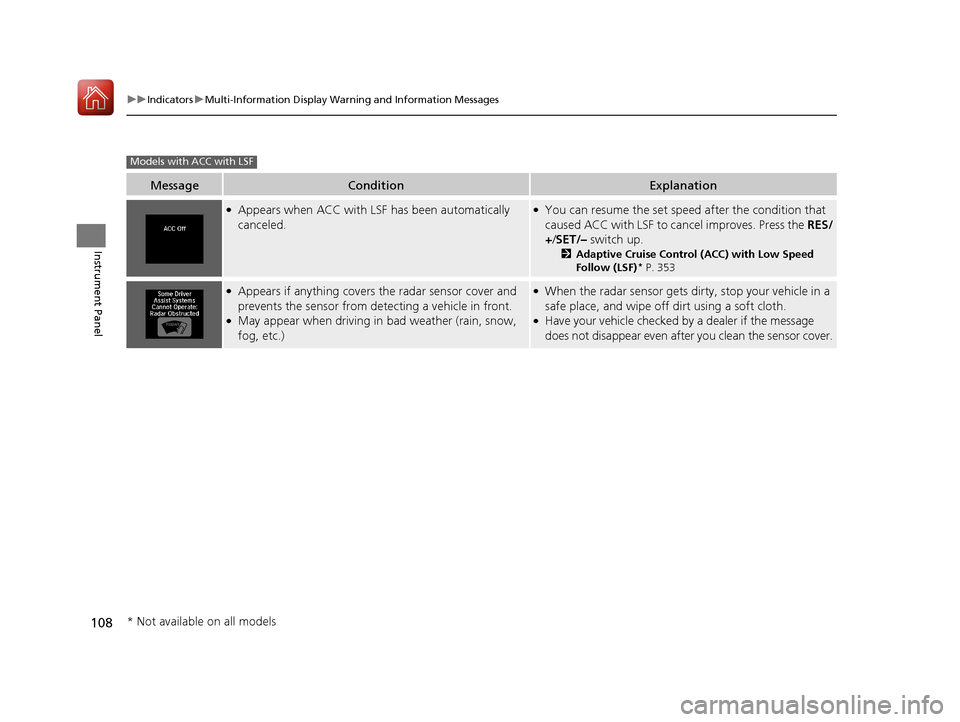
108
uuIndicators uMulti-Information Display Warn ing and Information Messages
Instrument Panel
MessageConditionExplanation
●Appears when ACC with LSF has been automatically
canceled.●You can resume the set speed after the condition that
caused ACC with LSF to cancel improves. Press the RES/
+/ SET/– switch up.
2Adaptive Cruise Control (ACC) with Low Speed
Follow (LSF)* P. 353
●Appears if anything covers the radar sensor cover and
prevents the sensor from detecting a vehicle in front.
●May appear when driving in bad weather (rain, snow,
fog, etc.)
●When the radar sensor gets dirty, stop your vehicle in a
safe place, and wipe off dirt using a soft cloth.
●Have your vehicle checked by a dealer if the message
does not disappear even afte r you clean the sensor cover.
Models with ACC with LSF
* Not available on all models
17 ACURA TLX-31TZ36200.book 108 ページ 2016年6月10日 金曜日 午後6時39分
Page 110 of 553
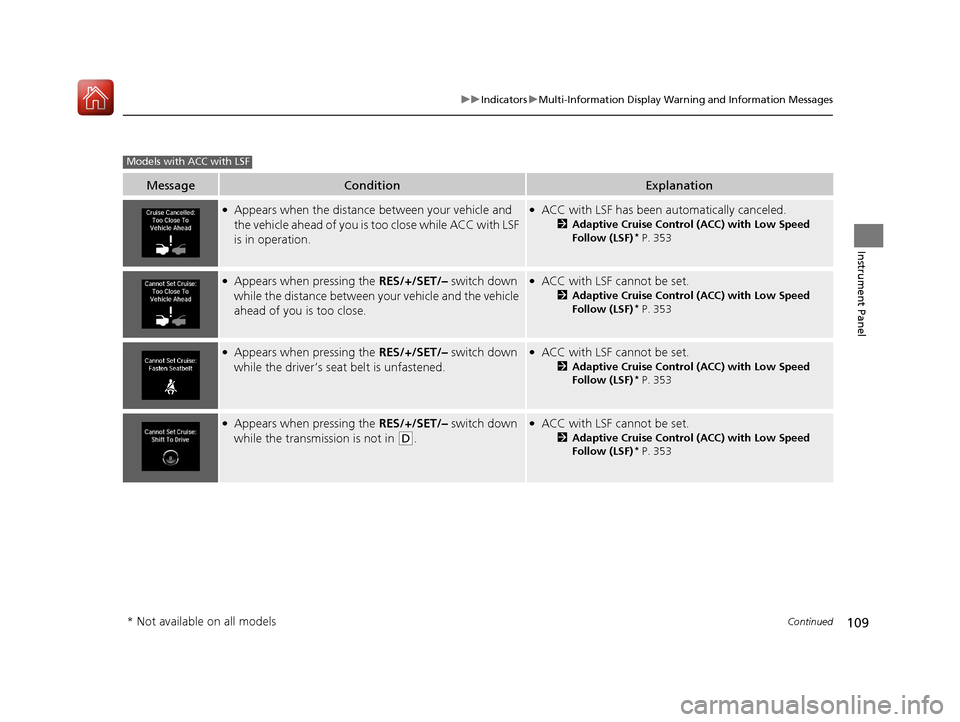
109
uuIndicators uMulti-Information Display Warning and Information Messages
Continued
Instrument Panel
MessageConditionExplanation
●Appears when the distance between your vehicle and
the vehicle ahead of you is too close while ACC with LSF
is in operation.●ACC with LSF has been automatically canceled.
2 Adaptive Cruise Control (ACC) with Low Speed
Follow (LSF)* P. 353
●Appears when pressing the RES/+/SET/– switch down
while the distance between yo ur vehicle and the vehicle
ahead of you is too close.●ACC with LSF cannot be set.
2 Adaptive Cruise Control (ACC) with Low Speed
Follow (LSF)* P. 353
●Appears when pressing the RES/+/SET/– switch down
while the driver’s seat belt is unfastened.●ACC with LSF cannot be set.
2 Adaptive Cruise Control (ACC) with Low Speed
Follow (LSF)* P. 353
●Appears when pressing the RES/+/SET/– switch down
while the transmission is not in
(D.
●ACC with LSF cannot be set.
2 Adaptive Cruise Control (ACC) with Low Speed
Follow (LSF)* P. 353
Models with ACC with LSF
* Not available on all models
17 ACURA TLX-31TZ36200.book 109 ページ 2016年6月10日 金曜日 午後6時39分