manual transmission Acura TLX 2018 Owner's Manual
[x] Cancel search | Manufacturer: ACURA, Model Year: 2018, Model line: TLX, Model: Acura TLX 2018Pages: 589, PDF Size: 35.45 MB
Page 20 of 589
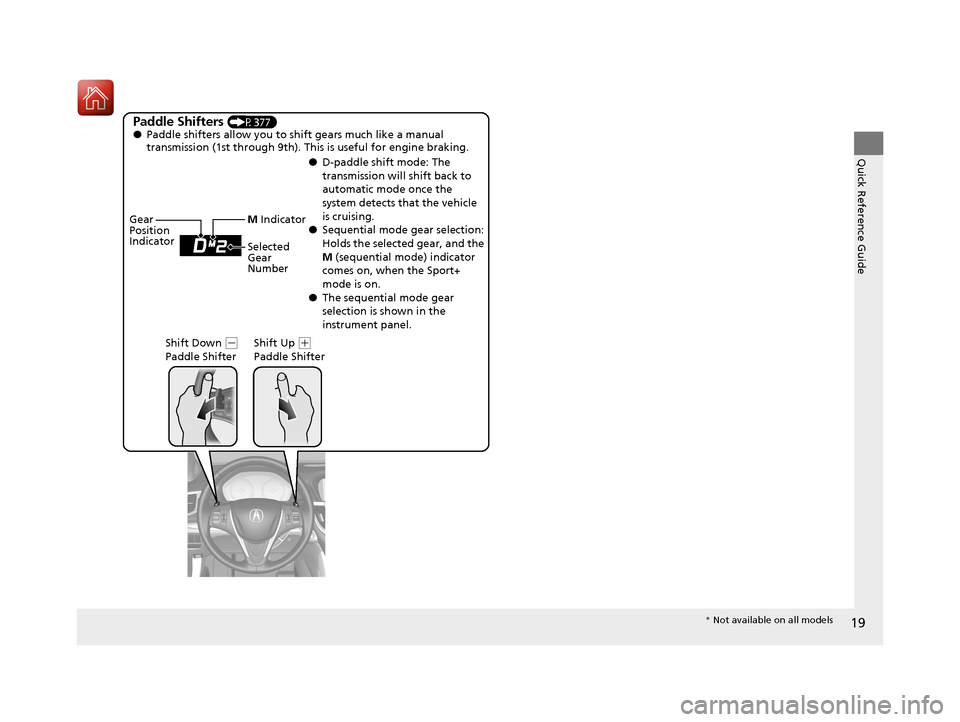
19
Quick Reference Guide
Paddle Shifters (P377)
● Paddle shifters allow you to shift gears much like a manual
transmission (1st through 9th). This is useful for engine braking.
● D-paddle shift mode: The
transmission will shift back to
automatic mode once the
system detects that the vehicle
is cruising.
● Sequential mode gear selection:
Holds the selected gear, and the
M (sequential mode) indicator
comes on, when the Sport+
mode is on.
● The sequential mode gear
selection is shown in the
instrument panel.
Gear
Position
Indicator
Shift Down
(-
Paddle Shifter Shift Up (
+
Paddle Shifter
Selected
Gear
Number M Indicator
* Not available on all models
18 ACURA TLX-31TZ36300.book 19 ページ 2017年2月21日 火曜日 午後2時32分
Page 21 of 589
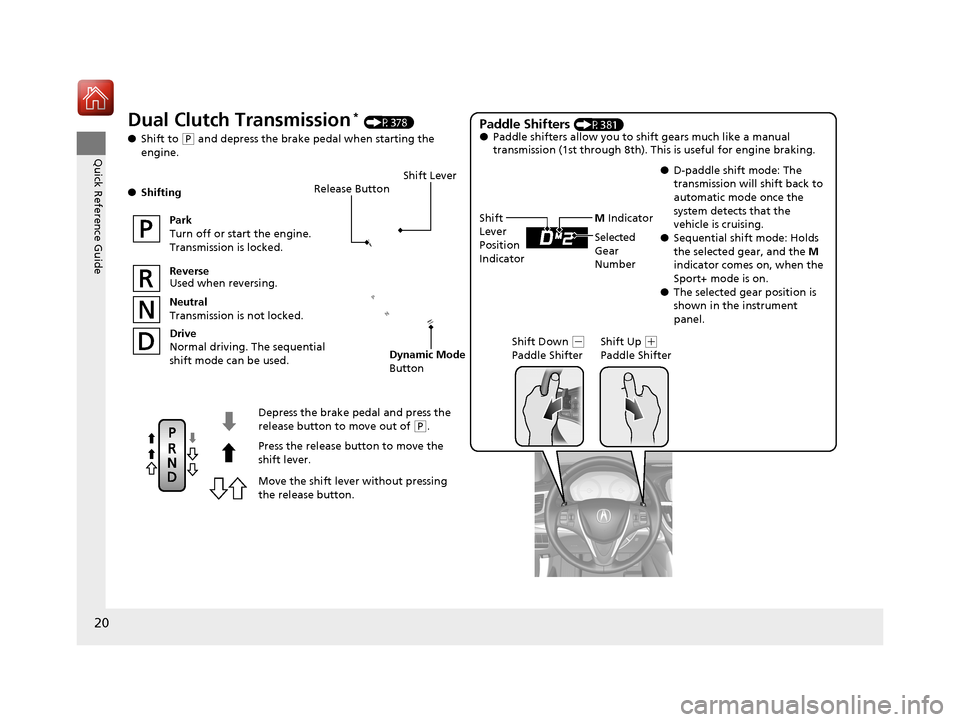
20
Quick Reference Guide
Release Button
Depress the brake pedal and press the
release button to move out of
( P.
Move the shift lever without pressing
the release button. Press the release button to move the
shift lever.
Dual Clutch Transmission* (P378)
● Shift to
(P and depress the brake pedal when starting the
engine.
● Shifting
Park
Turn off or start the engine.
Transmission is locked.
Reverse
Used when reversing.
Neutral
Transmission is not locked.
Drive
Normal driving. The sequential
shift mode can be used.
Paddle Shifters (P381)
● Paddle shifters allow you to shift gears much like a manual
transmission (1st through 8th). This is useful for engine braking.
●D-paddle shift mode: The
transmission will shift back to
automatic mode once the
system detects that the
vehicle is cruising.
● Sequential shift mode: Holds
the selected gear, and the M
indicator comes on, when the
Sport+ mode is on.
● The selected gear position is
shown in the instrument
panel.
M
Indicator
Shift
Lever
Position
Indicator
Shift Lever
Shift Down
(-
Paddle Shifter Shift Up (
+
Paddle Shifter
Selected
Gear
Number
Dynamic Mode
Button
18 ACURA TLX-31TZ36300.book 20 ページ 2017年2月21日 火曜日 午後2時32分
Page 162 of 589
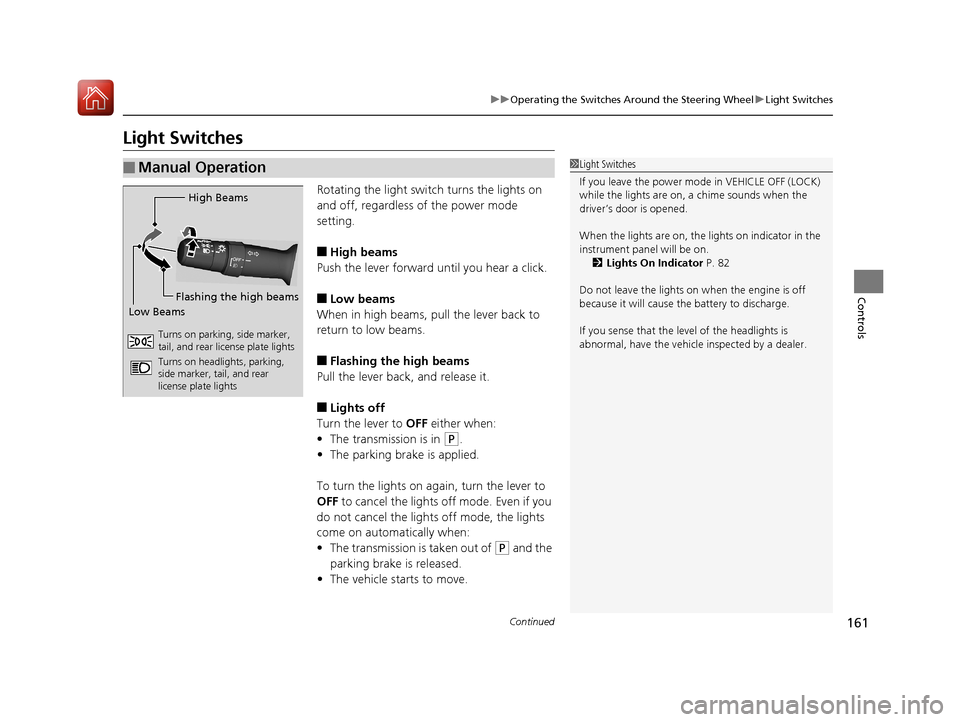
161
uuOperating the Switches Around the Steering Wheel uLight Switches
Continued
Controls
Light Switches
Rotating the light switch turns the lights on
and off, regardless of the power mode
setting.
■High beams
Push the lever forward until you hear a click.
■Low beams
When in high beams, pull the lever back to
return to low beams.
■Flashing the high beams
Pull the lever back, and release it.
■Lights off
Turn the lever to OFF either when:
• The transmission is in
(P.
• The parking brake is applied.
To turn the light s on again, turn the lever to
OFF to cancel the lights off mode. Even if you
do not cancel the lights off mode, the lights
come on automatically when:
• The transmission is taken out of
(P and the
parking brake is released.
• The vehicle starts to move.
■Manual Operation1Light Switches
If you leave the power mode in VEHICLE OFF (LOCK)
while the lights are on, a chime sounds when the
driver’s door is opened.
When the lights are on, the lights on indicator in the
instrument pane l will be on.
2 Lights On Indicator P. 82
Do not leave the lights on when the engine is off
because it will cause the battery to discharge.
If you sense that the le vel of the headlights is
abnormal, have the vehicl e inspected by a dealer.
High Beams
Flashing the high beams
Low Beams
Turns on parking, side marker,
tail, and rear license plate lights
Turns on headlights, parking,
side marker, tail, and rear
license plate lights
18 ACURA TLX-31TZ36300.book 161 ページ 2017年2月21日 火曜日 午後2時32分
Page 302 of 589
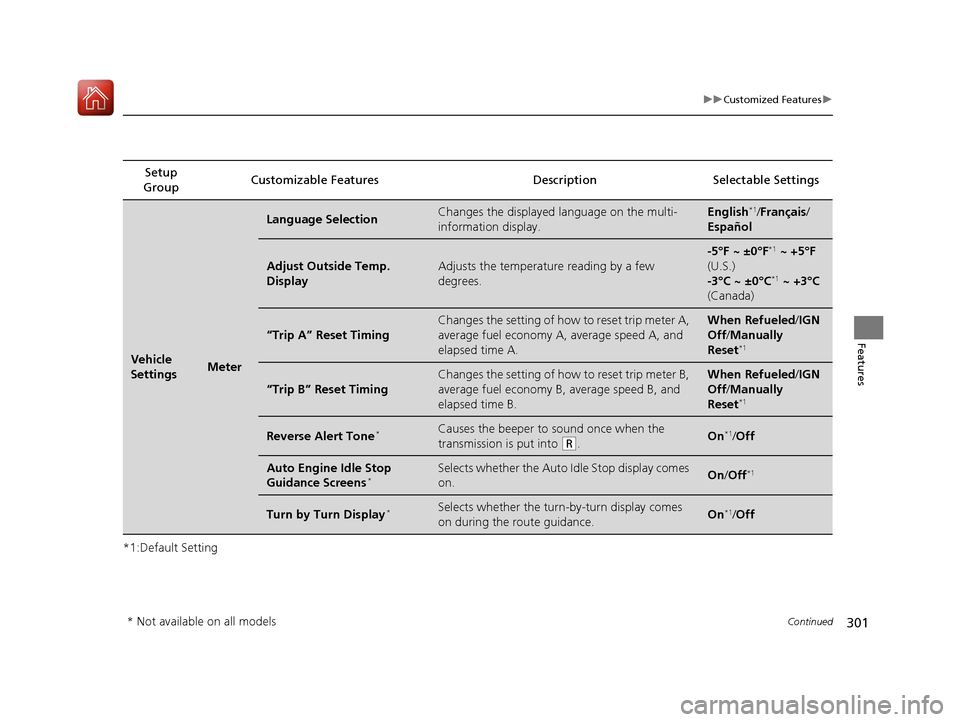
301
uuCustomized Features u
Continued
Features
*1:Default SettingSetup
Group Customizable Features Description Selectable Settings
Vehicle
SettingsMeter
Language SelectionChanges the displayed language on the multi-
information display.English*1/
Français /
Español
Adjust Outside Temp.
DisplayAdjusts the temperature reading by a few
degrees.
-5°F ~ ±0°F*1 ~ +5°F
(U.S.)
-3°C ~ ±0°C
*1 ~ +3°C
(Canada)
“Trip A” Reset Timing
Changes the setting of how to reset trip meter A,
average fuel economy A, average speed A, and
elapsed time A.When Refueled /IGN
Off /Manually
Reset
*1
“Trip B” Reset Timing
Changes the setting of how to reset trip meter B,
average fuel economy B, average speed B, and
elapsed time B.When Refueled /IGN
Off /Manually
Reset
*1
Reverse Alert Tone*Causes the beeper to sound once when the
transmission is put into
(R.On*1/ Off
Auto Engine Idle Stop
Guidance Screens*Selects whether the Auto Idle Stop display comes
on.On /Off*1
Turn by Turn Display*Selects whether the turn-by-turn display comes
on during the route guidance.On*1/Off
* Not available on all models
18 ACURA TLX-31TZ36300.book 301 ページ 2017年2月21日 火曜日 午後2時32分
Page 368 of 589

Continued367
uuWhen Driving uStarting the Engine
Driving
1. While depressing the brake pedal, press the ENGINE START/STOP button.
2. Keeping your right foot on the brake pedal, change the gear position to
(D
button. Select
(R when reversing.
3. With the parking brake applied, release the brake pedal and gently depress the
accelerator pedal.
u Make sure the electric parkin g brake indicator goes off.
2Parking Brake P. 429
2 If the Transmission System Indicator Blinks along with the Warning
Message P. 554
■Starting to Drive1Starting to Drive
You can also release the parking brake by pressing
the electric parking brake sw itch while depressing the
brake pedal.
When facing downhill, you can start your vehicle
more smoothly by manually releasing it with the
electric parking brake switch than by releasing it with
the accelerator pedal.
The engine stops when the gear position is changed
from
( P before the ENGINE START/STOP button is
pressed. Follow the step 1 when starting to drive.
When the engine was started using the two-way
keyless access remote*
When the engine was started using the two-way keyless access remote*
When the engine was started in any case
* Not available on all models
18 ACURA TLX-31TZ36300.book 367 ページ 2017年2月21日 火曜日 午後2時32分
Page 374 of 589

Continued373
uuWhen Driving uShifting
Driving
In freezing or sub-freezing conditions, the gear selection response may be slow.
Always depress the brake pedal before changing the gear position to
(P, and
confirm that
(P is shown on the gear position in dicator before releasing the brake.
■When opening the driver’s door
If you open the driver’s door under the following conditions, the gear position
automatically changes to
(P.
• The vehicle is in stationary with the engi ne running, or moving at 1 mph (2 km/h)
or slower.
• The transmission is in other than
(P.
• You have unfastened the driver side seat belt.
u If you manually change the gear position from
(P with the brake pedal
depressed, the gear position will automatically return to
(P once you release
the brake pedal.
■When turning off the power mode
If you turn the engine off wh ile the vehicle is stationary, and the transmission is in
other than
(P, the gear position au tomatically changes to (P.
1When opening the driver’s door
While the system is designed to automatically change
the gear position to
(P under the described
conditions, in the interest of safety you should always
select
( P before opening the driver's door.
Make sure to park the vehicle in a safe place. 2 When Stopped P. 446
If you want to drive the ve hicle after the gear position
has automatically changed to
( P under the described
conditions, close the door, fasten the seat belt,
depress the brake pedal, then change the gear
position.
If you leave the vehicle, tu rn off the engine and lock
the doors.
18 ACURA TLX-31TZ36300.book 373 ページ 2017年2月21日 火曜日 午後2時32分
Page 375 of 589
![Acura TLX 2018 Owners Manual uuWhen Driving uShifting
374
Driving
■If you want to keep the transmission in (N position [car wash mode]
With the engine running:
1. Press and hold the brake pedal.
2. Select
(N, then release the Acura TLX 2018 Owners Manual uuWhen Driving uShifting
374
Driving
■If you want to keep the transmission in (N position [car wash mode]
With the engine running:
1. Press and hold the brake pedal.
2. Select
(N, then release the](/img/32/11123/w960_11123-374.png)
uuWhen Driving uShifting
374
Driving
■If you want to keep the transmission in (N position [car wash mode]
With the engine running:
1. Press and hold the brake pedal.
2. Select
(N, then release the button to display (N (Neutral) hold mode on the
multi-information display.
3. Press and hold
(N again for two seconds.
u This puts the vehicle in car wash mode which must be used when your vehicle
is pulled through a conveyor type automatic car wash where you or an
attendant do not remain in the vehicle.
If the ENGINE STOP/START button is pressed
after car wash mode has been activated, the
power mode will change to ACCESSORY and
a message will be displayed on the multi-
information display.u The gear position remains in
(N with the
power mode in ACCESSORY for 15
minutes, then, it automatically changes
to
(P and the power mode changes to
OFF.
u Manually changing to
(P cancels
ACCESSORY mode. The
(P indicator
comes on and the power mode changes
to OFF. You must always shift to
(P
when car wash mode is no longer
needed.
1 If you want to keep the transmission in (N position [car wash
mode]
The transmission may not stay in
(N position while
the following indicators ar e on or when the message
below appears:
•Malfunction indicator lamp
•Transmission system indicator
•Charging system indicator•The Charging System Problem message on the
multi-information display.
18 ACURA TLX-31TZ36300.book 374 ページ 2017年2月21日 火曜日 午後2時32分
Page 432 of 589
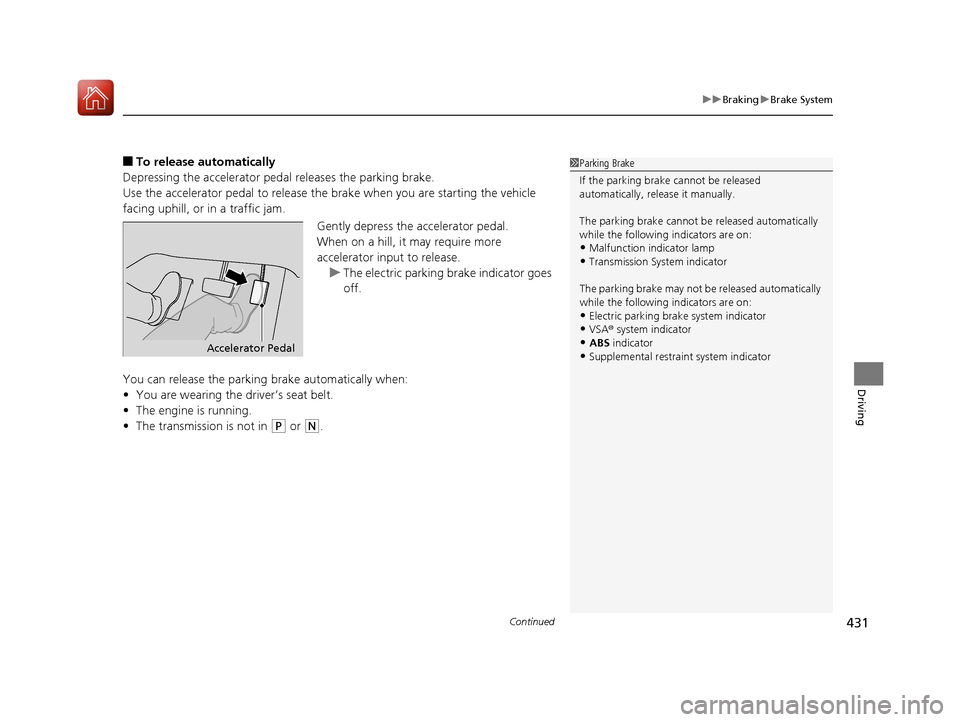
Continued431
uuBraking uBrake System
Driving
■To release automatically
Depressing the accelerator pedal releases the parking brake.
Use the accelerator pedal to release the brake when you are starting the vehicle
facing uphill, or in a traffic jam.
Gently depress the accelerator pedal.
When on a hill, it may require more
accelerator input to release.u The electric parking brake indicator goes
off.
You can release the parking brake automatically when:
• You are wearing the driver’s seat belt.
• The engine is running.
• The transmission is not in
(P or (N.
1Parking Brake
If the parking brake cannot be released
automatically, release it manually.
The parking brake cannot be released automatically
while the following indicators are on:
•Malfunction indicator lamp
•Transmission System indicator
The parking brake may not be released automatically
while the following indicators are on:
•Electric parking brak e system indicator
•VSA® system indicator
•ABS indicator•Supplemental restraint system indicatorAccelerator Pedal
18 ACURA TLX-31TZ36300.book 431 ページ 2017年2月21日 火曜日 午後2時32分
Page 566 of 589

565
Information
This chapter includes your vehicle’s specifications, locations of identification numbers, and other
information required by regulation.
Specifications.................................... 566
Identification Numbers Vehicle Identification Number (VIN), Engine Number, and Transmission
Number ......................................... 568
Devices that Emit Radio Waves ....... 569
Reporting Safety Defects ................. 571Emissions Testing
Testing of Readiness Codes.............. 572
Warranty Coverages ........................ 574
Authorized Manuals ......................... 576
Client Service Information ............... 577
18 ACURA TLX-31TZ36300.book 565 ページ 2017年2月21日 火曜日 午後2時32分
Page 580 of 589
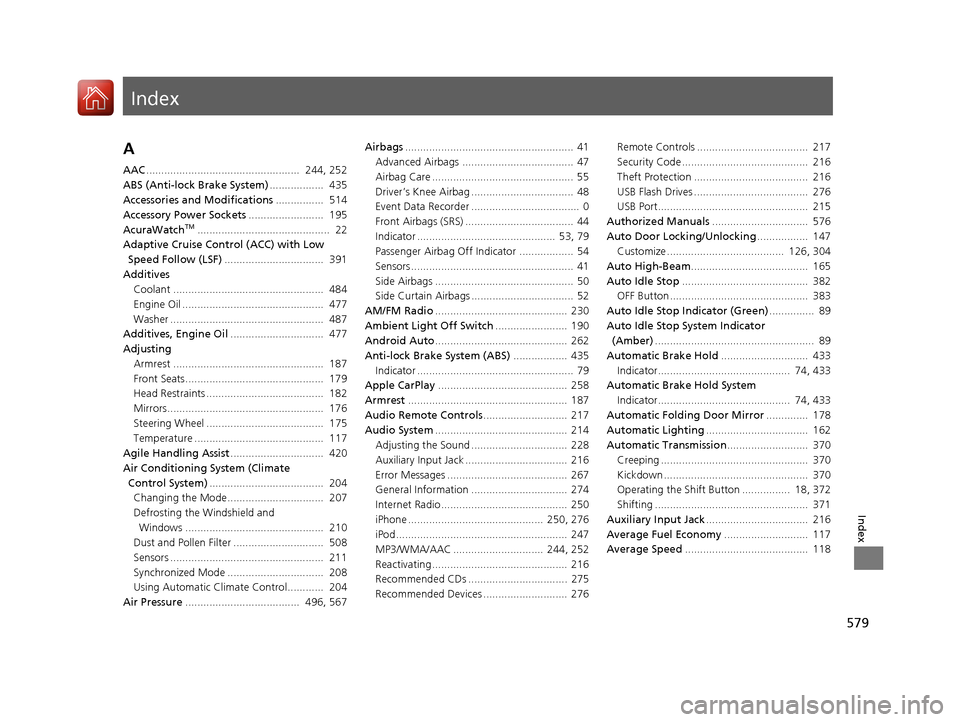
Index
579
Index
Index
A
AAC................................................... 244, 252
ABS (Anti-lock Brake System) .................. 435
Accessories and Modifications ................ 514
Accessory Power Sockets ......................... 195
AcuraWatch
TM............................................ 22
Adaptive Cruise Control (ACC) with Low Speed Follow (LSF) ................................. 391
Additives Coolant .................................................. 484
Engine Oil ............................................... 477
Washer ................................................... 487
Additives, Engine Oil ............................... 477
Adjusting
Armrest .................................................. 187
Front Seats.............................................. 179
Head Restraints ....................................... 182
Mirrors.................................................... 176
Steering Wheel ....................................... 175
Temperature ........................................... 117
Agile Handling Assist ............................... 420
Air Conditioning System (Climate
Control System) ...................................... 204
Changing the Mode................................ 207
Defrosting the Windshield and
Windows .............................................. 210
Dust and Pollen Filter .............................. 508
Sensors ................................................... 211
Synchronized Mode ................................ 208
Using Automatic Climate Control............ 204
Air Pressure ...................................... 496, 567 Airbags
........................................................ 41
Advanced Airbags ..................................... 47
Airbag Care ............................................... 55
Driver’s Knee Airbag .................................. 48
Event Data Recorder .................................... 0
Front Airbags (SRS) .................................... 44
Indicator .............................................. 53, 79
Passenger Airbag Off Indicator .................. 54
Sensors ...................................................... 41
Side Airbags .............................................. 50
Side Curtain Airbags .................................. 52
AM/FM Radio ............................................ 230
Ambient Light Off Switch ........................ 190
Android Auto ............................................ 262
Anti-lock Brake System (ABS) .................. 435
Indicator .................................................... 79
Apple CarPlay ........................................... 258
Armrest ..................................................... 187
Audio Remote Controls ............................ 217
Audio System ............................................ 214
Adjusting the Sound ................................ 228
Auxiliary Input Jack .................................. 216
Error Messages ........................................ 267
General Information ................................ 274
Internet Radio .......................................... 250
iPhone ............................................. 250, 276
iPod ......................................................... 247
MP3/WMA/AAC .............................. 244, 252
Reactivating ............................................. 216
Recommended CDs ................................. 275
Recommended Devices ............................ 276 Remote Controls ..................................... 217
Security Code .......................................... 216
Theft Protection ...................................... 216
USB Flash Drives ...................................... 276
USB Port.................................................. 215
Authorized Manuals ................................ 576
Auto Door Locking/Unlocking ................. 147
Customize ....................................... 126, 304
Auto High-Beam ....................................... 165
Auto Idle Stop .......................................... 382
OFF Button .............................................. 383
Auto Idle Stop Indicator (Green) ............... 89
Auto Idle Stop System Indicator (Amber) ..................................................... 89
Automatic Brake Hold ............................. 433
Indicator............................................ 74, 433
Automatic Brake Hold System
Indicator............................................ 74, 433
Automatic Folding Door Mirror .............. 178
Automatic Lighting .................................. 162
Automatic Transmission ........................... 370
Creeping ................................................. 370
Kickdown ................................................ 370
Operating the Shift Button ................ 18, 372
Shifting ................................................... 371
Auxiliary Input Jack .................................. 216
Average Fuel Economy ............................ 117
Average Speed ......................................... 118
18 ACURA TLX-31TZ36300.book 579 ページ 2017年2月21日 火曜日 午後2時32分