radio Acura TLX 2019 Navigation Manual
[x] Cancel search | Manufacturer: ACURA, Model Year: 2019, Model line: TLX, Model: Acura TLX 2019Pages: 399, PDF Size: 41.86 MB
Page 204 of 399

uuPlaying SiriusXM ® Radio uAudio Screen Control
202
Audio
While listening to other channels, you can receive sports alerts such as scores from
your favorite teams.
■ To set up a sports alert
1.Select Audio Menu .
2. Select Audio Settings .
3. Select SiriusXM .
4. Select SportsFlash .
5. Select Notification , then select
Enable .
6. Select Favorite Teams , then
select a team.
■ Live Sports Alert1
Live Sports Alert
The sports alert function is available in SiriusXM®
mode only.
1 To set up a sports alert
Sports alerts cut in only when SiriusXM ® mode is on.
Selecting Enable once from customized settings
disables the alert feature th e next time you turn the
power mode to ON. 2 Customized Features P. 78
19 ACURA TLX NAVI-31TZ38400.book 202 ページ 2018年3月7日 水曜日 午後4時23分
Page 205 of 399

203
uuPlaying SiriusXM ® Radio uAudio Screen Control
Continued
Audio
■ Receiving a sports alert
1. A pop-up appears and notifies you of a sports alert.
2. Select Listen Now .
The following items are available:
• : Pauses or plays a current sports alert.
• : Returns to real-time broadcast.
• : Skips to the previously stored sports alert.
• : Skips to the next stored sports alert.
• : Select to skip back 15 seconds to the current sports alert. Select and hold to fast-rewind the current sports alert.
• : Select to skip forward 15 seconds to th e current sports alert. Select and hold
to fast-forward the current sports alert.
• Back : Returns to the previous channel.
■ Listening to a missed sports alert
1. Select Audio Menu .
2. Select SportsFlash .
3. Select an item.
19 ACURA TLX NAVI-31TZ38400.book 203 ページ 2018年3月7日 水曜日 午後4時23分
Page 206 of 399

uuPlaying SiriusXM ® Radio uAudio Screen Control
204
Audio
You can receive the SiriusXM ® traffic and weather information service in SiriusXM ®
mode.
■ To set up a traffic & weather information
1.Select Audio Menu .
2. Select Audio Settings .
3. Select SiriusXM .
4. Select Traffic & Weather Now
Setup .
5. Select a city.
■Traffic and Weather Information1
Traffic and Weather Information
The traffic and weather information function at
SiriusXM
® mode only.
Traffic & Weather Now are registered trademarks of
SiriusXM
® Radio, Inc.
19 ACURA TLX NAVI-31TZ38400.book 204 ページ 2018年3月7日 水曜日 午後4時23分
Page 207 of 399

205
uuPlaying SiriusXM ® Radio uAudio Screen Control
Continued
Audio
■ Listening a traffic and weather information
1. Select Audio Menu .
2. Select Traffic & Weather Now .
The following items are available:
• : Pauses or plays a stored broadcast.
• : Returns to real-time broadcast.
• : Skips to the previously stored channel.
• : Skips to the next channel.
• : Select to skip back 15 seconds in th e current broadcast. Select and hold to
fast-rewind the current broadcast.
• : Select to skip forward 15 seconds in the current broadcast. Select and hold
to fast-forward the current broadcast.
• Back : Returns to previous channel.
19 ACURA TLX NAVI-31TZ38400.book 205 ページ 2018年3月7日 水曜日 午後4時23分
Page 208 of 399
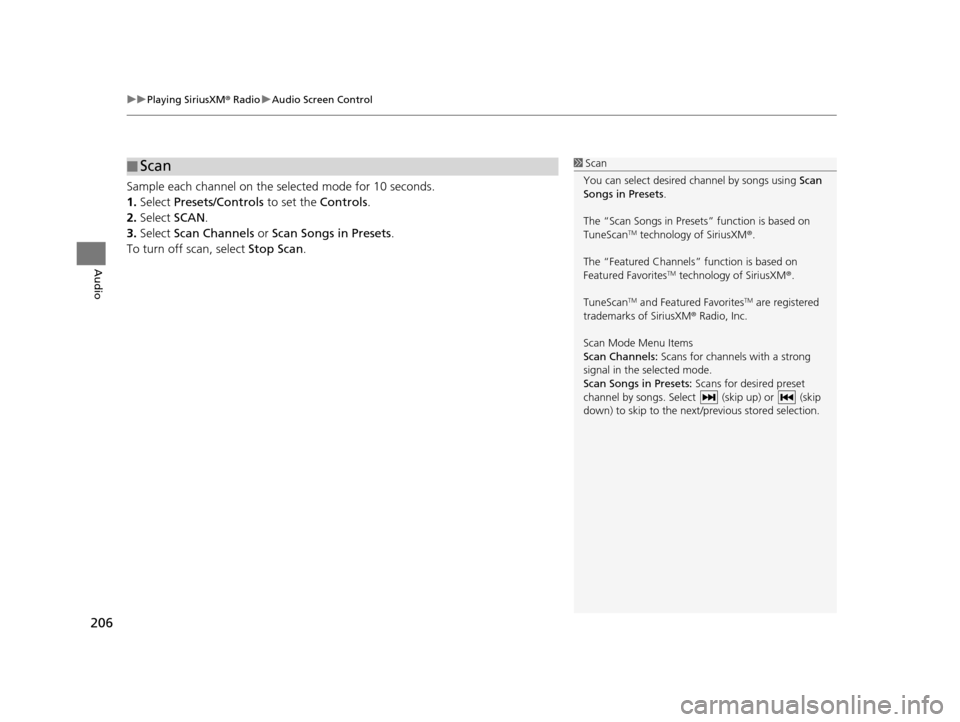
uuPlaying SiriusXM ® Radio uAudio Screen Control
206
Audio
Sample each channel on the selected mode for 10 seconds.
1. Select Presets/Controls to set the Controls.
2. Select SCAN.
3. Select Scan Channels or Scan Songs in Presets .
To turn off scan, select Stop Scan.
■Scan1
Scan
You can select desired channel by songs using Scan
Songs in Presets .
The “Scan Songs in Preset s” function is based on
TuneScan
TM technology of SiriusXM ®.
The “Featured Channels ” function is based on
Featured Favorites
TM technology of SiriusXM ®.
TuneScan
TM and Featured FavoritesTM are registered
trademarks of SiriusXM ® Radio, Inc.
Scan Mode Menu Items
Scan Channels: Scans for channels with a strong
signal in the selected mode.
Scan Songs in Presets: Scans for desired preset
channel by songs. Select (skip up) or (skip
down) to skip to the next /previous stored selection.
19 ACURA TLX NAVI-31TZ38400.book 206 ページ 2018年3月7日 水曜日 午後4時23分
Page 209 of 399
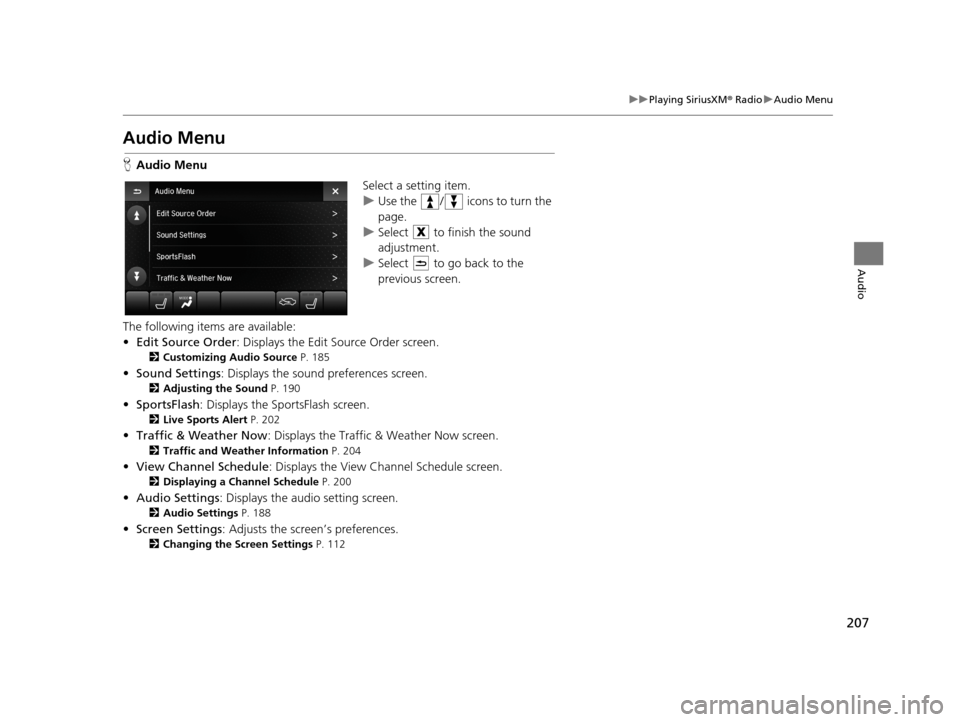
207
uuPlaying SiriusXM ® Radio uAudio Menu
Audio
Audio Menu
H Audio Menu
Select a setting item.
uUse the / icons to turn the
page.
u Select to finish the sound
adjustment.
u Select to go back to the
previous screen.
The following items are available:
• Edit Source Order : Displays the Edit Source Order screen.
2Customizing Audio Source P. 185
•Sound Settings : Displays the sound preferences screen.
2Adjusting the Sound P. 190
•SportsFlash : Displays the SportsFlash screen.
2Live Sports Alert P. 202
•Traffic & Weather Now : Displays the Traffic & Weather Now screen.
2Traffic and Weather Information P. 204
•View Channel Schedule : Displays the View Channel Schedule screen.
2Displaying a Channel Schedule P. 200
•Audio Settings : Displays the audio setting screen.
2Audio Settings P. 188
•Screen Settings : Adjusts the screen’s preferences.
2Changing the Screen Settings P. 112
19 ACURA TLX NAVI-31TZ38400.book 207 ページ 2018年3月7日 水曜日 午後4時23分
Page 210 of 399

208
uuPlaying SiriusXM ® Radio uSiriusXM ® Radio Service
Audio
SiriusXM ® Radio Service
1. You need your radio ID ready before regist ering for subscription. To see the ID in
the display: Operate the On Demand Multi-Use DisplayTM until CH000 appears.
2. Have your radio ID and credit card num ber ready, and either call or visit the
SiriusXM ® website to subscribe.
Switch to the SiriusXM ® mode by pressing the SOURCE button on the steering
wheel, or through the On Demand Multi-Use Display
TM, and stay in this mode for
about 30 minutes until the service is activated. Make sure your vehicle is in an open
area with good reception.
■ Subscribing to SiriusXM
® Radio
■ Receiving SiriusXM
® Radio
1 Subscribing to SiriusXM ® Radio
Contact Information for SiriusXM ® Radio:
U.S.: SiriusXM ® Radio at www.siriusxm.com/
subscribenow or 1-877-447-0011
Canada: SiriusXM ® Canada at www.siriusxm.ca/
subscribe-now , or 1-877-438-9677
1Receiving SiriusXM ® Radio
The SiriusXM ® satellites are in orbit over the equator;
therefore, objects south of the vehicle may cause
satellite reception interruptions. Sa tellite signals are
more likely to be blocked by tall buildings and
mountains the farther north you travel from the
equator.
You may experience rece ption problems under the
following circumstances:
•In a location with an obstruction to the south of
your vehicle
•In tunnels•On the lower level of a multi-tiered road
•Large items carried on the roof rack
19 ACURA TLX NAVI-31TZ38400.book 208 ページ 2018年3月7日 水曜日 午後4時23分
Page 211 of 399

209
uuPlaying SiriusXM ® Radio uSiriusXM ® Radio Service
Audio
Loading… :
SiriusXM ® is loading the audio or program information.
No Signal :
The signal is too weak in the current location.
Unsubscribed channel :
You are not subscribed to the channel selected.
Unavailable channel :
No such channel exists, the channel is not part of your subscription, or the artist or
title information is unavailable.
Check the antenna, Disconnected antenn a, Shorted antenna:
There is a problem with the SiriusXM ® antenna. Contact a dealer.
■SiriusXM
® Radio Display Messages
19 ACURA TLX NAVI-31TZ38400.book 209 ページ 2018年3月7日 水曜日 午後4時23分
Page 243 of 399

241
uuPlaying Pandora ®*uAudio Screen Control*
Continued
Audio
Audio Screen Control*
The following items are available:
• : Displays the current station details.
Select to display th e previous screen.
• / : Changes a station.
• (skip forward): Skip the current track.
• (play/pause): Pauses or plays a track.
• (like): Likes the current track. Pandora ® will play tracks similar to the one liked.
• (dislike): Dislikes the current track and skips to the next track. Pandora® will
avoid playing tracks simila r to the one disliked.
• (bookmark track): Bookmarks the current track.
• (bookmark artist): Bookmarks the current artist.
• Audio Menu : Displays the menu items.
• Stations : Displays the list of all your stored stations. Select a station from the list
to play.
2 How to Select a Track from the Stations List P. 242
1Audio Screen Control*
Pandora, the Pandora logo, and the Pandora trade
dress are trademarks or registered trademarks of
Pandora Media, Inc., used with permission. Pandora ®
is currently available exclusively in the United States.
Pandora ® is a personalized Intern et radio service that
selects music based on an arti st, track, or genre a user
enters, and streams what is likely to be of interest.
Available operating functi ons vary on software
versions. Some functions ma y not be available on the
vehicle’s audio system.
If there is a problem, you may see an error message
on the On Demand Multi-Use Display
TM.
2 Pandora ® P. 359
To use this service in your vehicle, the Pandora ® app
must first be installed on your phone. Visit
www.pandora.com for more information.
If you cannot operate Pandora ® through the audio
system, it may be streaming through Bluetooth®
Audio.
Make sure Pandora ® mode on your audio system is
selected.
*: This function is availa ble on U.S. models only.
19 ACURA TLX NAVI-31TZ38400.book 241 ページ 2018年3月7日 水曜日 午後4時23分
Page 389 of 399

387
uuLegal Information uAs required by the FCC
Reference Information
As required by the FCC
1. This device complies with Part 15 of the
FCC Rules and Canadian RSS-210/
RSSGen. Operation is subject to the
following two conditions: (1) this device
may not cause harmful interference, and
(2) this device must accept any
interference received, including
interference that may cause undesired
operation.
2. The FCC requires the user to be notified
that any changes or modifications made
to this device that are not expressly
approved by the party responsible for
compliance may void the user’s authority
to operate the equipment.
3. This product emits radio frequency
energy, but the radiated output power of
this device is far below the FCC and IC
radio frequency exposure limits. This
equipment complies with FCC and IC RF
radiation exposure limits set forth for an
uncontrolled environment. Nevertheless,
the device should be used in such a
manner that the potential for human
contact with the an tenna during normal
operation is minimized.
About Open Source
Licenses
About the software license of the
product
The software installe d in the product
contains open source software.
See the following Alpine website for details
on the open source software.
http://www.alpine.com/h/e/oss/download/
■ Important information on the
software
19 ACURA TLX NAVI-31TZ38400.book 387 ページ 2018年3月7日 水曜日 午後4時23分