boot Acura TLX 2019 Navigation Manual
[x] Cancel search | Manufacturer: ACURA, Model Year: 2019, Model line: TLX, Model: Acura TLX 2019Pages: 399, PDF Size: 41.86 MB
Page 185 of 399
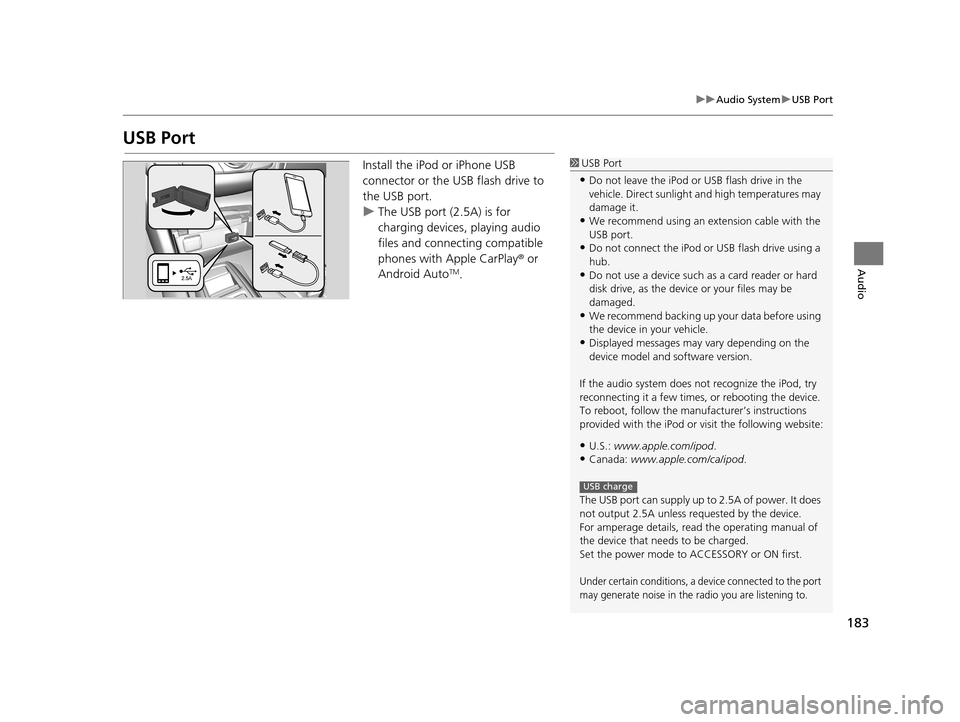
183
uuAudio System uUSB Port
Audio
USB Port
Install the iPod or iPhone USB
connector or the USB flash drive to
the USB port.
u The USB port (2.5A) is for
charging devices, playing audio
files and connecting compatible
phones with Apple CarPlay ® or
Android Auto
TM.
1 USB Port
•Do not leave the iPod or USB flash drive in the
vehicle. Direct sunlight and high temperatures may
damage it.
•We recommend using an ex tension cable with the
USB port.
•Do not connect the iPod or USB flash drive using a
hub.
•Do not use a device such as a card reader or hard
disk drive, as the device or your files may be
damaged.
•We recommend backing up yo ur data before using
the device in your vehicle.
•Displayed messages may vary depending on the
device model and software version.
If the audio system does not recognize the iPod, try
reconnecting it a few times, or rebooting the device.
To reboot, follow the manuf acturer’s instructions
provided with the iPod or visit the following website:
•U.S.: www.apple.com/ipod .
•Canada: www.apple.com/ca/ipod.
The USB port can supply up to 2.5A of power. It does
not output 2.5A unless requested by the device.
For amperage details, read the operating manual of
the device that ne eds to be charged.
Set the power mode to ACCESSORY or ON first.
Under certain conditions, a device connected to the port
may generate noise in the radio you are listening to.
USB charge
19 ACURA TLX NAVI-31TZ38400.book 183 ページ 2018年3月7日 水曜日 午後4時23分
Page 232 of 399
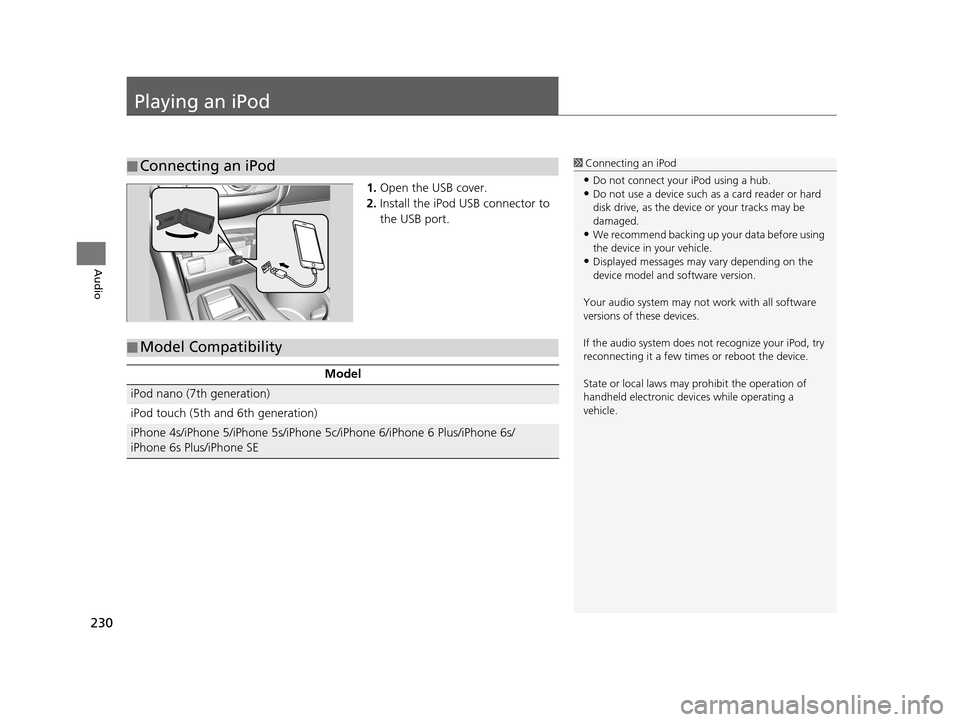
230
Audio
Playing an iPod
1.Open the USB cover.
2. Install the iPod USB connector to
the USB port.
■Connecting an iPod1
Connecting an iPod
•Do not connect your iPod using a hub.•Do not use a device such as a card reader or hard
disk drive, as the device or your tracks may be
damaged.
•We recommend backing up yo ur data before using
the device in your vehicle.
•Displayed messages may vary depending on the
device model and software version.
Your audio system may not work with all software
versions of these devices.
If the audio system does not recognize your iPod, try
reconnecting it a few time s or reboot the device.
State or local laws may pr ohibit the operation of
handheld electronic devices while operating a
vehicle.
■ Model Compatibility
Model
iPod nano (7th generation)
iPod touch (5th and 6th generation)
iPhone 4s/iPhone 5/iPhone 5s/iPhone 5c/iPhone 6/iPhone 6 Plus/iPhone 6s/
iPhone 6s Plus/iPhone SE
19 ACURA TLX NAVI-31TZ38400.book 230 ページ 2018年3月7日 水曜日 午後4時23分
Page 343 of 399
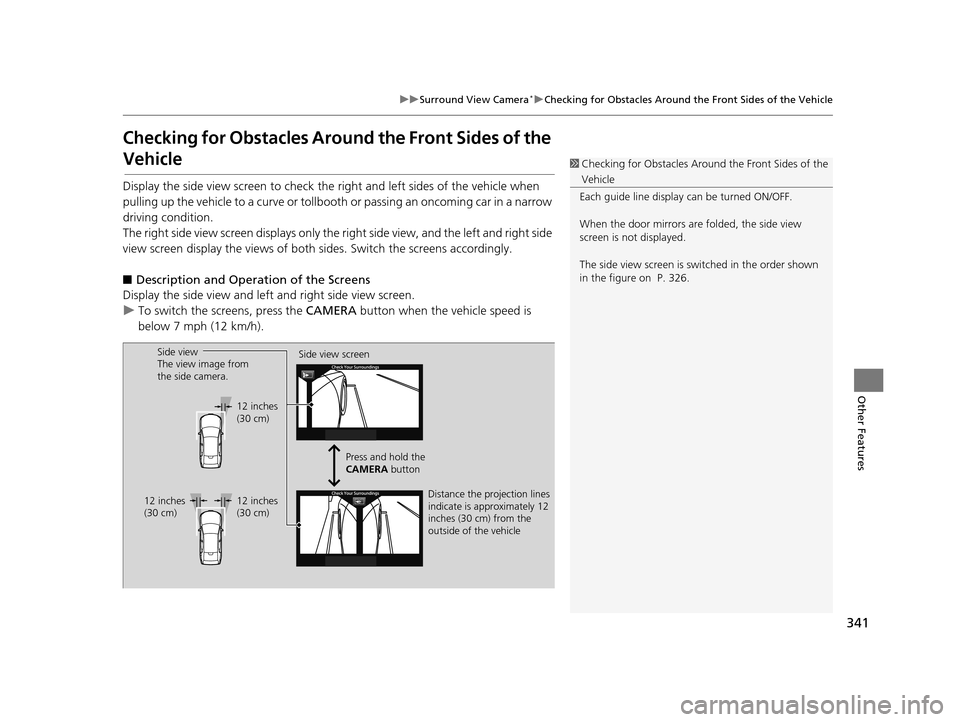
341
uuSurround View Camera*uChecking for Obstacles Around the Front Sides of the Vehicle
Other Features
Checking for Obstacles Aroun d the Front Sides of the
Vehicle
Display the side view screen to check th e right and left sides of the vehicle when
pulling up the vehicle to a curve or tollbooth or passing an oncoming car in a narrow
driving condition.
The right side view screen disp lays only the right side view, and the left and right side
view screen display the views of both sides. Switch the screens accordingly.
■ Description and Operation of the Screens
Display the side view and left and right side view screen.
u To switch the sc reens, press the CAMERA button when the vehicle speed is
below 7 mph (12 km/h).
1 Checking for Obstacles Around the Front Sides of the
Vehicle
Each guide line displa y can be turned ON/OFF.
When the door mirrors are folded, the side view
screen is not displayed.
The side view screen is sw itched in the order shown
in the figure on P. 326.
Side view
The view image from
the side camera. Side view screen
Distance the projection lines
indicate is approximately 12
inches (30 cm) from the
outside of the vehicle
12 inches
(30 cm)
Press and hold the
CAMERA button
12 inches
(30 cm)
12 inches
(30 cm)
19 ACURA TLX NAVI-31TZ38400.book 341 ページ 2018年3月7日 水曜日 午後4時23分
Page 350 of 399
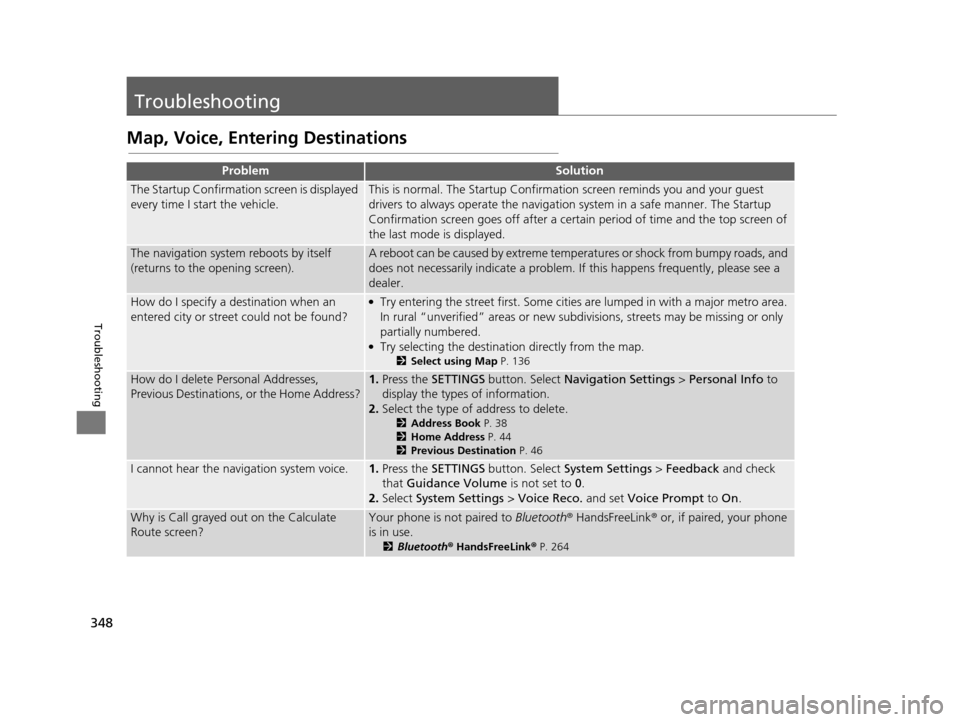
348
Troubleshooting
Troubleshooting
Map, Voice, Entering Destinations
ProblemSolution
The Startup Confirmation screen is displayed
every time I start the vehicle.This is normal. The Startup Confirmati on screen reminds you and your guest
drivers to always operate the navigation system in a safe manner. The Startup
Confirmation screen goes off after a certain period of time and the top screen of
the last mode is displayed.
The navigation system reboots by itself
(returns to the opening screen).A reboot can be caused by extreme temperatures or shock from bumpy roads, and
does not necessarily indicate a problem. If this happens frequently, please see a
dealer.
How do I specify a de stination when an
entered city or street could not be found?●Try entering the street first. Some cities are lumped in with a major metro area.
In rural “unverified” areas or new subdivisions, streets may be missing or only
partially numbered.
●Try selecting the destination directly from the map.
2 Select using Map P. 136
How do I delete Personal Addresses,
Previous Destinations, or the Home Address?1.Press the SETTINGS button. Select Navigation Settings > Personal Info to
display the types of information.
2. Select the type of address to delete.
2 Address Book P. 38
2 Home Address P. 44
2 Previous Destination P. 46
I cannot hear the navigation system voice.1.Press the SETTINGS button. Select System Settings > Feedback and check
that Guidance Volume is not set to 0.
2. Select System Settings > Voice Reco. and set Voice Prompt to On.
Why is Call grayed out on the Calculate
Route screen?Your phone is not paired to Bluetooth® HandsFreeLink ® or, if paired, your phone
is in use.
2 Bluetooth ® HandsFreeLink ® P. 264
19 ACURA TLX NAVI-31TZ38400.book 348 ページ 2018年3月7日 水曜日 午後4時23分
Page 361 of 399
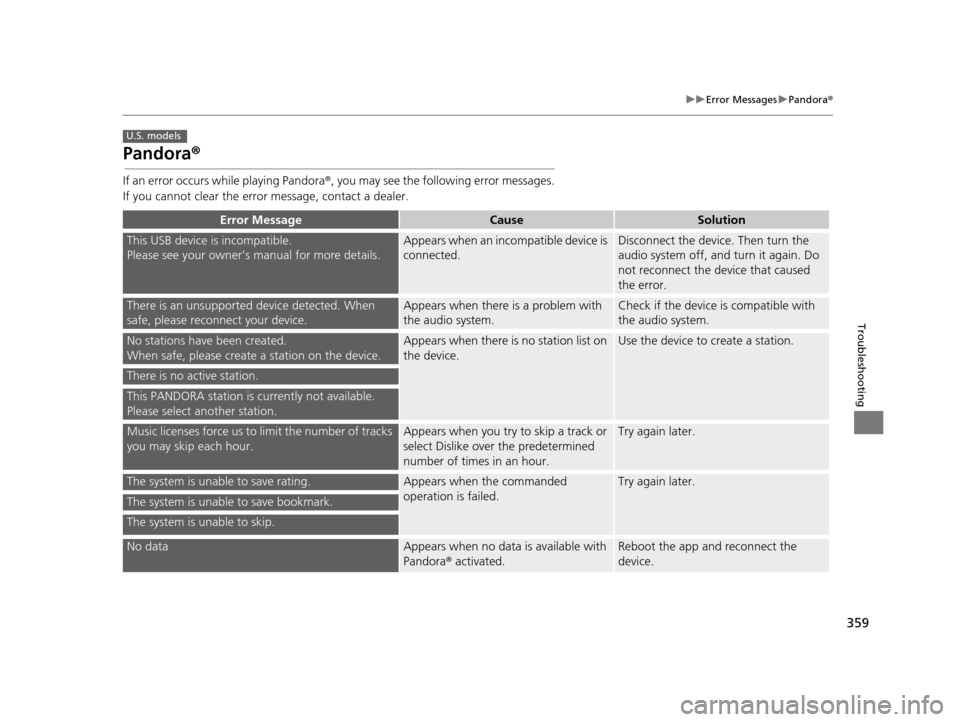
359
uuError Messages uPandora ®
Troubleshooting
Pandora ®
If an error occurs while playing Pandora ®, you may see the follo wing error messages.
If you cannot clear the error message, contact a dealer.
Error MessageCauseSolution
This USB device is incompatible.
Please see your owner’s manual for more details.Appears when an inco mpatible device is
connected.Disconnect the device. Then turn the
audio system off, and turn it again. Do
not reconnect the device that caused
the error.
There is an unsu pported device detected. When
safe, please reconnect your device.Appears when there is a problem with
the audio system.Check if the device is compatible with
the audio system.
No stations have been created.
When safe, please create a station on the device.Appears when there is no station list on
the device.Use the device to create a station.
There is no active station.
This PANDORA station is currently not available.
Please select another station.
Music licenses force us to limit the number of tracks
you may skip each hour.Appears when you try to skip a track or
select Dislike over the predetermined
number of times in an hour.Try again later.
The system is unable to save rating.Appears when the commanded
operation is failed.Try again later.
The system is unable to save bookmark.
The system is unable to skip.
No dataAppears when no data is available with
Pandora ® activated.Reboot the app and reconnect the
device.
U.S. models
19 ACURA TLX NAVI-31TZ38400.book 359 ページ 2018年3月7日 水曜日 午後4時23分