trip computer Acura TLX 2019 Navigation Manual
[x] Cancel search | Manufacturer: ACURA, Model Year: 2019, Model line: TLX, Model: Acura TLX 2019Pages: 399, PDF Size: 41.86 MB
Page 3 of 399
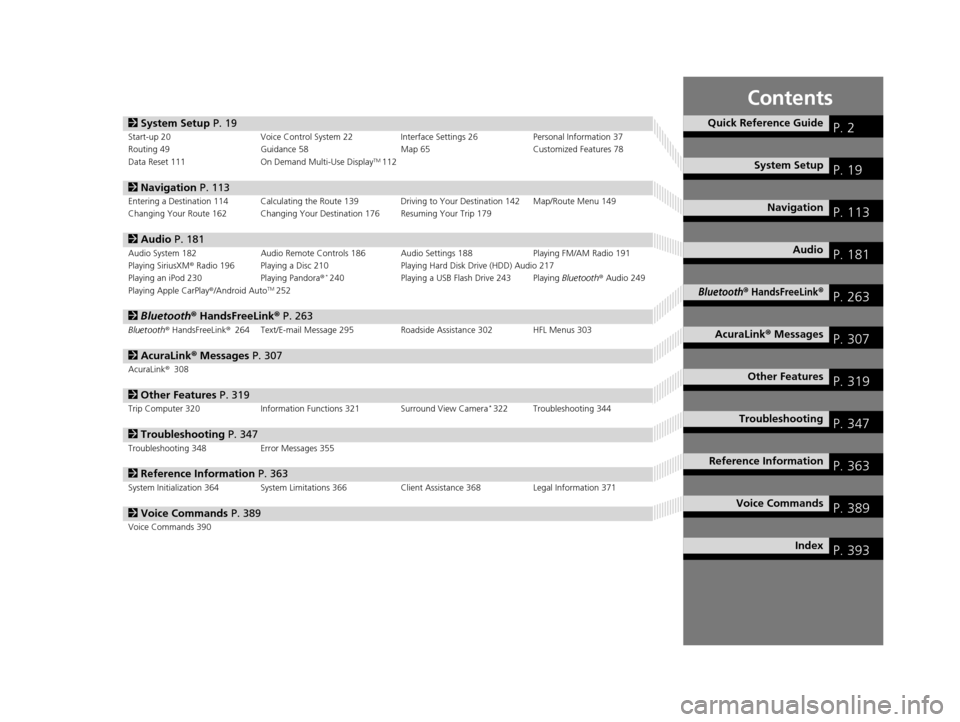
Contents
2System Setup P. 19Start-up 20 Voice Control System 22 Interface Settings 26Personal Information 37
Routing 49 Guidance 58 Map 65Customized Features 78
Data Reset 111 On Demand Multi-Use Display
TM112
2Navigation P. 113Entering a Destination 114 Calculating the Route 139 Driving to Your Destination 142 Map/Route Menu 149
Changing Your Route 162 Changing Your Destination 176 Resuming Your Trip 179
2Audio P. 181Audio System 182 Audio Remote Controls 186 Audio Settings 188 Playing FM/AM Radio 191
Playing SiriusXM® Radio 196 Playing a Disc 210 Playing Hard Disk Drive (HDD) Audio 217
Playing an iPod 230 Playing Pandora®
*240Playing a USB Flash Drive 243 Playing Bluetooth® Audio 249
Playing Apple CarPlay ®/Android AutoTM252
2 Bluetooth ® HandsFreeLink® P. 263Bluetooth® HandsFreeLink ®264 Text/E-mail Message 295 Roadside Assistance 302 HFL Menus 303
2AcuraLink® Messages P. 307AcuraLink® 308
2Other Features P. 319Trip Computer 320 Information Functions 321 Surround View Camera*322 Troubleshooting 344
2Troubleshooting P. 347Troubleshooting 348 Error Messages 355
2Reference Information P. 363System Initialization 364 System Limitations 366 Client Assistance 368Legal Information 371
2Voice Commands P. 389Voice Commands 390
Quick Reference GuideP. 2
System SetupP. 19
NavigationP. 113
AudioP. 181
Bluetooth® HandsFreeLink®P. 263
AcuraLink® MessagesP. 307
Other FeaturesP. 319
TroubleshootingP. 347
Reference InformationP. 363
Voice CommandsP. 389
IndexP. 393
19 ACURA TLX NAVI-31TZ38400.book 1 ページ 2018年3月7日 水曜日 午後4時23分
Page 321 of 399

319
Other Features
This section describes the useful functions incorporated into the navigation system.
Trip Computer....................................... 320
Information Functions .......................... 321
System Device Information ................... 321
Map Data Update ................................ 321
Surround View Camera
*...................... 322
Camera locations and images............... 323
Displaying the Surround View Camera Screen ................................................ 324
Switching the Screen............................ 326
Backing Up The Vehicle into a Parking Space Marked with Parking Lines ................. 328
Parallel Parking the Vehicle into a Parking Space Marked with Parking Lines ....... 332 Checking for Obstacles at the Rear of the
Vehicle ................................................336
Checking the Right and Left Sides of the Vehicle at Intersections with Poor Visibility
.............................................................339
Checking for Obstacles in Front of the Vehicle ................................................340
Checking for Obstacles Around the Front Sides of the Vehicle .............................341
Customized Surround View Camera System
.............................................................342
Troubleshooting ....................................344
Backing up using the parking guide lines
...........................................................344 Parallel-parking usi
ng the parking guide
lines ................................................... 345
About camera view image.................... 346
* Not available on all models
19 ACURA TLX NAVI-31TZ38400.book 319 ページ 2018年3月7日 水曜日 午後4時23分
Page 322 of 399
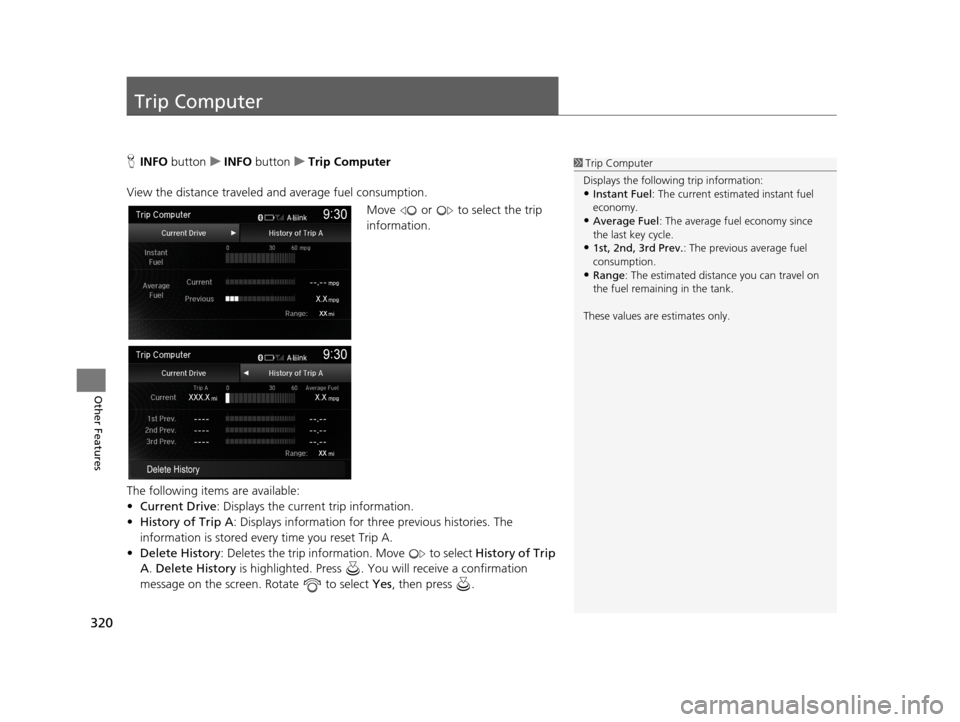
320
Other Features
Trip Computer
HINFO button uINFO button uTrip Computer
View the distance traveled and average fuel consumption. Move or to select the trip
information.
The following items are available:
• Current Drive : Displays the current trip information.
• History of Trip A : Displays information for three previous histories. The
information is stored every time you reset Trip A.
• Delete History : Deletes the trip information. Move to select History of Trip
A . Delete History is highlighted. Press . You will receive a confirmation
message on the screen. Rotate to select Yes , then press .1Trip Computer
Displays the following trip information:
•Instant Fuel : The current estimated instant fuel
economy.
•Average Fuel: The average fuel economy since
the last key cycle.
•1st, 2nd, 3rd Prev. : The previous average fuel
consumption.
•Range : The estimated distan ce you can travel on
the fuel remaining in the tank.
These values are estimates only.
19 ACURA TLX NAVI-31TZ38400.book 320 ページ 2018年3月7日 水曜日 午後4時23分
Page 397 of 399
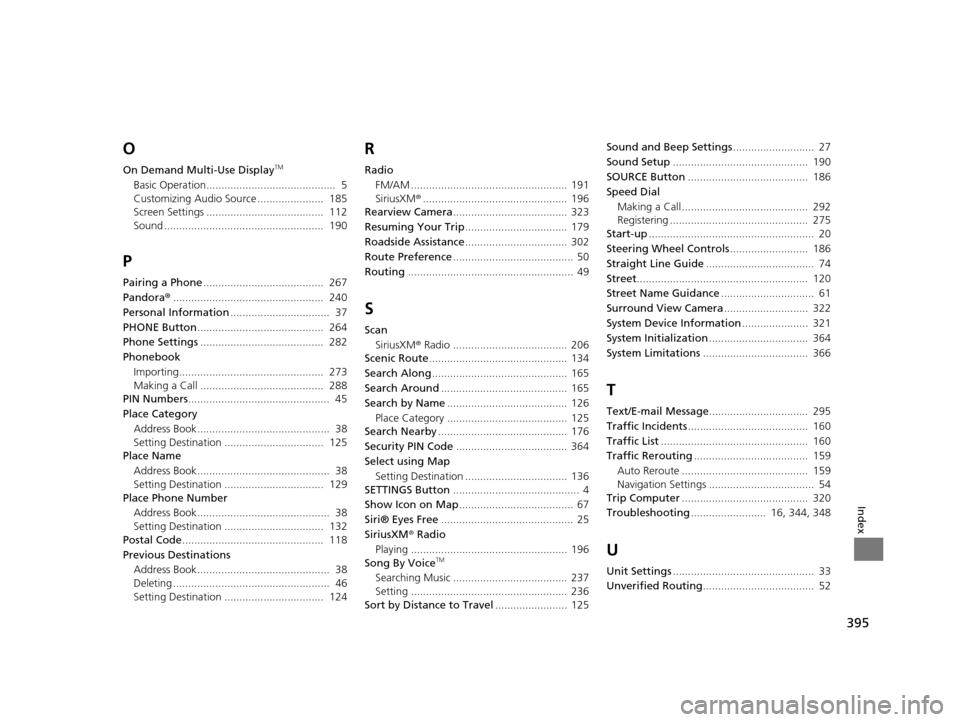
395
Index
O
On Demand Multi-Use DisplayTM
Basic Operation........................................... 5
Customizing Audio Source ...................... 185
Screen Settings ....................................... 112
Sound ..................................................... 190
P
Pairing a Phone........................................ 267
Pandora ®.................................................. 240
Personal Information ................................. 37
PHONE Button .......................................... 264
Phone Settings ......................................... 282
Phonebook
Importing................................................ 273
Making a Call ......................................... 288
PIN Numbers ............................................... 45
Place Category Address Book............................................ 38
Setting Destination ................................. 125
Place Name
Address Book............................................ 38
Setting Destination ................................. 129
Place Phone Number
Address Book............................................ 38
Setting Destination ................................. 132
Postal Code ............................................... 118
Previous Destinations Address Book............................................ 38
Deleting .................................................... 46
Setting Destination ................................. 124
R
Radio
FM/AM .................................................... 191
SiriusXM ®................................................ 196
Rearview Camera ...................................... 323
Resuming Your Trip .................................. 179
Roadside Assistance .................................. 302
Route Preference ........................................ 50
Routing ....................................................... 49
S
Scan
SiriusXM ® Radio ...................................... 206
Scenic Route .............................................. 134
Search Along ............................................. 165
Search Around .......................................... 165
Search by Name ........................................ 126
Place Category ........................................ 125
Search Nearby ........................................... 176
Security PIN Code ..................................... 364
Select using Map Setting Destination .................................. 136
SETTINGS Button .......................................... 4
Show Icon on Map ...................................... 67
Siri® Eyes Free ............................................ 25
SiriusXM ® Radio
Playing .................................................... 196
Song By Voice
TM
Searching Music ...................................... 237
Setting .................................................... 236
Sort by Distance to Travel ........................ 125Sound and Beep Settings
........................... 27
Sound Setup ............................................. 190
SOURCE Button ........................................ 186
Speed Dial Making a Call .......................................... 292
Registering .............................................. 275
Start-up ....................................................... 20
Steering Wheel Controls .......................... 186
Straight Line Guide .................................... 74
Street ......................................................... 120
Street Name Guidance ............................... 61
Surround View Camera ............................ 322
System Device Information ...................... 321
System Initialization ................................. 364
System Limitations ................................... 366
T
Text/E-mail Message ................................. 295
Traffic Incidents ........................................ 160
Traffic List ................................................. 160
Traffic Rerouting ...................................... 159
Auto Reroute .......................................... 159
Navigation Settings ................................... 54
Trip Computer .......................................... 320
Troubleshooting ......................... 16, 344, 348
U
Unit Settings............................................... 33
Unverified Routing ..................................... 52
19 ACURA TLX NAVI-31TZ38400.book 395 ページ 2018年3月7日 水曜日 午後4時23分