Monitor Acura TLX 2019 Owner's Guide
[x] Cancel search | Manufacturer: ACURA, Model Year: 2019, Model line: TLX, Model: Acura TLX 2019Pages: 591, PDF Size: 34.5 MB
Page 455 of 591

Continued453
uuParking Your Vehicle uCross Traffic Monitor*
Driving
1Cross Traffic Monitor*
For proper operation, always keep the rear bumper
corner area clean.
Do not cover the rear bumper corner area with labels
or stickers of any kind.
The parking sensor system’s alerting buzzer overrides
the Cross Traffic Monitor buzzer when the sensors
are detecting obstacles at the closest range.
Models with parking sensor system
* Not available on all models
19 ACURA TLX-31TZ36400.book 453 ページ 2018年2月16日 金曜日 午後12時22分
Page 456 of 591

uuParking Your Vehicle uCross Traffic Monitor*
454
Driving
An arrow icon appears on the side a vehicle is approaching on the information
screen.
■When the System Detects a Vehicle1When the System Detects a Vehicle
If the on the lower right changes to in amber
when the transmission is in
( R, mud snow or ice, etc.
may have accumulated in th e vicinity of the sensor.
The system is temporarily canceled. Check the
bumper corners for any obs tructions, and thoroughly
clean the area if necessary.
If the comes on when the transmission is in
( R,
there may be a problem with the Cross Traffic
Monitor system. Do not use the system and have your
vehicle checked by a dealer.
If the display remains the same with the transmission
in
( R, there may be a problem with the rear camera
system and the Cross Traffic Monitor system.
Do not use the system and have your vehicle checked
by a dealer.
Models with surround view camera system
Models with multi-view rear camera system
Top Down View
Normal View
Arrow IconWide View
Rear Normal View
Rear Ground View Rear Wide View
19 ACURA TLX-31TZ36400.book 454 ページ 2018年2月16日 金曜日 午後12時22分
Page 457 of 591

455
uuParking Your Vehicle uCross Traffic Monitor*
Driving
You can switch on and off the system using
the information screen.
2 Customized Features P. 292
■Cross Traffic Monitor On and Off
Icon
19 ACURA TLX-31TZ36400.book 455 ページ 2018年2月16日 金曜日 午後12時22分
Page 504 of 591
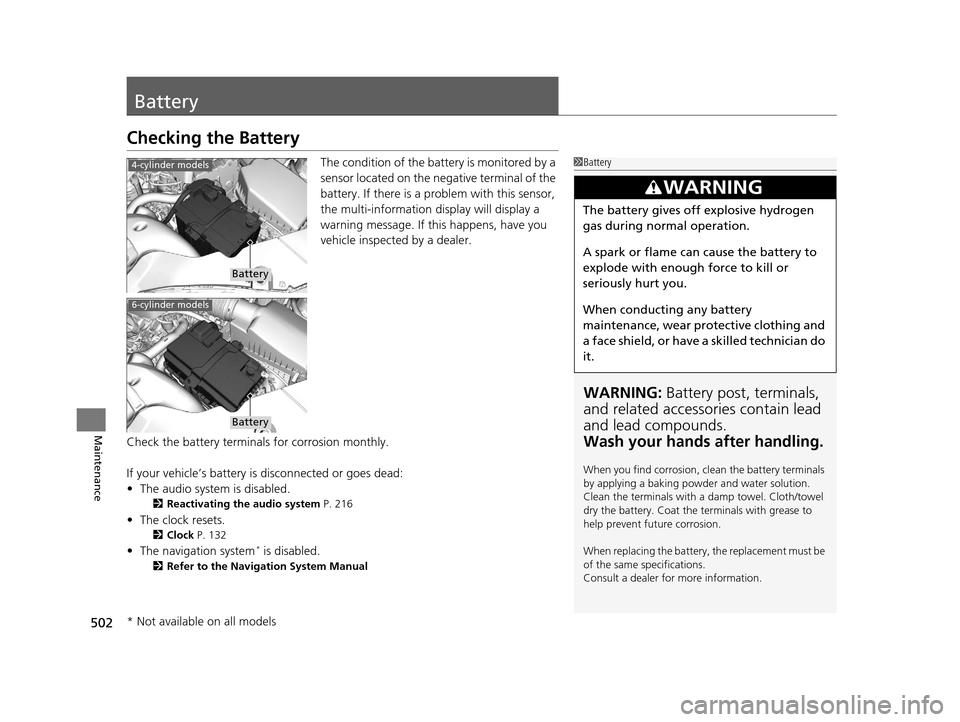
502
Maintenance
Battery
Checking the Battery
The condition of the battery is monitored by a
sensor located on the negative terminal of the
battery. If there is a problem with this sensor,
the multi-information display will display a
warning message. If this happens, have you
vehicle inspected by a dealer.
Check the battery termina ls for corrosion monthly.
If your vehicle’s battery is disconnected or goes dead:
• The audio system is disabled.
2 Reactivating the audio system P. 216
•The clock resets.
2 Clock P. 132
•The navigation system* is disabled.
2 Refer to the Navigation System Manual
1Battery
WARNING: Battery post, terminals,
and related accessories contain lead
and lead compounds.
Wash your hands after handling.
When you find corrosion, cl ean the battery terminals
by applying a baking powder and water solution.
Clean the terminals with a damp towel. Cloth/towel
dry the battery. Coat the terminals with grease to
help prevent future corrosion.
When replacing the battery, the replacement must be
of the same specifications.
Consult a dealer for more information.
3WARNING
The battery gives off explosive hydrogen
gas during normal operation.
A spark or flame can cause the battery to
explode with enough force to kill or
seriously hurt you.
When conducting any battery
maintenance, wear prot ective clothing and
a face shield, or have a skilled technician do
it.
4-cylinder models
Battery
6-cylinder models
Battery
* Not available on all models
19 ACURA TLX-31TZ36400.book 502 ページ 2018年2月16日 金曜日 午後12時22分
Page 538 of 591
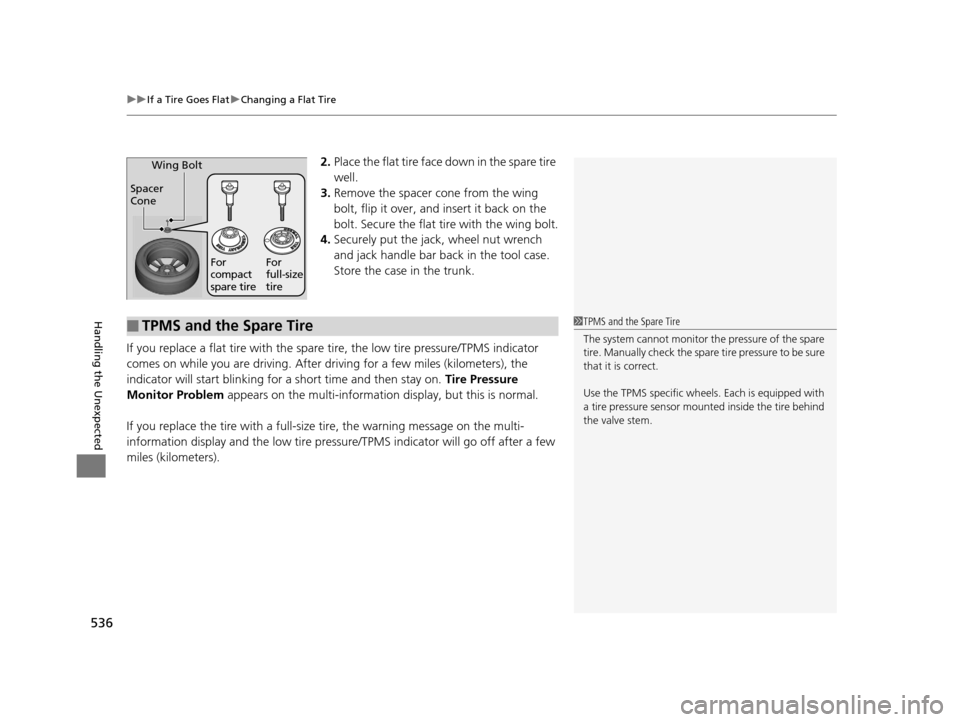
uuIf a Tire Goes Flat uChanging a Flat Tire
536
Handling the Unexpected
2. Place the flat tire face down in the spare tire
well.
3. Remove the spacer cone from the wing
bolt, flip it over, and insert it back on the
bolt. Secure the flat tire with the wing bolt.
4. Securely put the jack , wheel nut wrench
and jack handle bar back in the tool case.
Store the case in the trunk.
If you replace a flat tire with the spare tire, the low tire pressure/TPMS indicator
comes on while you are driving. After driving for a few miles (kilometers), the
indicator will start blinking for a short time and then stay on. Tire Pressure
Monitor Problem appears on the multi-informati on display, but this is normal.
If you replace the tire with a full-siz e tire, the warning message on the multi-
information display and the low tire pressu re/TPMS indicator will go off after a few
miles (kilometers).
Spacer
Cone Wing Bolt
For
compact
spare tire
For
full-size
tire
■TPMS and the Spare Tire1
TPMS and the Spare Tire
The system cannot monitor th e pressure of the spare
tire. Manually check the spare tire pressure to be sure
that it is correct.
Use the TPMS specific wheels. Each is equipped with
a tire pressure sensor mount ed inside the tire behind
the valve stem.
19 ACURA TLX-31TZ36400.book 536 ページ 2018年2月16日 金曜日 午後12時22分
Page 569 of 591
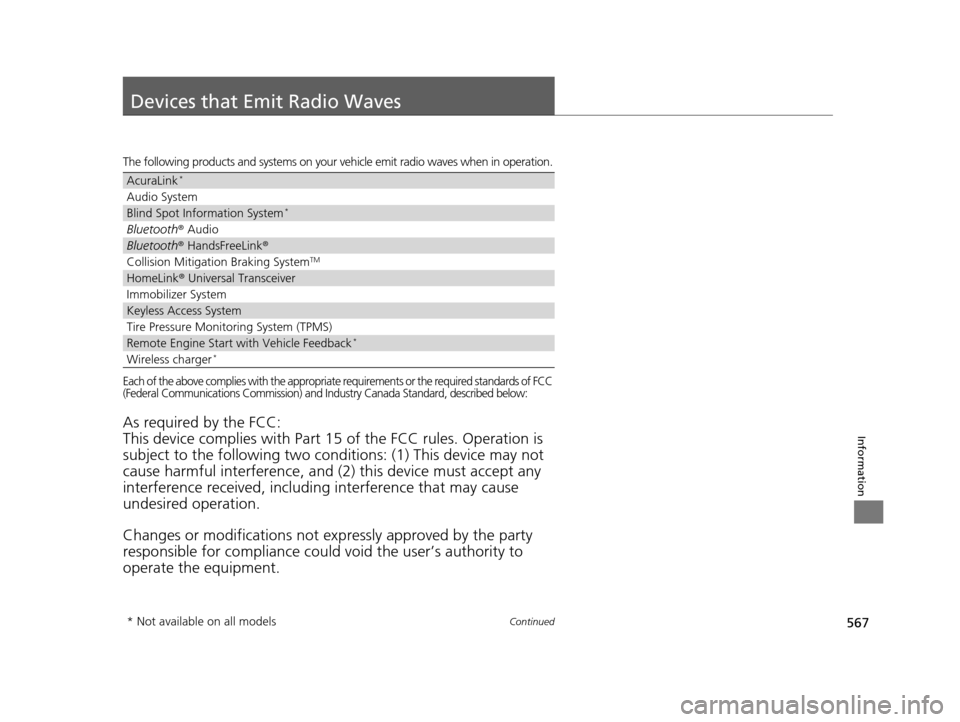
567Continued
Information
Devices that Emit Radio Waves
The following products and systems on your vehicle emit radio waves when in operation.
Each of the above complies with the appropriate requirements or the required standards of FCC
(Federal Communications Commission) and Industry Canada Standard, described below:
As required by the FCC:
This device complies with Part 15 of the FCC rules. Operation is
subject to the following two cond itions: (1) This device may not
cause harmful interferenc e, and (2) this device must accept any
interference received, including interference that may cause
undesired operation.
Changes or modifications not ex pressly approved by the party
responsible for compliance could void the user’s authority to
operate the equipment.
AcuraLink*
Audio System
Blind Spot Information System*
Bluetooth ® Audio
Bluetooth® HandsFreeLink ®
Collision Mitigation Braking SystemTM
HomeLink® Universal Transceiver
Immobilizer System
Keyless Access System
Tire Pressure Monitoring System (TPMS)
Remote Engine Start with Vehicle Feedback*
Wireless charger*
* Not available on all models
19 ACURA TLX-31TZ36400.book 567 ページ 2018年2月16日 金曜日 午後12時22分
Page 580 of 591
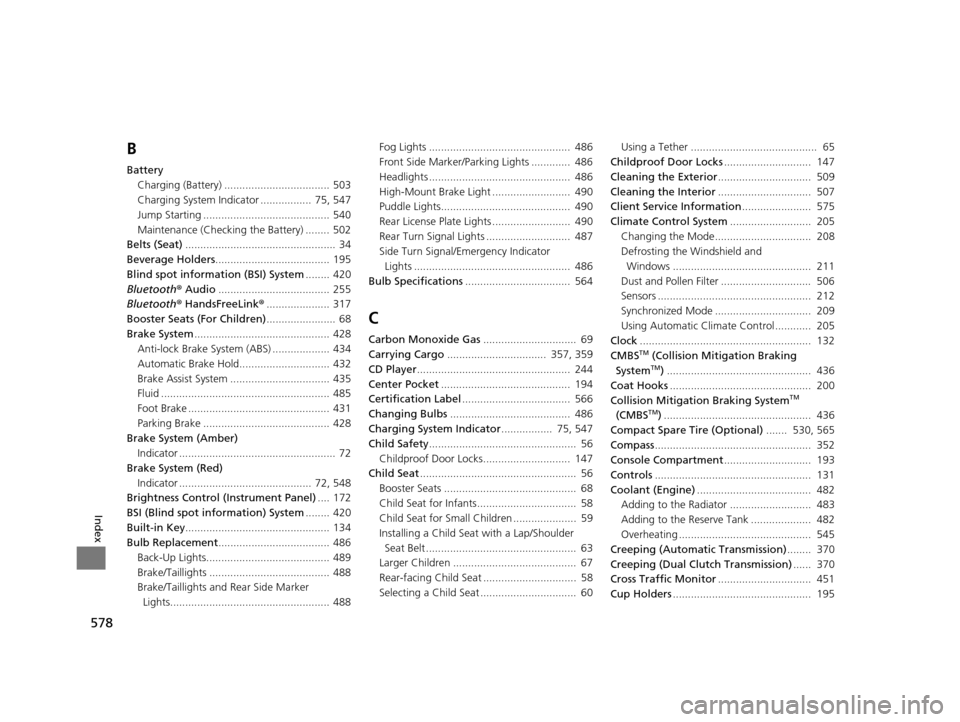
578
Index
B
BatteryCharging (Battery) ................................... 503
Charging System Indicator ................. 75, 547
Jump Starting .......................................... 540
Maintenance (Checking the Battery) ........ 502
Belts (Seat) .................................................. 34
Beverage Holders ...................................... 195
Blind spot information (BSI) System ........ 420
Bluetooth ® Audio ..................................... 255
Bluetooth ® HandsFreeLink ®..................... 317
Booster Seats (For Children) ....................... 68
Brake System ............................................. 428
Anti-lock Brake System (ABS) ................... 434
Automatic Brake Hold.............................. 432
Brake Assist System ................................. 435
Fluid ........................................................ 485
Foot Brake ............................................... 431
Parking Brake .......................................... 428
Brake System (Amber) Indicator .................................................... 72
Brake System (Red)
Indicator ............................................ 72, 548
Brightness Control (Instrument Panel) .... 172
BSI (Blind spot information) System ........ 420
Built-in Key ................................................ 134
Bulb Replacement ..................................... 486
Back-Up Lights......................................... 489
Brake/Taillights ........................................ 488
Brake/Taillights and Rear Side Marker
Lights..................................................... 488 Fog Lights ............................................... 486
Front Side Marker/Parking Lights ............. 486
Headlights ............................................... 486
High-Mount Brake Light .......................... 490
Puddle Lights........................................... 490
Rear License Plate Lights .......................... 490
Rear Turn Signal Lights ............................ 487
Side Turn Signal/Emergency Indicator
Lights .................................................... 486
Bulb Specifications ................................... 564
C
Carbon Monoxide Gas ............................... 69
Carrying Cargo ................................. 357, 359
CD Player ................................................... 244
Center Pocket ........................................... 194
Certification Label .................................... 566
Changing Bulbs ........................................ 486
Charging System Indicator ................. 75, 547
Child Safety ................................................. 56
Childproof Door Locks............................. 147
Child Seat .................................................... 56
Booster Seats ............................................ 68
Child Seat for Infants................................. 58
Child Seat for Small Children ..................... 59
Installing a Child Seat with a Lap/Shoulder
Seat Belt .................................................. 63
Larger Children ......................................... 67
Rear-facing Child Seat ............................... 58
Selecting a Child Seat ................................ 60 Using a Tether .......................................... 65
Childproof Door Locks ............................. 147
Cleaning the Exterior ............................... 509
Cleaning the Interior ............................... 507
Client Service Information ....................... 575
Climate Control System ........................... 205
Changing the Mode................................ 208
Defrosting the Windshield and
Windows .............................................. 211
Dust and Pollen Filter .............................. 506
Sensors ................................................... 212
Synchronized Mode ................................ 209
Using Automatic Climate Control............ 205
Clock ......................................................... 132
CMBSTM (Collision Mitigation Braking
SystemTM) ................................................ 436
Coat Hooks ............................................... 200
Collision Mitigation Braking System
TM
(CMBSTM) ................................................. 436
Compact Spare Tire (Optional) ....... 530, 565
Compass .................................................... 352
Console Compartment ............................. 193
Controls .................................................... 131
Coolant (Engine) ...................................... 482
Adding to the Radiator ........................... 483
Adding to the Reserve Tank .................... 482
Overheating ............................................ 545
Creeping (Automatic Transmission) ........ 370
Creeping (Dual Clutch Transmission) ...... 370
Cross Traffic Monitor ............................... 451
Cup Holders .............................................. 195
19 ACURA TLX-31TZ36400.book 578 ページ 2018年2月16日 金曜日 午後12時22分
Page 586 of 591
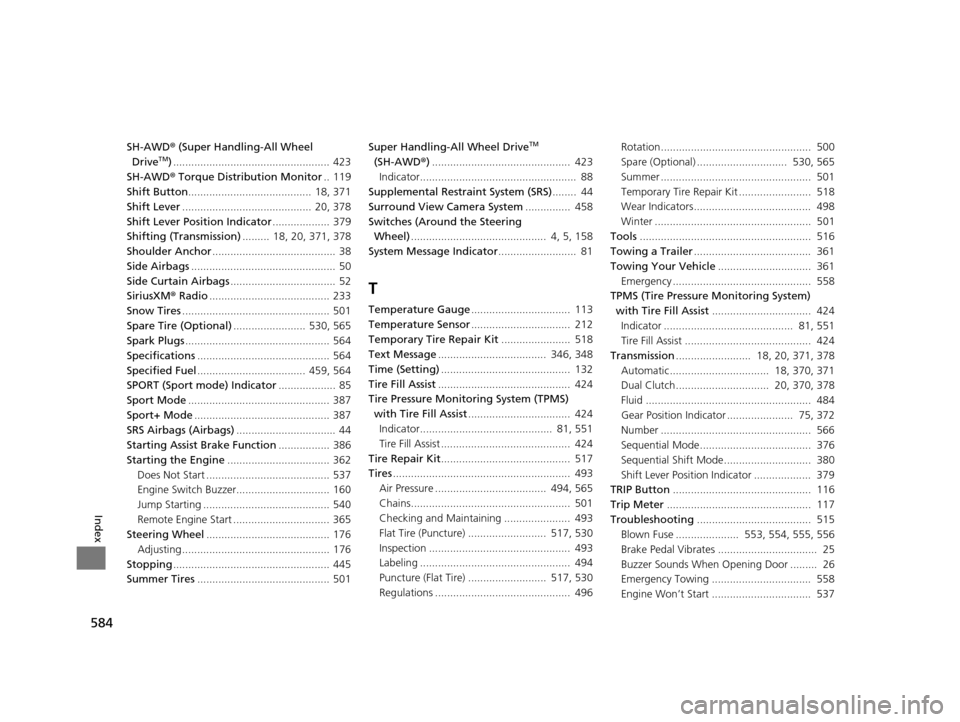
584
Index
SH-AWD® (Super Handling-All Wheel
DriveTM) .................................................... 423
SH-AWD ® Torque Distribution Monitor .. 119
Shift Button......................................... 18, 371
Shift Lever ........................................... 20, 378
Shift Lever Position Indicator ................... 379
Shifting (Transmission) ......... 18, 20, 371, 378
Shoulder Anchor ......................................... 38
Side Airbags ................................................ 50
Side Curtain Airbags ................................... 52
SiriusXM ® Radio ........................................ 233
Snow Tires ................................................. 501
Spare Tire (Optional) ........................ 530, 565
Spark Plugs ................................................ 564
Specifications ............................................ 564
Specified Fuel .................................... 459, 564
SPORT (Sport mode) Indicator ................... 85
Sport Mode ............................................... 387
Sport+ Mode ............................................. 387
SRS Airbags (Airbags) ................................. 44
Starting Assist Brake Function ................. 386
Starting the Engine .................................. 362
Does Not Start ......................................... 537
Engine Switch Buzzer............................... 160
Jump Starting .......................................... 540
Remote Engine Start ................................ 365
Steering Wheel ......................................... 176
Adjusting ................................................. 176
Stopping .................................................... 445
Summer Tires ............................................ 501 Super Handling-All Wheel Drive
TM
(SH-AWD® ).............................................. 423
Indicator.................................................... 88
Supplemental Restraint System (SRS) ........ 44
Surround View Camera System ............... 458
Switches (Around the Steering Wheel) ............................................. 4, 5, 158
System Message Indicator .......................... 81
T
Temperature Gauge................................. 113
Temperature Sensor ................................. 212
Temporary Tire Repair Kit ....................... 518
Text Message .................................... 346, 348
Time (Setting) ........................................... 132
Tire Fill Assist ............................................ 424
Tire Pressure Monitoring System (TPMS)
with Tire Fill Assist .................................. 424
Indicator............................................ 81, 551
Tire Fill Assist ........................................... 424
Tire Repair Kit ........................................... 517
Tires ........................................................... 493
Air Pressure ..................................... 494, 565
Chains..................................................... 501
Checking and Maintaining ...................... 493
Flat Tire (Puncture) .......................... 517, 530
Inspection ............................................... 493
Labeling .................................................. 494
Puncture (Flat Tire) .......................... 517, 530
Regulations ............................................. 496 Rotation.................................................. 500
Spare (Optional) .............................. 530, 565
Summer .................................................. 501
Temporary Tire Repair Kit ........................ 518
Wear Indicators....................................... 498
Winter .................................................... 501
Tools ......................................................... 516
Towing a Trailer ....................................... 361
Towing Your Vehicle ............................... 361
Emergency .............................................. 558
TPMS (Tire Pressure Monitoring System)
with Tire Fill Assist ................................. 424
Indicator ........................................... 81, 551
Tire Fill Assist .......................................... 424
Transmission ......................... 18, 20, 371, 378
Automatic................................. 18, 370, 371
Dual Clutch............................... 20, 370, 378
Fluid ....................................................... 484
Gear Position Indicator ...................... 75, 372
Number .................................................. 566
Sequential Mode..................................... 376
Sequential Shift Mode............................. 380
Shift Lever Position Indicator ................... 379
TRIP Button .............................................. 116
Trip Meter ................................................ 117
Troubleshooting ...................................... 515
Blown Fuse ..................... 553, 554, 555, 556
Brake Pedal Vibrates ................................. 25
Buzzer Sounds When Opening Door ......... 26
Emergency Towing ................................. 558
Engine Won’t Start ................................. 537
19 ACURA TLX-31TZ36400.book 584 ページ 2018年2月16日 金曜日 午後12時22分