Head rest Acura TLX 2020 User Guide
[x] Cancel search | Manufacturer: ACURA, Model Year: 2020, Model line: TLX, Model: Acura TLX 2020Pages: 589, PDF Size: 32.88 MB
Page 186 of 589
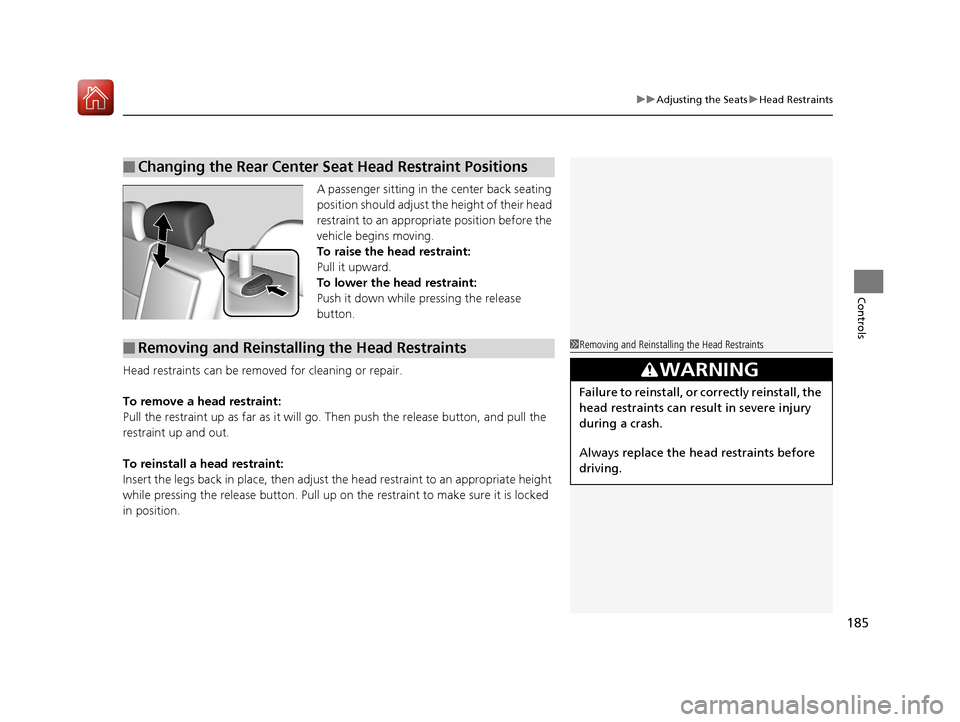
185
uuAdjusting the Seats uHead Restraints
Controls
A passenger sitting in the center back seating
position should adjust the height of their head
restraint to an appropriate position before the
vehicle begins moving.
To raise the head restraint:
Pull it upward.
To lower the head restraint:
Push it down while pressing the release
button.
Head restraints can be removed for cleaning or repair.
To remove a head restraint:
Pull the restraint up as far as it will go. Then push the release button, and pull the
restraint up and out.
To reinstall a head restraint:
Insert the legs back in place, then adjust the head restraint to an appropriate height
while pressing the release button. Pull up on the restraint to make sure it is locked
in position.
■Changing the Rear Center Seat Head Restraint Positions
■Removing and Reinstalling the Head Restraints1 Removing and Reinstalling the Head Restraints
3WARNING
Failure to reinstall, or correctly reinstall, the
head restraints can result in severe injury
during a crash.
Always replace the he ad restraints before
driving.
20 ACURA TLX-31TZ36500.book 185 ページ 2019年2月7日 木曜日 午後2時2分
Page 187 of 589

186
uuAdjusting the Seats uMaintain a Proper Sitting Position
Controls
Maintain a Proper Sitting Position
After all occupants have adjusted their seats and head restraints, and put on their
seat belts, it is very important that they continue to sit upright, well back in their
seats, with their feet on the floor, until the vehicle is safely parked and the engine is
off.
Sitting improperly can increase the chance of injury during a crash. For example, if
an occupant slouches, lies down, turns si deways, sits forward, leans forward or
sideways, or puts one or both feet up, the chance of injury during a crash is greatly
increased.
In addition, an occupant who is out of position in the front seat can be seriously or
fatally injured in a crash by striking interior parts of the vehicle or being struck by an
inflating front airbag.1 Maintain a Proper Sitting Position
3WARNING
Sitting improperly or out of position can
result in serious injury or death in a crash.
Always sit upright, well back in the seat,
with your feet on the floor.
20 ACURA TLX-31TZ36500.book 186 ページ 2019年2月7日 木曜日 午後2時2分
Page 188 of 589
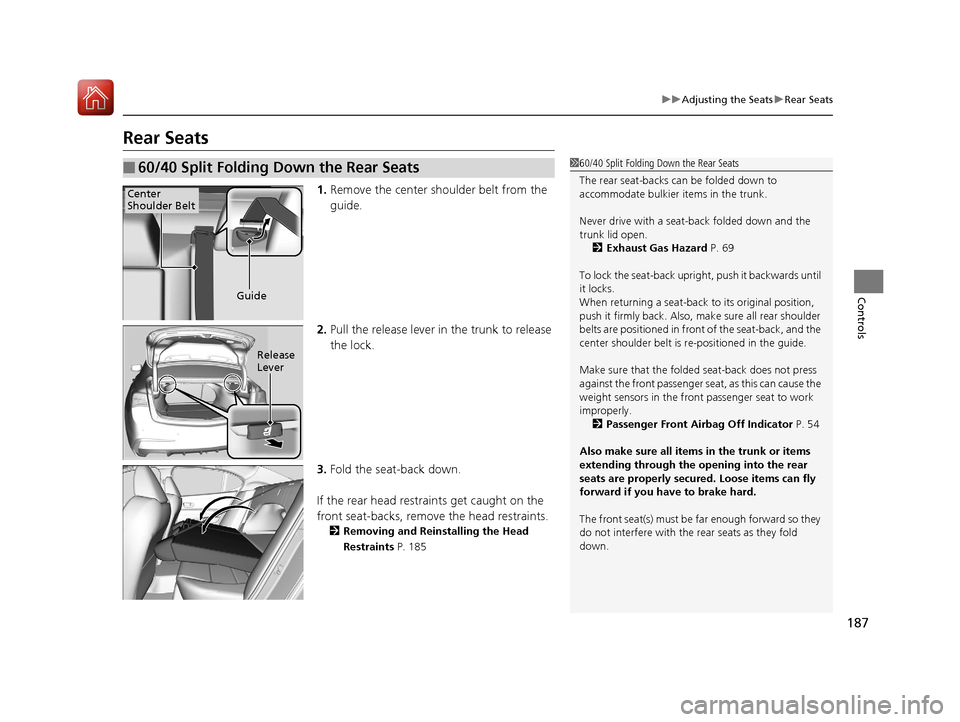
187
uuAdjusting the Seats uRear Seats
Controls
Rear Seats
1. Remove the center shoulder belt from the
guide.
2. Pull the release lever in the trunk to release
the lock.
3. Fold the seat-back down.
If the rear head restraints get caught on the
front seat-backs, remove the head restraints.
2Removing and Reinstalling the Head
Restraints P. 185
■60/40 Split Folding Down the Rear Seats160/40 Split Folding Down the Rear Seats
The rear seat-backs can be folded down to
accommodate bulkier items in the trunk.
Never drive with a seat-back folded down and the
trunk lid open.
2 Exhaust Gas Hazard P. 69
To lock the seat-back upri ght, push it backwards until
it locks.
When returning a seat-back to its original position,
push it firmly back. Also, m ake sure all rear shoulder
belts are positioned in front of the seat-back, and the
center shoulder belt is re -positioned in the guide.
Make sure that the folded seat-back does not press
against the front passenger seat, as this can cause the
weight sensors in the front passenger seat to work
improperly. 2 Passenger Front Airbag Off Indicator P. 54
Also make sure all items in the trunk or items
extending through the opening into the rear
seats are properly secured. Loose items can fly
forward if you have to brake hard.
The front seat(s) must be far enough forward so they
do not interfere with the rear seats as they fold
down.
Center
Shoulder Belt
Guide
Release
Lever
20 ACURA TLX-31TZ36500.book 187 ページ 2019年2月7日 木曜日 午後2時2分
Page 297 of 589
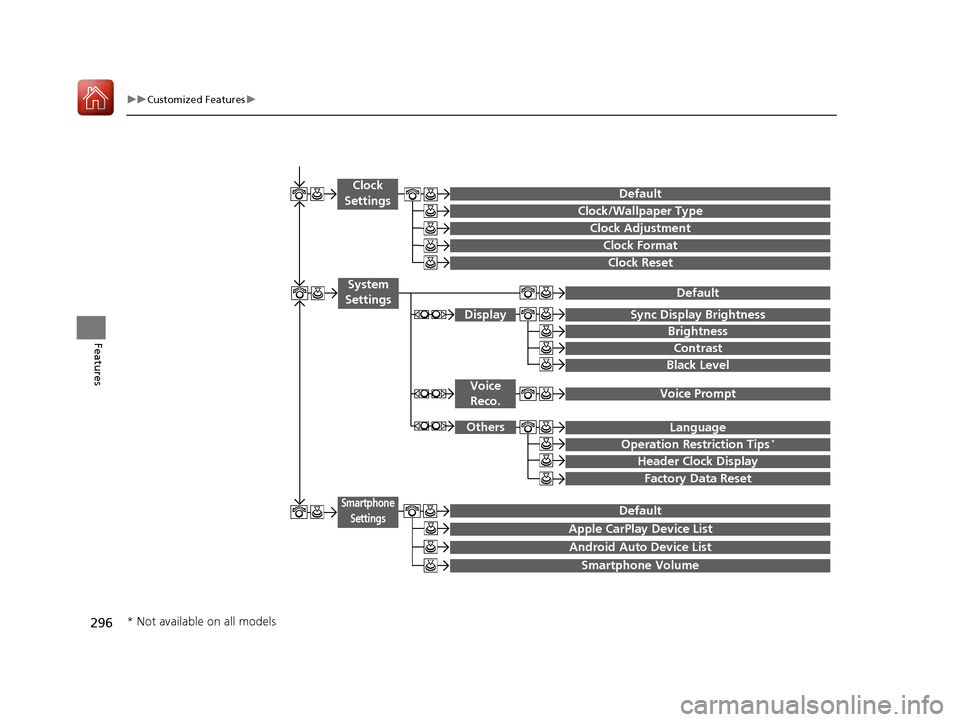
296
uuCustomized Features u
Features
Clock Reset
Clock/Wallpaper Type
Clock Adjustment
Clock
Settings
Clock Format
Default
Voice Prompt
Brightness
Contrast
Black Level
Default
Display
System
Settings
Voice Reco.
Sync Display Brightness
Factory Data Reset
Header Clock Display
Language
Operation Restriction Tips*
Others
Default
Apple CarPlay Device List
Android Auto Device List
Smartphone
Settings
Smartphone Volume
* Not available on all models
20 ACURA TLX-31TZ36500.book 296 ページ 2019年2月7日 木曜日 午後2時2分
Page 309 of 589
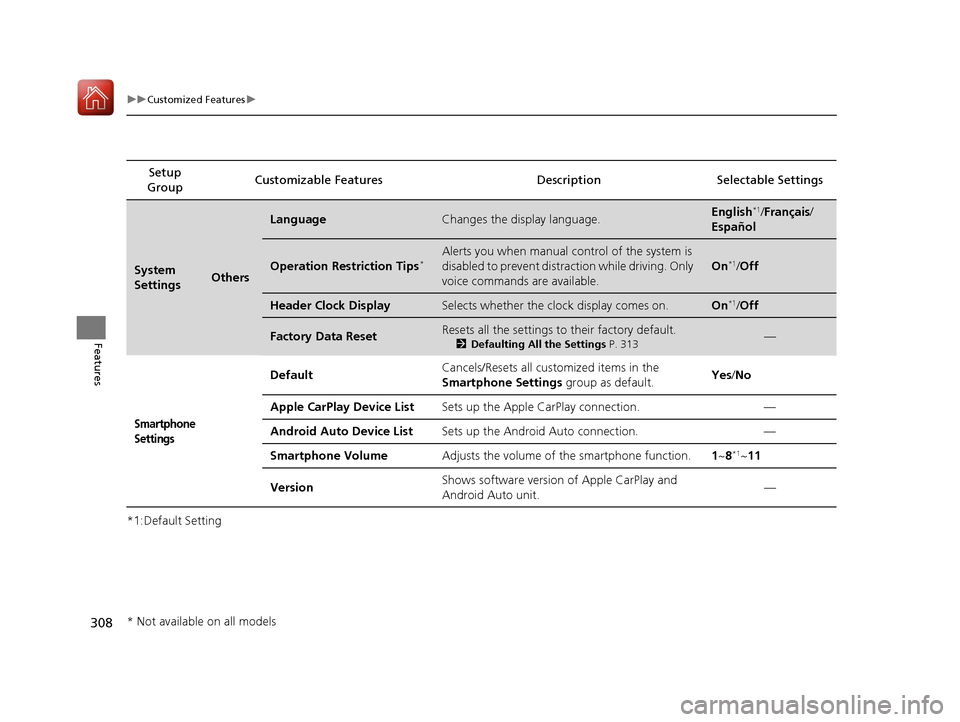
308
uuCustomized Features u
Features
*1:Default SettingSetup
Group Customizable Features Descri
ption Selectable Settings
System
SettingsOthers
LanguageChanges the display language.English*1/Français /
Español
Operation Restriction Tips*Alerts you when manual control of the system is
disabled to prevent distraction while driving. Only
voice commands are available.
On*1/ Off
Header Clock DisplaySelects whether the clock display comes on.On*1/Off
Factory Data ResetResets all the settings to their factory default.
2 Defaulting All the Settings P. 313—
Smartphone
Settings
Default Cancels/Resets all cust
omized items in the
Smartphone Settings group as default. Yes
/No
Apple CarPlay Device List Sets up the Apple CarPlay connection. —
Android Auto Device List Sets up the Android Auto connection. —
Smartphone Volume Adjusts the volume of the smartphone function. 1~8
*1~11
Version Shows software version of Apple CarPlay and
Android Auto unit. —
* Not available on all models
20 ACURA TLX-31TZ36500.book 308 ページ 2019年2月7日 木曜日 午後2時2分
Page 358 of 589
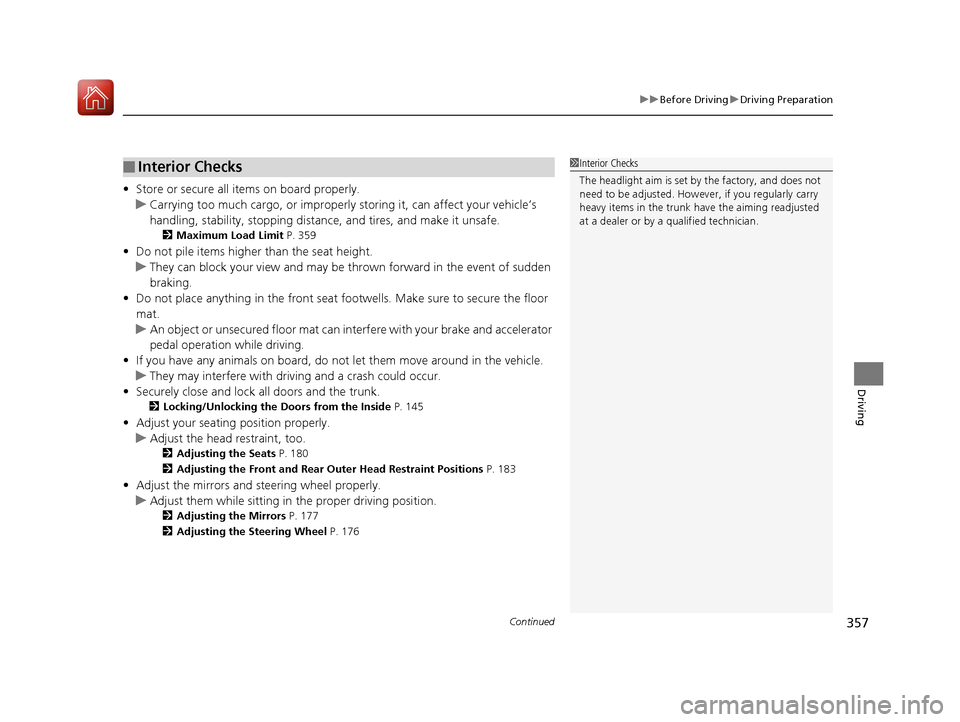
Continued357
uuBefore Driving uDriving Preparation
Driving
• Store or secure all items on board properly.
u Carrying too much cargo, or improperly storing it, can affect your vehicle’s
handling, stability, sto pping distance, and tires, and make it unsafe.
2Maximum Load Limit P. 359
•Do not pile items higher than the seat height.
u They can block your view and may be thrown forward in the event of sudden
braking.
• Do not place anything in the front seat footwells. Make sure to secure the floor
mat.
u An object or unsecured floor mat can in terfere with your brake and accelerator
pedal operation while driving.
• If you have any animals on board, do not let them move around in the vehicle.
u They may interfere with driving and a crash could occur.
• Securely close and lock all doors and the trunk.
2 Locking/Unlocking the Doors from the Inside P. 145
•Adjust your seating position properly.
u Adjust the head restraint, too.
2Adjusting the Seats P. 180
2 Adjusting the Front and Rear Outer Head Restraint Positions P. 183
•Adjust the mirrors and steering wheel properly.
u Adjust them while sitting in the proper driving position.
2 Adjusting the Mirrors P. 177
2 Adjusting the Steering Wheel P. 176
■Interior Checks1Interior Checks
The headlight aim is set by the factory, and does not
need to be adjusted. Howeve r, if you regularly carry
heavy items in the trunk ha ve the aiming readjusted
at a dealer or by a qualified technician.
20 ACURA TLX-31TZ36500.book 357 ページ 2019年2月7日 木曜日 午後2時2分
Page 387 of 589
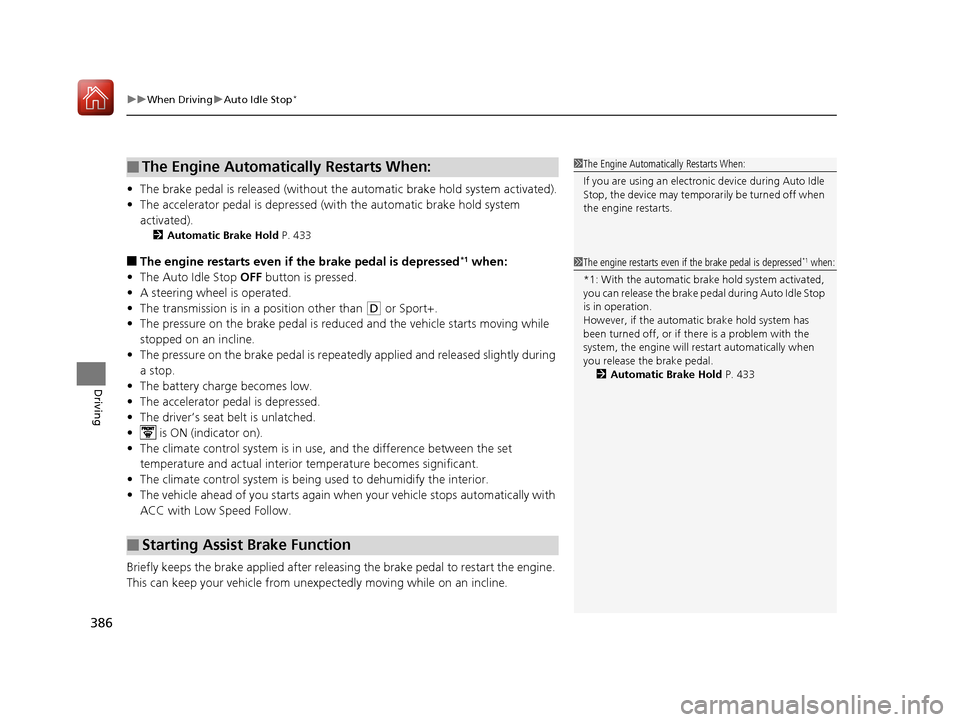
uuWhen Driving uAuto Idle Stop*
386
Driving
• The brake pedal is released (without the automatic brake hold system activated).
• The accelerator pedal is depressed (with the automatic brake hold system
activated).
2 Automatic Brake Hold P. 433
■The engine restarts even if the brake pedal is depressed*1 when:
• The Auto Idle Stop OFF button is pressed.
• A steering wheel is operated.
• The transmission is in a position other than
(D or Sport+.
• The pressure on the brake pedal is redu ced and the vehicle starts moving while
stopped on an incline.
• The pressure on the brake pedal is repeated ly applied and released slightly during
a stop.
• The battery charge becomes low.
• The accelerator pedal is depressed.
• The driver’s seat belt is unlatched.
• is ON (indicator on).
• The climate control system is in us e, and the difference between the set
temperature and actual interior temperature becomes significant.
• The climate control system is bein g used to dehumidify the interior.
• The vehicle ahead of you starts again when your vehicle stops automatically with
ACC with Low Speed Follow.
Briefly keeps the brake applied after releasi ng the brake pedal to restart the engine.
This can keep your vehicle from unexpectedly moving while on an incline.
■The Engine Automatically Restarts When:
■Starting Assist Brake Function
1 The Engine Automatically Restarts When:
If you are using an electroni c device during Auto Idle
Stop, the device may tempor arily be turned off when
the engine restarts.
1 The engine restarts even if the brake pedal is depressed*1 when:
*1: With the automatic brake hold system activated,
you can release the brake pe dal during Auto Idle Stop
is in operation.
However, if the automati c brake hold system has
been turned off, or if th ere is a problem with the
system, the engine will restart automatically when
you release the brake pedal. 2 Automatic Brake Hold P. 433
20 ACURA TLX-31TZ36500.book 386 ページ 2019年2月7日 木曜日 午後2時2分
Page 410 of 589
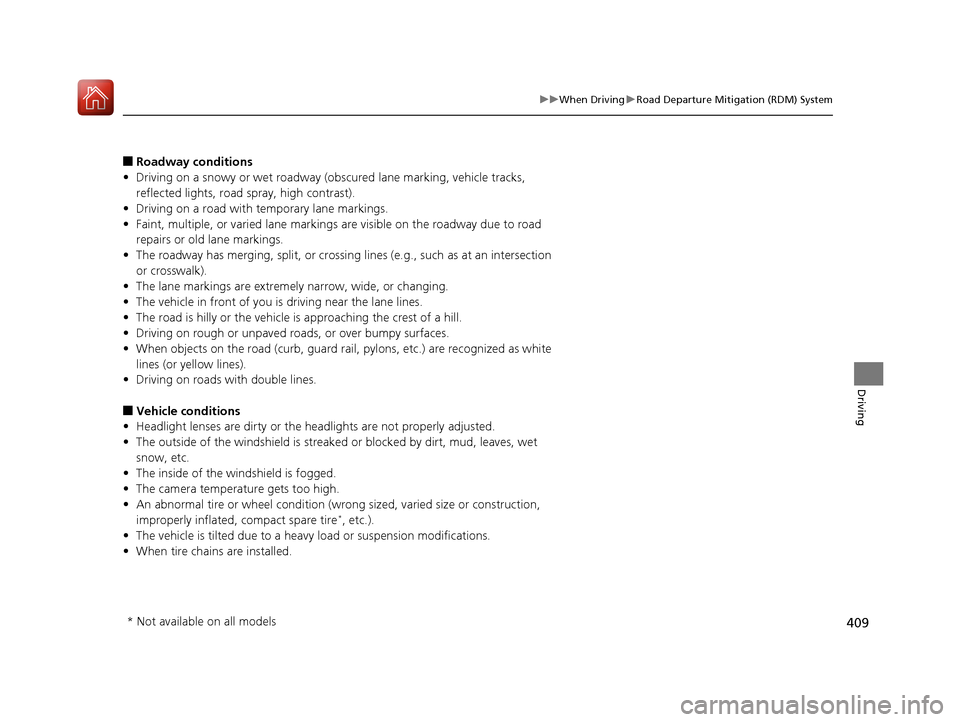
409
uuWhen Driving uRoad Departure Mitigation (RDM) System
Driving
■Roadway conditions
• Driving on a snowy or wet roadway (obs cured lane marking, vehicle tracks,
reflected lights, road spray, high contrast).
• Driving on a road with temporary lane markings.
• Faint, multiple, or varied lane markings are visible on the roadway due to road
repairs or old lane markings.
• The roadway has merging, split, or crossing lines (e.g., such as at an intersection
or crosswalk).
• The lane markings are extremely narrow, wide, or changing.
• The vehicle in front of you is driving near the lane lines.
• The road is hilly or the vehicle is approaching the crest of a hill.
• Driving on rough or unpaved roads, or over bumpy surfaces.
• When objects on the road (curb, guard rail, pylons, etc.) are recognized as white
lines (or yellow lines).
• Driving on roads with double lines.
■Vehicle conditions
• Headlight lenses are dirty or the h eadlights are not properly adjusted.
• The outside of the windshield is streaked or blocked by dirt, mud, leaves, wet
snow, etc.
• The inside of the windshield is fogged.
• The camera temperature gets too high.
• An abnormal tire or wheel condition (wrong sized, varied size or construction,
improperly inflated, compact spare tire
*, etc.).
• The vehicle is tilted due to a heavy load or suspension modifications.
• When tire chains are installed.
* Not available on all models
20 ACURA TLX-31TZ36500.book 409 ページ 2019年2月7日 木曜日 午後2時2分
Page 418 of 589
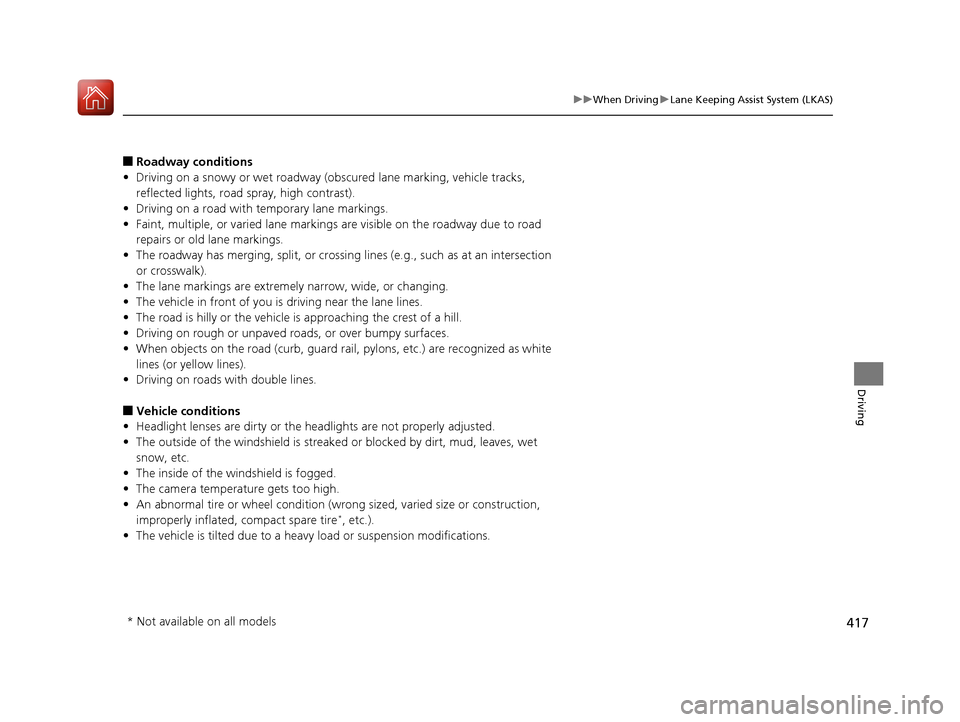
417
uuWhen Driving uLane Keeping Assist System (LKAS)
Driving
■Roadway conditions
• Driving on a snowy or wet roadway (obs cured lane marking, vehicle tracks,
reflected lights, road spray, high contrast).
• Driving on a road with temporary lane markings.
• Faint, multiple, or varied lane markings are visible on the roadway due to road
repairs or old lane markings.
• The roadway has merging, split, or crossing lines (e.g., such as at an intersection
or crosswalk).
• The lane markings are extremely narrow, wide, or changing.
• The vehicle in front of you is driving near the lane lines.
• The road is hilly or the vehicle is approaching the crest of a hill.
• Driving on rough or unpaved roads, or over bumpy surfaces.
• When objects on the road (curb, guard rail, pylons, etc.) are recognized as white
lines (or yellow lines).
• Driving on roads with double lines.
■Vehicle conditions
• Headlight lenses are dirty or the h eadlights are not properly adjusted.
• The outside of the windshield is streaked or blocked by dirt, mud, leaves, wet
snow, etc.
• The inside of the windshield is fogged.
• The camera temperature gets too high.
• An abnormal tire or wheel condition (wrong sized, varied size or construction,
improperly inflated, compact spare tire
*, etc.).
• The vehicle is tilted due to a heavy load or suspension modifications.
* Not available on all models
20 ACURA TLX-31TZ36500.book 417 ページ 2019年2月7日 木曜日 午後2時2分
Page 579 of 589
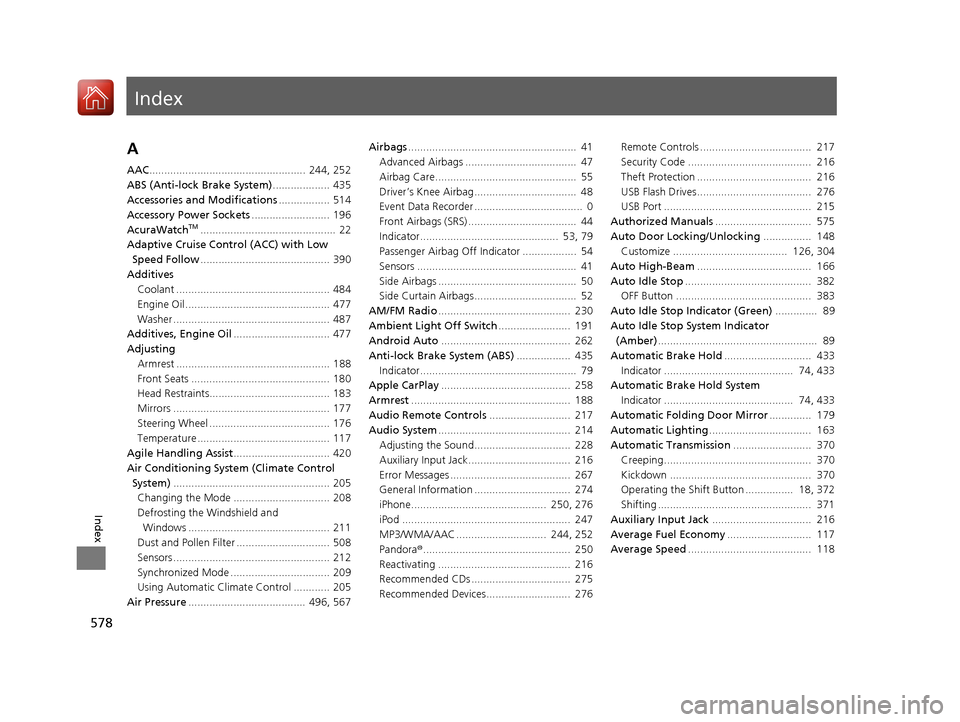
Index
578
Index
Index
A
AAC.................................................... 244, 252
ABS (Anti-lock Brake System) ................... 435
Accessories and Modifications ................. 514
Accessory Power Sockets .......................... 196
AcuraWatch
TM............................................. 22
Adaptive Cruise Control (ACC) with Low Speed Follow ........................................... 390
Additives Coolant ................................................... 484
Engine Oil ................................................ 477
Washer .................................................... 487
Additives, Engine Oil ................................ 477
Adjusting
Armrest ................................................... 188
Front Seats .............................................. 180
Head Restraints........................................ 183
Mirrors .................................................... 177
Steering Wheel ........................................ 176
Temperature ............................................ 117
Agile Handling Assist ................................ 420
Air Conditioning System (Climate Control
System) .................................................... 205
Changing the Mode ................................ 208
Defrosting the Windshield and
Windows ............................................... 211
Dust and Pollen Filter ............................... 508
Sensors .................................................... 212
Synchronized Mode ................................. 209
Using Automatic Climate Control ............ 205
Air Pressure ....................................... 496, 567 Airbags
........................................................ 41
Advanced Airbags ..................................... 47
Airbag Care............................................... 55
Driver’s Knee Airbag.................................. 48
Event Data Recorder .................................... 0
Front Airbags (SRS) .................................... 44
Indicator.............................................. 53, 79
Passenger Airbag Off Indicator .................. 54
Sensors ..................................................... 41
Side Airbags .............................................. 50
Side Curtain Airbags.................................. 52
AM/FM Radio ............................................ 230
Ambient Light Off Switch ........................ 191
Android Auto ........................................... 262
Anti-lock Brake System (ABS) .................. 435
Indicator.................................................... 79
Apple CarPlay ........................................... 258
Armrest ..................................................... 188
Audio Remote Controls ........................... 217
Audio System ............................................ 214
Adjusting the Sound................................ 228
Auxiliary Input Jack.................................. 216
Error Messages ........................................ 267
General Information ................................ 274
iPhone............................................. 250, 276
iPod ........................................................ 247
MP3/WMA/AAC .............................. 244, 252
Pandora ®................................................. 250
Reactivating ............................................ 216
Recommended CDs ................................. 275
Recommended Devices............................ 276 Remote Controls ..................................... 217
Security Code ......................................... 216
Theft Protection ...................................... 216
USB Flash Drives...................................... 276
USB Port ................................................. 215
Authorized Manuals ................................ 575
Auto Door Locking/Unlocking ................ 148
Customize ...................................... 126, 304
Auto High-Beam ...................................... 166
Auto Idle Stop .......................................... 382
OFF Button ............................................. 383
Auto Idle Stop Indicator (Green) .............. 89
Auto Idle Stop System Indicator (Amber) ..................................................... 89
Automatic Brake Hold ............................. 433
Indicator ........................................... 74, 433
Automatic Brake Hold System
Indicator ........................................... 74, 433
Automatic Folding Door Mirror .............. 179
Automatic Lighting .................................. 163
Automatic Transmission .......................... 370
Creeping................................................. 370
Kickdown ............................................... 370
Operating the Shift Button ................ 18, 372
Shifting ................................................... 371
Auxiliary Input Jack ................................. 216
Average Fuel Economy ............................ 117
Average Speed ......................................... 118
20 ACURA TLX-31TZ36500.book 578 ページ 2019年2月7日 木曜日 午後2時2分