auto stop Acura TLX 2020 User Guide
[x] Cancel search | Manufacturer: ACURA, Model Year: 2020, Model line: TLX, Model: Acura TLX 2020Pages: 589, PDF Size: 32.88 MB
Page 97 of 589

96
uuIndicators uMulti-Information Display Warn ing and Information Messages
Instrument Panel
MessageConditionExplanation
●Appears when you try to change the gear position
without depressing the brake pedal.●Depress the brake pedal, then select a shift button.
●Appears when you try to ch ange the gear position
without releasing your foot off the accelerator pedal.●Release your foot off the accelerator pedal, then select
a shift button.
●Appears when the (P button is pressed while the
vehicle is moving.
●Appears if you change the gear position to (R while the
vehicle is moving forward, or to
(D while the vehicle is
reversing.
●Make sure that the vehicle comes to a stop before
operating the select button.
●Appears when you set the power mode to ON without
fastening the driver’s seat belt.
●Appears when you change the gear position after (P
has been automatically select ed with the driver’s door
open, the driver’s seat belt unfastened, then the brake
pedal is released.
●Fasten the seat belt properly before you start to drive.
2 Shift Operation P. 372
20 ACURA TLX-31TZ36500.book 96 ページ 2019年2月7日 木曜日 午後2時2分
Page 100 of 589
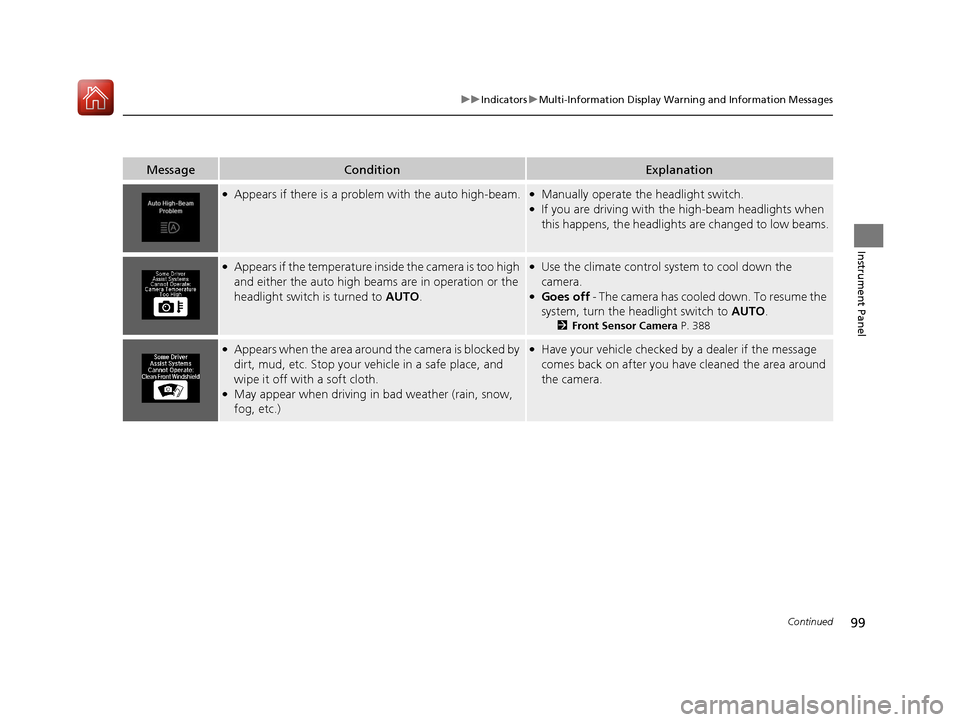
99
uuIndicators uMulti-Information Display Warning and Information Messages
Continued
Instrument Panel
MessageConditionExplanation
●Appears if there is a problem with the auto high-beam.●Manually operate the headlight switch.●If you are driving with the high-beam headlights when
this happens, the headlights are changed to low beams.
●Appears if the temperature inside the camera is too high
and either the auto high beam s are in operation or the
headlight switch is turned to AUTO.●Use the climate control sy stem to cool down the
camera.
●Goes off - The camera has cooled down. To resume the
system, turn the he adlight switch to AUTO .
2Front Sensor Camera P. 388
●Appears when the area around the camera is blocked by
dirt, mud, etc. Stop your ve hicle in a safe place, and
wipe it off with a soft cloth.
●May appear when driving in bad weather (rain, snow,
fog, etc.)
●Have your vehicle checked by a dealer if the message
comes back on after you have cleaned the area around
the camera.
20 ACURA TLX-31TZ36500.book 99 ページ 2019年2月7日 木曜日 午後2時2分
Page 105 of 589

104
uuIndicators uMulti-Information Display Warn ing and Information Messages
Instrument Panel
MessageConditionExplanation
●Appears when pressing the RES/+/SET/– switch down
while the vehicle is moving and the brake pedal is
depressed.●ACC with Low Speed Follow cannot be set.
2 Adaptive Cruise Control (ACC) with Low Speed
Follow P. 390
●Appears if ACC with Low Sp eed Follow is canceled
while your vehicle is automatically stopped by ACC with
Low Speed Follow.●Immediately depress the brake pedal.
20 ACURA TLX-31TZ36500.book 104 ページ 2019年2月7日 木曜日 午後2時2分
Page 107 of 589

106
uuIndicators uMulti-Information Display Warn ing and Information Messages
Instrument Panel
MessageConditionExplanation
●Appears when the LKAS is in operation, or the LKAS
button is pressed, but the temperature inside the front
sensor camera is too high. The LKAS cancels
automatically. The beeper sounds simultaneously.●Use the climate control system to cool down the
camera.
●Goes off - The camera has been cooled down. Pressing
the LKAS button can resume the system.
2 Front Sensor Camera P. 388
●Appears when the area around the camera is blocked by
dirt, mud, etc. Stop your ve hicle in a safe place, and
wipe it off with a soft cloth.
●May appear when driving in bad weather (rain, snow,
fog, etc.)
●Have your vehicle checked by a dealer if the indicator
and message come back on after you cleaned the area
around the camera.
20 ACURA TLX-31TZ36500.book 106 ページ 2019年2月7日 木曜日 午後2時2分
Page 108 of 589
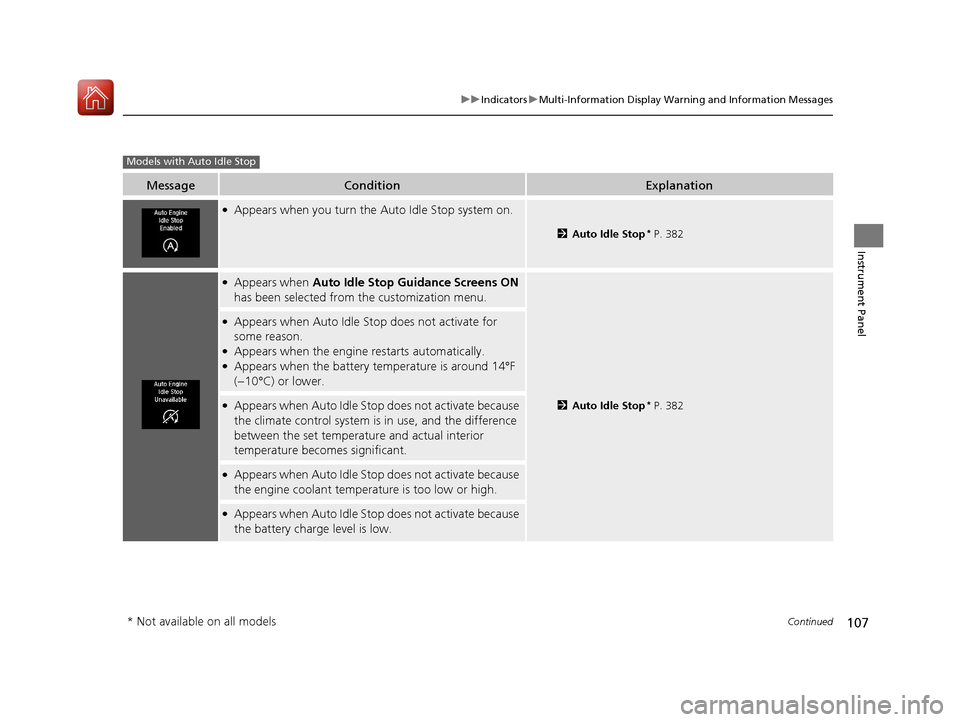
107
uuIndicators uMulti-Information Display Warning and Information Messages
Continued
Instrument Panel
MessageConditionExplanation
●Appears when you turn the Auto Idle Stop system on.
2 Auto Idle Stop* P. 382
●Appears when Auto Idle Stop Guidance Screens ON
has been selected from the customization menu.
2 Auto Idle Stop* P. 382
●Appears when Auto Idle Stop does not activate for
some reason.
●Appears when the engine restarts automatically.●Appears when the battery temperature is around 14°F
(−10°C) or lower.
●Appears when Auto Idle Stop does not activate because
the climate control system is in use, and the difference
between the set temperature and actual interior
temperature becomes significant.
●Appears when Auto Idle Stop does not activate because
the engine coolant temperature is too low or high.
●Appears when Auto Idle Stop does not activate because
the battery charge level is low.
Models with Auto Idle Stop
* Not available on all models
20 ACURA TLX-31TZ36500.book 107 ページ 2019年2月7日 木曜日 午後2時2分
Page 109 of 589

108
uuIndicators uMulti-Information Display Warn ing and Information Messages
Instrument Panel
MessageConditionExplanation
●Appears when Auto Idle Stop does not activate because
the pressure to the brake pedal is not enough.●Depress the brake pedal firmly.
●Appears when Auto Idle Stop Guidance Screens ON
has been selected from the customization menu.
●Appears when the system is under the following
conditions while Auto Idle Stop activates:
- The battery charge level is low.
- The battery temperature is around 14°F (−10°C) or
lower.
- The climate control system is in use, and the difference
between the set temperatur e and actual interior
temperature becomes significant.
- The humidity in the interior is high.
●The engine restarts automatically in a few seconds.
2 Starting the Engine P. 362
20 ACURA TLX-31TZ36500.book 108 ページ 2019年2月7日 木曜日 午後2時2分
Page 110 of 589
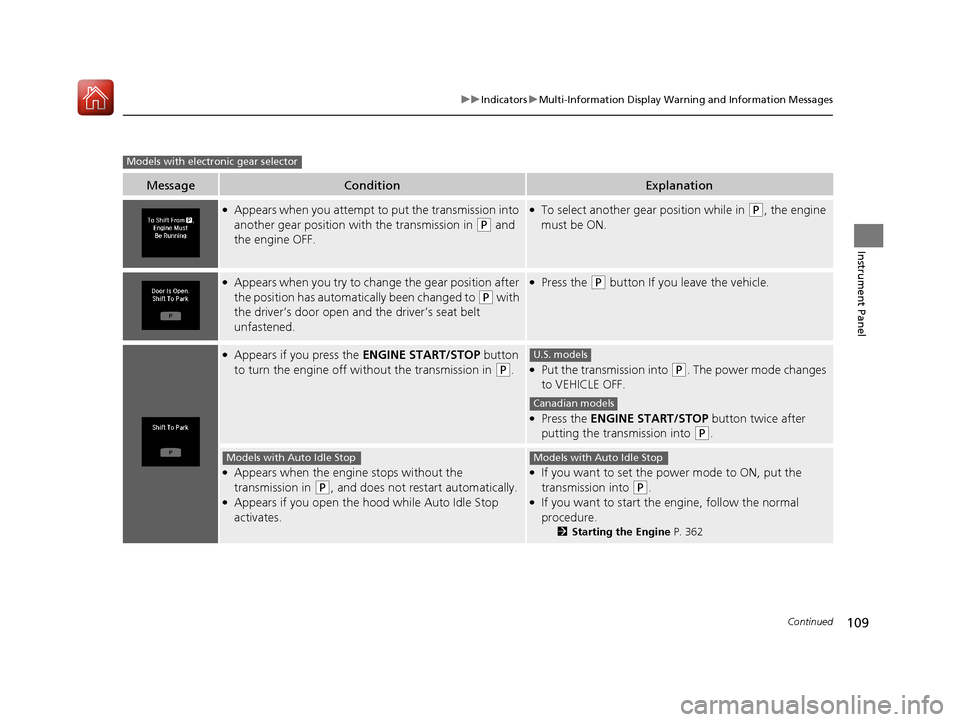
109
uuIndicators uMulti-Information Display Warning and Information Messages
Continued
Instrument Panel
MessageConditionExplanation
●Appears when you attempt to put the transmission into
another gear position wi th the transmission in
(P and
the engine OFF.
●To select another gear position while in (P, the engine
must be ON.
●Appears when you try to chan ge the gear position after
the position has automatically been changed to
(P with
the driver’s door open and the driver’s seat belt
unfastened.
●Press the (P button If you leave the vehicle.
●Appears if you press the ENGINE START/STOP button
to turn the engine off wi thout the transmission in
(P.●Put the transmission into (P. The power mode changes
to VEHICLE OFF.
●Press the ENGINE START/STOP button twice after
putting the transmission into
(P.
●Appears when the engine stops without the
transmission in
(P, and does not restart automatically.●Appears if you open the hood while Auto Idle Stop
activates.
●If you want to set the power mode to ON, put the
transmission into
(P.●If you want to start the engine, follow the normal
procedure.
2 Starting the Engine P. 362
Models with electronic gear selector
U.S. models
Canadian models
Models with Auto Idle StopModels with Auto Idle Stop
20 ACURA TLX-31TZ36500.book 109 ページ 2019年2月7日 木曜日 午後2時2分
Page 122 of 589
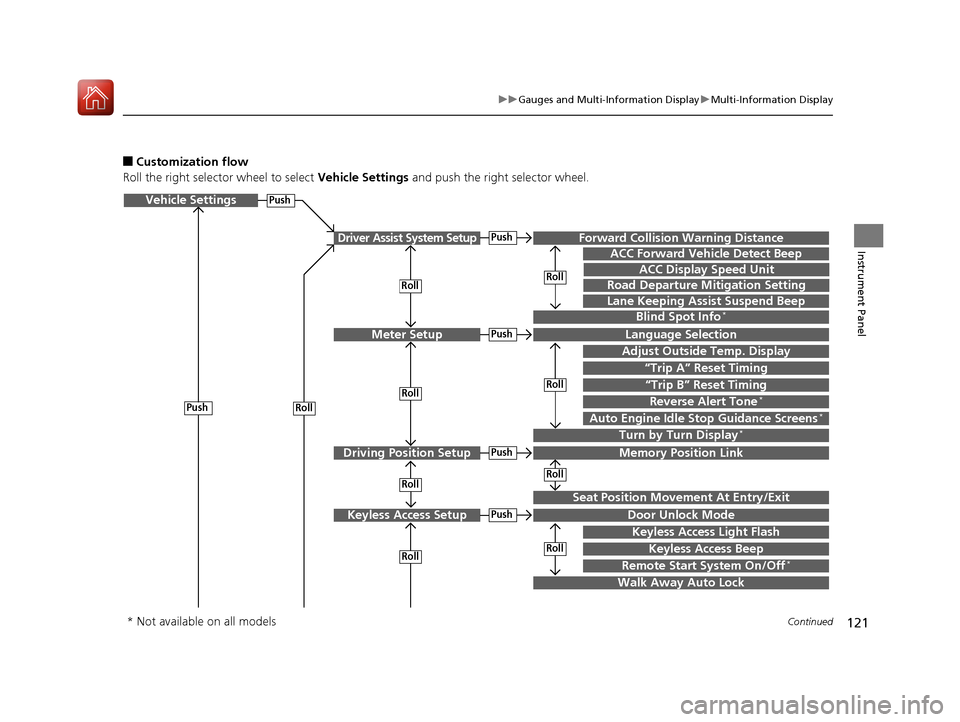
121
uuGauges and Multi-Information Display uMulti-Information Display
Continued
Instrument Panel
■Customization flow
Roll the right selector wheel to select Vehicle Settings and push the right selector wheel.
Vehicle Settings
“Trip A” Reset Timing
Language Selection
Adjust Outside Temp. Display
Memory Position Link
Door Unlock Mode
Keyless Access Light Flash
Driver Assist System Setup
Meter Setup
Driving Position Setup
Keyless Access Setup
“Trip B” Reset Timing
Turn by Turn Display*
Forward Collision Warning Distance
ACC Forward Vehicle Detect Beep
Push
Push
Push
Lane Keeping Assist Suspend Beep
Blind Spot Info*
Remote Start System On/Off*
Seat Position Movement At Entry/Exit
Roll
Keyless Access Beep
Push
Roll
Push
Push
Roll
Roll
Roll
Roll
Roll
Roll
ACC Display Speed Unit
Road Departure Mitigation Setting
Walk Away Auto Lock
Auto Engine Idle Stop Guidance Screens*Reverse Alert Tone*
Roll
* Not available on all models
20 ACURA TLX-31TZ36500.book 121 ページ 2019年2月7日 木曜日 午後2時2分
Page 125 of 589
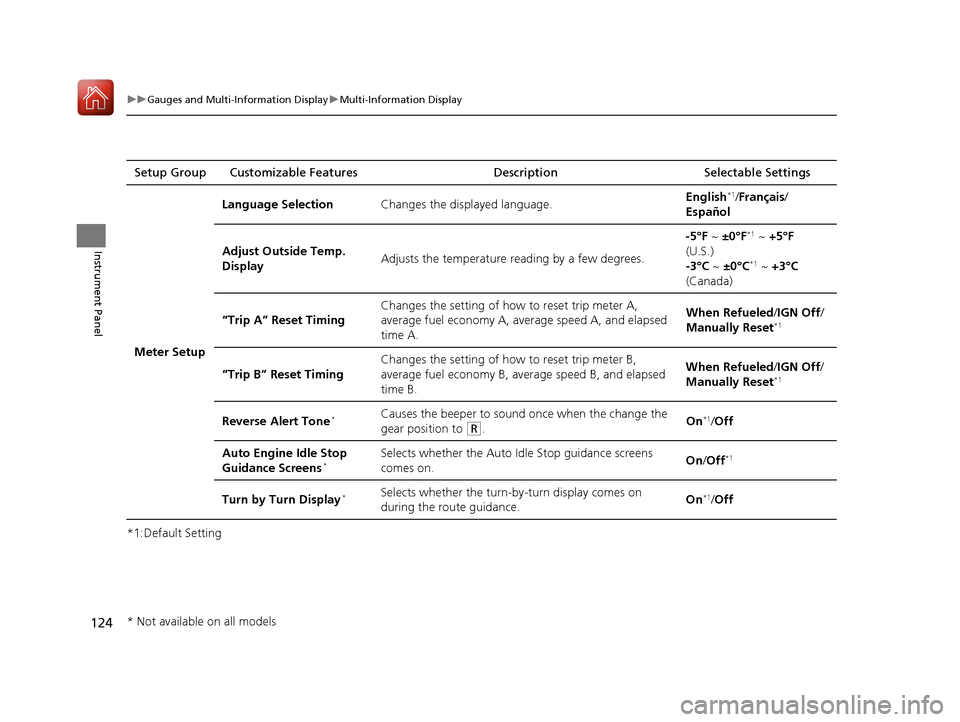
124
uuGauges and Multi-Information Display uMulti-Information Display
Instrument Panel
*1:Default SettingSetup Group Customizable Features
Description Selectable Settings
Meter Setup Language Selection
Changes the displayed language. English
*1/
Français /
Español
Adjust Outside Temp.
Display Adjusts the temperature reading by a few degrees. -5°F ~
±0°F
*1 ~ +5°F
(U.S.)
-3°C ~ ±0°C
*1 ~ +3°C
(Canada)
“Trip A” Reset Timing Changes the setting of how to reset trip meter A,
average fuel economy A, average speed A, and elapsed
time A. When Refueled
/IGN Off/
Manually Reset
*1
“Trip B” Reset Timing Changes the setting of how to reset trip meter B,
average fuel economy B, av
erage speed B, and elapsed
time B. When Refueled
/IGN Off/
Manually Reset*1
Reverse Alert Tone*Causes the beeper to sound once when the change the
gear position to
(R. On*1/
Off
Auto Engine Idle Stop
Guidance Screens
*Selects whether the Auto Idle Stop guidance screens
comes on. On
/Off*1
Turn by Turn Display*Selects whether the turn-b y-turn display comes on
during the route guidance. On*1/
Off
* Not available on all models
20 ACURA TLX-31TZ36500.book 124 ページ 2019年2月7日 木曜日 午後2時2分
Page 132 of 589
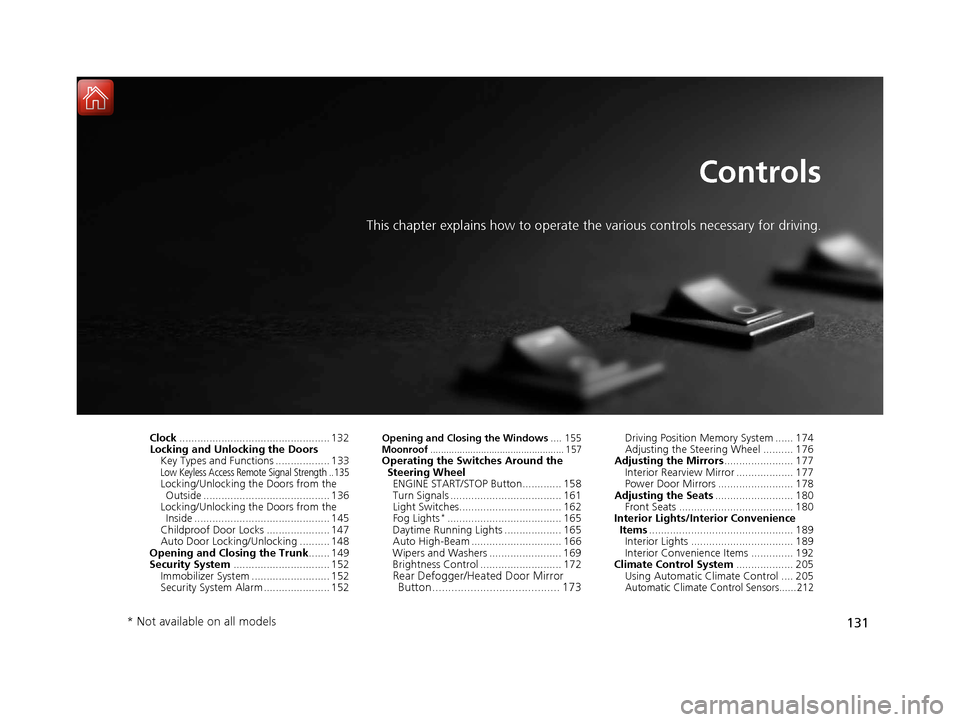
131
Controls
This chapter explains how to operate the various controls necessary for driving.
Clock.................................................. 132
Locking and Unlocking the Doors
Key Types and Functions .................. 133
Low Keyless Access Remote Signal Strength .. 135Locking/Unlocking the Doors from the Outside .......................................... 136
Locking/Unlocking the Doors from the Inside ............................................. 145
Childproof Door Locks ..................... 147
Auto Door Locking/Unlocking .......... 148
Opening and Closing the Trunk ....... 149
Security System ................................ 152
Immobilizer System .......................... 152
Security System Alarm ...................... 152
Opening and Closing the Windows .... 155Moonroof.................................................. 157Operating the Switches Around the
Steering Wheel ENGINE START/STOP Button............. 158
Turn Signals ..................................... 161
Light Switches.................................. 162
Fog Lights
*...................................... 165
Daytime Running Lights ................... 165
Auto High-Beam .............................. 166
Wipers and Washers ........................ 169
Brightness Control ........................... 172
Rear Defogger/Heated Door Mirror Button........................................ 173
Driving Position Memory System ...... 174
Adjusting the Steering Wheel .......... 176
Adjusting the Mirrors ....................... 177
Interior Rearview Mirror ................... 177
Power Door Mirrors ......................... 178
Adjusting the Seats .......................... 180
Front Seats ...................................... 180
Interior Lights/Interior Convenience
Items ................................................ 189
Interior Lights .................................. 189
Interior Convenience Items .............. 192
Climate Control System ................... 205
Using Automatic Climate Control .... 205
Automatic Climate Control Sensors......212
* Not available on all models
20 ACURA TLX-31TZ36500.book 131 ページ 2019年2月7日 木曜日 午後2時2分