gear shift Acura TLX 2020 Owner's Guide
[x] Cancel search | Manufacturer: ACURA, Model Year: 2020, Model line: TLX, Model: Acura TLX 2020Pages: 589, PDF Size: 32.88 MB
Page 380 of 589

Continued379
uuWhen Driving uShifting
Driving
■Shift Lever Operation1Shift Lever Operation
NOTICE
When you change the shift lever from (D to ( R and
vice versa, come to a complete stop and keep the
brake pedal depressed.
Operating the shift lever be fore the vehicle has come
to a complete standstill can damage the transmission.
Use the shift lever position indicator to check the
lever position befo re pulling away.
Whichever position the shift lever is in when driving,
a blinking transmission syst em indicator indicates a
transmission problem.
Avoid sudden acceleration and have the transmission
checked by a dealer as soon as possible.
The fuel supply may be cut of f if you drive at engine
speeds in or over the tac hometer’s red zone (engine
speed limit). If this happe ns, you may experience a
slight jolt.
When the engine speed is increased while the shift
lever is in
( N, (P or (R, the fuel supply may be cut
off even without the engine speed entering the
tachometer’s red zone.
It may not be possible to operate the shift lever if the
brake pedal is applied while the shift lever release
button is held down.
Depress the brake pedal first.
Shift Lever Position Indicator
(transmission system indicator)
Depress the brake pedal
and press the shift lever
release button to shift.
Shift without pressing the
shift lever release button.
Press the shift lever
release button and
shift.
Tachometer’s red zone
M
(sequential mode) Indicator
Sequential Mode Gear
Selection Indicator
20 ACURA TLX-31TZ36500.book 379 ページ 2019年2月7日 木曜日 午後2時2分
Page 381 of 589

380
uuWhen Driving uShifting
Driving
Use the paddle shifters to change between 1st and 8th gears without releasing your
hands from the steering wheel. The transmissio n will switch to the sequential shift
mode.
■When the shift lever is in (D:
The vehicle will go into the sequential shift mode mo mentarily, and the sequential
mode gear selection indicator will come on.
Once you start traveling at a constant speed, the sequential shift mode will
automatically switch off, and the sequentia l mode gear selection indicator will go
off.
Hold the
(+ paddle shifter for two seconds to return to normal drive.
■When the shift lever is in (D with Sport+ mode:
The vehicle goes into sequential shift mode and the M (sequential shift) indicator
comes on. At speeds of 2 mph (4 km/h) or less, the vehicle automatically shifts down
into 1st gear.
If you are in 1st through 6th gears and do not operate the paddle shifters as engine
speed increases approaches the tach ometer red zone, the transmission
automatically shifts up to the next gear.
You can cancel Sport+ mode by either:
• Pressing the Dynamic Mode button.
• Or holding the
(+ paddle shifter for two seconds.
When the mode is canceled the sequential mode and sequential mode gear
indicators will turn off.
■Sequential Shift Mode
20 ACURA TLX-31TZ36500.book 380 ページ 2019年2月7日 木曜日 午後2時2分
Page 382 of 589
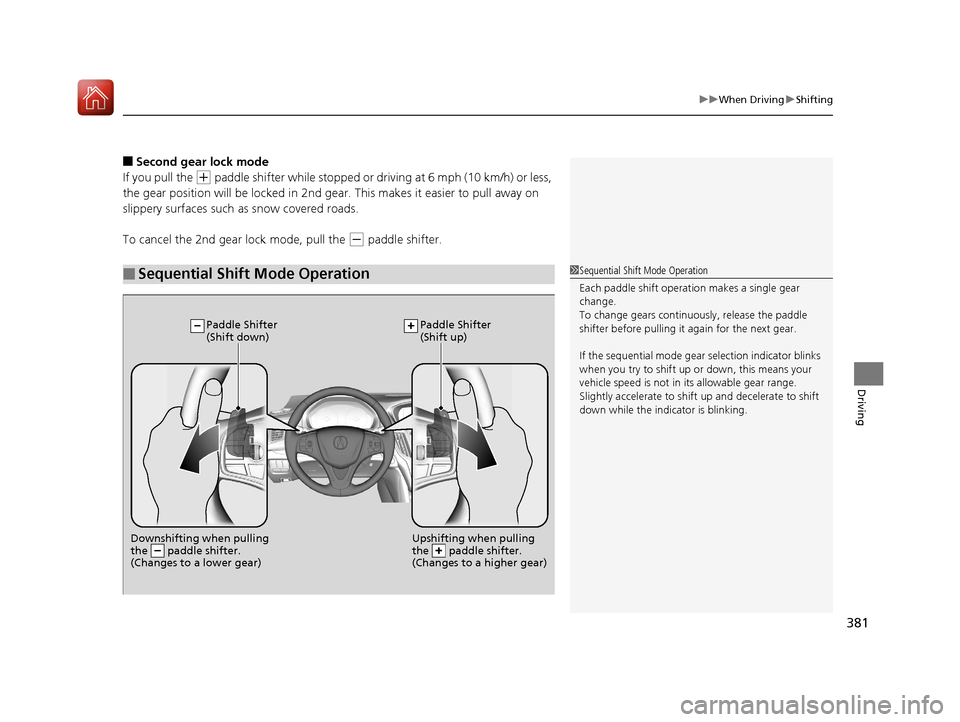
381
uuWhen Driving uShifting
Driving
■Second gear lock mode
If you pull the
(+ paddle shifter while stopped or dr iving at 6 mph (10 km/h) or less,
the gear position will be locked in 2nd gear. This makes it easier to pull away on
slippery surfaces such as snow covered roads.
To cancel the 2nd gear lock mode, pull the
(- paddle shifter.
■Sequential Shift Mode Operation1 Sequential Shift Mode Operation
Each paddle shift operation makes a single gear
change.
To change gears continuously, release the paddle
shifter before pulling it again for the next gear.
If the sequential mode gear selection indicator blinks
when you try to shift up or down, this means your
vehicle speed is not in its allowable gear range.
Slightly accelerate to shift up and decelerate to shift
down while the indi cator is blinking.
Downshifting when pulling
the paddle shifter.
(Changes to a lower gear)Upshifting when pulling
the paddle shifter.
(Changes to a higher gear)
Paddle Shifter
(Shift down) Paddle Shifter
(Shift up)
20 ACURA TLX-31TZ36500.book 381 ページ 2019年2月7日 木曜日 午後2時2分
Page 430 of 589
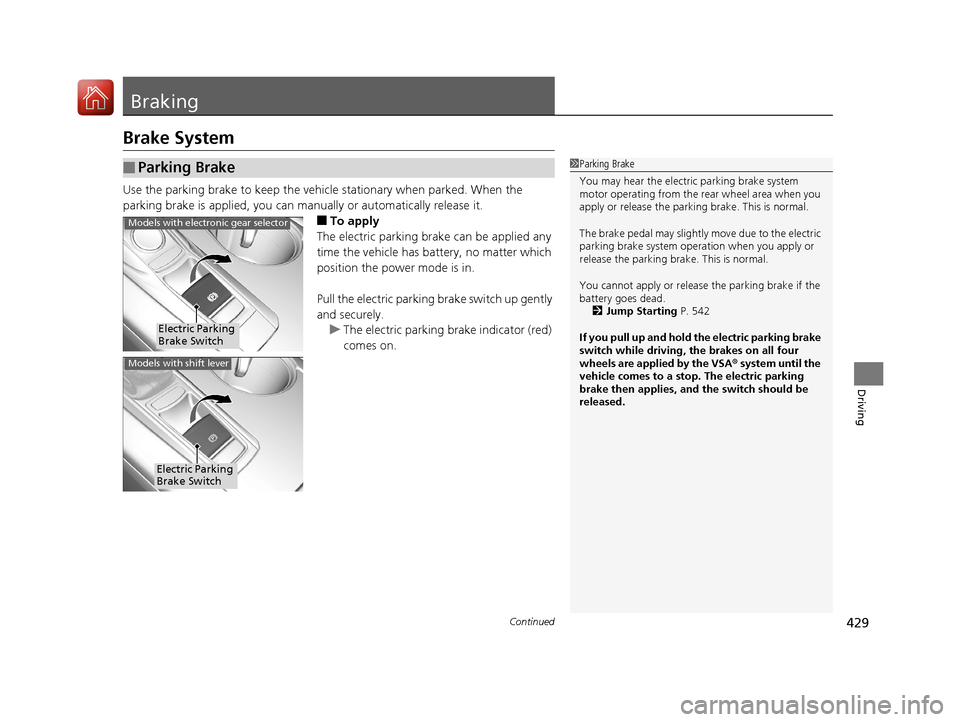
429Continued
Driving
Braking
Brake System
Use the parking brake to keep the vehicle stationary when parked. When the
parking brake is applied, you can manu ally or automatically release it.
■To apply
The electric parking brake can be applied any
time the vehicle has battery, no matter which
position the power mode is in.
Pull the electric parking brake switch up gently
and securely. u The electric parking brake indicator (red)
comes on.
■Parking Brake1Parking Brake
You may hear the electric parking brake system
motor operating from the re ar wheel area when you
apply or release the parking brake. This is normal.
The brake pedal may slightly move due to the electric
parking brake system opera tion when you apply or
release the parking br ake. This is normal.
You cannot apply or release the parking brake if the
battery goes dead. 2 Jump Starting P. 542
If you pull up and hold the electric parking brake
switch while driving, the brakes on all four
wheels are applied by the VSA ® system until the
vehicle comes to a stop. The electric parking
brake then applies, and the switch should be
released.
Electric Parking
Brake Switch
Models with electronic gear selector
Electric Parking
Brake Switch
Models with shift lever
20 ACURA TLX-31TZ36500.book 429 ページ 2019年2月7日 木曜日 午後2時2分
Page 431 of 589

uuBraking uBrake System
430
Driving
■To release
The power mode must be in ON in order to
release the electric parking brake.
1. Depress the brake pedal.
2. Press the electric parking brake switch.
u The electric parking brake indicator (red)
goes off.
Manually releasing the parking brake using
the switch helps your ve hicle start slowly and
smoothly when facing down hill on steep hills.1 Parking Brake
In the following situations, the parking brake
automatically operates.
•When the vehicle stops more than 10 minutes
while ACC with Low Speed Follow is activated.
•When the driver’s seat belt is unfastened while
your vehicle is stopped au tomatically by ACC with
Low Speed Follow.
•When the engine is turned off, except by Auto Idle
Stop system, while ACC with Low Speed Follow is
activated.
•When the vehicle stops with the automatic brake
hold system activated for more than 10 minutes.
•When the driver’s seat belt is unfastened while
your vehicle is stopped a nd automatic brake hold is
applied.
•When the engine is turned off, except by Auto Idle
Stop system, while automati c brake hold is applied.
•When there is a problem with the Automatic Brake
Hold System while automatic brake hold is applied.
Electric Parking
Brake Switch
Models with electronic gear selector
Models with shift lever
Electric Parking
Brake Switch
20 ACURA TLX-31TZ36500.book 430 ページ 2019年2月7日 木曜日 午後2時2分
Page 433 of 589

uuBraking uBrake System
432
Driving
Your vehicle is equipped with disc brakes at all four wheels. A vacuum power assist
helps to reduce the effort needed on the brake pedal. The brake assist system
increases the stopping force when you depress the brake pedal hard in an
emergency situation. The anti-lock brake system (ABS) helps you retain steering
control when braking very hard.
2 Brake Assist System P. 436
2 Anti-lock Brake System (ABS) P. 435
■Foot Brake1Foot Brake
Check the brakes after driving through deep water,
or if there is a buildup of road surface water. If
necessary, dry the brakes by lightly depressing the
pedal several times.
If you hear a continuous me tallic friction sound when
applying the brakes, this is caused by the brake wear
indicator rubbing on the brake rotor and indicates
that the brake pads need to be replaced. Have the
vehicle checked by a deal er. If you hear only an
occasional squeak or squeal when you initially apply
the brake pedal, this may be normal and caused by
high frequency vibr ation of the brake pads against
the rotating brake disc.
Constantly using the brak e pedal while going down a
long hill builds up heat, which reduces the brake
effectiveness. Apply engine braking by taking your
foot off the accelerator pe dal and downshifting to a
lower gear.
Do not rest your foot on the brake pedal while
driving, as it will lightly apply the brakes and cause
them to lose effectiveness over time and reduce pad
life. It will also conf use drivers behind you.
20 ACURA TLX-31TZ36500.book 432 ページ 2019年2月7日 木曜日 午後2時2分
Page 542 of 589

541
uuEngine Does Not Start uEmergency Engine Stop
Handling the Unexpected
Emergency Engine Stop
The ENGINE START/STOP button may be used to stop the engine due to an
emergency situation even while driving. If you must stop the engine, do either of the
following operations:
• Press and hold the ENGINE START/STOP button for about two seconds.
• Firmly press the ENGINE START/STOP button three times.
The steering wheel will not lock. However, because turning off the engine disables
the power assist the engine provides to the steering and braking systems, it will
require significantly more physical effort an d time to steer and slow the vehicle. Use
both feet on the brake pedal to slow down the vehicle and stop immediately in a
safe place.
The gear position auto matically changes to
(P after the vehicle comes to a complete
stop. Then, the power mode changes to VEHICLE OFF.
The gear position auto matically changes to
(P after the vehicle comes to a complete
stop. Then press the ENGINE START/STOP button twice without depressing the
brake pedal to change the mode VEHICLE OFF.
The power mode is in ACCESSORY when the engine is stopped.
To change the mode to VEHICLE OF F, move the shift position to
(P after the vehicle
comes to a complete stop.
Then press the ENGINE START/STOP button twice without depressing the brake
pedal.
1 Emergency Engine Stop
Do not press the ENGINE START/STOP button while
driving unless it is absolute ly necessary for the engine
to be turned off.
If you press the ENGINE START/STOP button while
driving, the beeper sounds.
Automatic transmission models with electronic gear selector for U.S. models
Automatic transmission models with elec tronic gear selector for Canadian models
Automatic transmission models with shift lever for U.S. models
Automatic transmission models with shift lever for Canadian models
20 ACURA TLX-31TZ36500.book 541 ページ 2019年2月7日 木曜日 午後2時2分
Page 551 of 589
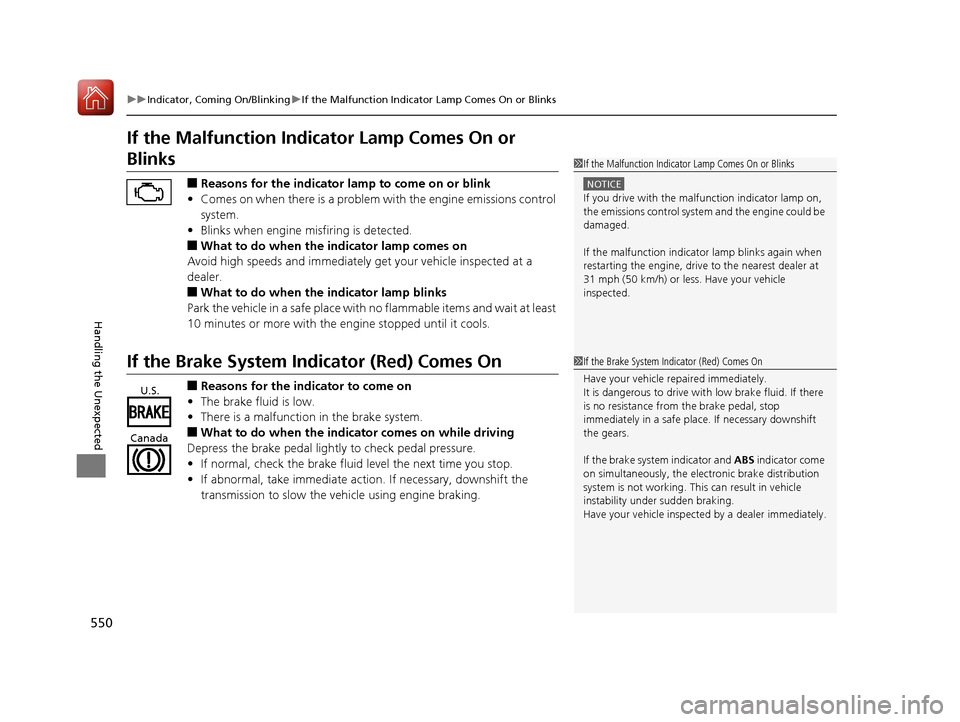
550
uuIndicator, Coming On/Blinking uIf the Malfunction Indicato r Lamp Comes On or Blinks
Handling the Unexpected
If the Malfunction Indicator Lamp Comes On or
Blinks
■Reasons for the indicator la mp to come on or blink
• Comes on when there is a problem with the engine emissions control
system.
• Blinks when engine misfiring is detected.
■What to do when the indicator lamp comes on
Avoid high speeds and immediately get your vehicle inspected at a
dealer.
■What to do when the indicator lamp blinks
Park the vehicle in a safe place with no flammable items and wait at least
10 minutes or more with the engine stopped until it cools.
If the Brake System Indicator (Red) Comes On
■Reasons for the indicator to come on
• The brake fluid is low.
• There is a malfunction in the brake system.
■What to do when the indicator comes on while driving
Depress the brake pedal lightly to check pedal pressure.
• If normal, check the brake fluid level the next time you stop.
• If abnormal, take immediate action. If necessary, downshift the
transmission to slow the vehicle using engine braking.
1 If the Malfunction Indicato r Lamp Comes On or Blinks
NOTICE
If you drive with the malf unction indicator lamp on,
the emissions control system and the engine could be
damaged.
If the malfunction indicator lamp blinks again when
restarting the engine, drive to the nearest dealer at
31 mph (50 km/h) or less. Have your vehicle
inspected.
1 If the Brake System Indicator (Red) Comes On
Have your vehicle re paired immediately.
It is dangerous to drive with low brake fluid. If there
is no resistance from the brake pedal, stop
immediately in a safe plac e. If necessary downshift
the gears.
If the brake system indicator and ABS indicator come
on simultaneously, the elec tronic brake distribution
system is not working. Th is can result in vehicle
instability under sudden braking.
Have your vehicle inspecte d by a dealer immediately.
U.S.
Canada
20 ACURA TLX-31TZ36500.book 550 ページ 2019年2月7日 木曜日 午後2時2分
Page 581 of 589
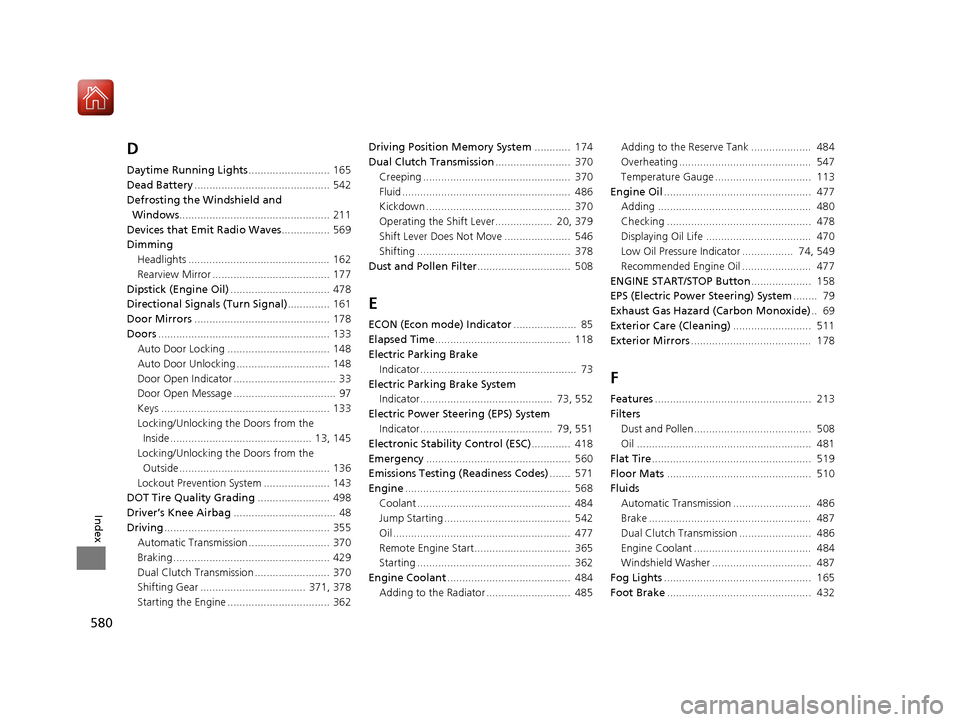
580
Index
D
Daytime Running Lights........................... 165
Dead Battery ............................................. 542
Defrosting the Windshield and Windows .................................................. 211
Devices that Emit Radio Waves ................ 569
Dimming Headlights ............................................... 162
Rearview Mirror ....................................... 177
Dipstick (Engine Oil) ................................. 478
Directional Signals (Turn Signal) .............. 161
Door Mirrors ............................................. 178
Doors ......................................................... 133
Auto Door Locking .................................. 148
Auto Door Unlocking ............................... 148
Door Open Indicator .................................. 33
Door Open Message .................................. 97
Keys ........................................................ 133
Locking/Unlocking the Doors from the
Inside ............................................... 13, 145
Locking/Unlocking the Doors from the Outside .................................................. 136
Lockout Prevention System ...................... 143
DOT Tire Quality Grading ........................ 498
Driver’s Knee Airbag .................................. 48
Driving ....................................................... 355
Automatic Transmission ........................... 370
Braking .................................................... 429
Dual Clutch Transmission ......................... 370
Shifting Gear ................................... 371, 378
Starting the Engine .................................. 362 Driving Position Memory System
............ 174
Dual Clutch Transmission ......................... 370
Creeping ................................................. 370
Fluid ........................................................ 486
Kickdown ................................................ 370
Operating the Shift Lever................... 20, 379
Shift Lever Does Not Move ...................... 546
Shifting ................................................... 378
Dust and Pollen Filter ............................... 508
E
ECON (Econ mode) Indicator ..................... 85
Elapsed Time ............................................. 118
Electric Parking Brake Indicator.................................................... 73
Electric Parking Brake System Indicator............................................ 73, 552
Electric Power Steering (EPS) System Indicator............................................ 79, 551
Electronic Stability Control (ESC) ............. 418
Emergency ................................................ 560
Emissions Testing (Readiness Codes) ....... 571
Engine ....................................................... 568
Coolant ................................................... 484
Jump Starting .......................................... 542
Oil ........................................................... 477
Remote Engine Start................................ 365
Starting ................................................... 362
Engine Coolant ......................................... 484
Adding to the Radiator ............................ 485 Adding to the Reserve Tank .................... 484
Overheating ............................................ 547
Temperature Gauge ................................ 113
Engine Oil ................................................. 477
Adding ................................................... 480
Checking ................................................ 478
Displaying Oil Life ................................... 470
Low Oil Pressure Indicator ................. 74, 549
Recommended Engine Oil ....................... 477
ENGINE START/STOP Button .................... 158
EPS (Electric Power Steering) System ........ 79
Exhaust Gas Hazard (Carbon Monoxide) .. 69
Exterior Care (Cleaning) .......................... 511
Exterior Mirrors ........................................ 178
F
Features.................................................... 213
Filters Dust and Pollen....................................... 508
Oil .......................................................... 481
Flat Tire ..................................................... 519
Floor Mats ................................................ 510
Fluids
Automatic Transmission .......................... 486
Brake ...................................................... 487
Dual Clutch Transmission ........................ 486
Engine Coolant ....................................... 484
Windshield Washer ................................. 487
Fog Lights ................................................. 165
Foot Brake ................................................ 432
20 ACURA TLX-31TZ36500.book 580 ページ 2019年2月7日 木曜日 午後2時2分
Page 582 of 589
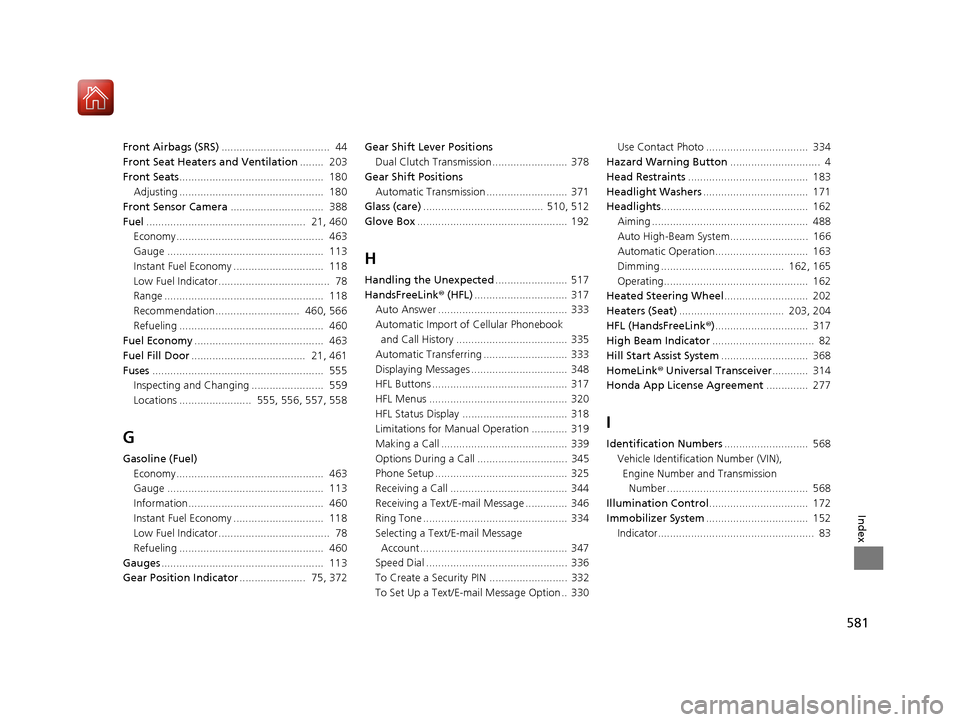
581
Index
Front Airbags (SRS).................................... 44
Front Seat Heaters and Ventilation ........ 203
Front Seats ................................................ 180
Adjusting ................................................ 180
Front Sensor Camera ............................... 388
Fuel ..................................................... 21, 460
Economy................................................. 463
Gauge .................................................... 113
Instant Fuel Economy .............................. 118
Low Fuel Indicator..................................... 78
Range ..................................................... 118
Recommendation............................ 460, 566
Refueling ................................................ 460
Fuel Economy ........................................... 463
Fuel Fill Door ...................................... 21, 461
Fuses ......................................................... 555
Inspecting and Changing ........................ 559
Locations ........................ 555, 556, 557, 558
G
Gasoline (Fuel) Economy................................................. 463
Gauge .................................................... 113
Information............................................. 460
Instant Fuel Economy .............................. 118
Low Fuel Indicator..................................... 78
Refueling ................................................ 460
Gauges ...................................................... 113
Gear Position Indicator ...................... 75, 372 Gear Shift Lever Positions
Dual Clutch Transmission ......................... 378
Gear Shift Positions Automatic Transmission ........................... 371
Glass (care) ........................................ 510, 512
Glove Box .................................................. 192
H
Handling the Unexpected ........................ 517
HandsFreeLink ® (HFL) ............................... 317
Auto Answer ........................................... 333
Automatic Import of Cellular Phonebook
and Call History ..................................... 335
Automatic Transferring ............................ 333
Displaying Messages ................................ 348
HFL Buttons ............................................. 317
HFL Menus .............................................. 320
HFL Status Display ................................... 318
Limitations for Manua l Operation ............ 319
Making a Call .......................................... 339
Options During a Call .............................. 345
Phone Setup ............................................ 325
Receiving a Call ....................................... 344
Receiving a Text/E-mail Message .............. 346
Ring Tone ................................................ 334
Selecting a Text/E-mail Message
Account................................................. 347
Speed Dial ............................................... 336
To Create a Security PIN .......................... 332
To Set Up a Text/E-mail Message Option .. 330 Use Contact Photo .................................. 334
Hazard Warning Button .............................. 4
Head Restraints ........................................ 183
Headlight Washers ................................... 171
Headlights ................................................. 162
Aiming .................................................... 488
Auto High-Beam System.......................... 166
Automatic Operation............................... 163
Dimming ......................................... 162, 165
Operating................................................ 162
Heated Steering Wheel ............................ 202
Heaters (Seat) ................................... 203, 204
HFL (HandsFreeLink ®)............................... 317
High Beam Indicator .................................. 82
Hill Start Assist System ............................. 368
HomeLink ® Universal Transceiver ............ 314
Honda App License Agreement .............. 277
I
Identification Numbers............................ 568
Vehicle Identification Number (VIN), Engine Number and Transmission
Number ............................................... 568
Illumination Control ................................. 172
Immobilizer System .................................. 152
Indicator.................................................... 83
20 ACURA TLX-31TZ36500.book 581 ページ 2019年2月7日 木曜日 午後2時2分