Auto idle off Acura TLX 2020 Owner's Manual
[x] Cancel search | Manufacturer: ACURA, Model Year: 2020, Model line: TLX, Model: Acura TLX 2020Pages: 589, PDF Size: 32.88 MB
Page 7 of 589
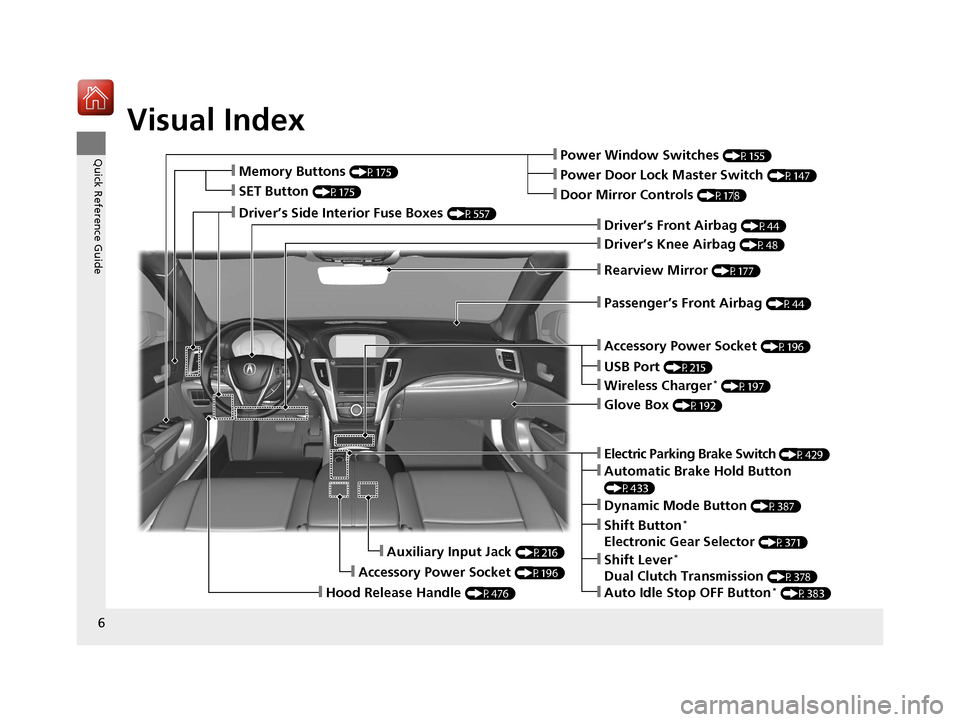
Visual Index
6
Quick Reference Guide❙Power Window Switches (P155)
❙Driver’s Front Airbag (P44)
❙Driver’s Knee Airbag (P48)
❙Door Mirror Controls (P178)
❙Power Door Lock Master Switch (P147)
❙Accessory Power Socket (P196)
❙Auxiliary Input Jack (P216)
❙Accessory Power Socket (P196)
❙Rearview Mirror (P177)
❙Hood Release Handle (P476)
❙Memory Buttons (P175)
❙SET Button (P175)
❙Glove Box (P192)
❙Passenger’s Front Airbag (P44)
❙Driver’s Side Interior Fuse Boxes (P557)
❙Electric Parking Brake Switch (P429)
❙Dynamic Mode Button (P387)
❙Shift Button*
Electronic Gear Selector (P371)
❙Automatic Brake Hold Button
(P433)
❙Shift Lever*
Dual Clutch Transmission (P378)
❙Auto Idle Stop OFF Button* (P383)
❙Wireless Charger* (P197)
❙USB Port (P215)
20 ACURA TLX-31TZ36500.book 6 ページ 2019年2月7日 木曜日 午後2時2分
Page 10 of 589
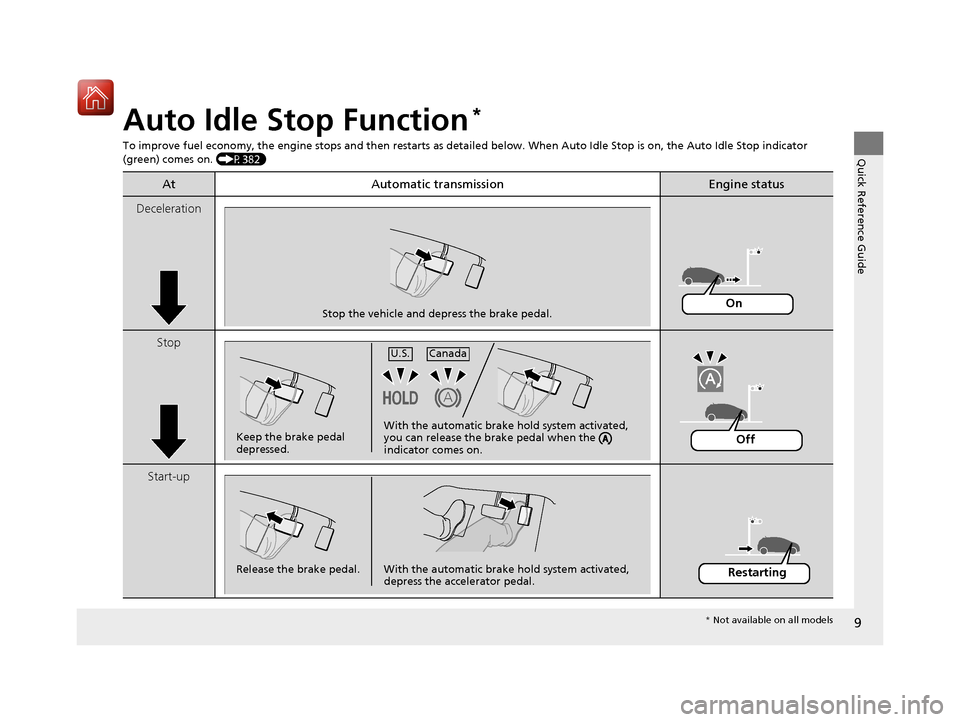
9
Quick Reference Guide
Auto Idle Stop Function*
To improve fuel economy, the engine stops and then restarts as detailed below. When Auto Idle Stop is on, the Auto Idle Stop in dicator
(green) comes on. (P382)
At Automatic transmissionEngine status
Deceleration
Stop
Start-up
Stop the vehicle and depress the brake pedal.On
Keep the brake pedal
depressed.With the automatic brake hold system activated,
you can release the brake pedal when the
indicator comes on.
U.S.Canada
Off
Release the brake pedal. With the automatic brake hold system activated,
depress the accelerator pedal.Restarting
* Not available on all models
20 ACURA TLX-31TZ36500.book 9 ページ 2019年2月7日 木曜日 午後2時2分
Page 12 of 589
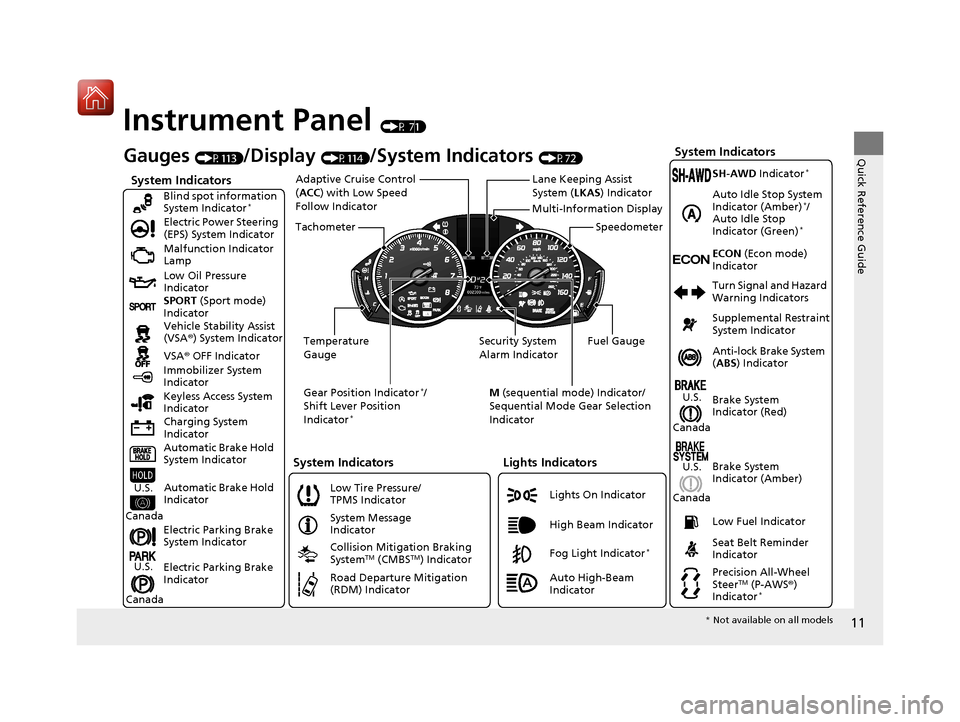
11
Quick Reference Guide
Instrument Panel (P 71)
System Indicators
Malfunction Indicator
Lamp
Low Oil Pressure
Indicator
Charging System
Indicator Vehicle Stability Assist
(VSA®) System Indicator
VSA ® OFF Indicator
Electric Power Steering
(EPS) System Indicator
Lights Indicators
Lights On Indicator
High Beam Indicator
Immobilizer System
Indicator
System Indicators
System Message
Indicator
Gauges (P113)/Display (P114)/System Indicators (P72)
Low Tire Pressure/
TPMS Indicator
Keyless Access System
Indicator
Electric Parking Brake
System Indicator
Electric Parking Brake
Indicator Automatic Brake Hold
System Indicator SPORT
(Sport mode)
Indicator Blind spot information
System Indicator
*
Collision Mitigation Braking
SystemTM (CMBSTM) Indicator
Road Departure Mitigation
(RDM) Indicator
Automatic Brake Hold
IndicatorU.S.
Canada
U.S.
CanadaFog Light Indicator*
Temperature
Gauge Security System
Alarm IndicatorFuel Gauge
Tachometer
Multi-Information Display
Speedometer
Gear Position Indicator
*/
Shift Lever Position
Indicator
*
M (sequential mode) Indicator/
Sequential Mode Gear Selection
Indicator
System Indicators
Lane Keeping Assist
System ( LKAS) Indicator
Adaptive Cruise Control
(
ACC ) with Low Speed
Follow Indicator
Anti-lock Brake System
( ABS ) Indicator
Seat Belt Reminder
Indicator Brake System
Indicator (Red) Supplemental Restraint
System Indicator
Low Fuel Indicator Turn Signal and Hazard
Warning Indicators
Brake System
Indicator (Amber)
U.S.
Canada
U.S.
Canada
Precision All-Wheel
SteerTM (P-AWS ®)
Indicator*
ECON (Econ mode)
Indicator SH-AWD Indicator
*
Auto Idle Stop System
Indicator (Amber)*/
Auto Idle Stop
Indicator (Green)
*
Auto High-Beam
Indicator
* Not available on all models
20 ACURA TLX-31TZ36500.book 11 ページ 2019年2月7日 木曜日 午後2時2分
Page 90 of 589
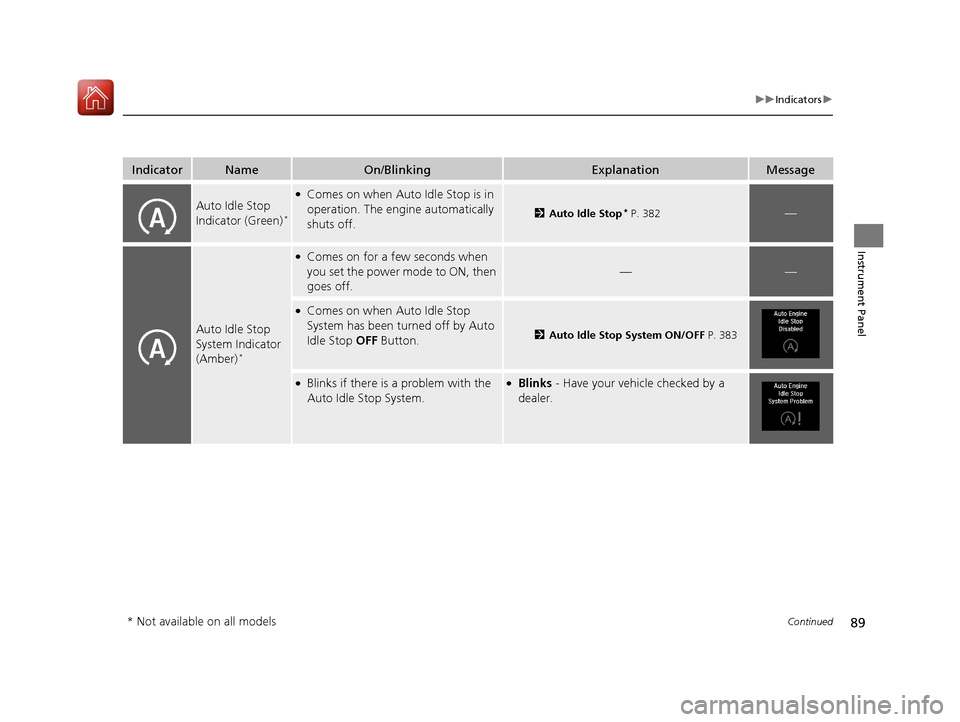
89
uuIndicators u
Continued
Instrument Panel
IndicatorNameOn/BlinkingExplanationMessage
Auto Idle Stop
Indicator (Green)*
●Comes on when Auto Idle Stop is in
operation. The engine automatically
shuts off.
2Auto Idle Stop* P. 382—
Auto Idle Stop
System Indicator
(Amber)
*
●Comes on for a few seconds when
you set the power mode to ON, then
goes off.
——
●Comes on when Auto Idle Stop
System has been turned off by Auto
Idle Stop OFF Button.
2Auto Idle Stop System ON/OFF P. 383
●Blinks if there is a problem with the
Auto Idle Stop System.●Blinks - Have your vehicle checked by a
dealer.
* Not available on all models
20 ACURA TLX-31TZ36500.book 89 ページ 2019年2月7日 木曜日 午後2時2分
Page 110 of 589
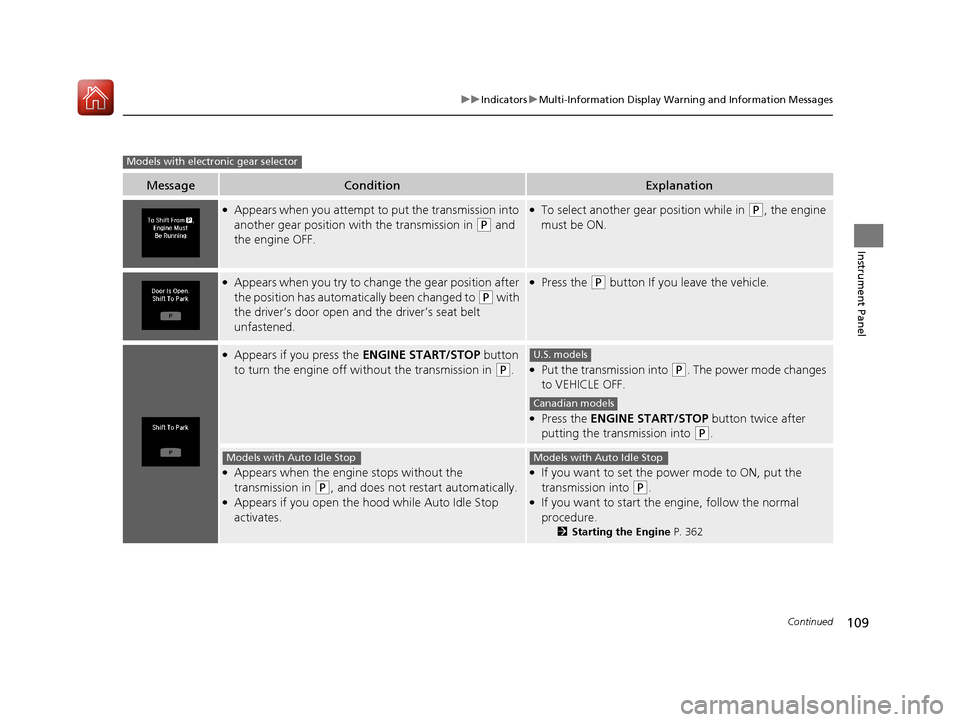
109
uuIndicators uMulti-Information Display Warning and Information Messages
Continued
Instrument Panel
MessageConditionExplanation
●Appears when you attempt to put the transmission into
another gear position wi th the transmission in
(P and
the engine OFF.
●To select another gear position while in (P, the engine
must be ON.
●Appears when you try to chan ge the gear position after
the position has automatically been changed to
(P with
the driver’s door open and the driver’s seat belt
unfastened.
●Press the (P button If you leave the vehicle.
●Appears if you press the ENGINE START/STOP button
to turn the engine off wi thout the transmission in
(P.●Put the transmission into (P. The power mode changes
to VEHICLE OFF.
●Press the ENGINE START/STOP button twice after
putting the transmission into
(P.
●Appears when the engine stops without the
transmission in
(P, and does not restart automatically.●Appears if you open the hood while Auto Idle Stop
activates.
●If you want to set the power mode to ON, put the
transmission into
(P.●If you want to start the engine, follow the normal
procedure.
2 Starting the Engine P. 362
Models with electronic gear selector
U.S. models
Canadian models
Models with Auto Idle StopModels with Auto Idle Stop
20 ACURA TLX-31TZ36500.book 109 ページ 2019年2月7日 木曜日 午後2時2分
Page 122 of 589
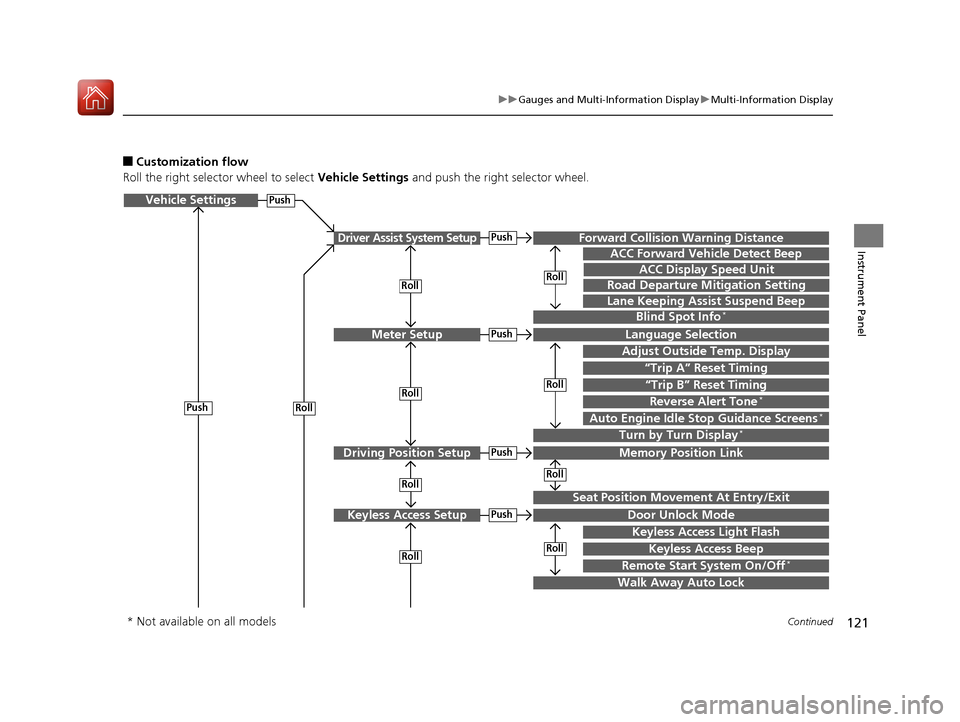
121
uuGauges and Multi-Information Display uMulti-Information Display
Continued
Instrument Panel
■Customization flow
Roll the right selector wheel to select Vehicle Settings and push the right selector wheel.
Vehicle Settings
“Trip A” Reset Timing
Language Selection
Adjust Outside Temp. Display
Memory Position Link
Door Unlock Mode
Keyless Access Light Flash
Driver Assist System Setup
Meter Setup
Driving Position Setup
Keyless Access Setup
“Trip B” Reset Timing
Turn by Turn Display*
Forward Collision Warning Distance
ACC Forward Vehicle Detect Beep
Push
Push
Push
Lane Keeping Assist Suspend Beep
Blind Spot Info*
Remote Start System On/Off*
Seat Position Movement At Entry/Exit
Roll
Keyless Access Beep
Push
Roll
Push
Push
Roll
Roll
Roll
Roll
Roll
Roll
ACC Display Speed Unit
Road Departure Mitigation Setting
Walk Away Auto Lock
Auto Engine Idle Stop Guidance Screens*Reverse Alert Tone*
Roll
* Not available on all models
20 ACURA TLX-31TZ36500.book 121 ページ 2019年2月7日 木曜日 午後2時2分
Page 125 of 589
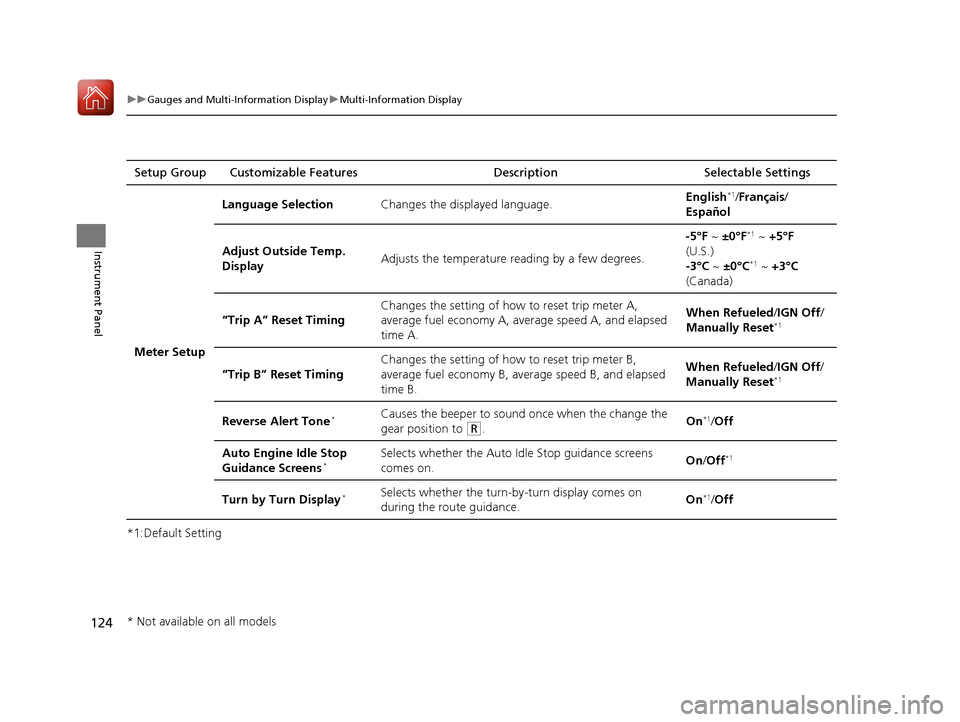
124
uuGauges and Multi-Information Display uMulti-Information Display
Instrument Panel
*1:Default SettingSetup Group Customizable Features
Description Selectable Settings
Meter Setup Language Selection
Changes the displayed language. English
*1/
Français /
Español
Adjust Outside Temp.
Display Adjusts the temperature reading by a few degrees. -5°F ~
±0°F
*1 ~ +5°F
(U.S.)
-3°C ~ ±0°C
*1 ~ +3°C
(Canada)
“Trip A” Reset Timing Changes the setting of how to reset trip meter A,
average fuel economy A, average speed A, and elapsed
time A. When Refueled
/IGN Off/
Manually Reset
*1
“Trip B” Reset Timing Changes the setting of how to reset trip meter B,
average fuel economy B, av
erage speed B, and elapsed
time B. When Refueled
/IGN Off/
Manually Reset*1
Reverse Alert Tone*Causes the beeper to sound once when the change the
gear position to
(R. On*1/
Off
Auto Engine Idle Stop
Guidance Screens
*Selects whether the Auto Idle Stop guidance screens
comes on. On
/Off*1
Turn by Turn Display*Selects whether the turn-b y-turn display comes on
during the route guidance. On*1/
Off
* Not available on all models
20 ACURA TLX-31TZ36500.book 124 ページ 2019年2月7日 木曜日 午後2時2分
Page 206 of 589
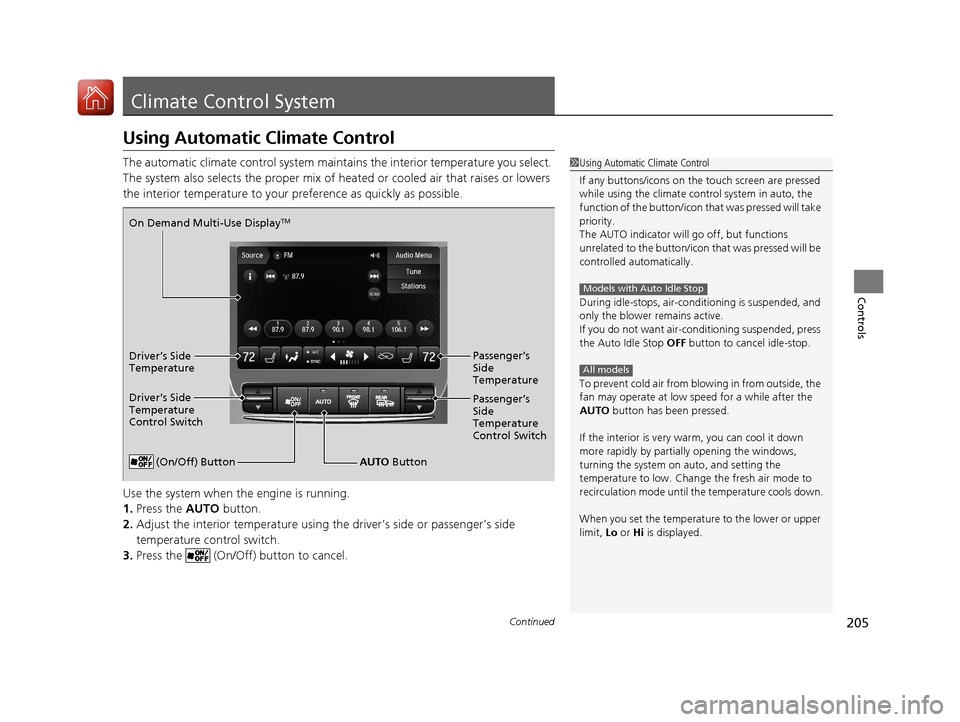
205Continued
Controls
Climate Control System
Using Automatic Climate Control
The automatic climate control system maintains the interior temperature you select.
The system also selects the proper mix of heat ed or cooled air that raises or lowers
the interior temperature to your pr eference as quickly as possible.
Use the system when the engine is running.
1. Press the AUTO button.
2. Adjust the interior temperature using the driver’s side or passenger’s side
temperature control switch.
3. Press the (On/Off) button to cancel.1Using Automatic Climate Control
If any buttons/icons on the touch screen are pressed
while using the climate control system in auto, the
function of the button/icon th at was pressed will take
priority.
The AUTO indicator will go off, but functions
unrelated to the button/icon that was pressed will be
controlled automatically.
During idle-stops, air-conditioning is suspended, and
only the blower remains active.
If you do not want air-cond itioning suspended, press
the Auto Idle Stop OFF button to cancel idle-stop.
To prevent cold air from bl owing in from outside, the
fan may operate at low speed for a while after the
AUTO button has been pressed.
If the interior is very warm, you can cool it down
more rapidly by partial ly opening the windows,
turning the system on auto, and setting the
temperature to low. Change the fresh air mode to
recirculation mode until the temperature cools down.
When you set the temperat ure to the lower or upper
limit, Lo or Hi is displayed.
Models with Auto Idle Stop
All models
(On/Off) ButtonAUTO Button
On Demand Multi-Use Display
TM
Driver’s Side
Temperature
Control Switch
Passenger’s
Side
Temperature
Control Switch Passenger’s
Side
Temperature
Driver’s Side
Temperature
20 ACURA TLX-31TZ36500.book 205 ページ 2019年2月7日 木曜日 午後2時2分
Page 208 of 589

Continued207
uuClimate Control System uUsing Automatic Climate Control
Controls
1. Select the driver’s or passenger’s side
temperature control icon.
2. Change the temperature setting from the
following:
Temperature bar : Select a point where your
desired temperature setting is.
Farther to the left is for a lower, and to the
right for a higher setting.
(+/(-: To raise or lower the temperature
setting one degree at a time.
While you select and hold
(+/(-, the
temperature decreases or increases.
Max Cool : To rapidly cool down the interior.
u The AUTO indicator goes off. The setting
returns to the previously selected value
when you select it again.
Max Heat: To rapidly warm up the interior. u The AUTO indicator goes off. The setting
returns to the previously selected value
when you select it again.
■Changing the Interior Temperature Setting1Using Automatic Climate Control
If you select the Max Cool or Max Heat during Auto
Idle Stop, the engine restarts automatically.
Models with Auto Idle StopThe side you selected.
Temperature Bar
20 ACURA TLX-31TZ36500.book 207 ページ 2019年2月7日 木曜日 午後2時2分
Page 212 of 589
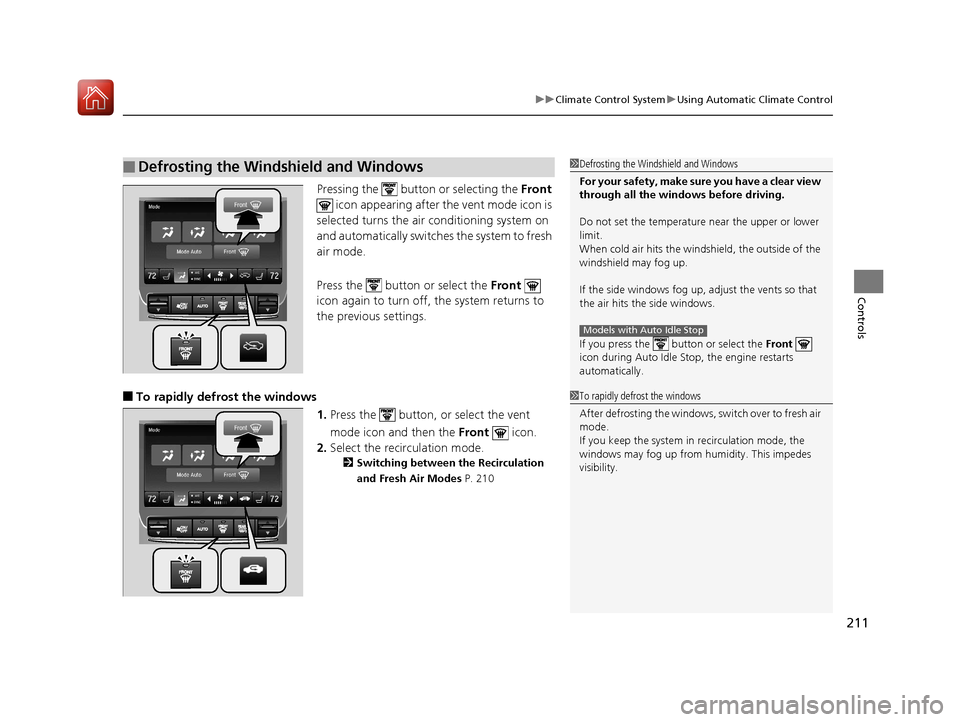
211
uuClimate Control System uUsing Automatic Climate Control
Controls
Pressing the button or selecting the Front
icon appearing after the vent mode icon is
selected turns the air conditioning system on
and automatically switches the system to fresh
air mode.
Press the button or select the Front
icon again to turn off, the system returns to
the previous settings.
■To rapidly defrost the windows
1.Press the button, or select the vent
mode icon and then the Front icon.
2. Select the recirculation mode.
2 Switching between the Recirculation
and Fresh Air Modes P. 210
■Defrosting the Windshield and Windows1Defrosting the Windshield and Windows
For your safety, make sure you have a clear view
through all the windows before driving.
Do not set the temperatur e near the upper or lower
limit.
When cold air hits the windshield, the outside of the
windshield may fog up.
If the side windows fog up, adjust the vents so that
the air hits th e side windows.
If you press the button or select the Front
icon during Auto Idle Stop, the engine restarts
automatically.
Models with Auto Idle Stop
1 To rapidly defrost the windows
After defrosting the windows, switch over to fresh air
mode.
If you keep the system in recirculation mode, the
windows may fog up from humidity. This impedes
visibility.
20 ACURA TLX-31TZ36500.book 211 ページ 2019年2月7日 木曜日 午後2時2分