Remote starter Acura TLX 2020 Owner's Manual
[x] Cancel search | Manufacturer: ACURA, Model Year: 2020, Model line: TLX, Model: Acura TLX 2020Pages: 589, PDF Size: 32.88 MB
Page 366 of 589

Continued365
uuWhen Driving uStarting the Engine
Driving
You can remotely start the engine usin g the two-way keyless access remote from
extended distances.
Ō¢ĀTo start the engine
The engine runs for up to 10 minu tes without you starting the vehicle.
To extend the run time for another 10 mi nutes during the first run, press the
button, then press an d hold the button.
u The amber LED blinks, then the green LED comes back on if a 10-minute
extension request was transmitted successfully.
After pressing the (lock) button, wait for th e green LED to blink. This indicates that
the all the doors and the trunk are locked.
Ō¢ĀRemote Engine Start*1 Remote Engine Start*
The remote engine start may violate local laws.
Before using the remote e ngine start, check your
local laws.
If there are buildings an d obstacles between your
vehicle and the remote, th e range will be reduced.
This distance may vary by external electrical
interference.
The engine may not start by the remote engine start if:
ŌĆóYou have disabled a remote engine start setting
using the multi-information display.
ŌĆóThe power mode is not in VEHICLE OFF (LOCK).
ŌĆóThe transmission is in a position other than ( P.ŌĆóThe hood is open, or any door or the trunk is
unlocked.
ŌĆóYou have already used the remote twice to start
the engine.
3WARNING
Carbon monoxide ga s is toxic and can
rapidly accumulate in closed or even partly
enclosed areas.
Breathing it can cause unconsciousness and
even kill you.
Never use the remote engine starter with
the vehicle parked in a garage or other
areas with limited ventilation.
Press the button, th en press and hold
the button.
Amber LED: Blinks when any button is pressed.
Continues to blink
during a vehicle
self check until the
engine starts. Go within the range,
and try again.
Green LED: Comes on while
the engine is running. Red LED: Blinks when the
remote is out of the keyless
access system range.
* Not available on all models
20 ACURA TLX-31TZ36500.book 365 ŃāÜŃā╝ŃéĖ ’╝Æ’╝É’╝æ’╝ÖÕ╣┤’╝Ƶ£ł’╝ŚµŚźŃĆƵ£©µø£µŚźŃĆĆÕŹłÕŠī’╝ƵÖé’╝ÆÕłå
Page 540 of 589
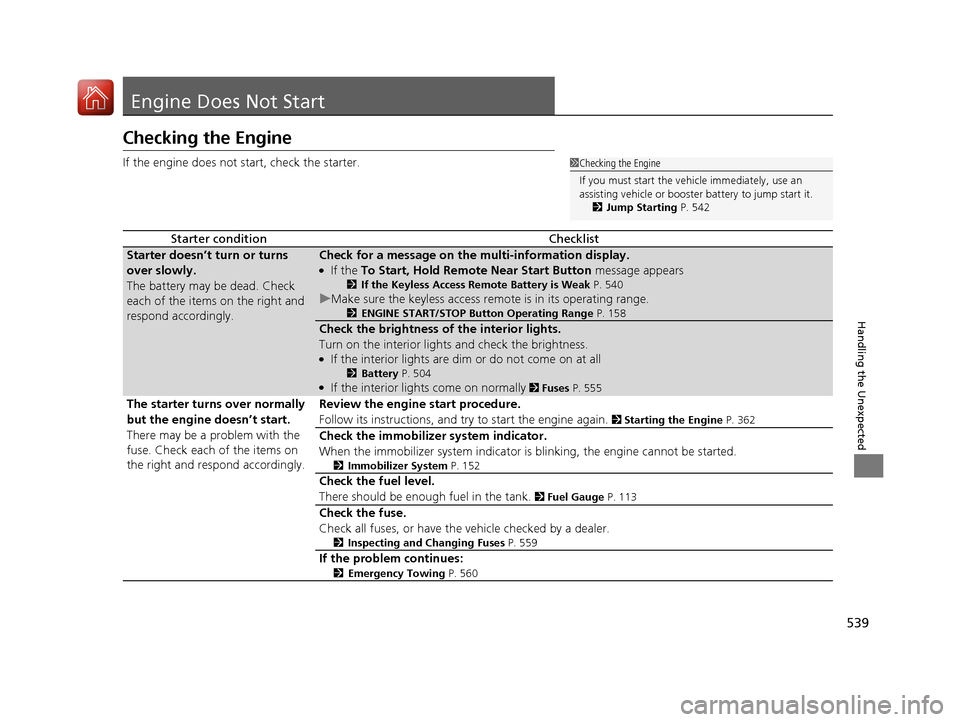
539
Handling the Unexpected
Engine Does Not Start
Checking the Engine
If the engine does not start, check the starter.
Starter conditionChecklist
Starter doesnŌĆÖt turn or turns
over slowly.
The battery may be dead. Check
each of the items on the right and
respond accordingly.Check for a message on the multi-information display.
ŌŚÅIf the To Start, Hold Remote Near Start Button message appears
2If the Keyless Access Remote Battery is Weak P. 540
uMake sure the keyless access remote is in its operating range.
2ENGINE START/STOP Button Operating Range P. 158
Check the brightness of the interior lights.
Turn on the interior lights and check the brightness.
ŌŚÅIf the interior lights are dim or do not come on at all
2Battery P. 504ŌŚÅIf the interior lights come on normally 2 Fuses P. 555
The starter turns over normally
but the engine doesnŌĆÖt start.
There may be a problem with the
fuse. Check each of the items on
the right and respond accordingly. Review the engine start procedure.
Follow its instructions, and try
to start the engine again.
2 Starting the Engine P. 362
Check the immobilizer system indicator.
When the immobilizer system indicator is blinking, the engine cannot be started.
2Immobilizer System P. 152
Check the fuel level.
There should be enough fuel in the tank.
2 Fuel Gauge P. 113
Check the fuse.
Check all fuses, or have the vehicle checked by a dealer.
2 Inspecting and Changing Fuses P. 559
If the problem continues:
2Emergency Towing P. 560
1Checking the Engine
If you must start the vehi cle immediately, use an
assisting vehicle or booster battery to jump start it.
2 Jump Starting P. 542
20 ACURA TLX-31TZ36500.book 539 ŃāÜŃā╝ŃéĖ ’╝Æ’╝É’╝æ’╝ÖÕ╣┤’╝Ƶ£ł’╝ŚµŚźŃĆƵ£©µø£µŚźŃĆĆÕŹłÕŠī’╝ƵÖé’╝ÆÕłå