Acura TSX 2007 Manual Online
Manufacturer: ACURA, Model Year: 2007, Model line: TSX, Model: Acura TSX 2007Pages: 379, PDF Size: 5.45 MB
Page 81 of 379

If the trunk or any door is not closed
tightly, the display reminds you to
close the open trunk or the door(s)
bef ore you start driving.If you start driving without releasing
the parking brake, the multi-
inf ormation display interrupts the
current display and shows
‘‘RELEASE PARKING BRAKE.’’
This message continues, and a
chime sounds, until you release the
parking brake, or the vehicle speed
slows down to less than 1.8 mph (3
km/h).
In addition to the seat belt reminder
indicator in the instrument panel, the
multi-inf ormation display interrupts
the current display and shows
‘‘FASTEN SEAT BELT’’ or
‘‘FASTEN PASSENGER SEAT
BELT’’ if either the driver or a f ront
passenger does not f asten their seat
belt while driving. This message
remains displayed while the vehicle
is moving until you or your
passenger’s seat belts are f astened.
Multi-Inf ormation Display
Fasten Seat Belt
Door and Trunk OpenRelease Parking Lever
78
U.S.Canada
Page 82 of 379
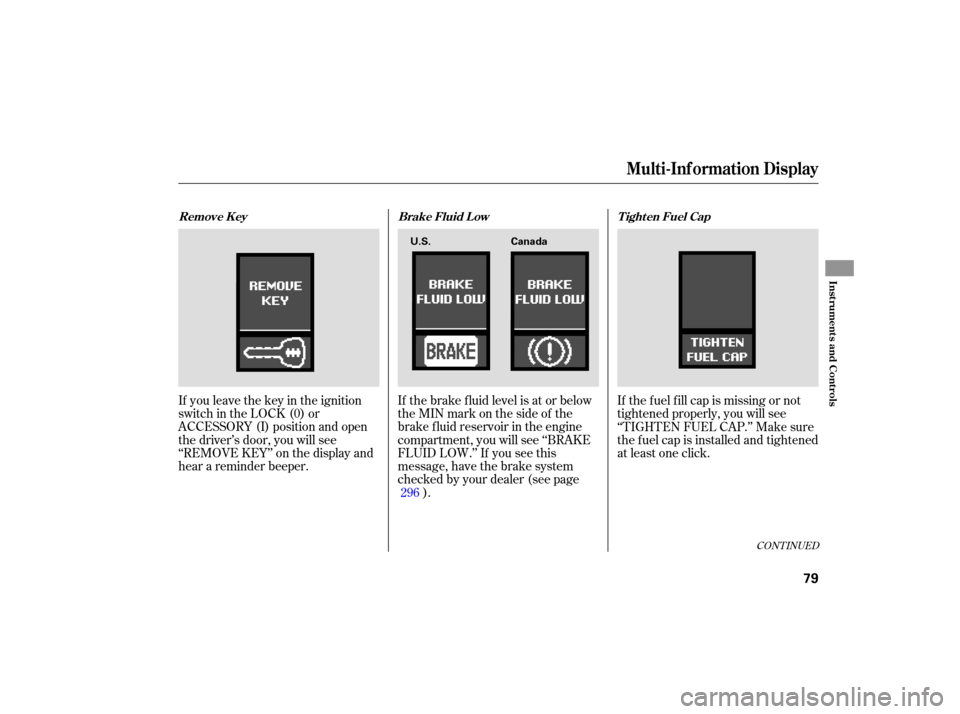
If you leave the key in the ignition
switch in the LOCK (0) or
ACCESSORY (I) position and open
the driver’s door, you will see
‘‘REMOVE KEY’’ on the display and
hear a reminder beeper. If
the brake fluid level is at or below
theMINmarkonthesideofthe
brake fluid reservoir in the engine
compartment, you will see ‘‘BRAKE
FLUID LOW.’’ If you see this
message, have the brake system
checked by your dealer (see page ). If thefuelfillcapismissingornot
tightened properly, you will see
‘‘TIGHTEN FUEL CAP.’’ Make sure
the fuel cap is installed and tightened
at least one click.
296
CONT INUED
Multi-Inf ormation Display
Remove Key Brake Fluid LowTighten Fuel Cap
Inst rument s and Cont rols
79
U.S.Canada
Page 83 of 379
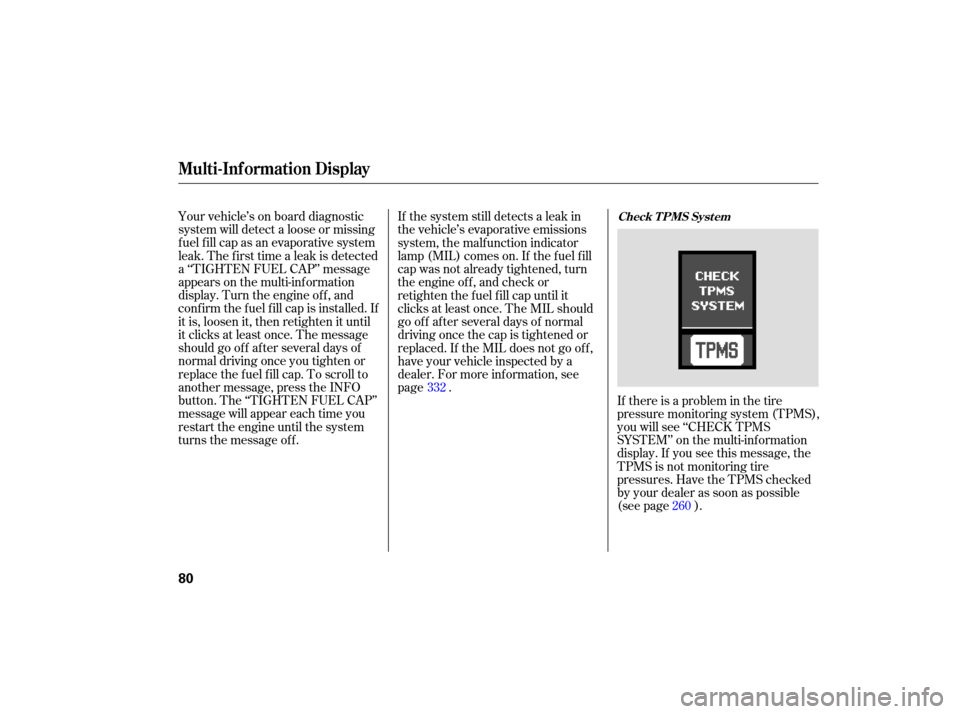
Your vehicle’s on board diagnostic
system will detect a loose or missing
fuel fill cap as an evaporative system
leak. The first time a leak is detected
a ‘‘TIGHTEN FUEL CAP’’ message
appears on the multi-info rmation
display. Turn the engine off, and
confirm the fuel fill cap is installed. If
it is, loosen it, then retighten it until
it clicks at least once. The message
should go off after several days of
normal driving once you tighten or
replace the fuel fill cap. To scroll to
another message, press the INFO
button. The ‘‘TIGHTEN FUEL CAP’’
message will appear each time you
restart the engine until the system
turns the message off. If
the system still detects a leak in
the vehicle’s evaporative emissions
system, the malfunction indicator
lamp (MIL) comes on. If the fuel fill
cap was not already tightened, turn
the engine off, and check or
retighten the fuel fill cap until it
clicks at least once. The MIL should
go off after several days of normal
driving once the cap is tightened or
replaced. If the MIL does not go off,
have your vehicle inspected by a
dealer. For more information, see
page .
If there is a problem in the tire
pressure monitoring system (TPMS),
you will see ‘‘CHECK TPMS
SYSTEM’’ on the multi -information
display. If you see this message, the
TPMS is not monitoring tire
pressures. Have the TPMS checked
by your dealer as soon as possible
(see page ).
332
260
Multi-Inf ormation Display
Check T PMS Syst em
80
Page 84 of 379
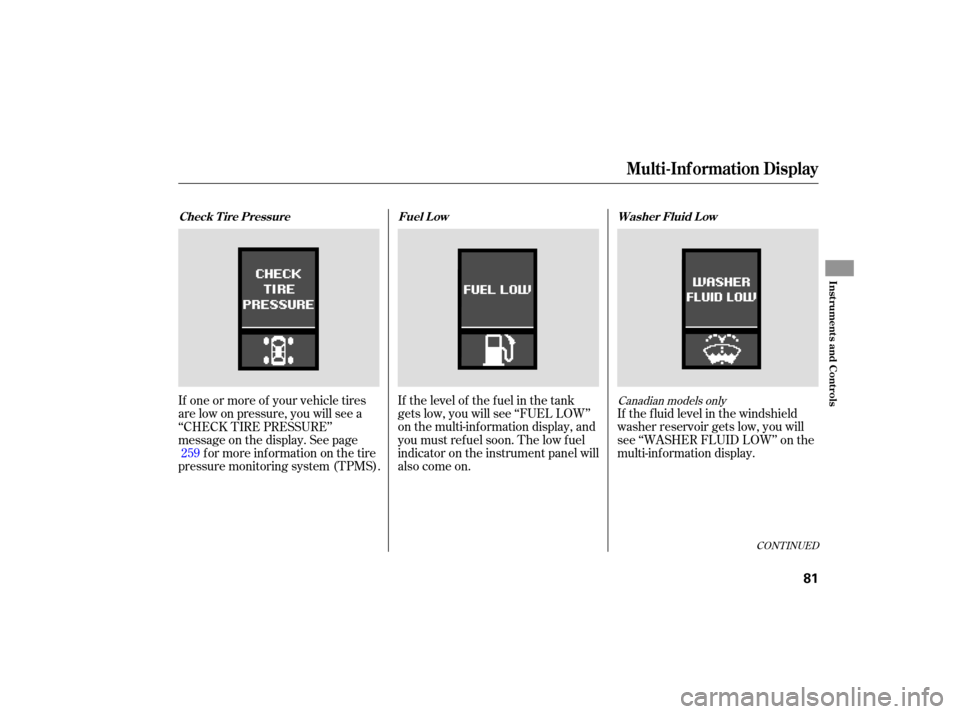
If the fluid level in the windshield
washer reservoir gets low, you will
see ‘‘WASHER FLUID LOW’’ on the
multi-info rmation display.
If
the level of the fuel in the tank
gets low, you will see ‘‘FUEL LOW’’
on the multi-information display, and
you must refuel soon. The low fuel
indicator on the instrument panel will
also come on.
If
one or more of your vehicle tires
are low on pressure, you will see a
‘‘CHECK TIRE PRESSURE’’
message on the display. See page f or more inf ormation on the tire
pressure monitoring system (TPMS). 259
Canadian models only
CONT INUED
Washer Fluid L ow
Fuel Low
Check T ire Pressure
Multi-Inf ormation Display
Inst rument s and Cont rols
81
Page 85 of 379
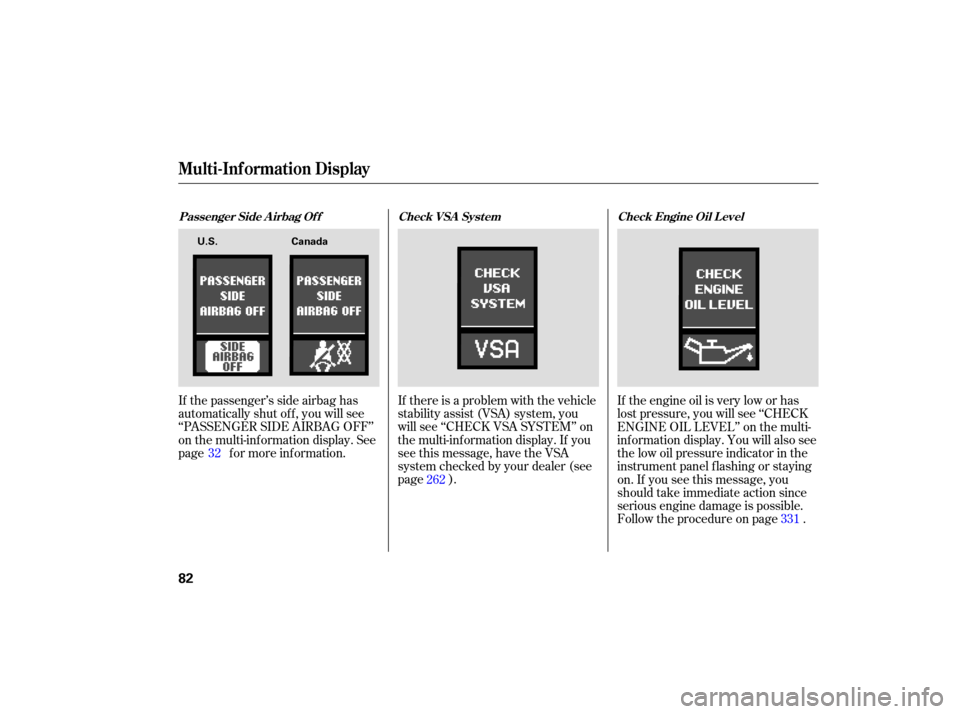
If the passenger’s side airbag has
automatically shut off, you will see
‘‘P ASSENGER SIDE AIRBAG OFF’’
on the multi-information display. See
page for more information. If
there is a problem with the vehicle
stability assist (VSA) system, you
will see ‘‘CHECK VSA SYSTEM’’ on
the multi-information display. If you
see this message, have the VSA
system checked by your dealer (see
page ). If
the engine oil is very low or has
lost pressure, you will see ‘‘CHECK
ENGINE OIL LEVEL’’ on the multi-
information display. You will also see
the low oil pressure indicator in the
instrument panel flashing or staying
on. If you see this message, you
should take immediate action since
serious engine damage is possible.
Follow the procedure on page .
32
262
331
Passenger Side A irbag Of f Check Engine Oil L evel
Check VSA Syst em
Multi-Inf ormation Display
82
U.S. Canada
Page 86 of 379
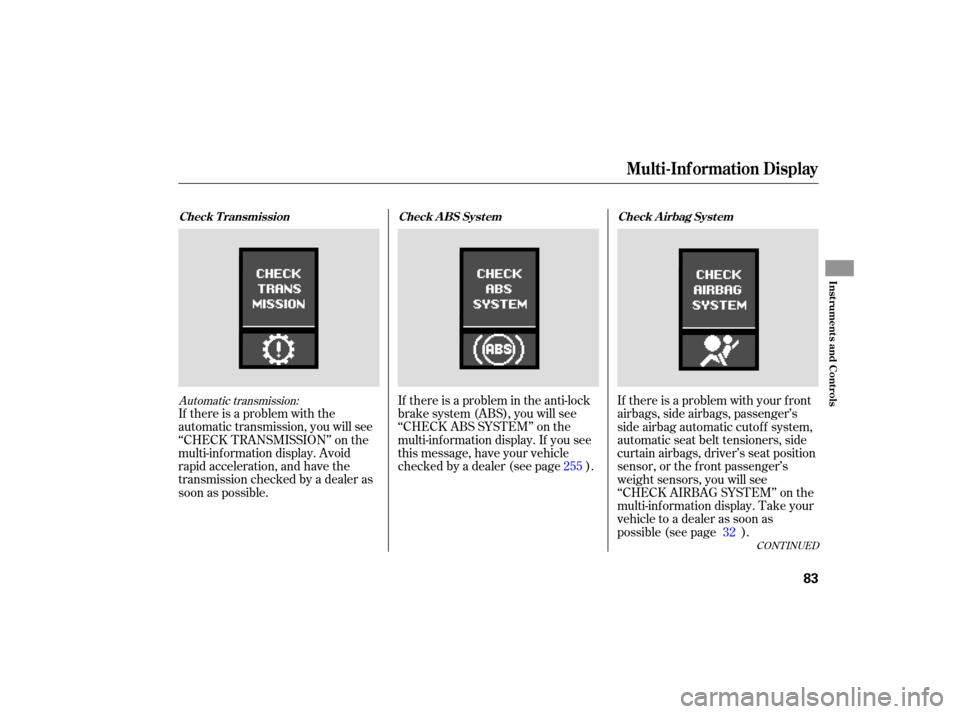
If there is a problem in the anti-lock
brake system (ABS), you will see
‘‘CHECKABSSYSTEM’’onthe
multi-information display. If you see
this message, have your vehicle
checked by a de aler (see page ).
If
there is a problem with the
automatic transmission, you will see
‘‘CHECK TRANSMISSION’’ on the
multi-information display. Avoid
rapid acceleration, and have the
transmission checked by a dealer as
soon as possible. If
there is a problem with your front
airbags, side airbags, passenger’s
side airbag automatic cutoff system,
automatic seat belt tensioners, side
curtain airbags, driver’s seat position
sensor, or the front passenger’s
weight sensors, you will see
‘‘CHECK AIRBAG SYSTEM’’ on the
multi-info rmation display. Take your
vehicle to a dealer as soon as
possible(seepage ). 32
255Automatic transmission:
CONT INUED
Check T ransmission
Check A BS Syst emCheck A irbag Syst em
Multi-Inf ormation Display
Inst rument s and Cont rols
83
Page 87 of 379
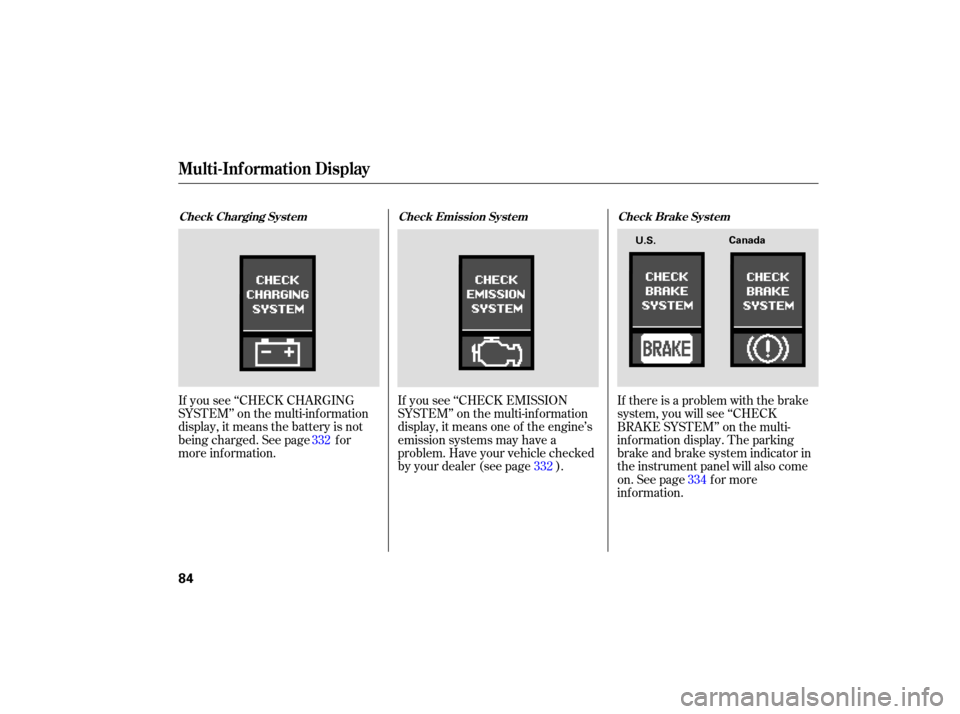
If you see ‘‘CHECK CHARGING
SYSTEM’’ on the multi-information
display, it means the battery is not
being charged. See page for
more information. If
you see ‘‘CHECK EMISSION
SYSTEM’’ on the multi-information
display, it means one of the engine’s
emission systems may have a
problem. Have your vehicle checked
by your dealer (see page ). If
there is a problem with the brake
system, you will see ‘‘CHECK
BRAKE SYSTEM’’ on the multi-
info rmation display. The parking
brake and brake system indicator in
the instrument panel will also come
on. See page f or more
inf ormation. 334
332
332
Check Charging Syst em
Check Emission Syst em Check Brake Syst em
Multi-Inf ormation Display
84
U.S.Canada
Page 88 of 379
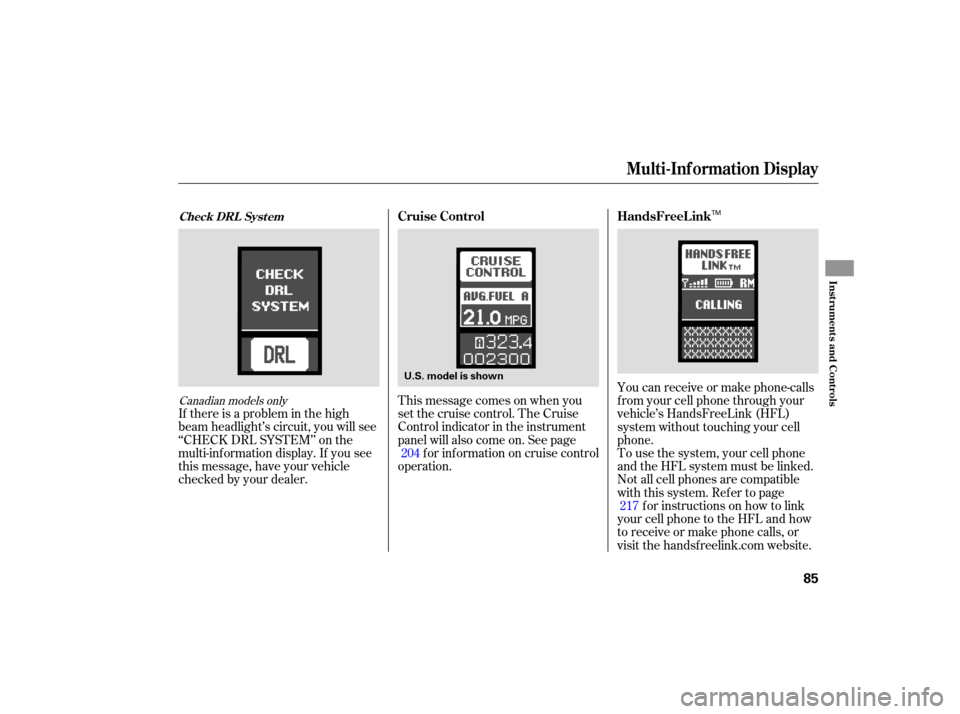
Canadian models only This message comes on when you
set the cruise control. The Cruise
Control indicator in the instrument
panel will also come on. See page
for information on cruise control
operation.
If
there is a problem in the high
beam headlight’s circuit, you will see
‘‘CHECK DRL SYSTEM’’ on the
multi-information display. If you see
this message, have your vehicle
checked by your dealer. To
use the system, your cell phone
and the HFL system must be linked.
Not all cell phones are compatible
with this system. Ref er to page for instructions on how to link
your cell phone to the HFL and how
toreceiveormakephonecalls,or
visit the handsf reelink.com website. You can receive or make phone-calls
f rom your cell phone through your
vehicle’s HandsFreeLink (HFL)
system without touching your cell
phone.
204
217
Check DRL Syst emCruise Control HandsFreeL ink
Multi-Inf ormation Display
Inst rument s and Cont rols
85
U.S. model is shown
TM
Page 89 of 379
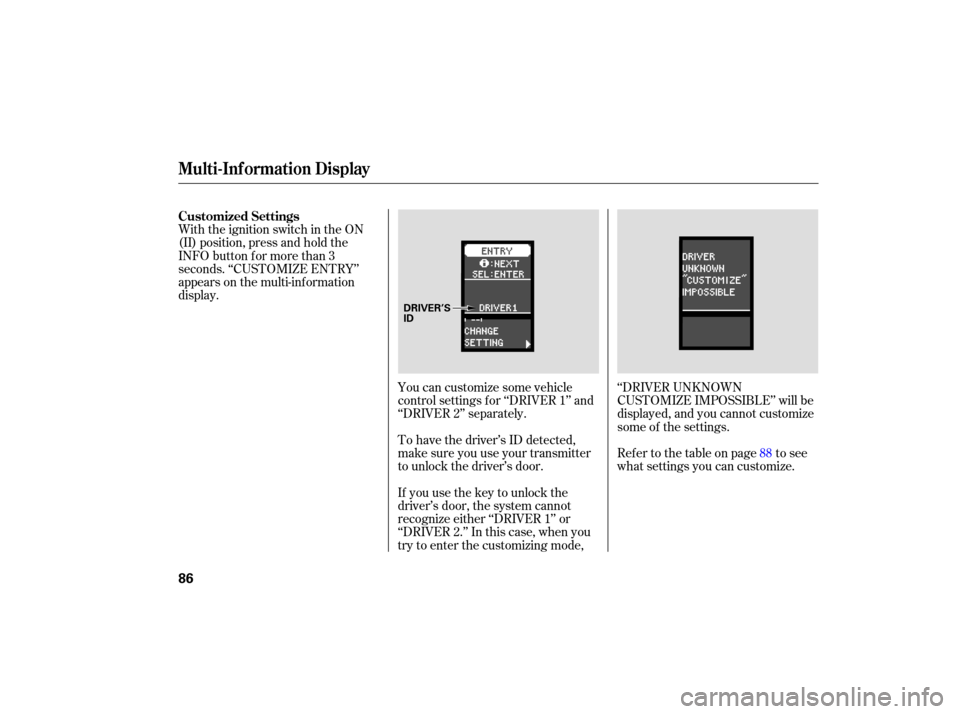
You can customize some vehicle
control settings for ‘‘DRIVER 1’’ and
‘‘DRIVER 2’’ separate ly.
To have the driver’s ID detected,
make sure you use your transmitter
to unlock the driver’s door.
With
the ignition switch in the ON
(II) position, press and hold the
INFO button for more than 3
seconds. ‘‘CUSTOMIZE ENTRY’’
appears on the multi-info rmation
display.
If you use the key to unlock the
driver’s door, the system cannot
recognize either ‘‘DRIVER 1’’ or
‘‘DRIVER 2.’’ In this case, when you
try to enter the customizing mode,‘‘DRIVER
UNKNOWN
CUSTOMIZE IMPOSSIBLE’’ will be
displayed, and you cannot customize
some of the settings.
Refertothetableonpage tosee
what settings you can customize. 88
Customized Settings
Multi-Inf ormation Display
86
DRIVER’S
ID
Page 90 of 379
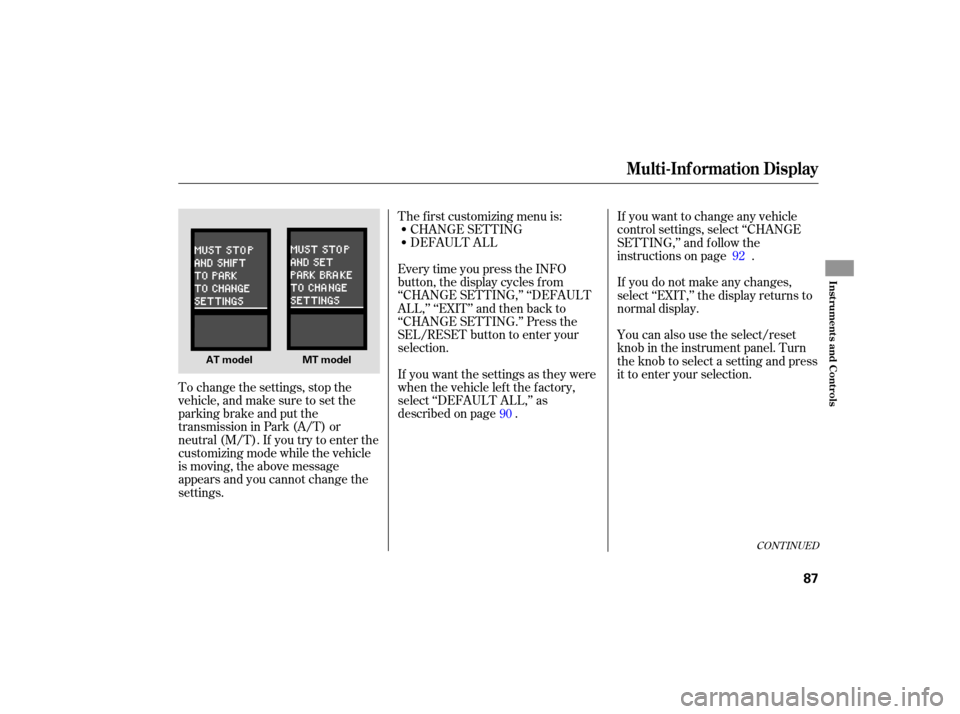
To change the settings, stop the
vehicle, and make sure to set the
parking brake and put the
transmission in Park (A/T) or
neutral (M/T). If you try to enter the
customizing mode while the vehicle
is moving, the above message
appears and you cannot change the
settings. The
first customizing menu is:
DEFAULT ALL
CHANGE
SETTING
Everytimeyoupressthe INFO
button, the display cycles from
‘‘CHANGE SETTING,’’ ‘‘DEFAULT
ALL,’’ ‘‘EXIT’’ and then back to
‘‘CHANGE SETTING.’’ Press the
SEL/RESET button to enter your
selection.
If you want the settings as they were
when the vehicle left the factory,
select ‘‘DEFAULT ALL,’’ as
described on page . If
you want to change any vehicle
control settings, select ‘‘CHANGE
SETTING,’’ and follow the
instructions on page .
You can also use the select/reset
knob in the instrument panel. Turn
the knob to select a setting and press
it to enter your selection. If you do not make any changes,
select ‘‘EXIT,’’ the display returns to
normal display.
90 92
CONT INUED
Multi-Inf ormation Display
Inst rument s and Cont rols
87
AT model MT model