change time Acura TSX 2012 Owner's Manual
[x] Cancel search | Manufacturer: ACURA, Model Year: 2012, Model line: TSX, Model: Acura TSX 2012Pages: 324, PDF Size: 9.45 MB
Page 1 of 324
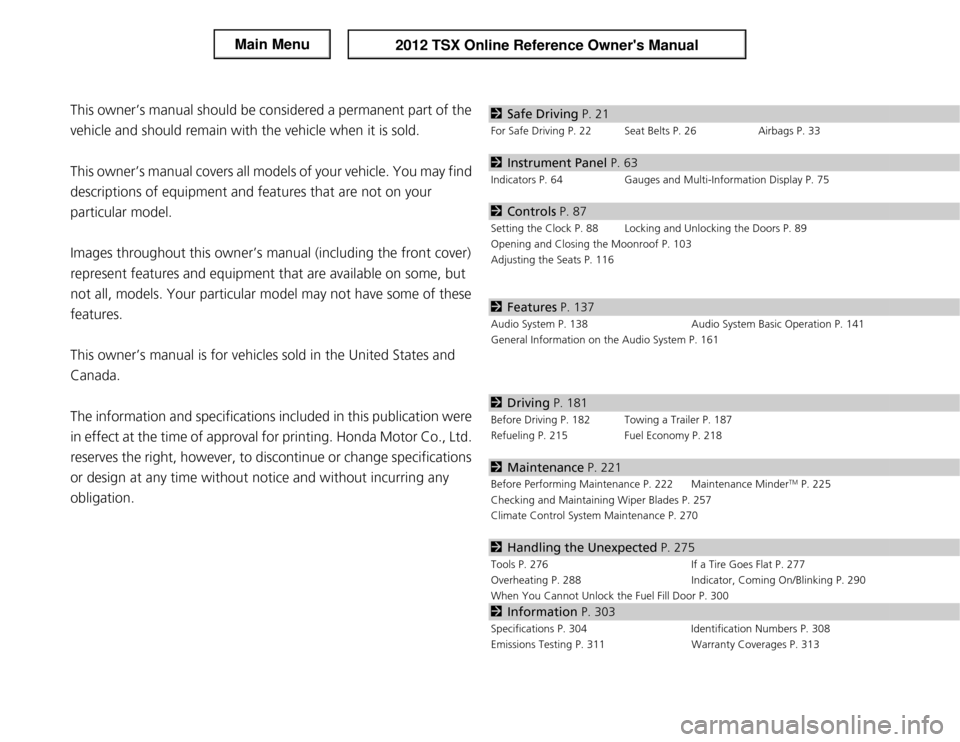
ContentsThis owner’s manual should be considered a permanent part of the
vehicle and should remain with the vehicle when it is sold.
This owner’s manual covers all models of your vehicle. You may find
descriptions of equipment and features that are not on your
particular model.
Images throughout this owner’s manual (including the front cover)
represent features and equipment that are available on some, but
not all, models. Your particular model may not have some of these
features.
This owner’s manual is for vehicles sold in the United States and
Canada.
The information and specifications included in this publication were
in effect at the time of approval for printing. Honda Motor Co., Ltd.
reserves the right, however, to discontinue or change specifications
or design at any time without notice and without incurring any
obligation.
2Safe Driving P. 21For Safe Driving P. 22 Seat Belts P. 26 Airbags P. 332Instrument Panel P. 63Indicators P. 64 Gauges and Multi-Information Display P. 752Controls P. 87Setting the Clock P. 88 Locking and Unlocking the Doors P. 89
Opening and Closing the Moonroof P. 103
Adjusting the Seats P. 1162Features P. 137Audio System P. 138 Audio System Basic Operation P. 141
General Information on the Audio System P. 1612Driving P. 181Before Driving P. 182 Towing a Trailer P. 187
Refueling P. 215 Fuel Economy P. 2182Maintenance P. 221Before Performing Maintenance P. 222 Maintenance Minder
TM P. 225
Checking and Maintaining Wiper Blades P. 257
Climate Control System Maintenance P. 270
2Handling the Unexpected P. 275Tools P. 276 If a Tire Goes Flat P. 277
Overheating P. 288 Indicator, Coming On/Blinking P. 290
When You Cannot Unlock the Fuel Fill Door P. 3002Information P. 303Specifications P. 304 Identification Numbers P. 308
Emissions Testing P. 311 Warranty Coverages P. 313
Page 70 of 324
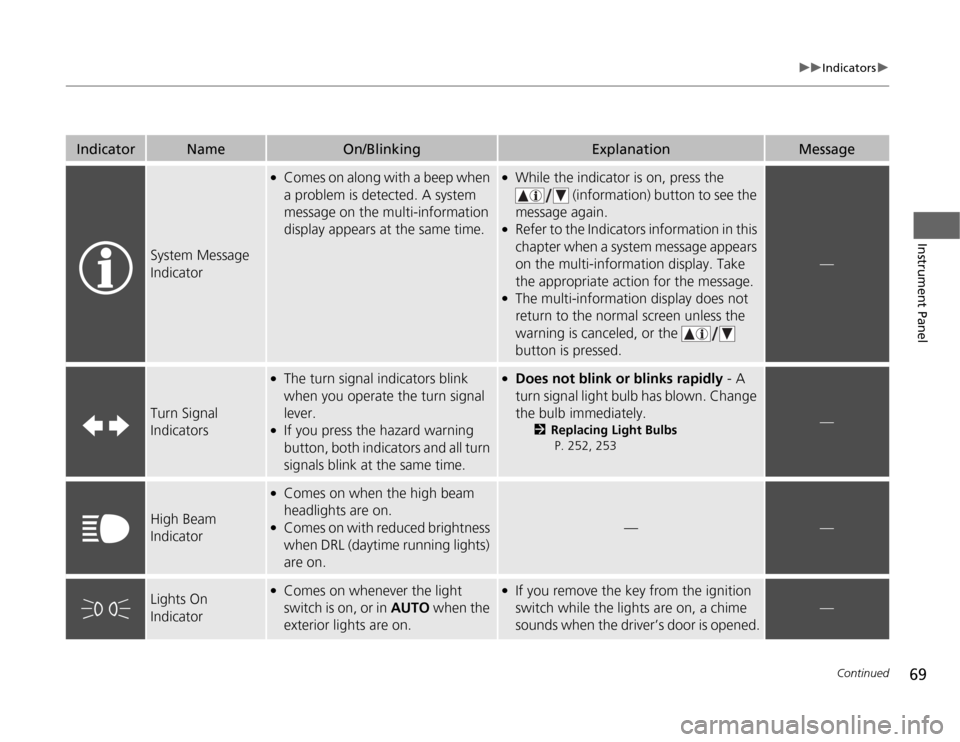
69
uuIndicatorsu
Continued
Instrument Panel
Indicator
Name
On/Blinking
Explanation
Message
System Message
Indicator
●
Comes on along with a beep when
a problem is detected. A system
message on the multi-information
display appears at the same time.
●
While the indicator is on, press the
(information) button to see the
message again.
●
Refer to the Indicators information in this
chapter when a system message appears
on the multi-information display. Take
the appropriate action for the message.
●
The multi-information display does not
return to the normal screen unless the
warning is canceled, or the
button is pressed.
—
Turn Signal
Indicators
●
The turn signal indicators blink
when you operate the turn signal
lever.
●
If you press the hazard warning
button, both indicators and all turn
signals blink at the same time.
●
Does not blink or blinks rapidly - A
turn signal light bulb has blown. Change
the bulb immediately.
2Replacing Light Bulbs
P. 252, 253
—
High Beam
Indicator
●
Comes on when the high beam
headlights are on.
●
Comes on with reduced brightness
when DRL (daytime running lights)
are on.
—
—
Lights On
Indicator
●
Comes on whenever the light
switch is on, or in AUTO when the
exterior lights are on.
●
If you remove the key from the ignition
switch while the lights are on, a chime
sounds when the driver’s door is opened.
—
Page 80 of 324
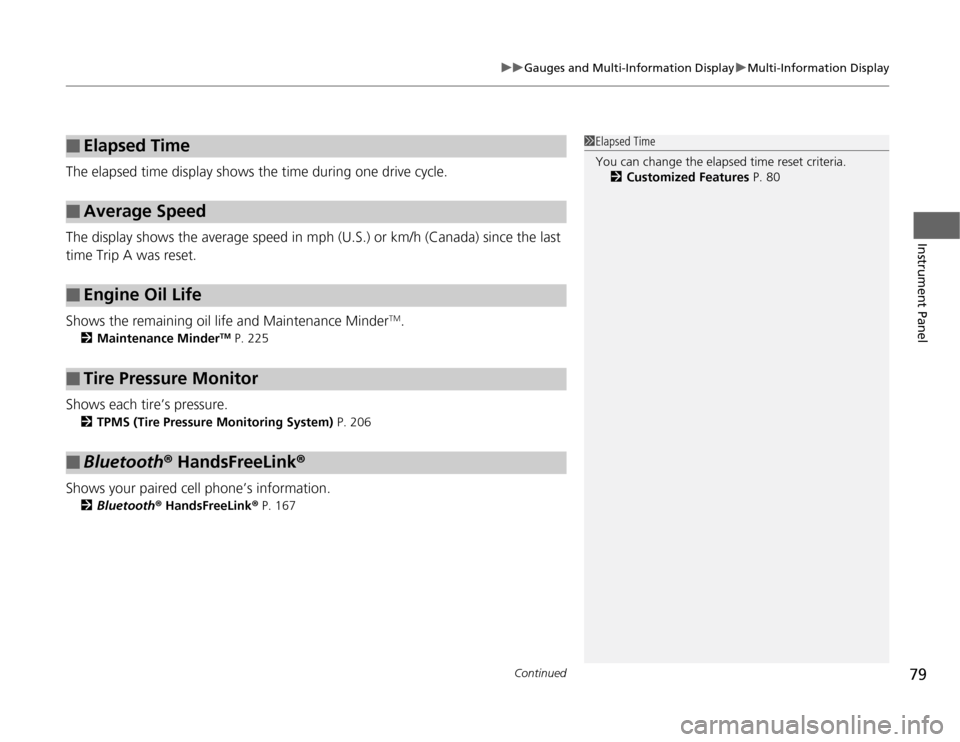
Continued
79
uuGauges and Multi-Information DisplayuMulti-Information Display
Instrument Panel
The elapsed time display shows the time during one drive cycle.
The display shows the average speed in mph (U.S.) or km/h (Canada) since the last
time Trip A was reset.
Shows the remaining oil life and Maintenance Minder
TM.
2Maintenance Minder
TM P. 225
Shows each tire’s pressure.
2TPMS (Tire Pressure Monitoring System) P. 206
Shows your paired cell phone’s information.
2Bluetooth® HandsFreeLink® P. 167
■
Elapsed Time
■
Average Speed
■
Engine Oil Life
■
Tire Pressure Monitor
■
Bluetooth® HandsFreeLink®
1Elapsed Time
You can change the elapsed time reset criteria.
2Customized Features P. 80
Page 81 of 324
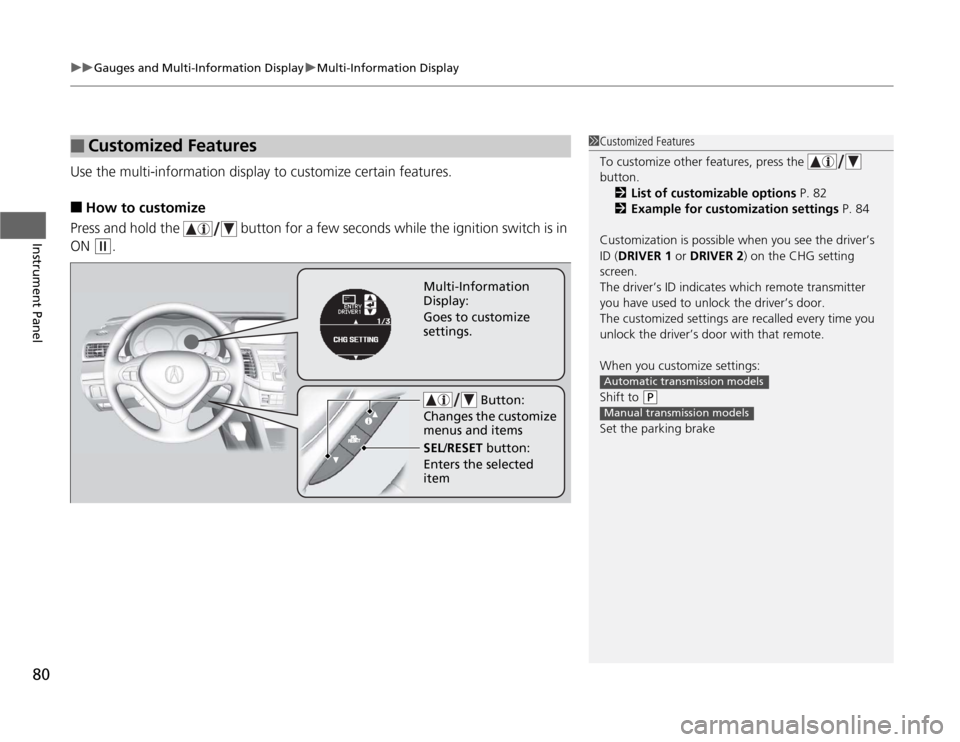
uuGauges and Multi-Information DisplayuMulti-Information Display
80Instrument Panel
Use the multi-information display to customize certain features.■
How to customize
Press and hold the button for a few seconds while the ignition switch is in
ON (w
.
■
Customized Features
1Customized Features
To customize other features, press the
button.
2List of customizable options P. 82
2Example for customization settings P. 84
Customization is possible when you see the driver’s
ID (DRIVER 1 or DRIVER 2) on the CHG setting
screen.
The driver’s ID indicates which remote transmitter
you have used to unlock the driver’s door.
The customized settings are recalled every time you
unlock the driver’s door with that remote.
When you customize settings:
Shift to
(P
Set the parking brakeAutomatic transmission modelsManual transmission models
Button:
Changes the customize
menus and items
Multi-Information
Display:
Goes to customize
settings.
SEL/RESET button:
Enters the selected
item
Page 83 of 324
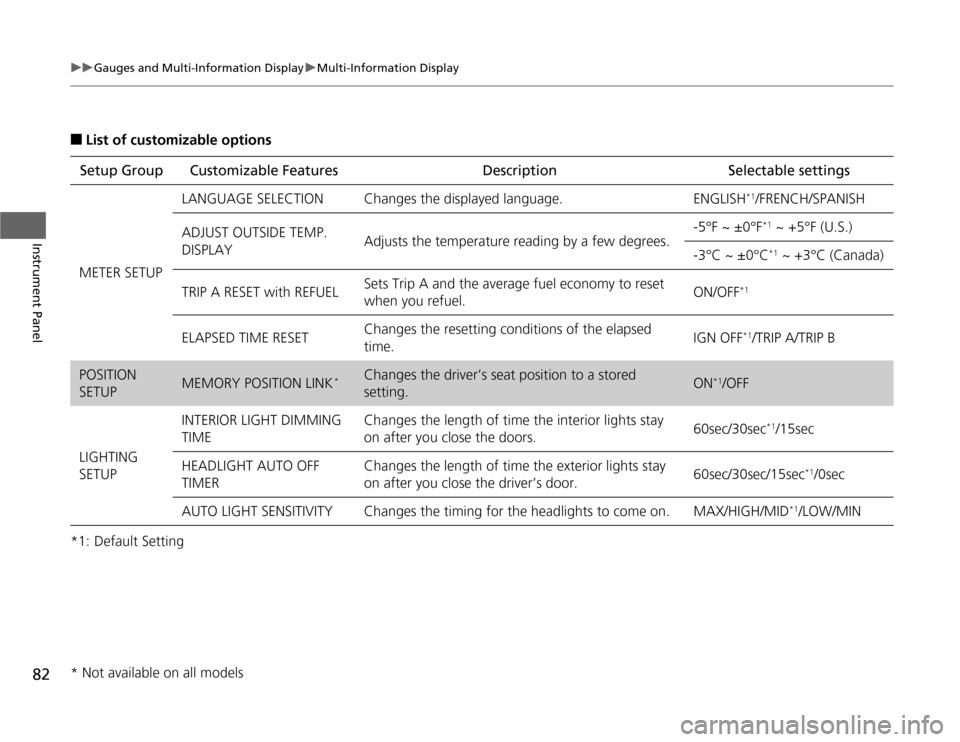
82
uuGauges and Multi-Information DisplayuMulti-Information Display
Instrument Panel
■
List of customizable options
*1: Default SettingSetup Group Customizable Features Description Selectable settingsMETER SETUP
LANGUAGE SELECTION
Changes the displayed language.
ENGLISH
*1/FRENCH/SPANISH
ADJUST OUTSIDE TEMP.
DISPLAY
Adjusts the temperature reading by a few degrees.
-5°F ~ ±0°F
*1 ~ +5°F (U.S.)
-3°C ~ ±0°C
*1 ~ +3°C (Canada)
TRIP A RESET with REFUEL
Sets Trip A and the average fuel economy to reset
when you refuel.
ON/OFF
*1
ELAPSED TIME RESET
Changes the resetting conditions of the elapsed
time.
IGN OFF
*1/TRIP A/TRIP B
POSITION
SETUP
MEMORY POSITION LINK
*
Changes the driver’s seat position to a stored
setting.
ON
*1/OFF
LIGHTING
SETUP
INTERIOR LIGHT DIMMING
TIME
Changes the length of time the interior lights stay
on after you close the doors.
60sec/30sec
*1/15sec
HEADLIGHT AUTO OFF
TIMERChanges the length of time the exterior lights stay
on after you close the driver’s door.60sec/30sec/15sec
*1/0sec
AUTO LIGHT SENSITIVITY Changes the timing for the headlights to come on. MAX/HIGH/MID
*1/LOW/MIN
* Not available on all models
Page 84 of 324
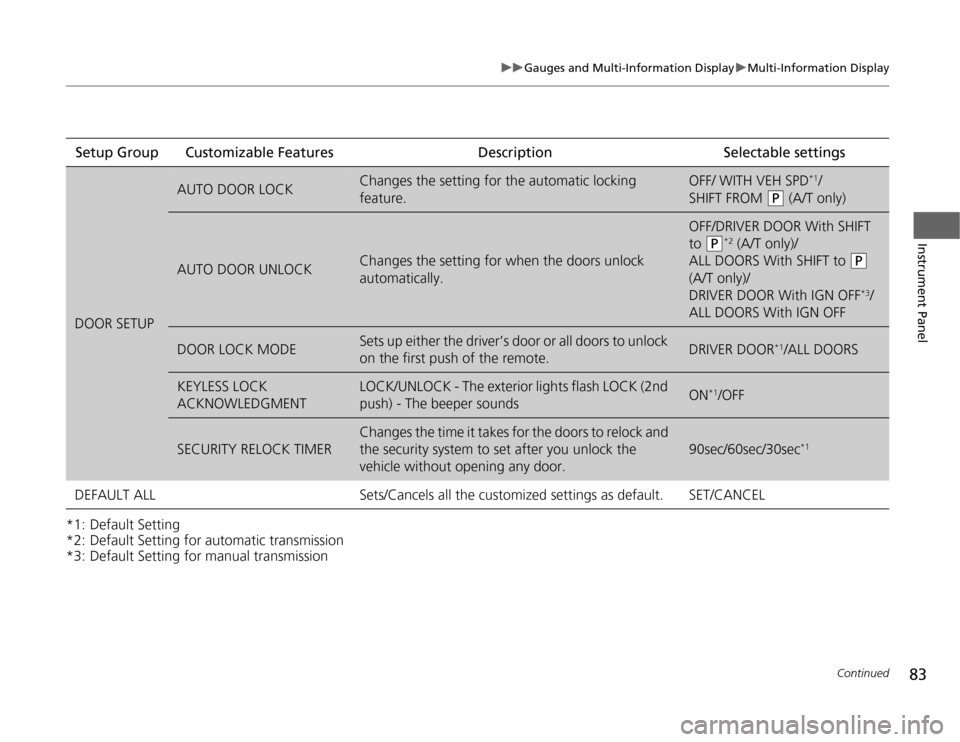
83
uuGauges and Multi-Information DisplayuMulti-Information Display
Continued
Instrument Panel
*1: Default Setting
*2: Default Setting for automatic transmission
*3: Default Setting for manual transmissionSetup Group Customizable Features Description Selectable settingsDOOR SETUP
AUTO DOOR LOCK
Changes the setting for the automatic locking
feature.
OFF/ WITH VEH SPD
*1/
SHIFT FROM
(P
(A/T only)
AUTO DOOR UNLOCK
Changes the setting for when the doors unlock
automatically.
OFF/DRIVER DOOR With SHIFT
to
(P
*2 (A/T only)/
ALL DOORS With SHIFT to
(P
(A/T only)/
DRIVER DOOR With IGN OFF*3/
ALL DOORS With IGN OFF
DOOR LOCK MODE
Sets up either the driver’s door or all doors to unlock
on the first push of the remote.
DRIVER DOOR
*1/ALL DOORS
KEYLESS LOCK
ACKNOWLEDGMENT
LOCK/UNLOCK - The exterior lights flash LOCK (2nd
push) - The beeper sounds
ON
*1/OFF
SECURITY RELOCK TIMER
Changes the time it takes for the doors to relock and
the security system to set after you unlock the
vehicle without opening any door.
90sec/60sec/30sec
*1
DEFAULT ALL
Sets/Cancels all the customized settings as default.
SET/CANCEL
Page 100 of 324
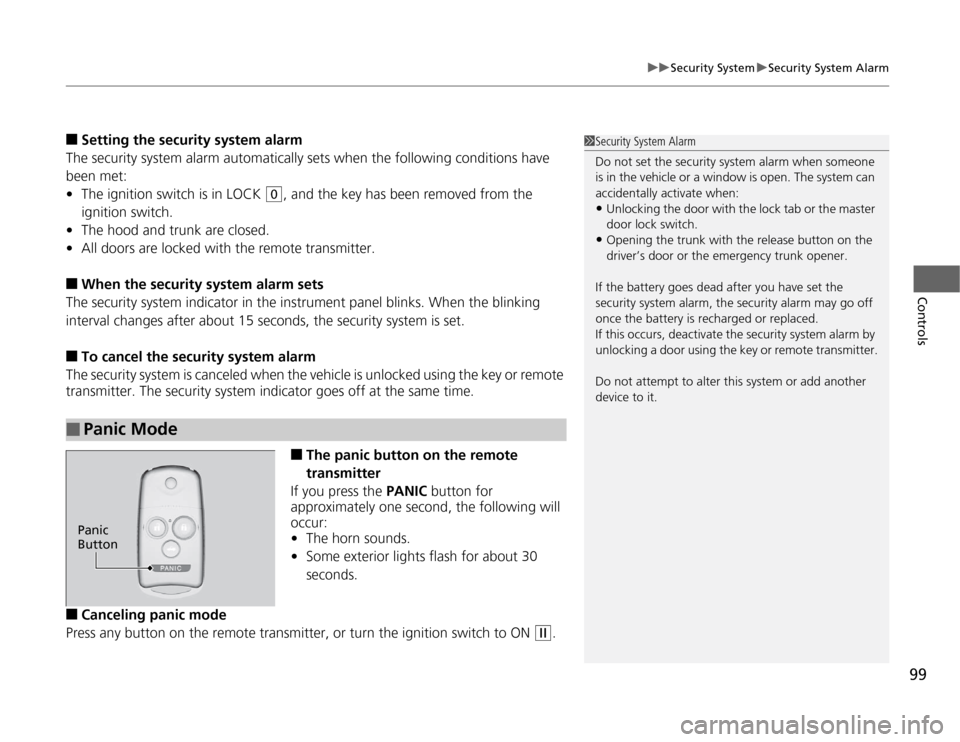
99
uuSecurity SystemuSecurity System Alarm
Controls
■
Setting the security system alarm
The security system alarm automatically sets when the following conditions have
been met:
•The ignition switch is in LOCK
(0
, and the key has been removed from the
ignition switch.
•The hood and trunk are closed.
•All doors are locked with the remote transmitter.
■
When the security system alarm sets
The security system indicator in the instrument panel blinks. When the blinking
interval changes after about 15 seconds, the security system is set.
■
To cancel the security system alarm
The security system is canceled when the vehicle is unlocked using the key or remote
transmitter. The security system indicator goes off at the same time.
■
The panic button on the remote
transmitter
If you press the PANIC button for
approximately one second, the following will
occur:
•The horn sounds.
•Some exterior lights flash for about 30
seconds.
■
Canceling panic mode
Press any button on the remote transmitter, or turn the ignition switch to ON
(w
.
■
Panic Mode
1Security System Alarm
Do not set the security system alarm when someone
is in the vehicle or a window is open. The system can
accidentally activate when:•Unlocking the door with the lock tab or the master
door lock switch.•Opening the trunk with the release button on the
driver’s door or the emergency trunk opener.
If the battery goes dead after you have set the
security system alarm, the security alarm may go off
once the battery is recharged or replaced.
If this occurs, deactivate the security system alarm by
unlocking a door using the key or remote transmitter.
Do not attempt to alter this system or add another
device to it.
Panic
Button
Page 107 of 324
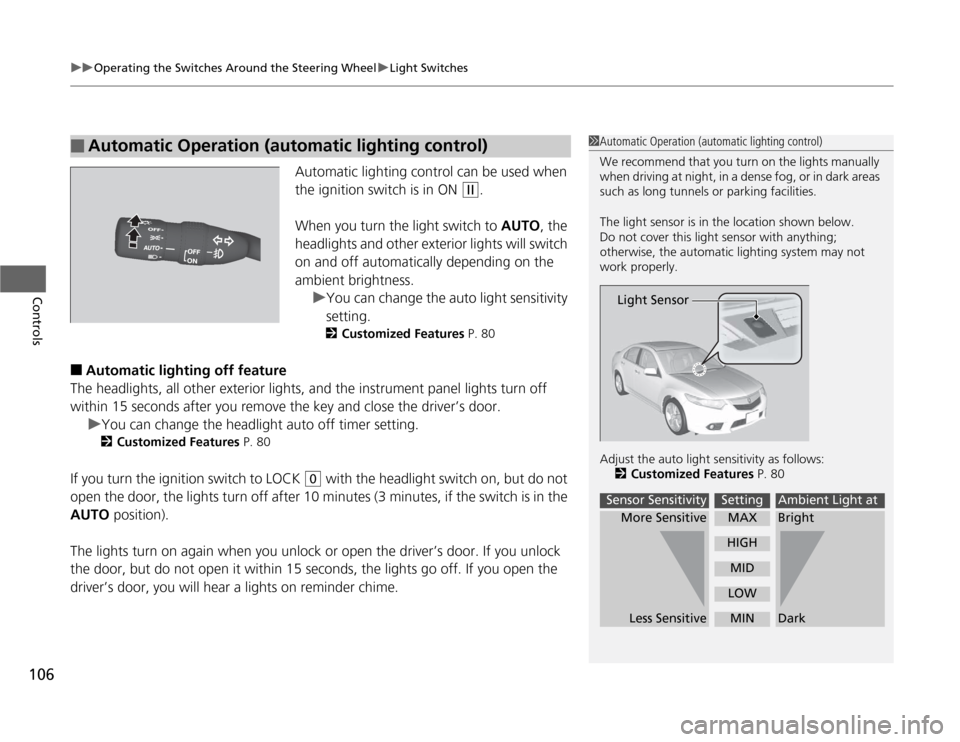
uuOperating the Switches Around the Steering WheeluLight Switches
106Controls
Automatic lighting control can be used when
the ignition switch is in ON
(w
.
When you turn the light switch to AUTO, the
headlights and other exterior lights will switch
on and off automatically depending on the
ambient brightness.
uYou can change the auto light sensitivity
setting.
2Customized Features P. 80
■
Automatic lighting off feature
The headlights, all other exterior lights, and the instrument panel lights turn off
within 15 seconds after you remove the key and close the driver’s door.
uYou can change the headlight auto off timer setting.
2Customized Features P. 80
If you turn the ignition switch to LOCK
(0
with the headlight switch on, but do not
open the door, the lights turn off after 10 minutes (3 minutes, if the switch is in the
AUTO position).
The lights turn on again when you unlock or open the driver’s door. If you unlock
the door, but do not open it within 15 seconds, the lights go off. If you open the
driver’s door, you will hear a lights on reminder chime.
■
Automatic Operation (automatic lighting control)
1Automatic Operation (automatic lighting control)
We recommend that you turn on the lights manually
when driving at night, in a dense fog, or in dark areas
such as long tunnels or parking facilities.
The light sensor is in the location shown below.
Do not cover this light sensor with anything;
otherwise, the automatic lighting system may not
work properly.
Adjust the auto light sensitivity as follows:
2Customized Features P. 80
Light Sensor
Setting
Sensor Sensitivity
Ambient Light at
More Sensitive
Less SensitiveBright
Dark
MAXMINMIDHIGHLOW
Page 109 of 324
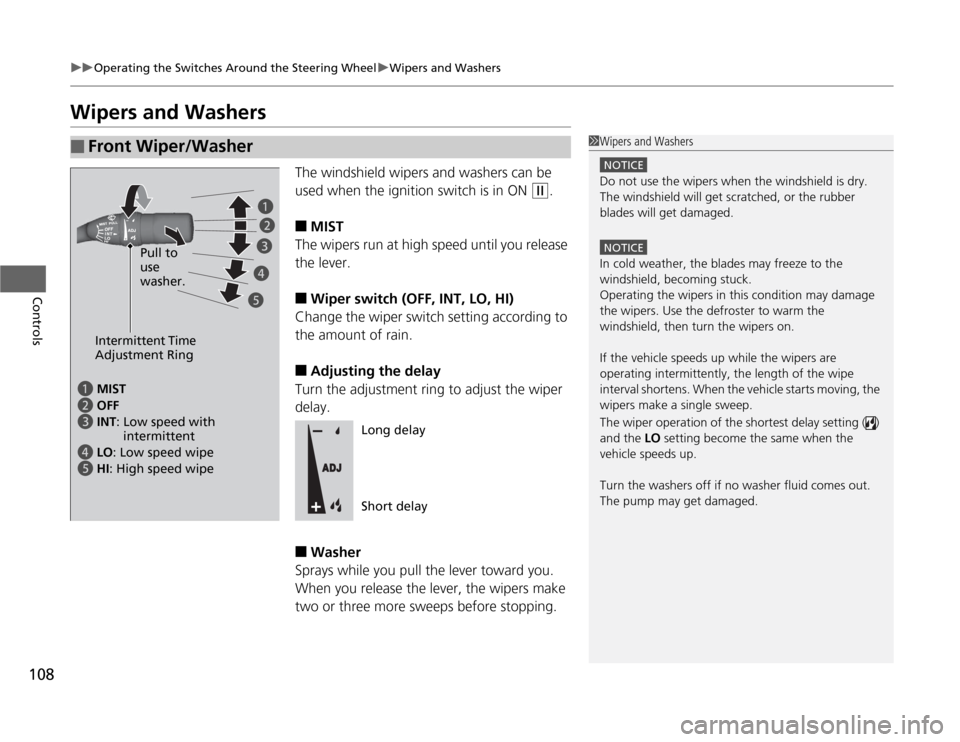
108
uuOperating the Switches Around the Steering WheeluWipers and Washers
Controls
Wipers and Washers
The windshield wipers and washers can be
used when the ignition switch is in ON
(w
.
■
MIST
The wipers run at high speed until you release
the lever.
■
Wiper switch (OFF, INT, LO, HI)
Change the wiper switch setting according to
the amount of rain.
■
Adjusting the delay
Turn the adjustment ring to adjust the wiper
delay.
■
Washer
Sprays while you pull the lever toward you.
When you release the lever, the wipers make
two or three more sweeps before stopping.
■
Front Wiper/Washer
1Wipers and Washers
NOTICEDo not use the wipers when the windshield is dry.
The windshield will get scratched, or the rubber
blades will get damaged.NOTICEIn cold weather, the blades may freeze to the
windshield, becoming stuck.
Operating the wipers in this condition may damage
the wipers. Use the defroster to warm the
windshield, then turn the wipers on.
If the vehicle speeds up while the wipers are
operating intermittently, the length of the wipe
interval shortens. When the vehicle starts moving, the
wipers make a single sweep.
The wiper operation of the shortest delay setting ( )
and the LO setting become the same when the
vehicle speeds up.
Turn the washers off if no washer fluid comes out.
The pump may get damaged.
Intermittent Time
Adjustment Ring
a MIST
b OFF
c INT: Low speed with
intermittent
d LO: Low speed wipe
e HI: High speed wipePull to
use
washer.
a
b
c
d
e
Long delay
Short delay
Page 126 of 324

125
Controls
Interior Lights/Interior Convenience ItemsInterior Lights
■
ON
The interior lights come on regardless of
whether the doors are open or closed.
■
Door activated
The interior lights come on in the following
situations:
•When any of the doors are opened.
•You unlock the driver’s door.
•You remove the key from the ignition
switch.
■
OFF
The interior lights remain off regardless of
whether the doors are open or closed.
The map lights can be turned on and off by
pressing the lenses.
■
Interior Light Switches
1Interior Light Switches
In the door activated position, the interior lights fade
out and go off about 30 seconds after the doors are
closed.
The lights go off after 30 seconds in the following
situations:•When you unlock the driver’s door but do not open
it.•When you remove the key from the ignition switch
but do not open a door.
You can change the interior lights dimming time.
2Customized Features P. 80
The interior lights go off immediately in the following
situations:•When you lock the driver’s door.•When you close the driver’s door with the key in
the ignition switch.•When you turn the ignition switch to ON
(w
.
If you leave any of the doors open without the key in
the ignition switch, the interior lights go off after
about 15 minutes.
Door Activated Position
Off
Front
Door Activated Position
On
Off Rear
On
■
Map Lights
1Map Lights
When the ceiling light switch is in the door activated
position and any door is open, the map light will not
go off when you press the lens.