key Acura TSX 2012 Owner's Manual
[x] Cancel search | Manufacturer: ACURA, Model Year: 2012, Model line: TSX, Model: Acura TSX 2012Pages: 324, PDF Size: 9.45 MB
Page 18 of 324
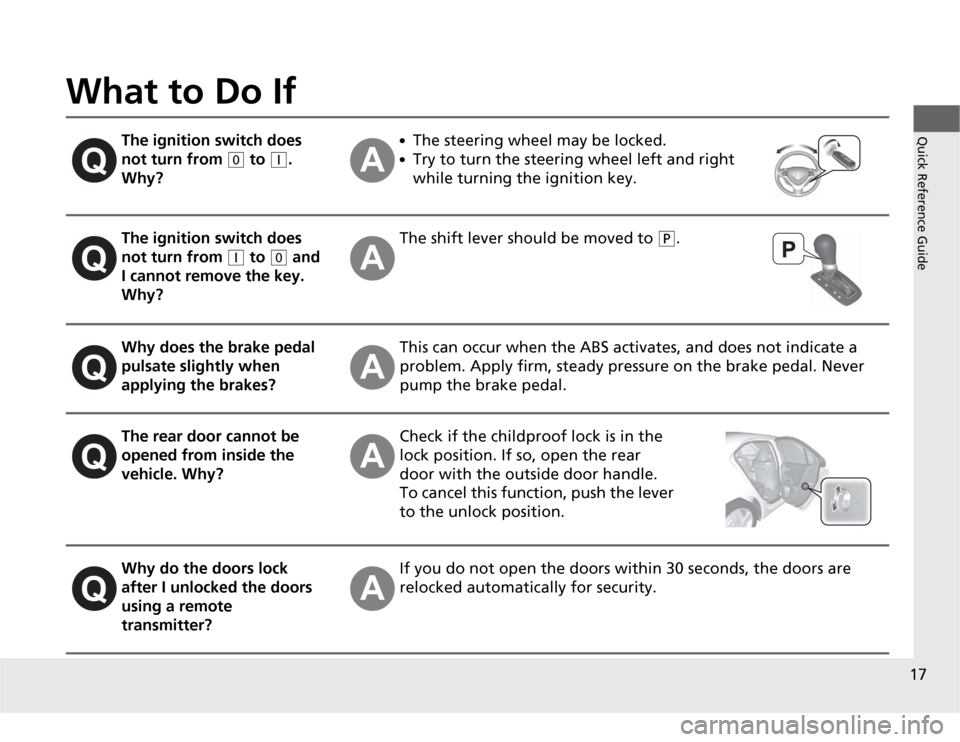
17Quick Reference Guide
What to Do If
The ignition switch does
not turn from
(0
to
(q
.
Why?
●
The steering wheel may be locked.
●
Try to turn the steering wheel left and right
while turning the ignition key.
The ignition switch does
not turn from
(q
to
(0
and
I cannot remove the key.
Why?
The shift lever should be moved to
(P
.
Why does the brake pedal
pulsate slightly when
applying the brakes?
This can occur when the ABS activates, and does not indicate a
problem. Apply firm, steady pressure on the brake pedal. Never
pump the brake pedal.
The rear door cannot be
opened from inside the
vehicle. Why?
Check if the childproof lock is in the
lock position. If so, open the rear
door with the outside door handle.
To cancel this function, push the lever
to the unlock position.
Why do the doors lock
after I unlocked the doors
using a remote
transmitter?
If you do not open the doors within 30 seconds, the doors are
relocked automatically for security.
Page 19 of 324
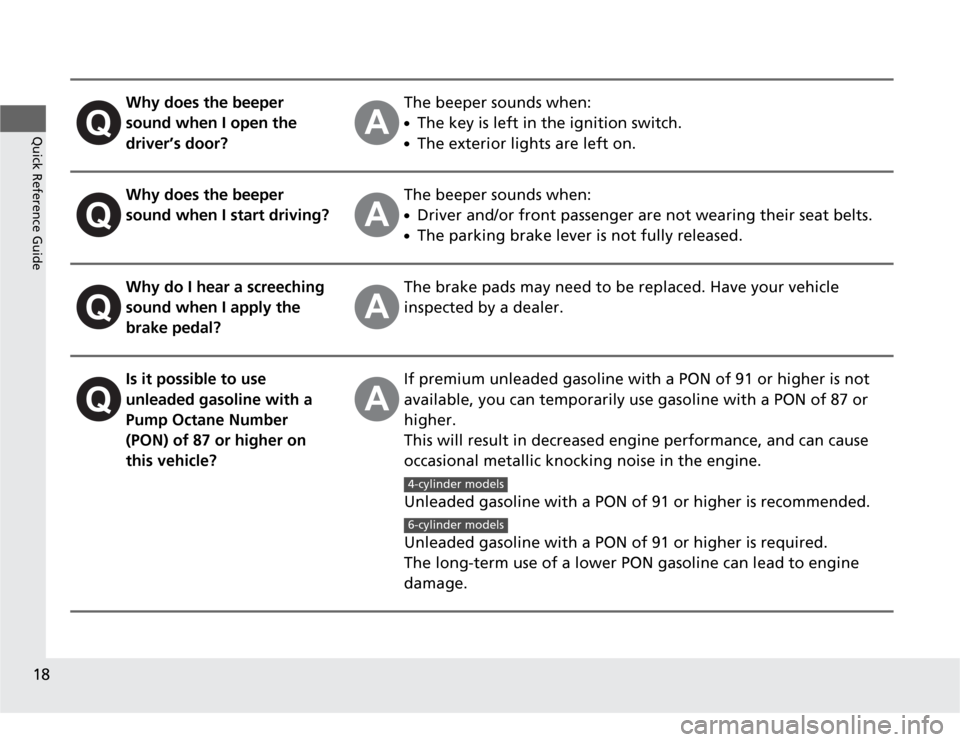
18Quick Reference Guide
Why does the beeper
sound when I open the
driver’s door?
The beeper sounds when:●
The key is left in the ignition switch.
●
The exterior lights are left on.
Why does the beeper
sound when I start driving?
The beeper sounds when:●
Driver and/or front passenger are not wearing their seat belts.
●
The parking brake lever is not fully released.
Why do I hear a screeching
sound when I apply the
brake pedal?
The brake pads may need to be replaced. Have your vehicle
inspected by a dealer.
Is it possible to use
unleaded gasoline with a
Pump Octane Number
(PON) of 87 or higher on
this vehicle?
If premium unleaded gasoline with a PON of 91 or higher is not
available, you can temporarily use gasoline with a PON of 87 or
higher.
This will result in decreased engine performance, and can cause
occasional metallic knocking noise in the engine.
Unleaded gasoline with a PON of 91 or higher is recommended.
Unleaded gasoline with a PON of 91 or higher is required.
The long-term use of a lower PON gasoline can lead to engine
damage.4-cylinder models6-cylinder models
Page 53 of 324
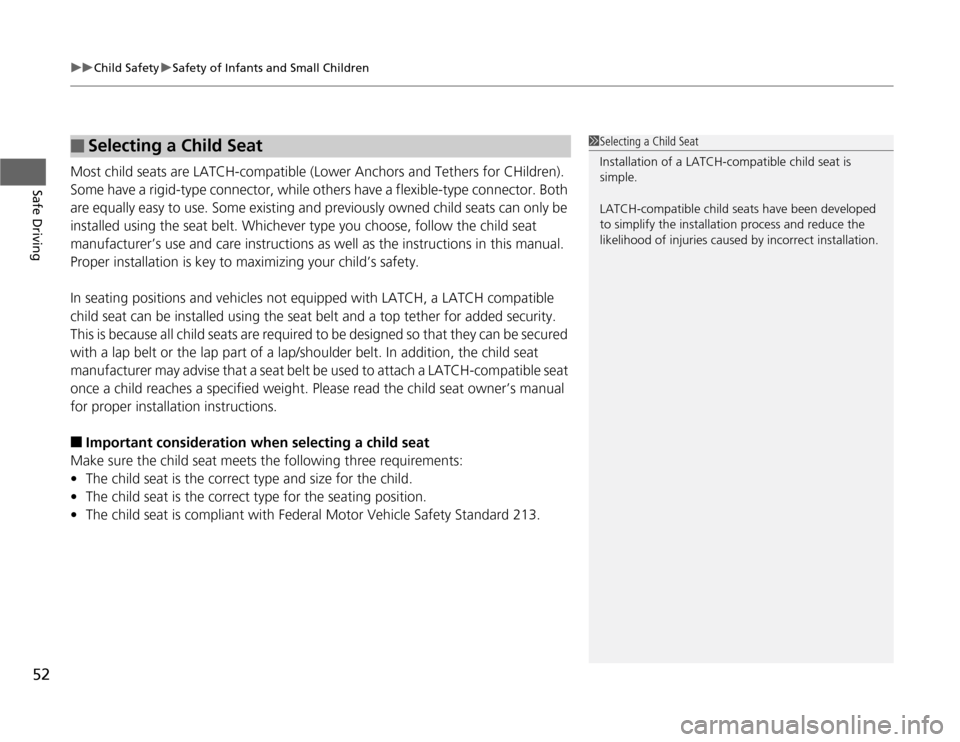
uuChild SafetyuSafety of Infants and Small Children
52Safe Driving
Most child seats are LATCH-compatible (Lower Anchors and Tethers for CHildren).
Some have a rigid-type connector, while others have a flexible-type connector. Both
are equally easy to use. Some existing and previously owned child seats can only be
installed using the seat belt. Whichever type you choose, follow the child seat
manufacturer’s use and care instructions as well as the instructions in this manual.
Proper installation is key to maximizing your child’s safety.
In seating positions and vehicles not equipped with LATCH, a LATCH compatible
child seat can be installed using the seat belt and a top tether for added security.
This is because all child seats are required to be designed so that they can be secured
with a lap belt or the lap part of a lap/shoulder belt. In addition, the child seat
manufacturer may advise that a seat belt be used to attach a LATCH-compatible seat
once a child reaches a specified weight. Please read the child seat owner’s manual
for proper installation instructions.■
Important consideration when selecting a child seat
Make sure the child seat meets the following three requirements:
•The child seat is the correct type and size for the child.
•The child seat is the correct type for the seating position.
•The child seat is compliant with Federal Motor Vehicle Safety Standard 213.
■
Selecting a Child Seat
1Selecting a Child Seat
Installation of a LATCH-compatible child seat is
simple.
LATCH-compatible child seats have been developed
to simplify the installation process and reduce the
likelihood of injuries caused by incorrect installation.
Page 70 of 324
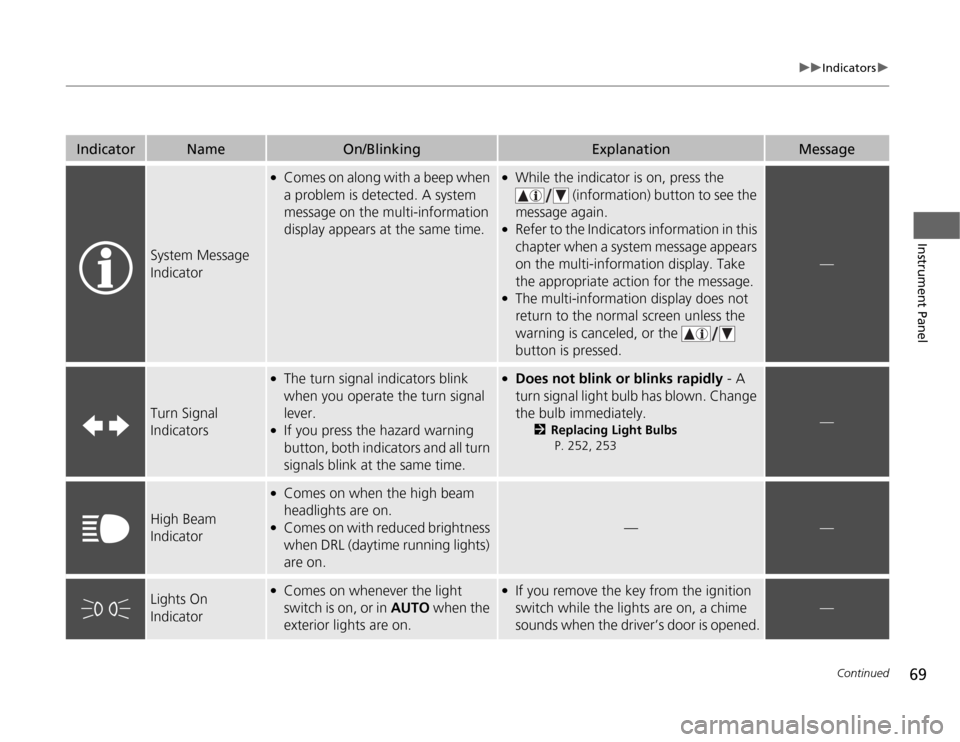
69
uuIndicatorsu
Continued
Instrument Panel
Indicator
Name
On/Blinking
Explanation
Message
System Message
Indicator
●
Comes on along with a beep when
a problem is detected. A system
message on the multi-information
display appears at the same time.
●
While the indicator is on, press the
(information) button to see the
message again.
●
Refer to the Indicators information in this
chapter when a system message appears
on the multi-information display. Take
the appropriate action for the message.
●
The multi-information display does not
return to the normal screen unless the
warning is canceled, or the
button is pressed.
—
Turn Signal
Indicators
●
The turn signal indicators blink
when you operate the turn signal
lever.
●
If you press the hazard warning
button, both indicators and all turn
signals blink at the same time.
●
Does not blink or blinks rapidly - A
turn signal light bulb has blown. Change
the bulb immediately.
2Replacing Light Bulbs
P. 252, 253
—
High Beam
Indicator
●
Comes on when the high beam
headlights are on.
●
Comes on with reduced brightness
when DRL (daytime running lights)
are on.
—
—
Lights On
Indicator
●
Comes on whenever the light
switch is on, or in AUTO when the
exterior lights are on.
●
If you remove the key from the ignition
switch while the lights are on, a chime
sounds when the driver’s door is opened.
—
Page 71 of 324
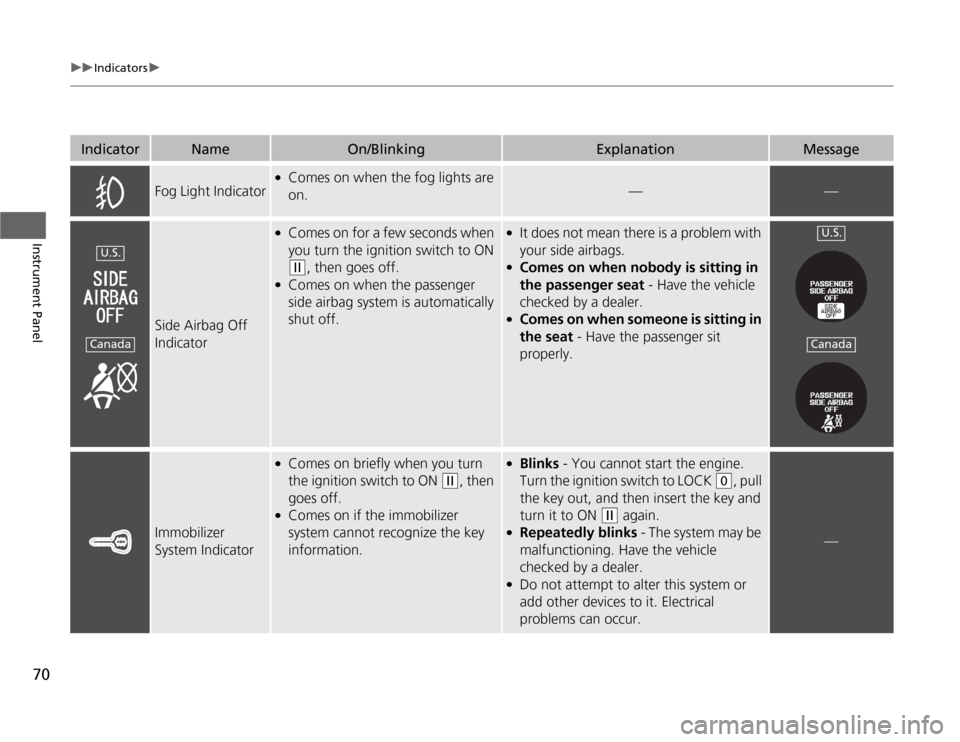
70
uuIndicatorsu
Instrument Panel
Indicator
Name
On/Blinking
Explanation
Message
Fog Light Indicator
●
Comes on when the fog lights are
on.
—
—
Side Airbag Off
Indicator
●
Comes on for a few seconds when
you turn the ignition switch to ON (w
, then goes off.
●
Comes on when the passenger
side airbag system is automatically
shut off.
●
It does not mean there is a problem with
your side airbags.
●
Comes on when nobody is sitting in
the passenger seat - Have the vehicle
checked by a dealer.
●
Comes on when someone is sitting in
the seat - Have the passenger sit
properly.
Immobilizer
System Indicator
●
Comes on briefly when you turn
the ignition switch to ON
(w
, then
goes off.
●
Comes on if the immobilizer
system cannot recognize the key
information.
●
Blinks - You cannot start the engine.
Turn the ignition switch to LOCK
(0
, pull
the key out, and then insert the key and
turn it to ON
(w
again.
●
Repeatedly blinks - The system may be
malfunctioning. Have the vehicle
checked by a dealer.
●
Do not attempt to alter this system or
add other devices to it. Electrical
problems can occur.
—
U.S.Canada
U.S.Canada
Page 74 of 324
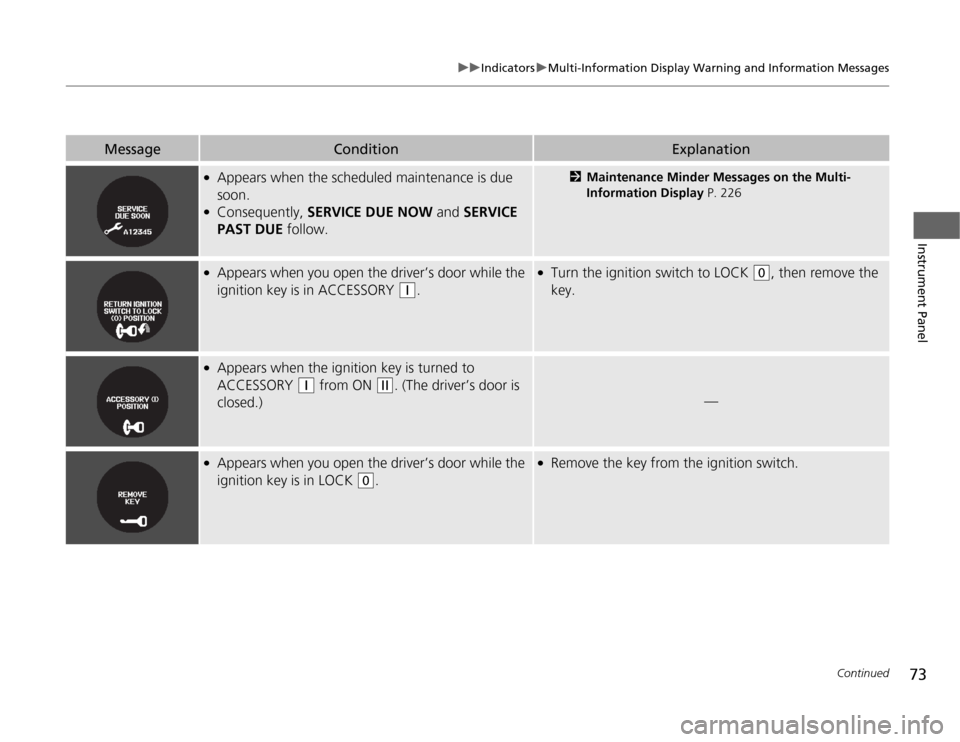
73
uuIndicatorsuMulti-Information Display Warning and Information Messages
Continued
Instrument Panel
Message
Condition
Explanation
●
Appears when the scheduled maintenance is due
soon.
●
Consequently, SERVICE DUE NOW and SERVICE
PAST DUE follow.
2Maintenance Minder Messages on the Multi-
Information Display P. 226
●
Appears when you open the driver’s door while the
ignition key is in ACCESSORY
(q
.
●
Turn the ignition switch to LOCK
(0
, then remove the
key.
●
Appears when the ignition key is turned to
ACCESSORY
(q
from ON
(w
. (The driver’s door is
closed.)
—
●
Appears when you open the driver’s door while the
ignition key is in LOCK
(0
.
●
Remove the key from the ignition switch.
Page 82 of 324
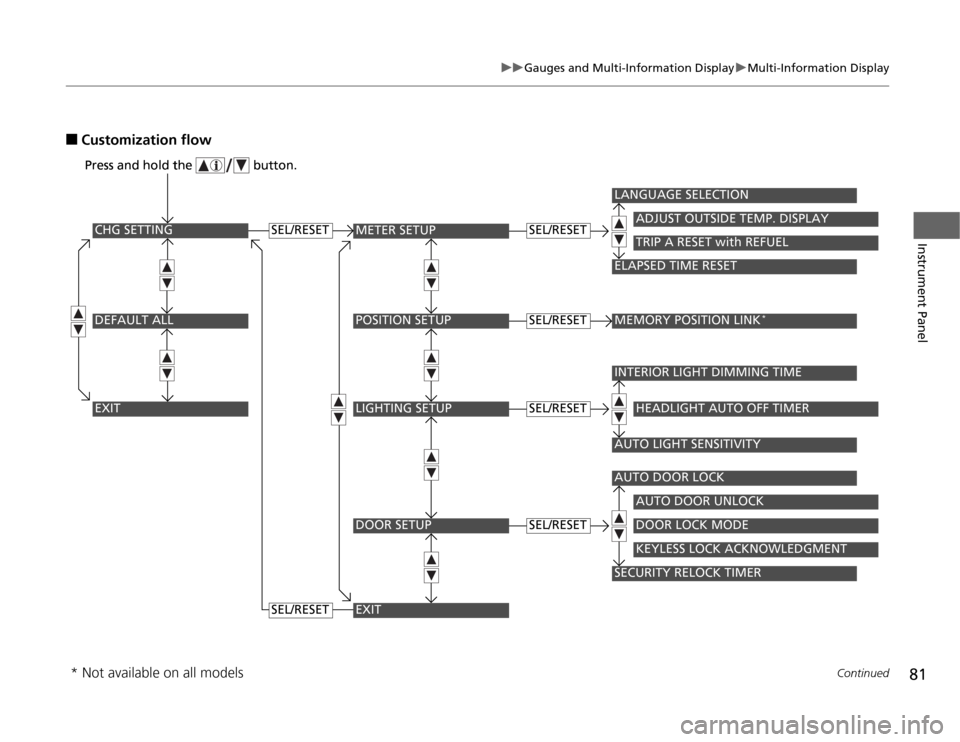
81
uuGauges and Multi-Information DisplayuMulti-Information Display
Continued
Instrument Panel
■
Customization flow
CHG SETTING Press and hold the button.DEFAULT ALLEXIT
METER SETUPPOSITION SETUPLIGHTING SETUPDOOR SETUP
ADJUST OUTSIDE TEMP. DISPLAY
LANGUAGE SELECTIONELAPSED TIME RESET
TRIP A RESET with REFUEL
MEMORY POSITION LINK
*
INTERIOR LIGHT DIMMING TIMEAUTO LIGHT SENSITIVITY
HEADLIGHT AUTO OFF TIMER
AUTO DOOR LOCKSECURITY RELOCK TIMER
AUTO DOOR UNLOCKDOOR LOCK MODEKEYLESS LOCK ACKNOWLEDGMENT
SEL/RESET
Press and hold the button.
EXIT
SEL/RESETSEL/RESETSEL/RESET
SEL/RESET
SEL/RESET
* Not available on all models
Page 84 of 324
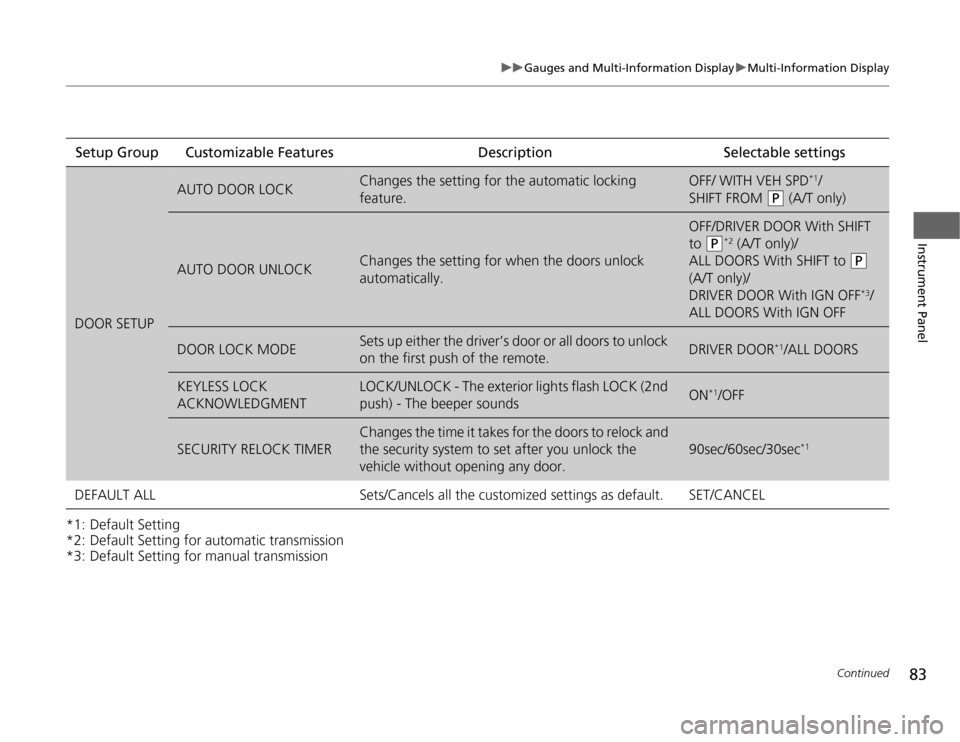
83
uuGauges and Multi-Information DisplayuMulti-Information Display
Continued
Instrument Panel
*1: Default Setting
*2: Default Setting for automatic transmission
*3: Default Setting for manual transmissionSetup Group Customizable Features Description Selectable settingsDOOR SETUP
AUTO DOOR LOCK
Changes the setting for the automatic locking
feature.
OFF/ WITH VEH SPD
*1/
SHIFT FROM
(P
(A/T only)
AUTO DOOR UNLOCK
Changes the setting for when the doors unlock
automatically.
OFF/DRIVER DOOR With SHIFT
to
(P
*2 (A/T only)/
ALL DOORS With SHIFT to
(P
(A/T only)/
DRIVER DOOR With IGN OFF*3/
ALL DOORS With IGN OFF
DOOR LOCK MODE
Sets up either the driver’s door or all doors to unlock
on the first push of the remote.
DRIVER DOOR
*1/ALL DOORS
KEYLESS LOCK
ACKNOWLEDGMENT
LOCK/UNLOCK - The exterior lights flash LOCK (2nd
push) - The beeper sounds
ON
*1/OFF
SECURITY RELOCK TIMER
Changes the time it takes for the doors to relock and
the security system to set after you unlock the
vehicle without opening any door.
90sec/60sec/30sec
*1
DEFAULT ALL
Sets/Cancels all the customized settings as default.
SET/CANCEL
Page 88 of 324

87
Controls
This chapter explains how to operate the various controls necessary for driving.
Setting the Clock................................ 88
Locking and Unlocking the Doors
Key Types and Functions .................... 89
Locking/Unlocking the Doors from the
Outside ............................................ 91
Locking/Unlocking the Doors from the
Inside ............................................... 93
Childproof Door Locks ....................... 94
Auto Door Lock/Unlock ...................... 94
Opening and Closing the Trunk......... 95
Security System.................................. 98
Immobilizer System ............................ 98
Security System Alarm ........................ 98
Opening and Closing the Windows... 100Opening and Closing the Moonroof.. 103
Operating the Switches Around the
Steering Wheel
Ignition Switch ................................. 104
Turn Signals ..................................... 105
Light Switches.................................. 105
Fog Lights ........................................ 107
Daytime Running Lights ................... 107
Wipers and Washers ........................ 108
Brightness Control ........................... 109
Rear Defogger/Heated Door Mirror
Button........................................ 110Driving Position Memory System
*.... 111
Adjusting the Steering Wheel........... 113Adjusting the Mirror........................ 114
Interior Rearview Mirror ................... 114
Power Door Mirrors ......................... 114
Adjusting the Seats.......................... 116
Adjusting the Seat Positions ............. 116
Interior Lights/Interior Convenience
Items................................................ 125
Interior Lights .................................. 125
Interior Convenience Items .............. 126
Climate Control System................... 133
Using Automatic Climate Control .... 133
Automatic Climate Control Sensors ... 136
* Not available on all models
Page 90 of 324
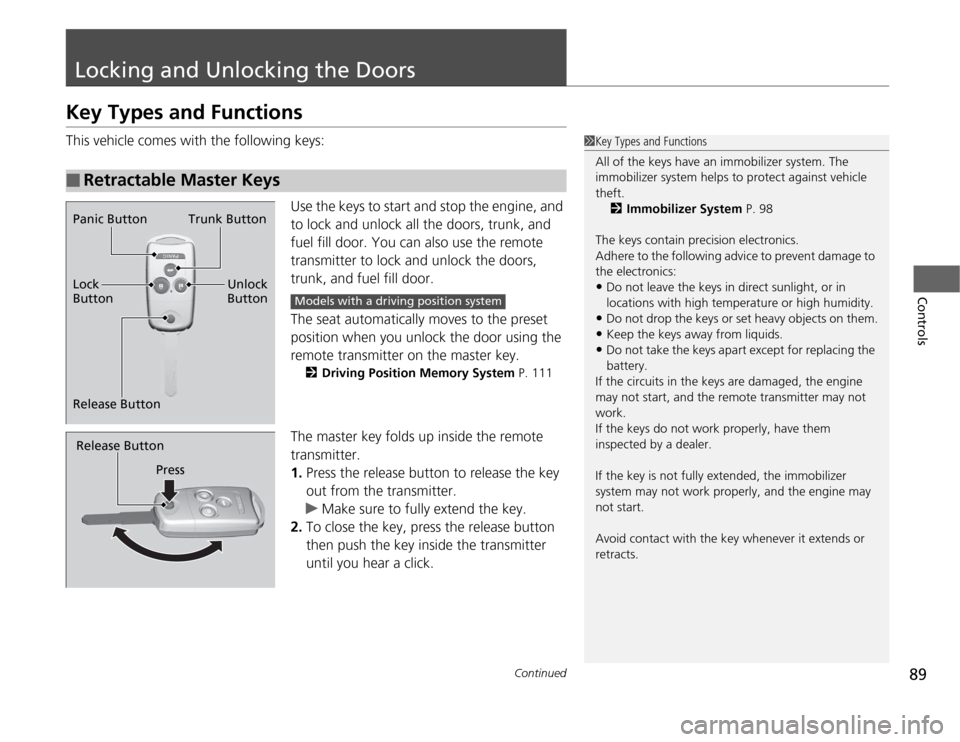
89
Continued
Controls
Locking and Unlocking the DoorsKey Types and FunctionsThis vehicle comes with the following keys:
Use the keys to start and stop the engine, and
to lock and unlock all the doors, trunk, and
fuel fill door. You can also use the remote
transmitter to lock and unlock the doors,
trunk, and fuel fill door.
The seat automatically moves to the preset
position when you unlock the door using the
remote transmitter on the master key.
2Driving Position Memory System P. 111
The master key folds up inside the remote
transmitter.
1.Press the release button to release the key
out from the transmitter.
uMake sure to fully extend the key.
2.To close the key, press the release button
then push the key inside the transmitter
until you hear a click.
■
Retractable Master Keys
1Key Types and Functions
All of the keys have an immobilizer system. The
immobilizer system helps to protect against vehicle
theft.
2Immobilizer System P. 98
The keys contain precision electronics.
Adhere to the following advice to prevent damage to
the electronics:•Do not leave the keys in direct sunlight, or in
locations with high temperature or high humidity.•Do not drop the keys or set heavy objects on them.•Keep the keys away from liquids.•Do not take the keys apart except for replacing the
battery.
If the circuits in the keys are damaged, the engine
may not start, and the remote transmitter may not
work.
If the keys do not work properly, have them
inspected by a dealer.
If the key is not fully extended, the immobilizer
system may not work properly, and the engine may
not start.
Avoid contact with the key whenever it extends or
retracts.
Panic Button Trunk Button
Lock
Button
Release ButtonUnlock
Button
Models with a driving position system
Release Button
Press